Lexus IS200t 2016 Owner's Manual / LEXUS 2016 IS200T,IS300,IS350 QUICK GUIDE (OM53D43U) User Guide
Manufacturer: LEXUS, Model Year: 2016, Model line: IS200t, Model: Lexus IS200t 2016Pages: 82, PDF Size: 4.43 MB
Page 11 of 82
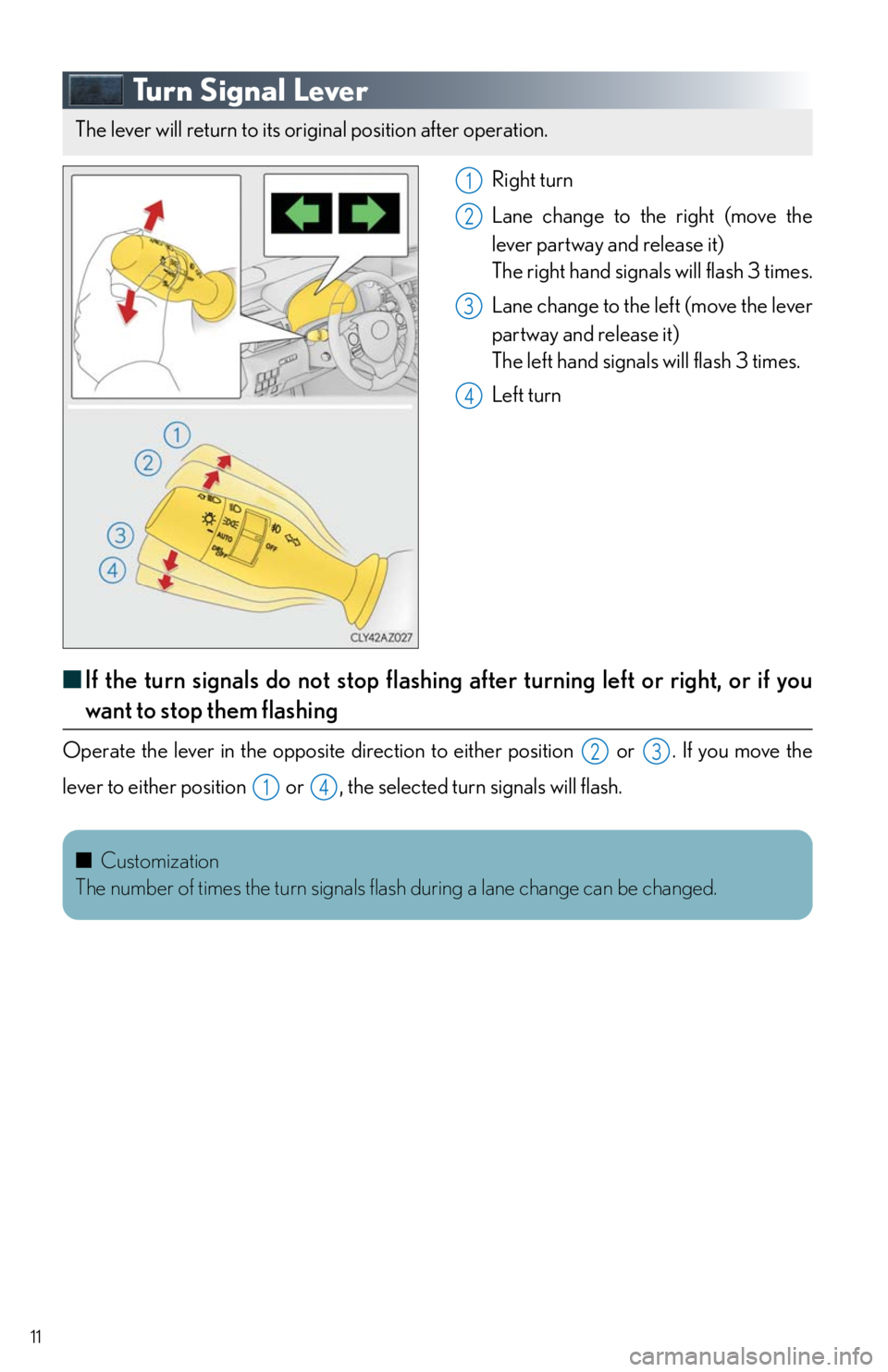
11
Tu r n S i g n a l L e v e r
Right turn
Lane change to the right (move the
lever partway and release it)
The right hand signals will flash 3 times.
Lane change to the left (move the lever
partway and release it)
The left hand signals will flash 3 times.
Left turn
■If the turn signals do not stop flashing after turning left or right, or if you
want to stop them flashing
Operate the lever in the opposite direction to either position or . If you move the
lever to either position or , the selected turn signals will flash.
The lever will return to its original position after operation.
1
2
3
4
■Customization
The number of times the turn signals flash during a lane change can be changed.
23
14
Page 12 of 82

12
Multi-information Display
Drive information
Select to display various drive data.
Navigation system-linked display (if equipped)
Select to display the following navigation system-linked information.
• Route guidance
• Compass display (north-up display/heading-up display)
Audio system-linked display
Select to enable selection of an audio source or track on the meter using the
meter control switches.
Dynamic radar cruise control operational status
(vehicles with a dynamic radar cruise control)
Select to display the operational status of the dynamic radar cruise control.
(P. 2 3 )
The tab will change to when the vehicle is in constant speed con-
trol mode. (P. 2 5 )
If LDA (Lane Departure Alert) is activated, the operational status of the LDA sys-
tem will also be displayed. (If equipped)
LDA (Lane Departure Alert) operational status
(vehicles with LDA but without a dynamic radar cruise control)
Select to display the operational status of the LDA.
Warning message display
Select to display warning messages and measures to be taken if a malfunction is
detected.
Settings display
Select to change the meter display settings.
The multi-information display presents the driver with a variety of vehicle data.
Page 13 of 82

13
■Operating the meter control switches
The multi-information display is operated
using the meter control switches.
Select an item/change pages
Enter/Set
Except F SPORT models
Press: Displays the screen registered
to
When no screen has been registered,
the drive information screen will be dis-
played.
Press and hold: Registers the currently
displayed screen to
When the confirmation screen is dis-
played, select yes to register the
screen. If the selected screen cannot
be registered, a registration failure
message will be shown.
F SPORT models
Move the main meter
Return to the previous screen
1
2
3
3
4
■If a problem is detected in any of the vehicle’s systems, a warning message is shown on
the multi-information display.
■Move the main meter (F SPORT models)
Moves between center and right-side positions.
Page 14 of 82
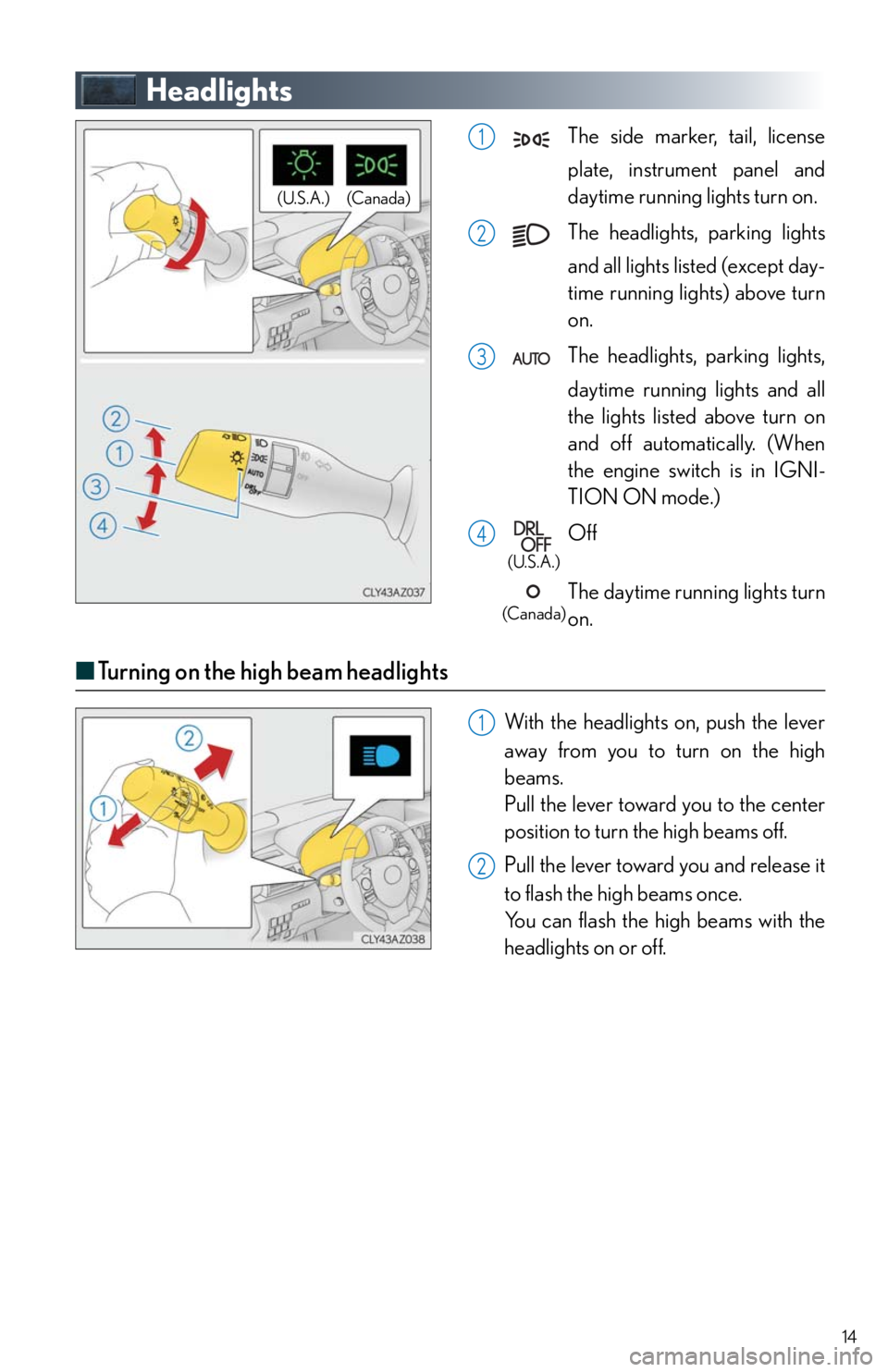
14
Headlights
The side marker, tail, license
plate, instrument panel and
daytime running lights turn on.
The headlights, parking lights
and all lights listed (except day-
time running lights) above turn
on.
The headlights, parking lights,
daytime running lights and all
the lights listed above turn on
and off automatically. (When
the engine switch is in IGNI-
TION ON mode.)
Off
The daytime running lights turn
on.
■Turning on the high beam headlights
With the headlights on, push the lever
away from you to turn on the high
beams.
Pull the lever toward you to the center
position to turn the high beams off.
Pull the lever toward you and release it
to flash the high beams once.
You can flash the high beams with the
headlights on or off.
(Canada) (U.S.A.)
1
2
3
4
(U.S.A.)
(Canada)
1
2
Page 15 of 82

15
Automatic High Beam (if equipped)
■Activating the Automatic High Beam system
Push the lever away from you with the
headlight switch in the or
position.
Press the Automatic High Beam
switch.
The Automatic High Beam indicator
will come on when the headlights are
turned on automatically to indicate that
the system is active.
The Automatic High Beam uses an in-vehicle camera sensor to assess the brightness of
streetlights, the lights of oncoming and preceding vehicles, etc., and automatically turns
the high beam on or off as necessary.
1
2
Page 16 of 82
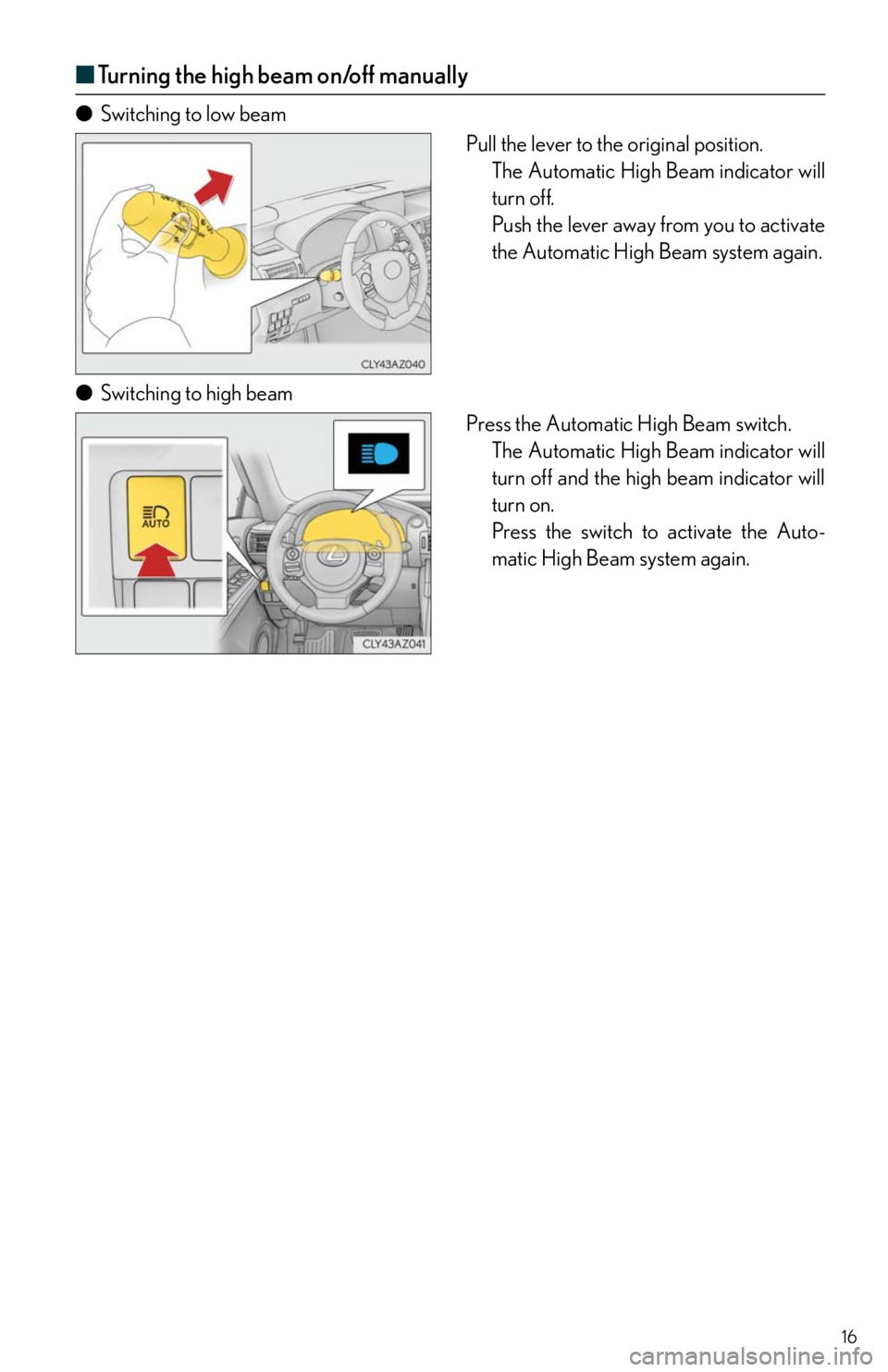
16
■Turning the high beam on/off manually
●Switching to low beam
Pull the lever to the original position.
The Automatic High Beam indicator will
turn off.
Push the lever away from you to activate
the Automatic High Beam system again.
●Switching to high beam
Press the Automatic High Beam switch.
The Automatic High Beam indicator will
turn off and the high beam indicator will
turn on.
Press the switch to activate the Auto-
matic High Beam system again.
Page 17 of 82
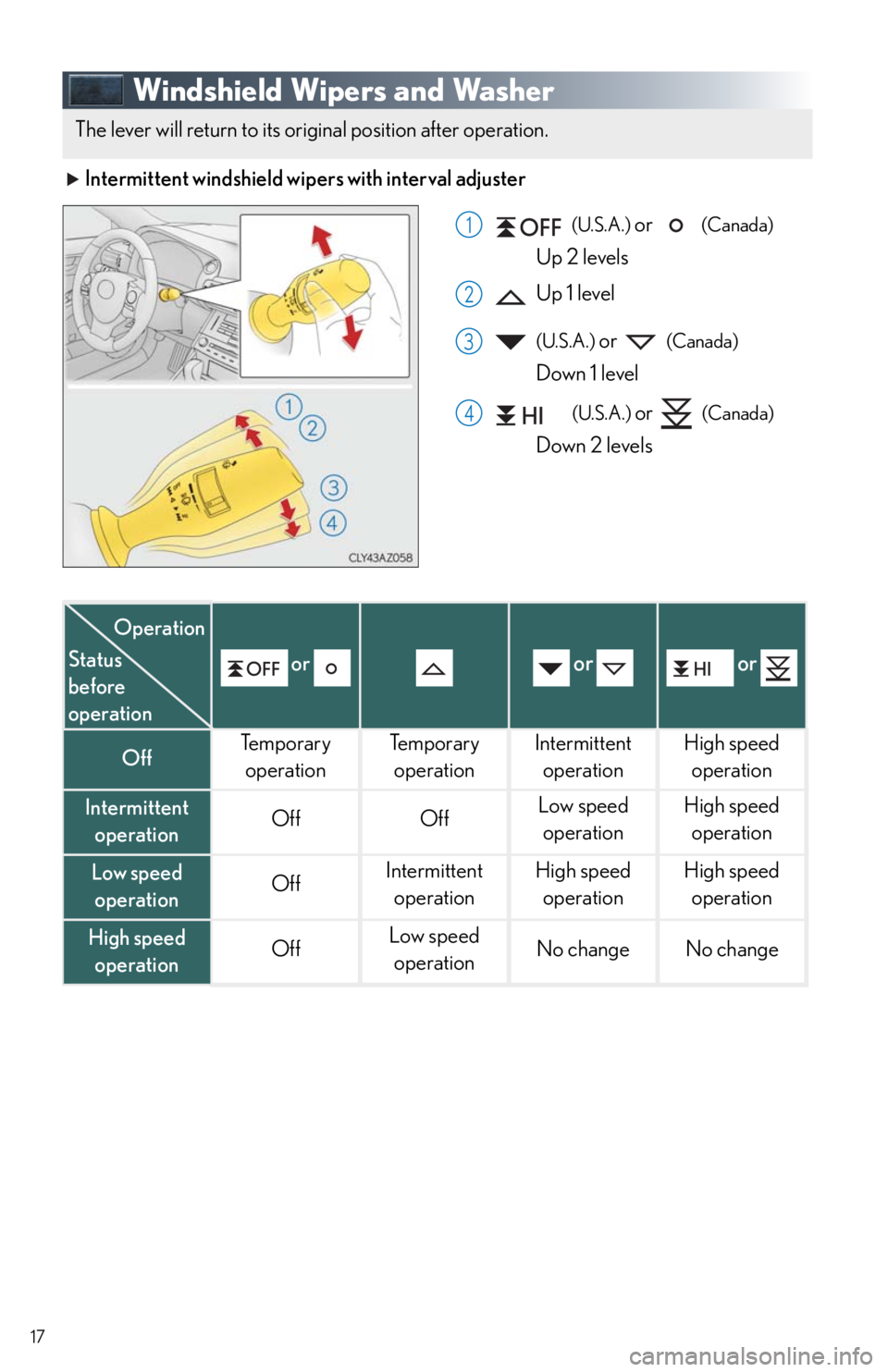
17
Windshield Wipers and Washer
Intermittent windshield wipers with interval adjuster
(U.S.A.) or (Canada)
Up 2 levels
Up 1 level
(U.S.A.) or (Canada)
Down 1 level
(U.S.A.) or (Canada)
Down 2 levels
The lever will return to its original position after operation.
1
2
3
4
or or or
OffTe m p o r a r y
operationTe m p o r a r y
operationIntermittent
operationHigh speed
operation
Intermittent
operationOffOffLow speed
operationHigh speed
operation
Low speed
operationOffIntermittent
operationHigh speed
operationHigh speed
operation
High speed
operationOffLow speed
operationNo changeNo change
Status
before
operation
Operation
Page 18 of 82
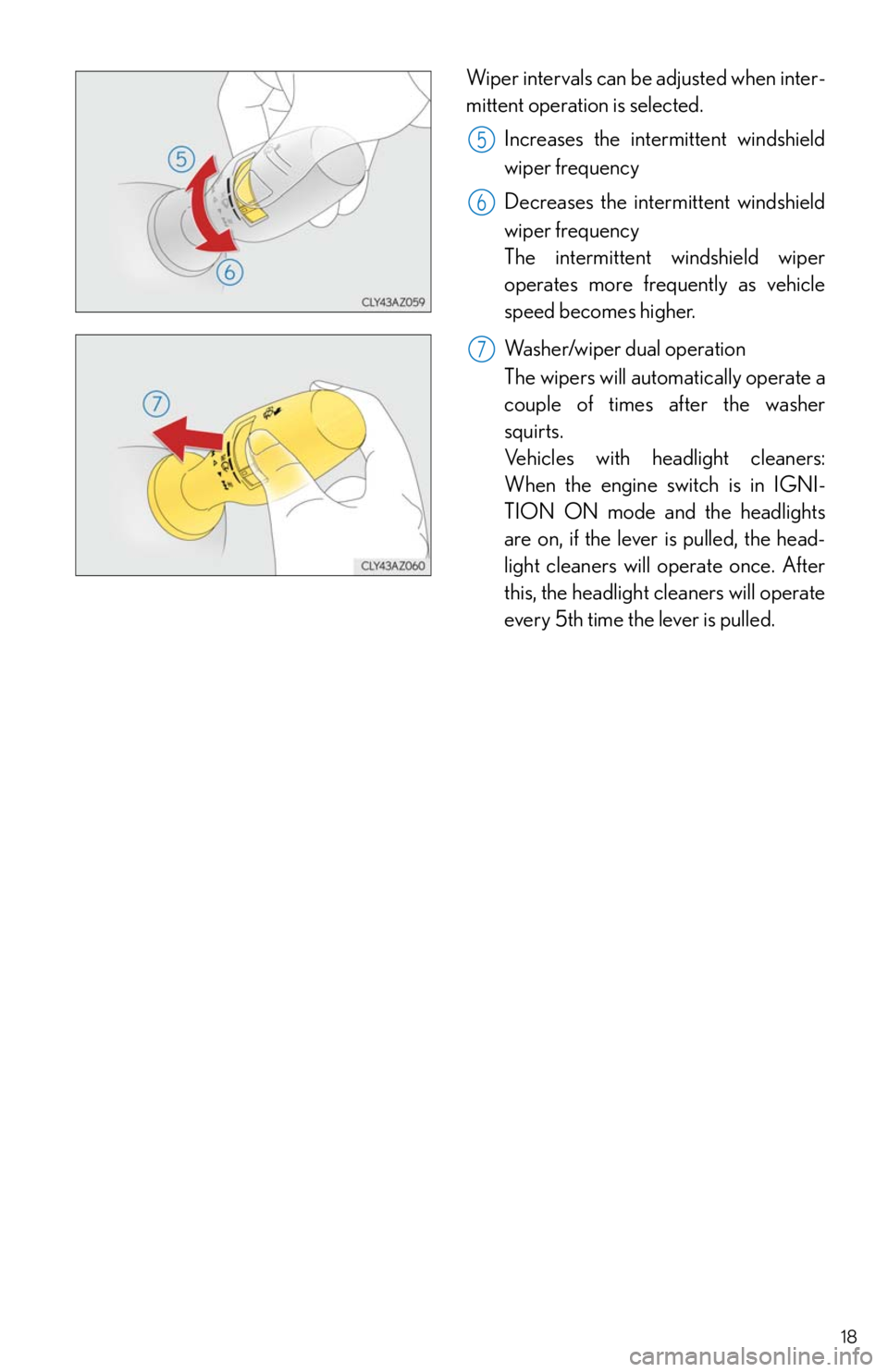
18
Wiper intervals can be adjusted when inter-
mittent operation is selected.
Increases the intermittent windshield
wiper frequency
Decreases the intermittent windshield
wiper frequency
The intermittent windshield wiper
operates more frequently as vehicle
speed becomes higher.
Washer/wiper dual operation
The wipers will automatically operate a
couple of times after the washer
squirts.
Vehicles with headlight cleaners:
When the engine switch is in IGNI-
TION ON mode and the headlights
are on, if the lever is pulled, the head-
light cleaners will operate once. After
this, the headlight cleaners will operate
every 5th time the lever is pulled.
5
6
7
Page 19 of 82

19
Rain-sensing windshield wipers
(U.S.A.) or (Canada)
Up 2 levels
Up 1 level
(U.S.A.) or (Canada)
Down 1 level
(U.S.A.) or (Canada)
Down 2 levels
AUTO mode on/off switch
With AUTO mode selected, the wipers
will operate automatically when the
sensor detects falling rain. The system
automatically adjusts wiper timing in
accordance with rain volume and vehi-
cle speed.
The AUTO mode indicator will turn on
when AUTO mode is selected.
*: After temporary operation, the mode will return to AUTO mode.
AUTO mode
indicator
1
2
3
4
5
or or or
OffTe m p o r a r y
operationTe m p o r a r y
operationLow speed
operationHigh speed
operation
Low speed
operationOffOffHigh speed
operationHigh speed
operation
High speed
operationOffLow speed
operationNo changeNo change
AUTO
mode
Intermit-
tent
operation
Off
Te m p o r a r y
operation
*Low speed
operationHigh speed
operation
Continu-
ouslyNo change
Status
before
operation
Operation
Page 20 of 82

20
When AUTO mode is selected, the sensor
sensitivity can be adjusted by turning the
switch ring.
Increases the sensitivity
Decreases the sensitivity
Washer/wiper dual operation
The wipers will automatically operate a
couple of times after the washer
squirts.
Vehicles with headlight cleaners:
When the engine switch is in IGNI-
TION ON mode and the headlights
are on, if the lever is pulled, the head-
light cleaners will operate once. After
this, the headlight cleaners will operate
every 5th time the lever is pulled.
6
7
8