warning Lexus IS200t 2016 Quick Guide / LEXUS 2016 IS200T,IS300,IS350 OWNERS MANUAL QUICK GUIDE (OM53D43U)
[x] Cancel search | Manufacturer: LEXUS, Model Year: 2016, Model line: IS200t, Model: Lexus IS200t 2016Pages: 82, PDF Size: 4.43 MB
Page 3 of 82
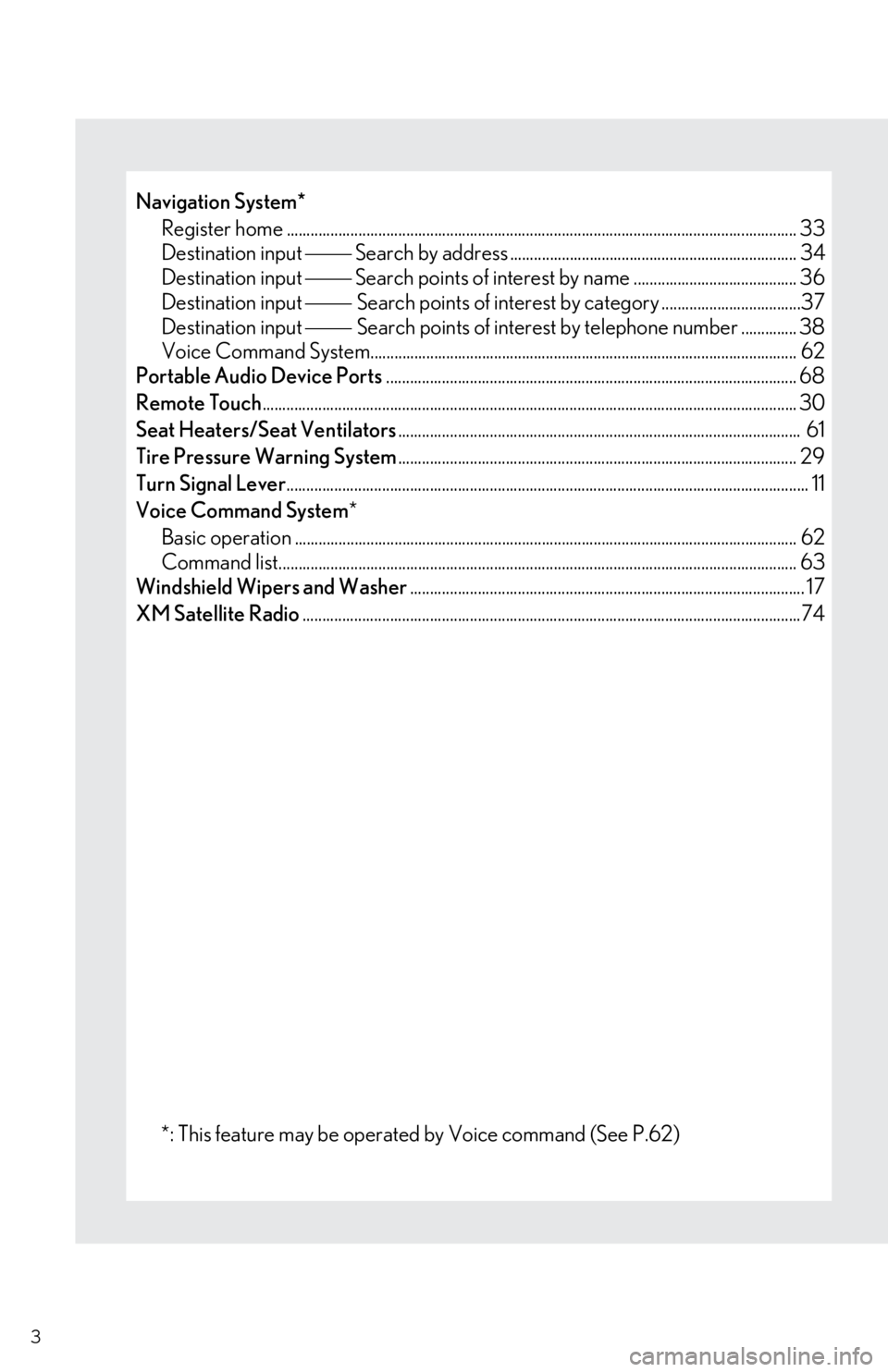
3
Navigation System*
Register home ................................................................................................................................ 33
Destination input Search by address ........................................................................ 34
Destination input Search points of interest by name ......................................... 36
Destination input Search points of interest by category ...................................37
Destination input Search points of interest by telephone number .............. 38
Voice Command System...........................................................................................................62
Portable Audio Device Ports....................................................................................................... 68
Remote Touch...................................................................................................................................... 30
Seat Heaters/Seat Ventilators..................................................................................................... 61
Tire Pressure Warning System.................................................................................................... 29
Turn Signal Lever................................................................................................................................... 11
Voice Command System*
Basic operation .............................................................................................................................. 62
Command list.................................................................................................................................. 63
Windshield Wipers and Washer................................................................................................... 17
XM Satellite Radio.............................................................................................................................74
*: This feature may be operated by Voice command (See P.62)
Page 5 of 82
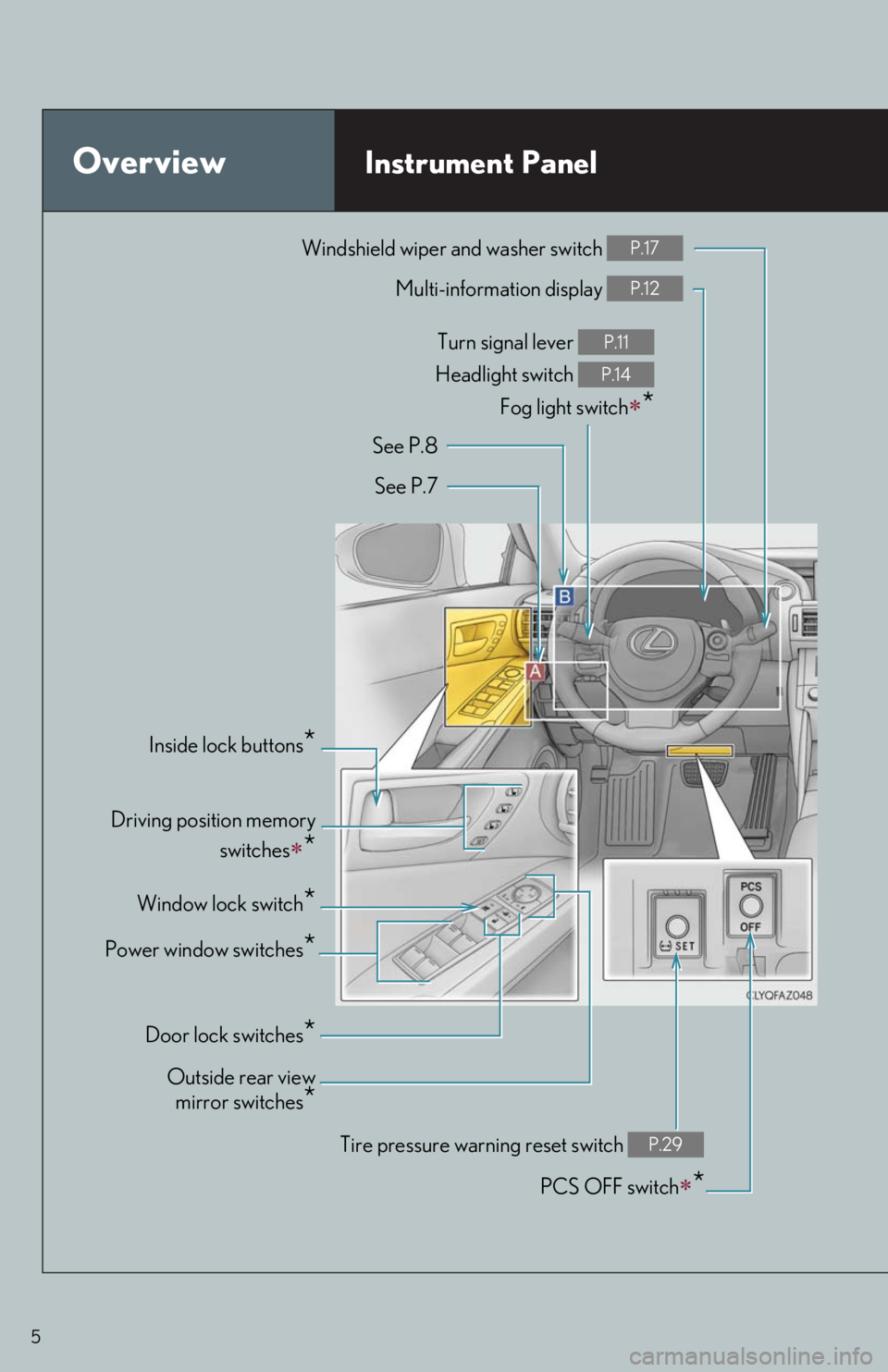
5
OverviewInstrument Panel
Windshield wiper and washer switch P.17
Multi-information display P.12
Turn signal lever
Headlight switch
Fog light switch
*
P.11
P.14
Inside lock buttons*
PCS OFF switch*
Driving position memory
switches
*
See P.8
See P.7
Window lock switch
*
Outside rear view
mirror switches
*
Power window switches*
Door lock switches*
Tire pressure warning reset switch P.29
Page 12 of 82
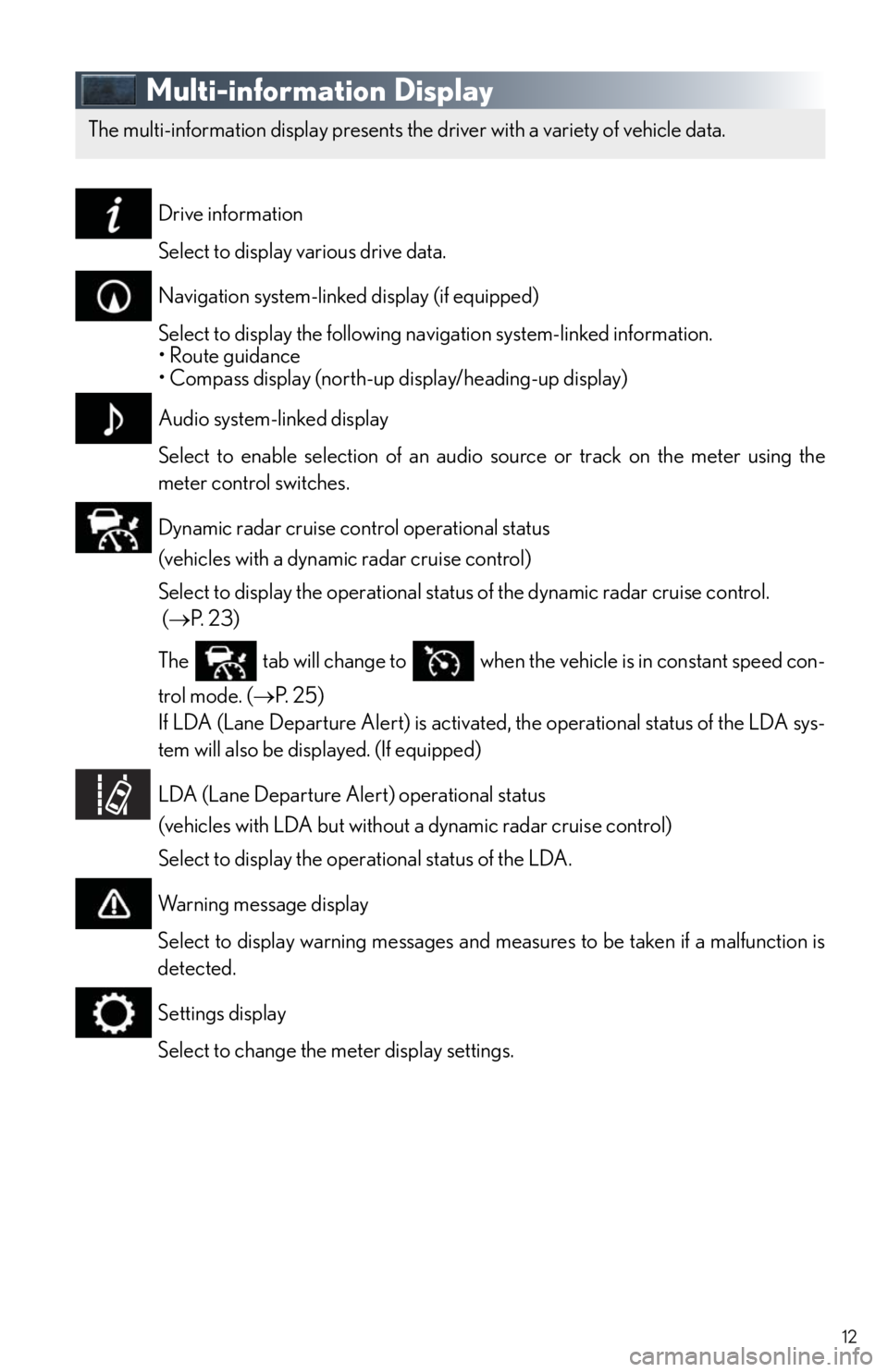
12
Multi-information Display
Drive information
Select to display various drive data.
Navigation system-linked display (if equipped)
Select to display the following navigation system-linked information.
• Route guidance
• Compass display (north-up display/heading-up display)
Audio system-linked display
Select to enable selection of an audio source or track on the meter using the
meter control switches.
Dynamic radar cruise control operational status
(vehicles with a dynamic radar cruise control)
Select to display the operational status of the dynamic radar cruise control.
(P. 2 3 )
The tab will change to when the vehicle is in constant speed con-
trol mode. (P. 2 5 )
If LDA (Lane Departure Alert) is activated, the operational status of the LDA sys-
tem will also be displayed. (If equipped)
LDA (Lane Departure Alert) operational status
(vehicles with LDA but without a dynamic radar cruise control)
Select to display the operational status of the LDA.
Warning message display
Select to display warning messages and measures to be taken if a malfunction is
detected.
Settings display
Select to change the meter display settings.
The multi-information display presents the driver with a variety of vehicle data.
Page 13 of 82
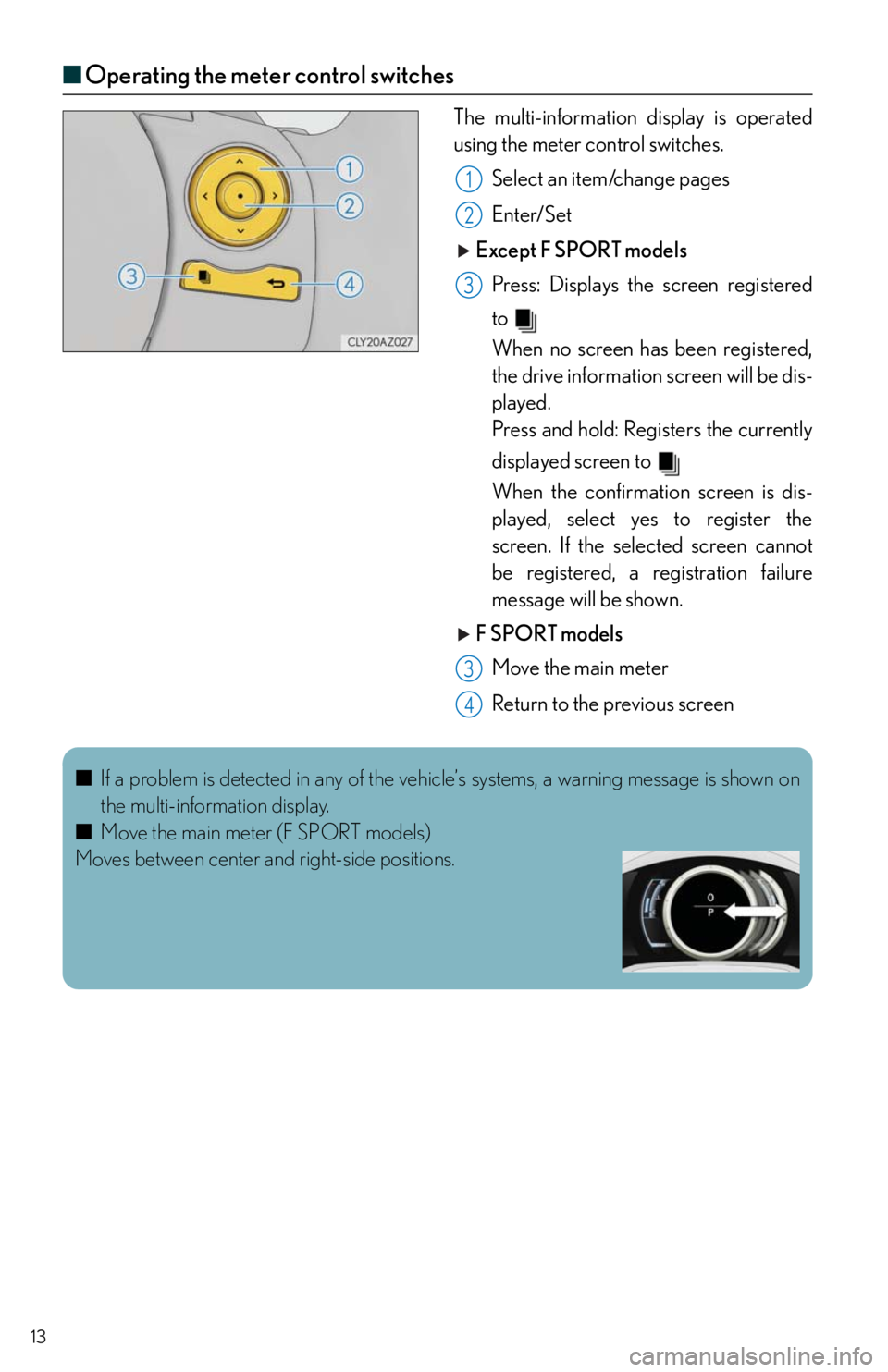
13
■Operating the meter control switches
The multi-information display is operated
using the meter control switches.
Select an item/change pages
Enter/Set
Except F SPORT models
Press: Displays the screen registered
to
When no screen has been registered,
the drive information screen will be dis-
played.
Press and hold: Registers the currently
displayed screen to
When the confirmation screen is dis-
played, select yes to register the
screen. If the selected screen cannot
be registered, a registration failure
message will be shown.
F SPORT models
Move the main meter
Return to the previous screen
1
2
3
3
4
■If a problem is detected in any of the vehicle’s systems, a warning message is shown on
the multi-information display.
■Move the main meter (F SPORT models)
Moves between center and right-side positions.
Page 29 of 82
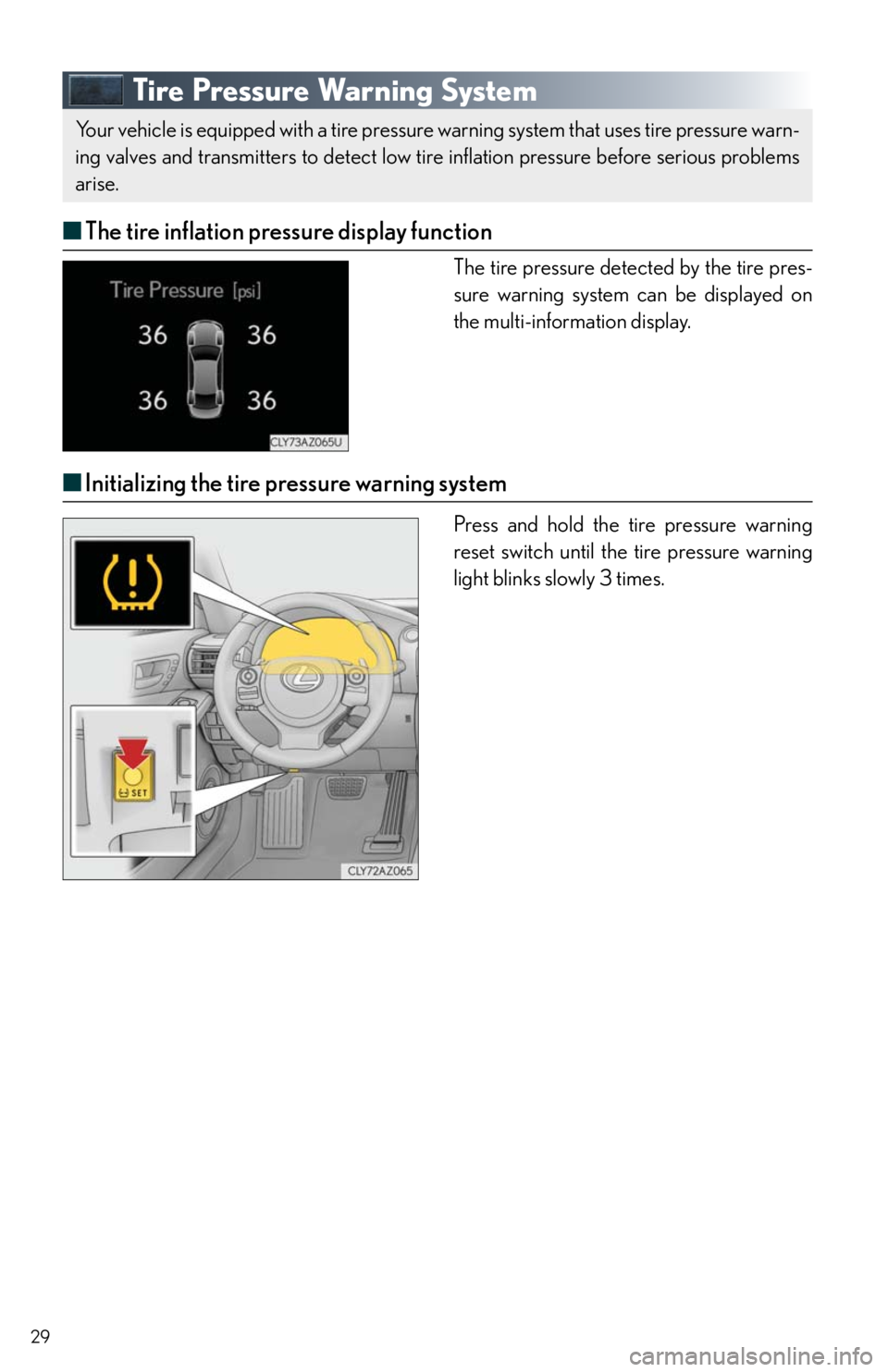
29
Tire Pressure Warning System
■The tire inflation pressure display function
The tire pressure detected by the tire pres-
sure warning system can be displayed on
the multi-information display.
■Initializing the tire pressure warning system
Press and hold the tire pressure warning
reset switch until the tire pressure warning
light blinks slowly 3 times.
Your vehicle is equipped with a tire pressure warning system that uses tire pressure warn-
ing valves and transmitters to detect low tire inflation pressure before serious problems
arise.
Page 75 of 82

What to do if...
75
List of Warning/Indicator Lights
Stop the vehicle immediately. Continuing to drive the vehicle may be dangerous.
(U.S.A.)
Brake system warning light
(Canada)
Stop the vehicle immediately.
Charging system warning light
Have the vehicle inspected immediately.
(U.S.A.)Malfunction
indicator lamp(Flashes)
Pre-collision system warning
light (if equipped)
(Canada)Slip indicator
SRS warning lightAutomatic headlight leveling
system warning light
(U.S.A.)
ABS warning light(Blinking
and then
continu-
ously on)Tire pressure warning light
(Canada)
Electric power steering
system warning light
For further information, refer to the Owner’s Manual.
Page 76 of 82

76
What to do if...
Follow the correction procedures.
Open door warning lightMaster warning light
Low fuel level warning light
(Illuminates
without
blinking)Tire pressure warning light*1
Seat belt reminder light
See the Owner’s Manual
Tu r n s i g n a l i n d i c a t o rIntuitive parking assist
indicator (if equipped)
Headlight indicator (U.S.A.)
(Flashes)
Slip indicator
Tail light indicator (Canada)VSC OFF indicator
Headlight high beam indicator(Flashes
faster)
Pre-collision system warning
light (if equipped)
Automatic High Beam
indicator (if equipped) BSM (Blind Spot Monitor)
outside rear view mirror
indicators (if equipped)
Fog light indicator
(if equipped) Security indicator
Cruise control indicatorLow outside temperature
indicator
Dynamic radar cruise control
indicator (if equipped)Eco Driving Indicator Light
Cruise control “SET” indicatorEco drive mode indicator*2
LDA (Lane Departure Alert)
indicator (if equipped)
Page 79 of 82

What to do if...
79
■Starting the engine
Ensure that the shift lever is in P and
depress the brake pedal.
Touch the Lexus emblem side of the
electronic key to the engine switch.
When the electronic key is detected, a
buzzer sounds and the engine switch
will turn to IGNITION ON mode.
When the smart access system with
push-button start is deactivated in cus-
tomization setting, the engine switch
will turn to ACCESSORY mode.
Firmly depress the brake pedal and
check that is shown on the
multi-information display.
Press the engine switch.
In the event that the engine still cannot be started, contact your Lexus dealer.
If equipped
1
2
3
4
If the electronic key battery is depleted, a warning message will be shown on the multi-
information display. Replace the battery with a new one. For instructions on replacing the
battery, refer to the “OWNER’S MANUAL”. If you need further assistance, contact your
Lexus dealer.