fuel Lexus IS200t 2017 Navigation Manual
[x] Cancel search | Manufacturer: LEXUS, Model Year: 2017, Model line: IS200t, Model: Lexus IS200t 2017Pages: 342, PDF Size: 20.48 MB
Page 1 of 342
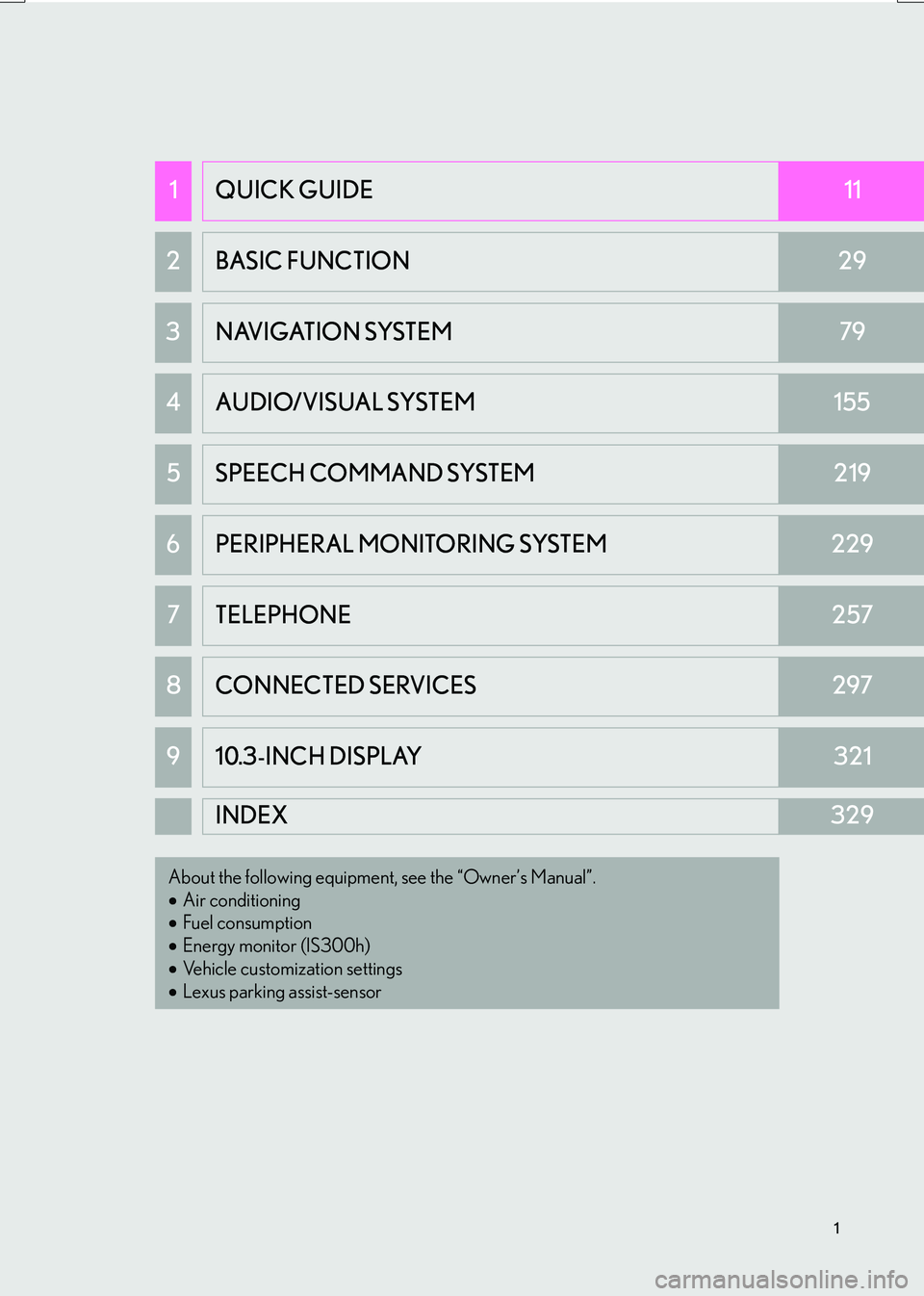
1
IS_NAVI_EE
1QUICK GUIDE11
2 BASIC FUNCTION29
3 NAVIGATION SYSTEM79
4AUDIO/VISUAL SYSTEM155
5SPEECH COMMAND SYSTEM219
6PERIPHERAL MONITORING SYSTEM229
7TELEPHONE257
8 CONNECTED SERVICES297
910.3-INCH DISPLAY321
INDEX329
About the following equipment, see the “Owner’s Manual”.
•Air conditioning
• Fuel consumption
• Energy monitor (IS300h)
• Vehicle customization settings
• Lexus parking assist-sensor
Page 10 of 342
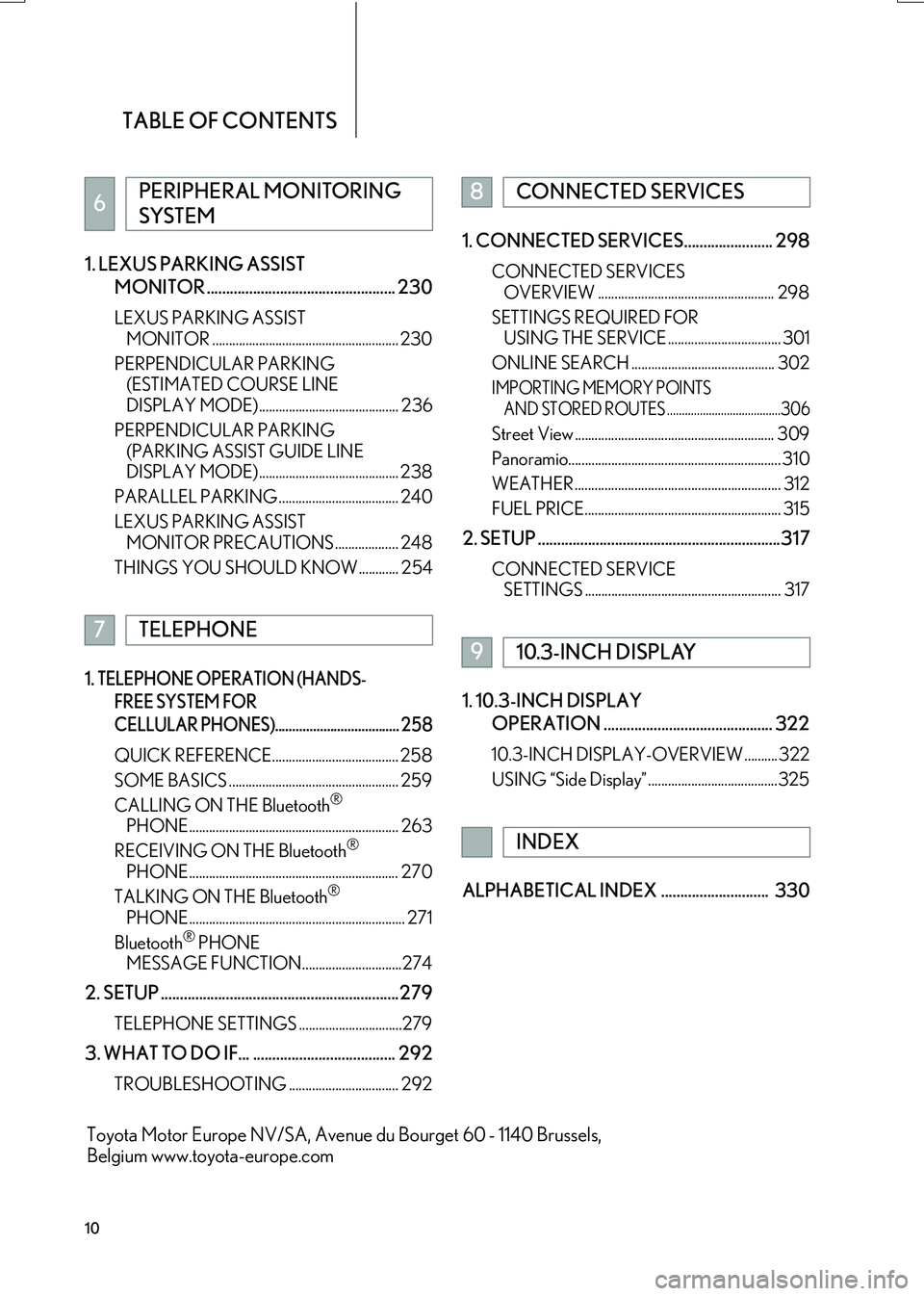
TABLE OF CONTENTS
10
IS_NAVI_EE1. LEXUS PARKING ASSIST
MONITOR ................................................. 230
LEXUS PARKING ASSIST MONITOR ........................................................ 230
PERPENDICULAR PARKING (ESTIMATED COURSE LINE
DISPLAY MODE) .......................................... 236
PERPENDICULAR PARKING (PARKING ASSIST GUIDE LINE
DISPLAY MODE) .......................................... 238
PARALLEL PARKING .................................... 240
LEXUS PARKING ASSIST MONITOR PRECAUTIONS ................... 248
THINGS YOU SHOULD KNOW ............ 254
1. TELEPHONE OPERATION (HANDS- FREE SYSTEM FOR
CELLULAR PHONES).................................... 258
QUICK REFERENCE...................................... 258
SOME BASICS ................................................... 259
CALLING ON THE Bluetooth
®
PHONE ............................................................... 263
RECEIVING ON THE Bluetooth
®
PHONE ............................................................... 270
TALKING ON THE Bluetooth
®
PHONE ................................................................. 271
Bluetooth
® PHONE
MESSAGE FUNCTION..............................274
2. SETUP ..............................................................279
TELEPHONE SETTINGS ...............................279
3. WHAT TO DO IF... ..................................... 292
TROUBLESHOOTING ................................. 292
1. CONNECTED SERVICES....................... 298
CONNECTED SERVICES
OVERVIEW ..................................................... 298
SETTINGS REQUIRED FOR USING THE SERVICE .................................. 301
ONLINE SEARCH ........................................... 302
IMPORTING MEMORY POINTS AND STORED ROUTES ......................................306
Street View ............................................................ 309
Panoramio................................................................ 310
WEATHER .............................................................. 312
FUEL PRICE........................................................... 315
2. SETUP ...............................................................317
CONNECTED SERVICE SETTINGS ........................................................... 317
1. 10.3-INCH DISPLAY
OPERATION ............................................ 322
10.3-INCH DISPLAY-OVERVIEW .......... 322
USING “Side Display” .......................................325
ALPHABETICAL INDEX ............................ 330
6PERIPHERAL MONITORING
SYSTEM
7TELEPHONE
8CONNECTED SERVICES
910.3-INCH DISPLAY
INDEX
Toyota Motor Europe NV/SA, Avenue du Bourget 60 - 1140 Brussels,
Belgium www.toyota-europe.com
Page 15 of 342
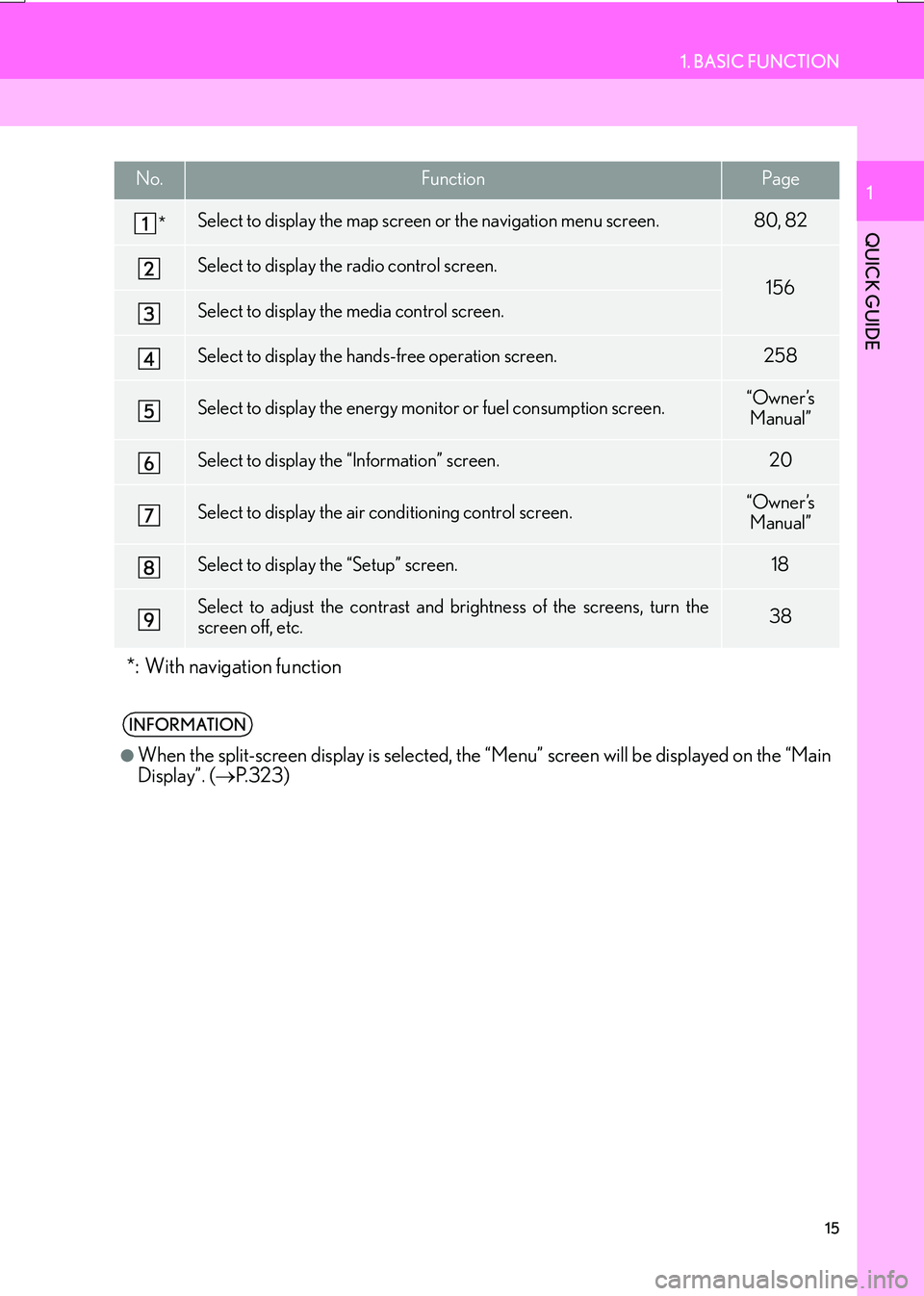
15
1. BASIC FUNCTION
IS_NAVI_EE
QUICK GUIDE
1No.FunctionPage
*Select to display the map screen or the navigation menu screen.80, 82
Select to display the radio control screen.
156
Select to display the media control screen.
Select to display the hands-free operation screen.258
Select to display the energy monitor or fuel consumption screen.“Owner’s Manual”
Select to display the “Information” screen.20
Select to display the air conditioning control screen.“Owner’s Manual”
Select to display the “Setup” screen.18
Select to adjust the contrast and brightness of the screens, turn the
screen off, etc.38
*: With navigation function
INFORMATION
●
When the split-screen display is selected, the “Menu” screen will be displayed on the “Main
Display”. ( →P. 3 2 3 )
Page 21 of 342
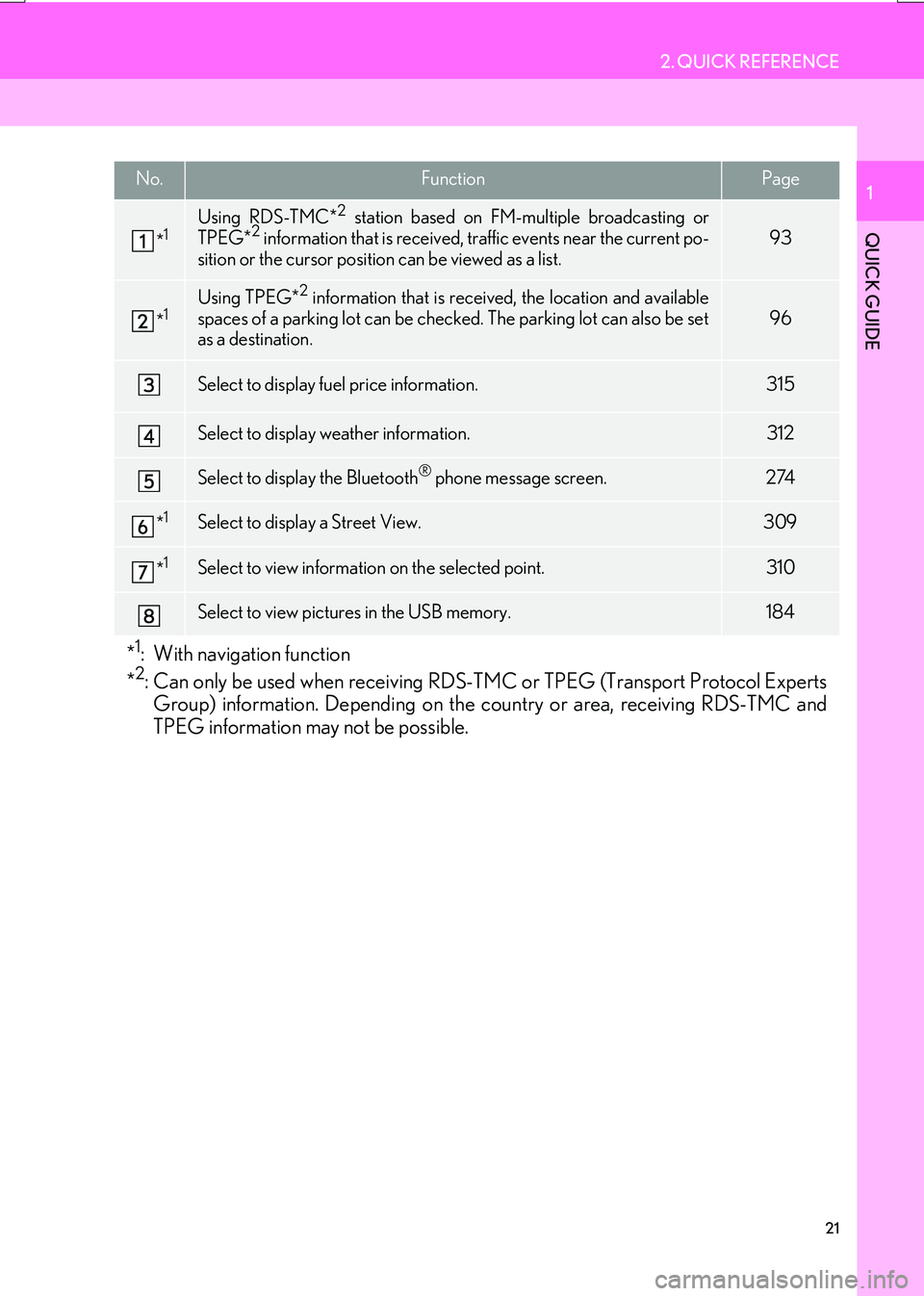
21
2. QUICK REFERENCE
IS_NAVI_EE
QUICK GUIDE
1No.FunctionPage
*1Using RDS-TMC*2 station based on FM-multiple broadcasting or
TPEG*2 information that is received, traffic events near the current po-
sition or the cursor position can be viewed as a list.93
*1Using TPEG*2 information that is received, the location and available
spaces of a parking lot can be checked. The parking lot can also be set
as a destination.
96
Select to display fuel price information.315
Select to display weather information.312
Select to display the Bluetooth® phone message screen.274
*1Select to display a Street View. 309
*1Select to view information on the selected point. 310
Select to view pictures in the USB memory.184
*1: With navigation function
*2: Can only be used when receiving RDS-TM C or TPEG (Transport Protocol Experts
Group) information. Depending on the country or area, receiving RDS-TMC and
TPEG information may not be possible.
Page 66 of 342
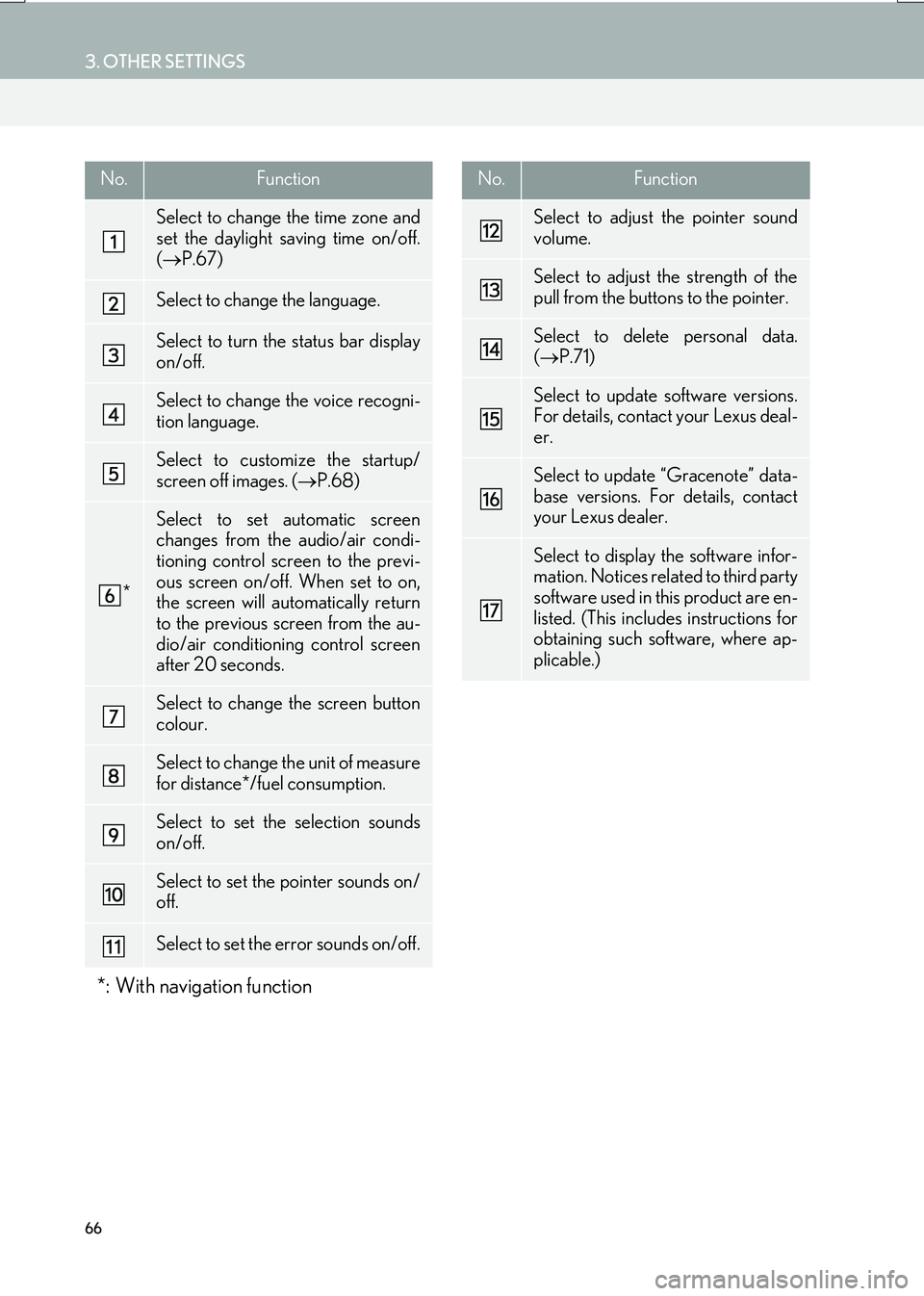
66
3. OTHER SETTINGS
IS_NAVI_EE
No.Function
Select to change the time zone and
set the daylight saving time on/off.
(→ P.67)
Select to change the language.
Select to turn the status bar display
on/off.
Select to change the voice recogni-
tion language.
Select to customize the startup/
screen off images. ( →P.68)
*
Select to set automatic screen
changes from the audio/air condi-
tioning control screen to the previ-
ous screen on/off. When set to on,
the screen will automatically return
to the previous screen from the au-
dio/air conditioning control screen
after 20 seconds.
Select to change the screen button
colour.
Select to change the unit of measure
for distance*/fuel consumption.
Select to set the selection sounds
on/off.
Select to set the pointer sounds on/
off.
Select to set the error sounds on/off.
*: With navigation function
Select to adjust the pointer sound
volume.
Select to adjust the strength of the
pull from the buttons to the pointer.
Select to delete personal data.
(→ P.71)
Select to update software versions.
For details, contact your Lexus deal-
er.
Select to update “Gracenote” data-
base versions. For details, contact
your Lexus dealer.
Select to display the software infor-
mation. Notices related to third party
software used in this product are en-
listed. (This includes instructions for
obtaining such software, where ap-
plicable.)
No.Function
Page 112 of 342
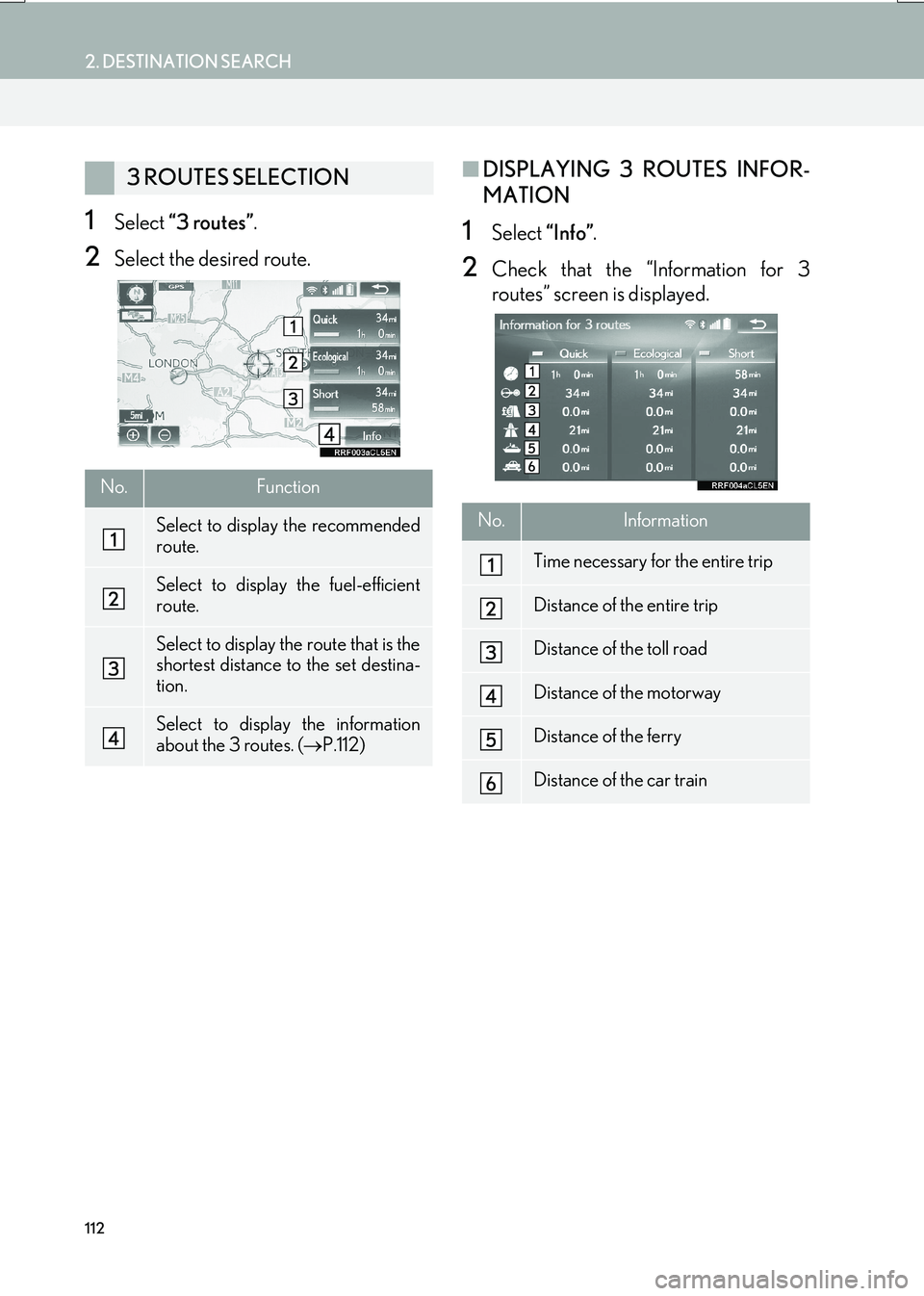
112
2. DESTINATION SEARCH
IS_NAVI_EE
1Select “3 routes” .
2Select the desired route.
■DISPLAYING 3 ROUTES INFOR-
MATION
1Select “Info”.
2Check that the “Information for 3
routes” screen is displayed.
3 ROUTES SELECTION
No.Function
Select to display the recommended
route.
Select to display the fuel-efficient
route.
Select to display the route that is the
shortest distance to the set destina-
tion.
Select to display the information
about the 3 routes. ( →P.112)
No.Information
Time necessary for the entire trip
Distance of the entire trip
Distance of the toll road
Distance of the motorway
Distance of the ferry
Distance of the car train
Page 297 of 342

8
297
IS_NAVI_EE
82
1
3
4
5
6
7
9
1. CONNECTED SERVICES
OVERVIEW ........................................... 298
BEFORE USING CONNECTED
SERVICES.............................................................. 300
2. SETTINGS REQUIRED FOR USING THE SERVICE ........................................ 301
OBTAINING LEXUS PORTAL SITE
ACCOUNT ............................................................ 301
CONNECTING TO INTERNET ..................... 301
3. ONLINE SEARCH ................................. 302
ONLINE SEARCH................................................ 302
VIEWING POI*2 DETAILS............................... 305
4.IMPORTING MEMORY POINTS AND STORED ROUTES ....................................... 306
REGISTERING AN EXTERNAL POINT
AS A MEMORY POINT AND ROUTES
FROM THE INTERNET................................... 306
PROCEDURE FOR DOWNLOADING MEMORY POINTS AND ROUTES
FROM A USB MEMORY ............................... 307
5. Street View................................................. 309
6. Panoramio ................................................... 310
7. WEATHER .................................................. 312
CHANGING LOCATION ................................ 313
8. FUEL PRICE ............................................... 315 1. CONNECTED SERVICE
SETTINGS................................................. 317
CONNECTED SERVICE SETTINGS
SCREEN ................................................................... 317
1CONNECTED SERVICES2SETUP
CONNECTED SERVICES*1
Not all connected services may be available in all countries.
*1: With navigation function
*2: Point of Interest
Page 298 of 342
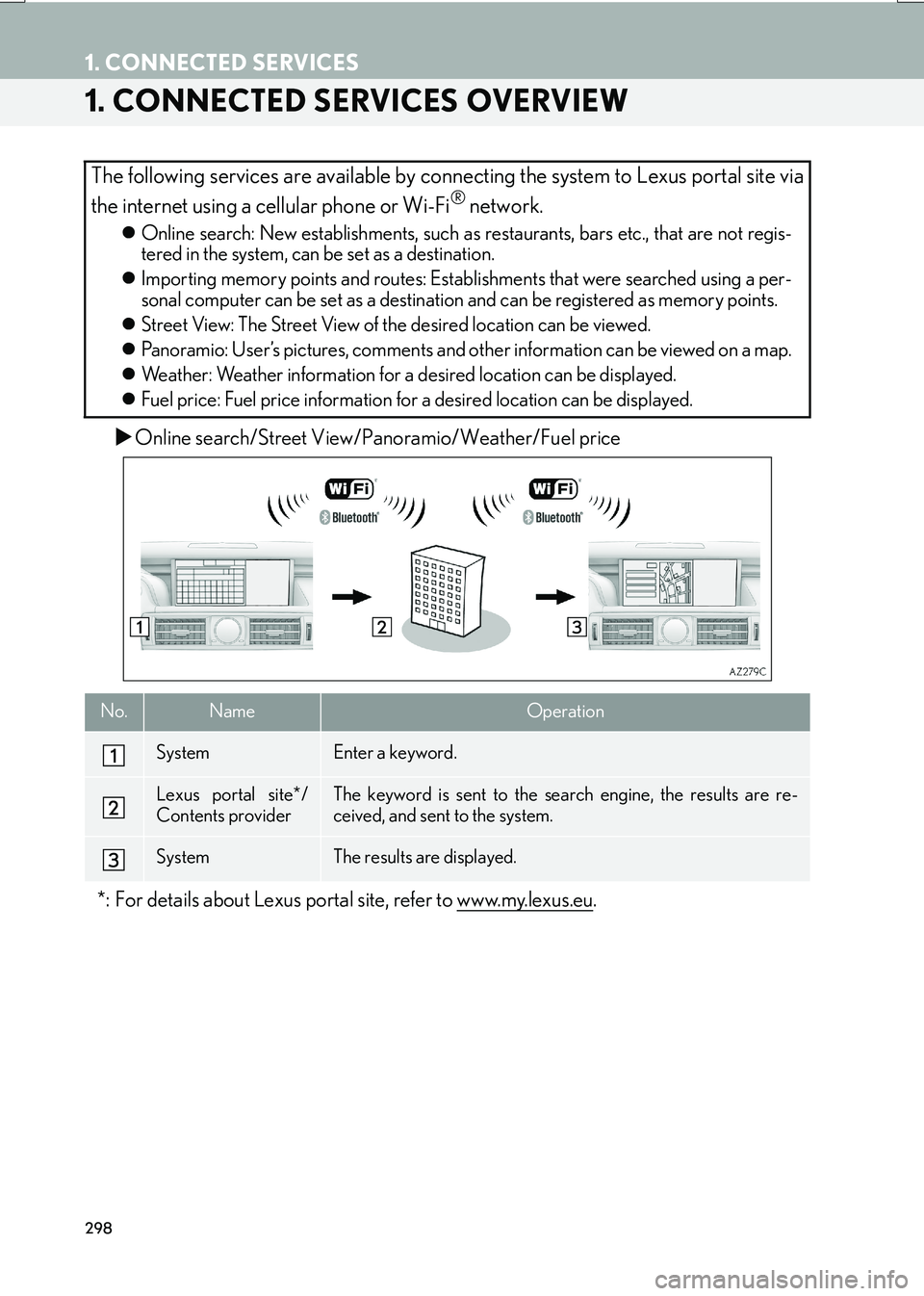
298
IS_NAVI_EE
1. CONNECTED SERVICES
1. CONNECTED SERVICES OVERVIEW
�XOnline search/Street View/Panoramio/Weather/Fuel price
The following services are available by connecting the system to Lexus portal site via
the internet using a cellular phone or Wi-Fi
® network.
�z Online search: New establishments, such as restaurants, bars etc., that are not regis-
tered in the system, can be set as a destination.
�z Importing memory points and routes: Establishments that were searched using a per-
sonal computer can be set as a destination and can be registered as memory points.
�z Street View: The Street View of the desired location can be viewed.
�z Panoramio: User’s pictures, comments and other information can be viewed on a map.
�z Weather: Weather information for a desired location can be displayed.
�z Fuel price: Fuel price information for a desired location can be displayed.
No.NameOperation
SystemEnter a keyword.
Lexus portal site*/
Contents providerThe keyword is sent to the search engine, the results are re-
ceived, and sent to the system.
SystemThe results are displayed.
*: For details about Lexus portal site, refer to www.my.lexus.eu.
Page 315 of 342

315
1. CONNECTED SERVICES
IS_NAVI_EE
CONNECTED SERVICES
8
8. FUEL PRICE
1Press the “MENU” button on the
Remote Touch.
2Select “Info”.
3Select “Fuel price” .
4Select the desired brand of petrol sta-
tion.
“Change location” : Select to change the lo-
cation of fuel price information. ( →P.316)
“Sort” : Select to sort by price, distance or
brand.
“Type” : Select to change the fuel type.
“Map” : Select to display the list with map.
: Select to update fuel price informa-
tion.Fuel price information for a desired lo-
cation can be displayed, provided the
system is connected to the internet.
( → P.301)
Page 316 of 342

316
1. CONNECTED SERVICES
IS_NAVI_EE
5Check that the fuel price information is
displayed.
“Detail” : Select to display detailed informa-
tion.
“Enter ” : Select to set as a destination.
( → P.109) If a destination has already been
set, “Add to ” and “Replace ” will be dis-
played.
• “Add to ” : Select to add a destination.
• “Replace ” : Select to delete the existing
destination(s) and set a new one.
1Select “Change location” on the “Fuel
prices” screen. ( →P.315)
2Select the desired item to search for a
point.
“Destinations” : Select to set a location by
using a current destination.
“Previous destinations” : Select to set a lo-
cation by using a previous destination.
“Current position” : Select to set a location
by using the current position.
“Map” : Select to set a location by using the
last displayed map.
“Home” : Select to set a location by home.
To use this function, it is necessary to regis-
ter a home address. ( →P.125)
“1 - 5” : Select to set a location by quick ac-
cess. To use this function, it is necessary to
register quick access. ( →P.126)
CHANGING LOCATION