ESP Lexus IS200t 2017 Navigation Manual
[x] Cancel search | Manufacturer: LEXUS, Model Year: 2017, Model line: IS200t, Model: Lexus IS200t 2017Pages: 342, PDF Size: 20.48 MB
Page 211 of 342
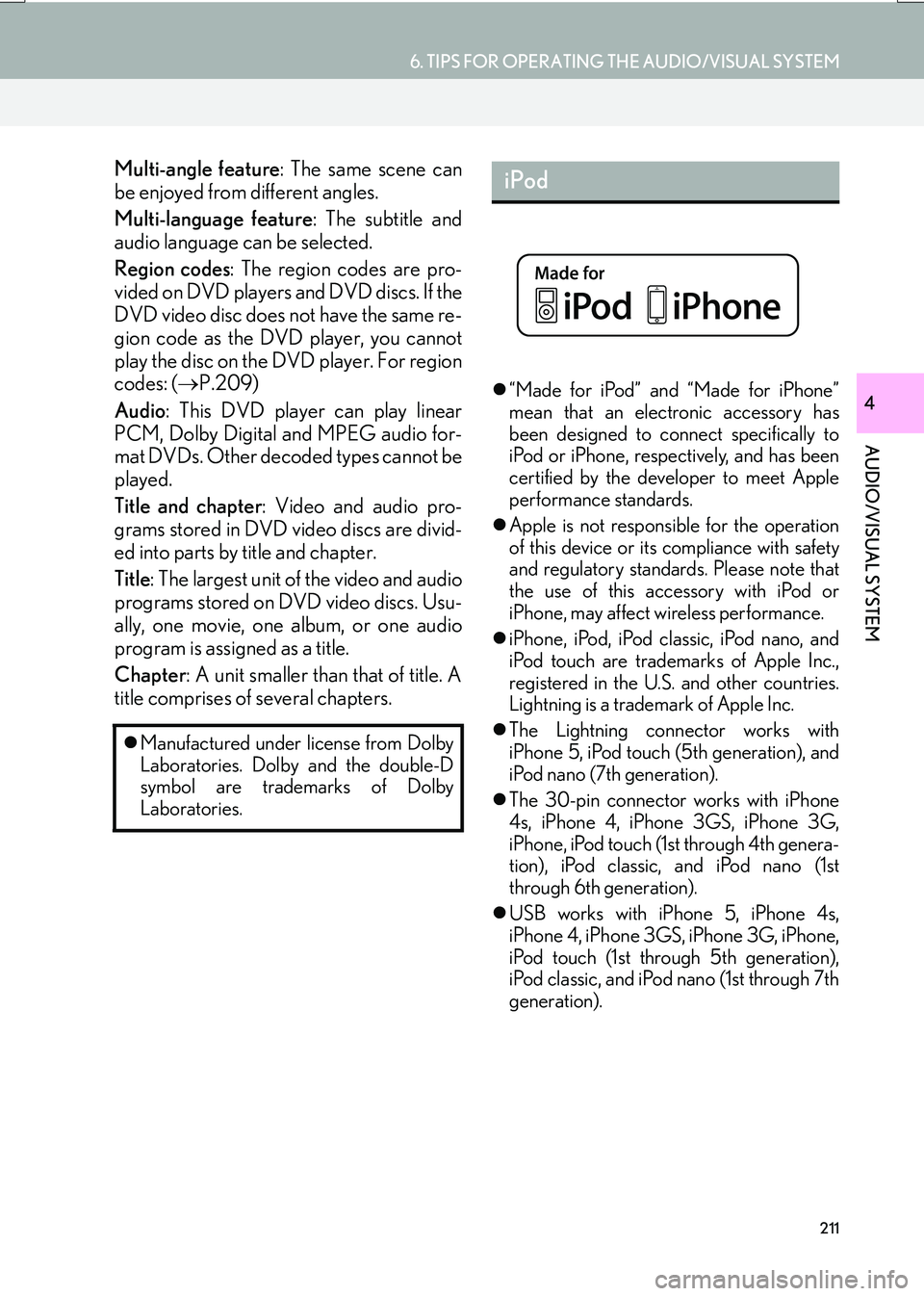
211
6. TIPS FOR OPERATING THE AUDIO/VISUAL SYSTEM
IS_NAVI_EE
AUDIO/VISUAL SYSTEM
4
Multi-angle feature: The same scene can
be enjoyed from different angles.
Multi-language feature : The subtitle and
audio language can be selected.
Region codes : The region codes are pro-
vided on DVD players and DVD discs. If the
DVD video disc does not have the same re-
gion code as the DVD player, you cannot
play the disc on the DVD player. For region
codes: ( →P.209)
Audio : This DVD player can play linear
PCM, Dolby Digital and MPEG audio for-
mat DVDs. Other decoded types cannot be
played.
Title and chapter : Video and audio pro-
grams stored in DVD video discs are divid-
ed into parts by title and chapter.
Title : The largest unit of the video and audio
programs stored on DVD video discs. Usu-
ally, one movie, one album, or one audio
program is assigned as a title.
Chapter : A unit smaller than that of title. A
title comprises of several chapters.
�z “Made for iPod” and “Made for iPhone”
mean that an electronic accessory has
been designed to connect specifically to
iPod or iPhone, respectively, and has been
certified by the developer to meet Apple
performance standards.
�z Apple is not responsible for the operation
of this device or its compliance with safety
and regulatory standards. Please note that
the use of this accessory with iPod or
iPhone, may affect wireless performance.
�z iPhone, iPod, iPod classic, iPod nano, and
iPod touch are trademarks of Apple Inc.,
registered in the U.S. and other countries.
Lightning is a trademark of Apple Inc.
�z The Lightning connector works with
iPhone 5, iPod touch (5th generation), and
iPod nano (7th generation).
�z The 30-pin connector works with iPhone
4s, iPhone 4, iPhone 3GS, iPhone 3G,
iPhone, iPod touch (1st through 4th genera-
tion), iPod classic, and iPod nano (1st
through 6th generation).
�z USB works with iPhone 5, iPhone 4s,
iPhone 4, iPhone 3GS, iPhone 3G, iPhone,
iPod touch (1st through 5th generation),
iPod classic, and iPod nano (1st through 7th
generation).
�z
Manufactured under license from Dolby
Laboratories. Dolby and the double-D
symbol are trademarks of Dolby
Laboratories.
iPod
Page 212 of 342

212
6. TIPS FOR OPERATING THE AUDIO/VISUAL SYSTEM
IS_NAVI_EE
The following iPod®, iPod nano®, iPod
classic®, iPod touch® and iPhone® devic-
es can be used with this system.
Made for
• iPod touch (5th generation)*
• iPod touch (4th generation)
• iPod touch (3rd generation)
• iPod touch (2nd generation)
• iPod touch (1st generation)
• iPod classic
• iPod with video
• iPod nano (7th generation)*
• iPod nano (6th generation)
• iPod nano (5th generation)
• iPod nano (4th generation)
• iPod nano (3rd generation)
• iPod nano (1st generation)
•iPhone 5*
•iPhone 4s
•iPhone 4
•iPhone 3GS
•iPhone 3G
•iPhone
*: iPod video not supported
■ COMPATIBLE USB DEVICES
■ COMPATIBLE COMPRESSED
FILES
COMPATIBLE MODELS
INFORMATION
●Depending on differences between mod-
els or software versions etc., some mod-
els might be incompatible with this
system.
FILE INFORMATION
USB communication
formatsUSB 2.0 HS (480
Mbps) and FS (12
Mbps)
File formatsFAT 16/32
Correspondence
classMass storage class
ItemUSB/iPodDISC
Compatible file
format (audio)MP3/WMA/AAC
Compatible file
format (video)WMV/
AV I / M P 4 /
M4V-
Compatible file
format (photo)JPEG-
Image size
(photo)Maximum 10MB-
Pixel size (photo)Maximum 10,000,000
pixels-
Folders in the de-
viceMaximum 3000Maximum 192
Files in the deviceMaximum
9999Maximum 255
Files per folderMaximum255-
Page 213 of 342

213
6. TIPS FOR OPERATING THE AUDIO/VISUAL SYSTEM
IS_NAVI_EE
AUDIO/VISUAL SYSTEM
4
■CORRESPONDING SAMPLING
FREQUENCY
■ CORRESPONDING BIT RATES*
1
■COMPATIBLE CHANNEL MODES
�zMP3 (MPEG Audio Layer 3), WMA
(Windows Media Audio) and AAC
(Advanced Audio Coding) are audio com-
pression standards.
�z This system can play MP3/WMA/AAC
files on CD-R/CD-RW/DVD-R/DVD-RW
discs and USB memory.
�z MP4, WMV and AVI files can use the fol-
lowing resolutions:
128x96, 160x120, 176x144 (QCIF),
320x240 (QVGA), 352x240 (SIF),
352x288 (CIF), 640x480 (VGA),
720x480 (NTSC), 720x576 (PAL)
�z This system can play disc recordings com-
patible with ISO 9660 level 1 and level 2
and with the Romeo an d Joliet file system
and UDF (2.01 or lower).
�z When naming an MP3/WMA/AAC file,
add an appropriate file extension (.mp3/
.wma/.m4a).
�z This system plays back files with .mp3/
.wma/.m4a file extensions as MP3/WMA/
AAC files respectively. To prevent noise
and playback errors, use the appropriate
file extension.
�z This system can play only the first session/
border when using multi session/border
compatible discs.
�z MP3 files are compatible with the ID3 Tag
Ve r. 1 . 0 , Ve r. 1 .1 , Ve r. 2 . 2 a n d Ve r. 2 . 3 f o r -
mats. This system cannot display disc title,
track title and artist name in other formats.
File typeFrequency
(kHz)
MP3 files:
MPEG 1 LAYER 332/44.1/48
MP3 files:
MPEG 2 LSF LAYER 316/22.05/24
WMA files:
Ver. 7, 8, 9* (9.1/9.2)32/44.1/48
AAC files:
MPEG4/AAC-LC11.025/12/16/
22.05/24/32/
44.1/48
*: Only compatible with Windows Media Audio Standard
File typeBit rate (kbps)
MP3 files:
MPEG 1 LAYER 332 - 320
MP3 files:
MPEG 2 LSF LAYER 38 - 160
WMA files:
Ver. 7, 8CBR 48 - 192
WMA files:
Ver. 9*2 (9.1/9.2)CBR 48 - 320
AAC files:
MPEG4/AAC-LC16 - 320
*
1: Variable Bit Rate (VBR) compatible
*2: Only compatible with Windows Media Audio Standard
File typeChannel mode
MP3 filesStereo, joint stereo, dual
channel and monaural
WMA files2ch
AAC files1ch, 2ch (Dual channel is not
supported)
Page 222 of 342

222
1. SPEECH COMMAND SYSTEM OPERATION
IS_NAVI_EE
1Press the talk switch.
2Say “Go home” or select “Go home” .
�zA confirmation screen will be displayed
showing the recognition results.
3Say “Yes” or select “Yes”.
�zThe system starts searching for a route to
your home.
�z When the speech command is recognized,
the map of the area around the home
address will be displayed and route guid-
ance to the home address will begin.
INFORMATION
●
If the system does not respond or the
confirmation screen does not disappear,
press the talk switch and try again.
●If a speech command cannot be recog-
nized, voice guidance will say “Pardon?”
and speech command reception will
restart.
●If a speech command cannot be recog-
nized 2 consecutive times, the speech
command guidance system will say “To
restart voice recognition, push the talk
switch.”. Then voice recognition will be
suspended.
●The voice recognition prompt can be set
to on or off when “Voice recognition
prompts” is selected. This setting can also
be changed on the “Voice settings”
screen. ( →P. 7 2 )
●Voice guidance can be canceled by set-
ting voice prompts to off. Use this setting
when it is desirable to say a command
immediately after pressing the talk switch
and hearing a beep.
●The “Side Display” cannot be operated
during voice recognition.
SPEECH COMMAND
EXAMPLE: SEARCHING FOR
A ROUTE TO YOUR HOME*
�zIf a home address is not registered, voice
guidance will say “Your home is not set.”.
Please try again after setting a home
location. ( →P.1 2 4 )
*: With navigation function
Page 223 of 342
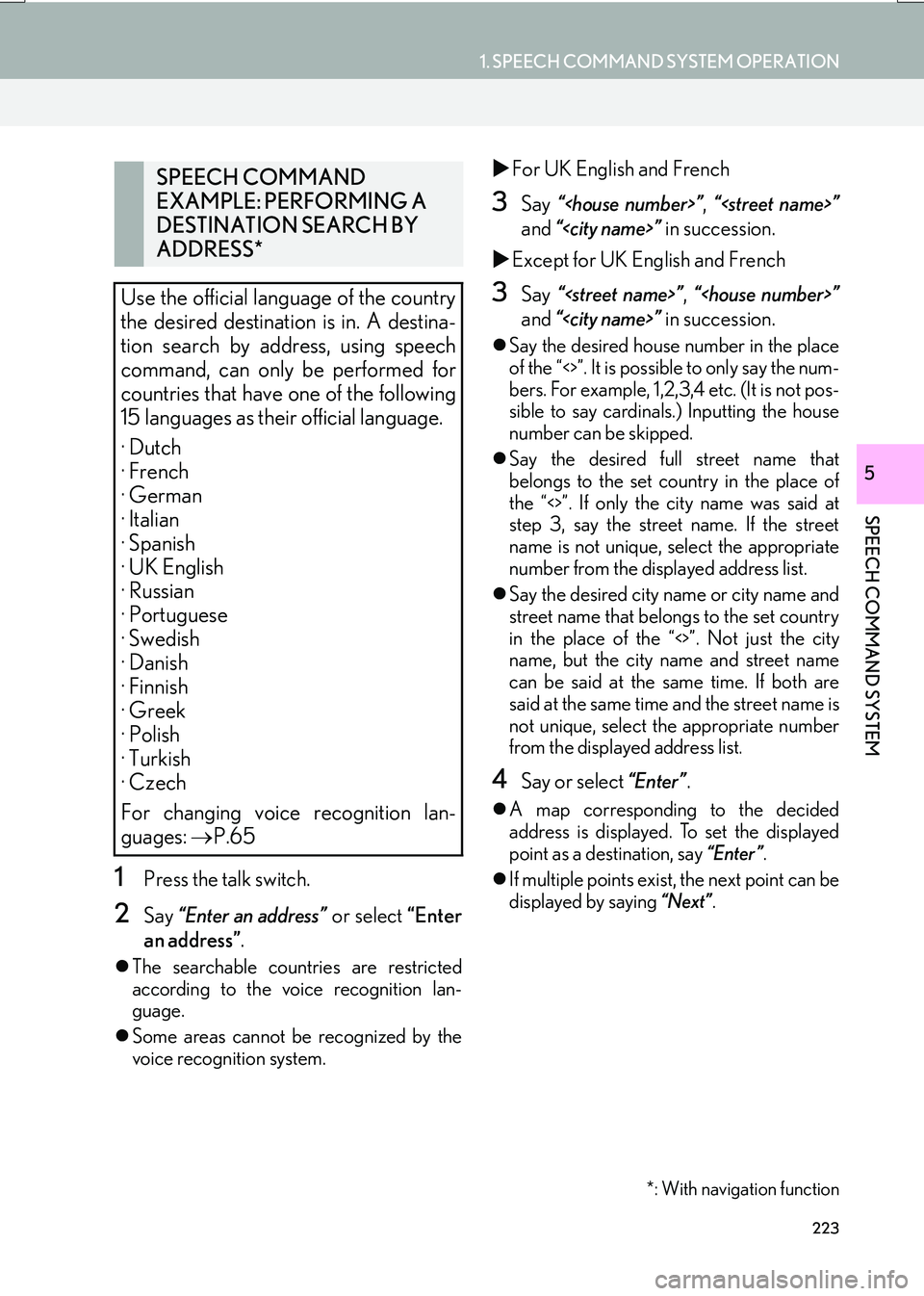
223
1. SPEECH COMMAND SYSTEM OPERATION
SPEECH COMMAND SYSTEM
IS_NAVI_EE
5
1Press the talk switch.
2Say “Enter an address” or select “Enter
an address” .
�zThe searchable countries are restricted
according to the voice recognition lan-
guage.
�z Some areas cannot be recognized by the
voice recognition system.
�X For UK English and French
3Say “
and “
�X Except for UK English and French
3Say “
and “
�zSay the desired house number in the place
of the “<>”. It is possible to only say the num-
bers. For example, 1,2,3,4 etc. (It is not pos-
sible to say cardinals.) Inputting the house
number can be skipped.
�z Say the desired full street name that
belongs to the set country in the place of
the “<>”. If only the city name was said at
step 3, say the street name. If the street
name is not unique, select the appropriate
number from the displayed address list.
�z Say the desired city name or city name and
street name that belongs to the set country
in the place of the “<>”. Not just the city
name, but the city name and street name
can be said at the same time. If both are
said at the same time and the street name is
not unique, select the appropriate number
from the displayed address list.
4Say or select “Enter”.
�zA map corresponding to the decided
address is displayed. To set the displayed
point as a destination, say “Enter”.
�z If multiple points exist, the next point can be
displayed by saying “Next”.
SPEECH COMMAND
EXAMPLE: PERFORMING A
DESTINATION SEARCH BY
ADDRESS*
Use the official language of the country
the desired destination is in. A destina-
tion search by address, using speech
command, can only be performed for
countries that have one of the following
15 languages as their official language.
· Dutch
· French
· German
· Italian
· Spanish
· UK English
· Russian
· Portuguese
· Swedish
· Danish
· Finnish
· Greek
· Polish
· Turkish
· Czech
For changing voice recognition lan-
guages: →P.65
*: With navigation function
Page 277 of 342
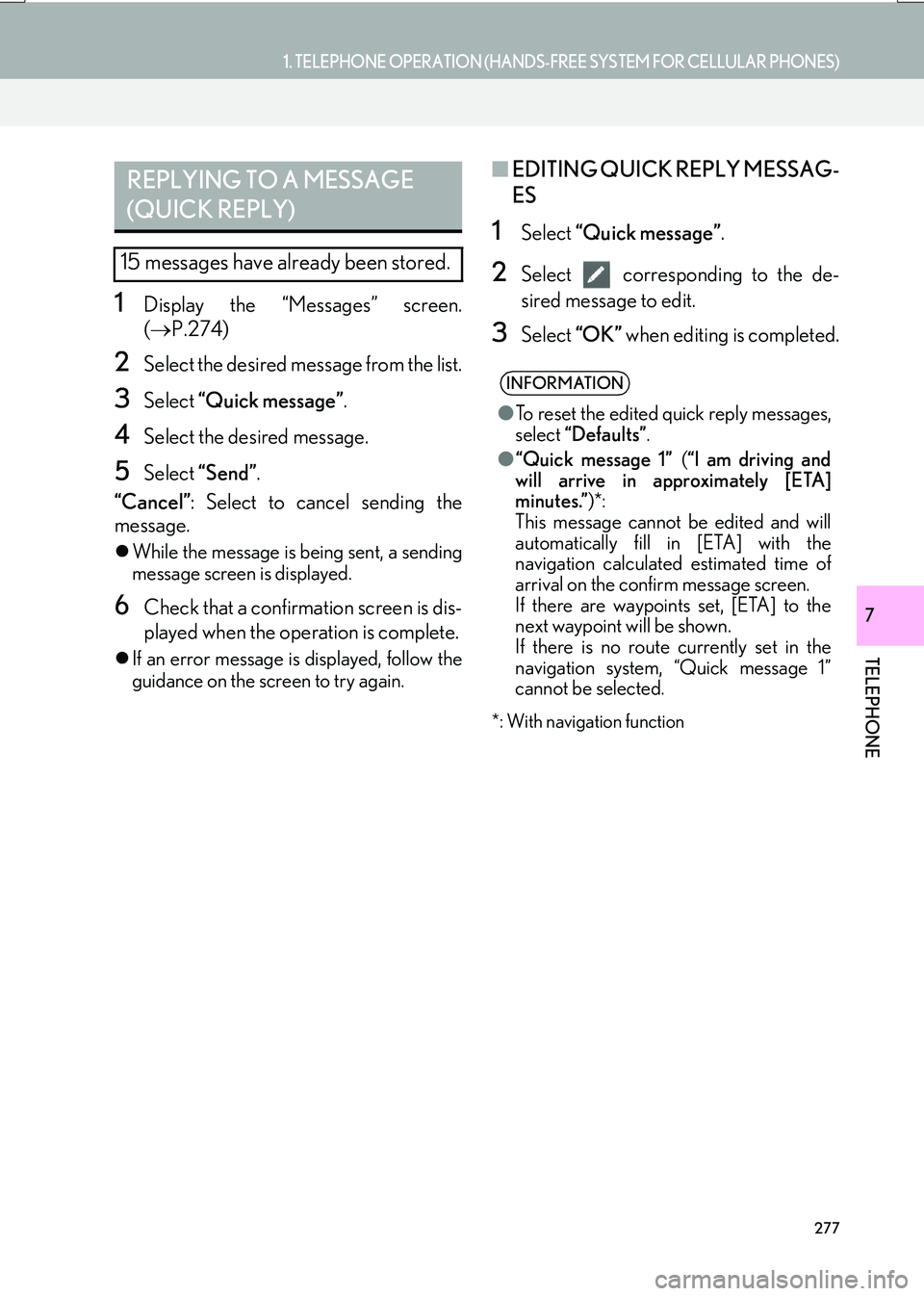
277
1. TELEPHONE OPERATION (HANDS-FREE SYSTEM FOR CELLULAR PHONES)
TELEPHONE
IS_NAVI_EE
7
1Display the “Messages” screen.
(→ P.274)
2Select the desired message from the list.
3Select “Quick message” .
4Select the desired message.
5Select “Send” .
“Cancel” : Select to cancel sending the
message.
�z While the message is being sent, a sending
message screen is displayed.
6Check that a confirmation screen is dis-
played when the operation is complete.
�zIf an error message is displayed, follow the
guidance on the screen to try again.
■ EDITING QUICK REPLY MESSAG-
ES
1Select “Quick message” .
2Select corresponding to the de-
sired message to edit.
3Select “OK” when editing is completed.
*: With navigation function
REPLYING TO A MESSAGE
(QUICK REPLY)
15 messages have already been stored.
INFORMATION
●To reset the edited quick reply messages,
select “Defaults” .
● “Quick message 1” (“I am driving and
will arrive in approximately [ETA]
minutes.” )*:
This message cannot be edited and will
automatically fill in [ETA] with the
navigation calculated estimated time of
arrival on the confirm message screen.
If there are waypoints set, [ETA] to the
next waypoint will be shown.
If there is no route currently set in the
navigation system, “Quick message 1”
cannot be selected.
Page 287 of 342

287
2. SETUP
IS_NAVI_EE
TELEPHONE
7
1Select “Edit contact” .
2Select the desired contact.
3Select corresponding to the de-
sired name or number.
�X For editing the name
4Follow the steps in “REGISTERING A
NEW CONTACT TO THE CON-
TACTS LIST” from “STEP 2”.
(→ P.286)
�X For editing the number
4Follow the steps in “REGISTERING A
NEW CONTACT TO THE CON-
TACTS LIST” from “STEP 3”.
(→ P.286)
■EDITING THE CONTACT IN A DIF-
FERENT WAY (FROM THE “Con-
tact details” SCREEN)
1Display the telephone top screen.
(→ P.263)
2Select the “Contacts” , “Call history” or
“Favourites” tab and select the desired
contact.
3Select “Edit contact” .
“E-mail addresses” : Select to display all
registered e-mail addresses for the contact.
4Follow the steps in “EDITING THE
CONTACT DATA” from “STEP 3”.
( → P.287)
1Select “Delete contacts” .
2Select the desired contact and select
“Delete”.
3Select “Yes” when the confirmation
screen appears.
■ DELETING THE CONTACT IN A
DIFFERENT WAY (FROM THE
“Contact details” SCREEN)
1Display the telephone top screen.
(→ P.263)
2Select the “Contacts” , “Call histor y” or
“Favourites” tab and select the desired
contact.
3Select “Delete contact” .
4Select “Yes” when the confirmation
screen appears.
EDITING THE CONTACT
DATADELETING THE CONTACT
DATA
INFORMATION
● Multiple data can be selected and
deleted at the same time.
INFORMATION
● When a Bluetooth® phone is deleted, the
contact data will be deleted at the same
time.
Page 324 of 342

324
1. 10.3-INCH DISPLAY OPERATION
IS_NAVI_EE
16.08.10 14:32
�XBasic screens
�X Interrupt screens �X
When selecting the “Main Display”
1Move the Remote Touch knob to the
left.
�X When selecting the
“Side Display”
1Move the Remote Touch knob to the
right.
“Main Display”
For details about the functions and oper-
ation of the “Main Display”, refer to the
respective section.
“Side Display”
The following functions can be displayed
and operated on the “Side Display”.
FunctionPage
Navigation system325
Audio326
Telephone327
Vehicle information“Owner’s Manual”
Air conditioning“Owner’s
Manual”
FunctionPage
Lexus parking assist-sensor“Owner’s Manual”
Telephone328
Driving mode“Owner’s Manual”
OPERATING
CHARACTERISTICS OF THE
SPLIT-SCREEN DISPLAY
When the split-screen is displayed, it is
necessary to select the screen you wish
to operate (“Main Display” or “Side Dis-
play”).
Page 328 of 342

328
1. 10.3-INCH DISPLAY OPERATION
IS_NAVI_EE
16.08.10 14:32
�XCalling on the Bluetooth phone
→ P.263
�X Incoming calls
→ P.270
�X Incoming call waiting
→ P.273
�X Talking on the Bluetooth
phone
→ P.271
■DISPLAYING ON THE “Main Dis-
play”
1Select .
HANDS-FREE SYSTEM
(FOR CELLULAR PHONE)
The following functions can also be dis-
played and operated on the “Side Dis-
play”.
For details about these functions, refer
to the respective section.
INFORMATION
●
If “Side Display” is selected for any of the
functions above and the function is acti-
vated, the status bar will be displayed on
the “Side Display”. For details about the
status bar:
→P.1 6
The screen can be displayed on the
“Main Display” when carrying out an op-
eration that cannot be conducted on the
“Side Display”.
INFORMATION
●
Operation is still possible using the steer-
ing telephone switch even if the tele-
phone screen is hidden behind another
interruption screen. If the operation is
conducted using a steering switch, the
telephone screen will automatically be
brought to the front.
For details on operat ing the steering tele-
phone switch and the “Main Display”:
→ P. 2 5 8
Page 337 of 342

337
IS_NAVI_EE
END-USER LICENSE AGREEMENT
END-USER TERMS
The content provided by HERE (“Data”) is licensed , not sold. By opening this package, or installing,
copying, or otherwise using the Data, you agree to be bound by the terms of this agreement.
The Data is provided for your personal, internal use only and may not be resold. It is protected by
copyright, and is subject to the following terms (this “End User License Agreement”) and conditions
which are agreed to by you, on the one hand, and HERE and its licensors (including their licensors
and suppliers) on the other hand. For purposes of these terms, “HERE” shall mean (a) HERE North
America, LLC with respect to Data for the Ameri cas and/or the Asia Pacific region and (b) HERE
Europe B.V. for Data for Europe, the Middle East and/or Africa.
The Data includes certain information and related content provided under license to HERE from
third parties and is subject to the applicable supp lier terms and copyright notices set forth at the fol-
lowing URL: http://corporate.navteq.com/supplier_terms.html
.
TERMS AND CONDITIONS
License Limitations on Use: You agree that your license to use this Data is limited to and condi-
tioned on use for solely personal, noncommercial purposes, and not for service bureau, timesharing
or other similar purposes. Except as otherwise set forth herein, you agree not to otherwise repro-
duce, copy, modify, decompile, disassemble or reverse engineer any portion of this Data, and may
not transfer or distribute it in any form, for any purpose, except to the extent permitted by manda-
tory laws.
License Limitations on Transfer: Your limited license does not allow transfer or resale of the Data,
except on the condition that you may transfer the Data and all accompanying materials on a perma-
nent basis if: (a) you retain no copies of the Data; (b) the recipient agrees to the terms of this End-
User License Agreement; and (c) you transfer the Data in the exact same form as you purchased it
by physically transferring the original media (e.g., the CD-ROM or DVD you purchased), all origi-
nal packaging, all Manuals and other documentation. Specifically, Multi-disc sets may only be trans-
ferred or sold as a complete set as provid ed to you and not as a subset thereof.
Additional License Limitations: Except where you have been specifically licensed to do so by
HERE in a separate written agreement, and with out limiting the preceding paragraph, your license
is conditioned on use of the Data as prescribed in this agreement, and you may not (a) use this Data
with any products, systems, or applications installed or otherwise connected to or in communica-
tion with vehicles capable of vehicle navigation, po sitioning, dispatch, real time route guidance, fleet
management or similar applications; or (b) with, or in communication with, including without limita-
tion, cellular phones, palmtop and handheld computers, pagers, and personal digital - assistants or
PDAs.
Map database information and updates