phone Lexus IS200t 2017 Navigation Manual
[x] Cancel search | Manufacturer: LEXUS, Model Year: 2017, Model line: IS200t, Model: Lexus IS200t 2017Pages: 342, PDF Size: 20.48 MB
Page 54 of 342
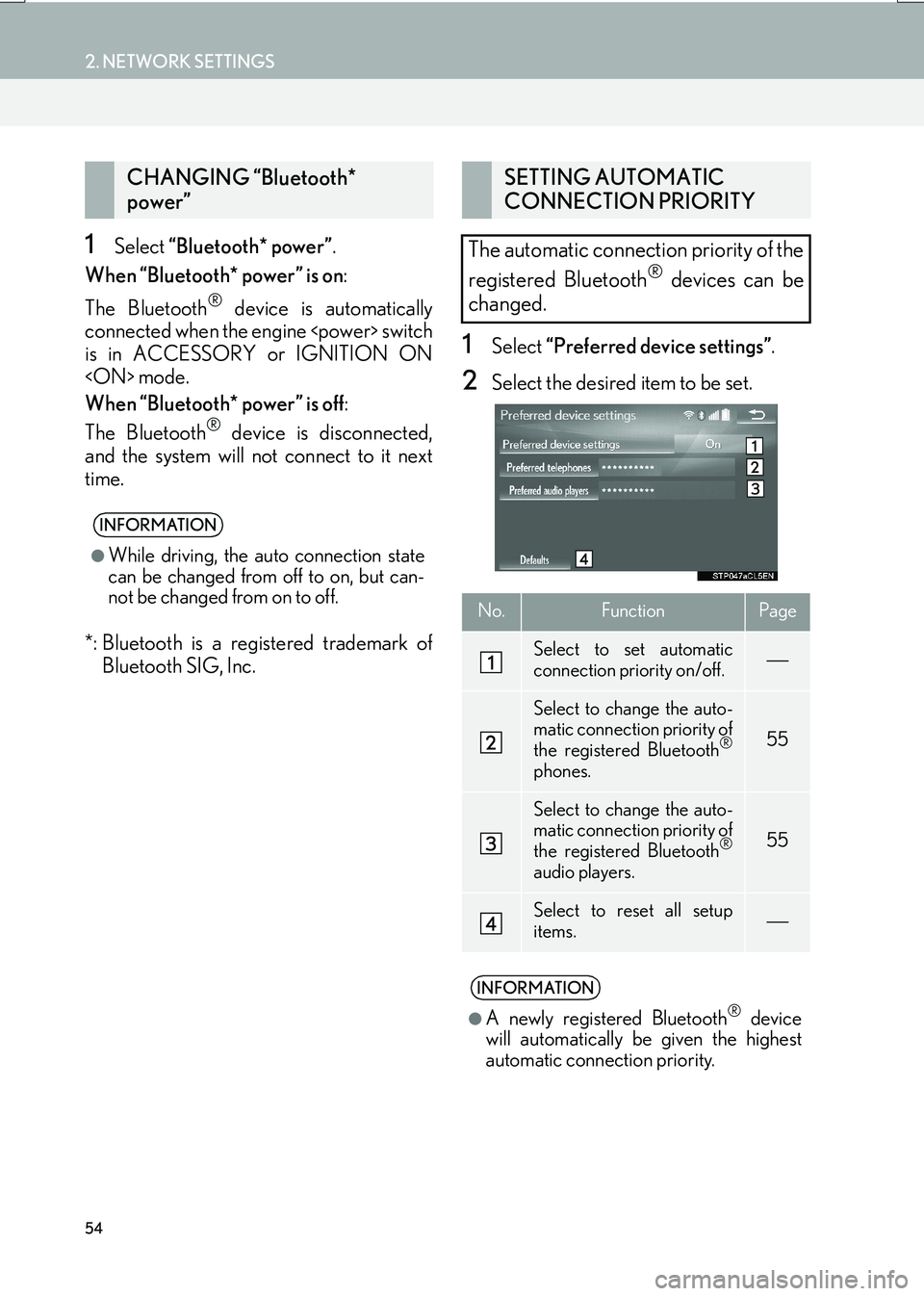
54
2. NETWORK SETTINGS
IS_NAVI_EE
1Select “Bluetooth* power” .
When “Bluetooth* power” is on :
The Bluetooth
® device is automatically
connected when the engine
is in ACCESSORY or IGNITION ON
When “Bluetooth* power” is off :
The Bluetooth
® device is disconnected,
and the system will not connect to it next
time.
*: Bluetooth is a registered trademark of Bluetooth SIG, Inc.
1Select “Preferred device settings” .
2Select the desired item to be set.
CHANGING “Bluetooth*
power”
INFORMATION
●
While driving, the auto connection state
can be changed from off to on, but can-
not be changed from on to off.
SETTING AUTOMATIC
CONNECTION PRIORITY
The automatic connection priority of the
registered Bluetooth
® devices can be
changed.
No.FunctionPage
Select to set automatic
connection priority on/off.
Select to change the auto-
matic connection priority of
the registered Bluetooth
®
phones.
55
Select to change the auto-
matic connection priority of
the registered Bluetooth
®
audio players.
55
Select to reset all setup
items.
INFORMATION
●
A newly registered Bluetooth® device
will automatically be given the highest
automatic connection priority.
Page 55 of 342
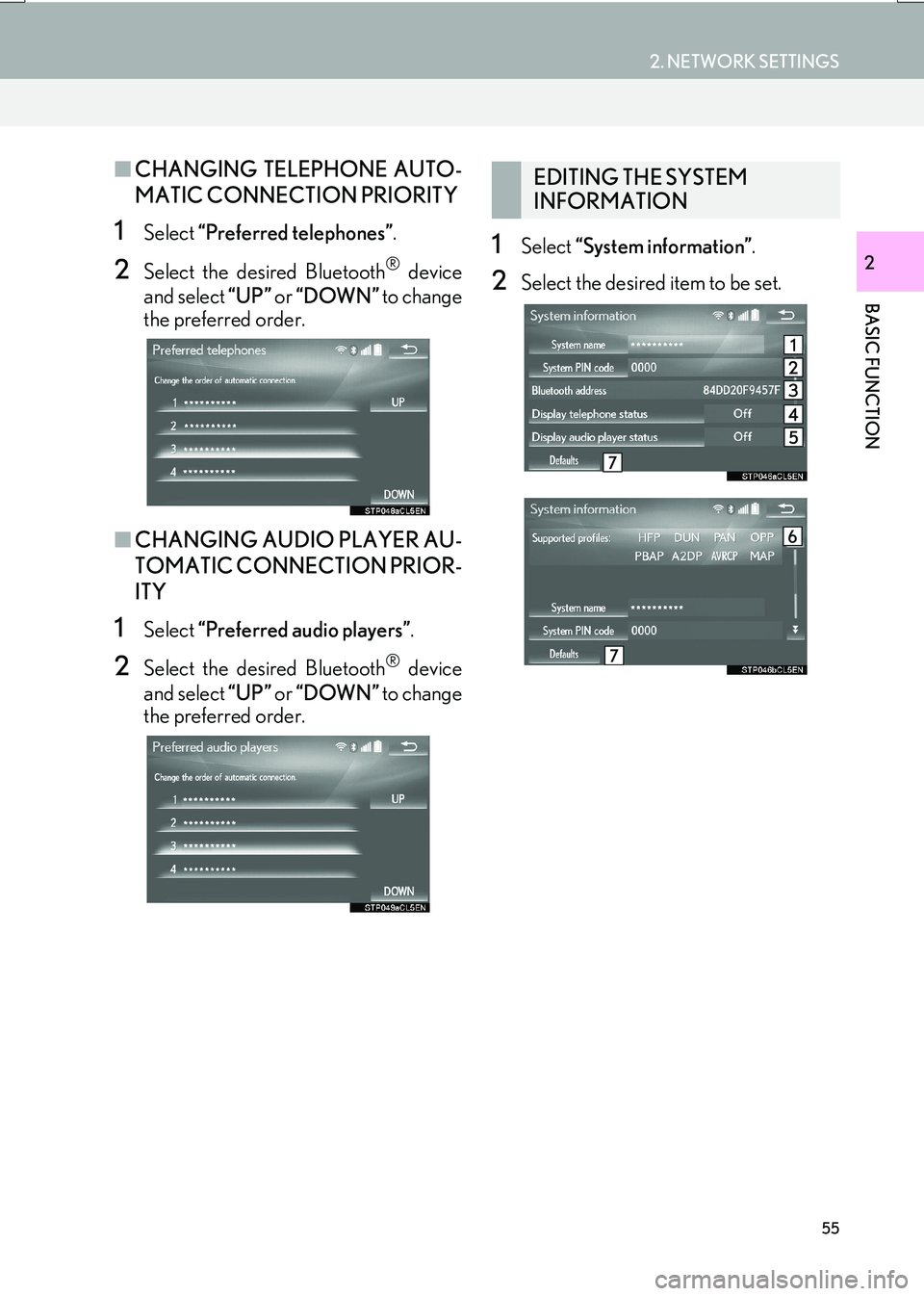
55
2. NETWORK SETTINGS
IS_NAVI_EE
BASIC FUNCTION
2
■CHANGING TELEPHONE AUTO-
MATIC CONNECTION PRIORITY
1Select “Preferred telephones” .
2Select the desired Bluetooth® device
and select “UP” or “DOWN” to change
the preferred order.
■ CHANGING AUDIO PLAYER AU-
TOMATIC CONNECTION PRIOR-
ITY
1Select “Preferred audio players” .
2Select the desired Bluetooth® device
and select “UP” or “DOWN” to change
the preferred order.
1Select “System information” .
2Select the desired item to be set.
EDITING THE SYSTEM
INFORMATION
Page 56 of 342
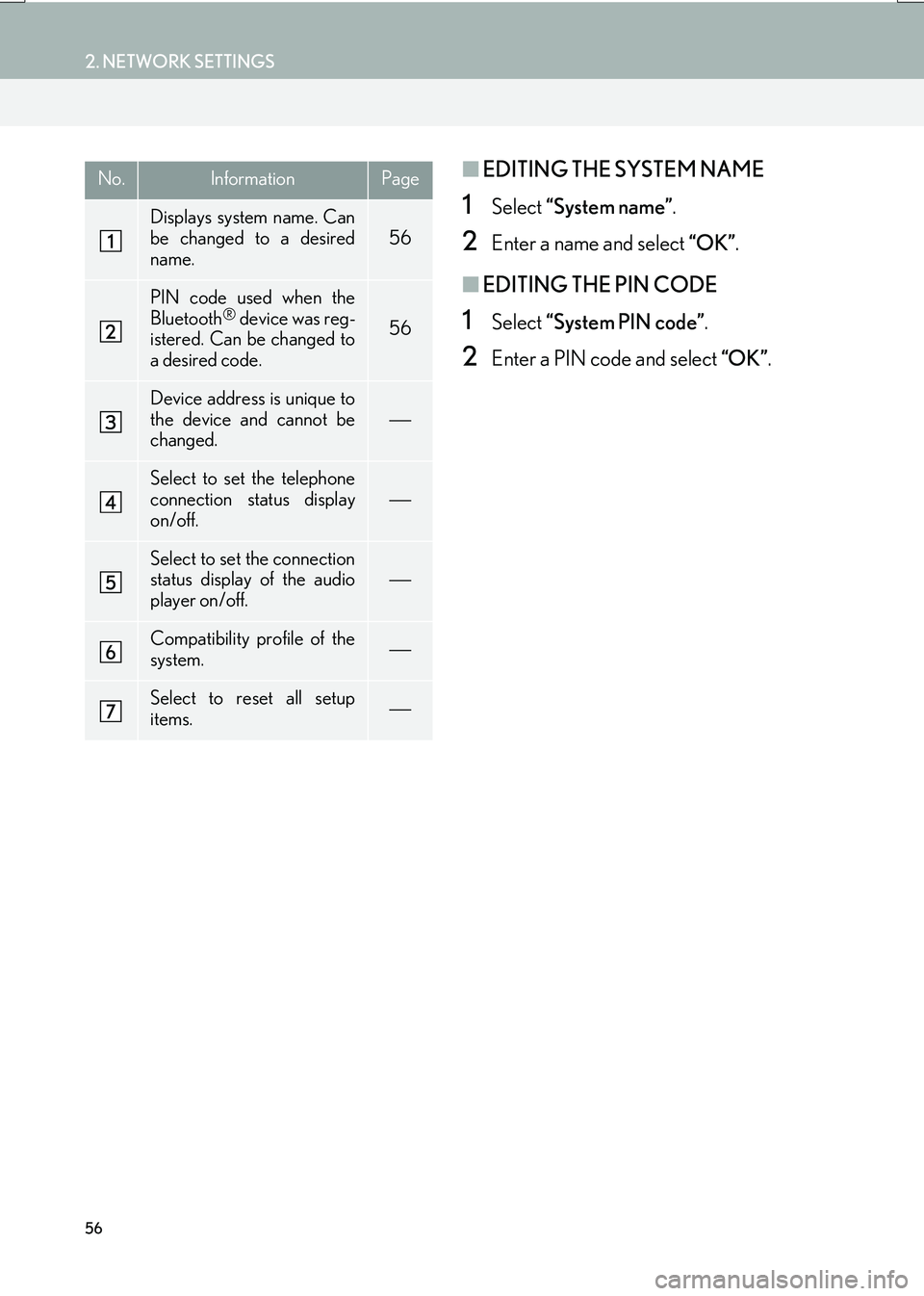
56
2. NETWORK SETTINGS
IS_NAVI_EE
■EDITING THE SYSTEM NAME
1Select “System name” .
2Enter a name and select “OK”.
■EDITING THE PIN CODE
1Select “System PIN code” .
2Enter a PIN code and select “OK”.
No.InformationPage
Displays system name. Can
be changed to a desired
name.
56
PIN code used when the
Bluetooth® device was reg-
istered. Can be changed to
a desired code.56
Device address is unique to
the device and cannot be
changed.
Select to set the telephone
connection status display
on/off.
Select to set the connection
status display of the audio
player on/off.
Compatibility profile of the
system.
Select to reset all setup
items.
Page 57 of 342
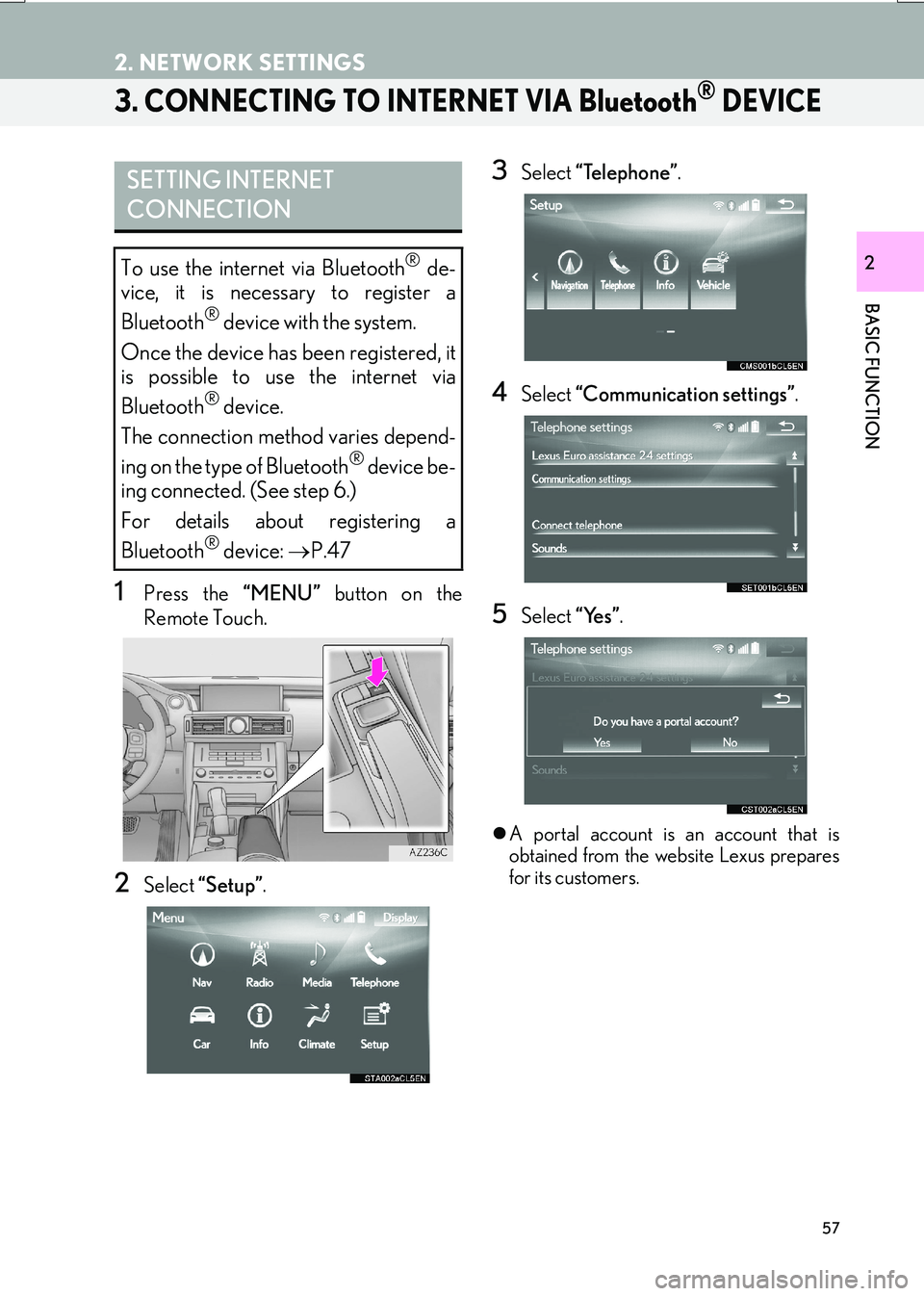
57
2. NETWORK SETTINGS
IS_NAVI_EE
BASIC FUNCTION
2
3. CONNECTING TO INTERNET VIA Bluetooth® DEVICE
1Press the “MENU” button on the
Remote Touch.
2Select “Setup” .
3Select “Telephone” .
4Select “Communication settings” .
5Select “Yes”.
�zA portal account is an account that is
obtained from the website Lexus prepares
for its customers.
SETTING INTERNET
CONNECTION
To use the internet via Bluetooth® de-
vice, it is necessary to register a
Bluetooth
® device with the system.
Once the device has been registered, it
is possible to use the internet via
Bluetooth
® device.
The connection method varies depend-
ing on the type of Bluetooth
® device be-
ing connected. (See step 6.)
For details about registering a
Bluetooth
® device: →P.47
Page 58 of 342

58
2. NETWORK SETTINGS
IS_NAVI_EE
�XIf the “Username” screen is displayed
6Enter the user name and select “OK”.
7Enter the password and select “OK”.
8When the cellular phone has been con-
nected successfully, “Data connection
successful.” will be displayed on the
screen. The connected services will be
available.
�X If the “Communication settings” screen is
displayed
6Select “Country” .
7Enter the country name and select
“OK”.
8Select the country.
�zThe previous screen will be displayed.
9Select “Provider” .
10Select your mobile network provider.
11Select “OK” on the “Communication
settings” screen.
�z If “Other ” is selected for country and/or
mobile network provider, the “Detail set-
tings” screen will be displayed. ( →P. 5 9 )
�z The system will automatically set the details
of the mobile network provider’s informa-
tion and perform a communication con-
nection test.
�z If the setting cannot be performed auto-
matically, the “Detail settings” screen will be
displayed. ( →P. 5 9 )
12Enter the user name and select “OK”.
13 Enter the password and select “OK”.
14When the cellular phone has been con-
nected successfully, “Data connection
successful.” will be displayed on the
screen. The connected services func-
tion will be available.
�zBefore performing a communication
connection test, a confirmation screen
will be displayed in accordance with the
connected service settings. ( →P. 3 1 7 )
Page 71 of 342
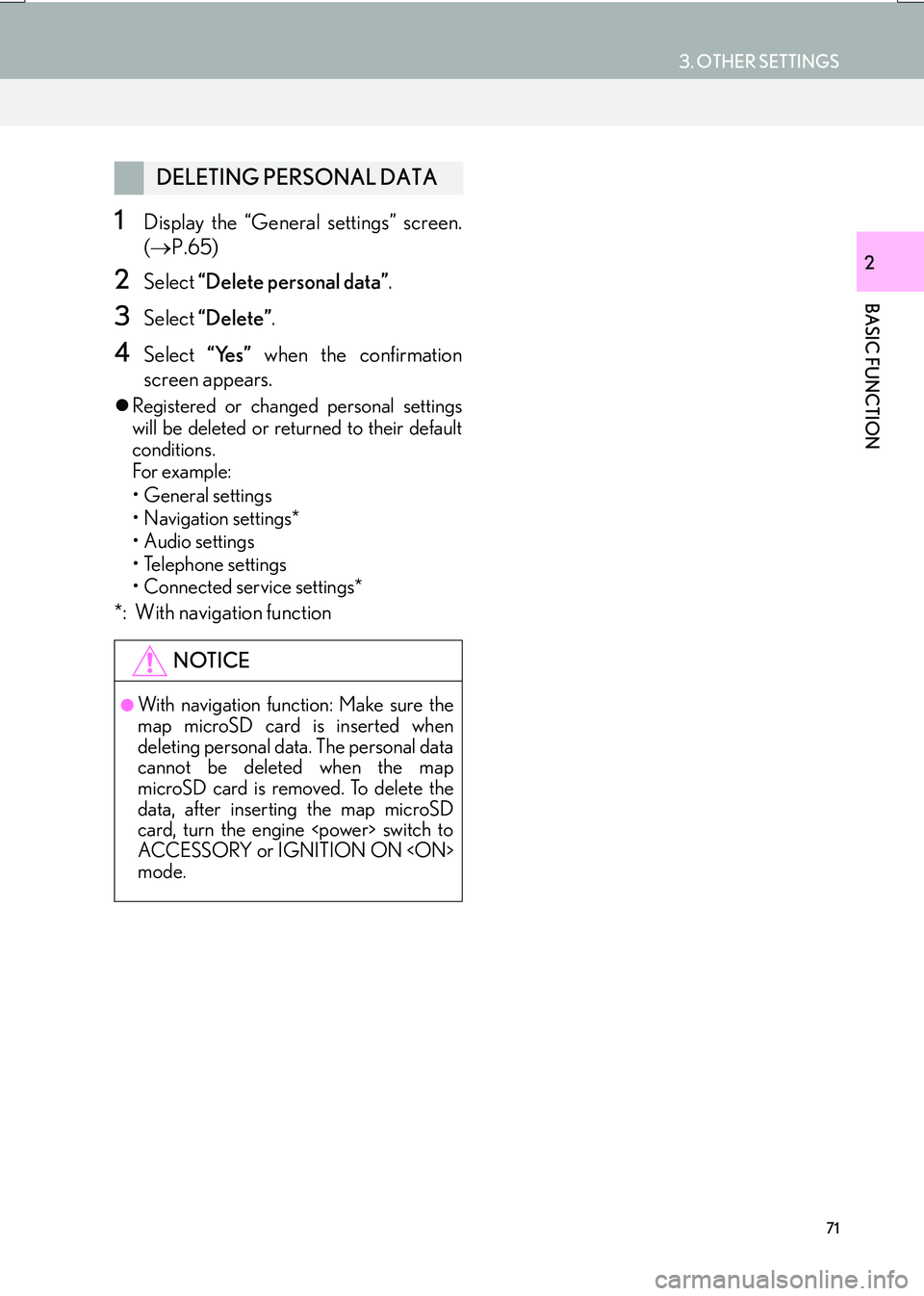
71
3. OTHER SETTINGS
IS_NAVI_EE
BASIC FUNCTION
2
1Display the “General settings” screen.
(→ P.65)
2Select “Delete personal data” .
3Select “Delete” .
4Select “Yes” when the confirmation
screen appears.
�z Registered or changed personal settings
will be deleted or returned to their default
conditions.
For example:
• General settings
• Navigation settings*
•Audio settings
• Telephone settings
• Connected service settings*
*: With navigation function
DELETING PERSONAL DATA
NOTICE
●With navigation function: Make sure the
map microSD card is inserted when
deleting personal data. The personal data
cannot be deleted when the map
microSD card is removed. To delete the
data, after inserting the map microSD
card, turn the engine
ACCESSORY or IGNITION ON
mode.
Page 76 of 342
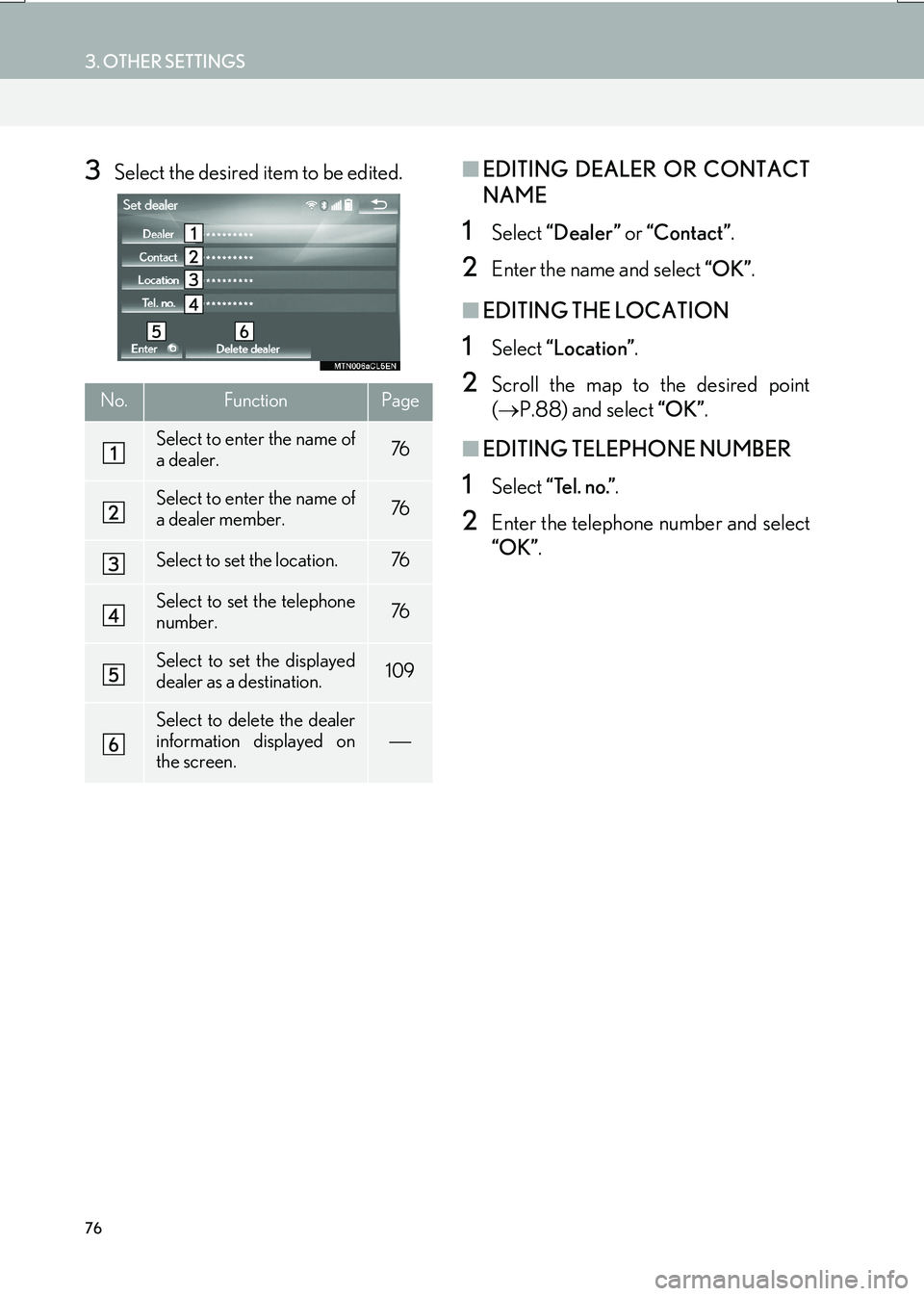
76
3. OTHER SETTINGS
IS_NAVI_EE
3Select the desired item to be edited.■EDITING DEALER OR CONTACT
NAME
1Select “Dealer” or “Contact” .
2Enter the name and select “OK”.
■EDITING THE LOCATION
1Select “Location” .
2Scroll the map to the desired point
(→ P.88) and select “OK”.
■EDITING TELEPHONE NUMBER
1Select “Tel. no.” .
2Enter the telephone number and select
“OK”.
No.FunctionPage
Select to enter the name of
a dealer.76
Select to enter the name of
a dealer member.76
Select to set the location.76
Select to set the telephone
number.76
Select to set the displayed
dealer as a destination.109
Select to delete the dealer
information displayed on
the screen.
Page 78 of 342
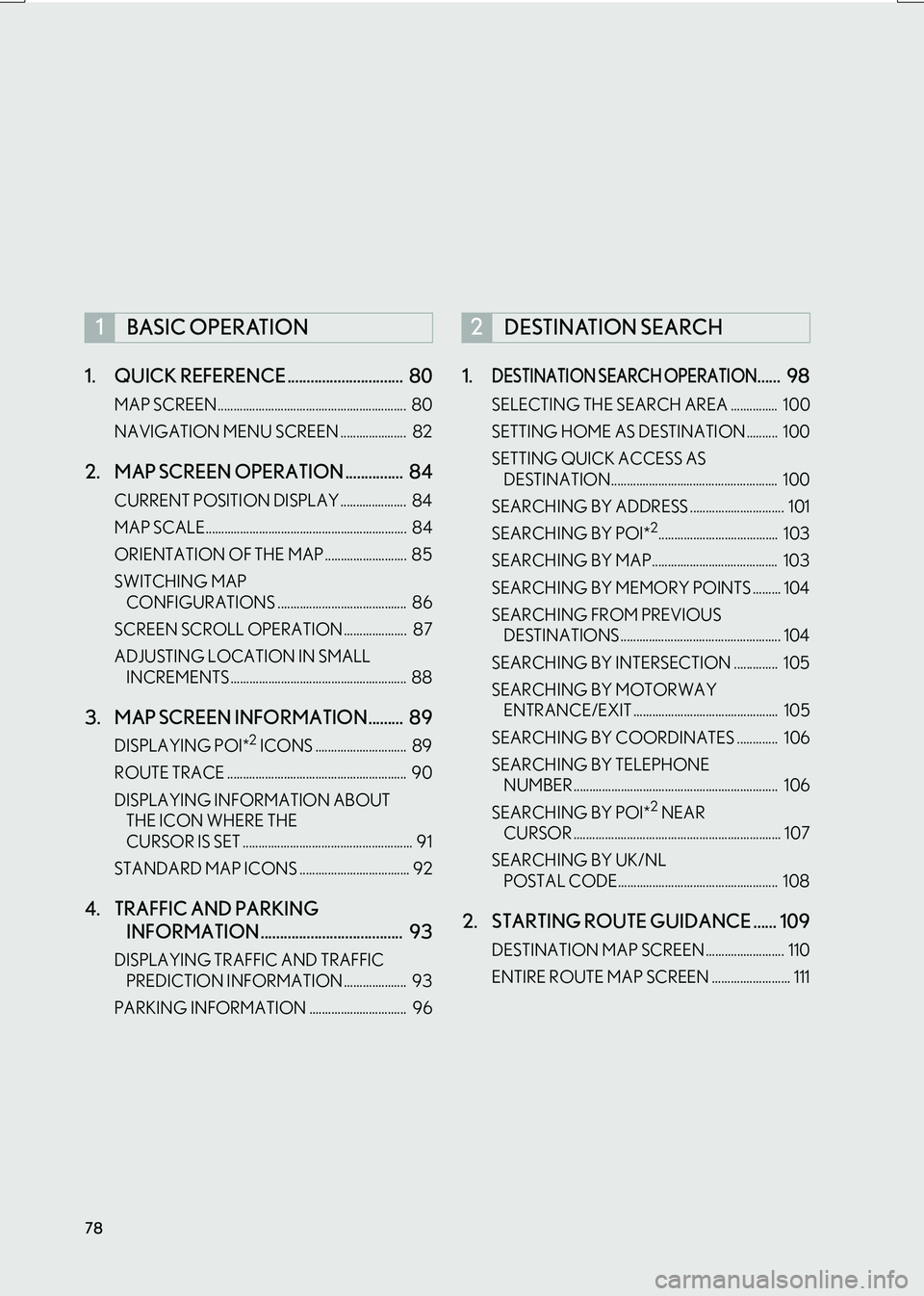
78
IS_NAVI_EE1. QUICK REFERENCE .............................. 80
MAP SCREEN ............................................................ 80
NAVIGATION MENU SCREEN ..................... 82
2. MAP SCREEN OPERATION ............... 84
CURRENT POSITION DISPLAY ..................... 84
MAP SCALE................................................................ 84
ORIENTATION OF THE MAP .......................... 85
SWITCHING MAP
CONFIGURATIONS ......................................... 86
SCREEN SCROLL OPERATION .................... 87
ADJUSTING LOCATION IN SMALL INCREMENTS ........................................................ 88
3. MAP SCREEN INFORMATION......... 89
DISPLAYING POI*2 ICONS ............................. 89
ROUTE TRACE ......................................................... 90
DISPLAYING INFORMATION ABOUT THE ICON WHERE THE
CURSOR IS SET ...................................................... 91
STANDARD MAP ICONS ................................... 92
4. TRAFFIC AND PARKING INFORMATION ..................................... 93
DISPLAYING TRA FFIC AND TRAFFIC
PREDICTION INFORMATION .................... 93
PARKING INFORMATION ............................... 96
1.DESTINATION SEARCH OPERATION...... 98
SELECTING THE SEARCH AREA ............... 100
SETTING HOME AS DESTINATION .......... 100
SETTING QUICK ACCESS AS DESTINATION..................................................... 100
SEARCHING BY ADDRESS .............................. 101
SEARCHING BY POI*
2...................................... 103
SEARCHING BY MAP........................................ 103
SEARCHING BY MEMORY POINTS ......... 104
SEARCHING FROM PREVIOUS DESTINATIONS ................................................... 104
SEARCHING BY INTERSECTION .............. 105
SEARCHING BY MOTORWAY ENTRANCE/EXIT .............................................. 105
SEARCHING BY COORDINATES ............. 106
SEARCHING BY TELEPHONE NUMBER................................................................. 106
SEARCHING BY POI*
2 NEAR
CURSOR .................................................................. 107
SEARCHING BY UK/NL POSTAL CODE................................................... 108
2. STARTING ROUTE GUIDANCE ...... 109
DESTINATION MAP SCREEN ......................... 110
ENTIRE ROUTE MAP SCREEN ......................... 111
1BASIC OPERATION2DESTINATION SEARCH
Page 80 of 342

80
IS_NAVI_EE
1. BASIC OPERATION
1. QUICK REFERENCE
MAP SCREEN
The map screen can be reached by the following methods:
�XPress the “MAP” button on the Remote Touch.
�X Press the “MENU” button on the Remote Touch, then select “Nav” on the “Menu”
screen. ( →P.14)
Select if the navigation menu screen is displayed.
No.NameFunctionPage
2D north up, 2D
heading up or 3D
heading up sym-
bolIndicates whether the map orientation is set to
north-up or heading-up. In 3D map, only a head-
ing-up view is available.85
“GPS” mark
(Global Position-
ing System)Shows that the vehicle is receiving signals from
the GPS149
Status barDisplays the condition of Wi-Fi® and Bluetooth®
connections, the level of reception and the
amount of battery charge left for a cellular phone.16
Page 91 of 342

91
1. BASIC OPERATION
IS_NAVI_EE
NAVIGATION SYSTEM
3
1 Place the cursor over an icon.
2Select “Info”. “Enter ”
: Select to set as a destination.
( → P.109) If a destination has already been
set, “Add to ” and “Replace ” will be dis-
played.
• “Add to ” : Select to add a destination.
• “Replace ” : Select to delete the existing
destination(s) and set a new one.
“Save” : Select to register as a memory
point.
: Select to call the registered tele-
phone number.
“Edit” : Select to edit a memory point.
( → P.129)
“Delete” : Select to delete a destination or
memory point.
“QR code” : Select to display a QR code.
Destination information can be acquired by
scanning the QR code with a cellular
phone.
“Detail” : Select to display detailed informa-
tion.
DISPLAYING INFORMATION
ABOUT THE ICON WHERE
THE CURSOR IS SET
When the cursor is placed over an icon
on the map screen, the name bar is dis-
played on the upper part of the screen. If
“Info” appears on the right side of the
name bar, the detailed information can
be displayed.