air condition Lexus IS200t 2017 Navigation Manual
[x] Cancel search | Manufacturer: LEXUS, Model Year: 2017, Model line: IS200t, Model: Lexus IS200t 2017Pages: 342, PDF Size: 20.48 MB
Page 1 of 342
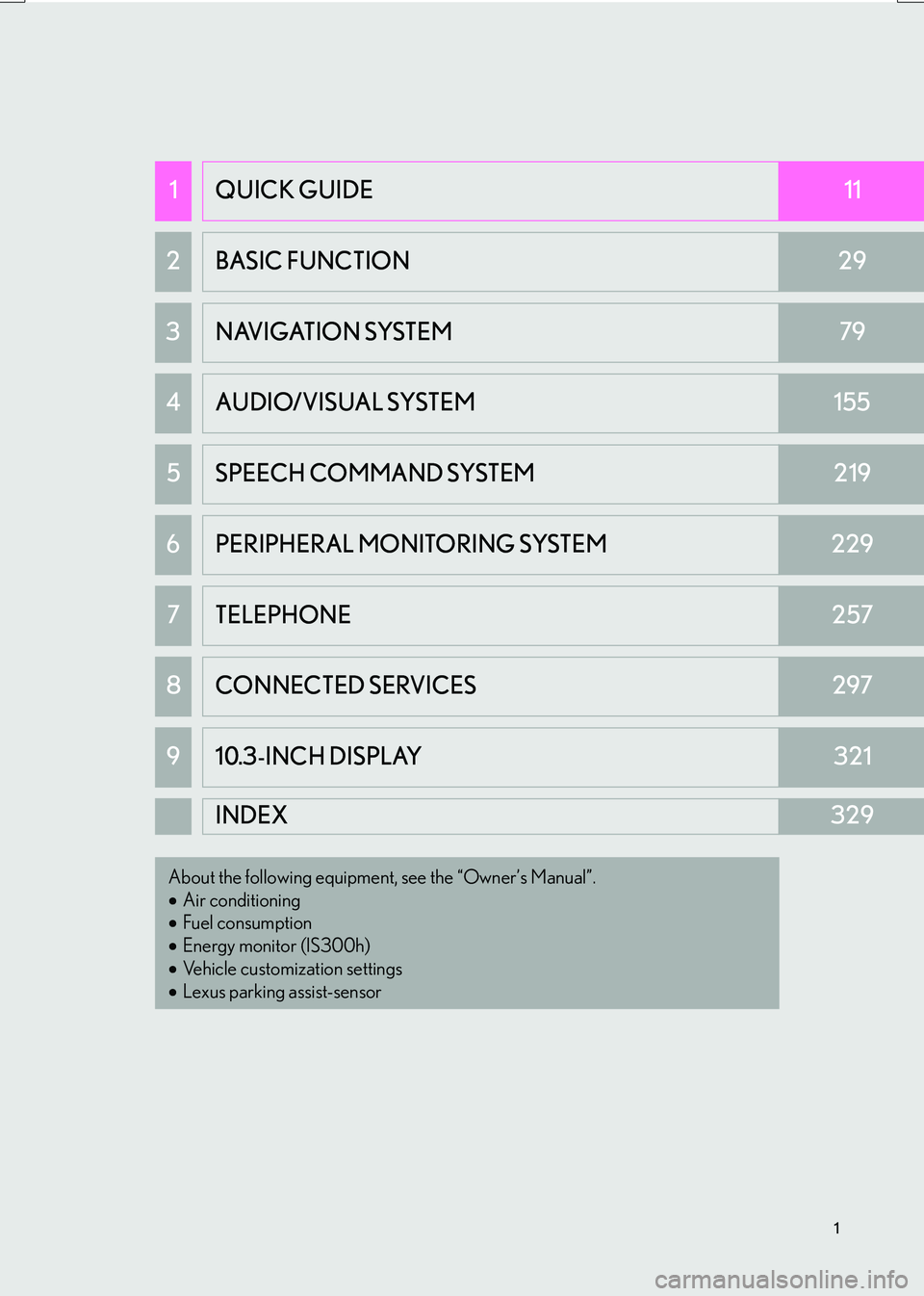
1
IS_NAVI_EE
1QUICK GUIDE11
2 BASIC FUNCTION29
3 NAVIGATION SYSTEM79
4AUDIO/VISUAL SYSTEM155
5SPEECH COMMAND SYSTEM219
6PERIPHERAL MONITORING SYSTEM229
7TELEPHONE257
8 CONNECTED SERVICES297
910.3-INCH DISPLAY321
INDEX329
About the following equipment, see the “Owner’s Manual”.
•Air conditioning
• Fuel consumption
• Energy monitor (IS300h)
• Vehicle customization settings
• Lexus parking assist-sensor
Page 15 of 342
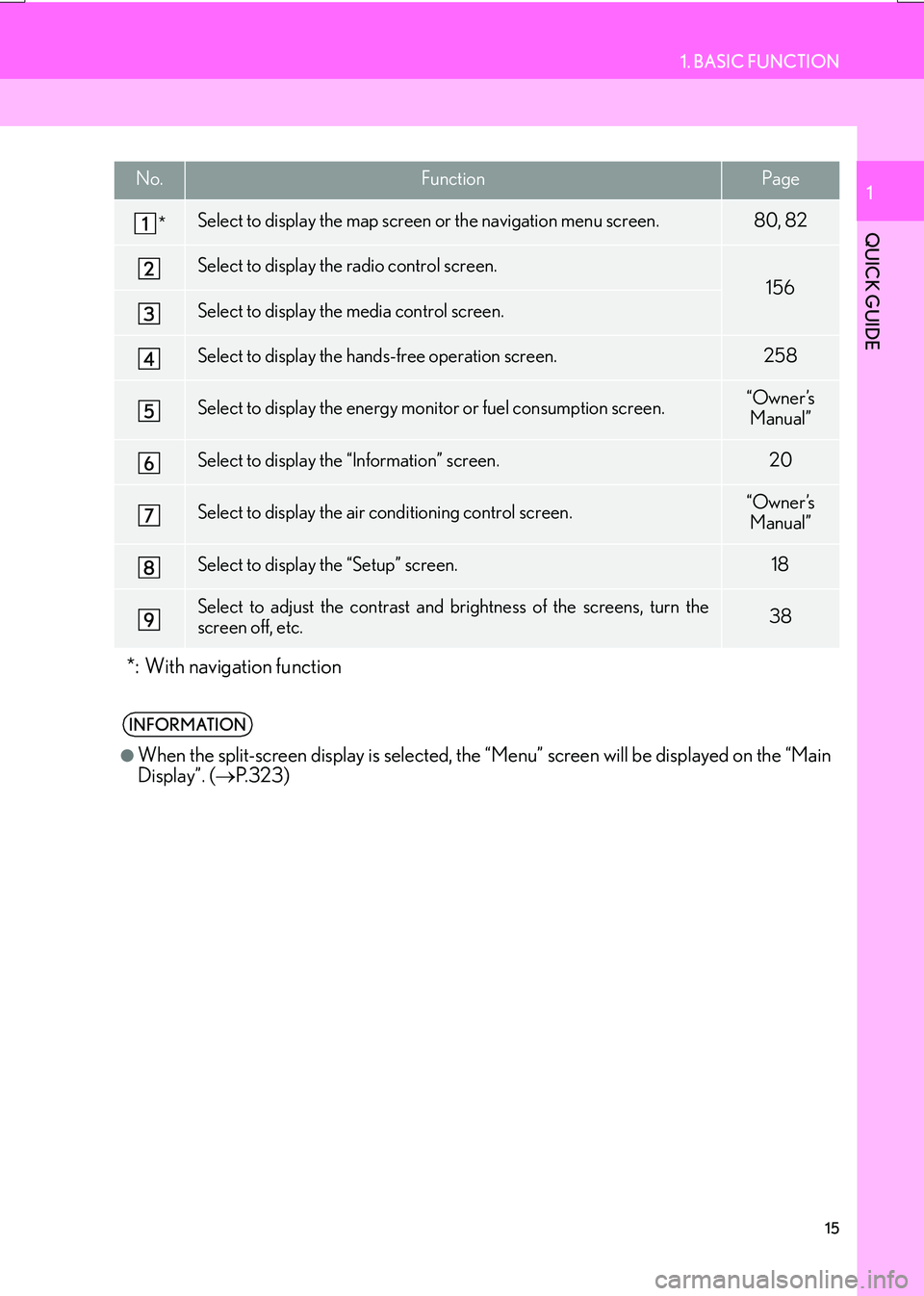
15
1. BASIC FUNCTION
IS_NAVI_EE
QUICK GUIDE
1No.FunctionPage
*Select to display the map screen or the navigation menu screen.80, 82
Select to display the radio control screen.
156
Select to display the media control screen.
Select to display the hands-free operation screen.258
Select to display the energy monitor or fuel consumption screen.“Owner’s Manual”
Select to display the “Information” screen.20
Select to display the air conditioning control screen.“Owner’s Manual”
Select to display the “Setup” screen.18
Select to adjust the contrast and brightness of the screens, turn the
screen off, etc.38
*: With navigation function
INFORMATION
●
When the split-screen display is selected, the “Menu” screen will be displayed on the “Main
Display”. ( →P. 3 2 3 )
Page 33 of 342
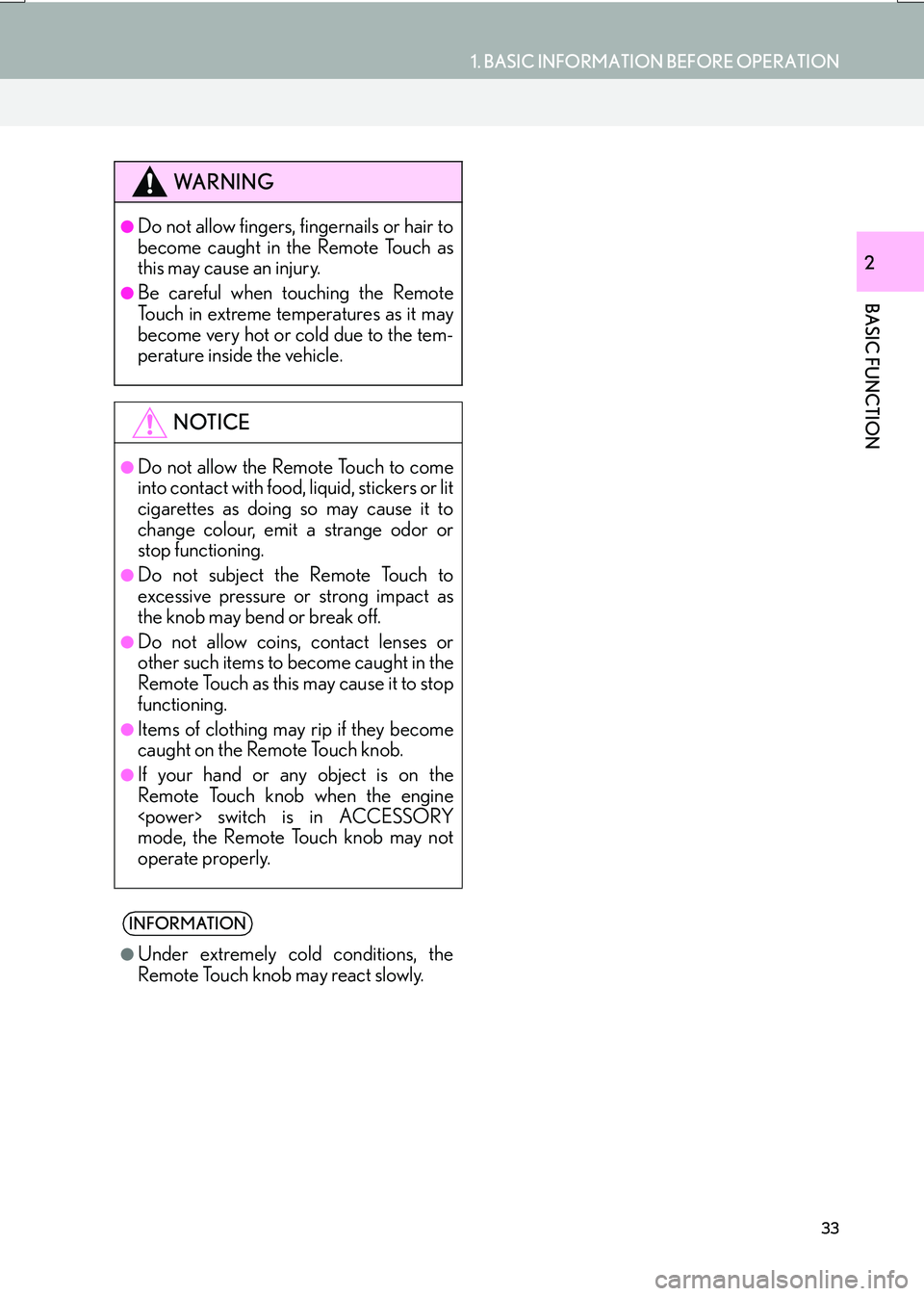
33
1. BASIC INFORMATION BEFORE OPERATION
IS_NAVI_EE
BASIC FUNCTION
2
WA R N I N G
●Do not allow fingers, fingernails or hair to
become caught in the Remote Touch as
this may cause an injury.
●Be careful when touching the Remote
Touch in extreme temperatures as it may
become very hot or cold due to the tem-
perature inside the vehicle.
NOTICE
●Do not allow the Remote Touch to come
into contact with food, liquid, stickers or lit
cigarettes as doing so may cause it to
change colour, emit a strange odor or
stop functioning.
●Do not subject the Remote Touch to
excessive pressure or strong impact as
the knob may bend or break off.
●Do not allow coins, contact lenses or
other such items to become caught in the
Remote Touch as this may cause it to stop
functioning.
●Items of clothing may rip if they become
caught on the Remote Touch knob.
●If your hand or any object is on the
Remote Touch knob when the engine
mode, the Remote Touch knob may not
operate properly.
INFORMATION
●
Under extremely cold conditions, the
Remote Touch knob may react slowly.
Page 66 of 342
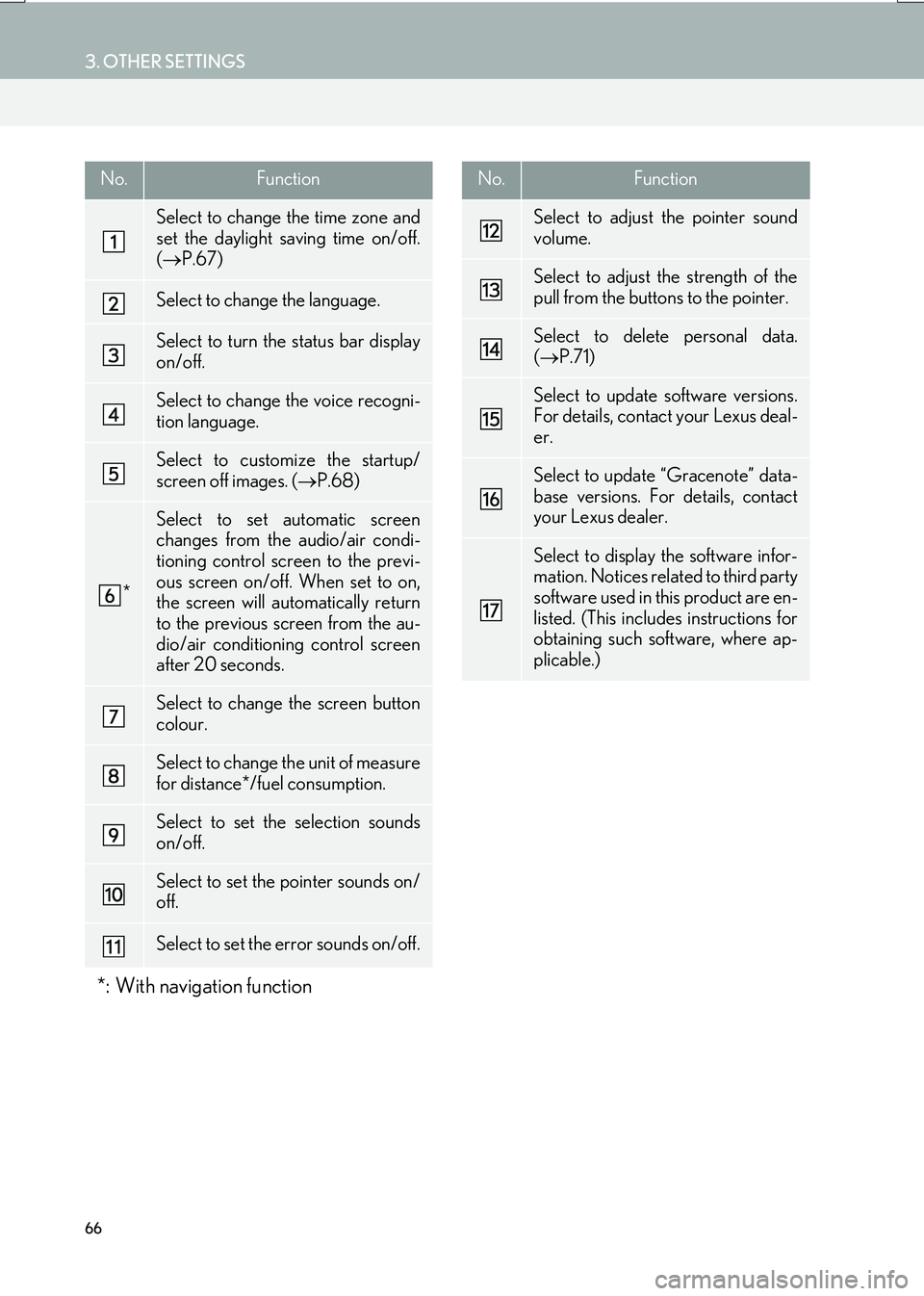
66
3. OTHER SETTINGS
IS_NAVI_EE
No.Function
Select to change the time zone and
set the daylight saving time on/off.
(→ P.67)
Select to change the language.
Select to turn the status bar display
on/off.
Select to change the voice recogni-
tion language.
Select to customize the startup/
screen off images. ( →P.68)
*
Select to set automatic screen
changes from the audio/air condi-
tioning control screen to the previ-
ous screen on/off. When set to on,
the screen will automatically return
to the previous screen from the au-
dio/air conditioning control screen
after 20 seconds.
Select to change the screen button
colour.
Select to change the unit of measure
for distance*/fuel consumption.
Select to set the selection sounds
on/off.
Select to set the pointer sounds on/
off.
Select to set the error sounds on/off.
*: With navigation function
Select to adjust the pointer sound
volume.
Select to adjust the strength of the
pull from the buttons to the pointer.
Select to delete personal data.
(→ P.71)
Select to update software versions.
For details, contact your Lexus deal-
er.
Select to update “Gracenote” data-
base versions. For details, contact
your Lexus dealer.
Select to display the software infor-
mation. Notices related to third party
software used in this product are en-
listed. (This includes instructions for
obtaining such software, where ap-
plicable.)
No.Function
Page 116 of 342

116
3. ROUTE GUIDANCE
IS_NAVI_EE
■TRAFFIC INFORMATION
1Select “Traffic bar” .
2Check that the traffic information is dis-
played.
�zWhen multiple destinat ions are set, traffic
information icons are displayed up to the
nearest destination area.
�z When the distance to the destination is 65
miles (100 km) or more, traffic information
icons are displayed up to 65 miles (100
km) away from the current position.
When traffic information is received, the
traffic information bar is displayed.
The colour of the arrow indicates specif-
ic road conditions. Red indicates a
closed road, accident, etc. Orange indi-
cates a traffic jam. Blue indicates normal
traffic flow. (Note that roads that are not
covered by traffic information are also
shown in blue.)
No.Information
Icon that shows road hazard points.
Arrow that shows traffic congestion.
Displays estimated travel time delay
caused by road repairs, an accident,
etc.
DURING MOTORWAY
DRIVING
During motorway driving, this screen
displays the distance and time to the
junction/exit, or POIs in the vicinity of
the motorway exit.
No./
IconInformation/Function
Displays the exit number, junction
name or POIs that are close to a mo-
torway exit.
Distance and time from the current
position to the road traffic facilities.
Select to display the nearest road
traffic facilities from the current posi-
tion.
Select to display the distance to the
next and subsequent parking areas
and parking area POIs.
Select to scroll to farther road traffic
facilities.
Select to scroll to closer road traffic
facilities.
INFORMATION
●
When the map screen is set to full screen
display, the motorway information screen
will be displayed on the “Side Display”.
Page 121 of 342

121
3. ROUTE GUIDANCE
IS_NAVI_EE
NAVIGATION SYSTEM
3
1Display the “Route” screen. (→P.120)
2Select “Delete” .
3Select “Yes” when the confirmation
screen appears.
�z When more than 1 destination is set, a list
will be displayed on the screen.
“Delete all” : Select to delete all destinations
on the list.
�z If more than 1 destination has been set, the
system will recalculate the route(s) to the
set destination(s) as necessary.
1Display the “Route” screen. ( →P.120)
2Select “Search condition” .
3Select the desired type and select “OK”.
1Display the “Route” screen. ( →P.120)
2Select “Detour” .
3Select the desired detour distance.
DELETING DESTINATIONS
SETTING SEARCH
CONDITION
Road conditions of the route to the des-
tination can be set.
DETOUR SETTING
During the route guidance, the route
can be changed to detour around a sec-
tion of the route where a delay is caused
by road repairs, an accident, etc.
No.Function
Select to detour within 1 mile of the
current position.
Select to detour within 3 miles of the
current position.
Select to detour within 5 miles of the
current position.
Select to detour on the entire route.
Select to make the system search for
the route based on the traffic con-
gestion information received from
traffic information. ( →P.93)
Page 122 of 342

122
3. ROUTE GUIDANCE
IS_NAVI_EE
1Display the “Route” screen. (→P.120)
2Select “Road preferences” .
3Select the desired road preferences
and select “OK”.
�zWhen set to on, the indicator will illuminate.
INFORMATION
●
This picture shows an example of how the
system would guide around a delay
caused by a traffic jam. This position indicates the location of a
traffic jam caused by road repairs, an ac-
cident, etc.
This route indicates the detour suggest-
ed by the system.
●When the vehicle is on a motorway, the
detour distance selections are 5, 15 and
25 miles (or 5, 15 and 25 km if units are
in km).
●The system may not be able to calculate a
detour route depending on the selected
distance and surrounding road condi-
tions.
ROAD PREFERENCE
The conditions to determine the route
can be selected from various choices
such as motorway, toll roads, etc.
Page 206 of 342
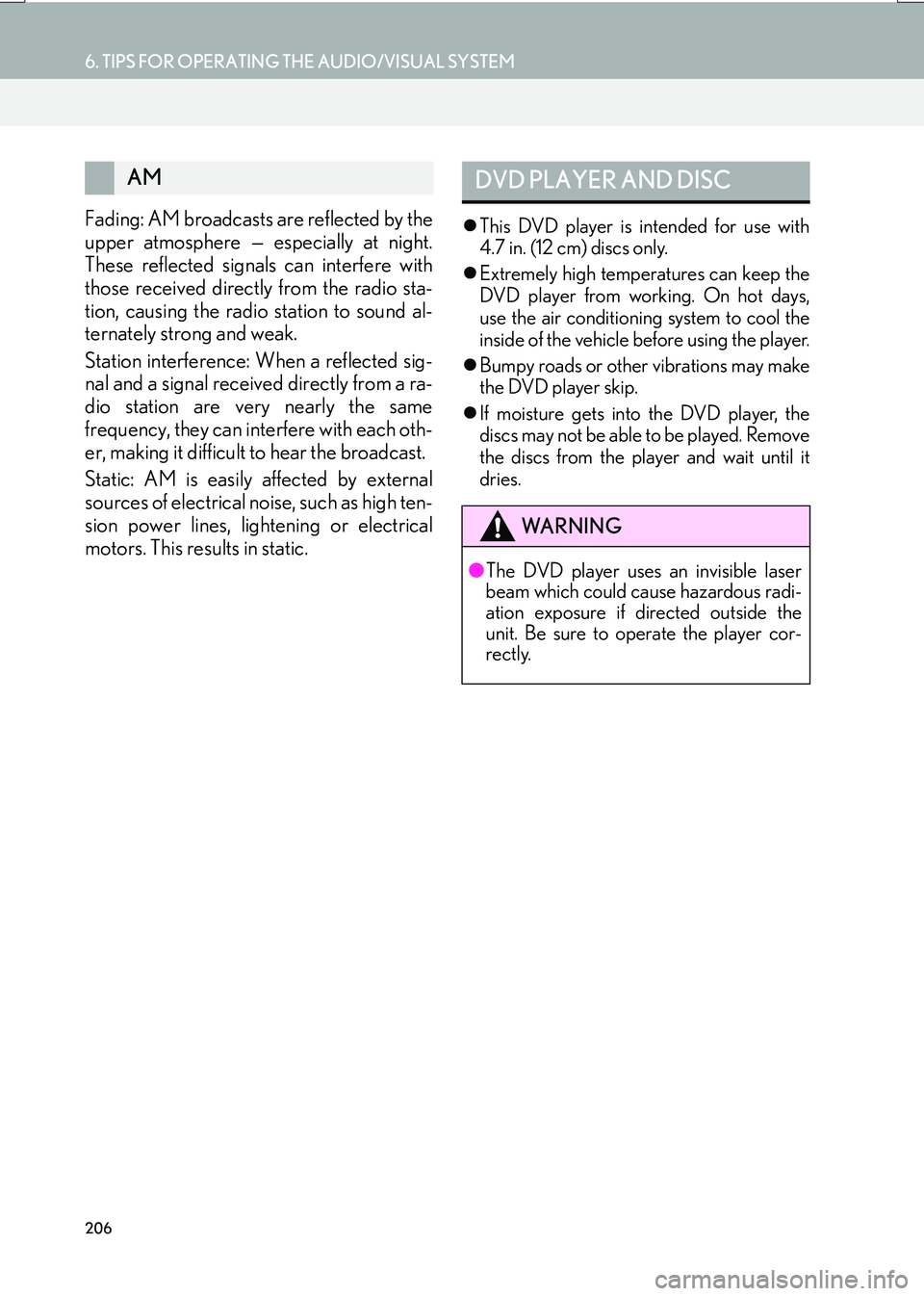
206
6. TIPS FOR OPERATING THE AUDIO/VISUAL SYSTEM
IS_NAVI_EE
Fading: AM broadcasts are reflected by the
upper atmosphere — especially at night.
These reflected signals can interfere with
those received directly from the radio sta-
tion, causing the radio station to sound al-
ternately strong and weak.
Station interference: When a reflected sig-
nal and a signal received directly from a ra-
dio station are very nearly the same
frequency, they can interfere with each oth-
er, making it difficult to hear the broadcast.
Static: AM is easily affected by external
sources of electrical noise, such as high ten-
sion power lines, lightening or electrical
motors. This results in static.�zThis DVD player is intended for use with
4.7 in. (12 cm) discs only.
�z Extremely high temperatures can keep the
DVD player from working. On hot days,
use the air conditioning system to cool the
inside of the vehicle before using the player.
�z Bumpy roads or other vibrations may make
the DVD player skip.
�z If moisture gets into the DVD player, the
discs may not be able to be played. Remove
the discs from the play er and wait until it
dries.
AMDVD PLAYER AND DISC
WA R N I N G
● The DVD player uses an invisible laser
beam which could cause hazardous radi-
ation exposure if directed outside the
unit. Be sure to operate the player cor-
rectly.
Page 220 of 342

220
IS_NAVI_EE
1. SPEECH COMMAND SYSTEM OPERATION
1. SPEECH COMMAND SYSTEM
�zPress the talk switch to start the speech
command system.
�z To cancel voice recognition, press and hold
the talk switch. �z
It is unnecessary to speak directly into the
microphone when giving a command.
The speech command system enables
the audio/visual, hands-free systems,
etc. to be operated using speech com-
mands.
Refer to the command list for samples of
speech commands. ( →P.227)
INFORMATION
●
Commands that are not displayed in the
“Shortcuts” screen can be operated from
the “Main menu” screen.
USING THE SPEECH
COMMAND SYSTEM
STEERING SWITCH
MICROPHONE
INFORMATION
●
Wait for the confirmation beep before
speaking a command.
●Speech commands may not be recog-
nized if:
• Spoken too quickly.
• Spoken at a low or high volume.
• The roof or windows are open.
• Passengers are talking while speech commands are spoken.
• The air conditioning speed is set high.
• The air conditioning vents are turned towards the microphone.
●In the following co nditions, the system
may not recognize the command prop-
erly and using speech commands may
not be possible:
• The command is incorrect or unclear. Note that certain words, accents or
speech patterns may be difficult for the
system to recognize.
• There is excessive background noise, such as wind noise.
●This system may not operate immediately
after the engine
to ACCESSORY or IGNITION ON
Page 254 of 342

254
1. LEXUS PARKING ASSIST MONITOR
IS_NAVI_EE
6. THINGS YOU SHOULD KNOW
If you notice any of the following symptoms, refer to the likely cause and the solution,
and re-check.
If the symptom is not resolved by the solution, have the vehicle inspected by any autho-
rized Lexus retailer or Lexus authorized repairer, or any reliable repairer.
IF YOU NOTICE ANY SYMPTOMS
SymptomLikely causeSolution
The image is difficult to see•The vehicle is in a dark area
• The temperature around
the lens is either high or low
• The outside temperature is
low
• There are water droplets on
the camera
• It is raining or humid
• Foreign matter (mud etc.) is
adhering to the camera
• Sunlight or headlights are
shining directly into the
camera
• The vehicle is under fluo-
rescent lights, sodium lights,
mercury lights etc.Back up while visually check-
ing the vehicle’s surroundings.
(Use the monitor again once
conditions have been im-
proved.)
The procedure for adjusting
the picture quality of the park-
ing assist monitor is the same
as the procedure for adjusting
the screen. ( →P.38)
The image is blurryDirt or foreign matter (such as
water droplets, snow, mud
etc.) is adhering to the cam-
era.Flush the camera with a large
quantity of water and wipe the
camera lens clean with a soft
and wet cloth.
The image is out of alignmentThe camera or surrounding
area has received a strong im-
pact.Have the vehicle inspected by
any authorized Lexus retailer
or Lexus authorized repairer,
or any reliable repairer.