maintenance Lexus IS200t 2017 Navigation Manual
[x] Cancel search | Manufacturer: LEXUS, Model Year: 2017, Model line: IS200t, Model: Lexus IS200t 2017Pages: 342, PDF Size: 20.48 MB
Page 19 of 342
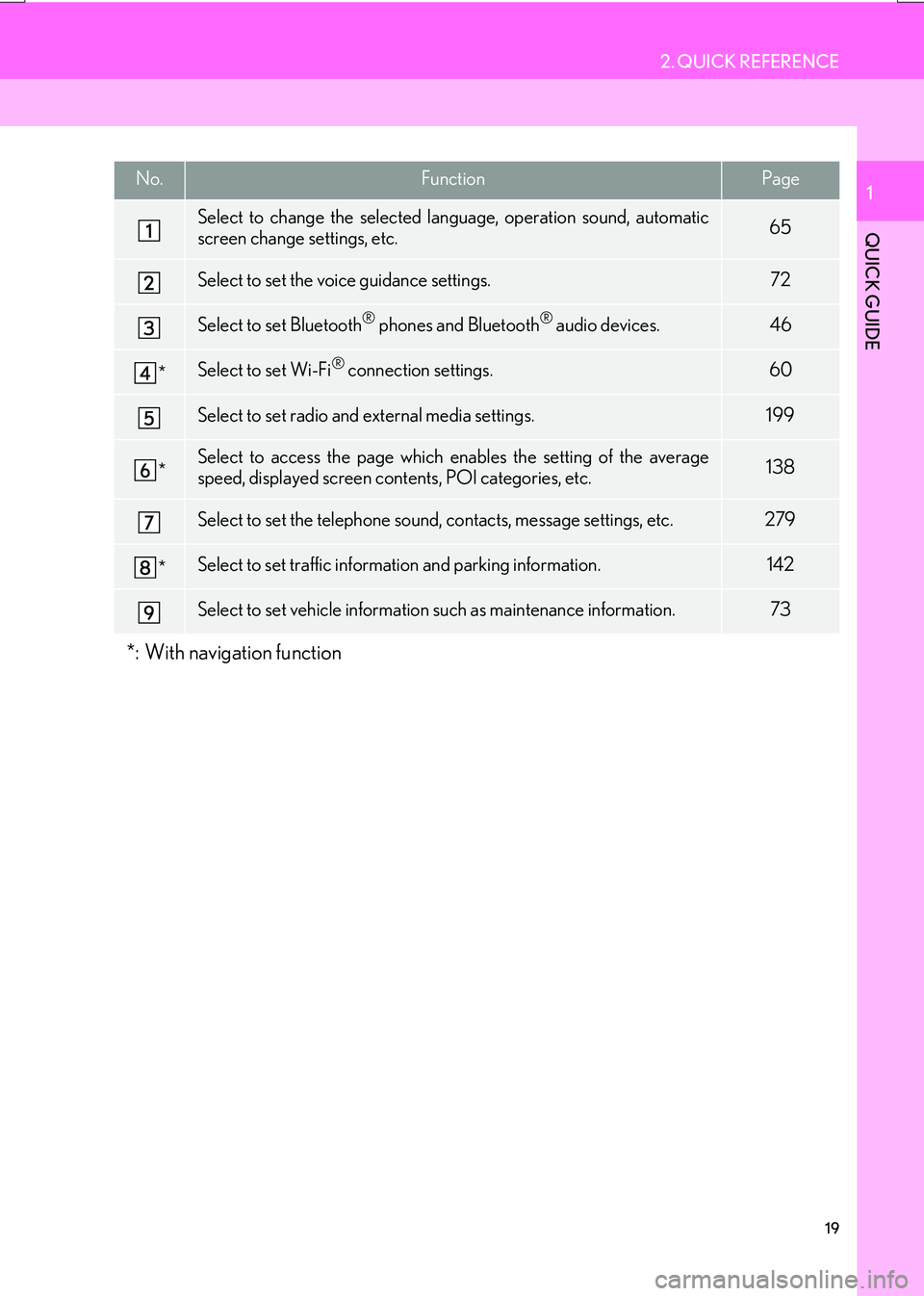
19
2. QUICK REFERENCE
IS_NAVI_EE
QUICK GUIDE
1No.FunctionPage
Select to change the selected language, operation sound, automatic
screen change settings, etc.65
Select to set the voice guidance settings.72
Select to set Bluetooth® phones and Bluetooth® audio devices.46
*Select to set Wi-Fi® connection settings.60
Select to set radio and external media settings.199
*Select to access the page which enables the setting of the average
speed, displayed screen contents, POI categories, etc.138
Select to set the telephone sound, contacts, message settings, etc.279
*Select to set traffic information and parking information.142
Select to set vehicle information such as maintenance information.73
*: With navigation function
Page 27 of 342
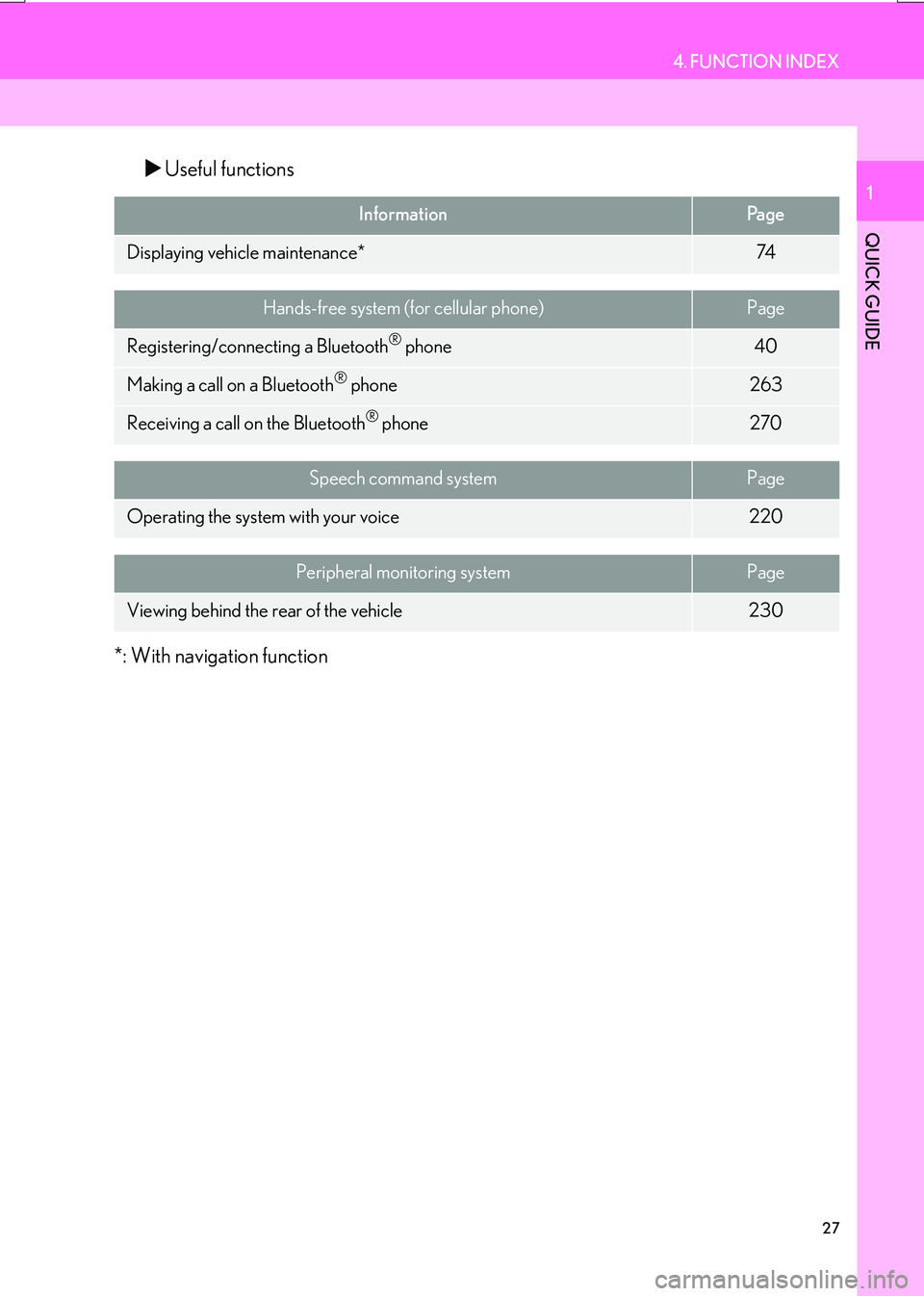
27
4. FUNCTION INDEX
IS_NAVI_EE
QUICK GUIDE
1
�XUseful functions
*: With navigation function
InformationPa g e
Displaying vehicle maintenance*74
Hands-free system (for cellular phone)Page
Registering/connecting a Bluetooth® phone40
Making a call on a Bluetooth® phone263
Receiving a call on the Bluetooth® phone270
Speech command systemPage
Operating the system with your voice220
Peripheral monitoring systemPage
Viewing behind the rear of the vehicle230
Page 29 of 342
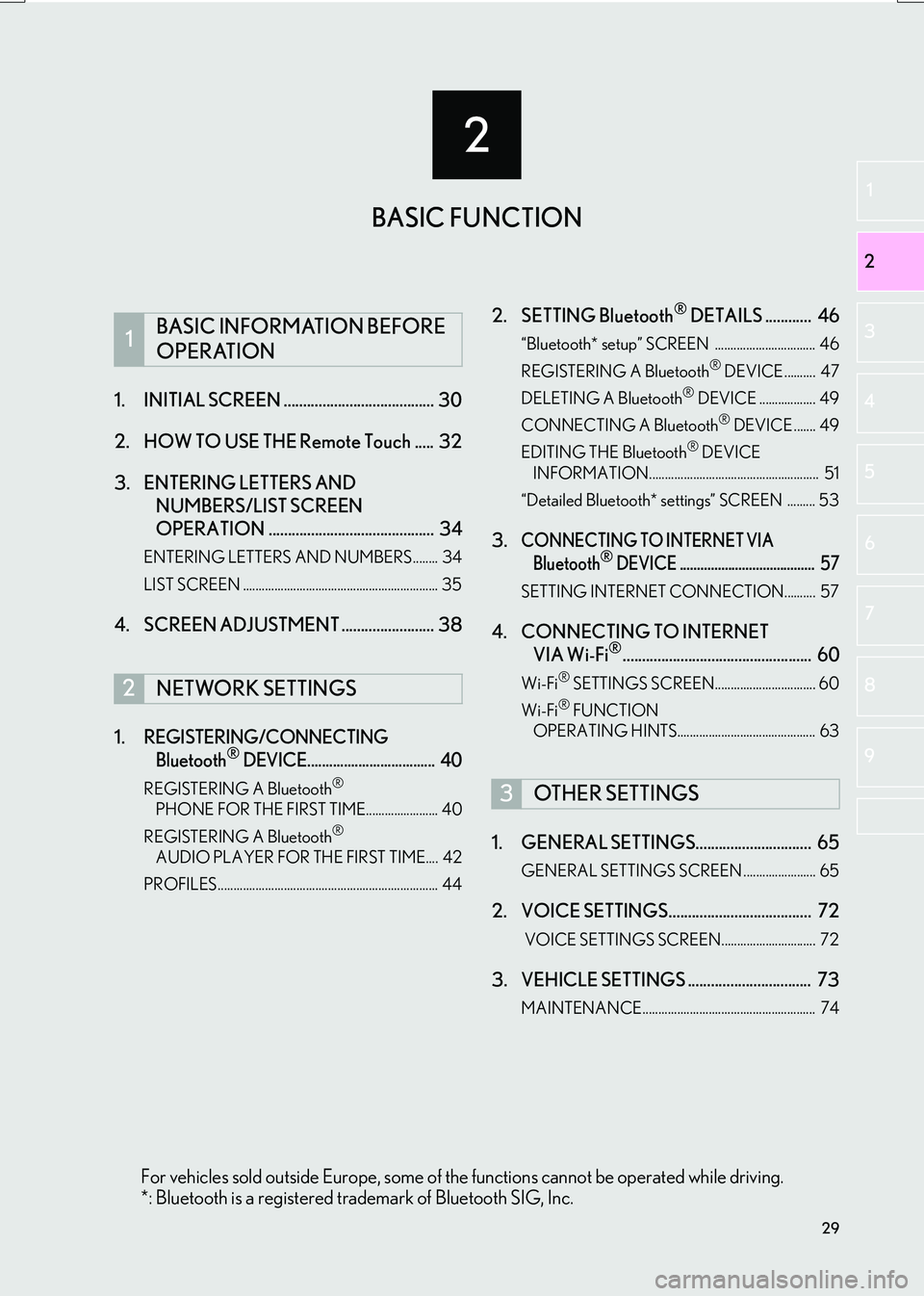
2
29
IS_NAVI_EE
2
3
4
5
6
7
8
1
9
1. INITIAL SCREEN ....................................... 30
2. HOW TO USE THE Remote Touch ..... 32
3. ENTERING LETTERS AND NUMBERS/LIST SCREEN
OPERATION ........................................... 34
ENTERING LETTERS AND NUMBERS........ 34
LIST SCREEN .............................................................. 35
4. SCREEN ADJUSTMENT ........................ 38
1.
REGISTERING/CONNECTING Bluetooth® DEVICE................................... 40
REGISTERING A Bluetooth®
PHONE FOR THE FIRST TIME....................... 40
REGISTERING A Bluetooth
®
AUDIO PLAYER FOR THE FIRST TIME.... 42
PROFILES...................................................................... 44
2. SETTING Bluetooth® DETAILS ............ 46
“Bluetooth* setup” SCREEN ................................ 46
REGISTERING A Bluetooth® DEVICE .......... 47
DELETING A Bluetooth® DEVICE .................. 49
CONNECTING A Bluetooth® DEVICE ....... 49
EDITING THE Bluetooth® DEVICE
INFORMATION...................................................... 51
“Detailed Bluetooth* settings” SCREEN ......... 53
3.CONNECTING TO INTERNET VIA Bluetooth® DEVICE ....................................... 57
SETTING INTERNET CONNECTION.......... 57
4. CONNECTING TO INTERNET VIA Wi-Fi®................................................. 60
Wi-Fi® SETTINGS SCREEN................................ 60
Wi-Fi® FUNCTION
OPERATING HINTS............................................ 63
1. GENERAL SETTINGS.............................. 65
GENERAL SETTINGS SCREEN ....................... 65
2. VOICE SETTINGS..................................... 72
VOICE SETTINGS SCREEN.............................. 72
3. VEHICLE SETTINGS ................................ 73
MAINTENANCE....................................................... 74
1BASIC INFORMATION BEFORE
OPERATION
2NETWORK SETTINGS
3OTHER SETTINGS
BASIC FUNCTION
For vehicles sold outside Europe, some of the functions cannot be operated while driving.
*: Bluetooth is a registered trademark of Bluetooth SIG, Inc.
Page 30 of 342
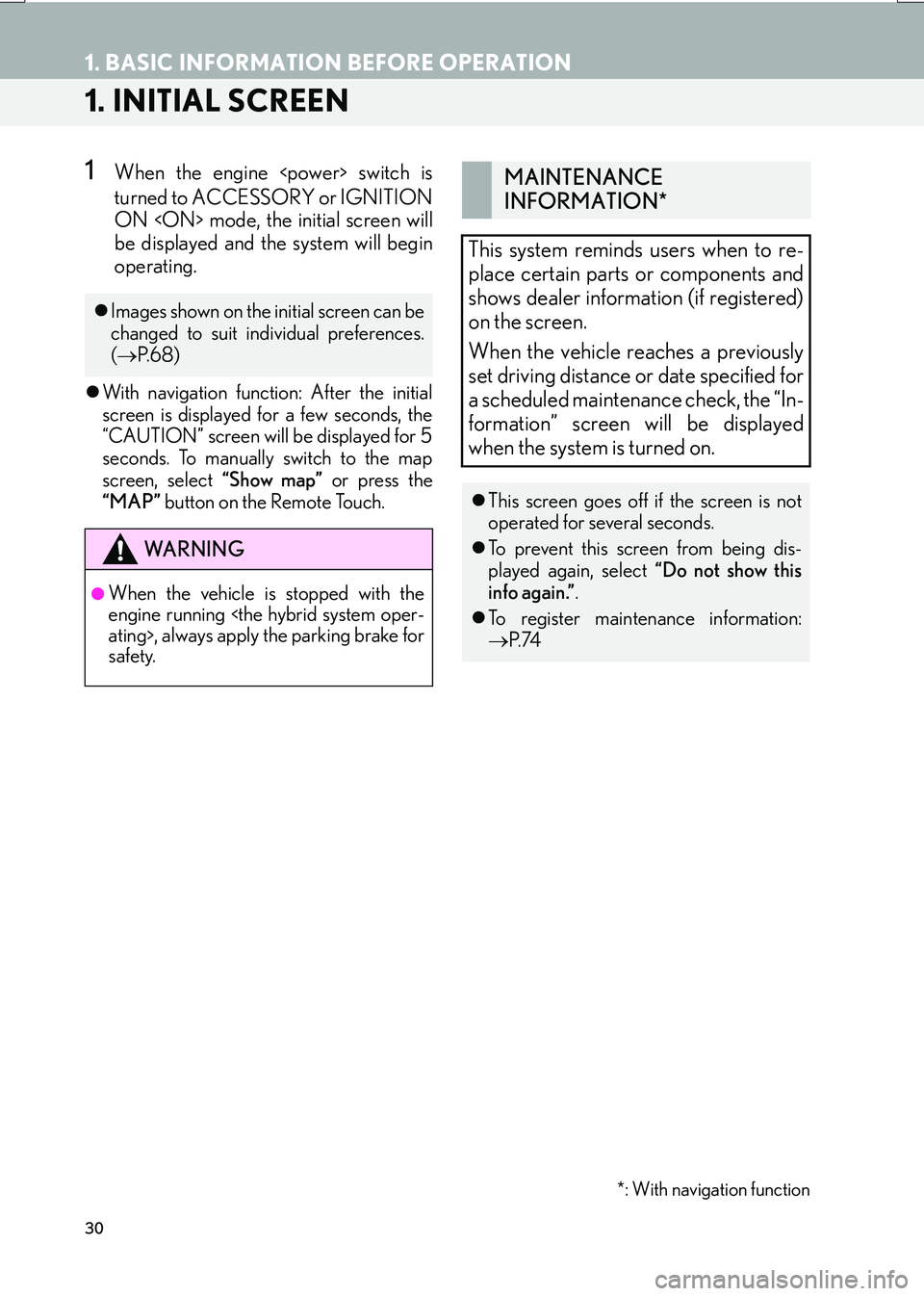
30
IS_NAVI_EE
1. BASIC INFORMATION BEFORE OPERATION
1. INITIAL SCREEN
1When the engine
turned to ACCESSORY or IGNITION
ON
be displayed and the system will begin
operating.
�zWith navigation function: After the initial
screen is displayed for a few seconds, the
“CAUTION” screen will be displayed for 5
seconds. To manually switch to the map
screen, select “Show map” or press the
“MAP” button on the Remote Touch.
�zImages shown on the initial screen can be
changed to suit individual preferences.
(→ P. 6 8 )
WA R N I N G
●When the vehicle is stopped with the
engine running
safety.
MAINTENANCE
INFORMATION*
This system reminds users when to re-
place certain parts or components and
shows dealer information (if registered)
on the screen.
When the vehicle reaches a previously
set driving distance or date specified for
a scheduled maintenance check, the “In-
formation” screen will be displayed
when the system is turned on.
�z This screen goes off if the screen is not
operated for several seconds.
�z To prevent this screen from being dis-
played again, select “Do not show this
info again.” .
�z To register maintenance information:
→ P. 74
*: With navigation function
Page 73 of 342
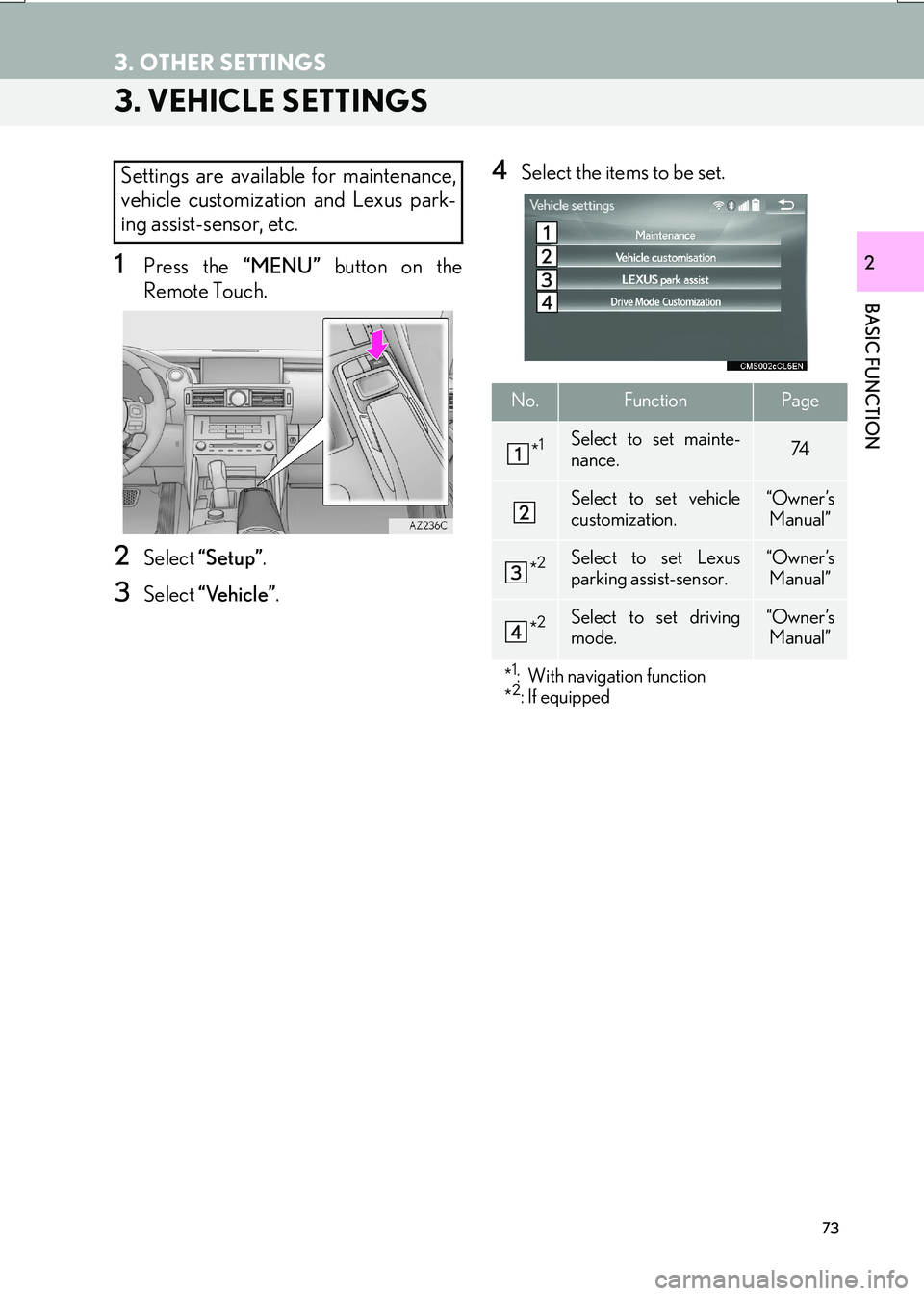
73
3. OTHER SETTINGS
IS_NAVI_EE
BASIC FUNCTION
2
3. VEHICLE SETTINGS
1Press the “MENU” button on the
Remote Touch.
2Select “Setup” .
3Select “Vehicle” .
4Select the items to be set.Settings are available for maintenance,
vehicle customization and Lexus park-
ing assist-sensor, etc.
No.FunctionPage
*1Select to set mainte-
nance.74
Select to set vehicle
customization.“Owner ’s
Manual”
*2Select to set Lexus
parking assist-sensor.“Owner ’s
Manual”
*2Select to set driving
mode.“Owner ’s Manual”
*
1: With navigation function
*2: If equipped
Page 74 of 342
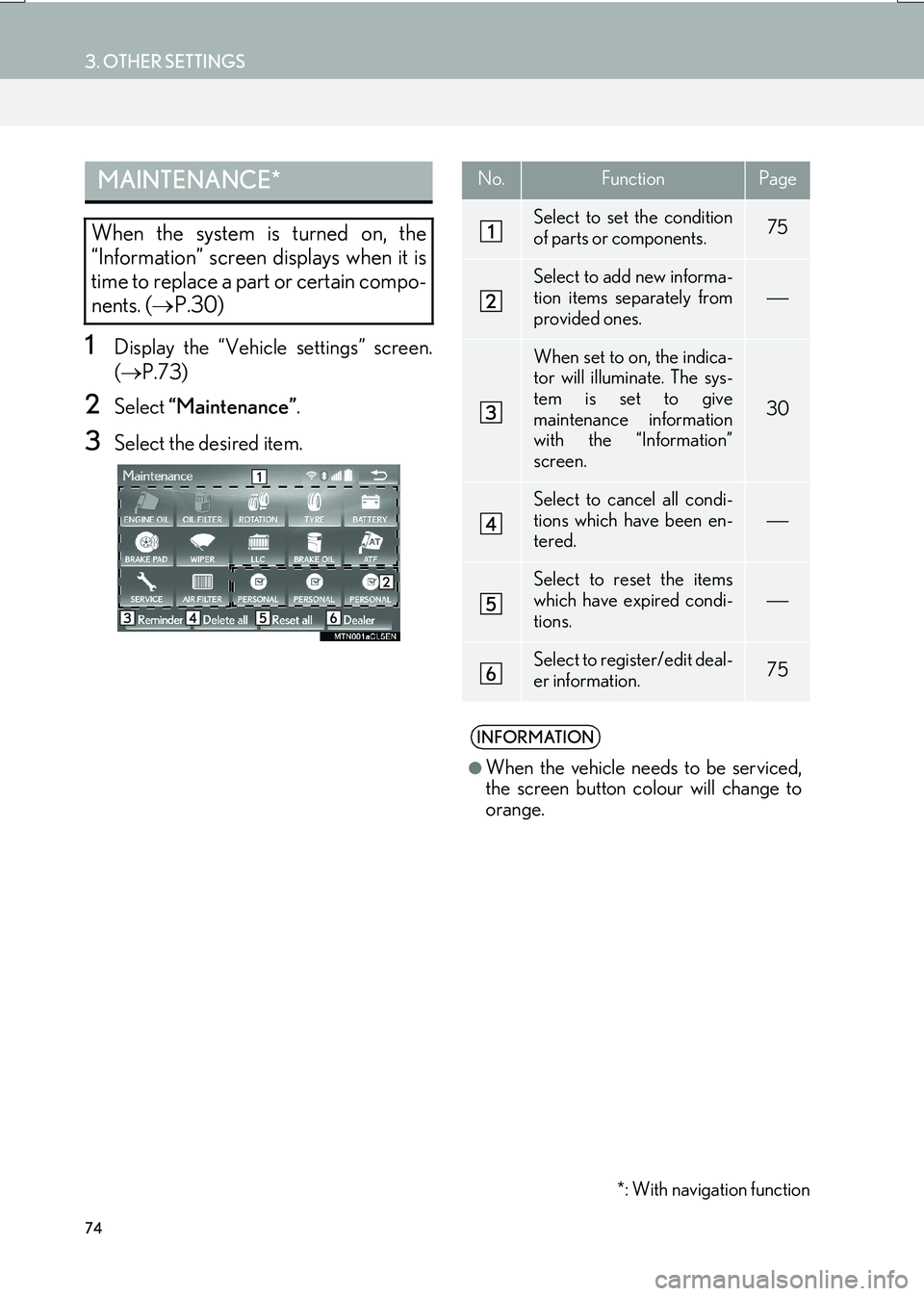
74
3. OTHER SETTINGS
IS_NAVI_EE
1Display the “Vehicle settings” screen.
(→ P.73)
2Select “Maintenance” .
3Select the desired item.
MAINTENANCE*
When the system is turned on, the
“Information” screen displays when it is
time to replace a part or certain compo-
nents. (→P.30)
No.FunctionPage
Select to set the condition
of parts or components.75
Select to add new informa-
tion items separately from
provided ones.
When set to on, the indica-
tor will illuminate. The sys-
tem is set to give
maintenance information
with the “Information”
screen.
30
Select to cancel all condi-
tions which have been en-
tered.
Select to reset the items
which have expired condi-
tions.
Select to register/edit deal-
er information.75
INFORMATION
●
When the vehicle needs to be serviced,
the screen button colour will change to
orange.
*: With navigation function
Page 75 of 342
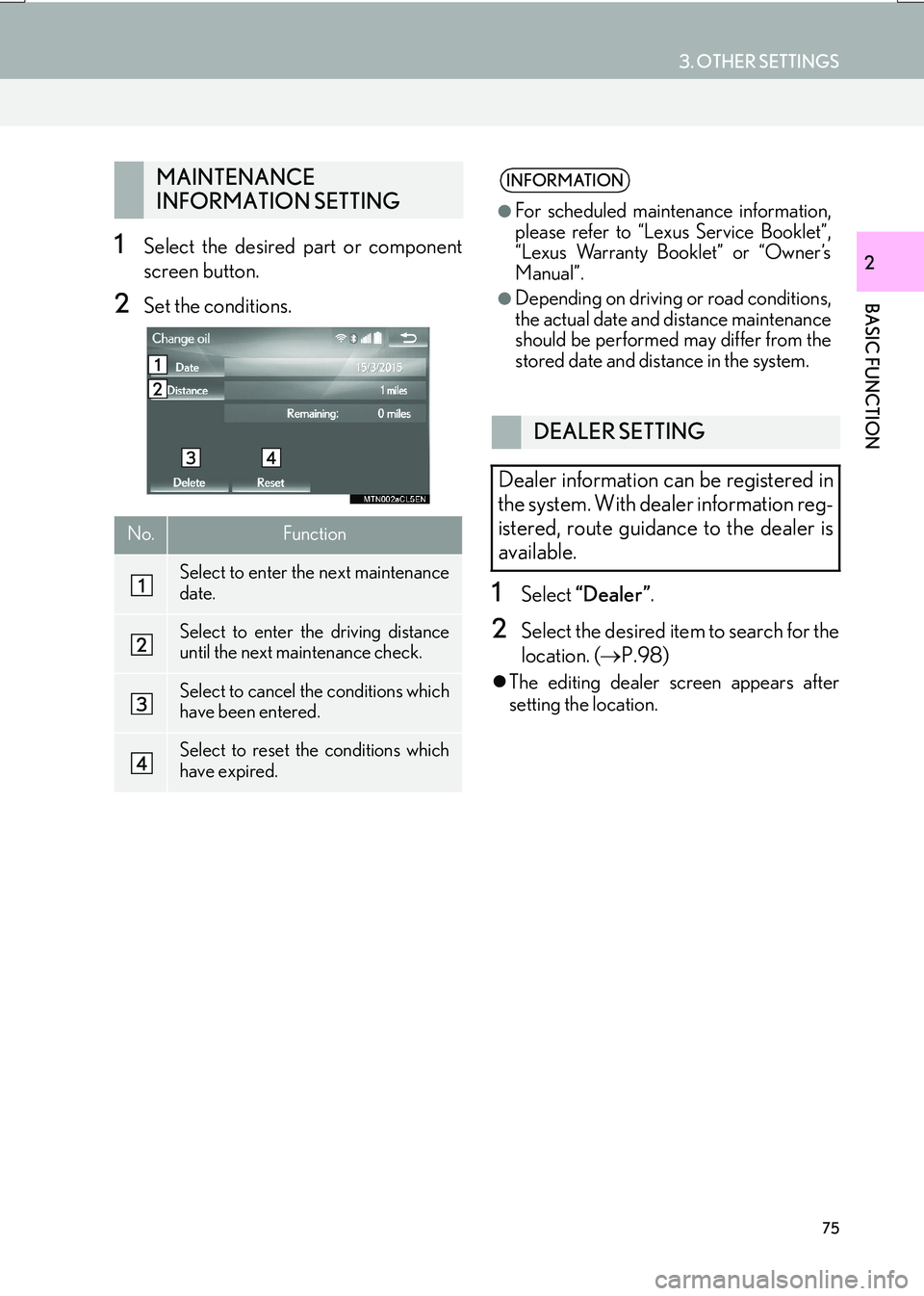
75
3. OTHER SETTINGS
IS_NAVI_EE
BASIC FUNCTION
21Select the desired part or component
screen button.
2Set the conditions.
1Select “Dealer” .
2Select the desired item to search for the
location. ( →P.98)
�zThe editing dealer screen appears after
setting the location.
MAINTENANCE
INFORMATION SETTING
No.Function
Select to enter the next maintenance
date.
Select to enter the driving distance
until the next maintenance check.
Select to cancel the conditions which
have been entered.
Select to reset the conditions which
have expired.
INFORMATION
●
For scheduled maintenance information,
please refer to “Lexus Service Booklet”,
“Lexus Warranty Booklet” or “Owner’s
Manual”.
●Depending on driving or road conditions,
the actual date and distance maintenance
should be performed may differ from the
stored date and distance in the system.
DEALER SETTING
Dealer information can be registered in
the system. With dealer information reg-
istered, route guidance to the dealer is
available.
Page 333 of 342

333
IS_NAVI_EE
M
Maintenance ................................................................ 74
“Map” ........................................................................... 103
Map database ........................................................... 152microSD card ....................................................... 153
Map icons..................................................................... 92
Map screen ........................................................ 80, 84 Adjusting location................................................ 88
Configurations ...................................................... 86
Current position ................................................... 84
Orientation............................................................. 85
Scale .......................................................................... 84
Scrolling the map ................................................. 87
Map screen information ........................................ 89 Icon information ..................................................... 91
Map icons................................................................ 92
POI icons ................................................................ 89
Route trace ............................................................. 90
MEDIA button .......................................................... 159
“Memory”................................................................... 104
Memory points............................................... 104, 128
“MENU” button........................................................... 12
“Menu” screen ............................................................. 14 Status display ........................................................... 16 Message ..................................................................... 274
Calling the message sender ......................... 278
Checking .............................................................. 276
Receiving .............................................................. 275
Replying................................................................. 277
microSD card............................................................ 153
MMS ............................................................................ 274
Motorway ..................................................................... 116
“Motorway ent./exit”.............................................. 105
MP3 ........................................................... 172, 212, 215
“My memory” ............................................................ 124 Area to avoid........................................................ 132
Backup to a USB memory .............................. 135
Copying from a USB memory ...................... 137
Home....................................................................... 124
Memory points .................................................... 128
“Quick access” .................................................... 126
Route trace ........................................................... 134
N
Navigation ................................................................... 80
Navigation menu screen ........................................ 82
Navigation settings ................................................. 138
North-up ...................................................................... 85
Page 336 of 342

336
ALPHABETICAL INDEX
IS_NAVI_EE
U
“UK Postal code” or “NL Postal code” .......... 108
USB/AUX port ......................................................... 161
USB memory ............................................................ 180Control screen/panel ...................................... 180
Music ....................................................................... 180
Photo ....................................................................... 184
Video ....................................................................... 180
V
“Vehicle” ....................................................................... 73Dealer setting ........................................................ 75
Maintenance .......................................................... 74
Voice guidance prompts ....................................... 119
Voice settings ............................................................. 72
W
Weather ...................................................................... 312
Wi-Fi®........................................................................... 60
Operating hints ..................................................... 63
WMA ........................................................ 172, 212, 215