AUX Lexus IS200t 2017 Owner's Manuals
[x] Cancel search | Manufacturer: LEXUS, Model Year: 2017, Model line: IS200t, Model: Lexus IS200t 2017Pages: 676, PDF Size: 149.78 MB
Page 4 of 676
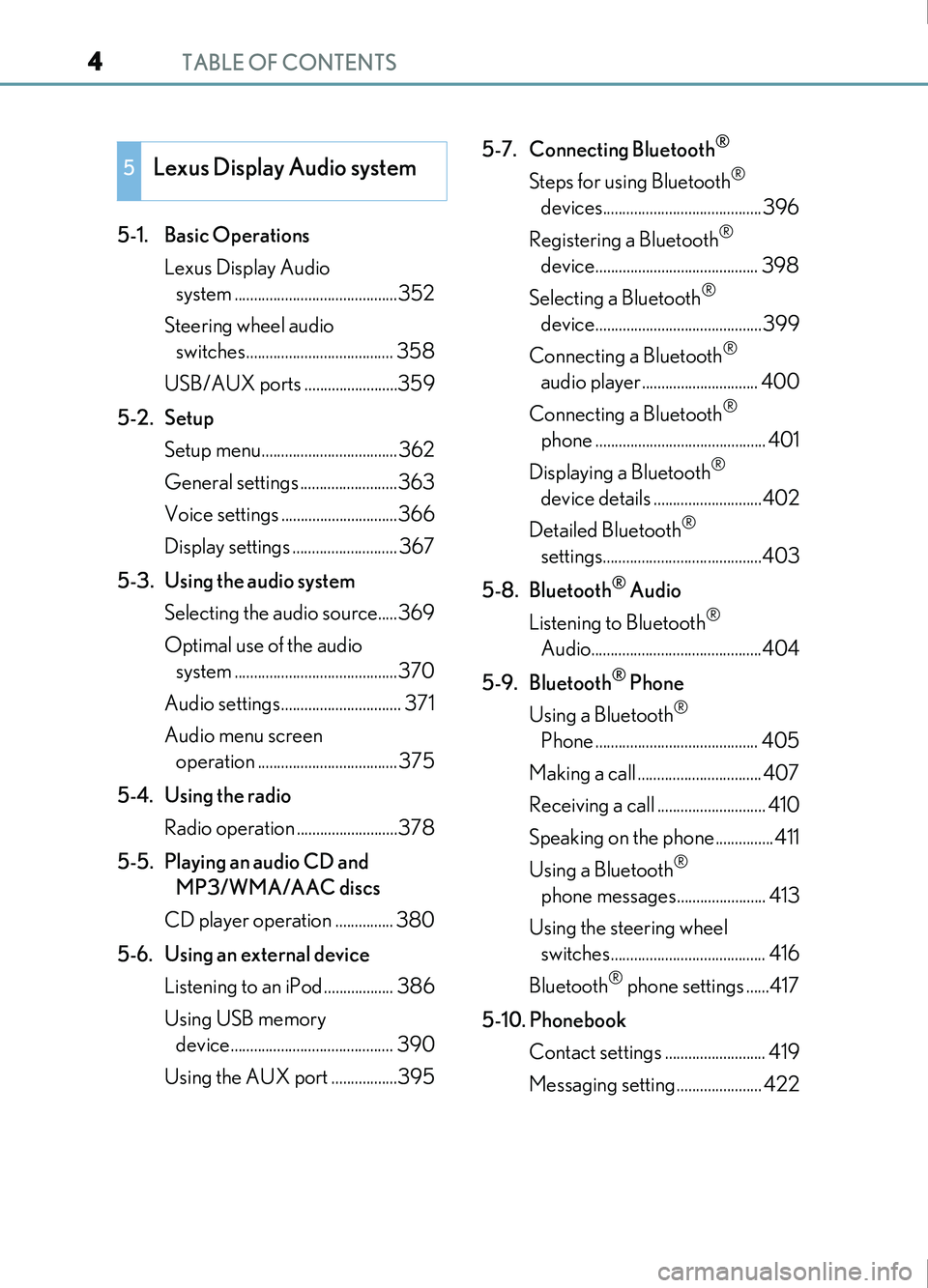
TABLE OF CONTENTS4
IS200t_EE(OM53D77E)
5-1. Basic OperationsLexus Display Audio system ..........................................352
Steering wheel audio switches...................................... 358
USB/AUX ports ........................359
5-2. Setup Setup menu...................................362
General settings .........................363
Voice settings ..............................366
Display settings ........................... 367
5-3. Using the audio system Selecting the audio source.....369
Optimal use of the audio system ..........................................370
Audio settings............................... 371
Audio menu screen operation .................................... 375
5-4. Using the radio Radio operation ..........................378
5-5. Playing an audio CD and MP3/WMA/AAC discs
CD player operation ............... 380
5-6. Using an external device Listening to an iPod .................. 386
Using USB memory device.......................................... 390
Using the AUX port .................395 5-7. Connecting Bluetooth
®
Steps for using Bluetooth®
devices.........................................396
Registering a Bluetooth
®
device.......................................... 398
Selecting a Bluetooth
®
device...........................................399
Connecting a Bluetooth
®
audio player.............................. 400
Connecting a Bluetooth
®
phone ............................................ 401
Displaying a Bluetooth
®
device details ............................402
Detailed Bluetooth
®
settings.........................................403
5-8. Bluetooth
® Audio
Listening to Bluetooth
®
Audio............................................404
5-9. Bluetooth
® Phone
Using a Bluetooth
®
Phone .......................................... 405
Making a call ................................ 407
Receiving a call ............................ 410
Speaking on the phone...............411
Using a Bluetooth
®
phone messages....................... 413
Using the steering wheel switches........................................ 416
Bluetooth
® phone settings ......417
5-10. Phonebook Contact settings .......................... 419
Messaging setting...................... 422
5Lexus Display Audio system
Page 350 of 676

350
IS200t_EE(OM53D77E)
5-1. Basic OperationsLexus Display Audio system .......................................... 352
Steering wheel audio switches.......................................358
USB/AUX ports ........................ 359
5-2. Setup Setup menu .................................. 362
General settings......................... 363
Voice settings.............................. 366
Display settings ........................... 367
5-3. Using the audio system Selecting the audio source .... 369
Optimal use of the audio system .......................................... 370
Audio settings ...............................371
Audio menu screen operation .................................... 375
5-4. Using the radio Radio operation.......................... 378
5-5. Playing an audio CD and MP3/WMA/AAC discs
CD player operation ............... 380
Page 351 of 676

351
5
Lexus DisplayAudio system
IS200t_EE(OM53D77E)
5-6. Using an external device
Listening to an iPod.................. 386
Using USB memory device.......................................... 390
Using the AUX port .................395
5-7. Connecting Bluetooth
®
Steps for using Bluetooth®
devices.........................................396
Registering a Bluetooth
®
device.......................................... 398
Selecting a Bluetooth
®
device...........................................399
Connecting a Bluetooth
®
audio player .............................. 400
Connecting a Bluetooth
®
phone ............................................ 401
Displaying a Bluetooth
®
device details ............................402
Detailed Bluetooth
®
settings........................................ 403
5-8. Bluetooth
® Audio
Listening to Bluetooth
®
Audio............................................404 5-9. Bluetooth
® Phone
Using a Bluetooth
®
Phone...........................................405
Making a call................................ 407
Receiving a call ............................ 410
Speaking on the phone .............. 411
Using a Bluetooth
®
phone messages ...................... 413
Using the steering wheel switches.........................................416
Bluetooth
® phone settings ...... 417
5-10. Phonebook Contact settings .......................... 419
Messaging setting ..................... 422
5-11. Bluetooth® What to do if... (Troubleshooting)................... 423
Bluetooth
®................................... 426
5-12. Other function “Information” screen................. 433
MirrorLink™ ................................ 434
USB photo ....................................438
Speech command system ......440
Some of the functions cannot be operated while driving.
Page 359 of 676

3595-1. Basic Operations
5
Lexus Display Audio system
IS200t_EE(OM53D77E)
■iPod
Open the cover and connect an
iPod using an iPod cable.
Turn on the power of the iPod if it is
not turned on.
■USB memory
Open the cover and connect the USB memory device.
Turn on the power, if applicable, of the USB memory device if it is not turned on.
■Portable audio player
Open the cover and connect the portable audio player.
Turn on the power of the portable audio player if it is not turned on.
USB/AUX ports
Connect an iPod, USB memory device or portable audio player to the USB/
AUX port as indicated below. Select “iPod”, “USB”, “AUX” or “A/V” on the
audio source selection screen and the device can be operated via Lexus Dis-
play Audio system.
Connecting using the USB/AUX port
Page 360 of 676

3605-1. Basic Operations
IS200t_EE(OM53D77E)
To view a video on an iPod video or VTR, it is necessary to use a 4-pole AUX
cable to connect the portable audio device.
When connecting a portable audio device to the AUX port, use a 4-pole AUX
cable with a plug that matches the exact layout shown in the illustration.Connected device (portable audio
device, etc.)
Left audio
Right audio
Ground
Video
When using an iPod video, a cable
that has a 4-pole AUX plug and a
USB connector is necessary. Con-
nect the plug and connector to the
AUX and USB ports.
Using a 4-pole AUX cable
1
2
3
4
5
Page 361 of 676
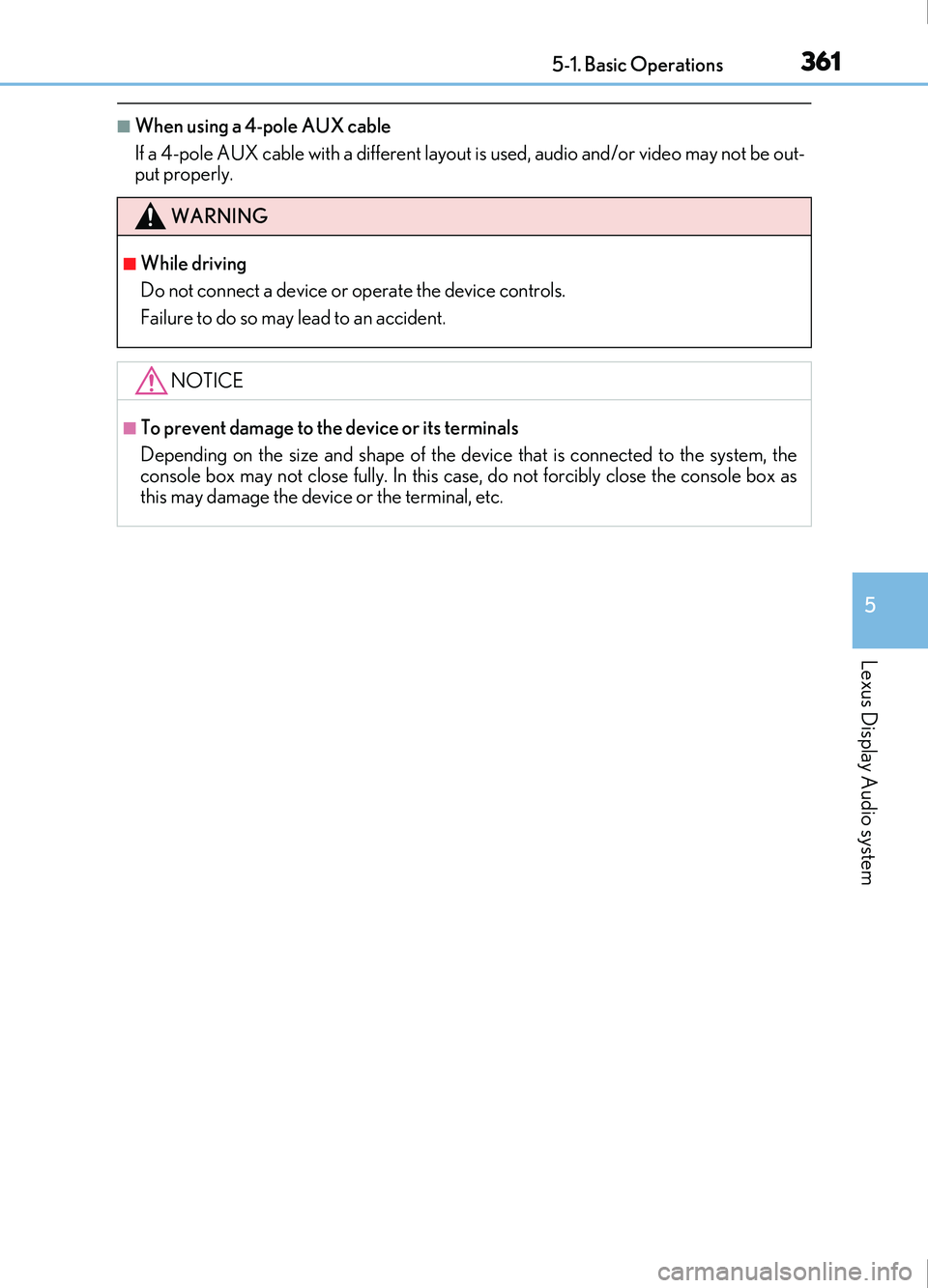
3615-1. Basic Operations
5
Lexus Display Audio system
IS200t_EE(OM53D77E)
■When using a 4-pole AUX cable
If a 4-pole AUX cable with a different layout is used, audio and/or video may not be out-
put properly.
WARNING
■While driving
Do not connect a device or operate the device controls.
Failure to do so may lead to an accident.
NOTICE
■To prevent damage to the device or its terminals
Depending on the size and shape of the device that is connected to the system, the
console box may not close fully. In this case, do not forcibly close the console box as
this may damage the device or the terminal, etc.
Page 395 of 676
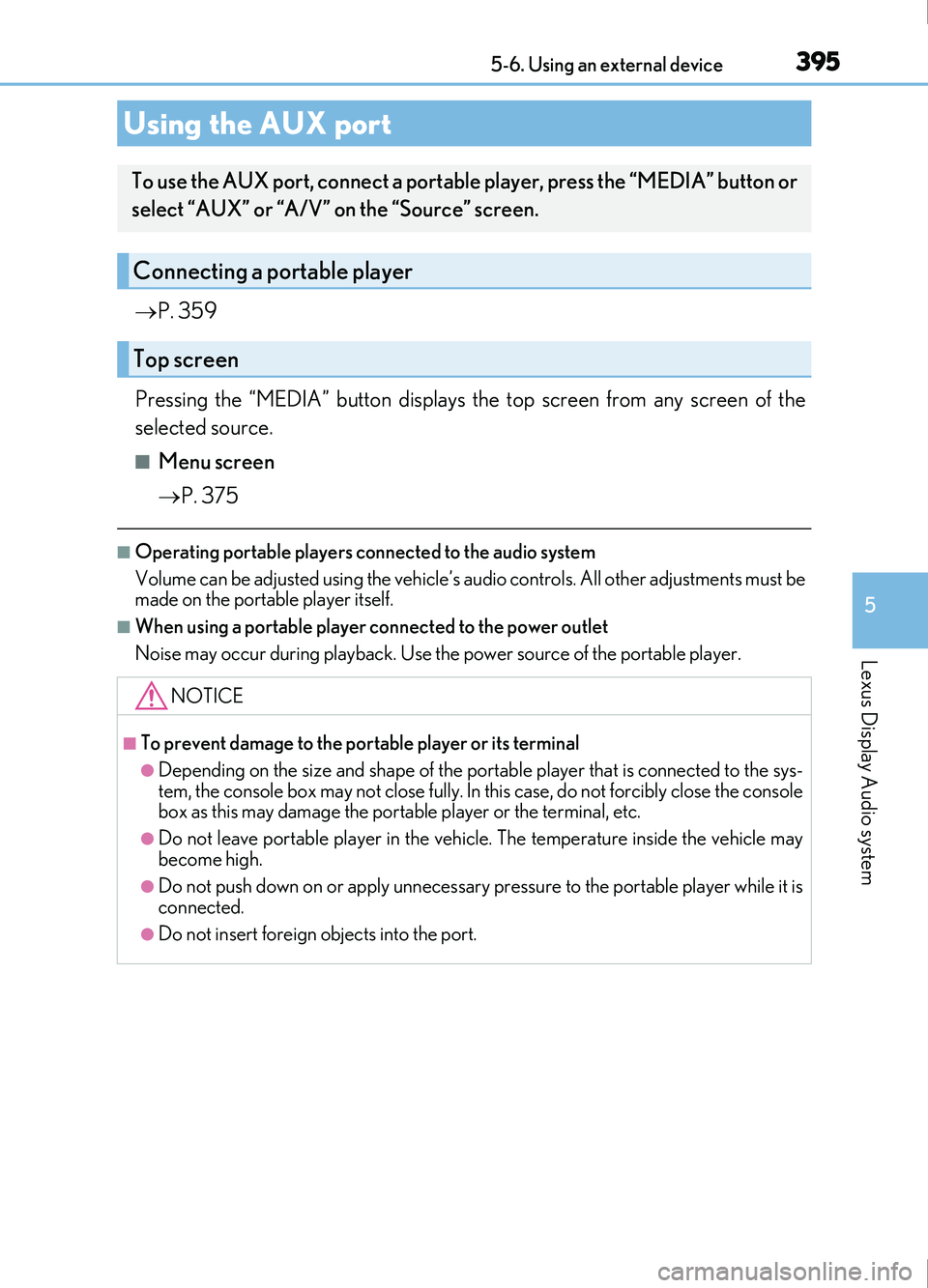
3955-6. Using an external device
5
Lexus Display Audio system
IS200t_EE(OM53D77E)
P. 359
Pressing the “MEDIA” button displays the top screen from any screen of the
selected source.
■Menu screen
P. 375
■Operating portable players connected to the audio system
Volume can be adjusted using the vehicle’s audio controls. All other adjustments must be
made on the portable player itself.
■When using a portable player connected to the power outlet
Noise may occur during playback. Use the power source of the portable player.
Using the AUX port
To use the AUX port, connect a portable player, press the “MEDIA” button or
select “AUX” or “A/V” on the “Source” screen.
Connecting a portable player
Top screen
NOTICE
■To prevent damage to the portable player or its terminal
●Depending on the size and shape of the portable player that is connected to the sys-
tem, the console box may not close fully. In this case, do not forcibly close the console
box as this may damage the portable player or the terminal, etc.
●Do not leave portable player in the vehicle. The temperature inside the vehicle may
become high.
●Do not push down on or apply unnecessary pr essure to the portable player while it is
connected.
●Do not insert foreign objects into the port.
Page 497 of 676
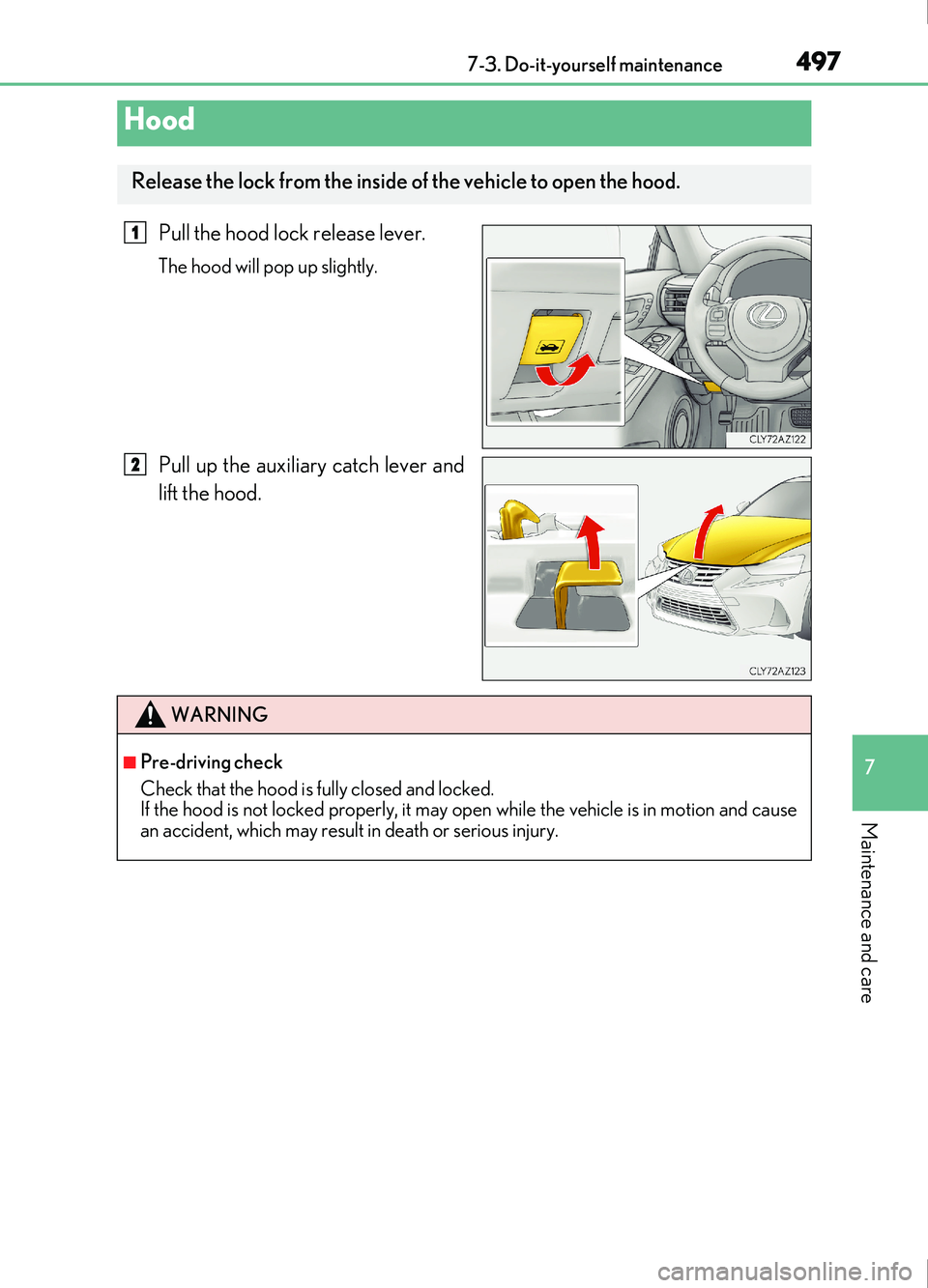
4977-3. Do-it-yourself maintenance
7
Maintenance and care
IS200t_EE(OM53D77E)
Pull the hood lock release lever.
The hood will pop up slightly.
Pull up the auxiliary catch lever and
lift the hood.
Hood
Release the lock from the inside of the vehicle to open the hood.
1
2
WARNING
■Pre-driving check
Check that the hood is fully closed and locked.
If the hood is not locked properly, it may open while the vehicle is in motion and cause
an accident, which may result in death or serious injury.
Page 513 of 676
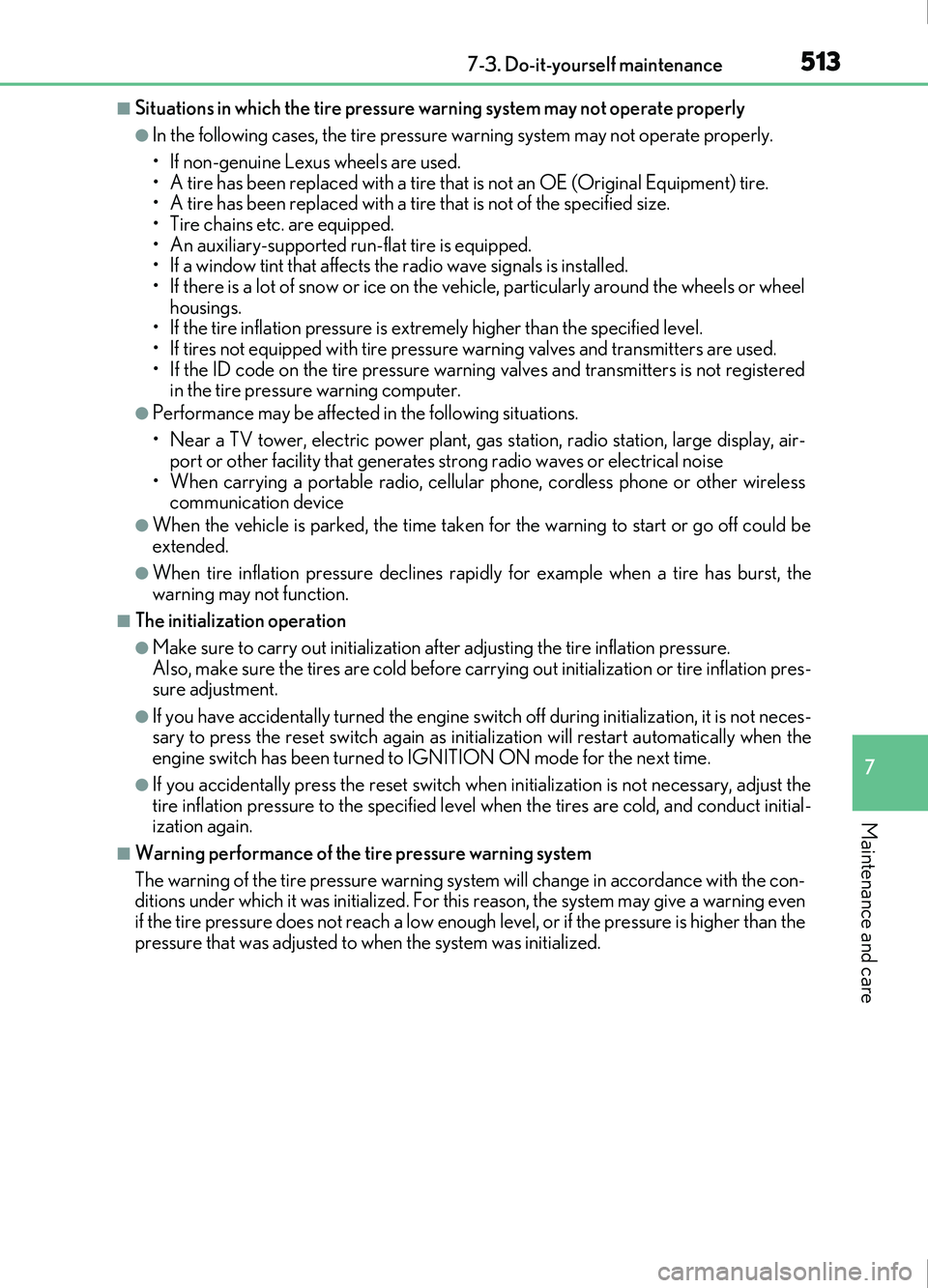
5137-3. Do-it-yourself maintenance
7
Maintenance and care
IS200t_EE(OM53D77E)
■Situations in which the tire pressure warning system may not operate properly
●In the following cases, the tire pressure warning system may not operate properly.
• If non-genuine Lexus wheels are used.
• A tire has been replaced with a tire that is not an OE (Original Equipment) tire.
• A tire has been replaced with a tire that is not of the specified size.
• Tire chains etc. are equipped.
• An auxiliary-supported run-flat tire is equipped.
• If a window tint that affects the radio wave signals is installed.
• If there is a lot of snow or ice on the vehi cle, particularly around the wheels or wheel
housings.
• If the tire inflation pressure is extr emely higher than the specified level.
• If tires not equipped with tire pressure warning valves and transmitters are used.
• If the ID code on the tire pressure warning valves and transmitters is not registered in the tire pressure warning computer.
●Performance may be affected in the following situations.
• Near a TV tower, electric power plant, gas station, radio station, large display, air-
port or other facility that generates st rong radio waves or electrical noise
• When carrying a portable radio, cellular phone, cordless phone or other wireless communication device
●When the vehicle is parked, the time taken for the warning to start or go off could be
extended.
●When tire inflation pressure declines rapi dly for example when a tire has burst, the
warning may not function.
■The initialization operation
●Make sure to carry out initialization af ter adjusting the tire inflation pressure.
Also, make sure the tires are cold before carrying out initialization or tire inflation pres-
sure adjustment.
●If you have accidentally turned the engine swit ch off during initialization, it is not neces-
sary to press the reset switch again as init ialization will restart automatically when the
engine switch has been turned to IGNITION ON mode for the next time.
●If you accidentally press the reset switch when initialization is not necessary, adjust the
tire inflation pressure to the specified leve l when the tires are cold, and conduct initial-
ization again.
■Warning performance of the tire pressure warning system
The warning of the tire pressure warning syst em will change in accordance with the con-
ditions under which it was initialized. For this reason, the system may give a warning even
if the tire pressure does not reach a low enough level, or if the pressure is higher than the
pressure that was adjusted to when the system was initialized.
Page 657 of 676
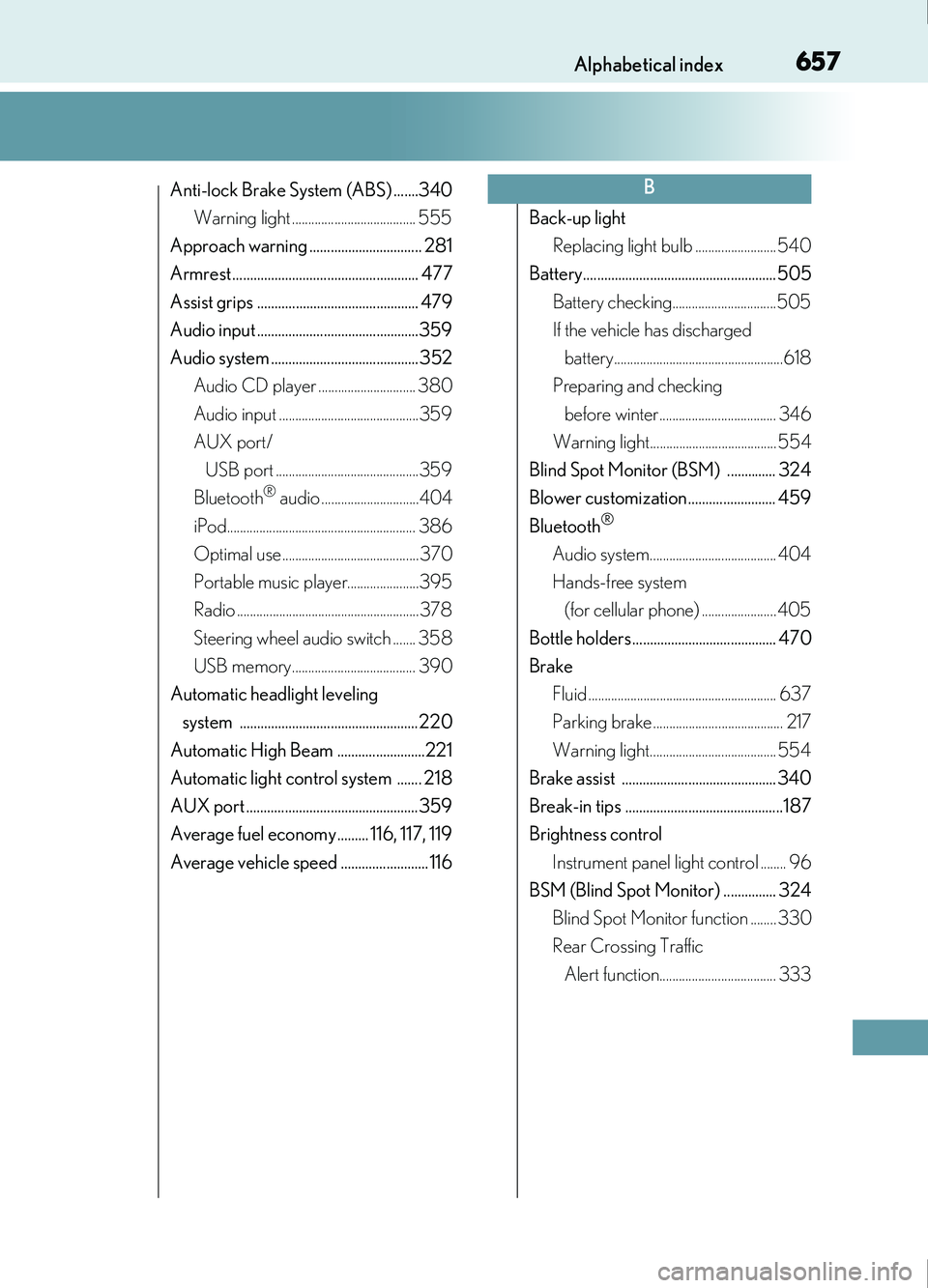
657Alphabetical index
IS200t_EE(OM53D77E)
Anti-lock Brake System (ABS) .......340Warning light ...................................... 555
Approach warning ................................ 281
Armrest ..................................................... 477
Assist grips .............................................. 479
Audio input ..............................................359
Audio system .......................................... 352 Audio CD player .............................. 380
Audio input ...........................................359
AUX port/
USB port ............................................359
Bluetooth
® audio ..............................404
iPod.......................................................... 386
Optimal use .......................................... 370
Portable music player......................395
Radio ........................................................378
Steering wheel audio switch ....... 358
USB memory...................................... 390
Automatic headlight leveling system ................................................... 220
Automatic High Beam .........................221
Automatic light control system ....... 218
AUX port .................................................359
Average fuel economy......... 116, 117, 119
Average vehicle speed ......................... 116 Back-up light
Replacing light bulb ......................... 540
Battery....................................................... 505
Battery checking................................505
If the vehicle has discharged battery....................................................618
Preparing and checking
before winter.................................... 346
Warning light....................................... 554
Blind Spot Monitor (BSM) .............. 324
Blower customization......................... 459
Bluetooth®
Audio system....................................... 404
Hands-free system (for cellular phone) ....................... 405
Bottle holders......................................... 470
Brake Fluid .......................................................... 637
Parking brake ........................................ 217
Warning light....................................... 554
Brake assist ............................................ 340
Break-in tips .............................................187
Brightness control
Instrument panel light control ........ 96
BSM (Blind Spot Monitor) ............... 324
Blind Spot Monitor function ........ 330
Rear Crossing Traffic Alert function.................................... 333
B