USB Lexus IS200t 2017 Owner's Manuals
[x] Cancel search | Manufacturer: LEXUS, Model Year: 2017, Model line: IS200t, Model: Lexus IS200t 2017Pages: 676, PDF Size: 149.78 MB
Page 4 of 676
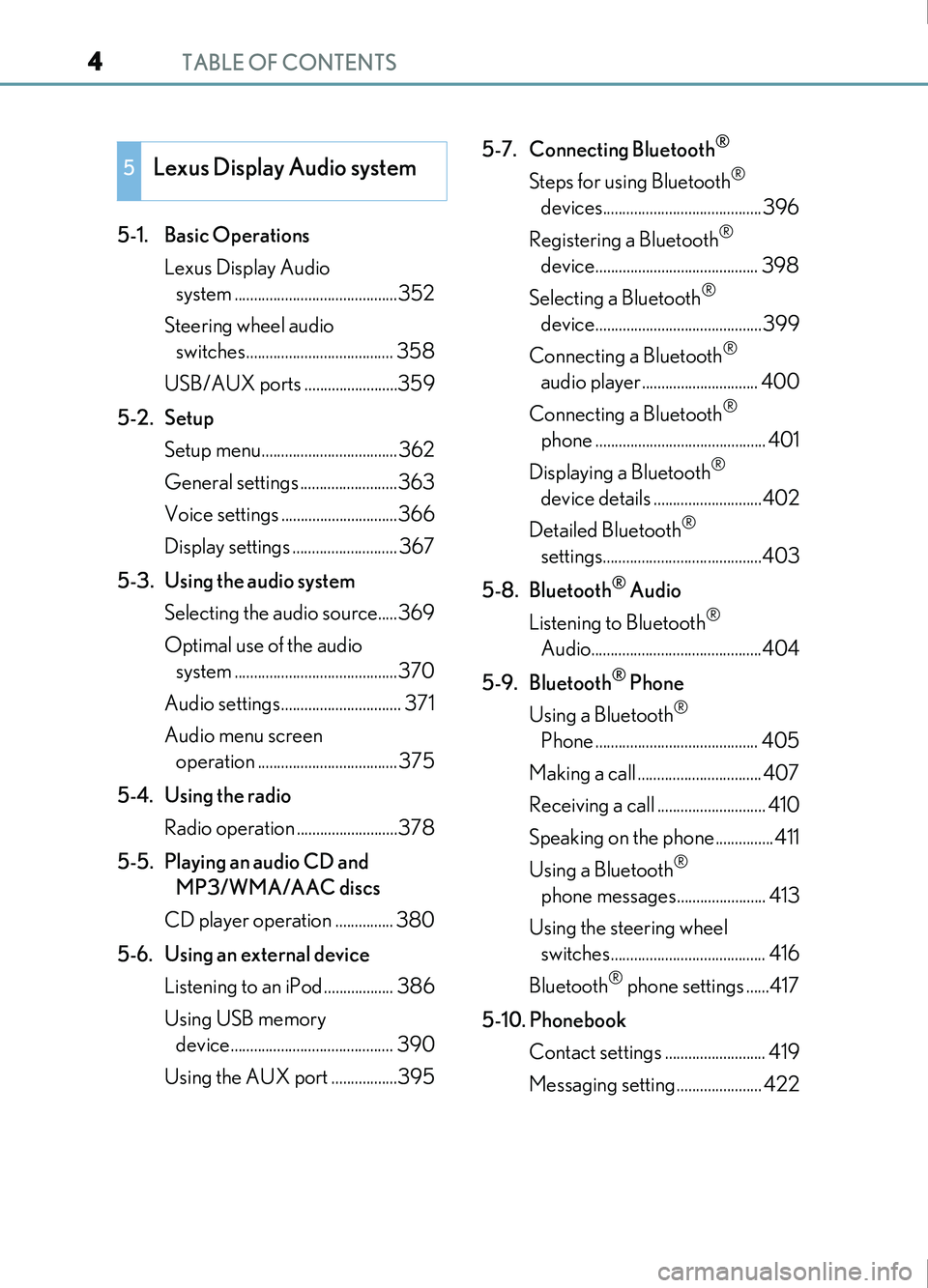
TABLE OF CONTENTS4
IS200t_EE(OM53D77E)
5-1. Basic OperationsLexus Display Audio system ..........................................352
Steering wheel audio switches...................................... 358
USB/AUX ports ........................359
5-2. Setup Setup menu...................................362
General settings .........................363
Voice settings ..............................366
Display settings ........................... 367
5-3. Using the audio system Selecting the audio source.....369
Optimal use of the audio system ..........................................370
Audio settings............................... 371
Audio menu screen operation .................................... 375
5-4. Using the radio Radio operation ..........................378
5-5. Playing an audio CD and MP3/WMA/AAC discs
CD player operation ............... 380
5-6. Using an external device Listening to an iPod .................. 386
Using USB memory device.......................................... 390
Using the AUX port .................395 5-7. Connecting Bluetooth
®
Steps for using Bluetooth®
devices.........................................396
Registering a Bluetooth
®
device.......................................... 398
Selecting a Bluetooth
®
device...........................................399
Connecting a Bluetooth
®
audio player.............................. 400
Connecting a Bluetooth
®
phone ............................................ 401
Displaying a Bluetooth
®
device details ............................402
Detailed Bluetooth
®
settings.........................................403
5-8. Bluetooth
® Audio
Listening to Bluetooth
®
Audio............................................404
5-9. Bluetooth
® Phone
Using a Bluetooth
®
Phone .......................................... 405
Making a call ................................ 407
Receiving a call ............................ 410
Speaking on the phone...............411
Using a Bluetooth
®
phone messages....................... 413
Using the steering wheel switches........................................ 416
Bluetooth
® phone settings ......417
5-10. Phonebook Contact settings .......................... 419
Messaging setting...................... 422
5Lexus Display Audio system
Page 5 of 676
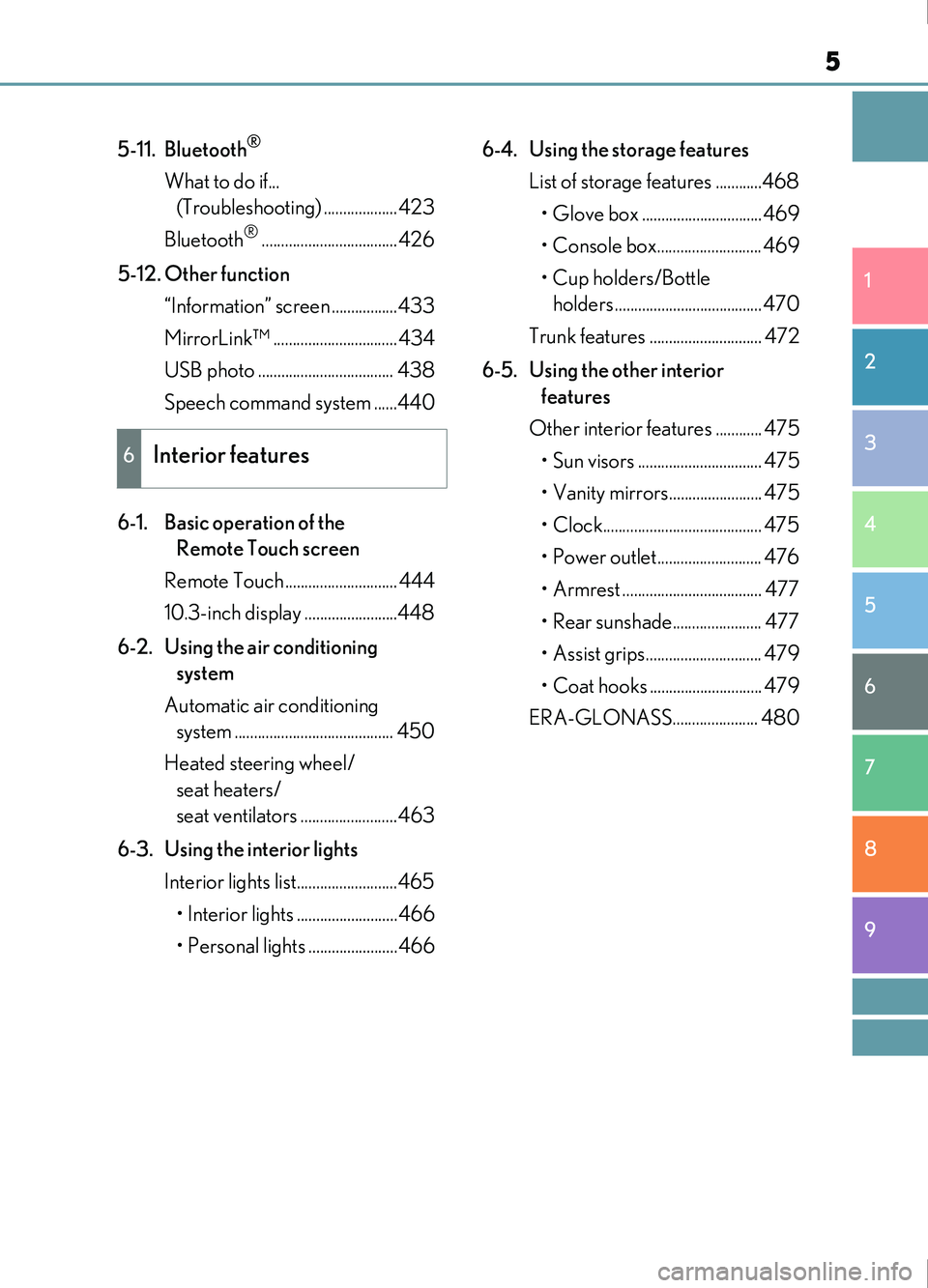
5
1
9 8
7
6 4 3
2
IS200t_EE(OM53D77E)
5
5-11. Bluetooth®
What to do if... (Troubleshooting) ...................423
Bluetooth
®...................................426
5-12. Other function “Information” screen .................433
MirrorLink™ ................................434
USB photo ................................... 438
Speech command system ......440
6-1. Basic operation of the Remote Touch screen
Remote Touch ............................. 444
10.3-inch display ........................448
6-2. Using the air conditioning system
Automatic air conditioning system ......................................... 450
Heated steering wheel/ seat heaters/
seat ventilators .........................463
6-3. Using the interior lights Interior lights list..........................465
• Interior lights ..........................466
• Personal lights .......................466 6-4. Using the storage features
List of storage features ............468• Glove box ...............................469
• Console box........................... 469
• Cup holders/Bottle holders ......................................470
Trunk features ............................. 472
6-5. Using the other interior features
Other interior features ............ 475 • Sun visors ................................ 475
• Vanity mirrors........................ 475
• Clock......................................... 475
• Power outlet........................... 476
• Armrest .................................... 477
• Rear sunshade....................... 477
• Assist grips.............................. 479
• Coat hooks ............................. 479
ERA-GLONASS...................... 480
6Interior features
Page 350 of 676

350
IS200t_EE(OM53D77E)
5-1. Basic OperationsLexus Display Audio system .......................................... 352
Steering wheel audio switches.......................................358
USB/AUX ports ........................ 359
5-2. Setup Setup menu .................................. 362
General settings......................... 363
Voice settings.............................. 366
Display settings ........................... 367
5-3. Using the audio system Selecting the audio source .... 369
Optimal use of the audio system .......................................... 370
Audio settings ...............................371
Audio menu screen operation .................................... 375
5-4. Using the radio Radio operation.......................... 378
5-5. Playing an audio CD and MP3/WMA/AAC discs
CD player operation ............... 380
Page 351 of 676

351
5
Lexus DisplayAudio system
IS200t_EE(OM53D77E)
5-6. Using an external device
Listening to an iPod.................. 386
Using USB memory device.......................................... 390
Using the AUX port .................395
5-7. Connecting Bluetooth
®
Steps for using Bluetooth®
devices.........................................396
Registering a Bluetooth
®
device.......................................... 398
Selecting a Bluetooth
®
device...........................................399
Connecting a Bluetooth
®
audio player .............................. 400
Connecting a Bluetooth
®
phone ............................................ 401
Displaying a Bluetooth
®
device details ............................402
Detailed Bluetooth
®
settings........................................ 403
5-8. Bluetooth
® Audio
Listening to Bluetooth
®
Audio............................................404 5-9. Bluetooth
® Phone
Using a Bluetooth
®
Phone...........................................405
Making a call................................ 407
Receiving a call ............................ 410
Speaking on the phone .............. 411
Using a Bluetooth
®
phone messages ...................... 413
Using the steering wheel switches.........................................416
Bluetooth
® phone settings ...... 417
5-10. Phonebook Contact settings .......................... 419
Messaging setting ..................... 422
5-11. Bluetooth® What to do if... (Troubleshooting)................... 423
Bluetooth
®................................... 426
5-12. Other function “Information” screen................. 433
MirrorLink™ ................................ 434
USB photo ....................................438
Speech command system ......440
Some of the functions cannot be operated while driving.
Page 358 of 676

3585-1. Basic Operations
IS200t_EE(OM53D77E)
Volume switch• Increases/decreases volume
• Press and hold: Continuously increases/decreases volume
Radio mode: • Press (except manual mode): Select a radio station
• Press (manual mode): Seek up/ down
• Press and hold (manual mode): Continuously seek up/down
CD, MP3/WMA/AAC disc, Bluetooth
®, iPod or USB mode:
• Press: Select a track/file/song/video
• Press and hold: Select a folder/album (MP3/WMA/AAC disc or USB)
“MODE” switch • Turns the power on, selects audio source
• Press and hold this switch to mute or pause the current operation. To can- cel the mute or pause, press and hold.
Steering wheel audio switches
Some audio features can be controlled using the switches on the steering
wheel.
Operation may differ depending on the type of audio system or 10.3-inch dis-
play. For details, refer to the manual provided with the audio system or 10.3-
inch display.
Depending on the type of audio source, certain functions may not be avail-
able.
Operating the audio system us ing the steering wheel switches
1
2
WARNING
■To reduce the risk of an accident
Exercise care when operating the audio switches on the steering wheel.
3
Page 359 of 676

3595-1. Basic Operations
5
Lexus Display Audio system
IS200t_EE(OM53D77E)
■iPod
Open the cover and connect an
iPod using an iPod cable.
Turn on the power of the iPod if it is
not turned on.
■USB memory
Open the cover and connect the USB memory device.
Turn on the power, if applicable, of the USB memory device if it is not turned on.
■Portable audio player
Open the cover and connect the portable audio player.
Turn on the power of the portable audio player if it is not turned on.
USB/AUX ports
Connect an iPod, USB memory device or portable audio player to the USB/
AUX port as indicated below. Select “iPod”, “USB”, “AUX” or “A/V” on the
audio source selection screen and the device can be operated via Lexus Dis-
play Audio system.
Connecting using the USB/AUX port
Page 360 of 676

3605-1. Basic Operations
IS200t_EE(OM53D77E)
To view a video on an iPod video or VTR, it is necessary to use a 4-pole AUX
cable to connect the portable audio device.
When connecting a portable audio device to the AUX port, use a 4-pole AUX
cable with a plug that matches the exact layout shown in the illustration.Connected device (portable audio
device, etc.)
Left audio
Right audio
Ground
Video
When using an iPod video, a cable
that has a 4-pole AUX plug and a
USB connector is necessary. Con-
nect the plug and connector to the
AUX and USB ports.
Using a 4-pole AUX cable
1
2
3
4
5
Page 364 of 676

3645-2. Setup
IS200t_EE(OM53D77E)
Go to “Customise images”: “MENU” button “Setup” “General”
“Customise images”
Select “Set images” and then select the desired image.
Set as startup image.
Set as screen off image.
Set as startup image and screen
off image.
■Adding an imageConnect a USB memory device. ( P. 359)
Select “Copy from USB” on the “C ustomise images” screen and then
select the desired image.
Move the controller to the left and then select “Copy”.
Up to 10 images can be downloaded.
■Deleting images
Select “Delete images” on the “Customise images” screen and then select the
desired images.
Customizing images
1
2
1
2
3
1
2
3
Page 365 of 676

3655-2. Setup
5
Lexus Display Audio system
IS200t_EE(OM53D77E)
■USB memory
When saving the images to a USB memory device, name the folder that the images are
saved to “Image”.
●Compatible device formats
The following device format can be used: • The image’s file format must be JPEG
• USB communication format: USB2.0 FS (480 Mbps)
• File system format: FAT16/32 (Windows)
• Correspondence class: Mass storage class
●JPEG file compatibility
Compatible image size: Maximum 10 MB
Go to “Delete personal data”: “MENU” button “Setup” “General”
“Delete personal data”
Select “Delete”.
Check carefully beforehand, as data cannot be retrieved once deleted.
The following personal data will be deleted or changed to its default settings.
• Phonebook data
•Voice tag
• Call history data
•Favorite data
• Bluetooth
® devices data
• Phone sound settings
• Detailed Bluetooth
® settings
• Audio/video setting
• Customized image data
•FM info setting
• Software update history
• Software update detail information
• Phone display setting
• Contact/call history setting
• Messaging setting
NOTICE
■To prevent damage to the USB memory device or its terminals
P. 394
Deleting personal data
1
2
Page 371 of 676

3715-3. Using the audio system
5
Lexus Display Audio system
IS200t_EE(OM53D77E)
Go to “Audio settings”: “MENU” button “Setup” “Audio”
Change sound settings ( P. 370)
Change FM radio settings
( P. 372)
Change DAB settings (if equipped)
( P. 372)
Change iPod settings ( P. 373)
Change USB settings ( P. 373)
Change external video settings
( P. 374)
Change the cover art settings
( P. 374)
Audio settings
Screen for audio settings
1
2
3
4
5
6
7