ESP Lexus IS220d 2012 Navigation manual
[x] Cancel search | Manufacturer: LEXUS, Model Year: 2012, Model line: IS220d, Model: Lexus IS220d 2012Pages: 407, PDF Size: 23.8 MB
Page 284 of 407

277
1. AIR CONDITIONING SYSTEM OPERATION
6
AIR CONDITIONING
ISF_IS_ISC_Navi_EE
1Press the pollen removal mode but-
ton.
Usually the system will turn off auto-
matically after 1 or 3 minutes.
To stop the operation, press the pollen
removal mode button again.
CAUTION
When the outside rear view mirror
defoggers are on, do not touch the
outside surface of the rear view mir-
ror as it can become very hot and burn
you.
NOTICE
When cleaning the inside of the rear
window, be careful not to scratch or
damage the heater wires or connec-
tors.
To prevent the battery from being dis-
charged, turn the switch off when the
engine is not running.
INFORMATION
The defoggers will automatically turn
off after 15 to 60 minutes. The opera-
tion time changes according to the
ambient temperature and vehicle
speed.
If further defrosting or defogging is
desired, simply actuate the switch
again. When the surface has cleared,
press the button once again to turn the
defogger off. Continuous use may
cause the battery to discharge, espe-
cially during stop-and-go driving.
The defogger is not designed to dry
rain water or to melt snow.
If the outside rear view mirrors are
heavily coated with ice, use a spray
de-icer before operating the system.
When the retractable hardtop is open,
the rear window defogger is not oper-
able. The indicator will come on if the
outside rear view mirror defoggers
are used. (IS250C)
POLLEN REMOVAL MODE
Outside air mode switches to recircu-
lated air mode. Pollen is removed
from the air flows to the upper part of
the body.
INFORMATION
In order to prevent the window from
fogging up when the outside air is
cold, the following may occur:
• Outside air mode does not switch to
recirculated air mode.
• The air conditioning system oper-
ates automatically.
• The operation cancels after 1 min-
ute.
In rainy weather, the windows may
fog up. Press the windshield air flow
button.
Page 290 of 407
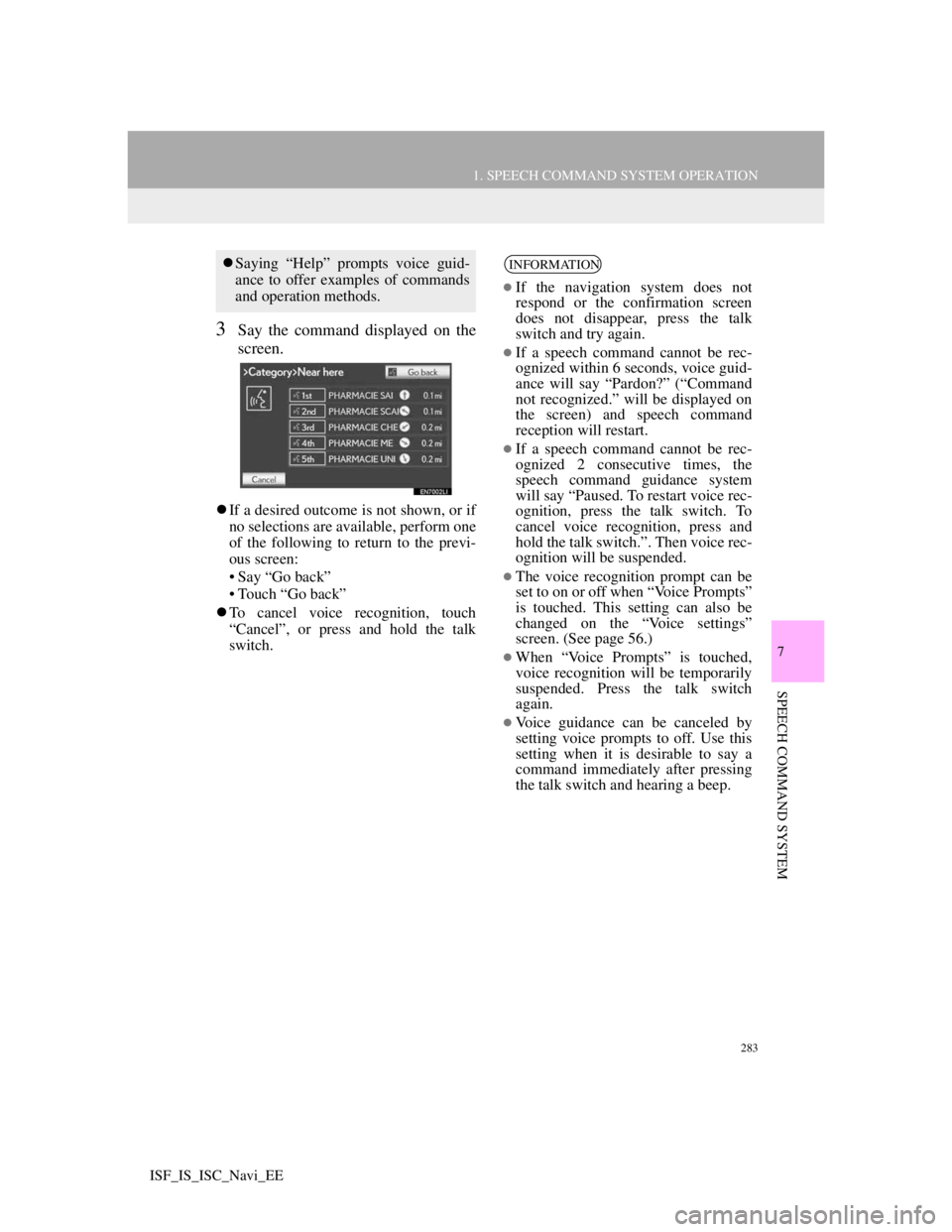
283
1. SPEECH COMMAND SYSTEM OPERATION
7
SPEECH COMMAND SYSTEM
ISF_IS_ISC_Navi_EE
3Say the command displayed on the
screen.
If a desired outcome is not shown, or if
no selections are available, perform one
of the following to return to the previ-
ous screen:
• Say “Go back”
• Touch “Go back”
To cancel voice recognition, touch
“Cancel”, or press and hold the talk
switch.
Saying “Help” prompts voice guid-
ance to offer examples of commands
and operation methods.INFORMATION
If the navigation system does not
respond or the confirmation screen
does not disappear, press the talk
switch and try again.
If a speech command cannot be rec-
ognized within 6 seconds, voice guid-
ance will say “Pardon?” (“Command
not recognized.” will be displayed on
the screen) and speech command
reception will restart.
If a speech command cannot be rec-
ognized 2 consecutive times, the
speech command guidance system
will say “Paused. To restart voice rec-
ognition, press the talk switch. To
cancel voice recognition, press and
hold the talk switch.”. Then voice rec-
ognition will be suspended.
The voice recognition prompt can be
set to on or off when “Voice Prompts”
is touched. This setting can also be
changed on the “Voice settings”
screen. (See page 56.)
When “Voice Prompts” is touched,
voice recognition will be temporarily
suspended. Press the talk switch
again.
Voice guidance can be canceled by
setting voice prompts to off. Use this
setting when it is desirable to say a
command immediately after pressing
the talk switch and hearing a beep.
Page 293 of 407
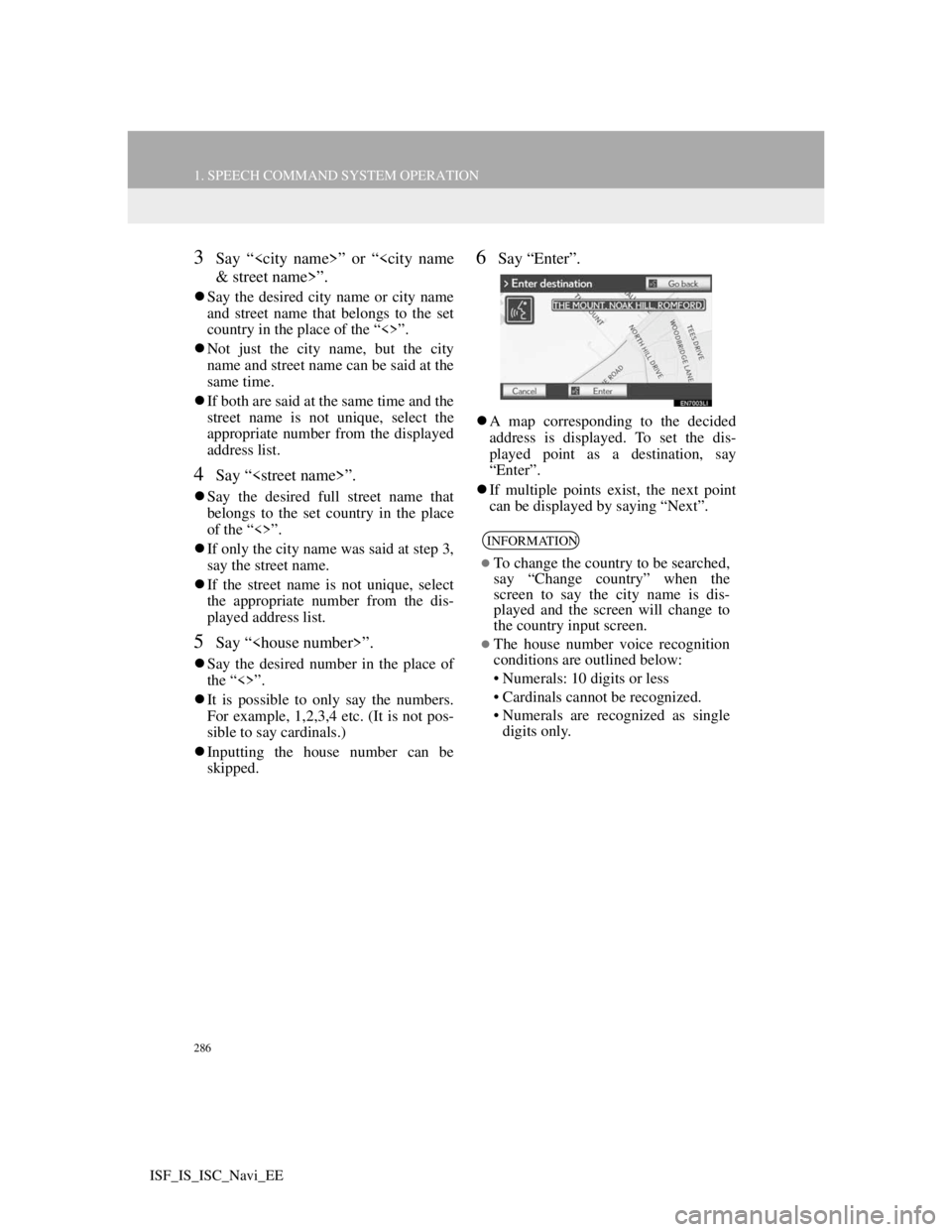
286
1. SPEECH COMMAND SYSTEM OPERATION
ISF_IS_ISC_Navi_EE
3Say “
Say the desired city name or city name
and street name that belongs to the set
country in the place of the “<>”.
Not just the city name, but the city
name and street name can be said at the
same time.
If both are said at the same time and the
street name is not unique, select the
appropriate number from the displayed
address list.
4Say “
Say the desired full street name that
belongs to the set country in the place
of the “<>”.
If only the city name was said at step 3,
say the street name.
If the street name is not unique, select
the appropriate number from the dis-
played address list.
5Say “
Say the desired number in the place of
the “<>”.
It is possible to only say the numbers.
For example, 1,2,3,4 etc. (It is not pos-
sible to say cardinals.)
Inputting the house number can be
skipped.
6Say “Enter”.
A map corresponding to the decided
address is displayed. To set the dis-
played point as a destination, say
“Enter”.
If multiple points exist, the next point
can be displayed by saying “Next”.
INFORMATION
To change the country to be searched,
say “Change country” when the
screen to say the city name is dis-
played and the screen will change to
the country input screen.
The house number voice recognition
conditions are outlined below:
• Numerals: 10 digits or less
• Cardinals cannot be recognized.
• Numerals are recognized as single
digits only.
Page 311 of 407
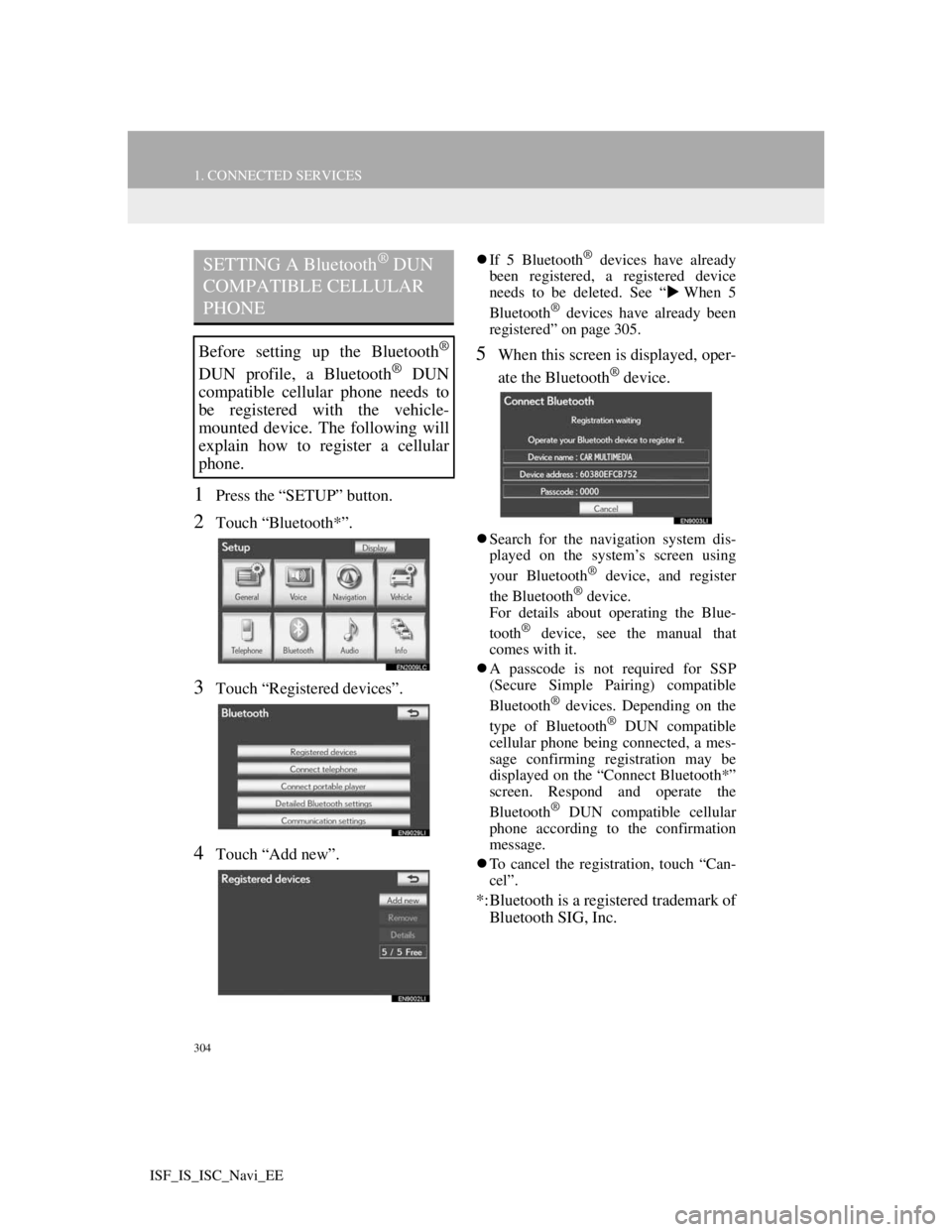
304
1. CONNECTED SERVICES
ISF_IS_ISC_Navi_EE
1Press the “SETUP” button.
2Touch “Bluetooth*”.
3Touch “Registered devices”.
4Touch “Add new”.
If 5 Bluetooth® devices have already
been registered, a registered device
needs to be deleted. See “When 5
Bluetooth
® devices have already been
registered” on page 305.
5When this screen is displayed, oper-
ate the Bluetooth
® device.
Search for the navigation system dis-
played on the system’s screen using
your Bluetooth
® device, and register
the Bluetooth® device.
For details about operating the Blue-
tooth
® device, see the manual that
comes with it.
A passcode is not required for SSP
(Secure Simple Pairing) compatible
Bluetooth
® devices. Depending on the
type of Bluetooth® DUN compatible
cellular phone being connected, a mes-
sage confirming registration may be
displayed on the “Connect Bluetooth*”
screen. Respond and operate the
Bluetooth
® DUN compatible cellular
phone according to the confirmation
message.
To cancel the registration, touch “Can-
cel”.
*:Bluetooth is a registered trademark of
Bluetooth SIG, Inc.
SETTING A Bluetooth® DUN
COMPATIBLE CELLULAR
PHONE
Before setting up the Bluetooth®
DUN profile, a Bluetooth® DUN
compatible cellular phone needs to
be registered with the vehicle-
mounted device. The following will
explain how to register a cellular
phone.
Page 365 of 407

354
2. LEXUS PARKING ASSIST-SENSOR
ISF_IS_ISC_Navi_EE
The shape of the obstacle may prevent
a sensor from detecting it. Pay particu-
lar attention to the following obstacles:
• Wires, fences, ropes, etc.
• Cotton, snow and other materials that
absorb sound waves
• Sharply-angled objects
• Low obstacles
• Tall obstacles with upper sections pro-
jecting outwards in the direction of
your vehicle
CAUTION
Caution when using the Lexus park-
ing assist-sensor
Observe the following precautions.
Failing to do so may result in the
vehicle being unable to be driven
safely and possibly cause an accident.
• Do not use the sensor at speeds in
excess of 6 mph (10 km/h).
• Do not attach any accessories within
the sensor range.
Even though sensors which are func-
tioning properly continue to detect
obstacles, never use the Lexus park-
ing assist if one more sensor(s) may
be malfunctioning.
NOTICE
Notes when washing the vehicle
Do not apply intensive bursts of water
or steam to the sensor area.
Doing so may result in the sensor
malfunctioning.
As the parking assist-sensor might be
malfunctioning in the following
cases, have it checked by any autho-
rized Lexus dealer or repairer, or
another duly qualified and equipped
professional.
• The graphic which indicates that an
obstacle has been detected does not
come on and a beep does not sound
even when the Lexus parking assist-
sensor mode is turned on.
• The graphic which indicates that an
obstacle has been detected comes on
despite no obstacle around the vehi-
cle.
• If your vehicle has been involved in
an accident.
• If the graphic which indicates that
an obstacles has been detected
remains on without a beeping sound.
Page 380 of 407

369
ISF_IS_ISC_Navi_EE
Disclaimer of Warranty: AW AND
ITS LICENSORS (INCLUDING
THEIR LICENSORS AND
SUPPLIERS) DISCLAIM ANY
WARRANTIES, EXPRESS OR
IMPLIED, OF QUALITY,
PERFORMANCE,
MERCHANTABILITY, FITNESS
FOR A PARTICULAR PURPOSE
OR NON-INFRINGEMENT. Some
States, Territories and Countries do
not allow certain warranty
exclusions, so to that extent the
above exclusion may not apply to
you.
Disclaimer of Liability
: AW AND
ITS LICENSORS (INCLUDING
THEIR LICENSORS AND
SUPPLIERS) SHALL NOT BE
LIABLE TO YOU: IN RESPECT
OF ANY CLAIM, DEMAND OR
ACTION, IRRESPECTIVE OF
THE NATURE OF THE CAUSE
OF THE CLAIM, DEMAND OR
ACTION ALLEGING ANY LOSS,
INJURY OR DAMAGES, DIRECT
OR INDIRECT, WHICH MAY
RESULT FROM THE USE OR
POSSESSION OF THE
INFORMATION; OR FOR ANY
LOSS OF PROFIT, REVENUE,
CONTRACTS OR SAVINGS, OR
ANY OTHER DIRECT,
INDIRECT, INCIDENTAL,
SPECIAL OR CONSEQUENTIAL
DAMAGES ARISING OUT OF
YOUR USE OF OR INABILITY
TO USE THIS INFORMATION,
ANY DEFECT IN THE
INFORMATION, OR THE
BREACH OF THESE TERMS OR
CONDITIONS, WHETHER IN AN
ACTION IN CONTRACT OR
TORT OR BASED ON A
WARRANTY, EVEN IF AW OR
ITS LICENSORS HAVE BEEN
ADVISED OF THE POSSIBILITY
OF SUCH DAMAGES.
Some States, Territories and
Countries do not allow certain
liability exclusions or damages
limitations, so to that extent the
above may not apply to you.
Export Control
. You agree not to
export from anywhere any part of
the Data provided to you or any
direct product thereof except in
compliance with, and with all
licenses and approvals required
under, applicable export laws, rules
and regulations.
Entire Agreement
. These terms and
conditions constitute the entire
agreement between AW (and its
licensors, including their licensors
and suppliers) and you pertaining to
the subject matter hereof, and
supersedes in their entirety any and
all written or oral agreements
previously existing between us with
respect to such subject matter.
Governing Law
. The above terms
and conditions shall be governed by
the laws of Netherlands, without
giving effect to (i) its conflict of
laws provisions, or (ii) the United
Nations Convention for Contracts
for the International Sale of Goods,
which is explicitly excluded. You
agree to submit to the jurisdiction of
Netherlands for any and all disputes,
claims and actions arising from or in
connection with the Data provided
to you hereunder.
Page 399 of 407

387
ISF_IS_ISC_Navi_EE
Redistribution and use in source and
binary forms are permitted provided
that the above copyright notice and
this paragraph are duplicated in all
such forms and that any
documentation and other materials
related to such distribution and use
acknowledge that the software was
developed by the University of
California, Berkeley. The name of
the University may not be used to
endorse or promote products derived
from this software without specific
prior written permission.
THIS SOFTWARE IS PROVIDED
““AS IS”” AND WITHOUT ANY
EXPRESS OR IMPLIED
WARRANTIES, INCLUDING,
WITHOUT LIMITATION, THE
IMPLIED WARRANTIES OF
MERCHANTIBILITY AND
FITNESS FOR A PARTICULAR
PURPOSE.
Rights, responsibilities and use of
this software are controlled by the
agreement found in the
““LICENSE.H”” file distributed
with this source code.
““LICENSE.H”” may not be
removed from this distribution,
modified, enhanced nor references
to it omitted.
Copyright 1983 by the
Massachusetts Institute of
Technology
Copyright 1984 by the
Massachusetts Institute of
Technology
Copyright 1984, 1985 by the
Massachusetts Institute of
Technology
Copyright 1990 by NetPort
Software
Copyright 1990-1993 by NetPort
Software.
Copyright 1990-1994 by NetPort
Software.Copyright 1990-1996 by NetPort
Software.
Copyright 1990-1997 by NetPort
Software.
Copyright 1993 by NetPort
Software
Copyright 1986 by Carnegie Mellon
All Rights Reserved
Permission to use, copy, modify,
and distribute this software and its
documentation for any purpose and
without fee is hereby granted,
provided that the above copyright
notice appear in all copies and that
both that copyright notice and this
permission notice appear in
supporting documentation, and that
the name of CMU not be used in
advertising or publicity pertaining to
distribution of the software without
specific, written prior permission.
· OpenSSL
This product includes software
developed by the OpenSSL Project
for use in the OpenSSL Toolkit.
(http://www.openssl.org/
) This
product includes cryptographic
software written by Eric Young
([email protected]
). This product
includes software written by Tim
Hudson ([email protected]
).
OpenSSL License
Copyright © 1998-2008 The
OpenSSL Project. All rights
reserved.
Redistribution and use in source and
binary forms, with or without
modification, are permitted
provided that the following
conditions are met: