service Lexus IS220d 2012 Navigation manual
[x] Cancel search | Manufacturer: LEXUS, Model Year: 2012, Model line: IS220d, Model: Lexus IS220d 2012Pages: 407, PDF Size: 23.8 MB
Page 326 of 407
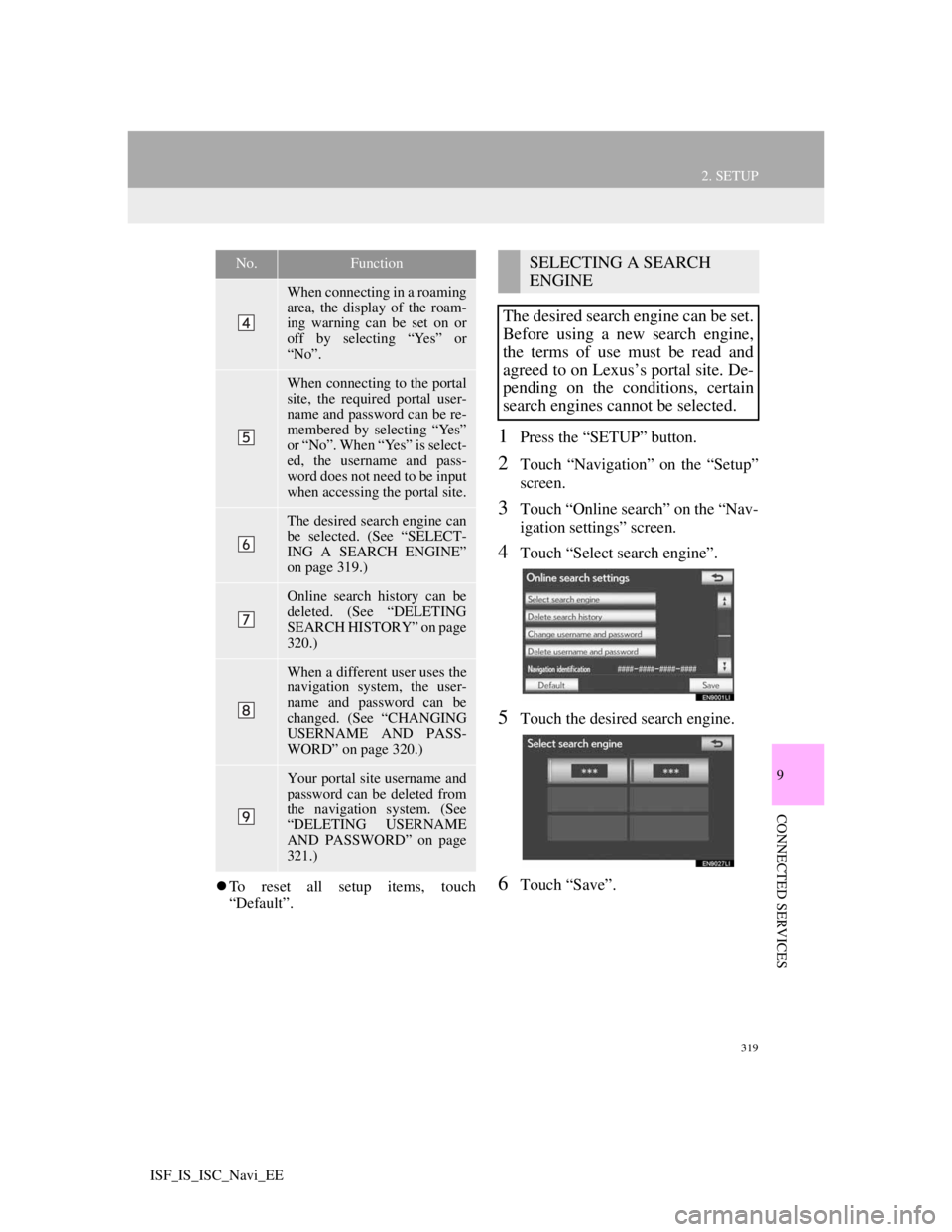
319
2. SETUP
9
CONNECTED SERVICES
ISF_IS_ISC_Navi_EE
To reset all setup items, touch
“Default”.
1Press the “SETUP” button.
2Touch “Navigation” on the “Setup”
screen.
3Touch “Online search” on the “Nav-
igation settings” screen.
4Touch “Select search engine”.
5Touch the desired search engine.
6Touch “Save”.
When connecting in a roaming
area, the display of the roam-
ing warning can be set on or
off by selecting “Yes” or
“No”.
When connecting to the portal
site, the required portal user-
name and password can be re-
membered by selecting “Yes”
or “No”. When “Yes” is select-
ed, the username and pass-
word does not need to be input
when accessing the portal site.
The desired search engine can
be selected. (See “SELECT-
ING A SEARCH ENGINE”
on page 319.)
Online search history can be
deleted. (See “DELETING
SEARCH HISTORY” on page
320.)
When a different user uses the
navigation system, the user-
name and password can be
changed. (See “CHANGING
USERNAME AND PASS-
WORD” on page 320.)
Your portal site username and
password can be deleted from
the navigation system. (See
“DELETING USERNAME
AND PASSWORD” on page
321.)
No.FunctionSELECTING A SEARCH
ENGINE
The desired search engine can be set.
Before using a new search engine,
the terms of use must be read and
agreed to on Lexus’s portal site. De-
pending on the conditions, certain
search engines cannot be selected.
Page 328 of 407

321
2. SETUP
9
CONNECTED SERVICES
ISF_IS_ISC_Navi_EE
1Press the “SETUP” button.
2Touch “Navigation” on the “Setup”
screen.
3Touch “Online search” on the “Nav-
igation settings” screen.
4Touch “Delete username and pass-
word”. A confirmation screen will
be displayed.
5To delete the password, touch “Yes”.
To cancel the deletion, touch “No”.
DELETING USERNAME
AND PASSWORD
The preset username and password
can be deleted.
Page 372 of 407

361
ISF_IS_ISC_Navi_EE
C
Call on the Bluetooth® phone ............... 152
By call history ................................... 154
By dial ............................................... 152
By phonebook.................................... 152
By POI call ........................................ 158
By speed dial ..................................... 154
By voice recognition ......................... 155
Calling using an SMS/MMS message ......
157
CD ......................................................... 210
Changing the opening image .................. 51
Changing the screen off image ............... 52
Channel/Track button............................ 200
Climate control...................................... 270
Colour ............................................. 54, 221
Command list ........................................ 288
Connected services................................ 300
Before using connected services ....... 302
Contrast ........................................... 36, 221
Copying from a USB memory .............. 123
Covered area ......................................... 137
Current position calibration .................. 127
Current position display .......................... 37
D
Deleting destinations .............................. 95
Deleting personal data ............................ 55
Deleting previous destinations ............. 121
Destination search .................................. 62
By “Address” ...................................... 65
BY “Coordinates” ............................... 76
By home .............................................. 64
By “Intersection” ................................ 74
By “Map” ............................................ 72
By “Memory”...................................... 73
By “Motorway ent./exit”..................... 75
By “POI” ............................................. 69
By “POI near cursor” .......................... 77
By “Previous” ..................................... 73
By quick access ................................... 65
By “Telephone no.” ............................ 76
By “UK Postal Code” ......................... 80
Selecting the search area ..................... 62
Detour setting ......................................... 96
Dial ....................................................... 155
Disc slot ................................................ 205
Page 376 of 407

365
ISF_IS_ISC_Navi_EE
S
Screen adjustment ................................... 35
Screen for traffic settings ...................... 295
Screen off ........................................ 35, 221
Screen scroll operation............................ 38
Screen setting adjustment ....................... 35
Search condition...................................... 95
Selecting POI icons to be displayed...... 100
Selecting screen size ............................. 204
Setting home as the destination............... 17
Setting route ............................................ 93
Setting up the “Area to avoid” .............. 116
Setting up the “Home” .......................... 104
Setting up the “Memory points” ........... 109
Setting up the “Quick access” ............... 106
Settings required for using the service .. 303
Obtaining a portal site account .......... 303
Setting a Bluetooth
® DUN profile .... 306
Setting a Bluetooth® DUN
compatible cellular phone .............. 304
SETUP button ................... 10, 24, 140, 200
“Setup” screen......................................... 24
SMS/MMS message...................... 157, 163
Speech command system ...................... 282
Speed dial .............................................. 154
Standard map icons ................................. 47
Starting route guidance ........................... 81
Steering switches .................. 145, 252, 282
Surround................................................ 262
Suspending guidance .............................. 92
System time............................................. 48
T
Talk on the Bluetooth® phone .............. 160
Incoming call waiting ....................... 162
Telephone (hands-free system
for cellular phone) ............................. 142
Using the steering switches............... 145
Using the telephone switch ............... 143
When selling or disposing
of the vehicle ................................. 146
Telephone settings ................................ 165
Message settings ............................... 180
Phonebook......................................... 167
Telephone display settings ................ 185
Telephone sound settings .................. 165
Tone ...................................................... 221
Tone and balance .................................. 263
Traffic ................................................... 292
Traffic information............................ 292
Traffic settings ...................................... 295
Tune/Scroll knob .................................. 200
Typical voice guidance prompts............. 88
Tyre change calibration ........................ 127
Page 378 of 407

367
ISF_IS_ISC_Navi_EE
This system uses the maps of AISIN
AW.
END-USER TERMS
The data (“Data”) is provided for
your personal, internal use only and
not for resale. It is protected by
copyright, and is subject to the
following terms and conditions
which are agreed to by you, on the
one hand, and AISIN AW Co., LTD.
(“AW”) and its licensors (including
their licensors and suppliers) on the
other hand.
2010* NAVTEQ. All rights
reserved. *original publication date
Terms and Conditions
Personal Use Only. You agree to use
this Data together with AW’s
Navigation Products for the solely
personal, non-commercial purposes
for which you were licensed, and not
for service bureau, time-sharing or
other similar purposes. Accordingly,
but subject to the restrictions set
forth in the following paragraphs,
you may copy this Data only as
necessary for your personal use to (i)
view it, and (ii) save it, provided that
you do not remove any copyright
notices that appear and do not
modify the Data in any way. You
agree not to otherwise reproduce,
copy, modify, decompile,
disassemble, create any derivative
works of, or reverse engineer any
portion of this Data, and may not
transfer or distribute it in any form,
for any purpose, except to the extent
permitted by mandatory laws.
Map database information and updates
Page 385 of 407

373
ISF_IS_ISC_Navi_EE
THIS SOFTWARE IS PROVIDED
BY THE REGENTS AND
CONTRIBUTORS “AS IS” AND
ANY EXPRESS OR IMPLIED
WARRANTIES, INCLUDING,
BUT NOT LIMITED TO, THE
IMPLIED WARRANTIES OF
MERCHANTABILITY AND
FITNESS FOR A PARTICULAR
PURPOSE ARE DISCLAIMED. IN
NO EVENT SHALL THE
REGENTS OR CONTRIBUTORS
BE LIABLE FOR ANY DIRECT,
INDIRECT, INCIDENTAL,
SPECIAL, EXEMPLARY, OR
CONSEQUENTIAL DAMAGES
(INCLUDING, BUT NOT
LIMITED TO, PROCUREMENT
OF SUBSTITUTE GOODS OR
SERVICES; LOSS OF USE,
DATA, OR PROFITS; OR
BUSINESS INTERRUPTION)
HOWEVER CAUSED AND ON
ANY THEORY OF LIABILITY,
WHETHER IN CONTRACT,
STRICT LIABILITY, OR TORT
(INCLUDING NEGLIGENCE OR
OTHERWISE) ARISING IN ANY
WAY OUT OF THE USE OF THIS
SOFTWARE, EVEN IF ADVISED
OF THE POSSIBILITY OF SUCH
DAMAGE.Copyright © 1982, 1986 Regents of
the University of California. All
rights reserved.
Copyright © 1983, 1990, 1993 The
Regents of the University of
California. All rights reserved.
Redistribution and use in source and
binary forms, with or without
modification, are permitted
provided that the following
conditions are met:
1. Redistributions of source code
must retain the above copyright
notice, this list of conditions and the
following disclaimer.
2. Redistributions in binary form
must reproduce the above copyright
notice, this list of conditions and the
following disclaimer in the
documentation and/or other
materials provided with the
distribution.
3. All advertising materials
mentioning features or use of this
software must display the following
acknowledgement: This product
includes software developed by the
University of California, Berkeley
and its contributors.
4. Neither the name of the
University nor the names of its
contributors may be used to endorse
or promote products derived from
this software without specific prior
written permission.
Page 386 of 407

374
ISF_IS_ISC_Navi_EE
THIS SOFTWARE IS PROVIDED
BY THE REGENTS AND
CONTRIBUTORS “AS IS” AND
ANY EXPRESS OR IMPLIED
WARRANTIES, INCLUDING,
BUT NOT LIMITED TO, THE
IMPLIED WARRANTIES OF
MERCHANTABILITY AND
FITNESS FOR A PARTICULAR
PURPOSE ARE DISCLAIMED. IN
NO EVENT SHALL THE
REGENTS OR CONTRIBUTORS
BE LIABLE FOR ANY DIRECT,
INDIRECT, INCIDENTAL,
SPECIAL, EXEMPLARY, OR
CONSEQUENTIAL DAMAGES
(INCLUDING, BUT NOT
LIMITED TO, PROCUREMENT
OF SUBSTITUTE GOODS OR
SERVICES; LOSS OF USE,
DATA, OR PROFITS; OR
BUSINESS INTERRUPTION)
HOWEVER CAUSED AND ON
ANY THEORY OF LIABILITY,
WHETHER IN CONTRACT,
STRICT LIABILITY, OR TORT
(INCLUDING NEGLIGENCE OR
OTHERWISE) ARISING IN ANY
WAY OUT OF THE USE OF THIS
SOFTWARE, EVEN IF ADVISED
OF THE POSSIBILITY OF SUCH
DAMAGE.
Portions Copyright © 1993 by
Digital Equipment Corporation.Permission to use, copy, modify,
and distribute this software for any
purpose with or without fee is
hereby granted, provided that the
above copyright notice and this
permission notice appear in all
copies, and that the name of Digital
Equipment Corporation not be used
in advertising or publicity pertaining
to distribution of the document or
software without specific, written
prior permission.
THE SOFTWARE IS PROVIDED
““AS IS”” AND DIGITAL
EQUIPMENT CORP. DISCLAIMS
ALL WARRANTIES WITH
REGARD TO THIS SOFTWARE,
INCLUDING ALL IMPLIED
WARRANTIES OF
MERCHANTABILITY AND
FITNESS. IN NO EVENT SHALL
DIGITAL EQUIPMENT
CORPORATION BE LIABLE FOR
ANY SPECIAL, DIRECT,
INDIRECT, OR
CONSEQUENTIAL DAMAGES
OR ANY DAMAGES
WHATSOEVER RESULTING
FROM LOSS OF USE, DATA OR
PROFITS, WHETHER IN AN
ACTION OF CONTRACT,
NEGLIGENCE OR OTHER
TORTIOUS ACTION, ARISING
OUT OF OR IN CONNECTION
WITH THE USE OR
PERFORMANCE OF THIS
SOFTWARE.
Page 387 of 407

375
ISF_IS_ISC_Navi_EE
Copyright © 1982, 1986, 1990,
1993 The Regents of the University
of California. All rights reserved.
Copyright © 1983, 1993 The
Regents of the University of
California. All rights reserved.
Copyright © 1990, 1993 The
Regents of the University of
California. All rights reserved.
Redistribution and use in source and
binary forms, with or without
modification, are permitted
provided that the following
conditions are met:
1. Redistributions of source code
must retain the above copyright
notice, this list of conditions and the
following disclaimer.
2. Redistributions in binary form
must reproduce the above copyright
notice, this list of conditions and the
following disclaimer in the
documentation and/or other
materials provided with the
distribution.
3. Neither the name of the
University nor the names of its
contributors may be used to endorse
or promote products derived from
this software without specific prior
written permission.THIS SOFTWARE IS PROVIDED
BY THE REGENTS AND
CONTRIBUTORS “AS IS” AND
ANY EXPRESS OR IMPLIED
WARRANTIES, INCLUDING,
BUT NOT LIMITED TO, THE
IMPLIED WARRANTIES OF
MERCHANTABILITY AND
FITNESS FOR A PARTICULAR
PURPOSE ARE DISCLAIMED. IN
NO EVENT SHALL THE
REGENTS OR CONTRIBUTORS
BE LIABLE FOR ANY DIRECT,
INDIRECT, INCIDENTAL,
SPECIAL, EXEMPLARY, OR
CONSEQUENTIAL DAMAGES
(INCLUDING, BUT NOT
LIMITED TO, PROCUREMENT
OF SUBSTITUTE GOODS OR
SERVICES; LOSS OF USE,
DATA, OR PROFITS; OR
BUSINESS INTERRUPTION)
HOWEVER CAUSED AND ON
ANY THEORY OF LIABILITY,
WHETHER IN CONTRACT,
STRICT LIABILITY, OR TORT
(INCLUDING NEGLIGENCE OR
OTHERWISE) ARISING IN ANY
WAY OUT OF THE USE OF THIS
SOFTWARE, EVEN IF ADVISED
OF THE POSSIBILITY OF SUCH
DAMAGE.
This product includes software
developed by the NetBSD
Foundation, Inc. and its
contributors.
Copyright © 1996 The NetBSD
Foundation, Inc. All rights reserved.
Page 389 of 407

377
ISF_IS_ISC_Navi_EE
Copyright © 2000 The NetBSD
Foundation, Inc. All rights reserved.
This code is derived from software
contributed to The NetBSD
Foundation by Dieter Baron and
Thomas Klausner.
Copyright © 2000, 2001 The
NetBSD Foundation, Inc. All rights
reserved.
This code is derived from software
contributed to The NetBSD
Foundation by Jun-ichiro itojun
Hagino and by Klaus Klein.
Copyright © 2001 The NetBSD
Foundation, Inc. All rights reserved.
This code is derived from software
contributed to The NetBSD
Foundation by Klaus Klein.
Redistribution and use in source and
binary forms, with or without
modification, are permitted
provided that the following
conditions are met:
1. Redistributions of source code
must retain the above copyright
notice, this list of conditions and the
following disclaimer.
2. Redistributions in binary form
must reproduce the above copyright
notice, this list of conditions and the
following disclaimer in the
documentation and/or other
materials provided with the
distribution.
3. All advertising materials
mentioning features or use of this
software must display the following
acknowledgement: This product
includes software developed by the
NetBSD Foundation, Inc. and its
contributors.4. Neither the name of The NetBSD
Foundation nor the names of its
contributors may be used to endorse
or promote products derived from
this software without specific prior
written permission.
THIS SOFTWARE IS PROVIDED
BY THE NETBSD
FOUNDATION, INC. AND
CONTRIBUTORS “AS IS” AND
ANY EXPRESS OR IMPLIED
WARRANTIES, INCLUDING,
BUT NOT LIMITED TO, THE
IMPLIED WARRANTIES OF
MERCHANTABILITY AND
FITNESS FOR A PARTICULAR
PURPOSE ARE DISCLAIMED. IN
NO EVENT SHALL THE
FOUNDATION OR
CONTRIBUTORS BE LIABLE
FOR ANY DIRECT, INDIRECT,
INCIDENTAL, SPECIAL,
EXEMPLARY, OR
CONSEQUENTIAL DAMAGES
(INCLUDING, BUT NOT
LIMITED TO, PROCUREMENT
OF SUBSTITUTE GOODS OR
SERVICES; LOSS OF USE,
DATA, OR PROFITS; OR
BUSINESS INTERRUPTION)
HOWEVER CAUSED AND ON
ANY THEORY OF LIABILITY,
WHETHER IN CONTRACT,
STRICT LIABILITY, OR TORT
(INCLUDING NEGLIGENCE OR
OTHERWISE) ARISING IN ANY
WAY OUT OF THE USE OF THIS
SOFTWARE, EVEN IF ADVISED
OF THE POSSIBILITY OF SUCH
DAMAGE.
Page 390 of 407

378
ISF_IS_ISC_Navi_EE
This product includes software
developed by Christos Zoulas.
Copyright © 1997 Christos Zoulas.
All rights reserved.
Redistribution and use in source and
binary forms, with or without
modification, are permitted
provided that the following
conditions are met:
1. Redistributions of source code
must retain the above copyright
notice, this list of conditions and the
following disclaimer.
2. Redistributions in binary form
must reproduce the above copyright
notice, this list of conditions and the
following disclaimer in the
documentation and/or other
materials provided with the
distribution.
3. All advertising materials
mentioning features or use of this
software must display the following
acknowledgement: This product
includes software developed by
Christos Zoulas.
4. The name of the author may not
be used to endorse or promote
products derived from this software
without specific prior written
permission.THIS SOFTWARE IS PROVIDED
BY THE AUTHOR “AS IS” AND
ANY EXPRESS OR IMPLIED
WARRANTIES, INCLUDING,
BUT NOT LIMITED TO, THE
IMPLIED WARRANTIES OF
MERCHANTABILITY AND
FITNESS FOR A PARTICULAR
PURPOSE ARE DISCLAIMED. IN
NO EVENT SHALL THE
AUTHOR BE LIABLE FOR ANY
DIRECT, INDIRECT,
INCIDENTAL, SPECIAL,
EXEMPLARY, OR
CONSEQUENTIAL DAMAGES
(INCLUDING, BUT NOT
LIMITED TO, PROCUREMENT
OF SUBSTITUTE GOODS OR
SERVICES; LOSS OF USE,
DATA, OR PROFITS; OR
BUSINESS INTERRUPTION)
HOWEVER CAUSED AND ON
ANY THEORY OF LIABILITY,
WHETHER IN CONTRACT,
STRICT LIABILITY, OR TORT
(INCLUDING NEGLIGENCE OR
OTHERWISE) ARISING IN ANY
WAY OUT OF THE USE OF THIS
SOFTWARE, EVEN IF ADVISED
OF THE POSSIBILITY OF SUCH
DAMAGE.
This product includes software
developed by Winning Strategies,
Inc.
Copyright © 1994 Winning
Strategies, Inc. All rights reserved.