warning Lexus IS220d 2012 Navigation manual
[x] Cancel search | Manufacturer: LEXUS, Model Year: 2012, Model line: IS220d, Model: Lexus IS220d 2012Pages: 407, PDF Size: 23.8 MB
Page 3 of 407
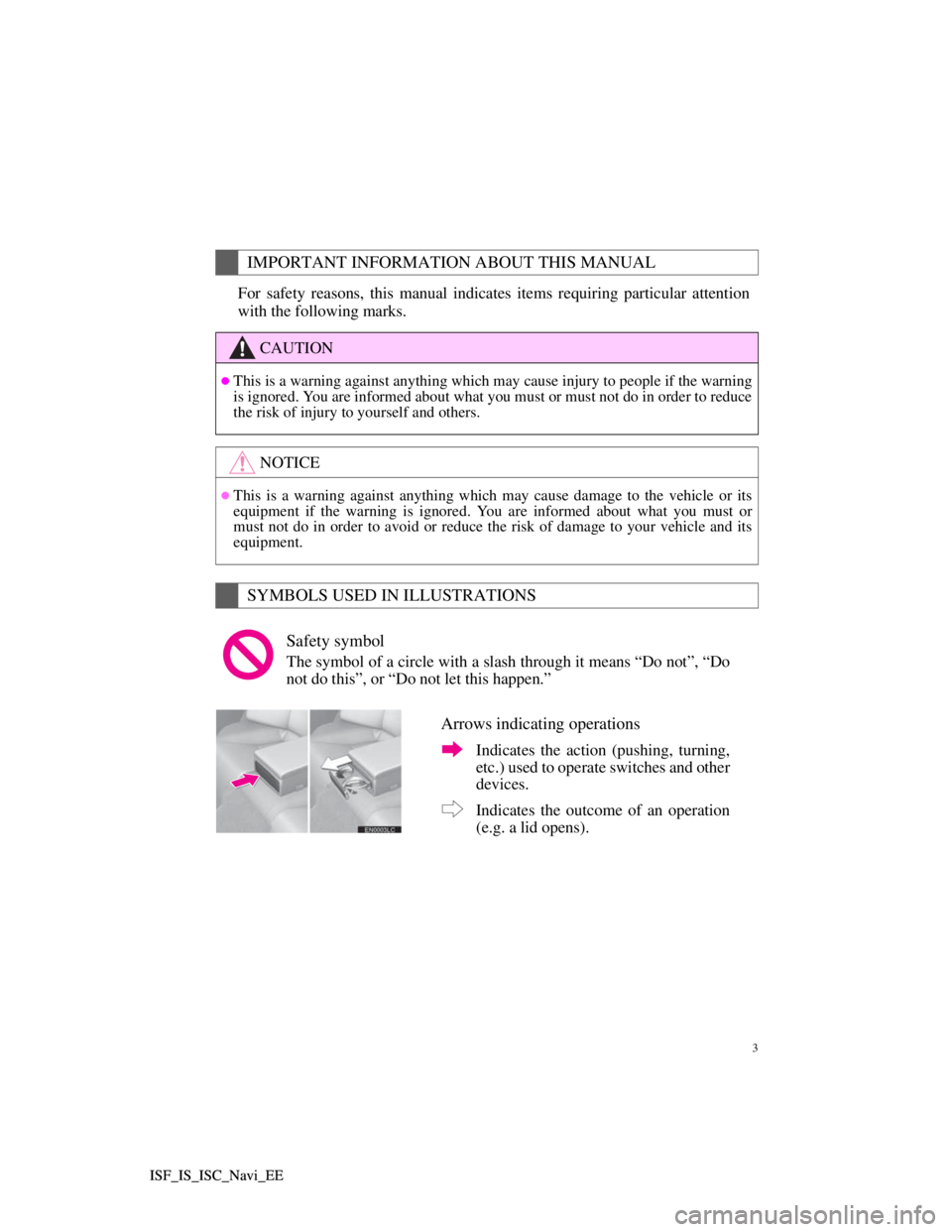
3
ISF_IS_ISC_Navi_EE ISF_IS_ISC_Navi_EE
For safety reasons, this manual indicates items requiring particular attention
with the following marks.
IMPORTANT INFORMATION ABOUT THIS MANUAL
CAUTION
This is a warning against anything which may cause injury to people if the warning
is ignored. You are informed about what you must or must not do in order to reduce
the risk of injury to yourself and others.
NOTICE
This is a warning against anything which may cause damage to the vehicle or its
equipment if the warning is ignored. You are informed about what you must or
must not do in order to avoid or reduce the risk of damage to your vehicle and its
equipment.
SYMBOLS USED IN ILLUSTRATIONS
Safety symbol
The symbol of a circle with a slash through it means “Do not”, “Do
not do this”, or “Do not let this happen.”
Arrows indicating operations
Indicates the action (pushing, turning,
etc.) used to operate switches and other
devices.
Indicates the outcome of an operation
(e.g. a lid opens).
Page 325 of 407

318
ISF_IS_ISC_Navi_EE
2. SETUP
1. ONLINE SEARCH SETTINGS
1Press the “SETUP” button.
2Touch “Navigation”.
3Touch “Online search”.
4Touch the items to be set.
5Touch “Save”.
On this screen, the following functions
can be performed:
The following detailed online search
settings can be set.SCREENS FOR ONLINE
SEARCH SETTINGS
No.Function
The navigation “Cost warn-
ing”, “Automatic memory
point download”, “Roaming
warning” and “Save pass-
word” settings synchronisa-
tion with the portal site
settings can be set on or off by
selecting “Yes” or “No”.
When connecting, the cost
warning display can be set on
or off by selecting “Yes” or
“No”.
When the navigation system is
started up, the automatic
downloading of POIs can be
set on or off by selecting “Yes”
or “No”. For POIs to be auto-
matically downloaded, cellu-
lar phone auto connection
needs to be set to “On”.
Page 326 of 407
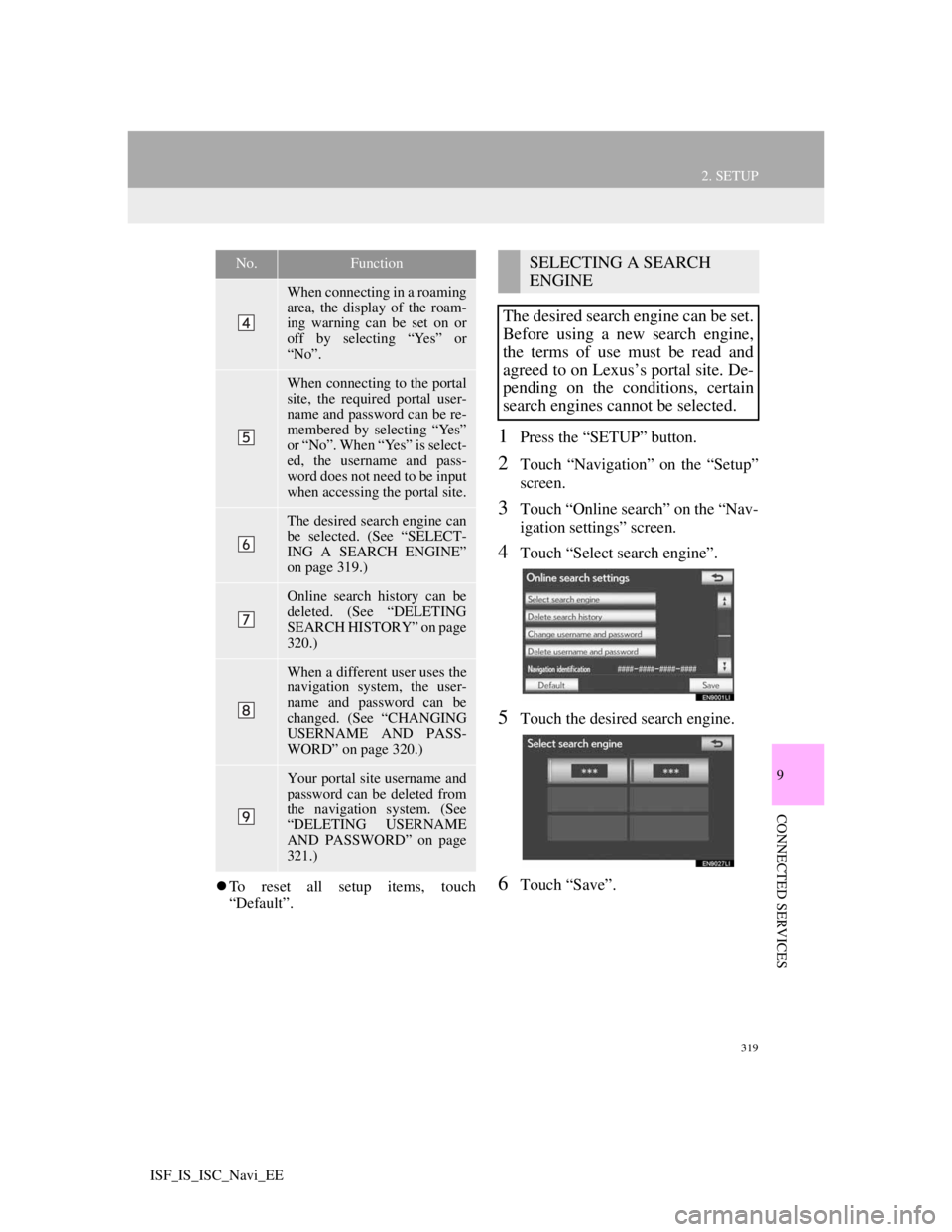
319
2. SETUP
9
CONNECTED SERVICES
ISF_IS_ISC_Navi_EE
To reset all setup items, touch
“Default”.
1Press the “SETUP” button.
2Touch “Navigation” on the “Setup”
screen.
3Touch “Online search” on the “Nav-
igation settings” screen.
4Touch “Select search engine”.
5Touch the desired search engine.
6Touch “Save”.
When connecting in a roaming
area, the display of the roam-
ing warning can be set on or
off by selecting “Yes” or
“No”.
When connecting to the portal
site, the required portal user-
name and password can be re-
membered by selecting “Yes”
or “No”. When “Yes” is select-
ed, the username and pass-
word does not need to be input
when accessing the portal site.
The desired search engine can
be selected. (See “SELECT-
ING A SEARCH ENGINE”
on page 319.)
Online search history can be
deleted. (See “DELETING
SEARCH HISTORY” on page
320.)
When a different user uses the
navigation system, the user-
name and password can be
changed. (See “CHANGING
USERNAME AND PASS-
WORD” on page 320.)
Your portal site username and
password can be deleted from
the navigation system. (See
“DELETING USERNAME
AND PASSWORD” on page
321.)
No.FunctionSELECTING A SEARCH
ENGINE
The desired search engine can be set.
Before using a new search engine,
the terms of use must be read and
agreed to on Lexus’s portal site. De-
pending on the conditions, certain
search engines cannot be selected.
Page 330 of 407
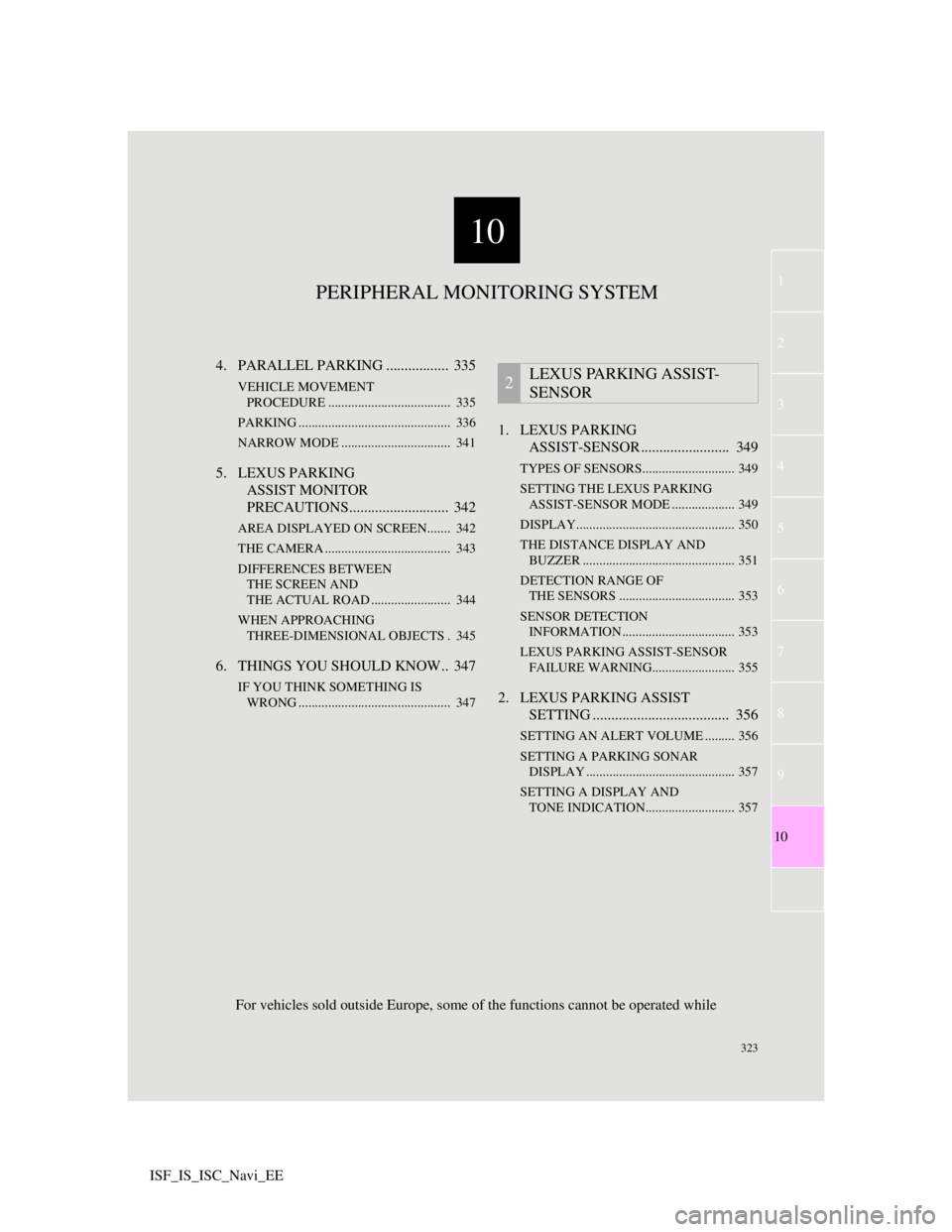
10
323
1
3
4
5
6
7
8
9
10
2
ISF_IS_ISC_Navi_EE4. PARALLEL PARKING ................. 335
VEHICLE MOVEMENT
PROCEDURE ..................................... 335
PARKING .............................................. 336
NARROW MODE ................................. 341
5. LEXUS PARKING
ASSIST MONITOR
PRECAUTIONS........................... 342
AREA DISPLAYED ON SCREEN....... 342
THE CAMERA ...................................... 343
DIFFERENCES BETWEEN
THE SCREEN AND
THE ACTUAL ROAD ........................ 344
WHEN APPROACHING
THREE-DIMENSIONAL OBJECTS . 345
6. THINGS YOU SHOULD KNOW.. 347
IF YOU THINK SOMETHING IS
WRONG .............................................. 347
1. LEXUS PARKING
ASSIST-SENSOR ........................ 349
TYPES OF SENSORS............................ 349
SETTING THE LEXUS PARKING
ASSIST-SENSOR MODE ................... 349
DISPLAY................................................ 350
THE DISTANCE DISPLAY AND
BUZZER .............................................. 351
DETECTION RANGE OF
THE SENSORS ................................... 353
SENSOR DETECTION
INFORMATION .................................. 353
LEXUS PARKING ASSIST-SENSOR
FAILURE WARNING......................... 355
2. LEXUS PARKING ASSIST
SETTING ..................................... 356
SETTING AN ALERT VOLUME ......... 356
SETTING A PARKING SONAR
DISPLAY ............................................. 357
SETTING A DISPLAY AND
TONE INDICATION........................... 357
2LEXUS PARKING ASSIST-
SENSOR
PERIPHERAL MONITORING SYSTEM
For vehicles sold outside Europe, some of the functions cannot be operated while
Page 349 of 407

342
1. LEXUS PARKING ASSIST MONITOR
ISF_IS_ISC_Navi_EE
1Touch while in parallel park-
ing assist mode.
2Confirm the warning on the “Cau-
tion”
screen. If you agree, touch “I
agree”. To cancel narrow mode,
touch .
3When the system is switched to nar-
row mode, the indicator on
will be turned on.
Touch again to switch the system
to the normal mode.
OPERATING NARROW
MODE
Page 366 of 407

355
2. LEXUS PARKING ASSIST-SENSOR
10
PERIPHERAL MONITORING SYSTEM
ISF_IS_ISC_Navi_EE
Multi-information displayMulti-information display
If this message appears, have the park-
ing assist-sensor checked by any autho-
rized Lexus dealer or repairer, or
another duly qualified and equipped
professional.
LEXUS PARKING ASSIST-
SENSOR FAILURE
WARNING
If an error is detected when the park-
ing assist-sensor is turned on, the ve-
hicle symbol comes on or flashes
with beeping sounds.
INFORMATION
The parking assist-sensor failure
warning display is not given in either
of the following operations:
• Changing to another screen
• Turning off the main switch for the
Lexus parking assist-sensor
WHEN SNOWFLAKES OR
MUD GETS ON THE
SENSORS
INFORMATION
If this message appears, remove the
foreign matter from the sensor.
If the failure warning does not go off
even after the foreign matter is
removed, the parking assist-sensor
may be malfunctioning. Have it
checked by any authorized Lexus
dealer or repairer, or another duly
qualified and equipped professional.
WHEN THE SENSOR IS
MALFUNCTIONING
Page 368 of 407

357
2. LEXUS PARKING ASSIST-SENSOR
10
PERIPHERAL MONITORING SYSTEM
ISF_IS_ISC_Navi_EE
1Press the “SETUP” button.
2Touch “Vehicle” on the “Setup”
screen.
3Touch “LEXUS park assist” on the
“Vehicle settings” screen.
4Touch “Display off” to turn off the
parking sonar display.
5Touch “OK”.
1Press the “SETUP” button.
2Touch “Vehicle” on the “Setup”
screen.
3Touch “LEXUS park assist” on the
“Vehicle settings” screen.
4Touch “Rear”.
Each time “Rear” is selected, the dis-
play and tone indication distance
changes between long and short.
5Touch “OK”.
SETTING A PARKING
SONAR DISPLAY
Parking sonar display can be set to
on or off.
INFORMATION
Although “Display off” is selected, if
the obstacle is detected during the
Lexus parking assist monitoring, the
warning appears on the right top of
the screen.
SETTING A DISPLAY AND
TONE INDICATION
Back sensors display and tone indi-
cation can be set.