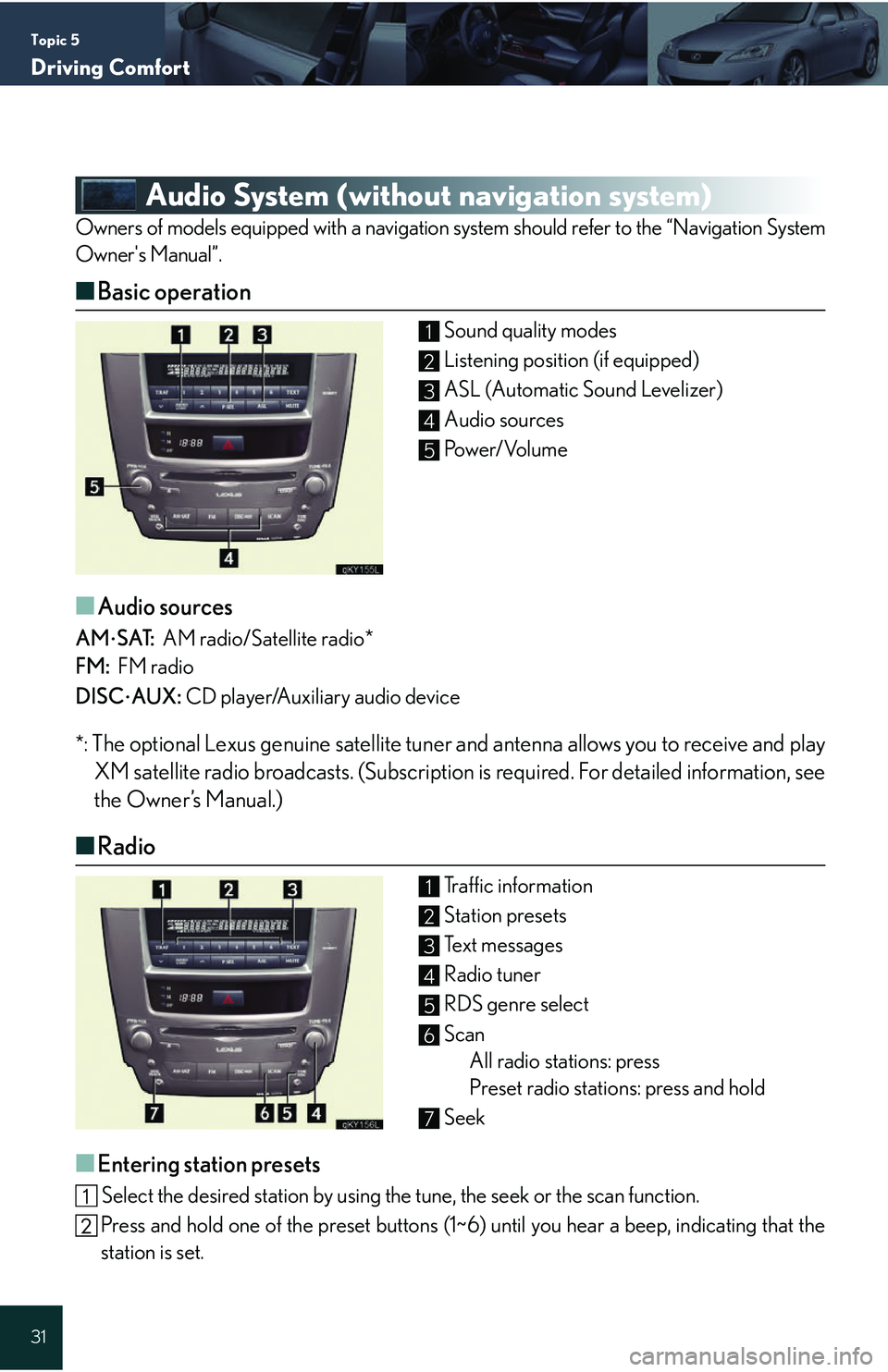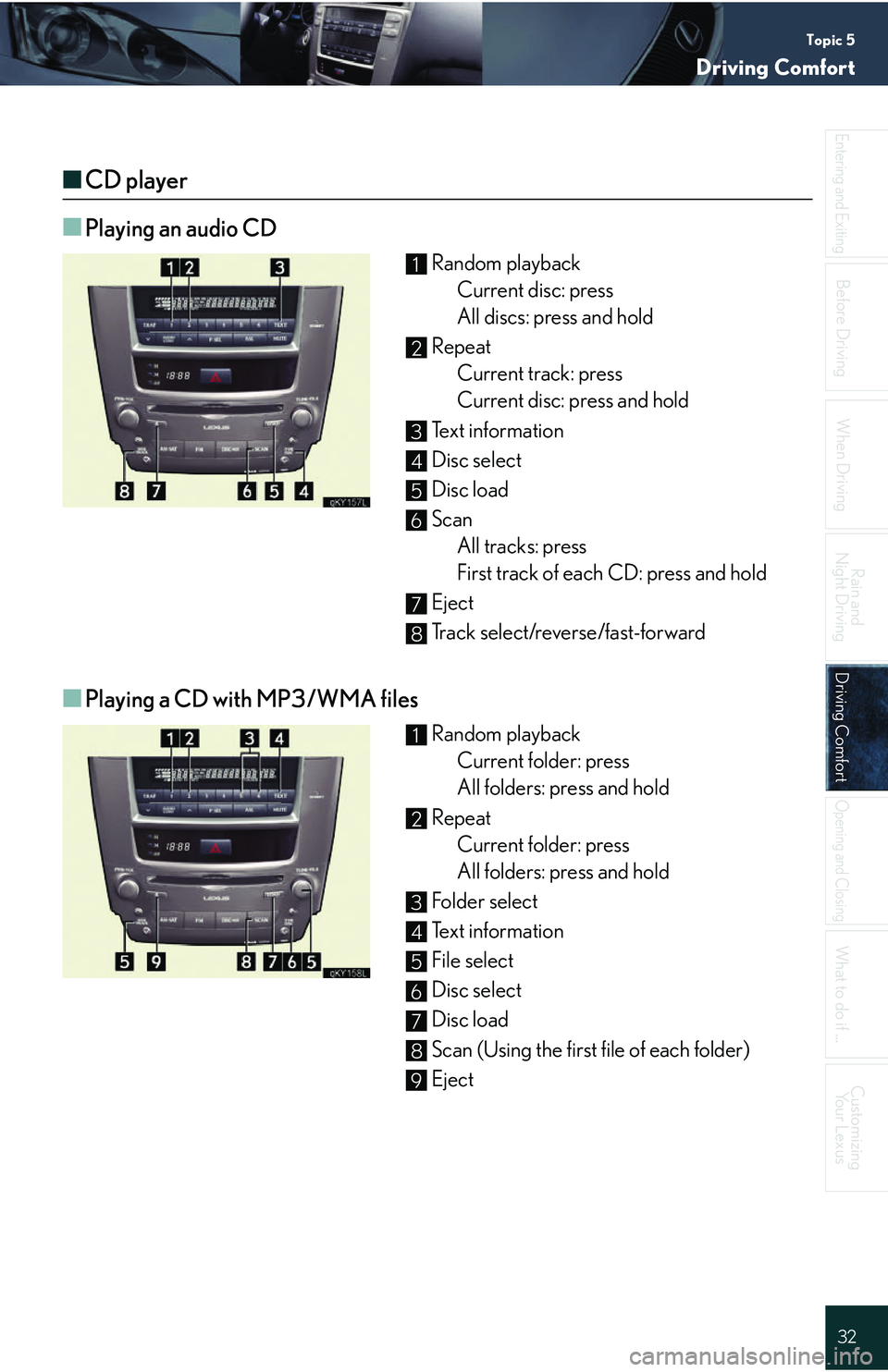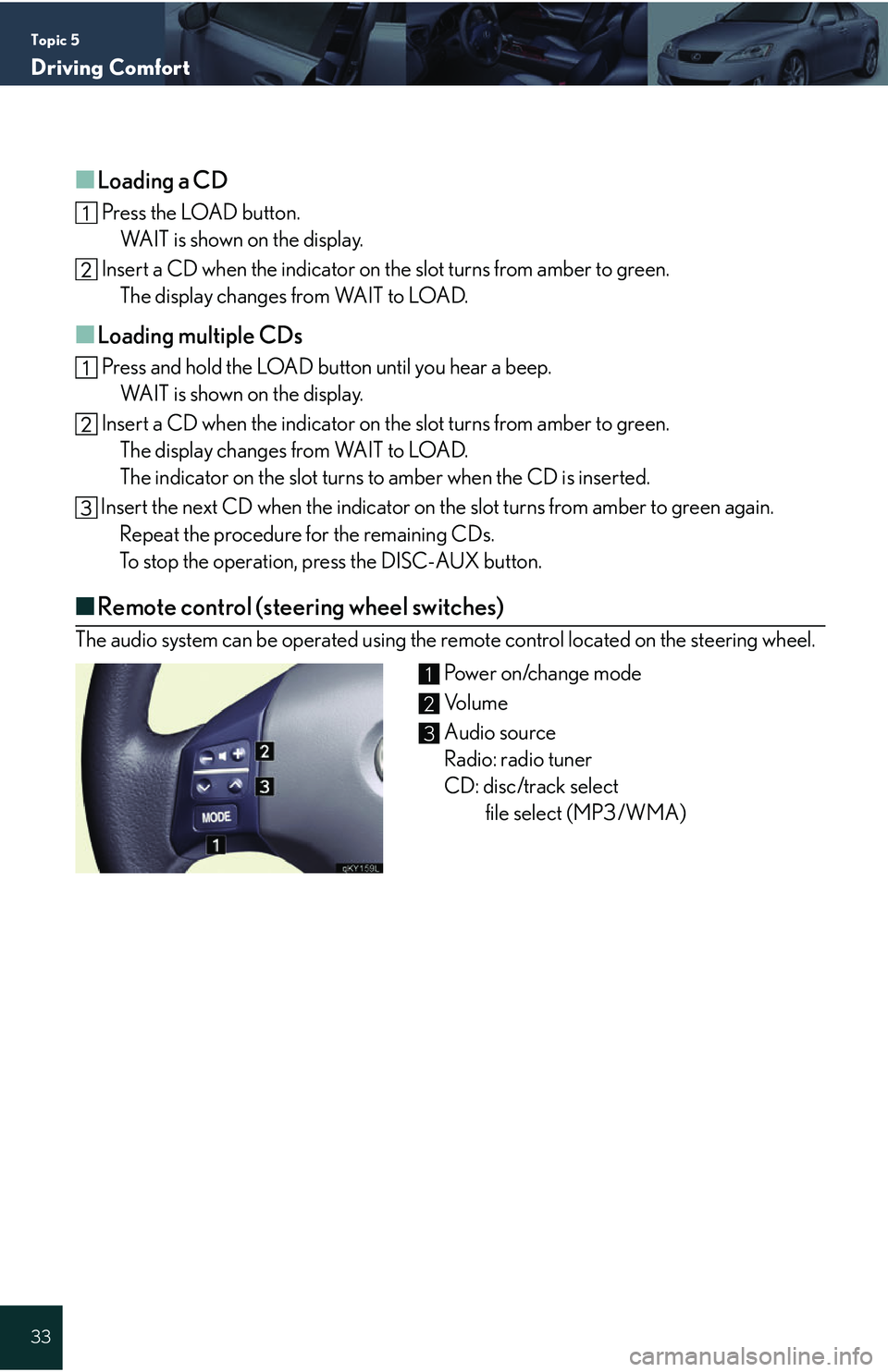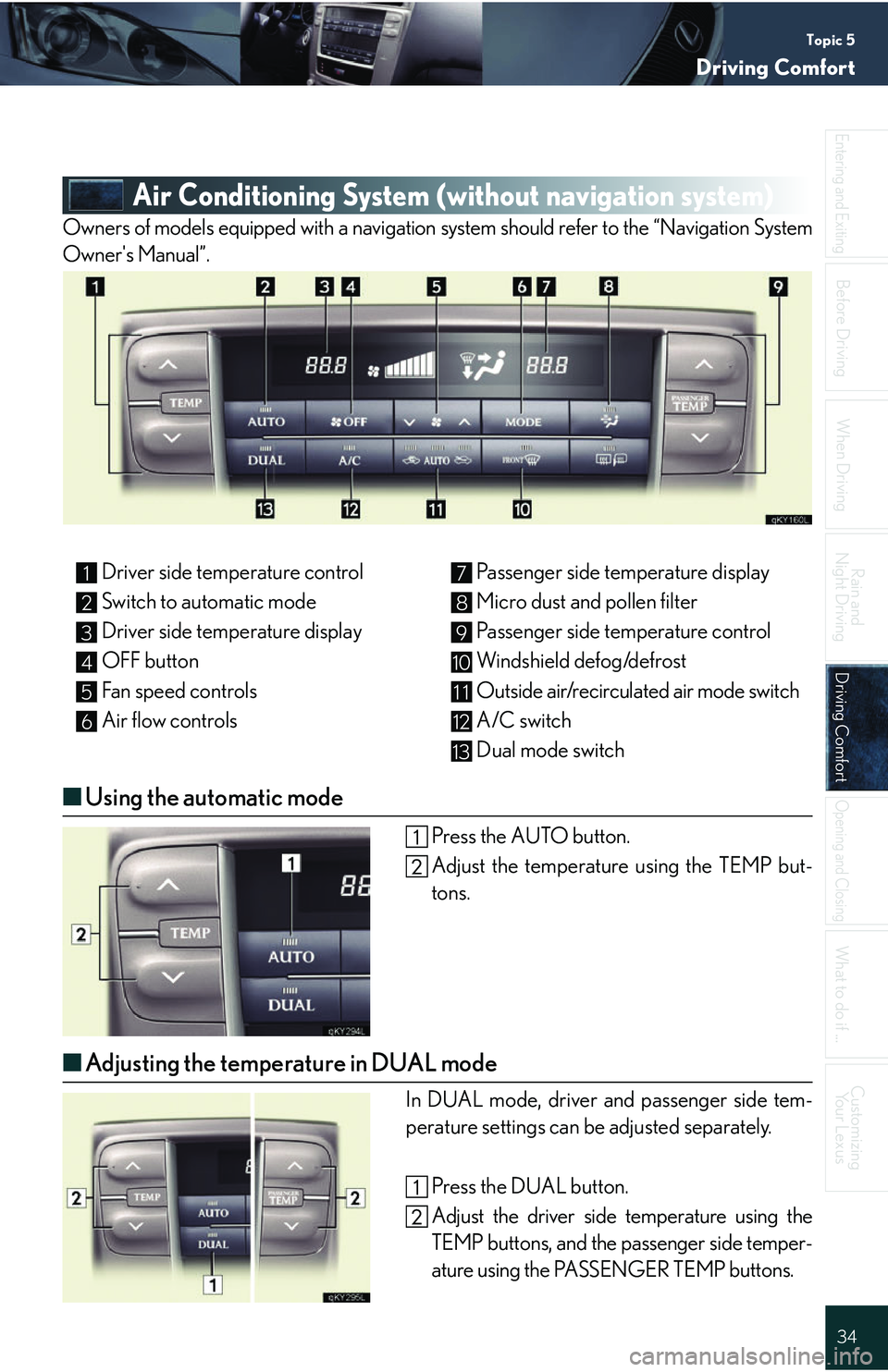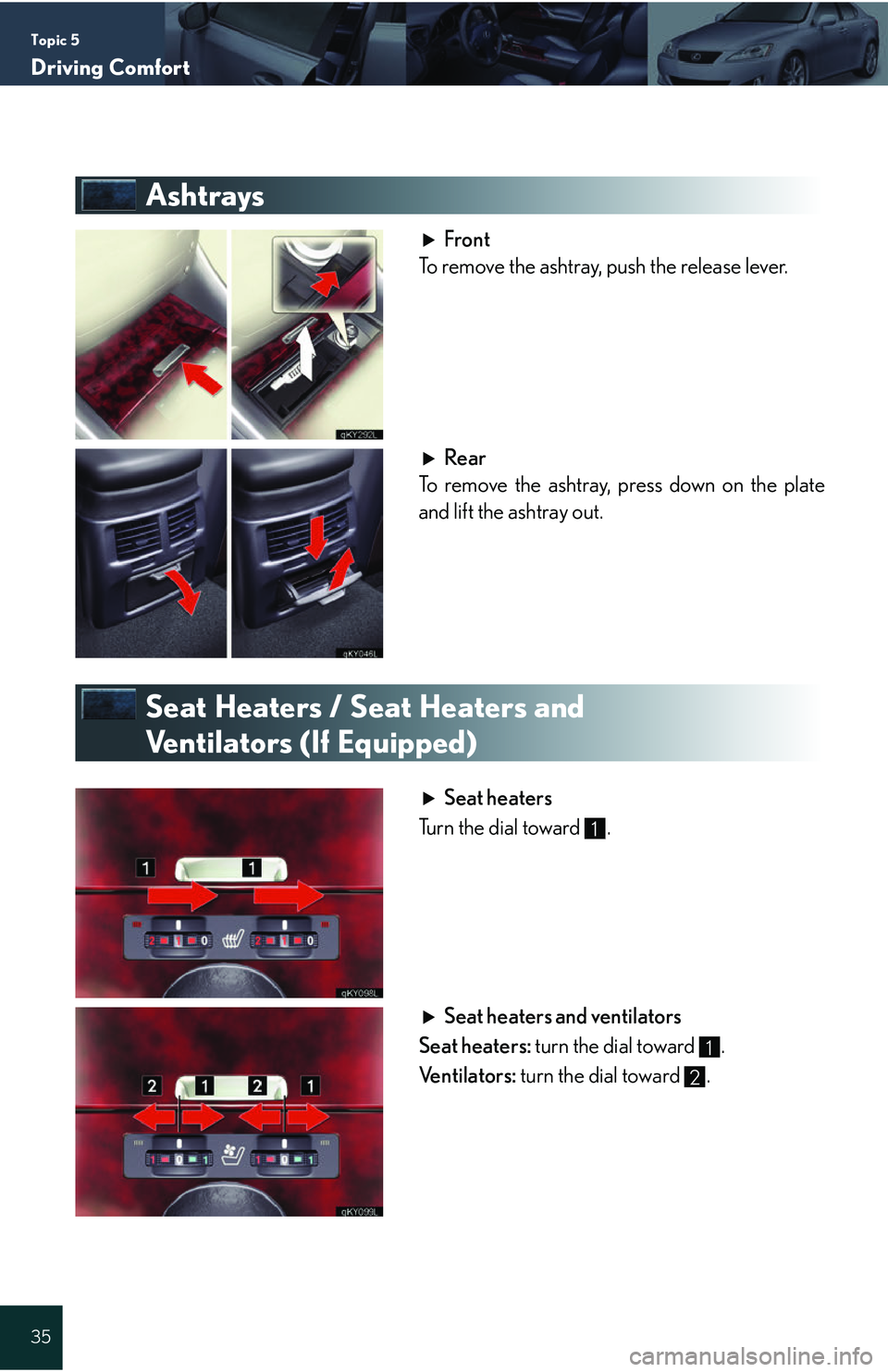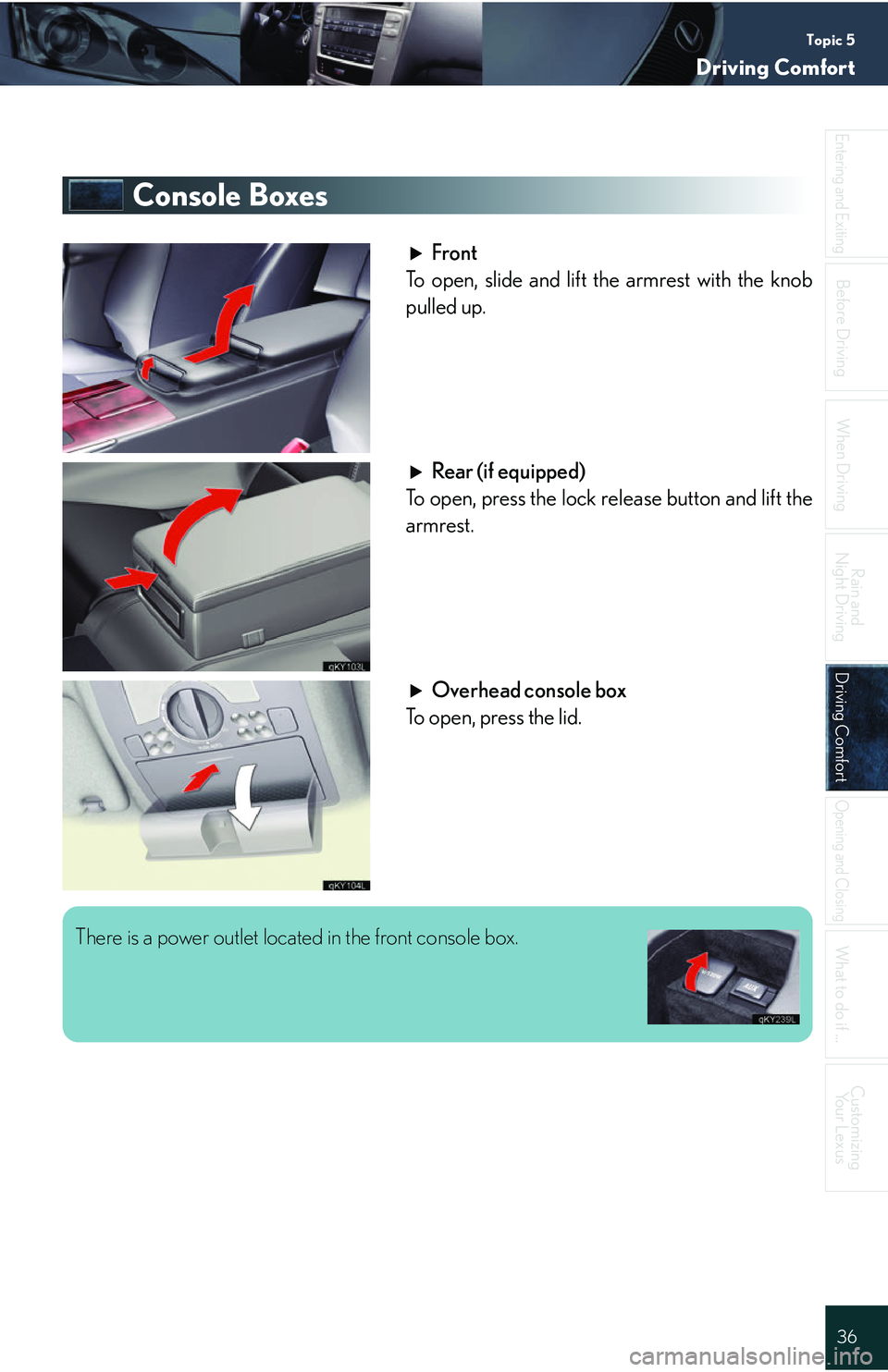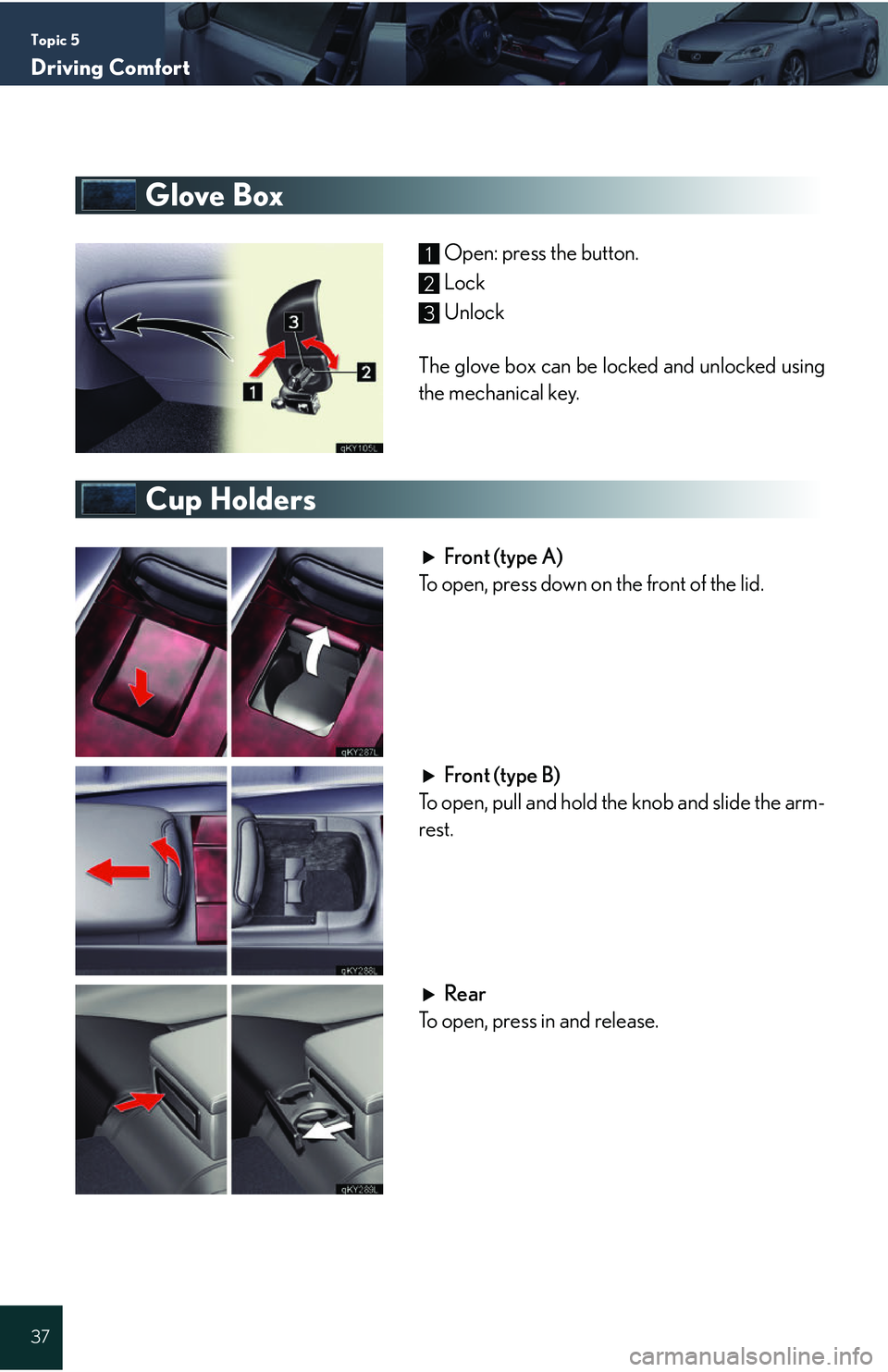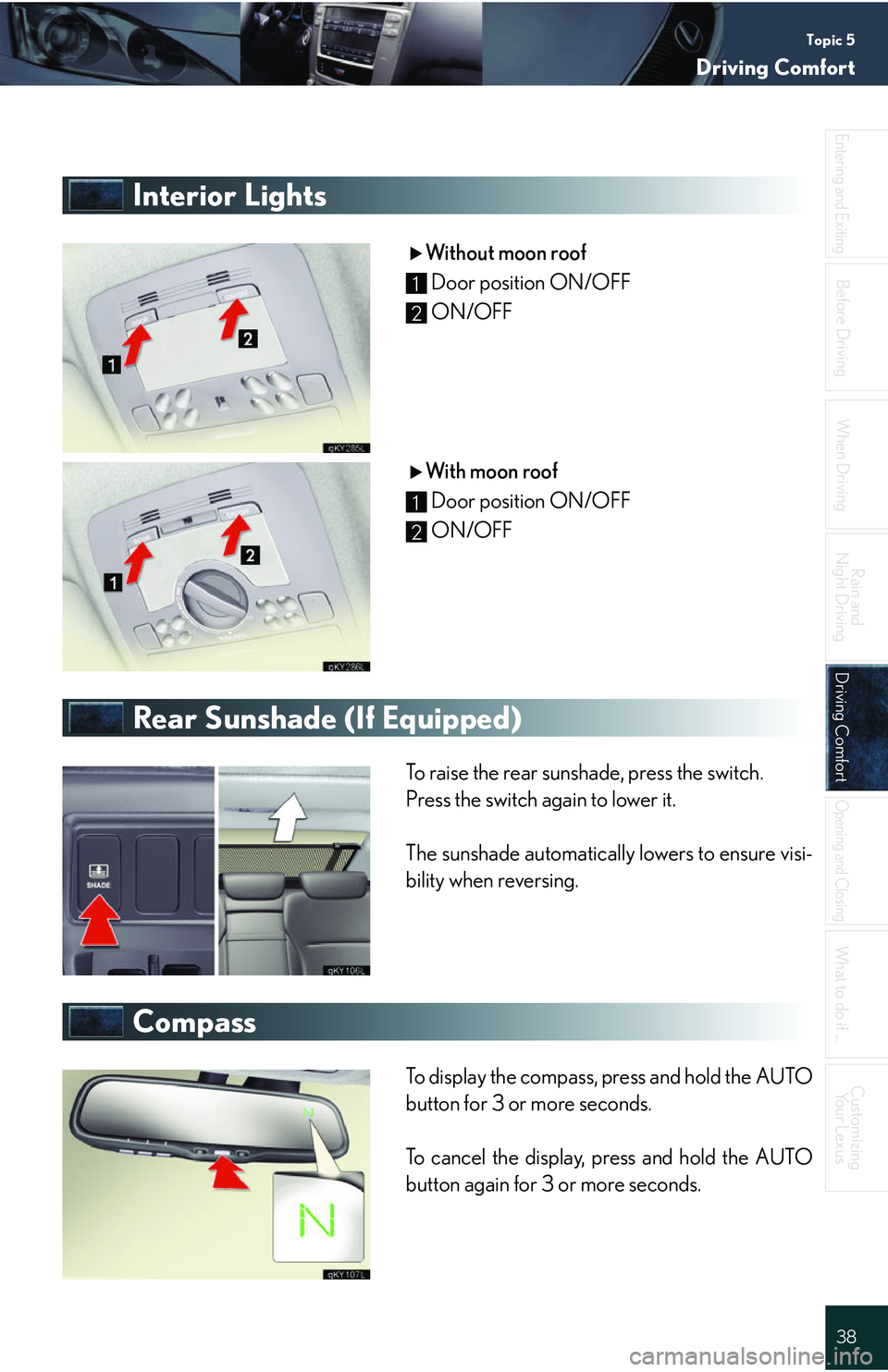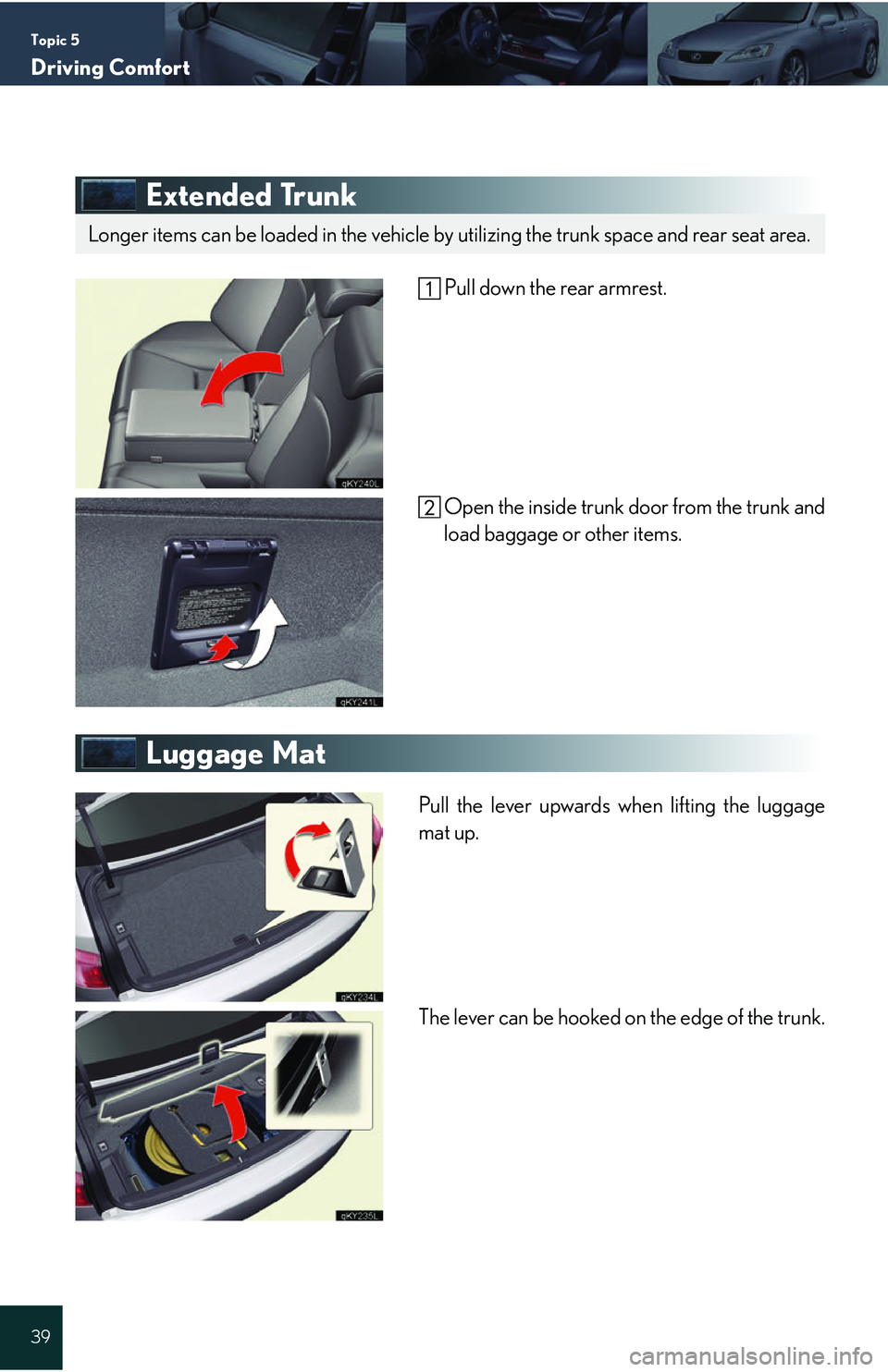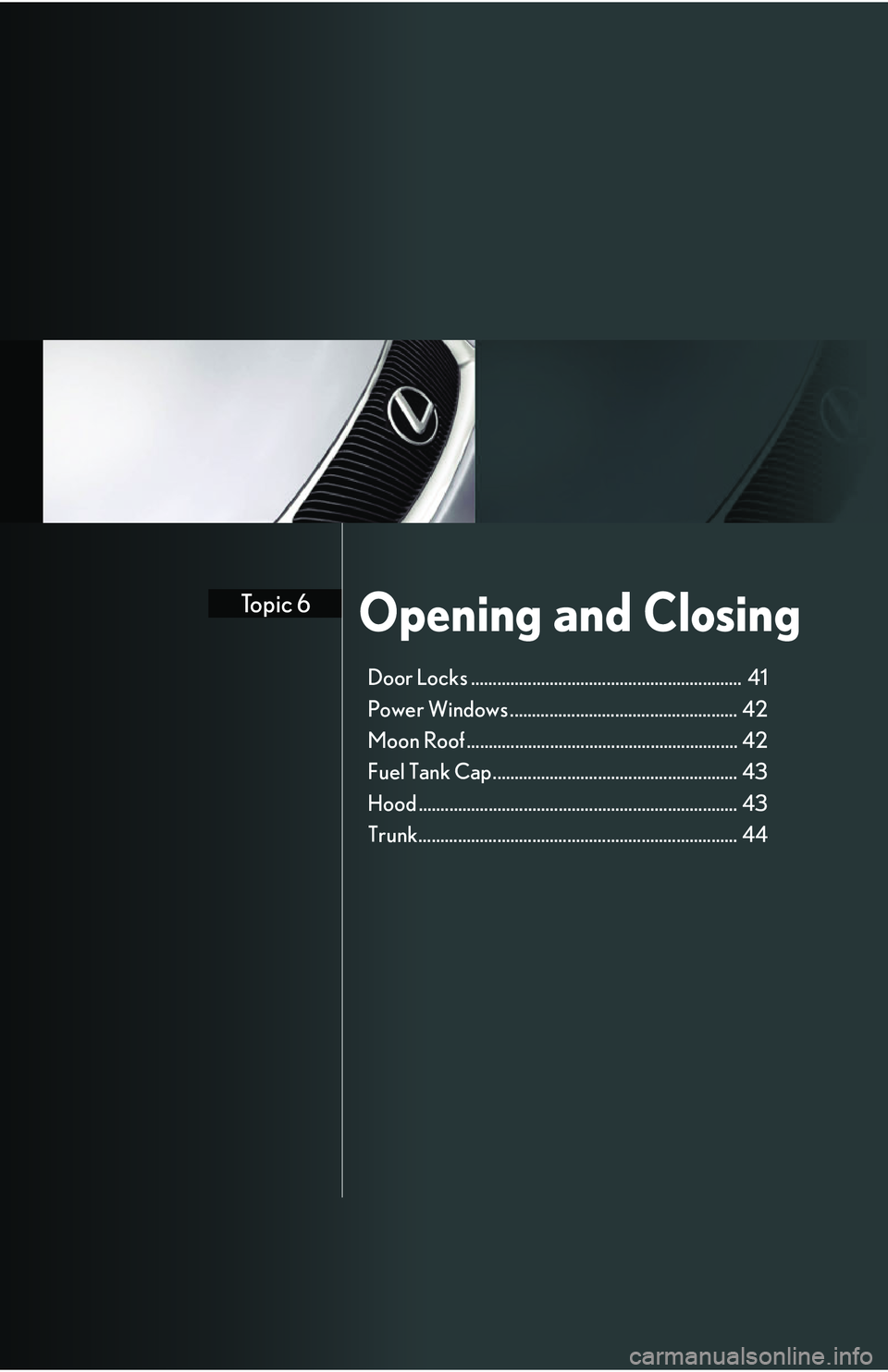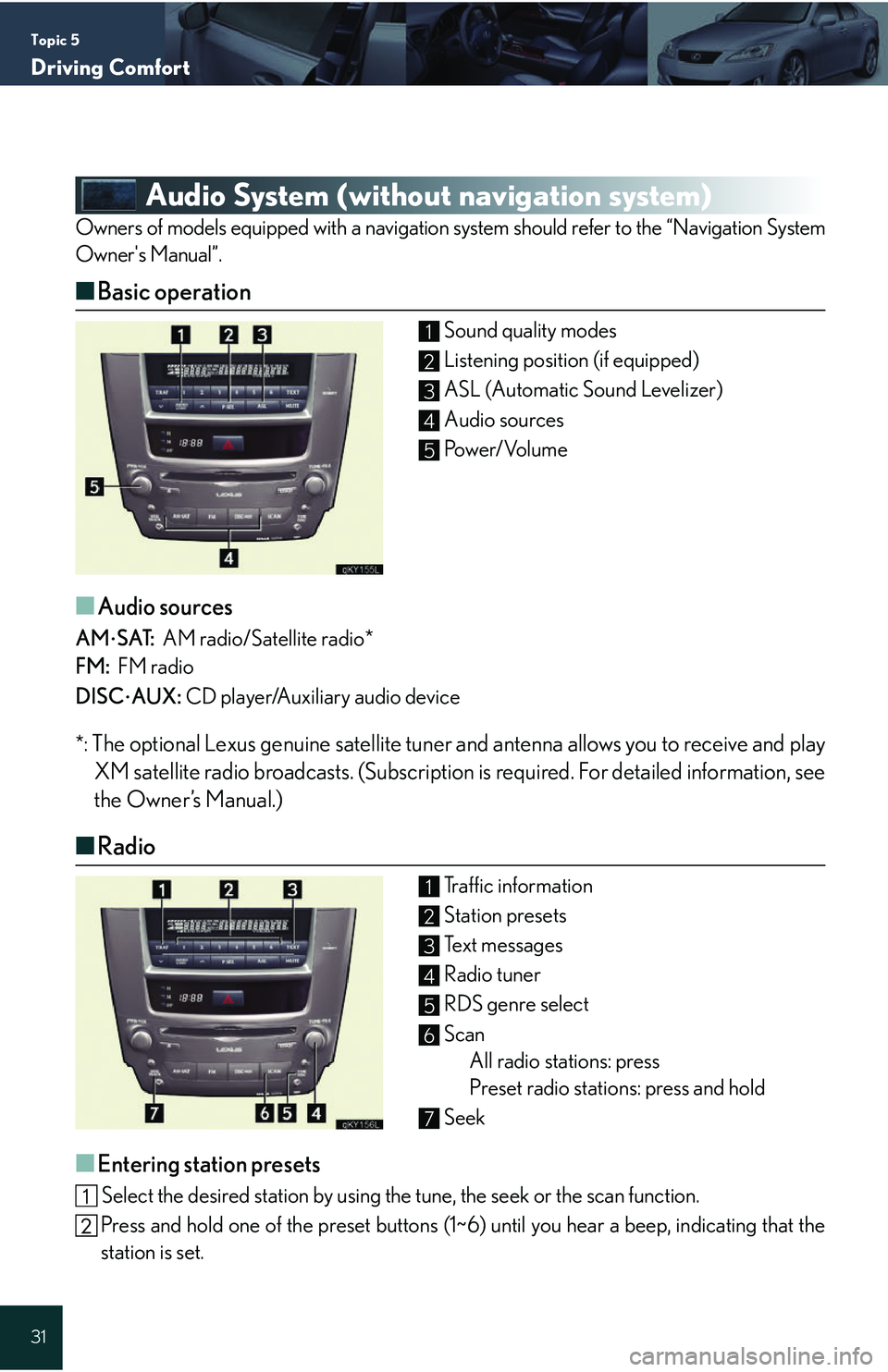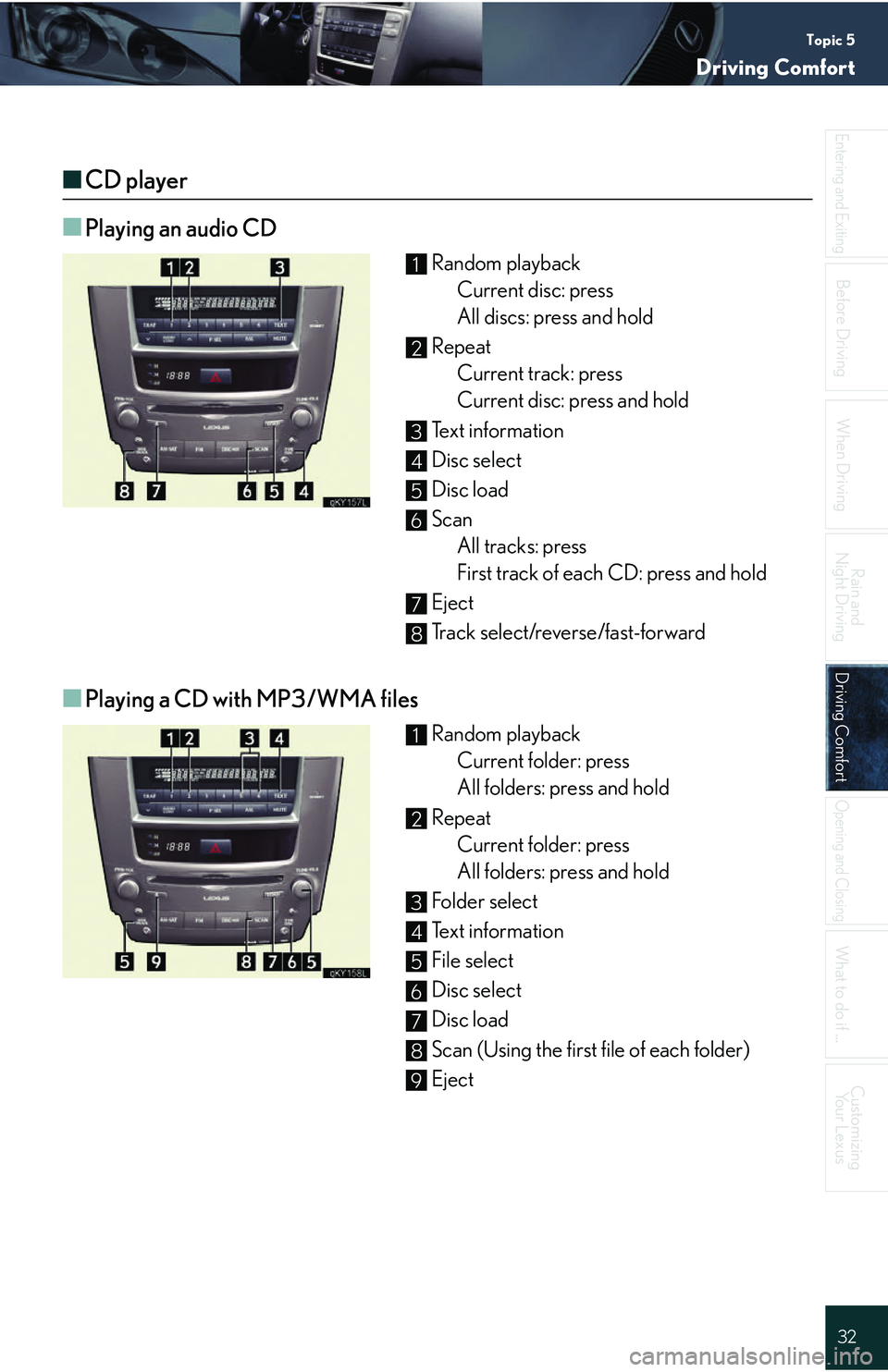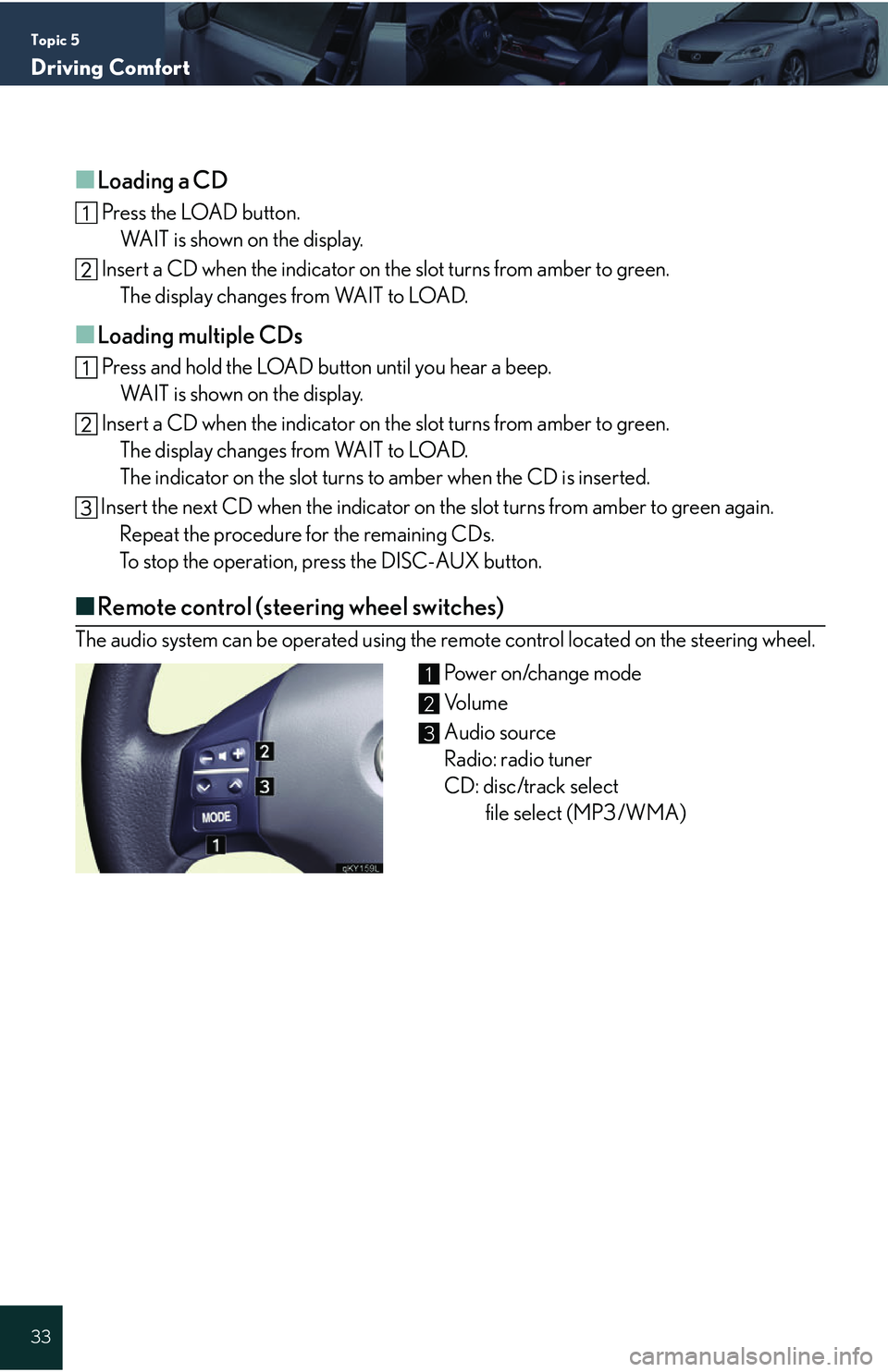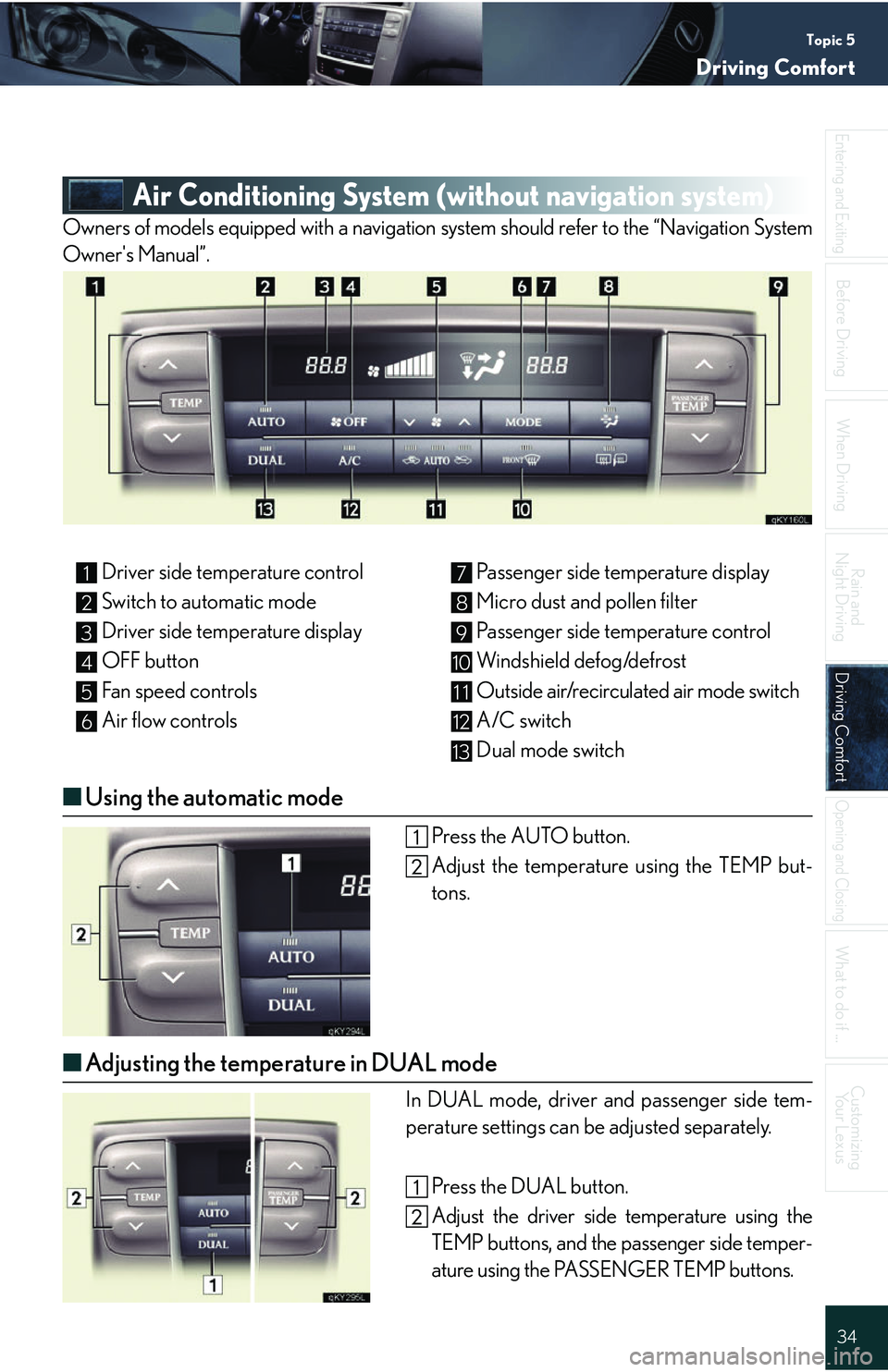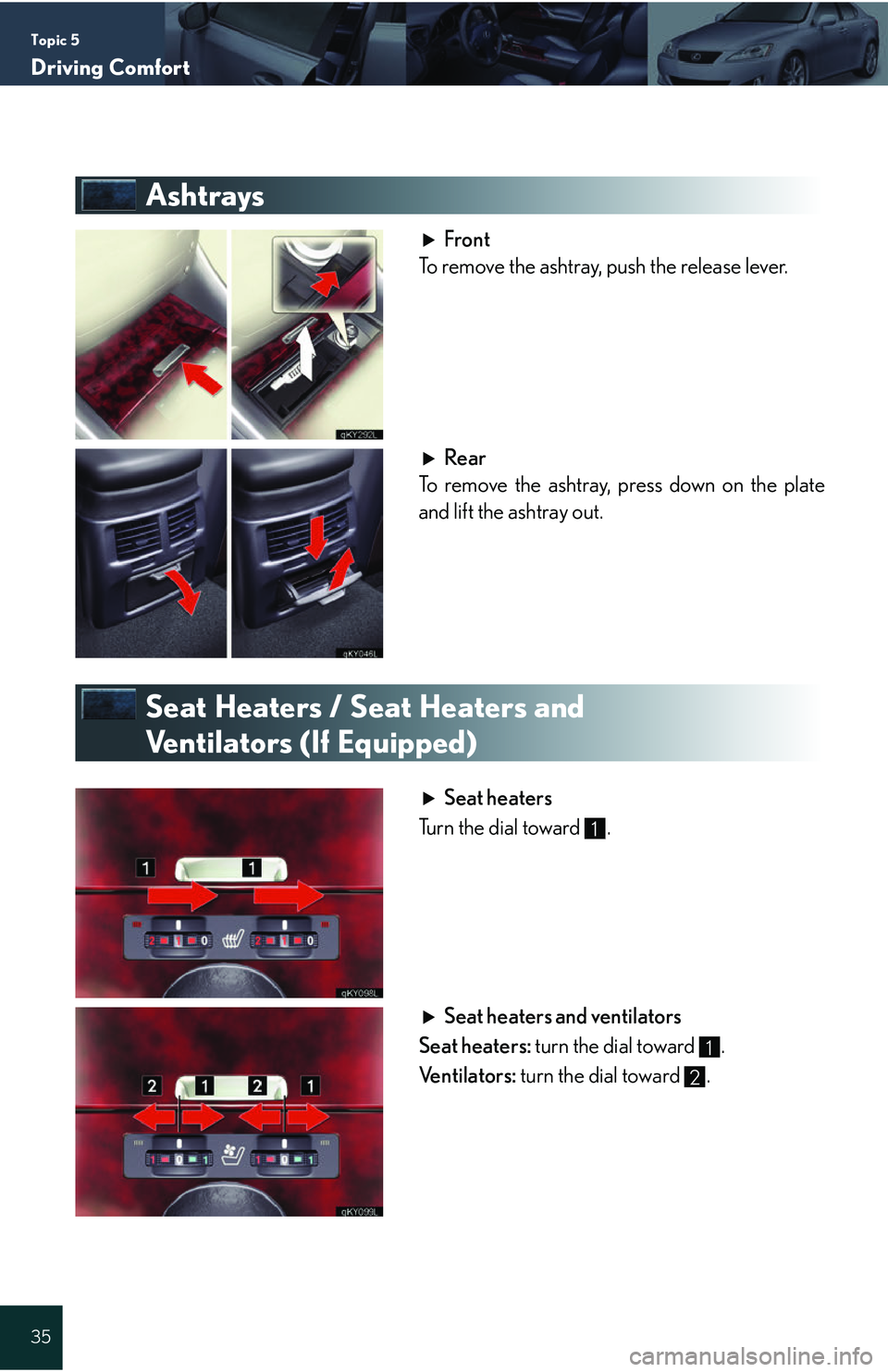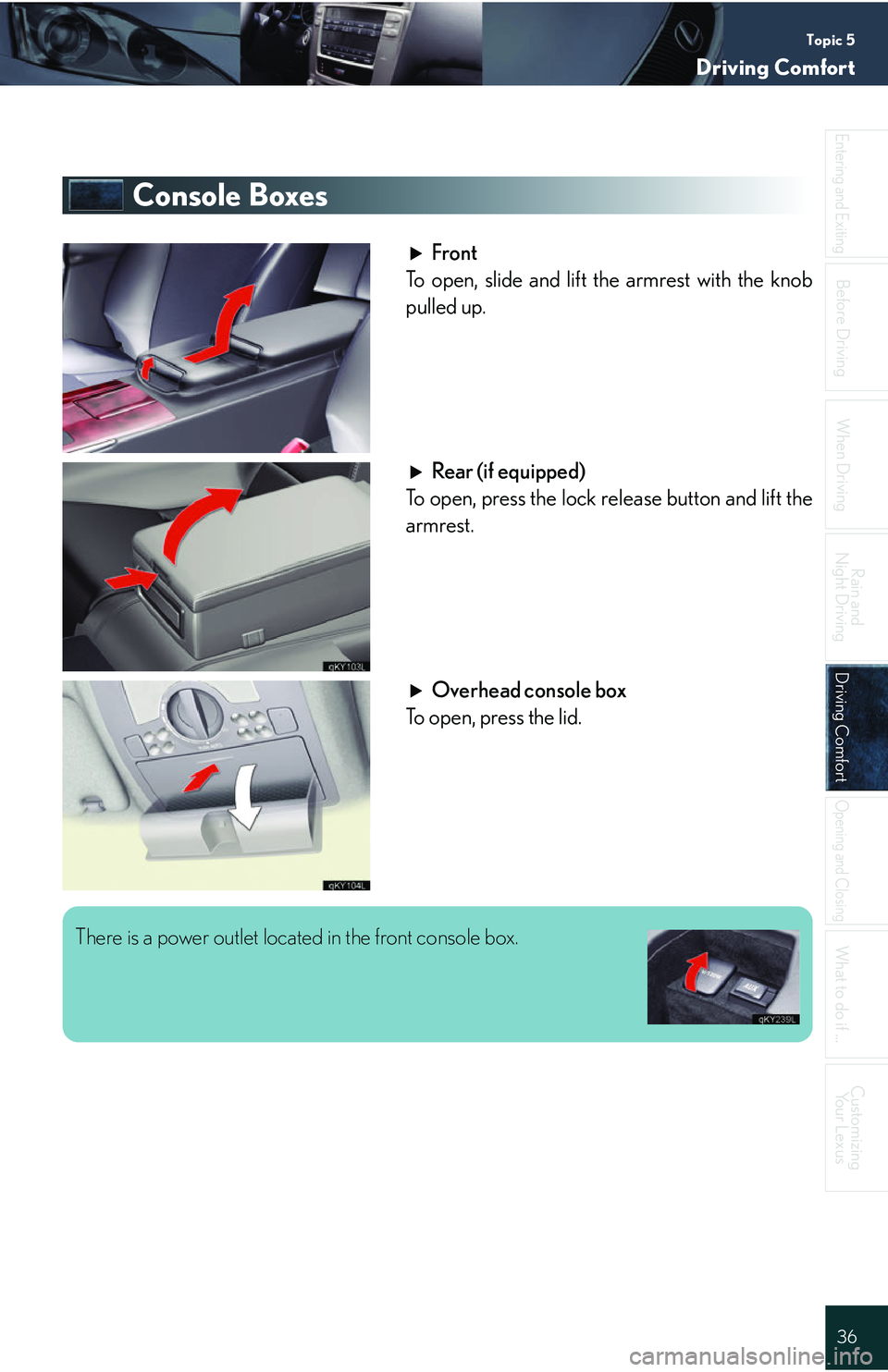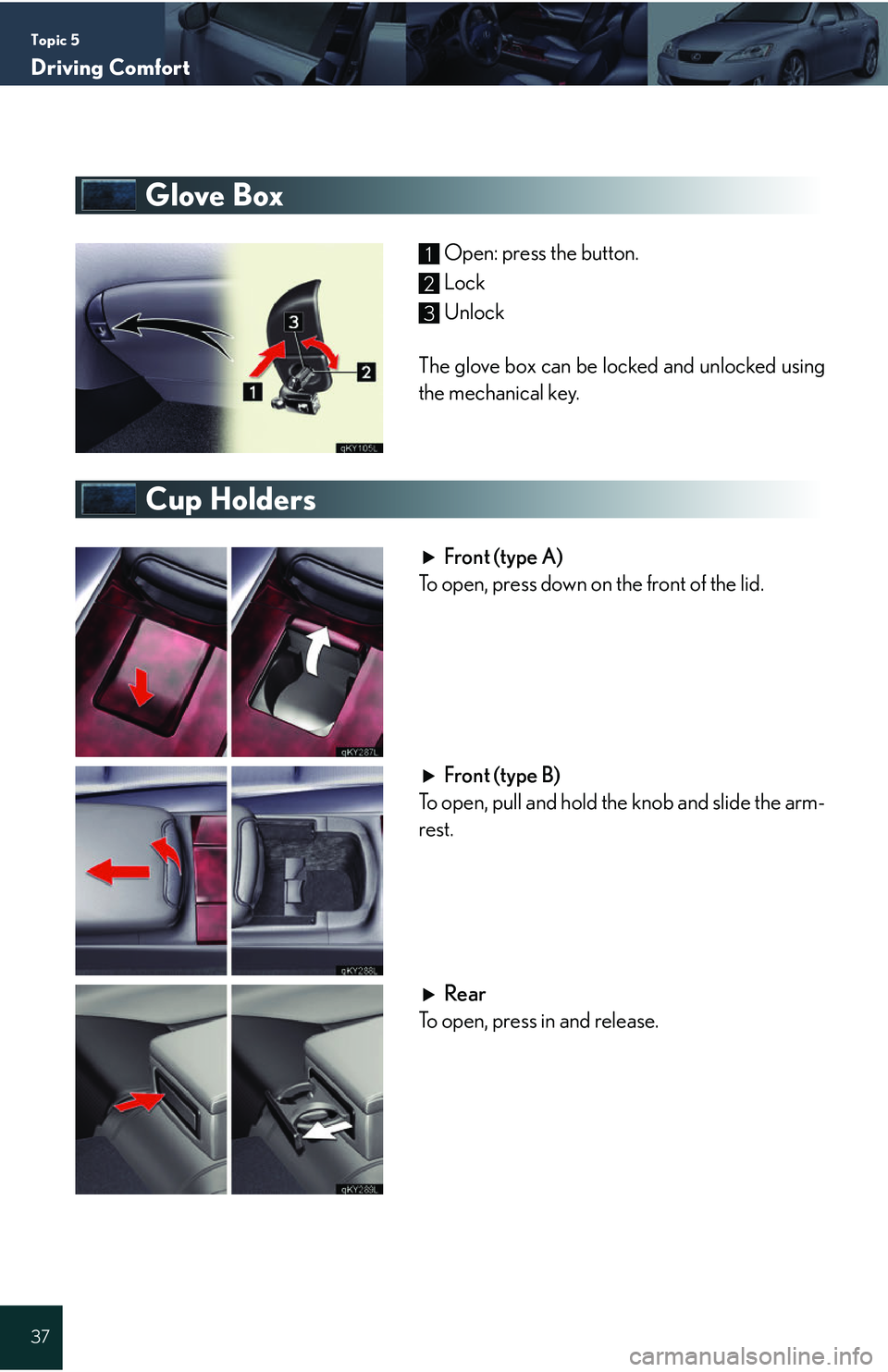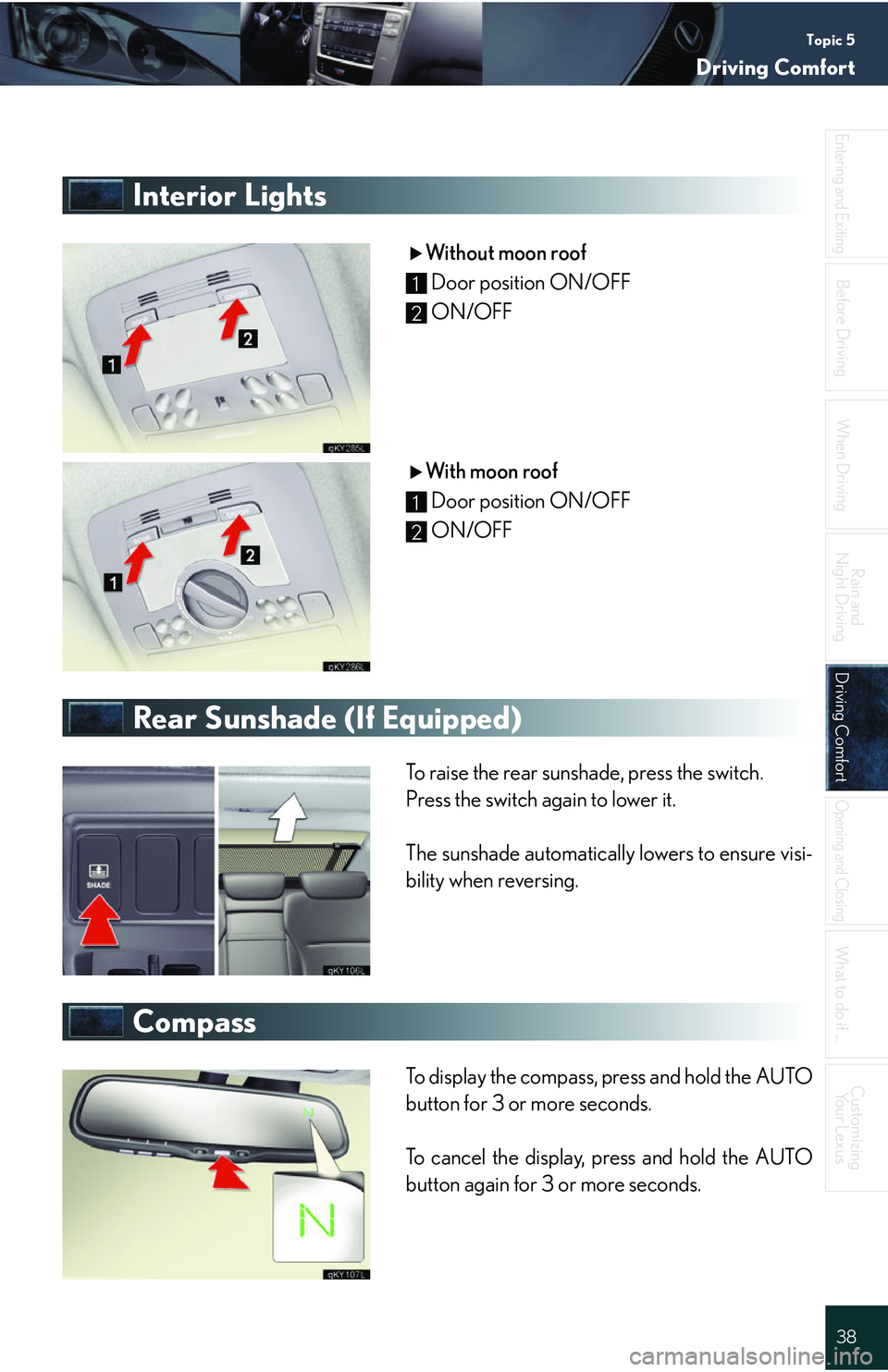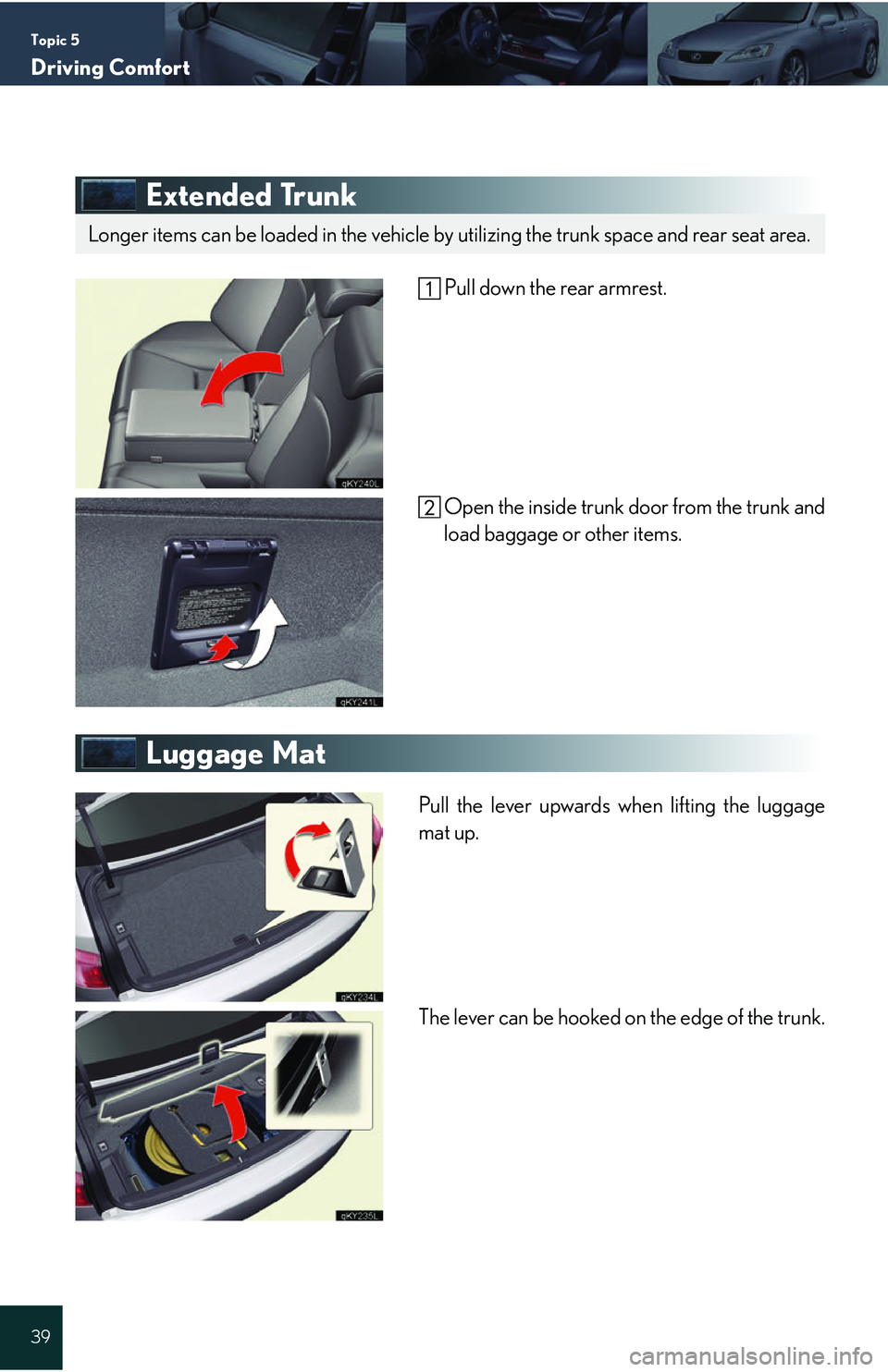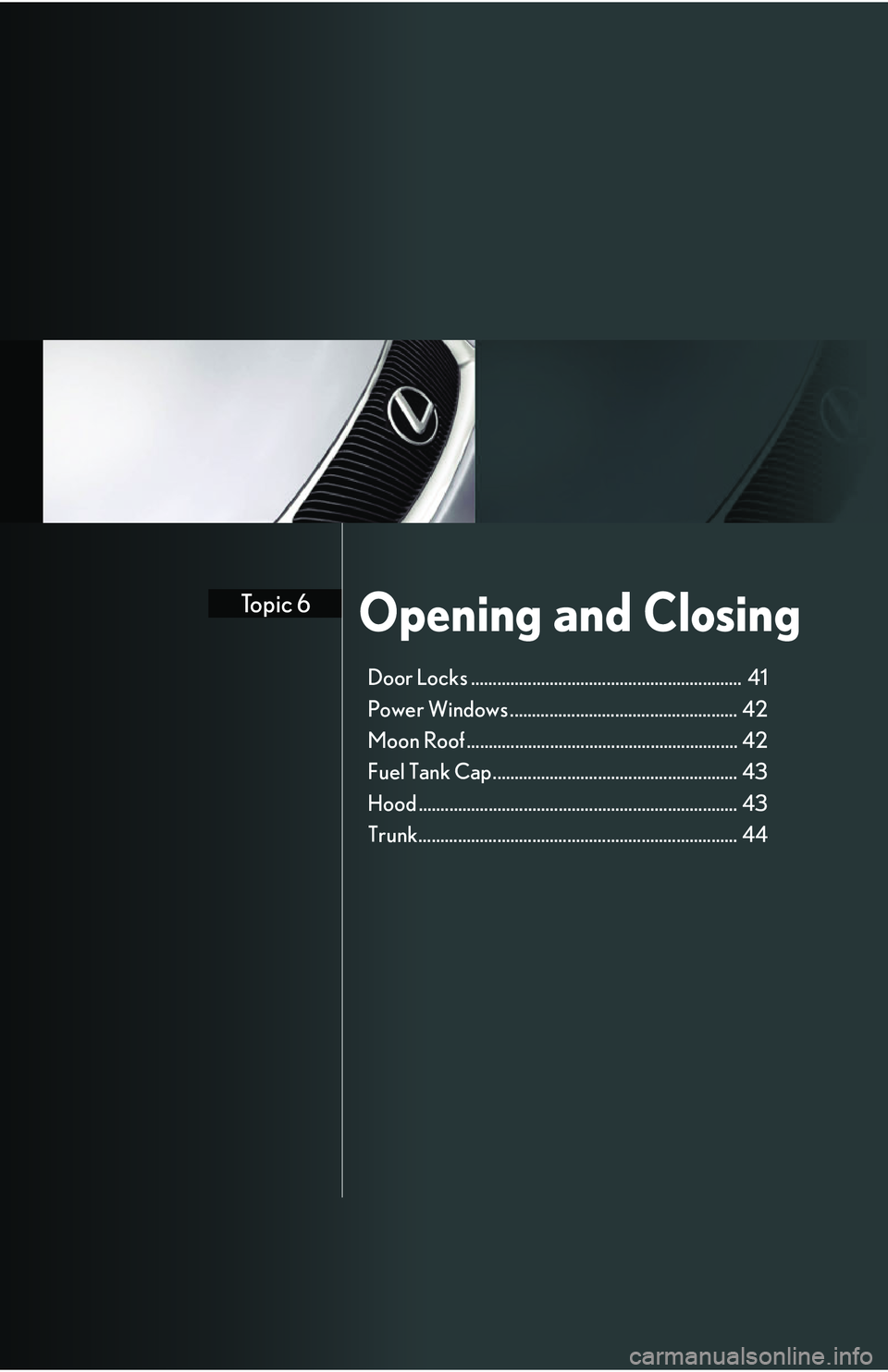Lexus IS250 2006 Audio/video System / LEXUS 2006 IS350/250 QUICK REFERENCE GUIDE
Manufacturer: LEXUS, Model Year: 2006,
Model line: IS250,
Model: Lexus IS250 2006
Pages: 54, PDF Size: 3.36 MB
Lexus IS250 2006 Audio/video System / LEXUS 2006 IS350/250 QUICK REFERENCE GUIDE
IS250 2006
Lexus
Lexus
https://www.carmanualsonline.info/img/36/29930/w960_29930-0.png
Lexus IS250 2006 Audio/video System / LEXUS 2006 IS350/250 QUICK REFERENCE GUIDE
Trending: washer fluid, immobilizer, height adjustment, parking sensors, roof, manual transmission, height
Page 31 of 54
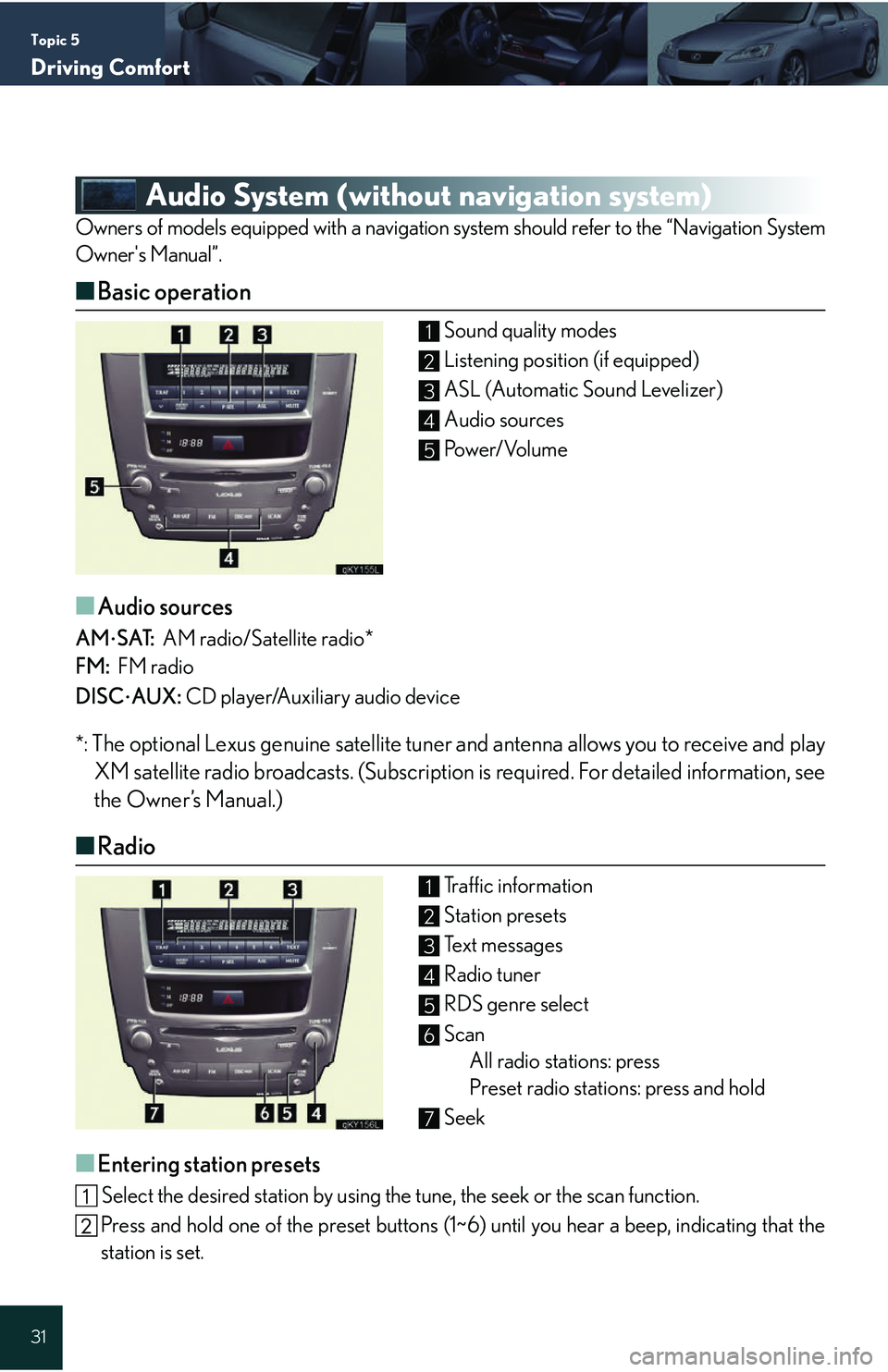
Topic 5
Driving Comfort
31
Audio System (without navigation system)
Owners of models equipped with a navigation system should refer to the “Navigation System
Owner's Manual”.
■Basic operation
Sound quality modes
Listening position (if equipped)
ASL (Automatic Sound Levelizer)
Audio sources
Power/Volume
■Audio sources
AMS AT: AM radio/Satellite radio*
FM: FM radio
DISC
AUX: CD player/Auxiliary audio device
*:
The optional Lexus genuine satellite tuner and antenna allows you to receive and play
XM satellite radio broadcasts. (Subscription is required. For detailed information, see
the Owner’s Manual.)
■ Radio
Traffic information
Station presets
Text messages
Radio tuner
RDS genre select
Scan
All radio stations: press
Preset radio stations: press and hold
Seek
■Entering station presets
Select the desired station by using th e tune, the seek or the scan function.
Press and hold one of the preset buttons (1~6) until you hear a beep, indicating that the
station is set.
1
2
3
4
5
1
2
3
4
5
6
7
Page 32 of 54
Topic 5
Driving Comfort
32
Entering and Exiting
When Driving
Rain and
Night Driving
Driving ComfortDriving Comfort
Opening and Closing
What to do if ...
Customizing Your Lexus
Before Driving
■ CD player
■
Playing an audio CD
Random playback Current disc: press
All discs: press and hold
Repeat Current track: press
Current disc: press and hold
Text information
Disc select
Disc load
Scan All tracks: press
First track of each CD: press and hold
Eject
Track select/reverse/fast-forward
■Playing a CD with MP3/WMA files
Random playback Current folder: press
All folders: press and hold
Repeat Current folder: press
All folders: press and hold
Folder select
Text information
File select
Disc select
Disc load
Scan (Using the first file of each folder)
Eject
1
2
3
4
5
6
7
8
1
2
3
4
5
6
7
8
9
Page 33 of 54
Topic 5
Driving Comfort
33
■Loading a CD
Press the LOAD button.WAIT is shown on the display.
Insert a CD when the indicator on the slot turns from amber to green. The display changes from WAIT to LOAD.
■Loading multiple CDs
Press and hold the LOAD button until you hear a beep.WAIT is shown on the display.
Insert a CD when the indicator on the slot turns from amber to green. The display changes from WAIT to LOAD.
The indicator on the slot turns to amber when the CD is inserted.
Insert the next CD when the indicator on the slot turns from amber to green again. Repeat the procedure for the remaining CDs.
To stop the operation, press the DISC-AUX button.
■ Remote control (steering wheel switches)
The audio system can be operated using the remote control located on the steering wheel.
Power on/change mode
Volume
Audio source
Radio: radio tuner
CD: disc/track selectfile select (MP3/WMA)
1
2
3
Page 34 of 54
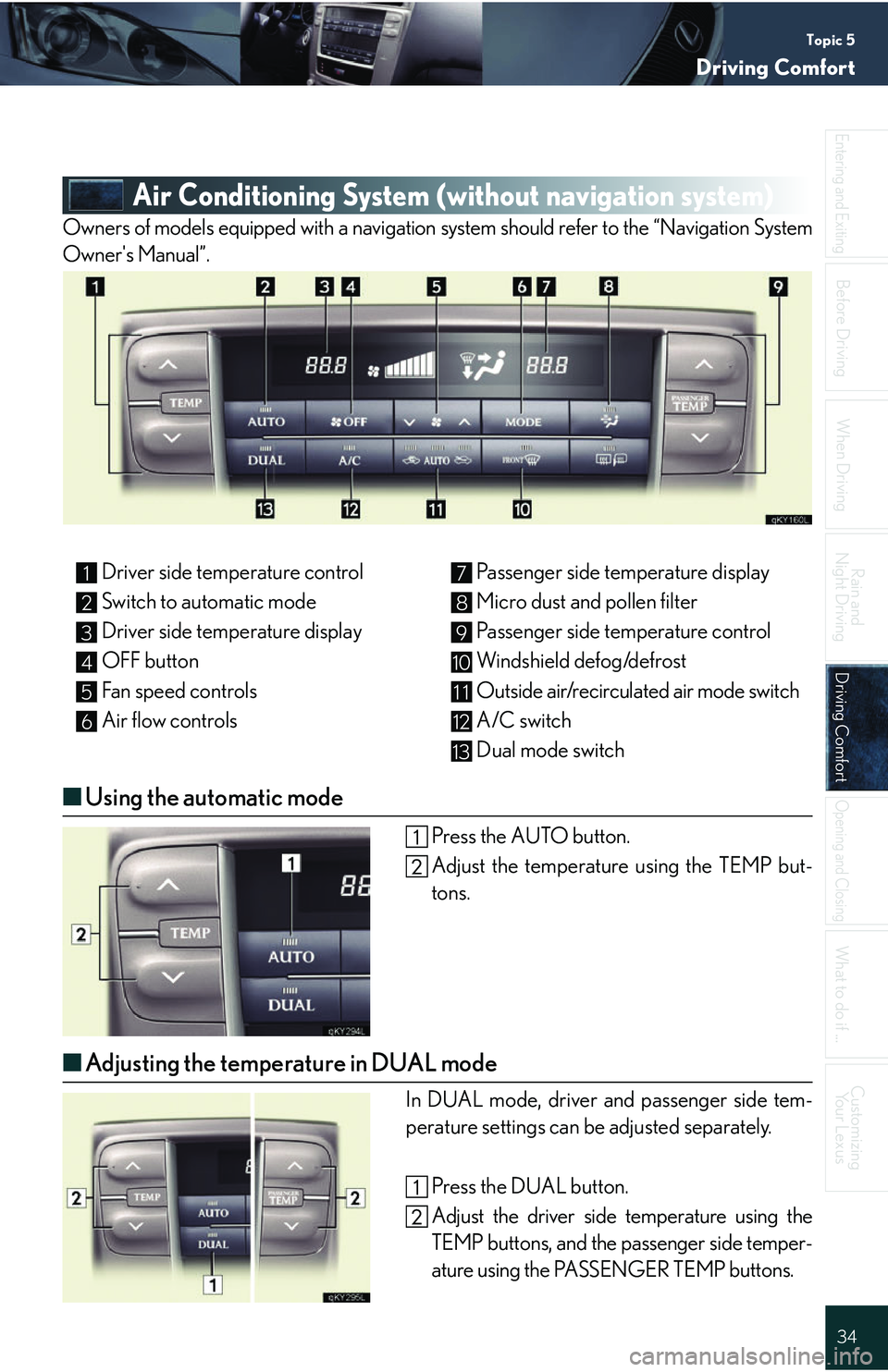
Topic 5
Driving Comfort
34
Entering and Exiting
When Driving
Rain and
Night Driving
Driving ComfortDriving Comfort
Opening and Closing
What to do if ...
Customizing Your Lexus
Before Driving
Air Conditioning System (wit hout navigation system)
Owners of models equipped with a navigation system should refer to the “Navigation System
Owner's Manual”.
■Using the automatic mode
Press the AUTO button.
Adjust the temperature using the TEMP but-
tons.
■Adjusting the temperature in DUAL mode
In DUAL mode, driver and passenger side tem-
perature settings can be adjusted separately.
Press the DUAL button.
Adjust the driver side temperature using the
TEMP buttons, and the passenger side temper-
ature using the PASSENGER TEMP buttons.
Driver side temperature control
Switch to automatic mode
Driver side temperature display
OFF button
Fan speed controls
Air flow controls Passenger side temperature display
Micro dust and pollen filter
Passenger side temperature control
Windshield defog/defrost
Outside air/recirculated air mode switch
A/C switch
Dual mode switch1
2
3
4
5
6
7
8
9
10
11
12
13
Page 35 of 54
Topic 5
Driving Comfort
35
Ashtrays
Front
To remove the ashtray, push the release lever.
Rear
To remove the ashtray, press down on the plate
and lift the ashtray out.
Seat Heaters / Seat Heaters and
Ventilators (If Equipped)
Seat heaters
Turn the dial toward .
Seat heaters and ventilators
Seat heaters: turn the dial toward .
Ventilators: turn the dial toward .
1
1
2
Page 36 of 54
Topic 5
Driving Comfort
36
Entering and Exiting
When Driving
Rain and
Night Driving
Driving ComfortDriving Comfort
Opening and Closing
What to do if ...
Customizing Yo u r L e x u s
Before Driving
Console Boxes
Front
To open, slide and lift the armrest with the knob
pulled up.
Rear (if equipped)
To open, press the lock release button and lift the
armrest.
Overhead console box
To open, press the lid.
There is a power outlet located in the front console box.
Page 37 of 54
Topic 5
Driving Comfort
37
Glove Box
Open: press the button.
Lock
Unlock
The glove box can be locked and unlocked using
the mechanical key.
Cup Holders
Front (type A)
To open, press down on the front of the lid.
Front (type B)
To open, pull and hold the knob and slide the arm-
rest.
Rear
To open, press in and release.
1
2
3
Page 38 of 54
Topic 5
Driving Comfort
38
Entering and Exiting
When Driving
Rain and
Night Driving
Driving ComfortDriving Comfort
Opening and Closing
What to do if ...
Customizing Your Lexus
Before Driving
Interior Lights
Without moon roof
Door position ON/OFF
ON/OFF
With moon roof Door position ON/OFF
ON/OFF
Rear Sunshade (If Equipped)
To raise the rear sunshade, press the switch.
Press the switch again to lower it.
The sunshade automatically lowers to ensure visi-
bility when reversing.
Compass
To display the compass, press and hold the AUTO
button for 3 or more seconds.
To cancel the display, press and hold the AUTO
button again for 3 or more seconds.
1
2
1
2
Page 39 of 54
Topic 5
Driving Comfort
39
Extended Trunk
Pull down the rear armrest.Open the inside trunk door from the trunk and
load baggage or other items.
Luggage Mat
Pull the lever upwards when lifting the luggage
mat up.
The lever can be hooked on the edge of the trunk.
Longer items can be loaded in the vehicle by utilizing the trunk space and rear seat area.
Page 40 of 54
Opening and ClosingTopic 6
Door Locks .............................................................. 41
Power Windows .................................................... 42
Moon Roof .............................................................. 42
Fuel Tank Cap........................................................ 43
Hood ......................................................................... 43
Trunk......................................................................... 44
Trending: lumbar support, belt, seats, fuel consumption, remote control, start stop button, manual transmission