Lexus IS250 2006 Using the audio system / LEXUS 2006 IS350/250 FROM MAY 2006 PROD. OWNER'S MANUAL (OM53619U)
Manufacturer: LEXUS, Model Year: 2006, Model line: IS250, Model: Lexus IS250 2006Pages: 437, PDF Size: 11.01 MB
Page 181 of 437

163
2-5. Driving information
2
When driving
Dinghy towing (vehicles with a manual transmission)
Towing your vehicle with 4 wheels on the groundTo prevent damage to your vehicle, perform the following procedures
before towing. Shift the shift lever to neutral.
Switch to ACC mode. ( P. 9 4 )
Ensure that the audio system and other powered devices have been
turned OFF.
Release the parking brake.
After towing, leave the engine in idle for at least 3 minutes before driv-
ing the vehicle.
■Necessary equipment and accessories
Specialized equipment and accessories are required for dinghy towing. Contact
the service branch of the motor home manufacturer regarding recommended
equipment.
Your vehicle can be dinghy towed in a forward direction (with 4 wheels on
the ground) behind a motor home.
STEP1
STEP2
STEP3
Page 182 of 437

164
2-5. Driving information
NOTICE
■Dinghy towing direction
■To prevent the steering from locking
Ensure the engine switch is in ACC mode.
Do not tow the vehicle backwards.
Doing so may cause serious damage.
Page 183 of 437

Interior features3
165
3-1. Using the air conditioning system and defogger ........... 166
Automatic air conditioning system ......................................... 166
Rear window and outside rear view mirror defoggers............ 174
3-2. Using the audio system ......... 175 Audio system type ..................... 175
Using the radio ............................ 178
Using the CD player ................. 185
Playing back MP3 and WMA discs................................. 191
Optimal use of the audio system .......................................... 199
Using the AUX adapter ......... 202
Using the steering wheel audio switches ......................... 203
3-3. Using the interior lights ....... 205 Interior lights list........................ 205
• Interior lights and personal lights.......................... 207
3-4. Using the storage features ................................. 209
List of storage features........... 209
• Glove box ................................ 209 • Console boxes ......................... 210
• Overhead console ................... 211
• Cup holders ............................... 212
• Bottle holders/door
pockets ........................................ 213
3-5. Other interior features......... 215 Sun visors ...................................... 215
Vanity mirror ................................. 216
Clock................................................ 217
Satellite switch es ........................ 218
Ashtrays .......................................... 221
Cigarette lighter ........................ 222
Power outlet ................................ 223
Seat heaters ................................ 224
Seat heaters and ventilators .................................. 226
Armrest ......................................... 228
Rear sunshade............................ 229
Extended trunk ........................... 231
Coat hooks .................................. 232
Floor mat ...................................... 233
Trunk features ............................. 234
Garage door opener............... 237
Compass....................................... 242
Page 184 of 437
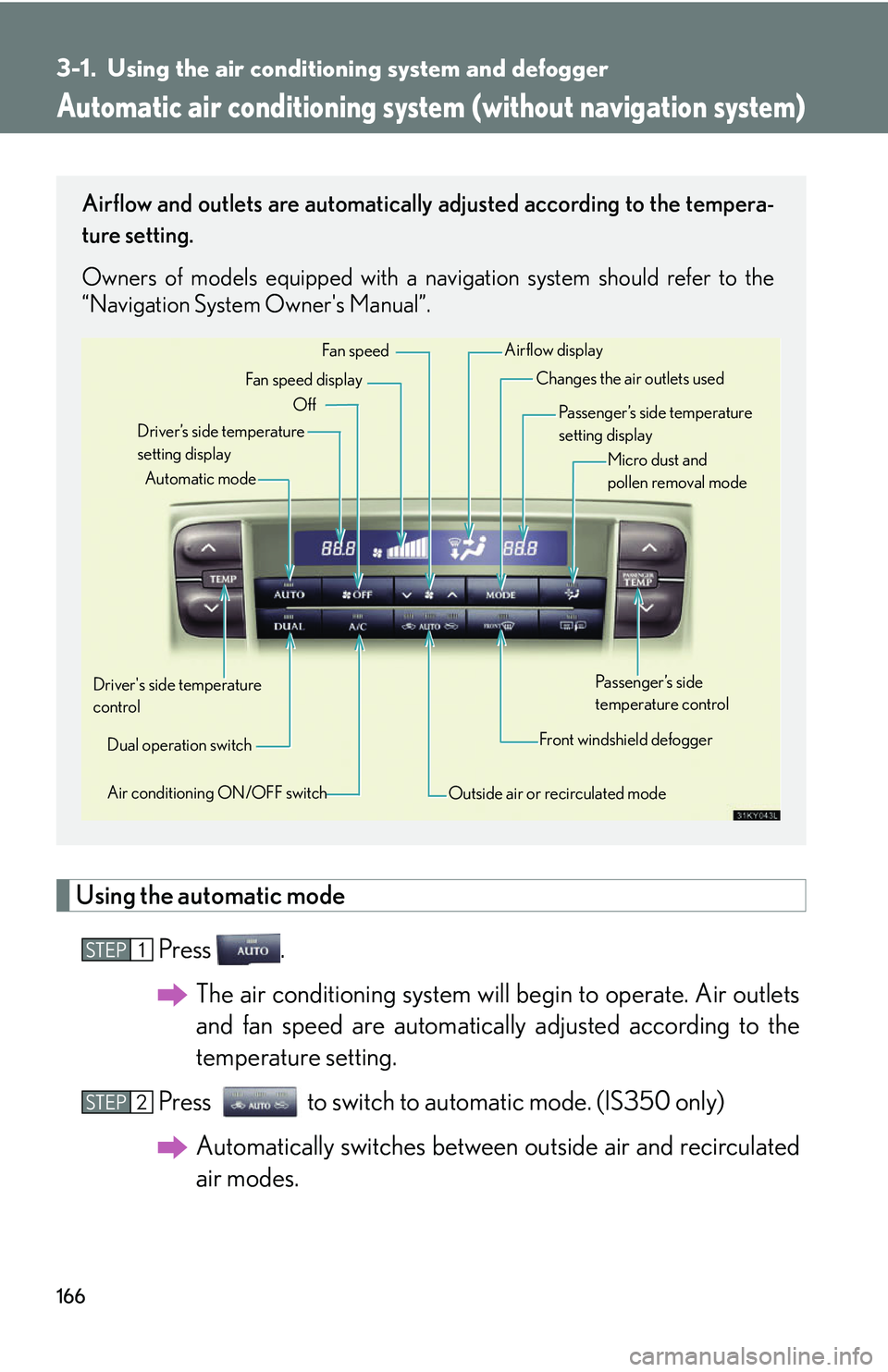
166
3-1. Using the air conditioning system and defogger
Automatic air conditioning system (without navigation system)
Using the automatic mode
Press .The air conditioning system will begin to operate. Air outlets
and fan speed are automatically adjusted according to the
temperature setting.
Press to switch to automatic mode. (IS350 only) Automatically switches between outside air and recirculated
air modes.
Airflow and outlets are automatically adjusted according to the tempera-
ture setting.
Owners of models equipped with a navigation system should refer to the
“Navigation System Owner's Manual”.
Automatic mode
Driver’s side temperature
setting display Changes the air outlets used
Off Fan speed
Airflow display
Fan speed display
Passenger’s side temperature
setting displayMicro dust and
pollen removal mode
Driver's side temperature
control Air conditioning ON/OFF switch Outside air or recirculated modeFront windshield defoggerPassenger’s side
temperature control
Dual operation switch
STEP1
STEP2
Page 185 of 437

167
3-1. Using the air conditioning system and defogger
3
Interior features
Press to increase the temperature and to decrease the tem-
perature on the switch.
The temperature for the driver and passenger seats can be set sepa-
rately.
Adjusting the settings ■ Adjusting the temperature setting
Press to increase the temperature and to decrease the tempera-
ture on the switch.
Press (increase) or (decrease) on the switch to separately adjust
the temperature for the passenger and driver sides (dual mode). Press to return the driver and passenger side temperatures to the same set-
ting (simultaneous mode).
The air conditioning system switches between individual and simultaneous
modes each time is pressed.
■ Adjusting the fan speed
Press (increase) or (decrease) on the button.
Press to turn the fan off.
STEP3
Page 186 of 437

168
3-1. Using the air conditioning system and defogger
■Changing the air outlets
Press .
The air outlets switch each time the
button is pressed.
Air flows to the upper body.
Air flows to the upper body and
feet.
Air flows to the feet.
Air flows to the feet and the
front windshield defogger oper-
ates.
*: Only in the automatic mode
**
* *
Page 187 of 437

169
3-1. Using the air conditioning system and defogger
3
Interior features
■Switching between outside air and recirculated air modes
IS250
Press .
The mode switches between (recycles air inside the vehicle) and (introduces air from outside the vehicle) modes each time the but-
ton is pressed.
IS350
Press .
The mode switches between (recycles air inside the vehicle),
AUTO and (introduces air from outside the vehicle) modes each
time the button is pressed.
When the system is switched to automatic mode, the air conditioning
system operates automatically.
Defogging the front windshield
Defogging
The air conditioning system control
operates automatically.
Recirculated air mode may auto-
matically switch to (outside
air) mode.
Page 188 of 437

170
3-1. Using the air conditioning system and defogger
Micro dust and pollen filter
Press .
Outside air mode switches to (recirculated air) mode. Pol-
len is removed from the air and the
air flows to the upper part of the
body.
To stop the operation, press again.
Adjusting the sensitivity of the air intake control in automatic mode (IS350 only)
Press for 2 or more sec-
onds.
Press (increase) or (decrease)
on the switch.
From —3 (low) to 3 (high) can be
set.
STEP1
STEP2
Page 189 of 437

171
3-1. Using the air conditioning system and defogger
3
Interior features
Adjusting the position of and opening and closing the air outlets
Center outlets
Direct air flow to the left or right,
up or down
Turn the knob up to open the
vent and down to close the vent
Front outlets (right and left side)
Direct air flow to the left or right,
up or down
Turn the knob right to open the
vent and left to close the vent
Rear outlets
Direct air flow to the left or right,
up or down
Turn the knob fully to the outside
of the vehicle to close the vent
Page 190 of 437

172
3-1. Using the air conditioning system and defogger
■Using the automatic mode
Fan speed is adjusted automatically in accordance with the temperature setting and
ambient conditions. As a result, the following may occur.
●The system may switch automatically to recirculated mode when the coolest
temperature setting is selected in summer.
●Immediately after the switch is pressed, the fan may stop for a while until warm
or cool air is ready to flow.
●Cool air may flow to the area around the upper body when the heater is on.
■Using the system in recirculated air mode
The windows will fog up more easily if the recirculated air mode is used for an
extended period.
■Window defogger feature
Recirculated air mode may automatically switch to
(outside air) mode in situ-
ations where the windows need to be defogged.
■Outside air temperature approaches 32 F (0C).
The air conditioning system may not operate even when is pressed.
■When the indicator light on flashes
Press and turn off the air conditioning system before turning it on once
more. There may be a problem in the air conditioning system if the indicator light
continues to flash. Turn the air conditioning system off and have it inspected by your
Lexus dealer.
■Automatic mode for air intake control (IS350 only)
In automatic mode, the system detects exhaust gas and other pollutants and auto-
matically switches between outside air and recirculated air modes.
■Micro dust and pollen removal mode
●When the outside air is cold, the following may occur.
• Outside air mode does not switch to .
• The air conditioning syst em operates automatically.
• The operation cancels after 1 minute.
●In rainy weather, the windows may fog up. Press .