lock Lexus IS250 2006 Using the audio system / LEXUS 2006 IS350/250 FROM MAY 2006 PROD. (OM53619U) Repair Manual
[x] Cancel search | Manufacturer: LEXUS, Model Year: 2006, Model line: IS250, Model: Lexus IS250 2006Pages: 437, PDF Size: 11.01 MB
Page 182 of 437

164
2-5. Driving information
NOTICE
■Dinghy towing direction
■To prevent the steering from locking
Ensure the engine switch is in ACC mode.
Do not tow the vehicle backwards.
Doing so may cause serious damage.
Page 183 of 437

Interior features3
165
3-1. Using the air conditioning system and defogger ........... 166
Automatic air conditioning system ......................................... 166
Rear window and outside rear view mirror defoggers............ 174
3-2. Using the audio system ......... 175 Audio system type ..................... 175
Using the radio ............................ 178
Using the CD player ................. 185
Playing back MP3 and WMA discs................................. 191
Optimal use of the audio system .......................................... 199
Using the AUX adapter ......... 202
Using the steering wheel audio switches ......................... 203
3-3. Using the interior lights ....... 205 Interior lights list........................ 205
• Interior lights and personal lights.......................... 207
3-4. Using the storage features ................................. 209
List of storage features........... 209
• Glove box ................................ 209 • Console boxes ......................... 210
• Overhead console ................... 211
• Cup holders ............................... 212
• Bottle holders/door
pockets ........................................ 213
3-5. Other interior features......... 215 Sun visors ...................................... 215
Vanity mirror ................................. 216
Clock................................................ 217
Satellite switch es ........................ 218
Ashtrays .......................................... 221
Cigarette lighter ........................ 222
Power outlet ................................ 223
Seat heaters ................................ 224
Seat heaters and ventilators .................................. 226
Armrest ......................................... 228
Rear sunshade............................ 229
Extended trunk ........................... 231
Coat hooks .................................. 232
Floor mat ...................................... 233
Trunk features ............................. 234
Garage door opener............... 237
Compass....................................... 242
Page 191 of 437

173
3-1. Using the air conditioning system and defogger
3
Interior features
CAUTION
■To prevent the windshield from fogging up
Do not use during cool air operation in extremely humid weather. The dif-
ference between the temperature of the outside air and that of the windshield can
cause the outer surface of the windshield to fog up, blocking your vision.
NOTICE
■To prevent battery discharge
Do not leave the automatic air conditioning system on longer than necessary when
the engine is stopped.
Page 224 of 437

206
3-3. Using the interior lights
■Illuminated entry system
The following interior lights come on automatically when you approach the vehicle
with the electronic key on your person. Note that the illuminated entry system oper-
ates only when the interior light switch (door position ON/OFF) is ON.
●Front overhead courtesy light
●Rear overhead courtesy light
●Outer foot light
The following lights turn on when any of the doors is unlocked or opened.
●Front interior light
●Rear interior lights
●Front foot well lighting
●Front door courtesy lighting
●Front scuff lighting
The following lights turn on for approximately 15 seconds when the engine switch is
turned to OFF from the IG-ON or ACC mo de. (The lights turn off immediately if
the doors are locked or the engine switch is set to ACC or IG-ON mode.)
●Front overhead courtesy light
●Rear overhead courtesy light
■To prevent the battery from being discharged
If the overhead courtesy lights and interior lights remain ON when the door is not
fully closed and the interior light switch (door position ON/ OFF) is ON, the lights
will go off automatically after 20 minutes.
■Customization
Setting (e.g. The time elapsed before lights turn off) can be changed. (
P. 400)
Page 227 of 437

209
3
Interior features
3-4. Using the storage features
List of storage features
Glove boxOpen (push button)
Lock with the mechanical key
Unlock with the mechanical key
Glove box
Console boxes
Cup holders
Bottle holders/door pockets
Overhead console
Glove box
Page 228 of 437

210
3-4. Using the storage features
Console boxesFront
Pull up the knob to release the
lock.
Slide armrest.
Pull up the knob to release the
lock.
Lift the armrest to open.
Rear (if equipped)
Press the button to release the
lock.
Lift the armrest to open.
■Glove box light
The glove box light turns on when the engine switch is in IG-ON mode.
■Trunk opener main switch
The trunk opener main switch located in the glove box. ( P. 2 3 )
CAUTION
■Caution while driving
Keep the glove box closed.
Injuries may result in the event of an accident or sudden braking.
Glove box and console boxes
Page 230 of 437

212
3-4. Using the storage features
Cup holdersFront (type A)
To open, press down and release
the front of the cup holder lid.
Front (type B)
Press the knob to release the
lock.
Slide armrest.
Rear
To open, press in and release the
rear cup holder on the rear center
armrest.
Overhead console and cup holders
Page 235 of 437

217
3-5. Other interior features
3
Interior features
Clock
■The clock is displayed when
The engine switch is in ACC or IG-ON mode.
Adjusts the hour.
Adjusts the minutes.
Rounds to the nearest hour.
*
*: e.g. 1:00 to 1:29 1:00
1:30 to 1:59 2:00
Page 255 of 437
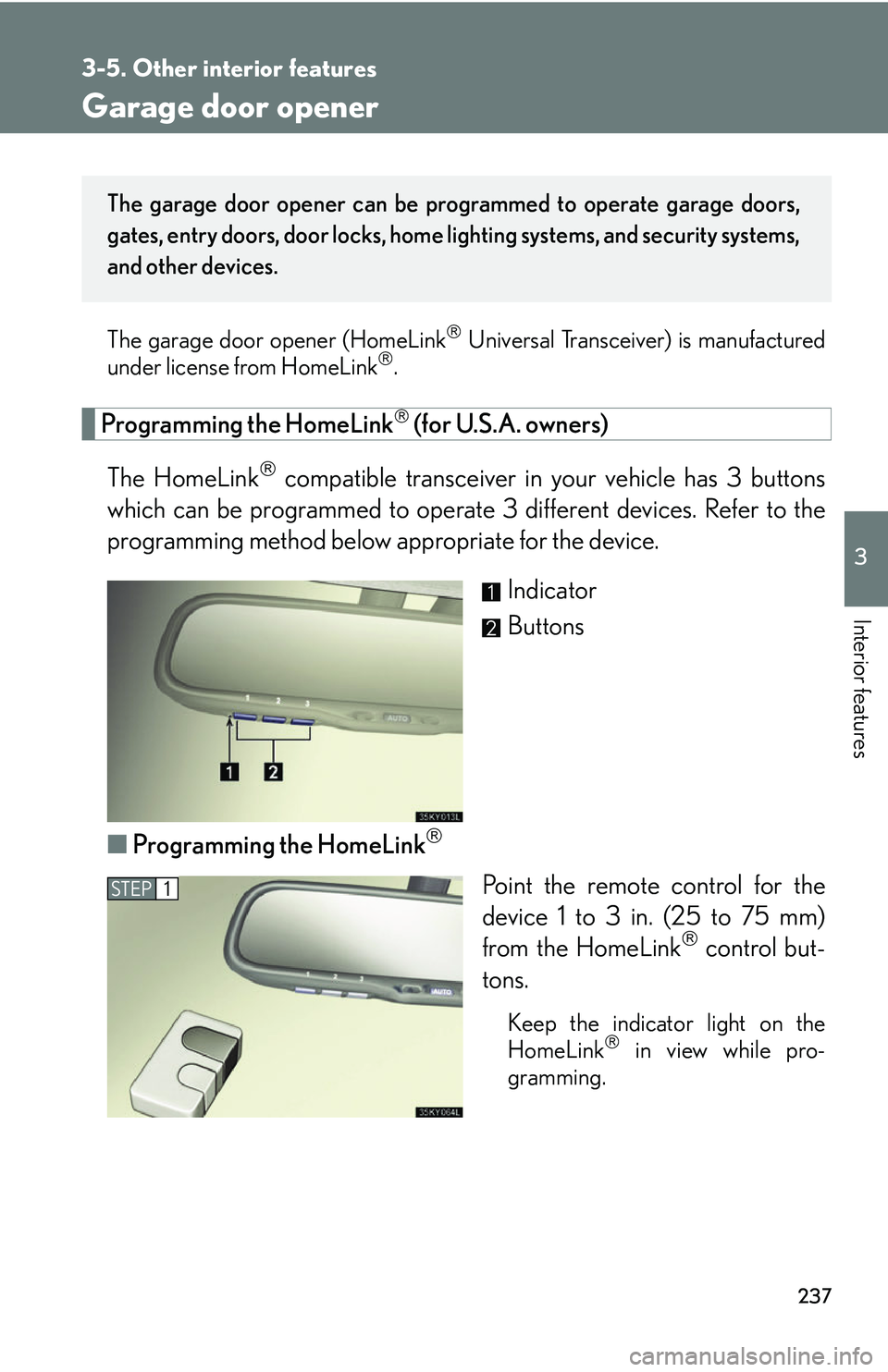
237
3-5. Other interior features
3
Interior features
Garage door opener
The garage door opener (HomeLink Universal Transceiver) is manufactured
under license from HomeLink.
Programming the HomeLink (for U.S.A. owners)
The HomeLink
compatible transceiver in your vehicle has 3 buttons
which can be programmed to operate 3 different devices. Refer to the
programming method below appropriate for the device.
Indicator
Buttons
■ Programming the HomeLink
Point the remote control for the
device 1 to 3 in . (25 to 75 mm)
from the HomeLink
control but-
tons.
Keep the indicator light on the
HomeLink in view while pro-
gramming.
The garage door opener can be pr ogrammed to operate garage doors,
gates, entry doors, door locks, home lighting systems, and security systems,
and other devices.
STEP1
Page 258 of 437

240
3-5. Other interior features
Test the operation of the HomeLink by pressing the newly pro-
grammed button. Check to see if the gate/device operates cor-
rectly.
Repeat the steps above to program another device for each of
the remaining HomeLink
buttons.
■ Programming other devices
To program other devices such as home security systems, home door
locks or lighting, contact your au thorized Lexus dealer for assistance.
■ Reprogramming a button
The individual HomeLink
buttons cannot be erased but can be
reprogrammed. To reprogram a button, follow the “Basic program-
ming” instructions.
Operating the HomeLink
Press the appropriate HomeLink button. The HomeLink indicator
light on the HomeLink transceiver should turn on.
The HomeLink continues to send a signal fo r up to 20 seconds as long as
the button is pressed.
Erasing the entire HomeLink memory (all three programs)
Press and hold down the 2 outside
buttons for 20 seconds until the
indicator light flashes.
If you sell your vehicle, be sure to
erase the programs stored in the
HomeLink
memory.
STEP5
STEP6