turn signal Lexus IS250 2006 Using the audio system / LEXUS 2006 IS350/250 FROM MAY 2006 PROD. OWNER'S MANUAL (OM53619U)
[x] Cancel search | Manufacturer: LEXUS, Model Year: 2006, Model line: IS250, Model: Lexus IS250 2006Pages: 437, PDF Size: 11.01 MB
Page 2 of 437
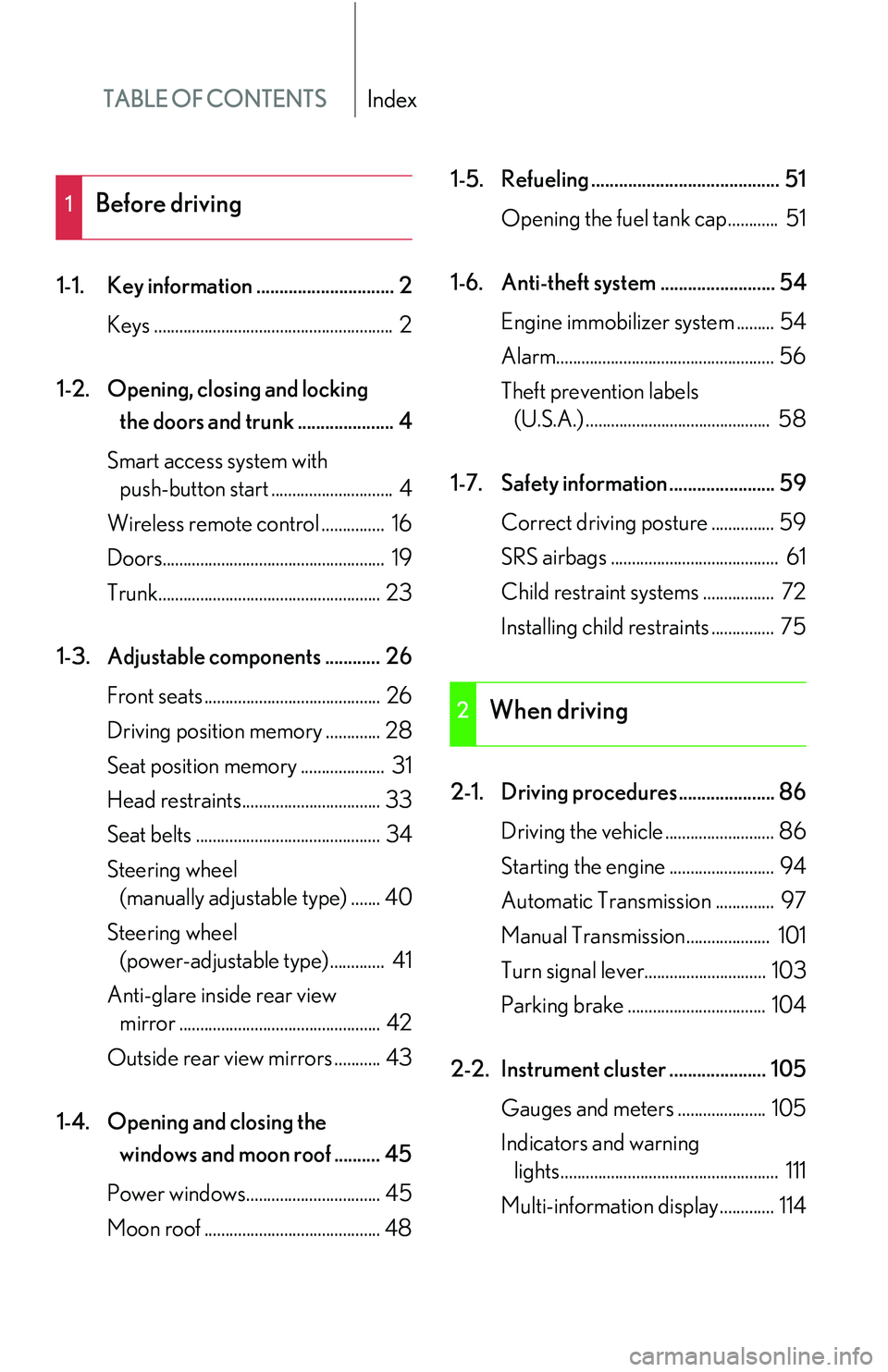
TABLE OF CONTENTSIndex
1-1. Key information .............................. 2Keys ......................................................... 2
1-2. Opening, closing and locking the doors and trunk ..................... 4
Smart access system with push-button start ............................. 4
Wireless remote control ............... 16
Doors..................................................... 19
Trunk..................................................... 23
1-3. Adjustable components ............ 26 Front seats .......................................... 26
Driving position memory ............. 28
Seat position memory .................... 31
Head restraints................................. 33
Seat belts ............................................ 34
Steering wheel (manually adjustable type) ....... 40
Steering wheel (power-adjustable type)............. 41
Anti-glare inside rear view mirror ................................................ 42
Outside rear view mirrors ........... 43
1-4. Opening and closing the windows and moon roof .......... 45
Power windows................................ 45
Moon roof .......................................... 48 1-5. Refueling ......................................... 51
Opening the fuel tank cap............ 51
1-6. Anti-theft system ......................... 54 Engine immobilizer system ......... 54
Alarm.................................................... 56
Theft prevention labels (U.S.A.) ............................................ 58
1-7. Safety information ....................... 59 Correct driving posture ............... 59
SRS airbags ........................................ 61
Child restraint sy stems ................. 72
Installing child restraints ............... 75
2-1. Driving procedures..................... 86 Driving the vehicle .......................... 86
Starting the engine ......................... 94
Automatic Transmission .............. 97
Manual Transmission.................... 101
Turn signal lever............................. 103
Parking brake ................................. 104
2-2. Instrument cluster ..................... 105 Gauges and meters ..................... 105
Indicators and warning lights.................................................... 111
Multi-information display............. 114
1Before driving
2When driving
Page 6 of 437
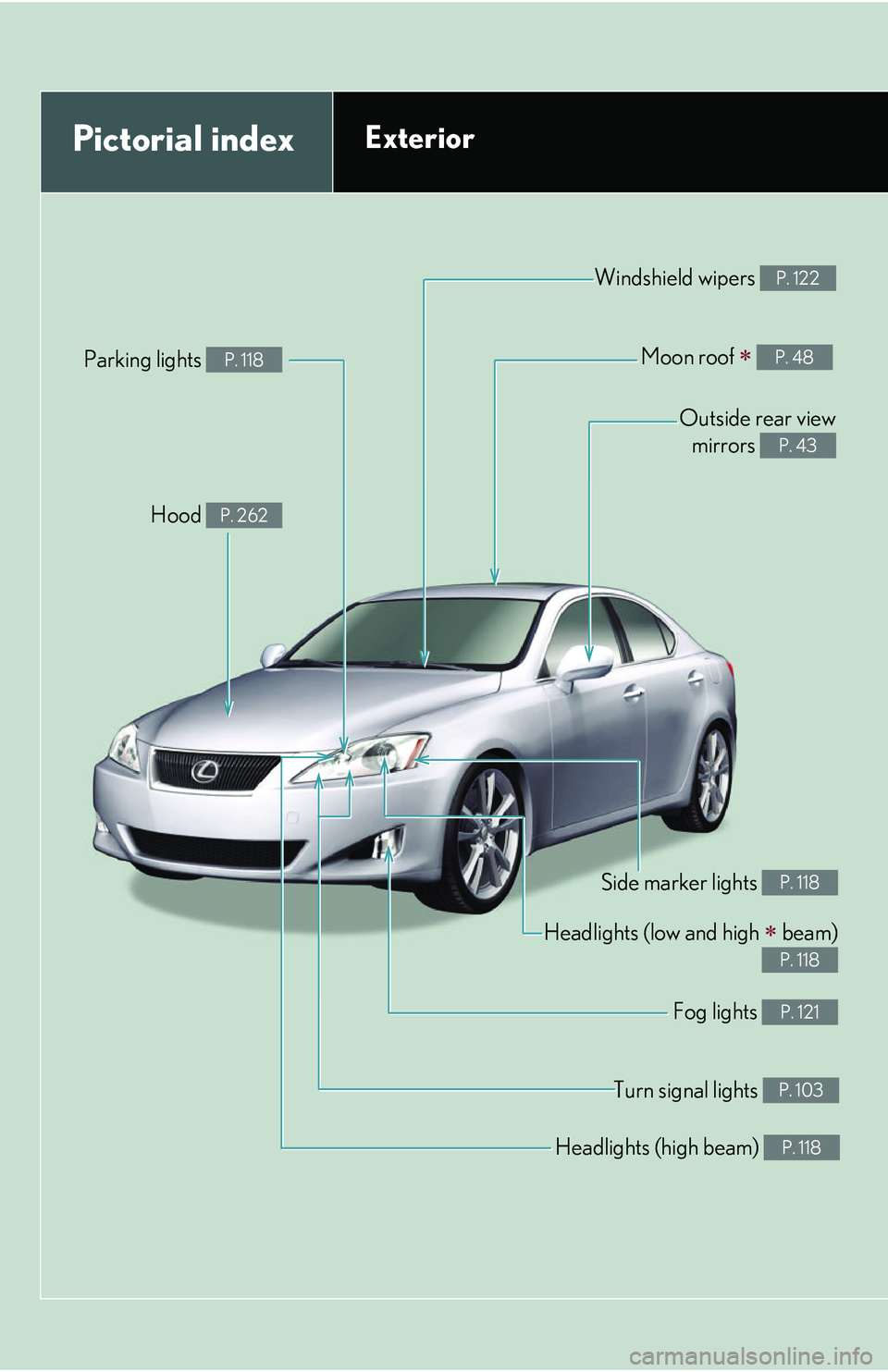
Headlights (high beam) P. 118
Pictorial indexExterior
Turn signal lights P. 103
Fog lights P. 121
Side marker lights P. 118
Headlights (low and high beam)
P. 118
Hood P. 262
Parking lights P. 118
Windshield wipers P. 122
Moon roof P. 48
Outside rear view mirrors
P. 43
Page 7 of 437
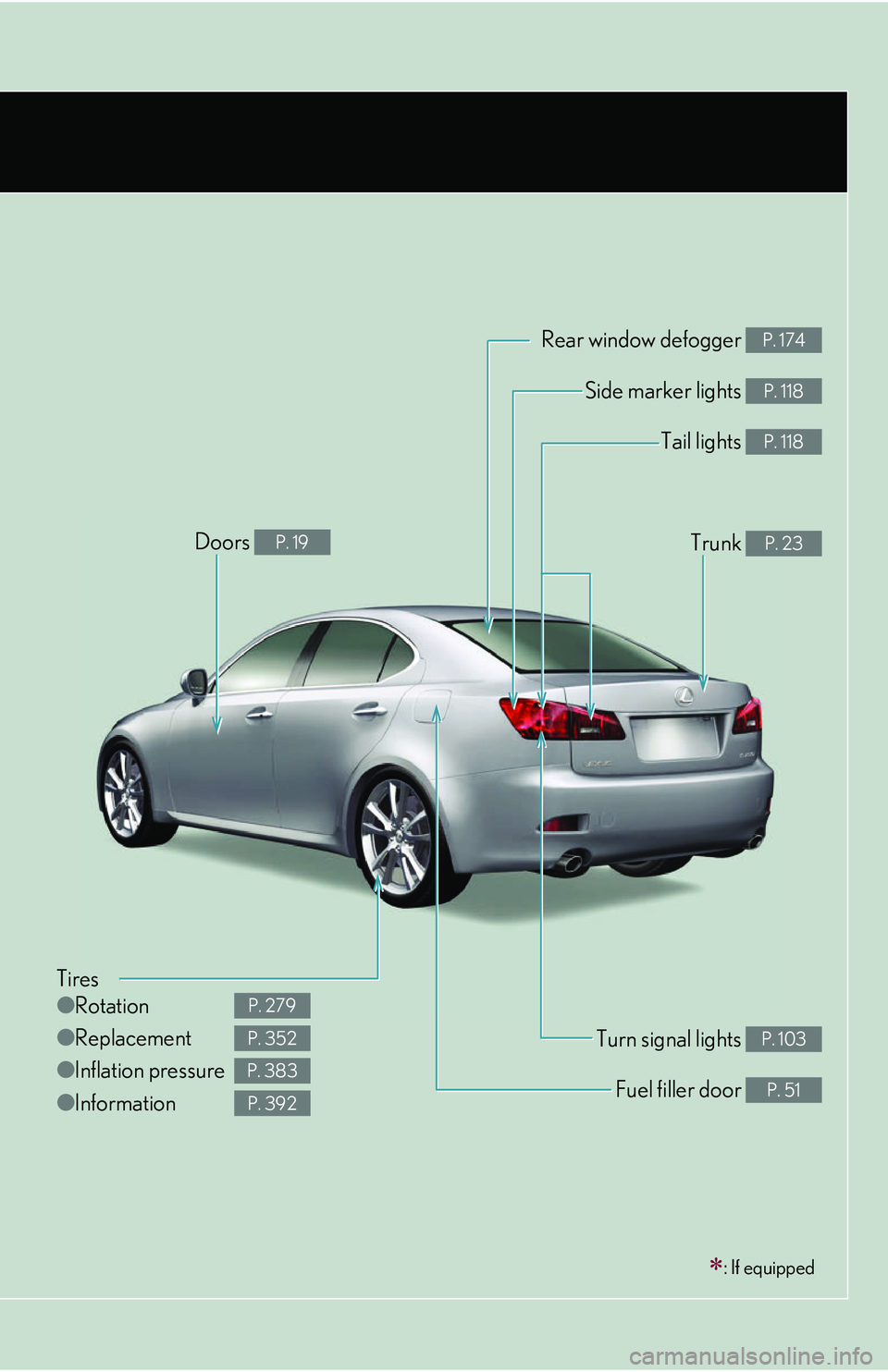
Tires
●Rotation
● Replacement
● Inflation pressure
● Information
P. 279
P. 352
P. 383
P. 392
: If equipped
Tail lights P. 118
Side marker lights P. 118
Trunk P. 23
Rear window defogger P. 174
Doors P. 19
Fuel filler door P. 51
Turn signal lights P. 103
Page 12 of 437
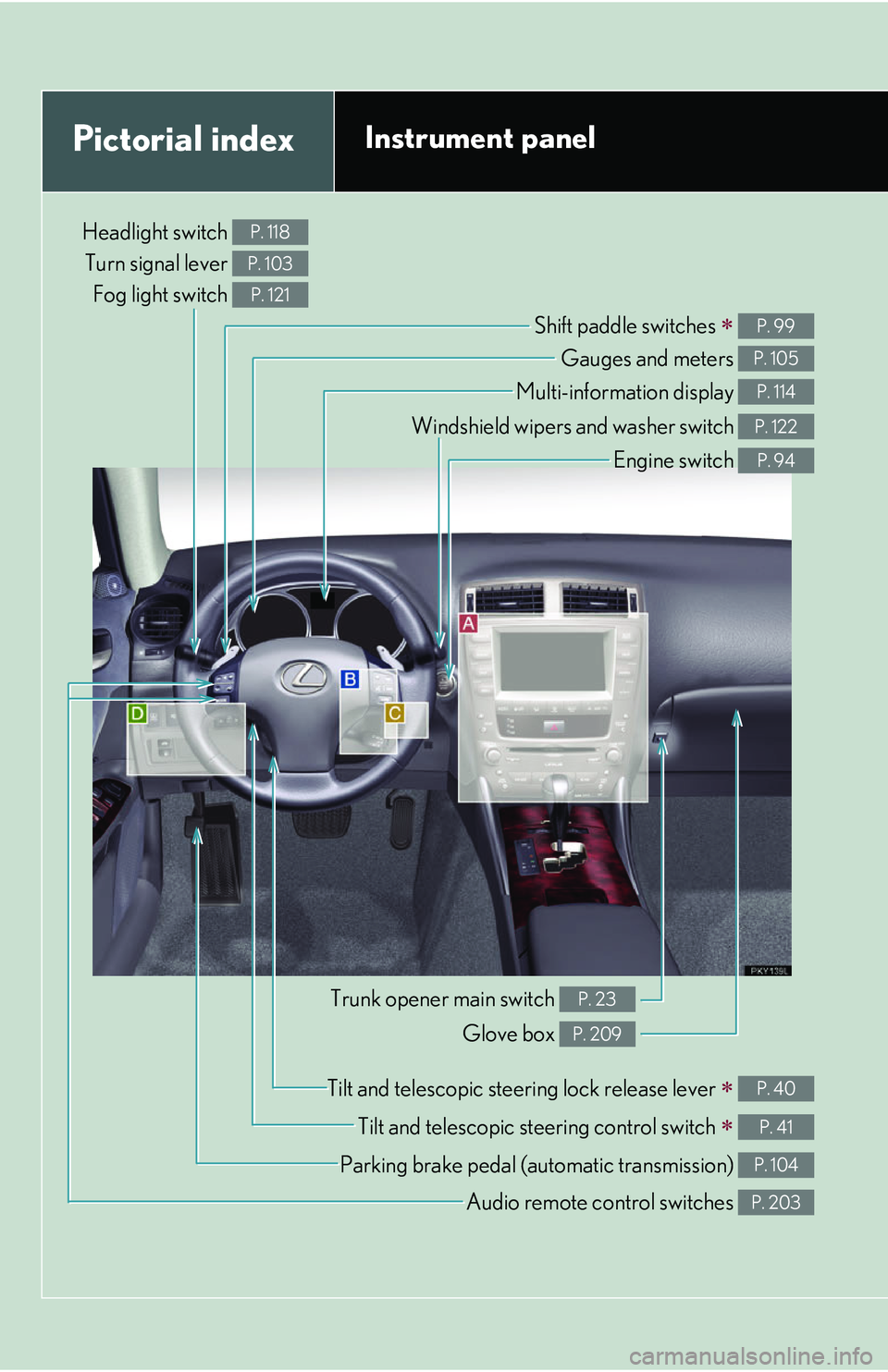
Pictorial indexInstrument panel
Headlight switch Turn signal lever
Fog light switch P. 118
P. 103
P. 121
Shift paddle switches P. 99
Gauges and meters P. 105
Multi-information display P. 114
Windshield wipers and washer switch P. 122
Engine switch P. 94
Trunk opener main switch P. 23
Glove box P. 209
Tilt and telescopic steering lock release lever P. 40
Tilt and telescopic steering control switch P. 41
Parking brake pedal (automatic transmission) P. 104
Audio remote co ntrol switches P. 203
Page 26 of 437

8
1-2. Opening, closing and locking the doors and trunk
■Operation signals
A buzzer sounds and the emergency flashers flash to indicate that the doors have
been locked/unlocked. (Locked: Once; Unlocked: Twice)
■Conditions affecting operation
The smart access system with push-button start and wireless remote control func-
tion may not operate normally in the following situations. (Ways of coping:
P. 3 6 3 )
●Near a TV tower, radio station, electric power plant, airport or other facility that
generates strong radio waves
●When carrying a portable radio, cellular phone or other wireless communica-
tion device
●When multiple electronic keys are in the vicinity
●When the electronic key has come into contact with, or is covered by a metallic
object
●When a wireless key (that emits radio waves) is being used nearby
●When the electronic key has been left ne ar an electrical appliance such as a
personal computer
■Switching the door unlock function
It is possible to set which doors the entry function unlocks.
Turn the engine switch OFF.
When the indicator on the key surface is turned off, push and
hold , , or for approximately 5 seconds while pushing
the button on the key.
STEP1
STEP2
Page 47 of 437

29
1-3. Adjustable components
1
Before driving
Linking driving position memory with door unlock operationRecord your driving position to button 1, 2 or 3 before performing the fol-
lowing.
Turn the engine switch OFF and close the driver's door. Press and hold the desired button
(1, 2 or 3) while pressing the
or button on the wireless
remote control until the signal
beeps.
The driving position is recalled
when the driver's door is unlocked
using the entry function or wireless
remote control and the driver’s
door is opened.
■Recalling the memorized position
Vehicles with an automatic transmis sion: Check that the shift lever is
set in P.
Vehicles with a manual transmissi on: Check that the parking brake is
set.
Switch to IG-ON mode. Push button 1, 2 or 3 to recall
the memorized position.
STEP1
STEP2
STEP1
STEP2
Page 48 of 437

30
1-3. Adjustable components
■Canceling the linked door unlock operation
Turn the engine switch OFF an d close the driver's door.
While pushing the SET button, push the or button on the
wireless remote control until the signal beeps.
■Retained accessory power
Memorized positions (except for the steering wheel positions) can be activated up
to 30 seconds after the driver's door is opened, even after turning the engine
switch OFF.
■To cancel seat position recall
Perform any of the following operations.
●Push the SET button.
●Push button 1, 2, or 3.
●Adjust the seat using the switches (only cancels seat position recall).
■If the battery is disconnected
The memorized positions are erased when the battery is disconnected.
CAUTION
■Seat adjustment caution
Take care during seat adjustment that the seat does not strike the rear passenger or
squeeze your body against the steering wheel.
STEP1
STEP2
Page 103 of 437
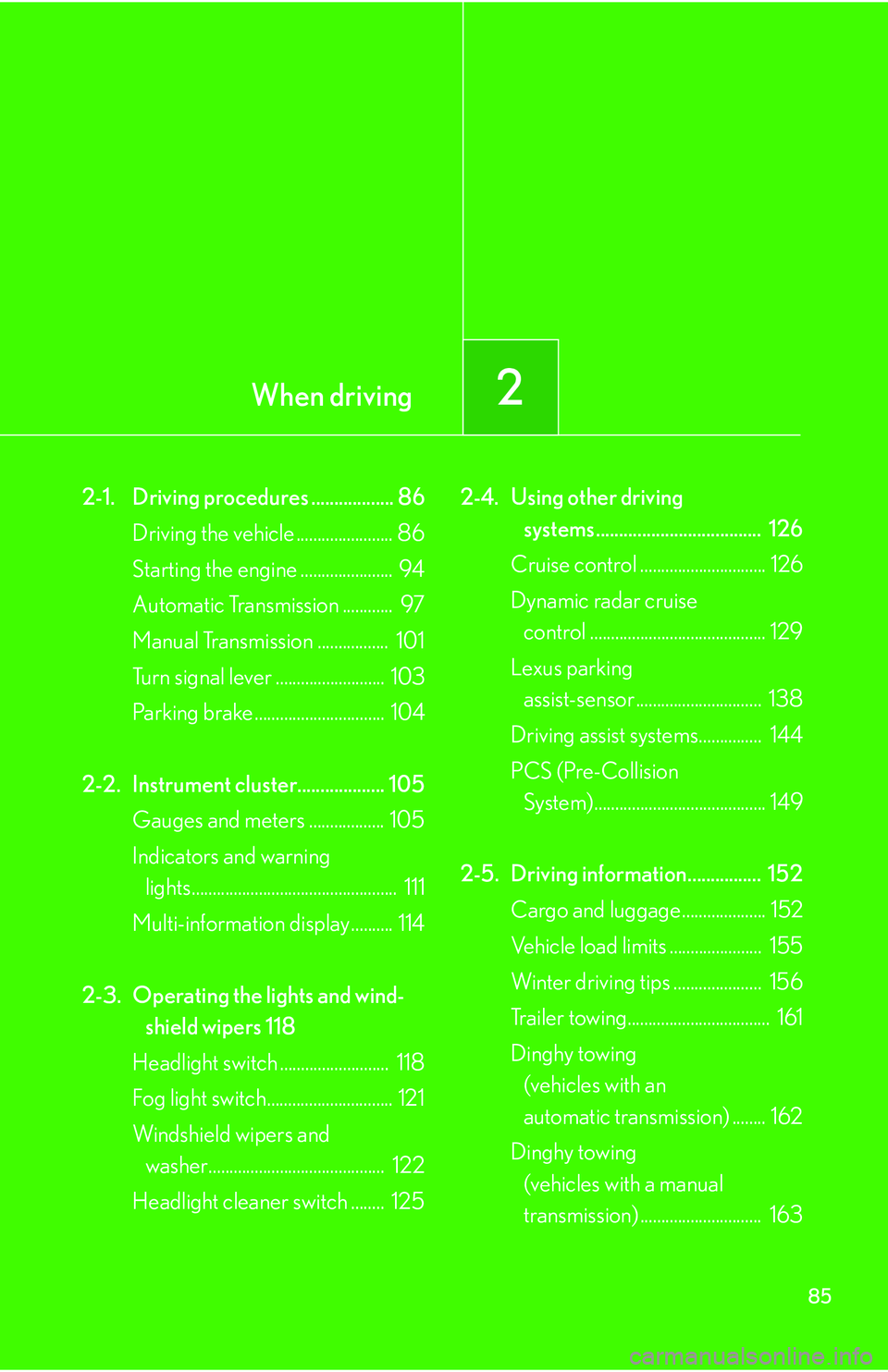
When driving2
85
2-1. Driving procedures .................. 86Driving the vehicle ....................... 86
Starting the engine ...................... 94
Automatic Transmission ............ 97
Manual Transmission ................. 101
Turn signal lever .......................... 103
Parking brake ............................... 104
2-2. Instrument cluster................... 105 Gauges and meters .................. 105
Indicators and warning lights................................................. 111
Multi-information display.......... 114
2-3. Operating the lights and wind- shield wipers 118
Headlight switch .......................... 118
Fog light switch.............................. 121
Windshield wipers and washer.......................................... 122
Headlight cleaner switch ........ 125 2-4. Using other driving
systems .................................... 126
Cruise control .............................. 126
Dynamic radar cruise control .......................................... 129
Lexus parking assist-sensor .............................. 138
Driving assist systems............... 144
PCS (Pre-Collision System)......................................... 149
2-5. Driving information................ 152 Cargo and luggage.................... 152
Vehicle load limits ...................... 155
Winter driving tips ..................... 156
Trailer towing.................................. 161
Dinghy towing (vehicles with an
automatic transmission) ........ 162
Dinghy towing (vehicles with a manual
transmission) ............................. 163
Page 121 of 437

103
2-1. Driving procedures
2
When driving
Turn signal lever
■Turn signals can be operated when
The engine switch is in IG-ON mode.
■If the indicators flash faster than usual
Check that a light bulb in the front or rear turn signal lights has not burned out.
Left turn
Right turn
Move and hold the lever part-
way to signal a lane change
The left hand signal will flash
until you release the lever.
Move and hold the lever part-
way to signal a lane change
The right hand signal will flash
until you release the lever.
Page 130 of 437

112
2-2. Instrument cluster
■Indicators
The indicators inform the driver of th e operating state of the vehi-
cle’s various systems.
Turn signal indicator
( P. 1 0 3 )
(vehicles with
an automatic
transmission)
ECT SNOW indicator
( P. 9 8 )
Headlight high beam indi-
cator ( P. 118)
(vehicles with
a manual
transmission)
ETCS SNOW indicator
( P. 1 0 1 )
(U.S.A.)
Headlight indicator
( P. 118)
(vehicles with
an automatic
transmission)
ECT PWR indicator
( P. 9 8 )
(CANADA)
Tail light indicator
( P. 118) Cruise control indicator
( P. 1 2 6 )
(vehicles with an automatic trans-
mission)
Shift position and shift range indica-
tors (
P. 9 7)
(if equipped)
AFS OFF indicator light
(P. 1 1 9 )
(if equipped)
Lexus parking assist-sen-
sor indicator ( P. 1 3 8 )
Slip indicator ( P. 1 4 5 )
*
*