steering wheel Lexus IS250 2006 Using the audio system / LEXUS 2006 IS350/250 THROUGH APRIL 2006 PROD. (OM53508U) User Guide
[x] Cancel search | Manufacturer: LEXUS, Model Year: 2006, Model line: IS250, Model: Lexus IS250 2006Pages: 433, PDF Size: 10.9 MB
Page 81 of 433
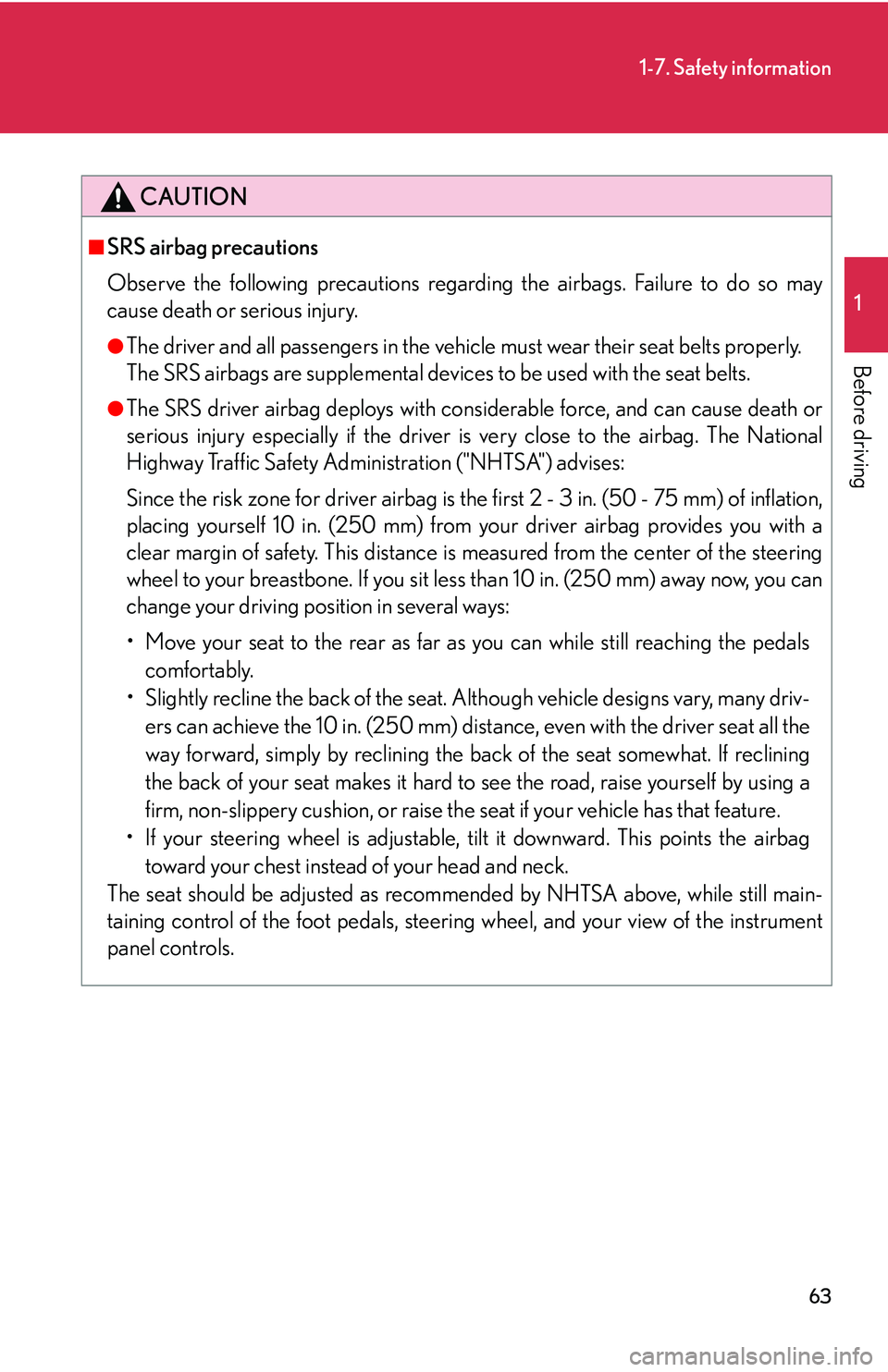
63
1-7. Safety information
1
Before driving
CAUTION
■SRS airbag precautions
Observe the following precautions regarding the airbags. Failure to do so may
cause death or serious injury.
●The driver and all passengers in the vehicle must wear their seat belts properly.
The SRS airbags are supplemental devices to be used with the seat belts.
●The SRS driver airbag deploys with considerable force, and can cause death or
serious injury especially if the driver is very close to the airbag. The National
Highway Traffic Safety Admini stration ("NHTSA") advises:
Since the risk zone for driver airbag is th e first 2 - 3 in. (50 - 75 mm) of inflation,
placing yourself 10 in. (250 mm) from your driver airbag provides you with a
clear margin of safety. This distance is measured from the center of the steering
wheel to your breastbone. If you sit less than 10 in. (250 mm) away now, you can
change your driving position in several ways:
• Move your seat to the rear as far as you can while still reaching the pedals
comfortably.
• Slightly recline the back of the seat. Al though vehicle designs vary, many driv-
ers can achieve the 10 in. (250 mm) distance, even with the driver seat all the
way forward, simply by reclining the back of the seat somewhat. If reclining
the back of your seat makes it hard to see the road, raise yourself by using a
firm, non-slippery cushion, or raise the seat if your vehicle has that feature.
• If your steering wheel is adjustable, ti lt it downward. This points the airbag
toward your chest instead of your head and neck.
The seat should be adjusted as recommended by NHTSA above, while still main-
taining control of the foot pedals, steering wheel, and your view of the instrument
panel controls.
Page 84 of 433

66
1-7. Safety information
CAUTION
■SRS airbag precautions
●If the vinyl cover is put on the area where the SRS knee airbag will deploys, be
sure to remove it.
●Do not use seat accessories which cover the parts where the SRS side airbags
inflate as they may interfere with inflation of the airbags.
●Do not strike or apply significant levels of force to the area of the SRS airbag
components shown on P. 58. Doing so can cause the SRS airbags to malfunction.
●Do not touch any of the component parts immediately after the SRS airbags have
deployed (inflated) as they may be hot.
●If breathing becomes difficult after the SRS airbag has deployed, open a door or
window to allow fresh air in, or leave the vehicle if it is safe to do so. Wash off any
residue as soon as possible to prevent skin irritation.
●If the areas where the SRS airbags are stored, such as the steering wheel pad and
front pillar garnish, are damaged or cracked, have them replaced by your Lexus
dealer.
●Do not attach anything to or lean anything
against areas such as the dashboard, steer-
ing wheel pad or lower portion of the
instrument panel. These items can become
projectiles when SRS driver, front passen-
ger and knee airbags deploy.
●Do not attach anything to areas such as the
door, windshield glass, side door glass,
front and rear pillars, roof side rail or assist
grip.
●Do not hang coat hangers or other hard
objects on the coat hooks. All of these
items could become projectiles and seri-
ously injure or kill you, should the SRS cur-
tain shield airbag deploy.
Page 85 of 433
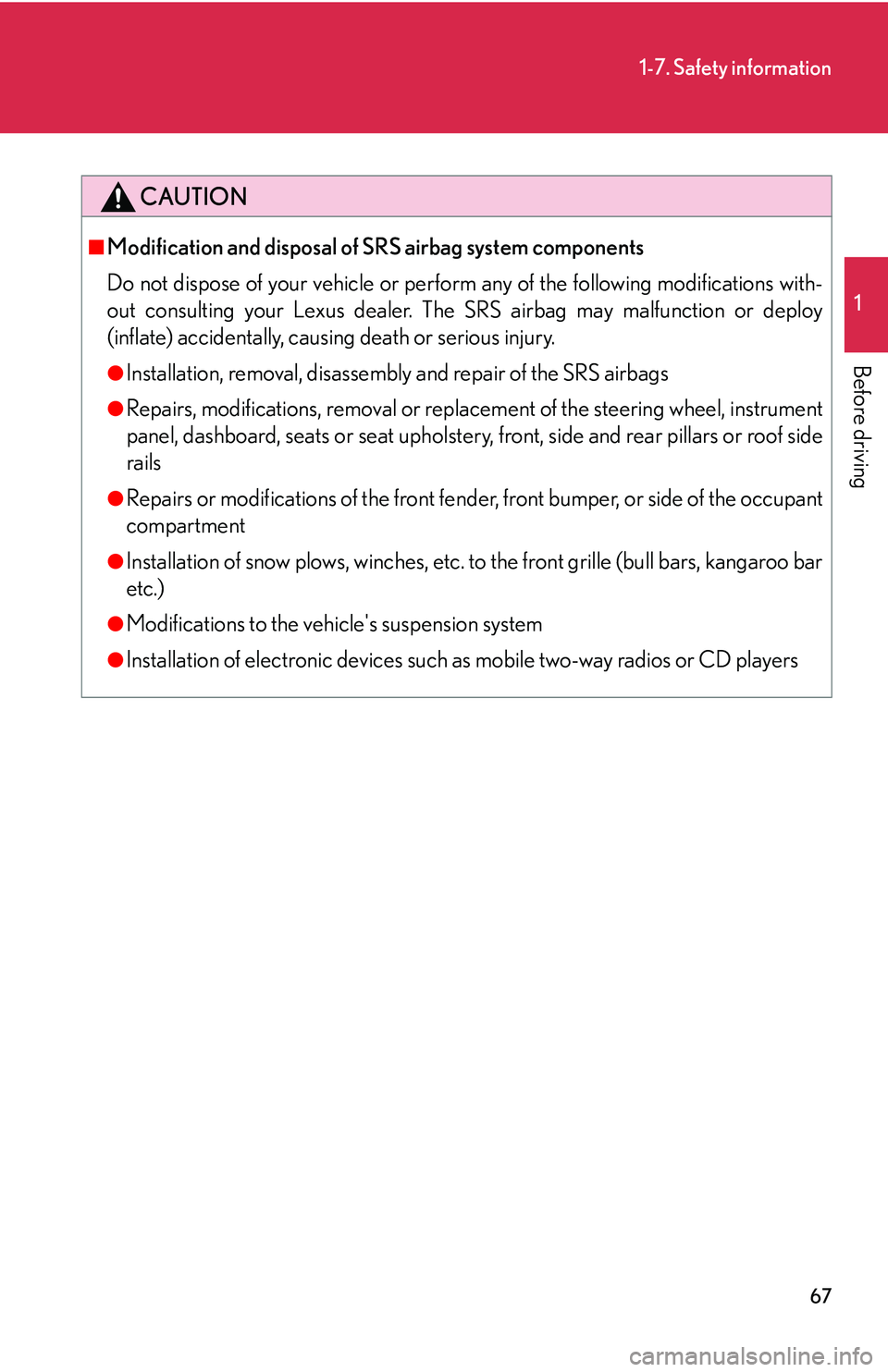
67
1-7. Safety information
1
Before driving
CAUTION
■Modification and disposal of SRS airbag system components
Do not dispose of your vehicle or perform any of the following modifications with-
out consulting your Lexus dealer. The SRS airbag may malfunction or deploy
(inflate) accidentally, causing death or serious injury.
●Installation, removal, disassembly and repair of the SRS airbags
●Repairs, modifications, removal or replace ment of the steering wheel, instrument
panel, dashboard, seats or seat upholstery, front, side and rear pillars or roof side
rails
●Repairs or modifications of the front fend er, front bumper, or side of the occupant
compartment
●Installation of snow plows, winches, etc. to the front grille (bull bars, kangaroo bar
etc.)
●Modifications to the vehi cle's suspension system
●Installation of electronic devices such as mobile two-way radios or CD players
Page 103 of 433
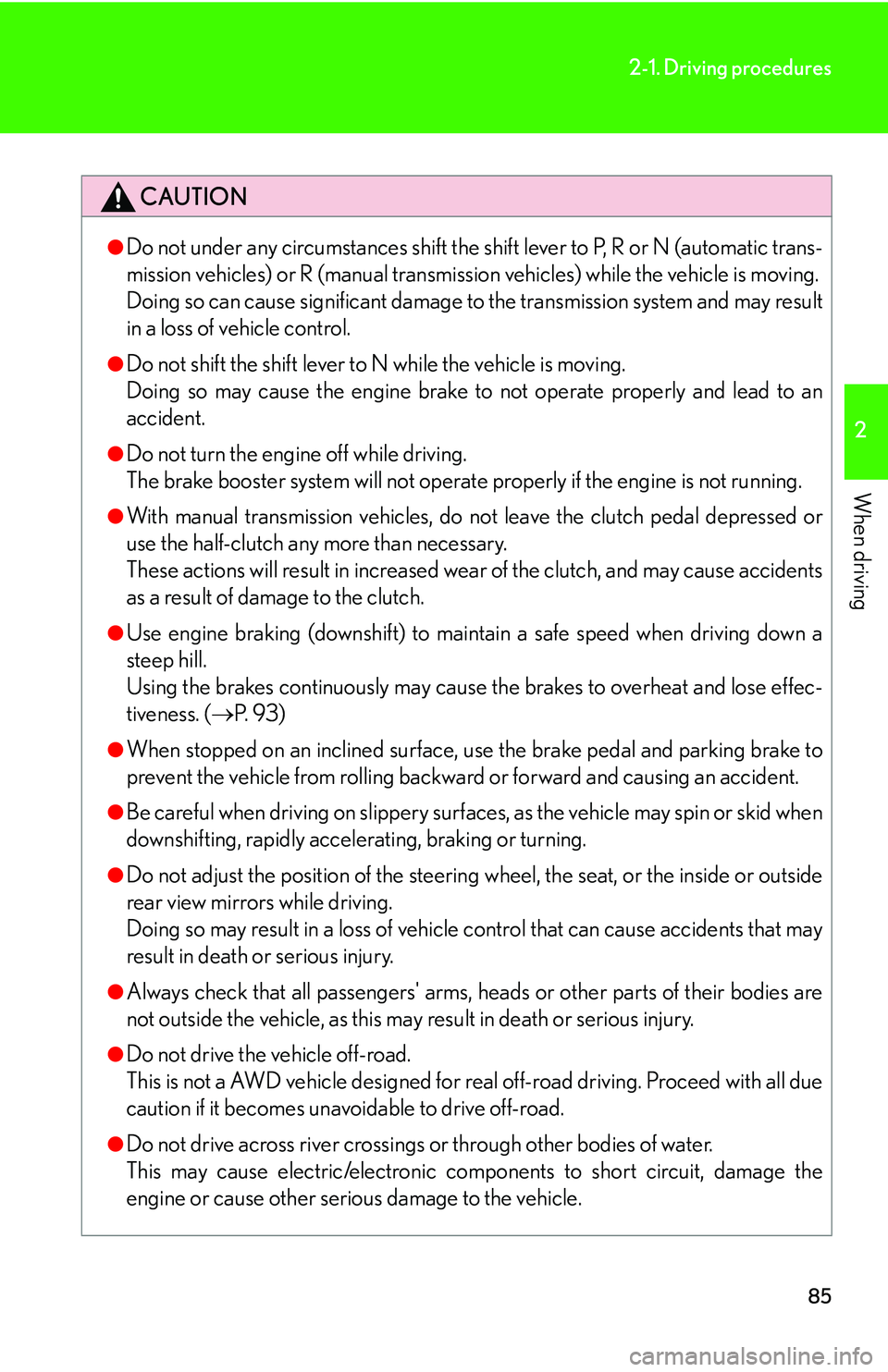
85
2-1. Driving procedures
2
When driving
CAUTION
●Do not under any circumstances shift the shift lever to P, R or N (automatic trans-
mission vehicles) or R (manual transmission vehicles) while the vehicle is moving.
Doing so can cause significant damage to the transmission system and may result
in a loss of vehicle control.
●Do not shift the shift lever to N while the vehicle is moving.
Doing so may cause the engine brake to not operate properly and lead to an
accident.
●Do not turn the engine off while driving.
The brake booster system will not operate properly if the engine is not running.
●With manual transmission vehicles, do not leave the clutch pedal depressed or
use the half-clutch any more than necessary.
These actions will result in increased wear of the clutch, and may cause accidents
as a result of damage to the clutch.
●Use engine braking (downshift) to maintain a safe speed when driving down a
steep hill.
Using the brakes continuously may cause the brakes to overheat and lose effec-
tiveness. ( P. 9 3 )
●When stopped on an inclined surface, use the brake pedal and parking brake to
prevent the vehicle from rolling backward or forward and causing an accident.
●Be careful when driving on slippery surfaces, as the vehicle may spin or skid when
downshifting, rapidly accelerating, braking or turning.
●Do not adjust the position of the steering wheel, the seat, or the inside or outside
rear view mirrors while driving.
Doing so may result in a loss of vehicle control that can cause accidents that may
result in death or serious injury.
●Always check that all passengers' arms, heads or other parts of their bodies are
not outside the vehicle, as this may result in death or serious injury.
●Do not drive the vehicle off-road.
This is not a AWD vehicle designed for real off-road driving. Proceed with all due
caution if it becomes unavoidable to drive off-road.
●Do not drive across river crossings or through other bodies of water.
This may cause electric/electronic comp onents to short circuit, damage the
engine or cause other serious damage to the vehicle.
Page 106 of 433
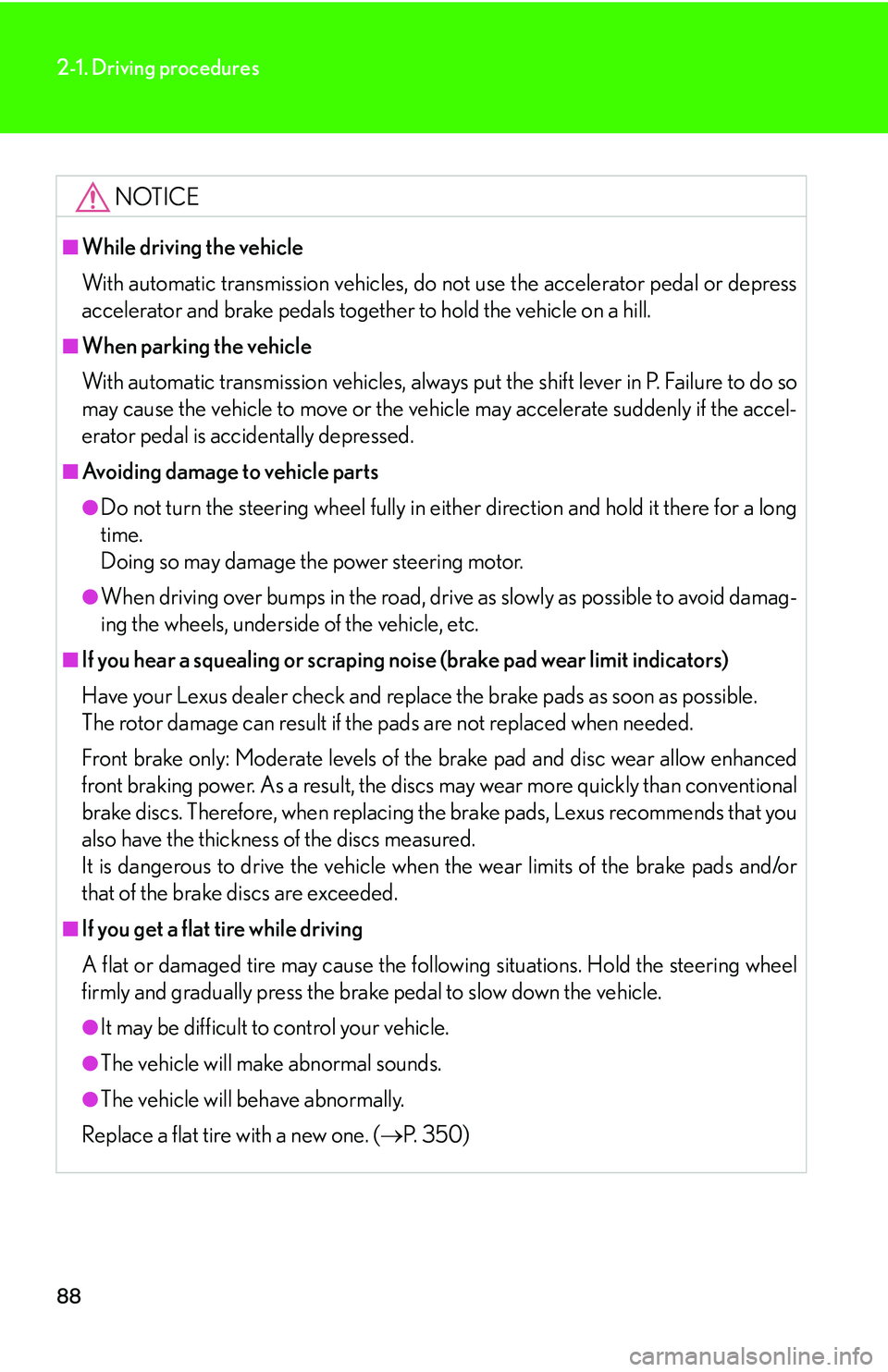
88
2-1. Driving procedures
NOTICE
■While driving the vehicle
With automatic transmission vehicles, do not use the accelerator pedal or depress
accelerator and brake pedals together to hold the vehicle on a hill.
■When parking the vehicle
With automatic transmission vehicles, always put the shift lever in P. Failure to do so
may cause the vehicle to move or the vehicle may accelerate suddenly if the accel-
erator pedal is accidentally depressed.
■Avoiding damage to vehicle parts
●Do not turn the steering wheel fully in either direction and hold it there for a long
time.
Doing so may damage the power steering motor.
●When driving over bumps in the road, drive as slowly as possible to avoid damag-
ing the wheels, underside of the vehicle, etc.
■If you hear a squealing or scraping noise (brake pad wear limit indicators)
Have your Lexus dealer check and replac e the brake pads as soon as possible.
The rotor damage can result if the pads are not replaced when needed.
Front brake only: Moderate levels of the brake pad and disc wear allow enhanced
front braking power. As a result, the disc s may wear more quickly than conventional
brake discs. Therefore, when replacing the brake pads, Lexus recommends that you
also have the thickness of the discs measured.
It is dangerous to drive the vehicle when the wear limits of the brake pads and/or
that of the brake discs are exceeded.
■If you get a flat tire while driving
A flat or damaged tire may cause the following situations. Hold the steering wheel
firmly and gradually press the brak e pedal to slow down the vehicle.
●It may be difficult to control your vehicle.
●The vehicle will make abnormal sounds.
●The vehicle will behave abnormally.
Replace a flat tire with a new one. ( P. 3 5 0 )
Page 150 of 433
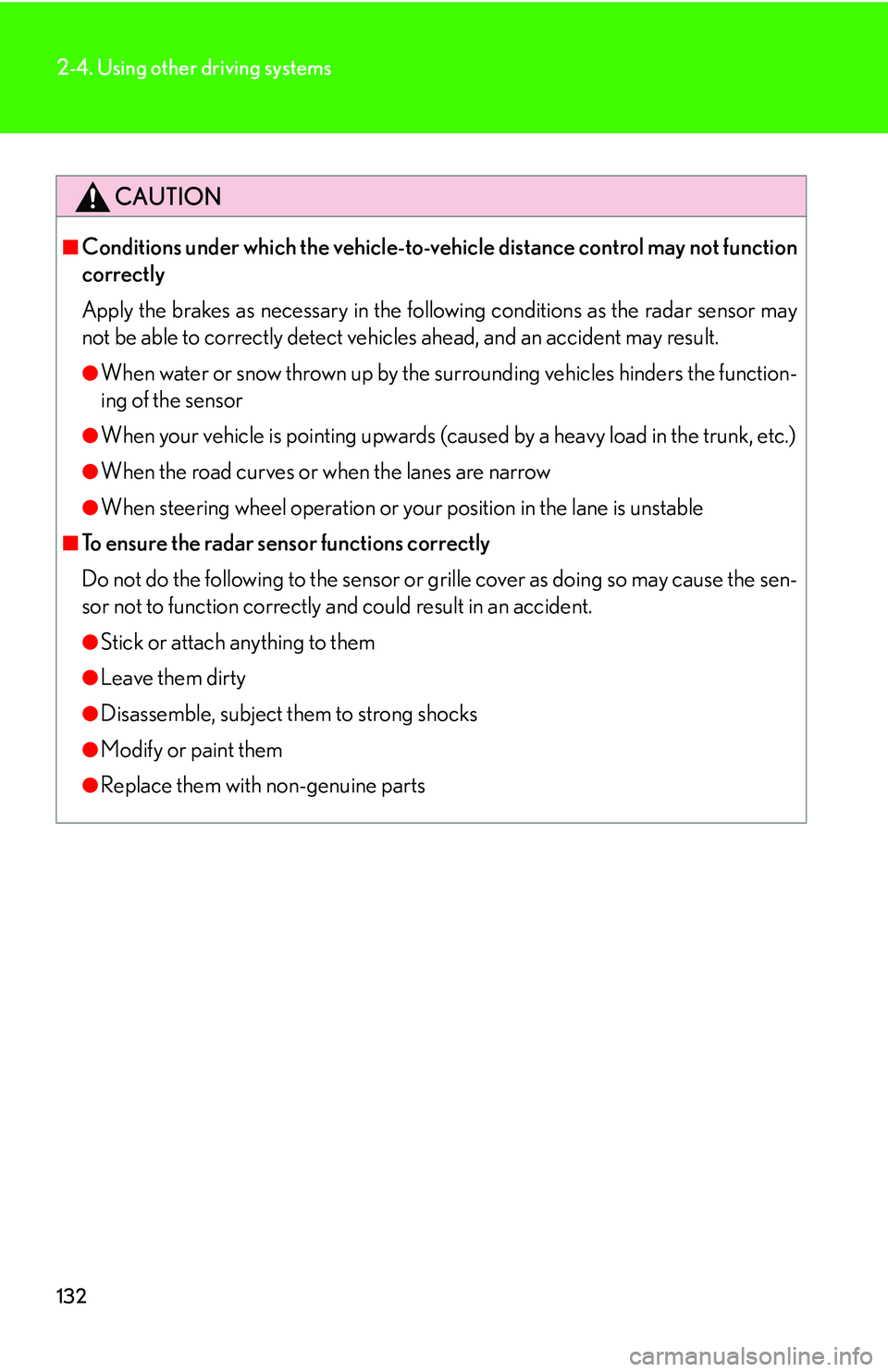
132
2-4. Using other driving systems
CAUTION
■Conditions under which the vehicle-to-vehicle distance control may not function
correctly
Apply the brakes as necessary in the following conditions as the radar sensor may
not be able to correctly detect vehicles ahead, and an accident may result.
●When water or snow thrown up by the surrounding vehicles hinders the function-
ing of the sensor
●When your vehicle is pointing upwards (caused by a heavy load in the trunk, etc.)
●When the road curves or when the lanes are narrow
●When steering wheel operation or your position in the lane is unstable
■To ensure the radar sensor functions correctly
Do not do the following to the sensor or grille cover as doing so may cause the sen-
sor not to function correctly and could result in an accident.
●Stick or attach anything to them
●Leave them dirty
●Disassemble, subject them to strong shocks
●Modify or paint them
●Replace them with non-genuine parts
Page 157 of 433

139
2-4. Using other driving systems
2
When driving
Driving assist systems
To help enhance driving safety and performance, the following systems
operate automatically in response to various driving situations. Be aware,
however, that these systems are supplementary and should not be relied
upon too heavily when operating the vehicle.
■ABS (Anti-lock Brake System)
Restrains the vehicle from slipping when driving on slick road surfaces or
in the event of sudden braking.
■BA (Brake Assist)
Generates an increased level of braking force after the brake pedal is
depressed, when the system detects a panic stop situation.
■LSD (Limited Slip Differen tial) (if equipped)
Transfers drive power to the rear tires when the front tires spin, and vice
versa, in order to improve traction.
■VSC (Vehicle Stability Control)
Helps the driver to control skidding when swerving suddenly or turning on
slippery road surfaces.
■ TRAC (Traction Control)
Maintains drive power and prevents the rear wheels from spinning when
starting the vehicle or accelerating on slippery roads.
■Hill-start assist control (vehicles with an automatic transmission)
Prevents the vehicle from rolling backwa rds when starting on an incline or
slippery slope.
■ EPS (Electric Power Steering)
Employs an electric motor to reduce the amount of effort needed to turn
the steering wheel.
Page 159 of 433

141
2-4. Using other driving systems
2
When driving
To disable TRAC (2WD vehicles only) If the vehicle gets stuck in fresh sn ow or mud, TRAC may reduce power
from the engine to the wheels. You may need to turn the system off to
enable you to rock the vehicle in order to free the vehicle.
Push the button to turn off
TRAC.
The slip indicator light should come
on.
Push the button again to turn the
system back on.
■Automatic TRAC reactivation (IS 350)
The TRAC system is reactivated when vehicle speed exceeds 30 mph (50 km/h)
even if TRAC OFF has been turned off.
■Sounds and vibrations caused by the ABS, BA, VSC, TRAC and hill-start assist
control systems
●A sound may be heard from the engi ne compartment when the engine is
started or just after the vehicle begins to move. This sound does not indicate that
a malfunction has occurred in any of these systems.
●Any of the following conditions may occur when the above systems are operat-
ing. None of these indicates that a malfunction has occurred.
• Vibrations may be felt through the vehicle body and steering.
• A motor sound may be heard after the vehicle comes to a stop.
• The brake pedal may pulsate slightly after the ABS is activated.
• The brake pedal may move down s lightly after the ABS is activated.
■Hill-start assist control is operational when
●The shift lever is in the D or S position.
●The brake pedal is not depressed.
Page 160 of 433
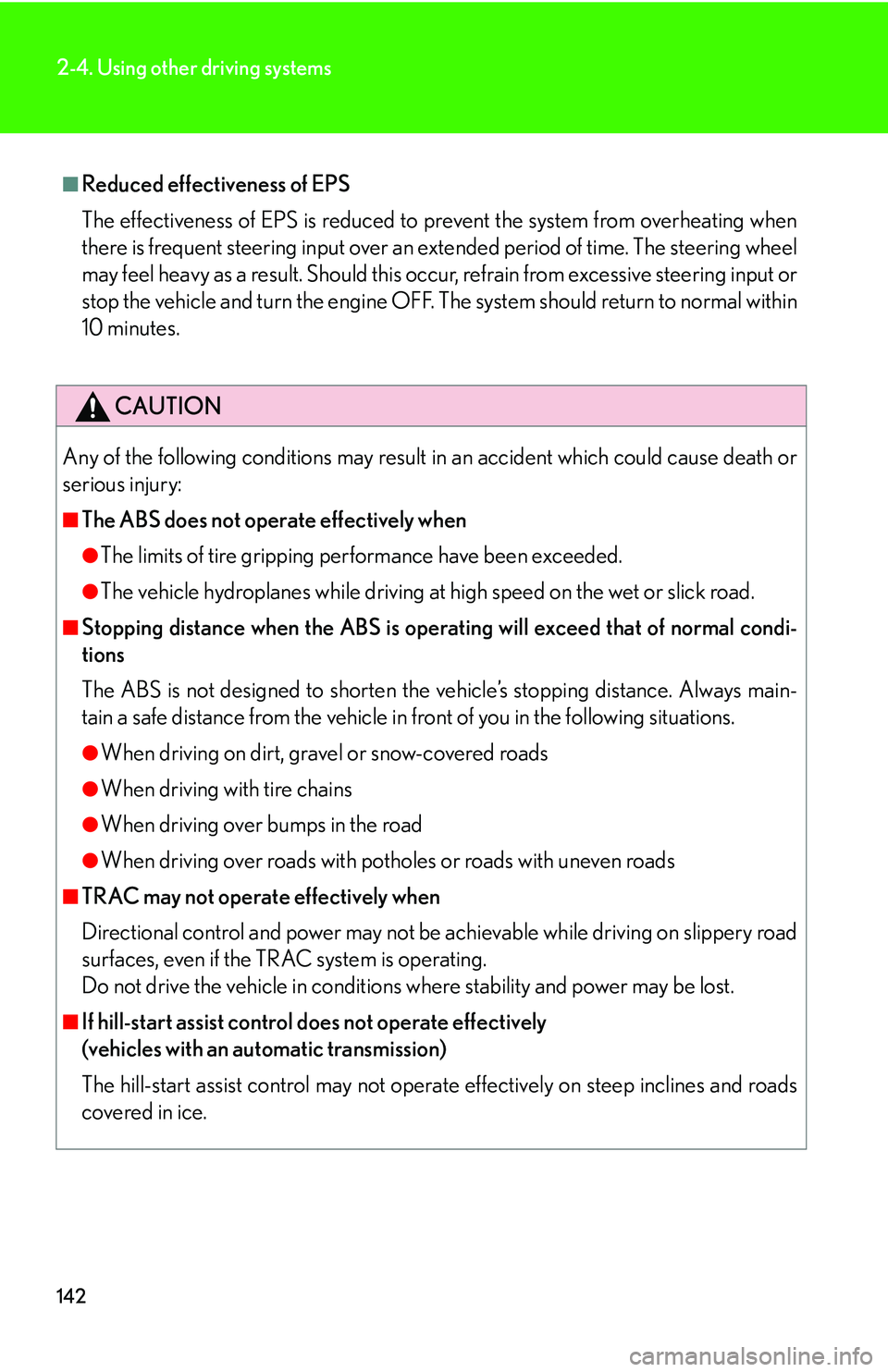
142
2-4. Using other driving systems
■Reduced effectiveness of EPS
The effectiveness of EPS is reduced to prevent the system from overheating when
there is frequent steering input over an extended period of time. The steering wheel
may feel heavy as a result. Should this occur, refrain from excessive steering input or
stop the vehicle and turn the engine OFF. The system should return to normal within
10 minutes.
CAUTION
Any of the following conditions may result in an accident which could cause death or
serious injury:
■The ABS does not operate effectively when
●The limits of tire gripping performance have been exceeded.
●The vehicle hydroplanes while driving at high speed on the wet or slick road.
■Stopping distance when the ABS is operating will exceed that of normal condi-
tions
The ABS is not designed to shorten the vehicle’s stopping dist ance. Always main-
tain a safe distance from the vehicle in front of you in the following situations.
●When driving on dirt, gravel or snow-covered roads
●When driving with tire chains
●When driving over bumps in the road
●When driving over roads with potholes or roads with uneven roads
■TRAC may not operate effectively when
Directional control and power may not be ac hievable while driving on slippery road
surfaces, even if the TRAC system is operating.
Do not drive the vehicle in conditions where stability and power may be lost.
■If hill-start assist control does not operate effectively
(vehicles with an automatic transmission)
The hill-start assist control may not operate effectively on steep inclines and roads
covered in ice.
Page 179 of 433
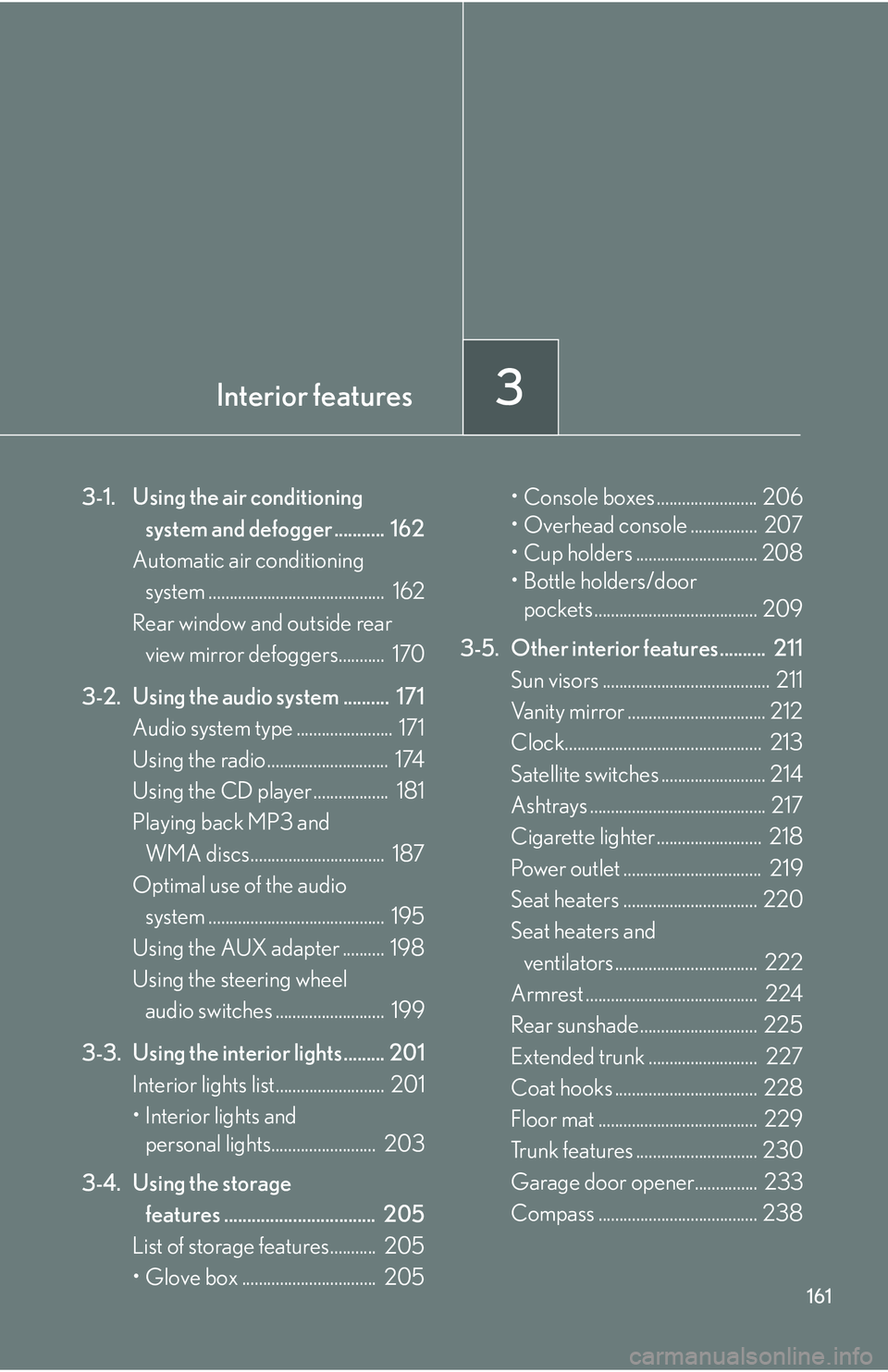
Interior features3
161
3-1. Using the air conditioning system and defogger ........... 162
Automatic air conditioning system .......................................... 162
Rear window and outside rear view mirror defoggers........... 170
3-2. Using the audio system .......... 171 Audio system type ....................... 171
Using the radio ............................. 174
Using the CD player .................. 181
Playing back MP3 and WMA discs................................ 187
Optimal use of the audio system .......................................... 195
Using the AUX adapter .......... 198
Using the steering wheel audio switches .......................... 199
3-3. Using the interi or lights ......... 201
Interior lights list.......................... 201
• Interior lights and personal lights......................... 203
3-4. Using the storage features ................................. 205
List of storage features........... 205
• Glove box ................................ 205 • Console boxes ........................ 206
• Overhead console ................ 207
• Cup holders ............................. 208
• Bottle holders/door
pockets ....................................... 209
3-5. Other interior features.......... 211 Sun visors ........................................ 211
Vanity mirror ................................. 212
Clock............................................... 213
Satellite switch es ......................... 214
Ashtrays .......................................... 217
Cigarette lighter ......................... 218
Power outlet ................................. 219
Seat heaters ................................ 220
Seat heaters and ventilators .................................. 222
Armrest ......................................... 224
Rear sunshade............................ 225
Extended trunk .......................... 227
Coat hooks .................................. 228
Floor mat ...................................... 229
Trunk features ............................. 230
Garage door opener............... 233
Compass ...................................... 238