Lexus IS250 2007 Using the audio system / LEXUS 2007 IS350/250 QUICK REFERENCE MANUAL
Manufacturer: LEXUS, Model Year: 2007, Model line: IS250, Model: Lexus IS250 2007Pages: 54, PDF Size: 3.21 MB
Page 1 of 54

1
When Driving
Topic 3
Entering and Exiting
Topic 1
Before Driving
Topic 2
Overview
Contents
lStartingP.1 7
lAutomatic Transmission P.1 8
lManual TransmissionP.1 9
lPa r k i n g B r a keP.1 9
lMulti-information Display P. 2 0
lSatellite SwitchesP. 2 1
lTu r n S i g n a l L e v e rP. 2 2
lEmergency Flasher Switch P. 2 2
lECT SwitchP. 2 2
lETCS Switch P. 2 3
lKeysP. 7
lSmart Access System with
Push-button Start P. 8
lTheft Deterrent System P.9
The Quick Guide is not intended as a substitute for your Owner’s
Manual. We strongly encourage you to review the Owner’s
Manual and supplementary manuals so you will have a better
understanding of your vehicle’ s capabilities and limitations.
lLexus Parking
Assist-sensorP. 2 3
lCruise Control P. 2 4
lDynamic Radar Cruise
Control P. 2 5
lSeats (Manual) P.1 1
lSeats (Power) P.1 2
lDriving and Seat Position
Memory System P.1 3
lHead RestraintsP.1 4
lSeatbeltsP.1 4
lOutside Rear View Mirrors P.1 4
lAnti-glare Inside
Rear View Mirror P.1 5
lSteering WheelP.1 5
53588U_IS_01.book Page 1 Friday, October 28, 2016 9:51 AM
Page 2 of 54
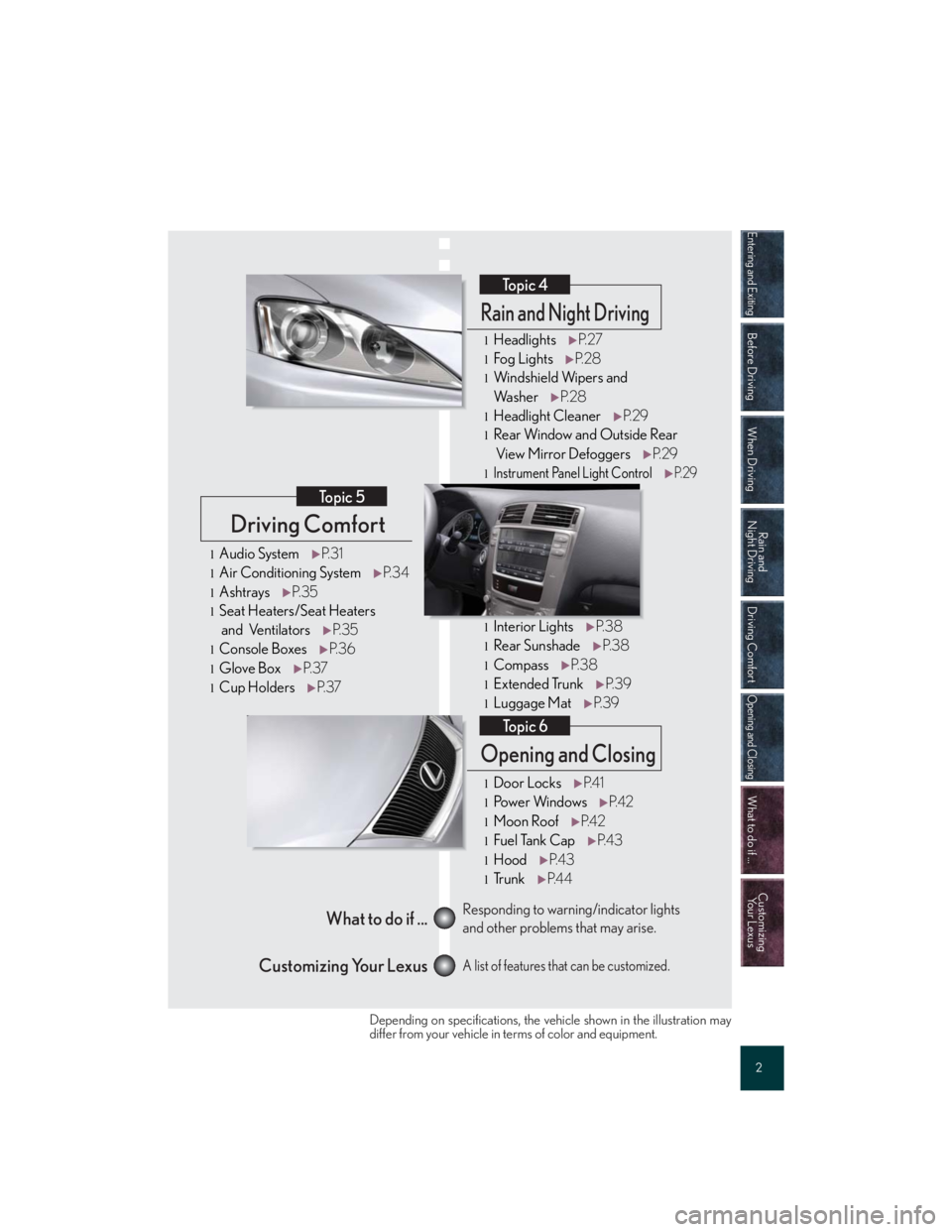
Entering and Exiting
Before Driving
When Driving
Rain and
Night Driving
Driving Comfort
Opening and Closing
What to do if ...
Customizing
Yo u r L e x u s
2
Driving Comfort
Topic 5
Opening and Closing
Topic 6
What to do if ...
Customizing Your LexusResponding to warning/indicator lights
and other problems that may arise.
A list of features that can be customized.
Rain and Night Driving
Topic 4
lHeadlightsP. 2 7
lFo g Light sP. 2 8
lWindshield Wipers and
Wa s h e rP. 2 8
lHeadlight CleanerP. 2 9
lRear Window and Outside Rear
View Mirror Defo ggersP. 2 9
lInstrument Panel Light ControlP. 2 9
lInterior LightsP. 3 8
lRear SunshadeP. 3 8
lCompassP. 3 8
lExtended TrunkP. 3 9
lLuggage MatP. 3 9
lDoor LocksP. 4 1
lPo w e r Wi n d o w sP. 4 2
lMoon RoofP. 4 2
lFuel Tank CapP. 4 3
lHoodP. 4 3
lTr u n kP. 4 4
lAudio SystemP. 3 1
lAir Conditioning SystemP. 3 4
lAshtraysP. 3 5
lSeat Heaters/Seat Heaters
and VentilatorsP. 3 5
lConsole BoxesP. 3 6
lGlove BoxP. 3 7
lCup HoldersP. 3 7
Depending on specifications, the vehicle shown in the illustration may
differ from your vehicle in terms of color and equipment.
53588U_IS_01.book Page 2 Friday, October 28, 2016 9:51 AM
Page 3 of 54

3
OverviewInstrument Panel
Shift paddle switches P.18
Headlight switch
Turn signal lever
Fog light switch P.27
P.22
P.28
Headlight cleaner switch P.29
Rear sunshade switch P.38
Inside door lock button P.41
Fuel filler door opener P.43
Driving and seat position
memory switches
P.13
Door lock switches P.41
Power window switches P.42
Window lock switch P.42
Outside rear view
mirror switches
P.14
Trunk opener P.44
Hood release lever P.43
Parking brake pedal
(automatic transmission)
P.19
Satellite switches P.21
Tilt and telescopic steering lock
release lever
P.15Tilt and telescopic steering
control switch
P.15
Multi-information
display
P.20
53588U_IS_01.book Page 3 Friday, October 28, 2016 9:51 AM
Page 4 of 54
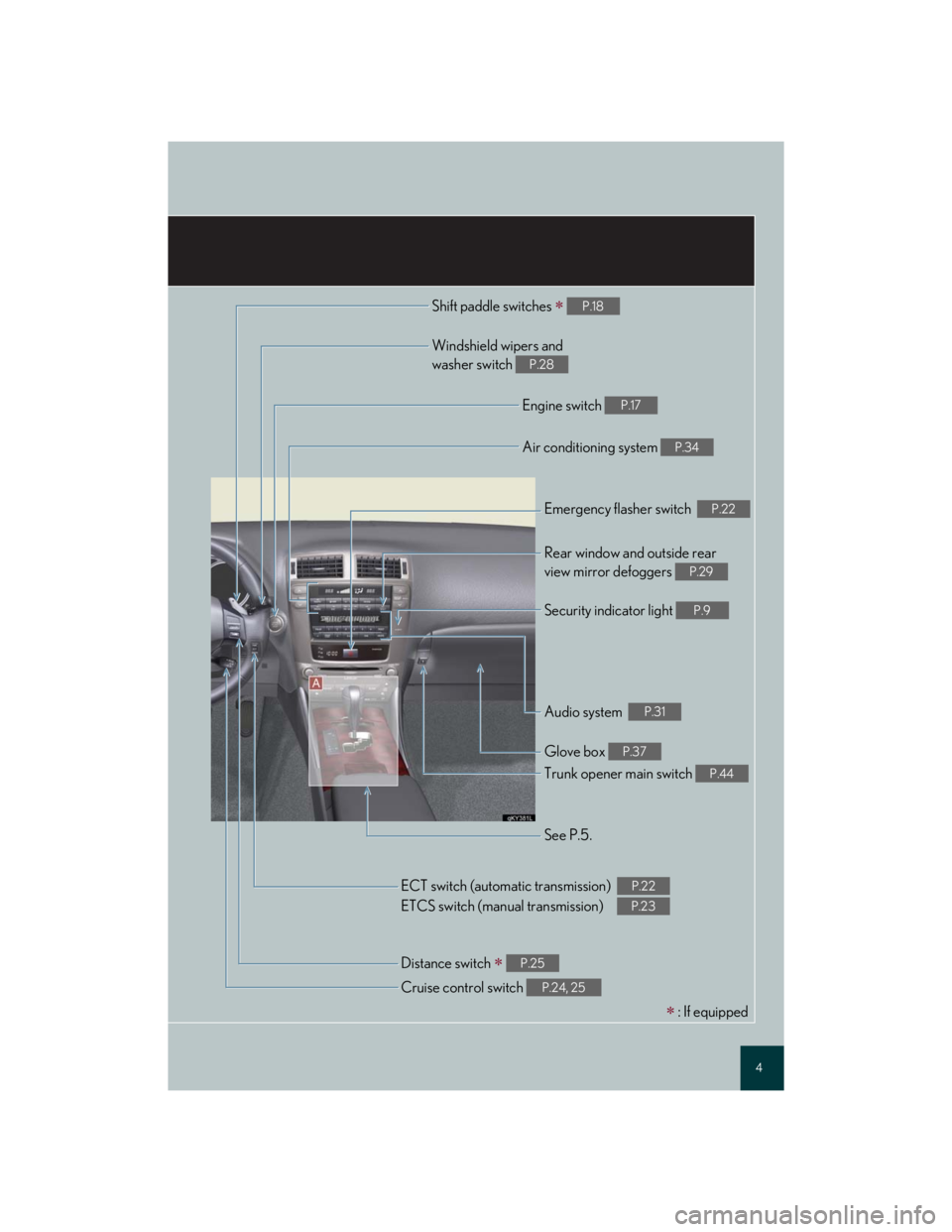
4
Shift paddle switches P.18
Windshield wipers and
washer switch
P.28
Engine switch P.17
Air conditioning system P.34
Emergency flasher switch P.22
Rear window and outside rear
view mirror defoggers
P.29
Security indicator light P.9
Audio system P.31
Glove box P.37
Trunk opener main switch P.44
See P.5.
Cruise control switch
P.24, 25
Distance switch P.25
ECT switch (automatic transmission)
ETCS switch (manual transmission)P.22
P.23
: If equipped
53588U_IS_01.book Page 4 Friday, October 28, 2016 9:51 AM
Page 5 of 54

5
OverviewInstrument Panel
Seat heaters/seat heaters
and ventilators
P.35
Automatic transmission
shift lever
P.18
Ashtrays P.35
Cup holders P.37
Ashtrays P.35
Manual transmission
shift lever
P.19
Parking brake lever P.19
Seat heaters/seat heaters
and ventilators
P.35
Cup holders P.37
Automatic transmission
Manual transmission
: If equipped
53588U_IS_01.book Page 5 Friday, October 28, 2016 9:51 AM
Page 6 of 54

Entering and ExitingTopic 1
Keys ............................................................................. 7
Smart Access System with
Push-button Start .................................................... 8
Theft Deterrent System......................................... 9
53588U_IS_01.book Page 6 Friday, October 28, 2016 9:51 AM
Page 7 of 54

Topic 1
Entering and Exiting
7
Keys
nElectronic key
Smart access system with push-button start
(P. 8 , 1 7 )
nMechanical key
lLocks and unlocks the doors
lOpens the trunk
lLocks and unlocks the glove box
The mechanical key is stored inside the electronic
key. To extract the key, release the latch and pull.
nWireless remote control
Press: locks all doors
Press once: unlocks the driver's door
Press twice: unlocks all doors
Press and hold: opens the windows and moon
roof
Press and hold: opens the trunk
Press and hold: sounds the alarm
(Use the alarm to attract attention to the vehi-
cle in order to help deter break-ins. To stop the
alarm, press any button on the wireless remote
control.)1
2
3
4
53588U_IS_01.book Page 7 Friday, October 28, 2016 9:51 AM
Page 8 of 54

Topic 1
Entering and Exiting
8
Entering and Exiting
When Driving
Rain and
Night Driving
Driving Comfort
Opening and Closing
What to do if ...
Customizing
Yo u r L e x u s
Before DrivingBefore Driving
Smart Access System with Push-button Start
nEntering the vehicle
To unlock the vehicle, simply grasp either of the
front door handles.
nExiting the vehicle
To lock the vehicle, press the lock button on either
of the front door handles.
nOpening the trunk
To open the trunk, press and hold the trunk
release button.
The smart access system with push-button start allows you to enter and exit the vehicle
or start the engine by simply carrying the electronic key in your pocket or bag.
For details on starting the engine, see page 17.
For details on what to do when the electronic key does not operate properly, see page 48.
53588U_IS_01.book Page 8 Friday, October 28, 2016 9:51 AM
Page 9 of 54

Topic 1
Entering and Exiting
9
Theft Deterrent System
nEngine immobilizer system
The engine immobilizer system prevents the
engine from being started in the event that an
attempt is made to start the vehicle using an
unregistered key.
The security indicator light flashes to indicate that
the system is set.
nAlarm
The system sounds the alarm and flashes lights when forcible entry is detected.
To set the alarm: lock all the doors from outside the vehicle. The security indicator light
comes on to indicate that the alarm is in its preparation state. When the indicator light
begins to flash, the system is armed.
To deactivate or stop the alarm: start the engine, or unlock the doors or trunk using the
electronic key or the wireless remote control.
nSteering lock
The steering wheel locks when the engine switch
is in OFF mode.
The theft deterrent system includes the following features to help protect your vehicle from
theft.
53588U_IS_01.book Page 9 Friday, October 28, 2016 9:51 AM
Page 10 of 54

Before DrivingTopic 2
Seats (Manual) ........................................................ 11
Seats (Power).......................................................... 12
Driving and Seat Position
Memory System .................................................... 13
Head Restraints ..................................................... 14
Seatbelts................................................................... 14
Outside Rear View Mirrors ............................... 14
Anti-glare Inside Rear View Mirror................. 15
Steering Wheel ...................................................... 15
53588U_IS_01.book Page 10 Friday, October 28, 2016 9:51 AM