air conditioning Lexus IS250 2007 Using the audio system / LEXUS 2007 IS350/250 QUICK REFERENCE MANUAL
[x] Cancel search | Manufacturer: LEXUS, Model Year: 2007, Model line: IS250, Model: Lexus IS250 2007Pages: 54, PDF Size: 3.21 MB
Page 2 of 54
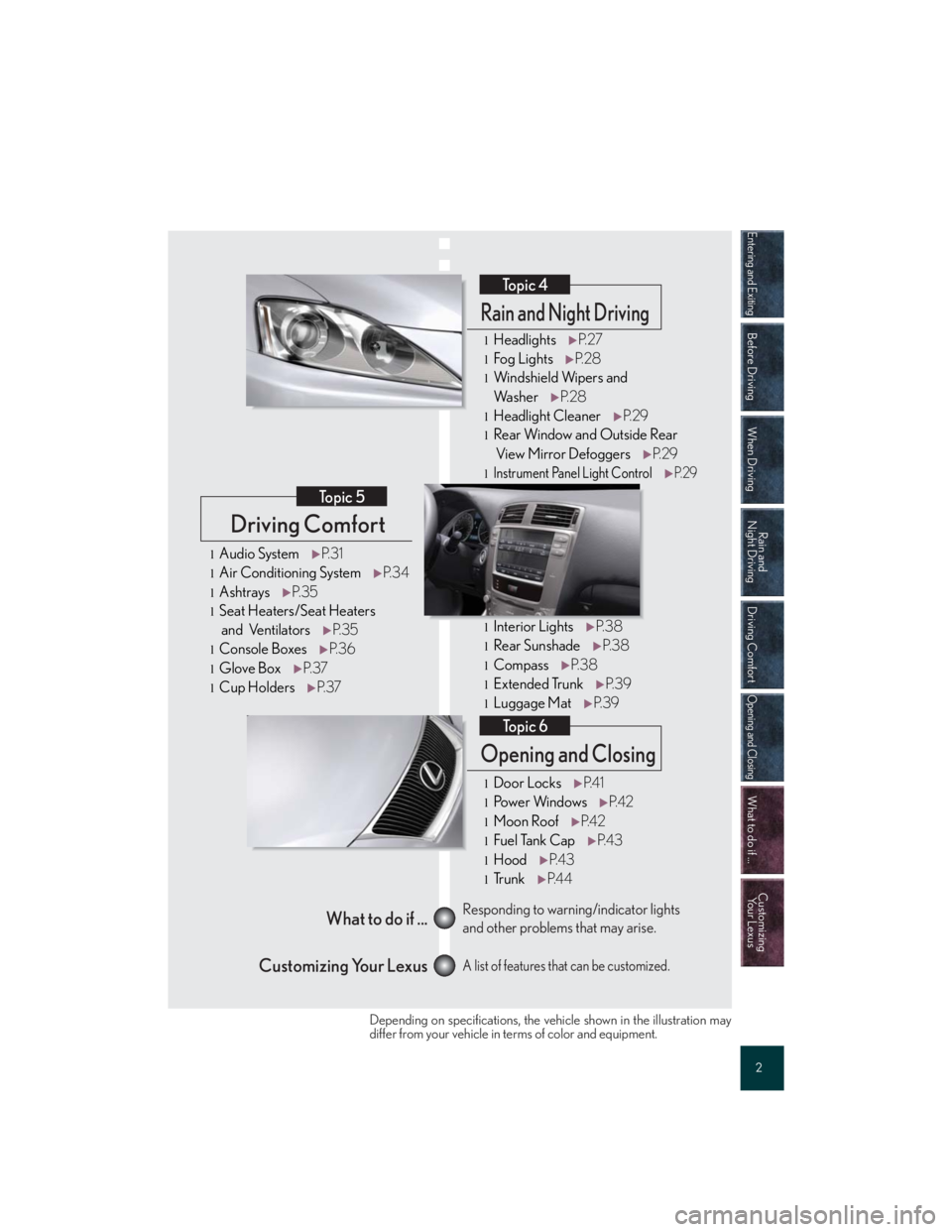
Entering and Exiting
Before Driving
When Driving
Rain and
Night Driving
Driving Comfort
Opening and Closing
What to do if ...
Customizing
Yo u r L e x u s
2
Driving Comfort
Topic 5
Opening and Closing
Topic 6
What to do if ...
Customizing Your LexusResponding to warning/indicator lights
and other problems that may arise.
A list of features that can be customized.
Rain and Night Driving
Topic 4
lHeadlightsP. 2 7
lFo g Light sP. 2 8
lWindshield Wipers and
Wa s h e rP. 2 8
lHeadlight CleanerP. 2 9
lRear Window and Outside Rear
View Mirror Defo ggersP. 2 9
lInstrument Panel Light ControlP. 2 9
lInterior LightsP. 3 8
lRear SunshadeP. 3 8
lCompassP. 3 8
lExtended TrunkP. 3 9
lLuggage MatP. 3 9
lDoor LocksP. 4 1
lPo w e r Wi n d o w sP. 4 2
lMoon RoofP. 4 2
lFuel Tank CapP. 4 3
lHoodP. 4 3
lTr u n kP. 4 4
lAudio SystemP. 3 1
lAir Conditioning SystemP. 3 4
lAshtraysP. 3 5
lSeat Heaters/Seat Heaters
and VentilatorsP. 3 5
lConsole BoxesP. 3 6
lGlove BoxP. 3 7
lCup HoldersP. 3 7
Depending on specifications, the vehicle shown in the illustration may
differ from your vehicle in terms of color and equipment.
53588U_IS_01.book Page 2 Friday, October 28, 2016 9:51 AM
Page 4 of 54
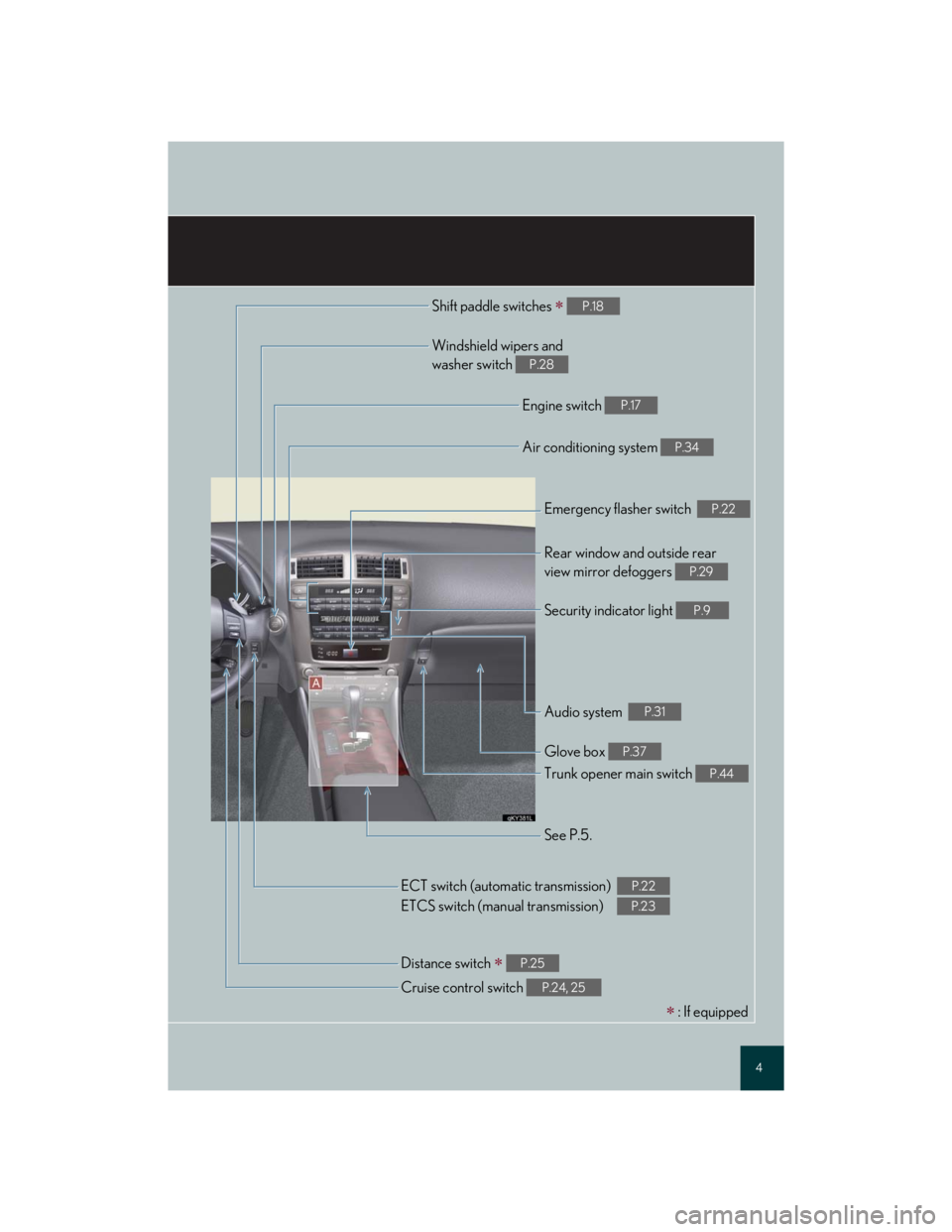
4
Shift paddle switches P.18
Windshield wipers and
washer switch
P.28
Engine switch P.17
Air conditioning system P.34
Emergency flasher switch P.22
Rear window and outside rear
view mirror defoggers
P.29
Security indicator light P.9
Audio system P.31
Glove box P.37
Trunk opener main switch P.44
See P.5.
Cruise control switch
P.24, 25
Distance switch P.25
ECT switch (automatic transmission)
ETCS switch (manual transmission)P.22
P.23
: If equipped
53588U_IS_01.book Page 4 Friday, October 28, 2016 9:51 AM
Page 30 of 54
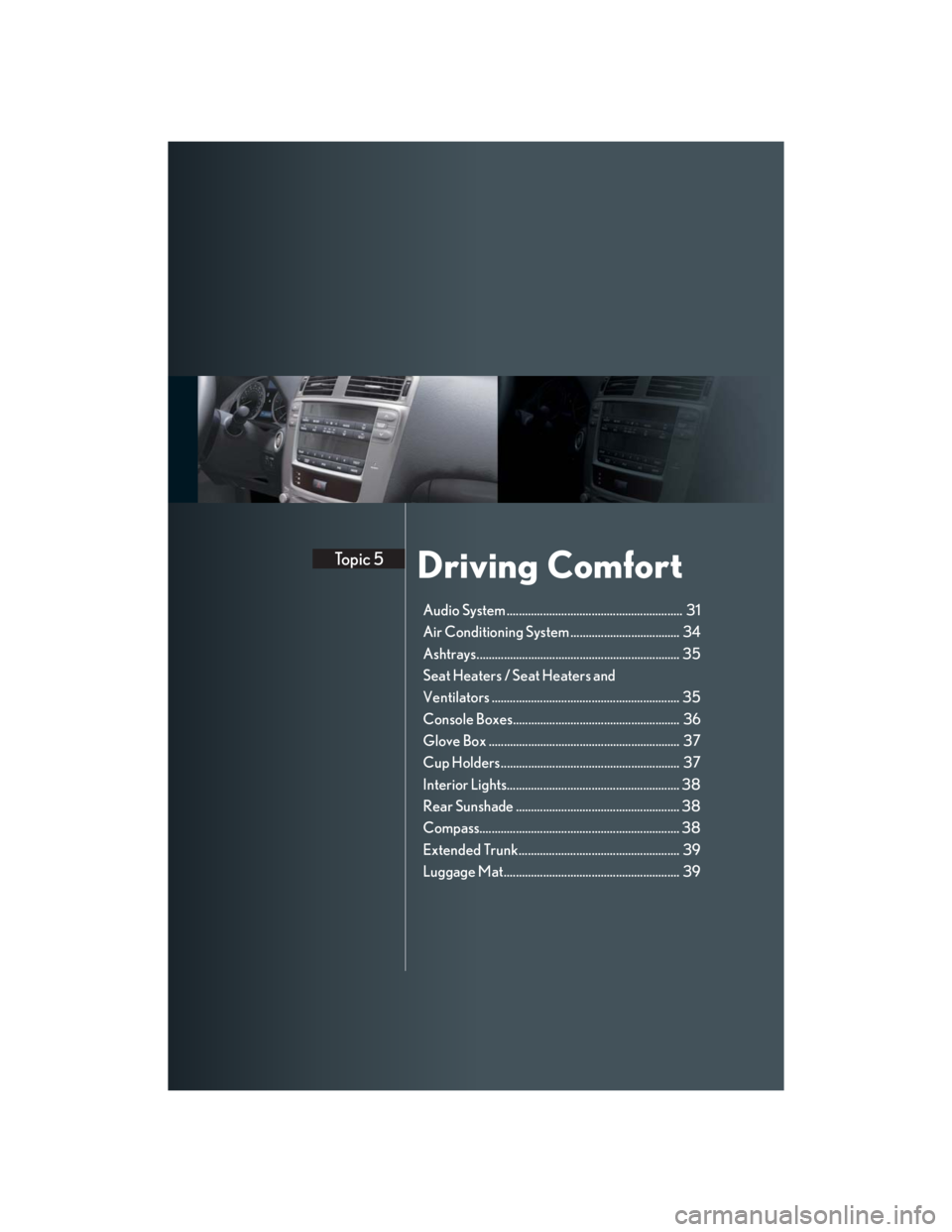
Driving ComfortTopic 5
Audio System .......................................................... 31
Air Conditioning System .................................... 34
Ashtrays................................................................... 35
Seat Heaters / Seat Heaters and
Ventilators .............................................................. 35
Console Boxes....................................................... 36
Glove Box ............................................................... 37
Cup Holders........................................................... 37
Interior Lights......................................................... 38
Rear Sunshade ...................................................... 38
Compass.................................................................. 38
Extended Trunk..................................................... 39
Luggage Mat.......................................................... 39
53588U_IS_01.book Page 30 Friday, October 28, 2016 9:51 AM
Page 34 of 54

Topic 5
Driving Comfort
34
Entering and Exiting
When Driving
Rain and
Night Driving
Driving ComfortDriving Comfort
Opening and Closing
What to do if ...
Customizing
Yo u r L e x u s
Before Driving
Air Conditioning System (without navigation system)
Owners of models equipped with a navigation system should refer to the “Navigation System
Owner's Manual”.
nUsing the automatic mode
Press the AUTO button.
Adjust the temperature using the TEMP but-
tons.
nAdjusting the temperature in DUAL mode
In DUAL mode, driver and passenger side tem-
perature settings can be adjusted separately.
Press the DUAL button.
Adjust the driver side temperature using the
TEMP buttons, and the passenger side temper-
ature using the PASSENGER TEMP buttons.
Driver side temperature control
Switch to automatic mode
Driver side temperature display
OFF button
Fan speed controls
Air flow controlsPassenger side temperature display
Micro dust and pollen filter
Passenger side temperature control
Windshield defog/defrost
Outside air/recirculated air mode switch
A/C switch
Dual mode switch1
2
3
4
5
6
7
8
9
10
11
12
13
53588U_IS_01.book Page 34 Friday, October 28, 2016 9:51 AM