audio Lexus IS250 2007 Using the audio system / LEXUS 2007 IS350/250 QUICK REFERENCE MANUAL
[x] Cancel search | Manufacturer: LEXUS, Model Year: 2007, Model line: IS250, Model: Lexus IS250 2007Pages: 54, PDF Size: 3.21 MB
Page 2 of 54
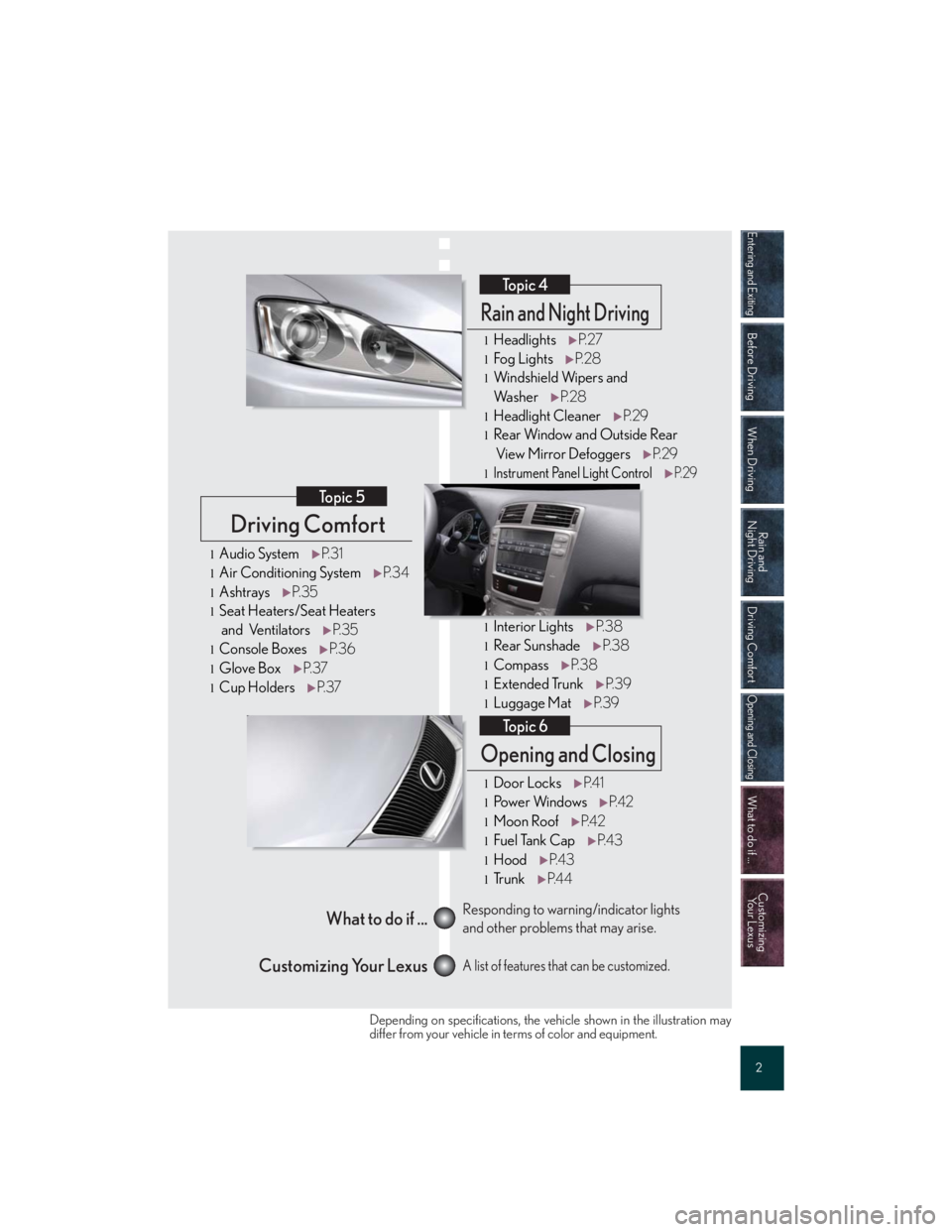
Entering and Exiting
Before Driving
When Driving
Rain and
Night Driving
Driving Comfort
Opening and Closing
What to do if ...
Customizing
Yo u r L e x u s
2
Driving Comfort
Topic 5
Opening and Closing
Topic 6
What to do if ...
Customizing Your LexusResponding to warning/indicator lights
and other problems that may arise.
A list of features that can be customized.
Rain and Night Driving
Topic 4
lHeadlightsP. 2 7
lFo g Light sP. 2 8
lWindshield Wipers and
Wa s h e rP. 2 8
lHeadlight CleanerP. 2 9
lRear Window and Outside Rear
View Mirror Defo ggersP. 2 9
lInstrument Panel Light ControlP. 2 9
lInterior LightsP. 3 8
lRear SunshadeP. 3 8
lCompassP. 3 8
lExtended TrunkP. 3 9
lLuggage MatP. 3 9
lDoor LocksP. 4 1
lPo w e r Wi n d o w sP. 4 2
lMoon RoofP. 4 2
lFuel Tank CapP. 4 3
lHoodP. 4 3
lTr u n kP. 4 4
lAudio SystemP. 3 1
lAir Conditioning SystemP. 3 4
lAshtraysP. 3 5
lSeat Heaters/Seat Heaters
and VentilatorsP. 3 5
lConsole BoxesP. 3 6
lGlove BoxP. 3 7
lCup HoldersP. 3 7
Depending on specifications, the vehicle shown in the illustration may
differ from your vehicle in terms of color and equipment.
53588U_IS_01.book Page 2 Friday, October 28, 2016 9:51 AM
Page 4 of 54
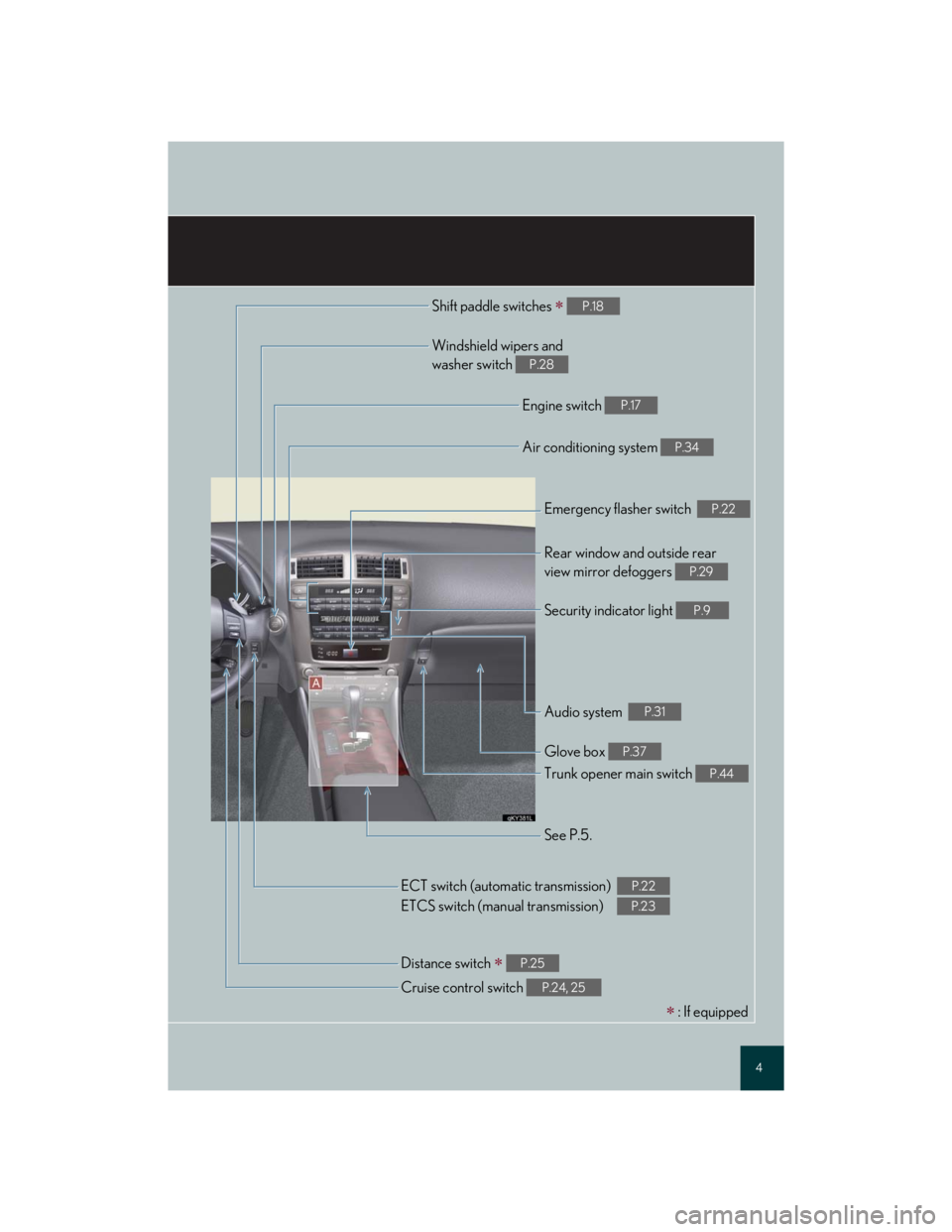
4
Shift paddle switches P.18
Windshield wipers and
washer switch
P.28
Engine switch P.17
Air conditioning system P.34
Emergency flasher switch P.22
Rear window and outside rear
view mirror defoggers
P.29
Security indicator light P.9
Audio system P.31
Glove box P.37
Trunk opener main switch P.44
See P.5.
Cruise control switch
P.24, 25
Distance switch P.25
ECT switch (automatic transmission)
ETCS switch (manual transmission)P.22
P.23
: If equipped
53588U_IS_01.book Page 4 Friday, October 28, 2016 9:51 AM
Page 30 of 54
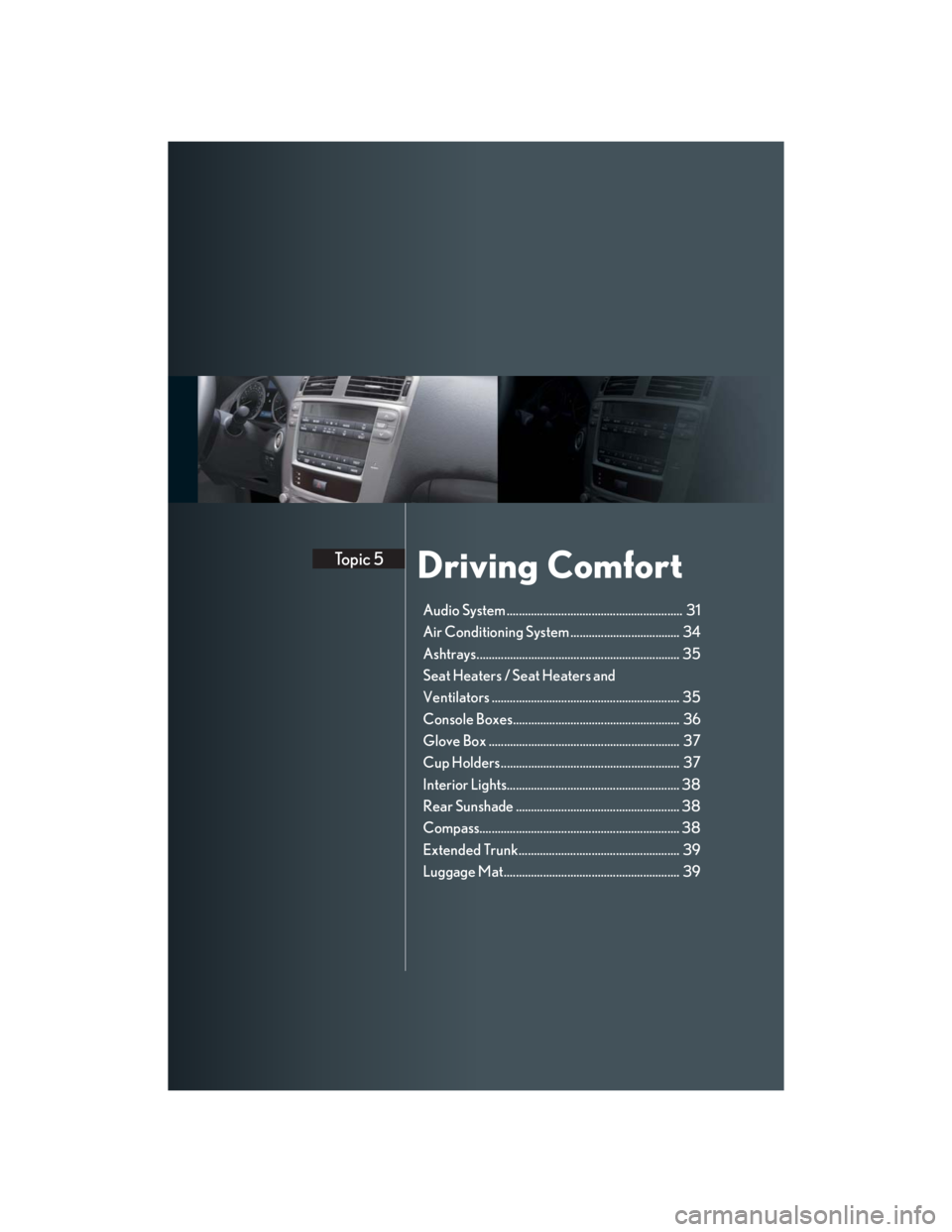
Driving ComfortTopic 5
Audio System .......................................................... 31
Air Conditioning System .................................... 34
Ashtrays................................................................... 35
Seat Heaters / Seat Heaters and
Ventilators .............................................................. 35
Console Boxes....................................................... 36
Glove Box ............................................................... 37
Cup Holders........................................................... 37
Interior Lights......................................................... 38
Rear Sunshade ...................................................... 38
Compass.................................................................. 38
Extended Trunk..................................................... 39
Luggage Mat.......................................................... 39
53588U_IS_01.book Page 30 Friday, October 28, 2016 9:51 AM
Page 31 of 54

Topic 5
Driving Comfort
31
Audio System (without navigation system)
Owners of models equipped with a navigation system should refer to the “Navigation System
Owner's Manual”.
nBasic operation
Sound quality modes
Listening position (if equipped)
Automatic Sound Levelizer (ASL)
Audio sources
Pow e r/ Vo l u m e
nAudio sources
AMSAT: AM radio/Satellite radio*
FM: FM radio
DISC
AUX: CD player/Auxiliary audio device
*:
The optional Lexus genuine satellite tuner and antenna allows you to receive and play
XM satellite radio broadcasts. (Subscription is required. For detailed information, see
the Owner’s Manual.)
nRadio
Traffic information
Station presets
Te x t m e s s a g e s
Radio tuner
RDS genre select
Scan
All radio stations: press
Preset radio stations: press and hold
Seek
nEntering station presets
Select the desired station by using the tune, the seek or the scan function.
Press and hold one of the preset buttons (1-6) until you hear a beep, indicating that the
station is set.
1
2
3
4
5
1
2
3
4
5
6
7
53588U_IS_01.book Page 31 Friday, October 28, 2016 9:51 AM
Page 32 of 54

Topic 5
Driving Comfort
32
Entering and Exiting
When Driving
Rain and
Night Driving
Driving ComfortDriving Comfort
Opening and Closing
What to do if ...
Customizing
Yo u r L e x u s
Before Driving
nCD player
n
Playing an audio CD
Random playback
Current CD: press
All CDs: press and hold
Repeat
Current track: press
Current CD: press and hold
Text information
CD select
CD load
Scan
All tracks in current disc: press
First track of each disc: press and hold
Eject
Track select/rewind/fast-forward
nPlaying a CD with MP3/WMA files
Random playback
Current file: press
All files in current folder: press and hold
Repeat
Current file: press
All files in current folder: press and hold
Folder select
Text information
File select
CD select
CD load
Scan
All files in current folder: press
First file of each folder: press and hold
Eject
1
2
3
4
5
6
7
8
1
2
3
4
5
6
7
8
9
53588U_IS_01.book Page 32 Friday, October 28, 2016 9:51 AM
Page 33 of 54

Topic 5
Driving Comfort
33
nLoading a CD
Press the LOAD button.
WAIT is shown on the display.
Insert a CD when the indicators on the slot turn from amber to green.
The display changes from WAIT to LOAD.
nLoading multiple CDs
Press and hold the LOAD button until you hear a beep.
WAIT is shown on the display.
Insert a CD when the indicators on the slot turn from amber to green.
The display changes from WAIT to LOAD.
The indicators on the slot turn to amber when the CD is inserted.
Insert the next CD when the indicators on the slot turn from amber to green again.
Repeat the procedure for the remaining CDs.
To stop the operation, press the DISC-AUX button.
nRemote control (steering wheel switches)
The audio system can be operated using the remote control located on the steering wheel.
Power on/change mode: press
Power off: press and hold
Vo l u m e
Radio: radio tuner
CD: CD/track/file (MP3/WMA) select
1
2
3
53588U_IS_01.book Page 33 Friday, October 28, 2016 9:51 AM