window Lexus IS250 2008 Using the air conditioning system and defogger / LEXUS 2008 IS 350/250 QUICK GUIDE OWNER'S MANUAL (OM60D81U)
[x] Cancel search | Manufacturer: LEXUS, Model Year: 2008, Model line: IS250, Model: Lexus IS250 2008Pages: 58, PDF Size: 2.05 MB
Page 2 of 58
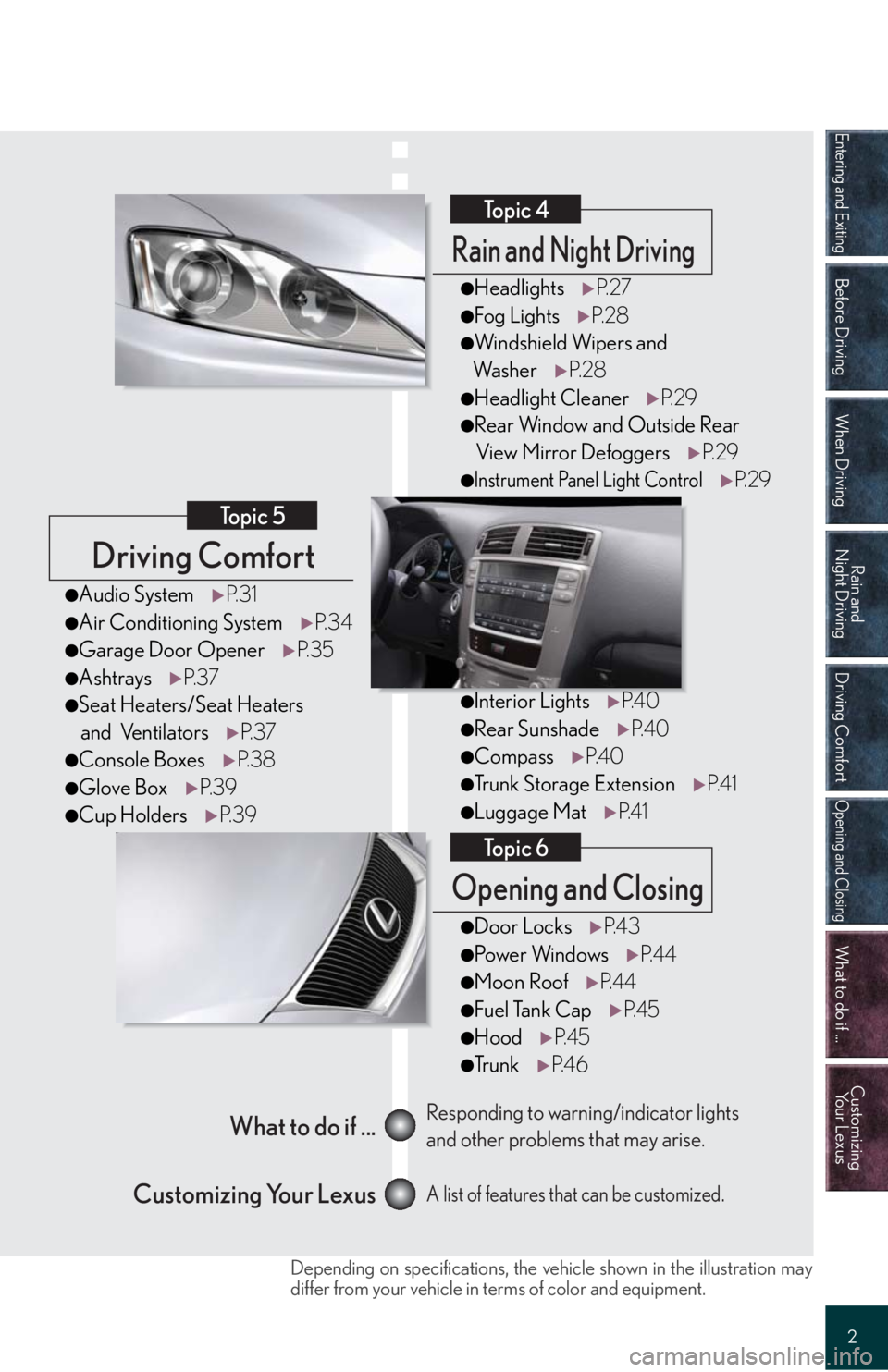
Entering and Exiting
Before Driving
When Driving
Rain and
Night Driving
Driving Comfort
Opening and Closing
What to do if ...
Customizing
Yo u r L e x u s
2
Driving Comfort
Topic 5
Opening and Closing
Topic 6
What to do if ...
Customizing Your LexusResponding to warning/indicator lights
and other problems that may arise.
A list of features that can be customized.
Rain and Night Driving
Topic 4
●HeadlightsP. 2 7
●Fog LightsP. 2 8
●Windshield Wipers and
Wa s h e rP. 2 8
●Headlight CleanerP. 2 9
●Rear Window and Outside Rear
View Mirror DefoggersP. 2 9
●Instrument Panel Light ControlP. 2 9
●Interior LightsP. 4 0
●Rear SunshadeP. 4 0
●CompassP. 4 0
●Trunk Storage ExtensionP. 4 1
●Luggage MatP. 4 1
●Door LocksP. 4 3
●Po w e r Wi n d o w sP. 4 4
●Moon RoofP. 4 4
●Fuel Tank CapP. 4 5
●HoodP. 4 5
●Tr u n kP. 4 6
●Audio SystemP. 3 1
●Air Conditioning SystemP. 3 4
●Garage Door OpenerP. 3 5
●AshtraysP. 3 7
●Seat Heaters/Seat Heaters
and VentilatorsP. 3 7
●Console BoxesP. 3 8
●Glove BoxP. 3 9
●Cup HoldersP. 3 9
Depending on specifications, the vehicle shown in the illustration may
differ from your vehicle in terms of color and equipment.
Page 3 of 58
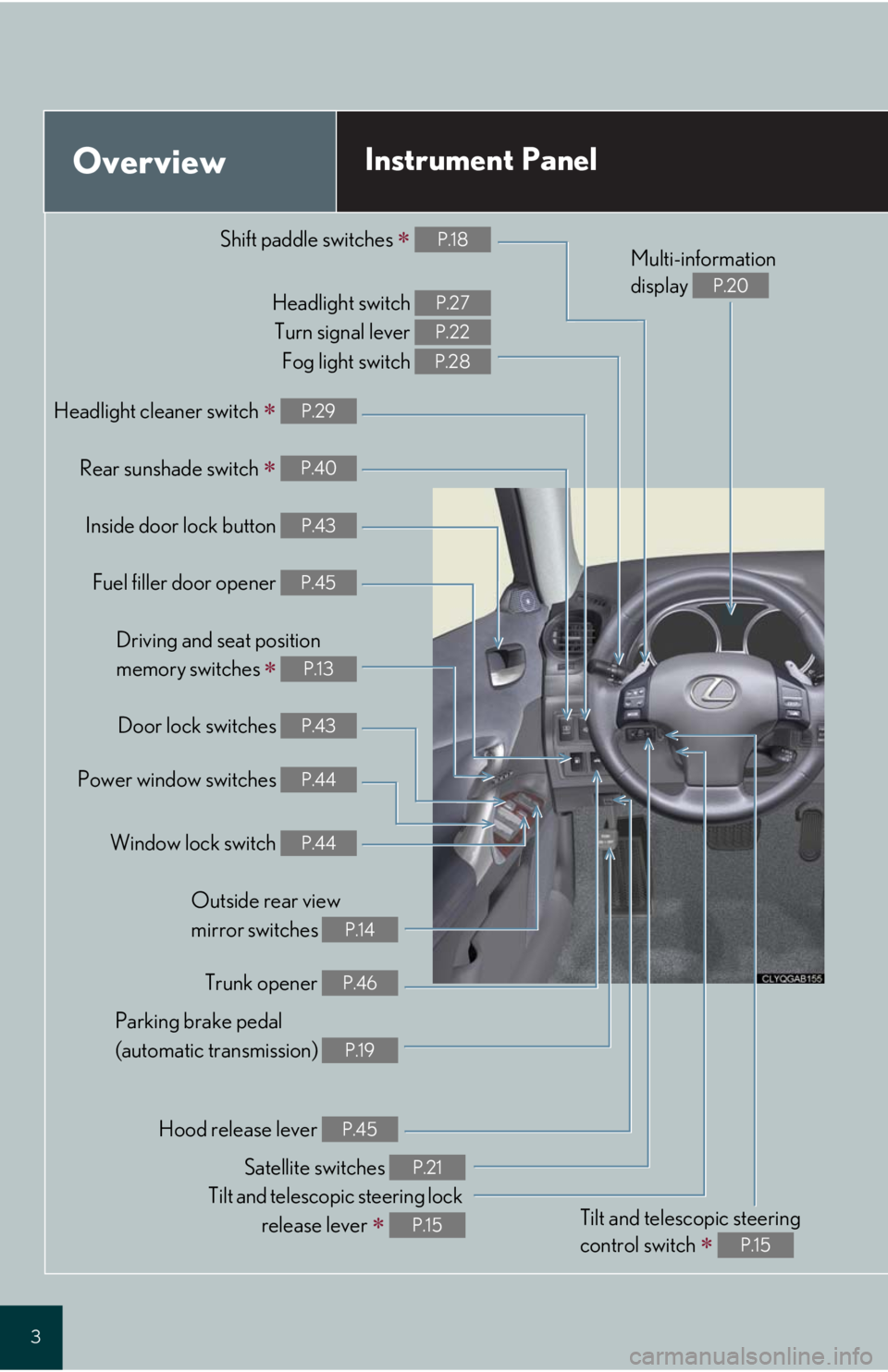
3
OverviewInstrument Panel
Shift paddle switches P.18
Headlight switch Turn signal lever Fog light switch P.27
P.22
P.28
Headlight cleaner switch P.29
Rear sunshade switch P.40
Inside door lock button P.43
Fuel filler door opener P.45
Driving and seat position
memory switches
P.13
Door lock switches P.43
Power window switches P.44
Window lock switch P.44
Outside rear view
mirror switches
P.14
Trunk opener P.46
Hood release lever P.45
Parking brake pedal
(automatic transmission)
P.19
Satellite switches P.21
Tilt and telescopic steering lock release lever
P.15Tilt and telesc opic steering
control switch
P.15
Multi-information
display
P.20
Page 4 of 58
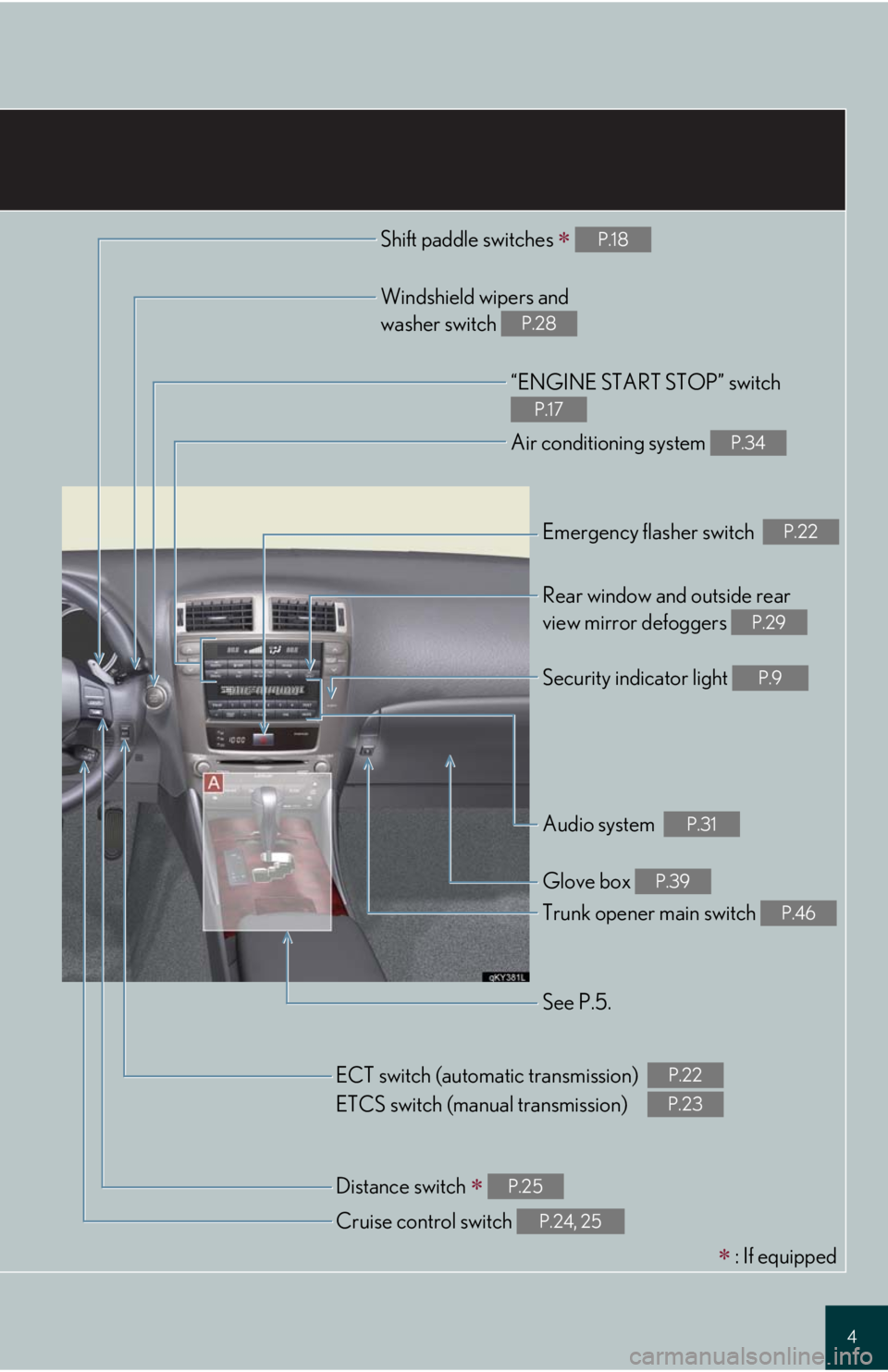
4
Shift paddle switches P.18
Windshield wipers and
washer switch
P.28
“ENGINE START STOP” switch
P.17
Air conditioning system P.34
Emergency flasher switch P.22
Rear window and outside rear
view mirror defoggers
P.29
Security indicator light P.9
Audio system P.31
Glove box P.39
Trunk opener main switch P.46
See P.5.
Cruise control switch
P.24, 25
Distance switch P.25
ECT switch (automatic transmission)
ETCS switch (manual transmission)P.22
P.23
: If equipped
Page 7 of 58
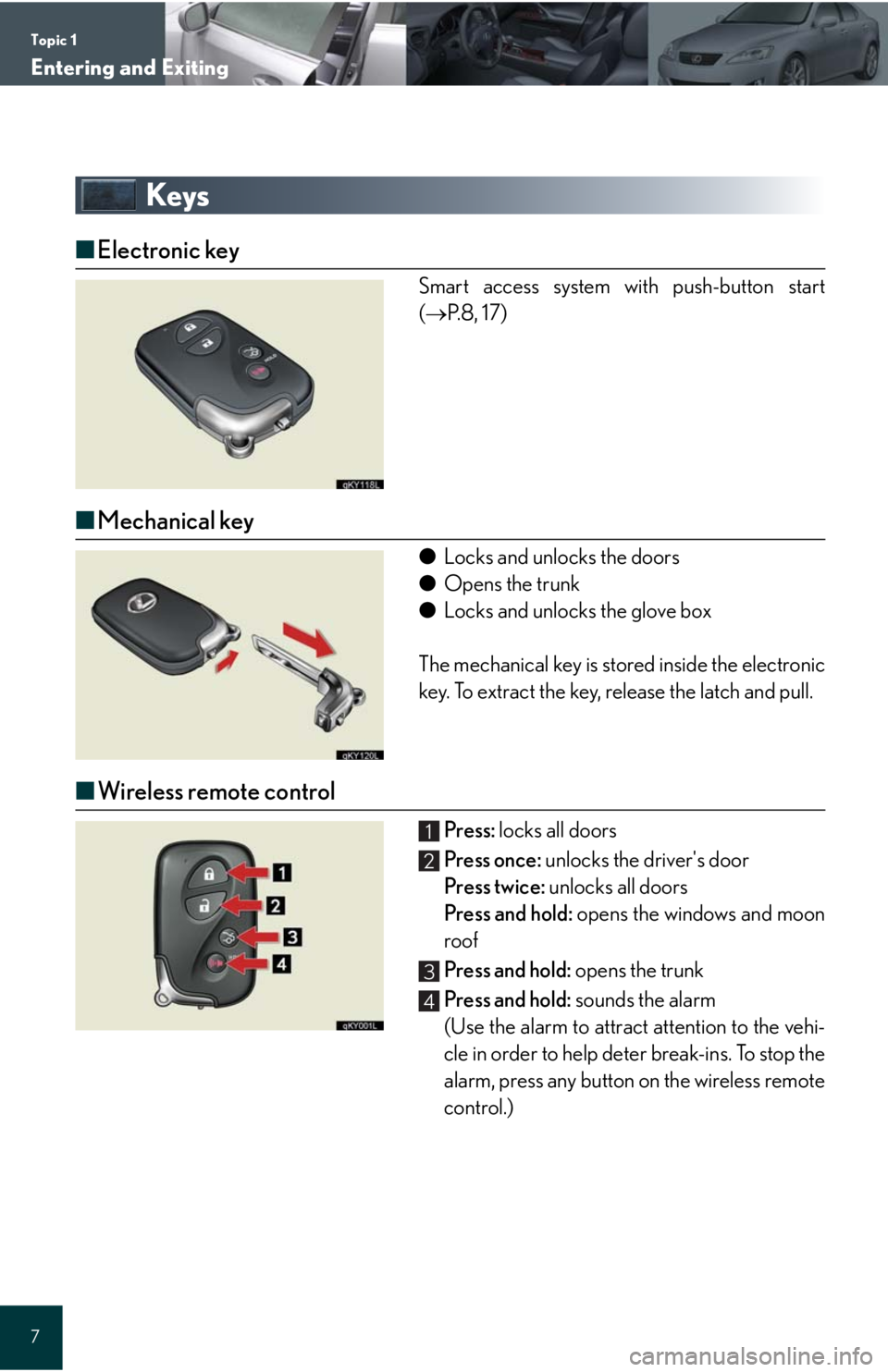
Topic 1
Entering and Exiting
7
Keys
■Electronic key
Smart access system with push-button start
(P. 8 , 1 7 )
■Mechanical key
●Locks and unlocks the doors
●Opens the trunk
●Locks and unlocks the glove box
The mechanical key is stored inside the electronic
key. To extract the key, release the latch and pull.
■Wireless remote control
Press: locks all doors
Press once: unlocks the driver's door
Press twice: unlocks all doors
Press and hold: opens the windows and moon
roof
Press and hold: opens the trunk
Press and hold: sounds the alarm
(Use the alarm to attract attention to the vehi-
cle in order to help deter break-ins. To stop the
alarm, press any button on the wireless remote
control.)1
2
3
4
Page 26 of 58

Rain and Night DrivingTopic 4
Headlights............................................................... 27
Fog Lights ................................................................ 28
Windshield Wipers and Washer ...................... 28
Headlight Cleaner ............................................... 29
Rear Window and Outside Rear View
Mirror Defoggers................................................. 29
Instrument Panel Light Control ....................... 29
Page 29 of 58

Topic 4
Rain and Night Driving
29
Headlight Cleaner (If Equipped)
The headlight cleaner can be used only when the
“ENGINE START STOP” switch is in IGNITION
ON mode and the headlights are on.
Rear Window and Outside Rear View
Mirror Defoggers
To defog the rear window and the outside rear
view mirrors, press the button.
Press again to cancel.
Instrument Panel Light Control
To d i m : turn the dial counterclockwise.
To b r i g h t e n : turn the dial clockwise.
The system turns off automatically after 15 minutes.
1
2
Page 42 of 58

Opening and ClosingTopic 6
Door Locks ............................................................. 43
Power Windows .................................................... 44
Moon Roof .............................................................. 44
Fuel Tank Cap........................................................ 45
Hood ......................................................................... 45
Trunk......................................................................... 46
Page 44 of 58

Topic 6
Opening and Closing
44
Entering and Exiting
Before DrivingBefore Driving
When Driving
Rain and
Night Driving
Driving Comfort
Opening and ClosingOpening and Closing
What to do if ...
Customizing
Yo u r L e x u s
Powe r Wi n d ows
Powe r w i n d ow s w i t c h e s
To o p e n : press the switch.
To c l o s e : pull the switch up.
Fully pulling up and releasing the switches
causes the windows to close fully. Fully
pressing down and releasing the switches
causes the windows to open fully.
Window lock switch
The window lock switch disables the opera-
tion of all windows other than the driver’s
door window.
Moon Roof (If Equipped)
■Opening and closing
The moon roof can be opened to 7 different
positions by turning the dial clockwise from
closed position.
To open the moon roof to the comfort stop
position, simply press the dial.
Press again to close.
The comfort stop position reduces wind noise.
■Tilt up and down
To tilt the moon roof up, turn the dial counter-
clockwise from the closed position.
To tilt the moon roof down, turn the dial clockwise.
1
2
Comfort stop
position1
2