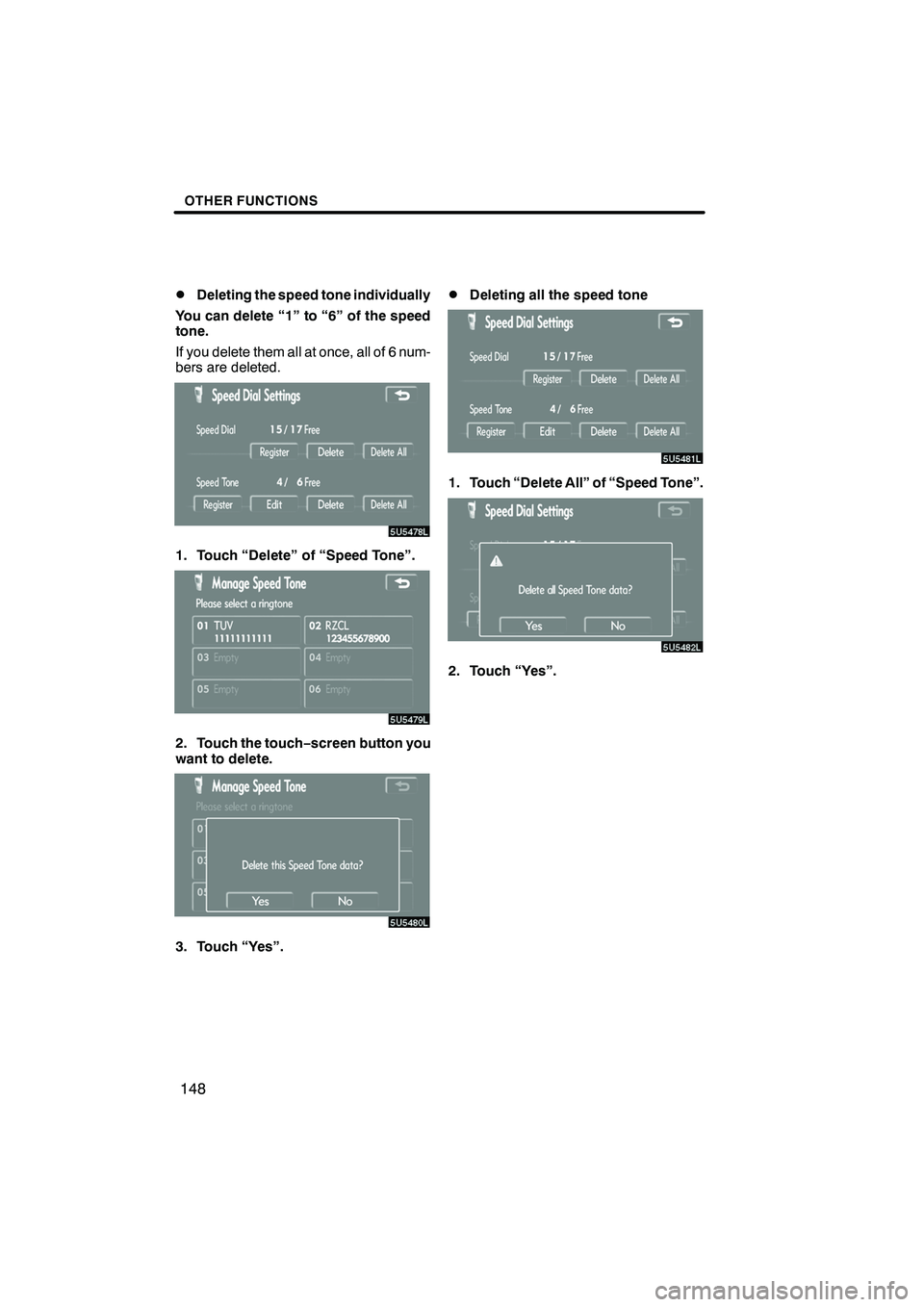Lexus IS250 2009 Navigation Manual
IS250 2009
Lexus
Lexus
https://www.carmanualsonline.info/img/36/29870/w960_29870-0.png
Lexus IS250 2009 Navigation Manual
Trending: display, seats, remote control, map, engine coolant, bluetooth, heating
Page 141 of 316
Finish
OTHER FUNCTIONS
140
SENDING A TONE
You can send a tone by giving a desired
number.
You: Push the talk switch.
System: “Say numbers, pound, or star.”
You: “1234.”
System: “1234.” “Push the talk switch.”
You: Push the talk switch.
System: “Send? Say “Yes” or “No”.”
You: “Yes.”
System: “Sending.”
Now you can send the tone.
DBy POI call
You can call by touchingwhen it is
displayed on the screen from naviga-
tion system. (See page 30 for details.)
IS F/350/250_Navi_U
(L/O 0808)
Page 142 of 316

Finish
OTHER FUNCTIONS
141
When a call is received, this screen is
displayed with a sound. Touch
or
push
of the steering wheel to talk on
the phone.
To hang up the phone:
Touch
or pushof the steering
wheel again.
To refuse to receive the call: Touch
and hold it.
To adjust the volume of received call: Touch
“–”or“+”or use the volume
switch of the steering wheel.
On the international phone call, the other
party’s name may not be displayed cor-
rectly depending on the cellular phone
which you have.
While you are talking on the phone, this
screen is displayed. You can do the op-
eration below on the screen.
To adjust the volume of the other party’s
voice: Touch
“–”or“+”or use the volume
switch of the steering wheel.
To hang up the phone: Touch
or pushof the steering
wheel.
To mute your voice: Touch “Mute” .
To input a Key: Touch “0−9”.
To transfer the call Touch “Transfer Call” .
You cannot change from Hands −free call
to cellular phone call while driving.
When you change from cellular phone call
to Hands −free call, the Hands −free screen
will be displayed and you can operate it on
the screen.
Transferring method and behavior are dif-
ferent depending on the cellular phone
which you have.
For the operation of the phone, see the
manual that comes with your cellular
phone.
IS F/350/250_Navi_U
(L/O 0808)
— Receive on the
Bluetooth rphone — Talk on the Bluetooth
r
phone
Page 143 of 316
Finish
OTHER FUNCTIONS
142
Touch the desired number to input the key.
To hang up the phone:Touch
or pushof the steering
wheel.
This cannot be operated while driving.
If the continuous tone signal is regis-
tered in a phone book, this screen ap-
pears. (If not registered, “Send” and
“Exit” are not displayed.)
Confirm the number displayed on the
screen and touch “Send”. The number
before marked sign will be sent.
When you touch “Exit”, this function will
be finished and normal tone screen ap-
pears.
To hang up the phone:
Touch
or pushof the steering
wheel.
The continuous tone signal is the marked
sign (p or w) and the number following tele-
phone number. (ex. 056133p0123w#1
:)
You can do this operation when you want
to operate an answering machine or use a
telephone service in bank for example.
You can register the phone number and
the code number in the phone book.
IS F/350/250_Navi_U
(L/O 0808)
Page 144 of 316
Finish
OTHER FUNCTIONS
143
D
Sending a tone by the speed tone
You can send a tone by the speed tone.
(For registering the speed tone, see “(b)
Registering the speed tone” on page
146.)
1. Touch “Speed Tone”.
2. Touch the desired switch to send a
tone.
Touch “Settings” to display “Settings”
screen.
You can change the settings of the
phone.
IS F/350/250_Navi_U
(L/O 0808)
— Change the settings of
the Bluetooth rphone
Page 145 of 316
Finish
OTHER FUNCTIONS
144
(a) Registering the speed dial
You can register the desired telephone
number from phone book, dialed num-
bers and received calls. Up to 17 speed
dial numbers can be registered.
The 6th entry is the speed dial for redialing.
1. Touch “Speed Dial” to display the
“Speed Dial Settings” screen.
2. Touch “Register” of “Speed Dial”.
3. Select the data you want to register.
4. Touch the desired telephone num-
ber.
5. Touch the touch−screen button you
want to register in.
The latest dialed number is registered in
the 6th item (speed redial).
If you select a touch− screen button you
registered before, this screen is dis-
played.
6. Touch “Yes” if you want to overwrite
it.
IS F/350/250_Navi_U
(L/O 0808)
Page 146 of 316
Finish
OTHER FUNCTIONS
145
D
Deleting the speed dial individually
You can delete “01” −“17” of the speed
dial individually.
If you delete them all at once, all of 17 num-
bers are deleted.
1. Touch “Delete” of “Speed Dial”.
2. Touch the touch −screen button you
want to delete.
3. Touch “Yes”.
DDeleting all of the speed dial
1. Touch “Delete All” of “Speed Dial”.
2. Touch “Yes”.
IS F/350/250_Navi_U
(L/O 0808)
Page 147 of 316
Finish
OTHER FUNCTIONS
146
(b) Registering the speed tone
You can register the desired tone num-
ber. Up to 6 speed tone numbers can be
registered.
1. Touch “Register” of “Speed Tone”.
2. Use the software keyboard to input
the name.
3. Input the number and touch “OK”.
4. Touch the desired touch−screen
button you want to register in.
If you select a touch− screen button you
register before, this screen is dis-
played.
5. Touch “Yes” if you want to overwrite
it.
IS F/350/250_Navi_U
(L/O 0808)
Page 148 of 316
Finish
OTHER FUNCTIONS
147
D
Editing the speed tone
You can edit the speed tone.
1. Touch “Edit” of “Speed Tone”.
2. Touch the touch −screen button you
want to edit.
3. Use the software keyboard to input
the name.
4. Input the number and touch “OK”.
IS F/350/250_Navi_U
(L/O 0808)
Page 149 of 316
Finish
OTHER FUNCTIONS
148
D
Deleting the speed tone individually
You can delete “1” to “6” of the speed
tone.
If you delete them all at once, all of 6 num-
bers are deleted.
1. Touch “Delete” of “Speed Tone”.
2. Touch the touch −screen button you
want to delete.
3. Touch “Yes”.
DDeleting all the speed tone
1. Touch “Delete All” of “Speed Tone”.
2. Touch “Yes”.
IS F/350/250_Navi_U
(L/O 0808)
Page 150 of 316
Finish
OTHER FUNCTIONS
149
(c) Setting the volume
1. Touch “Volume” to display the “Vol-
ume Settings” screen.
2. Touch “−” or “+” to adjust the “Voice
Volume” or “Ring Volume”.
“Voice Volume” Adjusting the other .....
party’s voice.
“Ring Volume” Adjusting the ring .....
volume.
DAutomatic volume settings for high
speed
You can set the volume one step up
when the speed is over 50 mph (80
km/h) . (When it is under 43 mph (70
km/h), previous volume is back.)
Each time you touch “Adaptive Volume
Control” , you can switch on or off.
IS F/350/250_Navi_U
(L/O 0808)
Trending: seats, steering wheel, maintenance, automatic transmission, snow chains, wiper blades, key