air conditioning Lexus IS250 2010 Navigation Manual
[x] Cancel search | Manufacturer: LEXUS, Model Year: 2010, Model line: IS250, Model: Lexus IS250 2010Pages: 391, PDF Size: 38.06 MB
Page 275 of 391

AIR CONDITIONING
274
(c) Adjusting the settings manually
DSetting the fan speed
1Fan speed at low
2Fan speed at high
The fan speed can be set to your desired
speed by touching the appropriate air flow
control button.
Pushing the “OFF”button turns the fan off.
DSetting the vehicle interior tempera-
ture
To adjust the temperature setting, push
the “” button on “TEMP” to increase
the temperature and push the “ ” but-
ton to decrease the temperature.
When the “DUAL”indicator is on, the tem-
perature for the driver ’s seat and front pas-
senger seat can be adjusted separately.
ISF/IS NAVI (U)
Finish
Page 276 of 391

AIR CONDITIONING
275
D
Switching the air outlets
1Panel
2Bi−
level
3Floor
4Floor/windshield
The outlets from which air is delivered can
be selected manually by touching the
touch− screen button.
The air flow shown on the display indicates
the following.
Automatic air flow mode only
" Air flows to the upper body (Panel)
"Air flows to the upper body and feet
(Bi− level)
"Air flows to the feet (Floor)
"Air flows to the feet and the wind-
shield defogger operates (Floor/
windshield)
ISF/IS NAVI (U)
Finish
8
Page 277 of 391
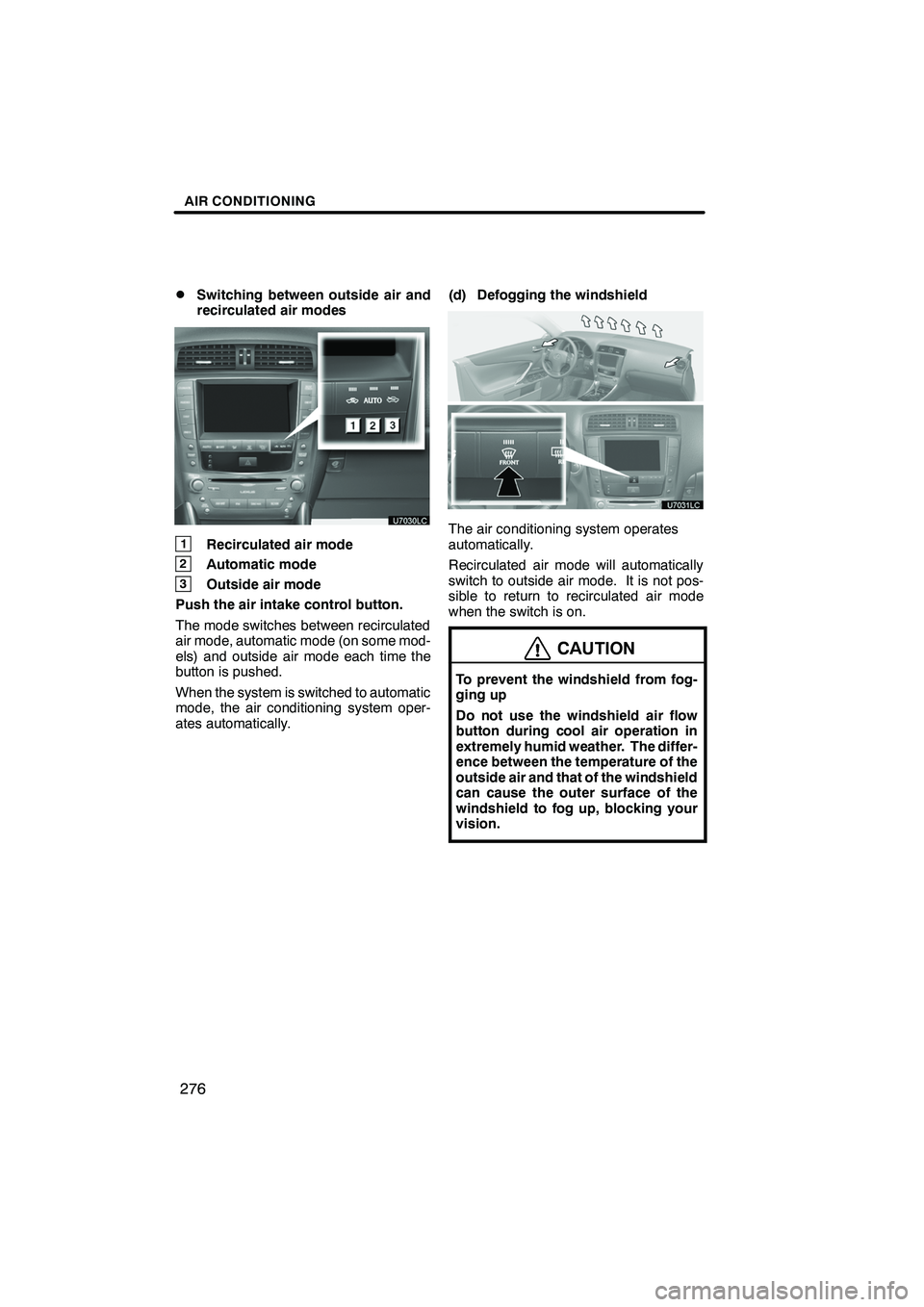
AIR CONDITIONING
276
D
Switching between outside air and
recirculated air modes
1Recirculated air mode
2Automatic mode
3Outside air mode
Push the air intake control button.
The mode switches between recirculated
air mode, automatic mode (on some mod-
els) and outside air mode each time the
button is pushed.
When the system is switched to automatic
mode, the air conditioning system oper-
ates automatically. (d) Defogging the windshield
The air conditioning system operates
automatically.
Recirculated air mode will automatically
switch to outside air mode. It is not pos-
sible to return to recirculated air mode
when the switch is on.
CAUTION
To prevent the windshield from fog-
ging up
Do not use the windshield air flow
button during cool air operation in
extremely humid weather. The differ-
ence between the temperature of the
outside air and that of the windshield
can cause the outer surface of the
windshield to fog up, blocking your
vision.
ISF/IS NAVI (U)
Finish
Page 278 of 391

AIR CONDITIONING
277
(e) Adjusting the position of and open-
ing and closing the air outlets
"Front center outlets
1Direct air flow to the left or right, up
or down
2Turn the knob to open or close the
vent
"Front side outlets
1Direct air flow to the left or right, up
or down
2Turn the knob to open or close the
vent
"Rear outlets
1Direct air flow to the left or right, up
or down
2Turn the knob to open or close the
vent
INFORMATION
D Using automatic mode
Fan speed is adjusted automatical-
ly according to the temperature
setting and ambient conditions.
As a result, the following may oc-
cur:
D Immediately after the button is
pushed, the fan may stop for a
while until warm or cool air is
ready to flow.
D Cool air may flow to the area
around the upper body when the
heater is on.
D Using the system in recirculated
air mode
The windows will fog up more easi-
ly if recirculated air mode is used
for an extended period.
ISF/IS NAVI (U)
Finish
8
Page 279 of 391
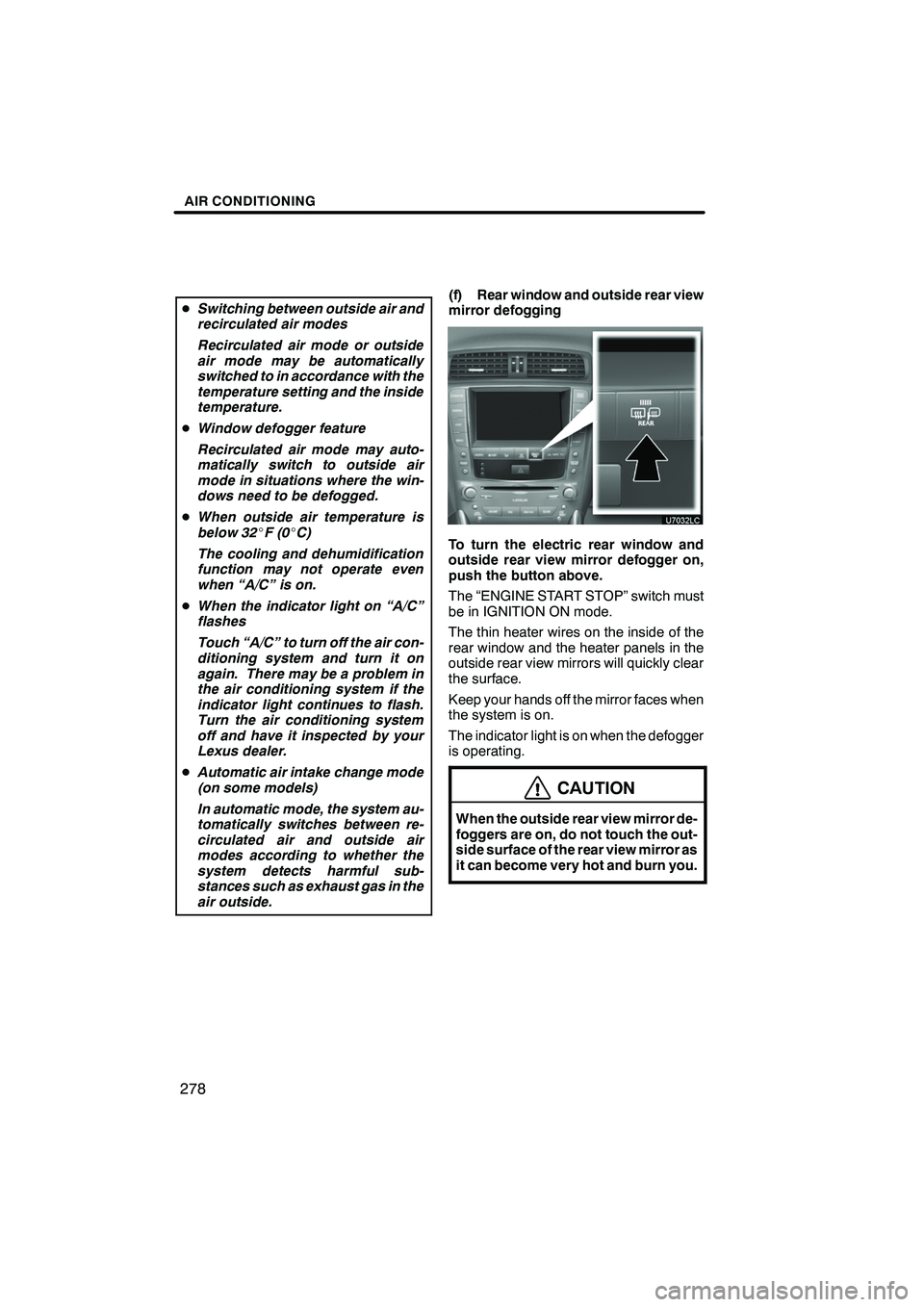
AIR CONDITIONING
278
DSwitching between outside air and
recirculated air modes
Recirculated air mode or outside
air mode may be automatically
switched to in accordance with the
temperature setting and the inside
temperature.
D Window defogger feature
Recirculated air mode may auto-
matically switch to outside air
mode in situations where the win-
dows need to be defogged.
D When outside air temperature is
below 32 _F(0 _C)
The cooling and dehumidification
function may not operate even
when “A/C” is on.
D When the indicator light on “A/C”
flashes
Touch “A/C” to turn off the air con-
ditioning system and turn it on
again. There may be a problem in
the air conditioning system if the
indicator light continues to flash.
Turn the air conditioning system
off and have it inspected by your
Lexus dealer.
D Automatic air intake change mode
(on some models)
In automatic mode, the system au-
tomatically switches between re-
circulated air and outside air
modes according to whether the
system detects harmful sub-
stances such as exhaust gas in the
air outside.(f) Rear window and outside rear view
mirror defogging
To turn the electric rear window and
outside rear view mirror defogger on,
push the button above.
The “ENGINE START STOP” switch must
be in IGNITION ON mode.
The thin heater wires on the inside of the
rear window and the heater panels in the
outside rear view mirrors will quickly clear
the surface.
Keep your hands off the mirror faces when
the system is on.
The indicator light is on when the defogger
is operating.
CAUTION
When the outside rear view mirror de-
foggers are on, do not touch the out-
side surface of the rear view mirror as
it can become very hot and burn you.
ISF/IS NAVI (U)
Finish
Page 280 of 391
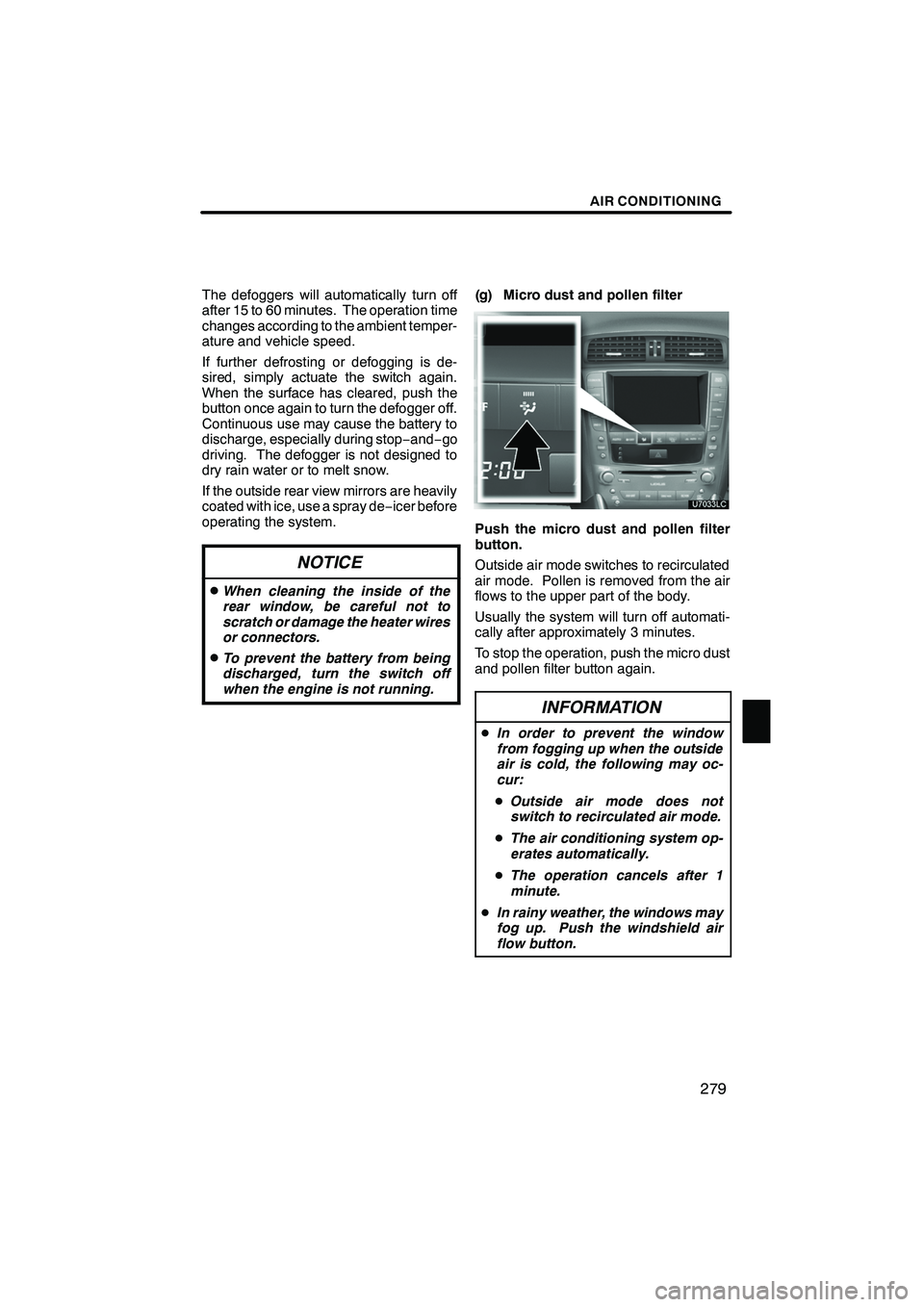
AIR CONDITIONING
279
The defoggers will automatically turn off
after 15 to 60 minutes. The operation time
changes according to the ambient temper-
ature and vehicle speed.
If further defrosting or defogging is de-
sired, simply actuate the switch again.
When the surface has cleared, push the
button once again to turn the defogger off.
Continuous use may cause the battery to
discharge, especially during stop−and− go
driving. The defogger is not designed to
dry rain water or to melt snow.
If the outside rear view mirrors are heavily
coated with ice, use a spray de −icer before
operating the system.
NOTICE
DWhen cleaning the inside of the
rear window, be careful not to
scratch or damage the heater wires
or connectors.
DTo prevent the battery from being
discharged, turn the switch off
when the engine is not running.
(g) Micro dust and pollen filter
Push the micro dust and pollen filter
button.
Outside air mode switches to recirculated
air mode. Pollen is removed from the air
flows to the upper part of the body.
Usually the system will turn off automati-
cally after approximately 3 minutes.
To stop the operation, push the micro dust
and pollen filter button again.
INFORMATION
D In order to prevent the window
from fogging up when the outside
air is cold, the following may oc-
cur:
D Outside air mode does not
switch to recirculated air mode.
D The air conditioning system op-
erates automatically.
D The operation cancels after 1
minute.
D In rainy weather, the windows may
fog up. Push the windshield air
flow button.
ISF/IS NAVI (U)
Finish
8
Page 281 of 391

AIR CONDITIONING
280
(h) Outside temperature display
Outside temperature is displayed on
the screen.
The displayed temperature ranges from
−40 _F( −40 _C) up to 122 _F (50 _C).
If the temperature shows “ −−” or “E”, take
your vehicle to your Lexus dealer.
In the following situations, the correct out-
side temperature may not be displayed, or
the display may take longer than normal to
change.
DWhen stopped, or driving at low
speeds (less than 15.5 mph [25 km/h])
DWhen the outside temperature has
changed suddenly (at the entrance/exit
of a garage, tunnel, etc.)
ISF/IS NAVI (U)
Finish
Page 385 of 391
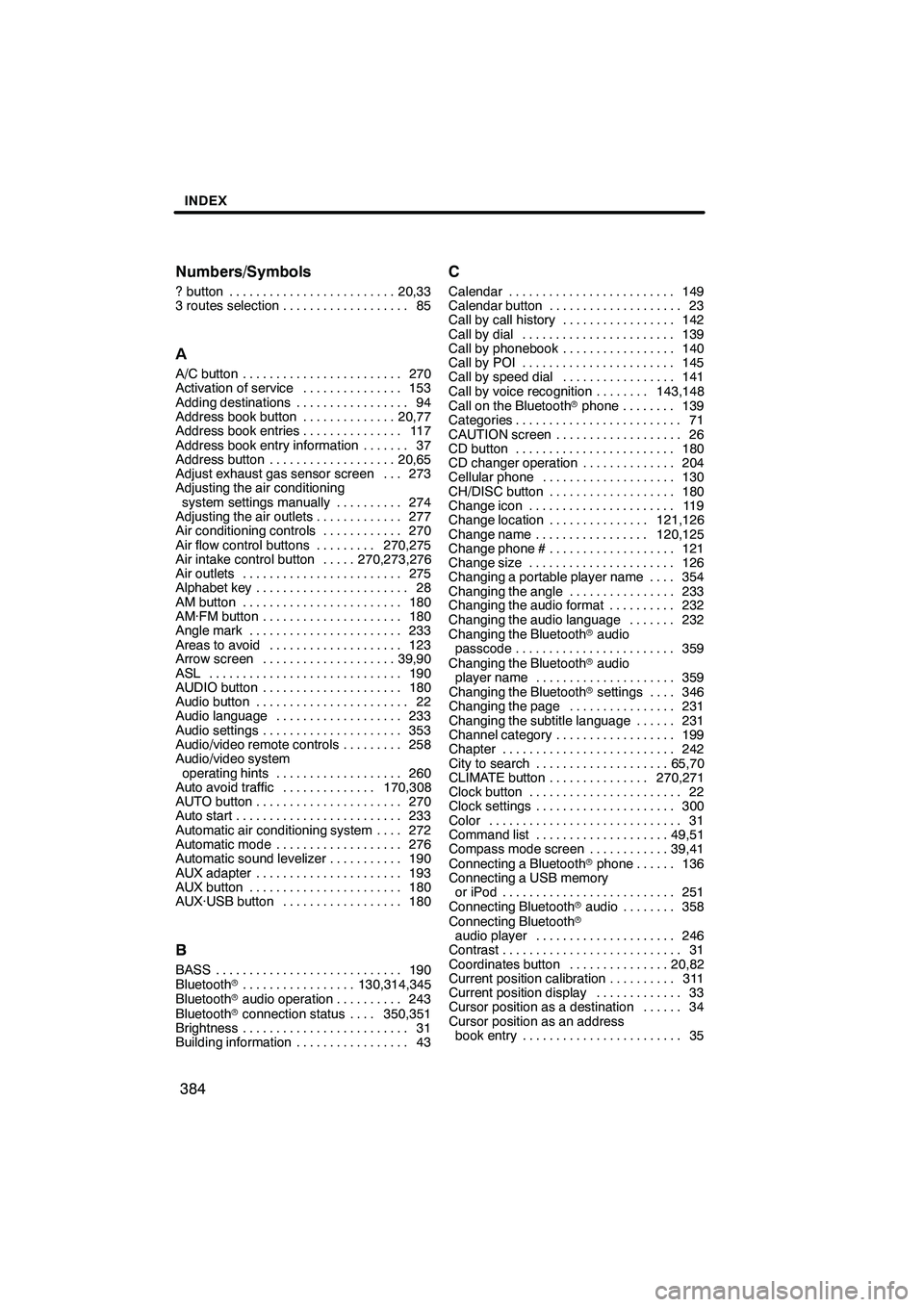
INDEX
384
Numbers/Symbols
? button
20,33
.........................
3 routes selection 85 ...................
A
A/C button 270
........................
Activation of service 153
...............
Adding destinations 94
.................
Address book button 20,77
..............
Address book entries 117
...............
Address book entry information 37 .......
Address button 20,65
...................
Adjust exhaust gas sensor screen 273 ...
Adjusting the air conditioning
system settings manually 274
..........
Adjusting the air outlets 277
.............
Air conditioning controls 270
............
Air flow control buttons 270,275
.........
Air intake control button 270,273,276 .....
Air outlets 275
........................
Alphabet key 28
.......................
AM button 180
........................
AM·FM button 180
.....................
Angle mark 233
.......................
Areas to avoid 123
....................
Arrow screen 39,90
....................
ASL 190
.............................
AUDIO button 180
.....................
Audio button 22
.......................
Audio language 233
...................
Audio settings 353
.....................
Audio/video remote controls 258
.........
Audio/video system
operating hints 260
...................
Auto avoid traffic 170,308
..............
AUTO button 270 ......................
Auto start 233 .........................
Automatic air conditioning system 272 ....
Automatic mode 276 ...................
Automatic sound levelizer 190 ...........
AUX adapter 193 ......................
AUX button 180 .......................
AUX·USB button 180 ..................
B
BASS 190
............................
Bluetooth r 130,314,345
.................
Bluetooth raudio operation 243 ..........
Bluetooth rconnection status 350,351 ....
Brightness 31 .........................
Building information 43 .................
C
Calendar 149
.........................
Calendar button 23
....................
Call by call history 142
.................
Call by dial 139
.......................
Call by phonebook 140
.................
Call by POI 145
.......................
Call by speed dial 141
.................
Call by voice recognition 143,148 ........
Call on the Bluetooth rphone 139 ........
Categories 71
.........................
CAUTION screen 26
...................
CD button 180
........................
CD changer operation 204
..............
Cellular phone 130
....................
CH/DISC button 180
...................
Change icon 119
......................
Change location 121,126
...............
Change name 120,125
.................
Change phone # 121
...................
Change size 126
......................
Changing a portable player name 354 ....
Changing the angle 233
................
Changing the audio format 232
..........
Changing the audio language 232 .......
Changing the Bluetooth raudio
passcode 359 ........................
Changing the Bluetooth raudio
player name 359 .....................
Changing the Bluetooth rsettings 346 ....
Changing the page 231
................
Changing the subtitle language 231 ......
Channel category 199
..................
Chapter 242 ..........................
City to search 65,70 ....................
CLIMATE button 270,271 ...............
Clock button 22 .......................
Clock settings 300 .....................
Color 31 .............................
Command list 49,51 ....................
Compass mode screen 39,41 ............
Connecting a Bluetooth rphone 136 ......
Connecting a USB memory
or iPod 251 ..........................
Connecting Bluetooth raudio 358 ........
Connecting Bluetooth r
audio player 246 .....................
Contrast 31 ...........................
Coordinates button 20,82 ...............
Current position calibration 311 ..........
Current position display 33 .............
Cursor position as a destination 34 ......
Cursor position as an address book entry 35 ........................
ISF/IS NAVI (U)
Finish