service Lexus IS250 2010 Navigation Manual
[x] Cancel search | Manufacturer: LEXUS, Model Year: 2010, Model line: IS250, Model: Lexus IS250 2010Pages: 391, PDF Size: 38.06 MB
Page 377 of 391

APPENDIX
376
END USER TERMS
The data (“Data”) is provided for your
personal, internal use only and not for
resale. It is protected by copyright, and
is subject to the following terms and
conditions which are agreed to by you,
on the one hand, and DENSO COR-
PORATION (“DENSO”) and its licen-
sors (including their licensors and sup-
pliers) on the other hand.
E 2008 NAVTEQ. All rights reserved.
The Data for areas of Canada includes
information taken with permission from
Canadian authorities, including: EHer
Majesty the Queen in Right of Canada,
E Queen’s Printer for Ontario,
E Canada Post Corporation,
GeoBase R.
NAVTEQ holds a non −exclusive li-
cense from the United States Postal
Service Rto publish and sell ZIP+4 R
information.
E United States Postal Service R2008.
Prices are not established, controlled
or approved by the United States Post-
al Service R. The following trademarks
and registrations are owned by the
USPS: United States Postal Service,
USPS, and ZIP+4.TERMS ANDCONDITIONS
Personal Use Only
. You agree to use
this Data together with vehicle naviga-
tion system for the solely personal,
non− commercial purposes for which
you were licensed, and not for service
bureau, time− sharing or other similar
purposes. Accordingly, but subject to
the restrictions set forth in the following
paragraphs, you may copy this Data
only as necessary for your personal
use to (i) view it, and (ii) save it, pro-
vided that you do not remove any copy-
right notices that appear and do not
modify the Data in any way. You agree
not to otherwise reproduce, copy,
modify, decompile, disassemble or re-
verse engineer any portion of this
Data, and may not transfer or distribute
it in any form, for any purpose, except
to the extent permitted by mandatory
laws. Multi −disc sets may only be
transferred or sold as a complete set
as provided by DENSO and not as a
subset thereof.
ISF/IS NAVI (U)
Finish
Page 380 of 391

APPENDIX
379
END USER NOTICE
PLEASE READ THIS NOTICE
CAREFULLY BEFORE USING THIS
NAVIGATION SYSTEM
The Point Of Interest Data (“POI”
Data) in the navigation system is in
part provided by infoUSA Inc.
(“infoUSA”). By using the POI Data,
you accept and agree to all terms
and conditions set forth below.
1. Ownership
All rights, title and interest to the
infoUSA POI Data shall be retained by
infoUSA.
2. Limitations on use
Except to the extent explicitly per-
mitted by mandatory laws, you may not
extract or re −utilize any portion of the
contents of the POI Data, nor repro-
duce, copy, modify, adapt, translate,
disassemble, decompile, or reverse
engineer any portion of the POI Data.
3. Transfer
You may not transfer the POI Data to
third parties, except together with the
system for which it was created, pro-
vided that you do not retain any copy of
the POI Data.
4. Disclaimer of warranty
EXCEPT AS STATED HEREIN,
INFOUSA MAKES NO EXPRESS OR
IMPLIED WARRANTIES,
INCLUDING, WITHOUT LIMITATION,
ANY EXPRESS OR IMPLIED
WARRANTY OF FITNESS FOR A
PARTICULAR PURPOSE OR
WARRANTY OF
MERCHANTABILITY.
5. Limitation of liability
EITHER INFOUSA OR SUPPLIER OF
POI DATA SHALL NOT BE LIABLE
FOR ANY INDIRECT,
CONSEQUENTIAL OR INCIDENTAL
DAMAGES MADE OR ALLEGED IN
CONNECTION WITH YOUR USE OF
THE POI DATA.END USER LICENSE AGREEMENT
Personal Use Only. You agree to use
this information for solely personal,
non− commercial purposes, and not for
service bureau, time −sharing or other
similar purposes. You may not modify
the information or remove any copy-
right notices that appear on the infor-
mation in any way. You may not de-
compile, disassemble or reverse engi-
neer any portion of this information,
and may not transfer or distribute it in
any form, for any purpose. Without lim-
iting the foregoing, you may not use
this information with any products, sys-
tems, or applications installed or other-
wise connected to or in communication
with vehicles, capable of vehicle navi-
gation, positioning, dispatch, real time
route guidance, fleet management or
similar applications.
No Warranty. This information is pro-
vided to you “as is,” and you agree to
use it at your own risk. DENSO and its
licensors (and their licensors and sup-
pliers, collectively “DENSO”) make no
guarantees, representations or war-
ranties of any kind, express or implied,
arising by law or otherwise, including
but not limited to, and DENSO ex-
pressly disclaims any warranties re-
garding content, quality, accuracy,
completeness, effectiveness, reliabil-
ity, fitness for a particular purpose,
non− infringement, usefulness, use or
results to be obtained from this infor-
mation, or that the information or serv-
er will be uninterrupted or error −free.
Some states, territories and countries
do not allow certain warranty exclu-
sions, so to that extent, the above ex-
clusion may not apply to you.
ISF/IS NAVI (U)
Finish
12
Page 385 of 391
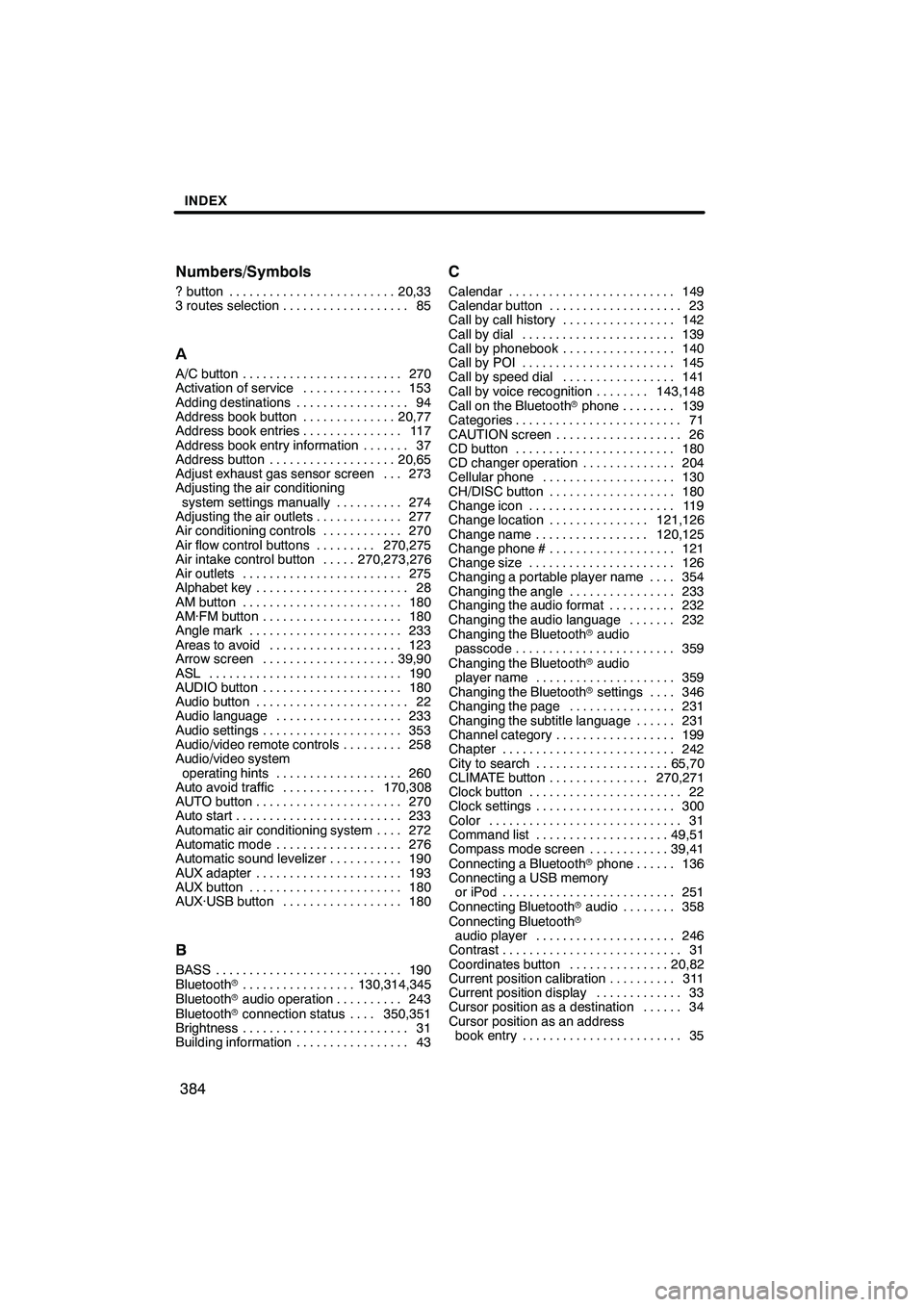
INDEX
384
Numbers/Symbols
? button
20,33
.........................
3 routes selection 85 ...................
A
A/C button 270
........................
Activation of service 153
...............
Adding destinations 94
.................
Address book button 20,77
..............
Address book entries 117
...............
Address book entry information 37 .......
Address button 20,65
...................
Adjust exhaust gas sensor screen 273 ...
Adjusting the air conditioning
system settings manually 274
..........
Adjusting the air outlets 277
.............
Air conditioning controls 270
............
Air flow control buttons 270,275
.........
Air intake control button 270,273,276 .....
Air outlets 275
........................
Alphabet key 28
.......................
AM button 180
........................
AM·FM button 180
.....................
Angle mark 233
.......................
Areas to avoid 123
....................
Arrow screen 39,90
....................
ASL 190
.............................
AUDIO button 180
.....................
Audio button 22
.......................
Audio language 233
...................
Audio settings 353
.....................
Audio/video remote controls 258
.........
Audio/video system
operating hints 260
...................
Auto avoid traffic 170,308
..............
AUTO button 270 ......................
Auto start 233 .........................
Automatic air conditioning system 272 ....
Automatic mode 276 ...................
Automatic sound levelizer 190 ...........
AUX adapter 193 ......................
AUX button 180 .......................
AUX·USB button 180 ..................
B
BASS 190
............................
Bluetooth r 130,314,345
.................
Bluetooth raudio operation 243 ..........
Bluetooth rconnection status 350,351 ....
Brightness 31 .........................
Building information 43 .................
C
Calendar 149
.........................
Calendar button 23
....................
Call by call history 142
.................
Call by dial 139
.......................
Call by phonebook 140
.................
Call by POI 145
.......................
Call by speed dial 141
.................
Call by voice recognition 143,148 ........
Call on the Bluetooth rphone 139 ........
Categories 71
.........................
CAUTION screen 26
...................
CD button 180
........................
CD changer operation 204
..............
Cellular phone 130
....................
CH/DISC button 180
...................
Change icon 119
......................
Change location 121,126
...............
Change name 120,125
.................
Change phone # 121
...................
Change size 126
......................
Changing a portable player name 354 ....
Changing the angle 233
................
Changing the audio format 232
..........
Changing the audio language 232 .......
Changing the Bluetooth raudio
passcode 359 ........................
Changing the Bluetooth raudio
player name 359 .....................
Changing the Bluetooth rsettings 346 ....
Changing the page 231
................
Changing the subtitle language 231 ......
Channel category 199
..................
Chapter 242 ..........................
City to search 65,70 ....................
CLIMATE button 270,271 ...............
Clock button 22 .......................
Clock settings 300 .....................
Color 31 .............................
Command list 49,51 ....................
Compass mode screen 39,41 ............
Connecting a Bluetooth rphone 136 ......
Connecting a USB memory
or iPod 251 ..........................
Connecting Bluetooth raudio 358 ........
Connecting Bluetooth r
audio player 246 .....................
Contrast 31 ...........................
Coordinates button 20,82 ...............
Current position calibration 311 ..........
Current position display 33 .............
Cursor position as a destination 34 ......
Cursor position as an address book entry 35 ........................
ISF/IS NAVI (U)
Finish