ad blue Lexus IS250 2010 Using The Air Conditioning System And Defogger / LEXUS 2010 IS350 IS250 (OM53A23U) Owner's Guide
[x] Cancel search | Manufacturer: LEXUS, Model Year: 2010, Model line: IS250, Model: Lexus IS250 2010Pages: 578, PDF Size: 16.25 MB
Page 320 of 578

318
3-4. Using the hands-free phone system (for mobile phones)
Deleting a registered mobile phone
Select “Delete Phone” using a voice command or ,
and .
Pattern A
Select the mobile phone to be deleted by either of the following
methods and select “Confirm” using a voice command or ,
and :
a. Press the talk switch and say the name of the desired mobile
phone.
b. Press the talk switch and say “List Phones”. When the name of
the desired mobile phone is read aloud, press the talk switch.
Pattern B
Select the desired mobile phone to be deleted using ,
and .
If the mobile phone to be deleted is paired as a Bluetooth
® audio player,
the registration of the audio player can be deleted at the same time. A
voice guidance instruction to delete a Bluetooth
® audio player is heard.
Select “Yes” or “No” using a voice command or ,
and . (Bluetooth
® audio player P. 280)
■The number of mobile phones that can be registered
Up to 6 mobile phones can be registered in the system.
STEP1
STEP2
STEP2
STEP3
Page 321 of 578
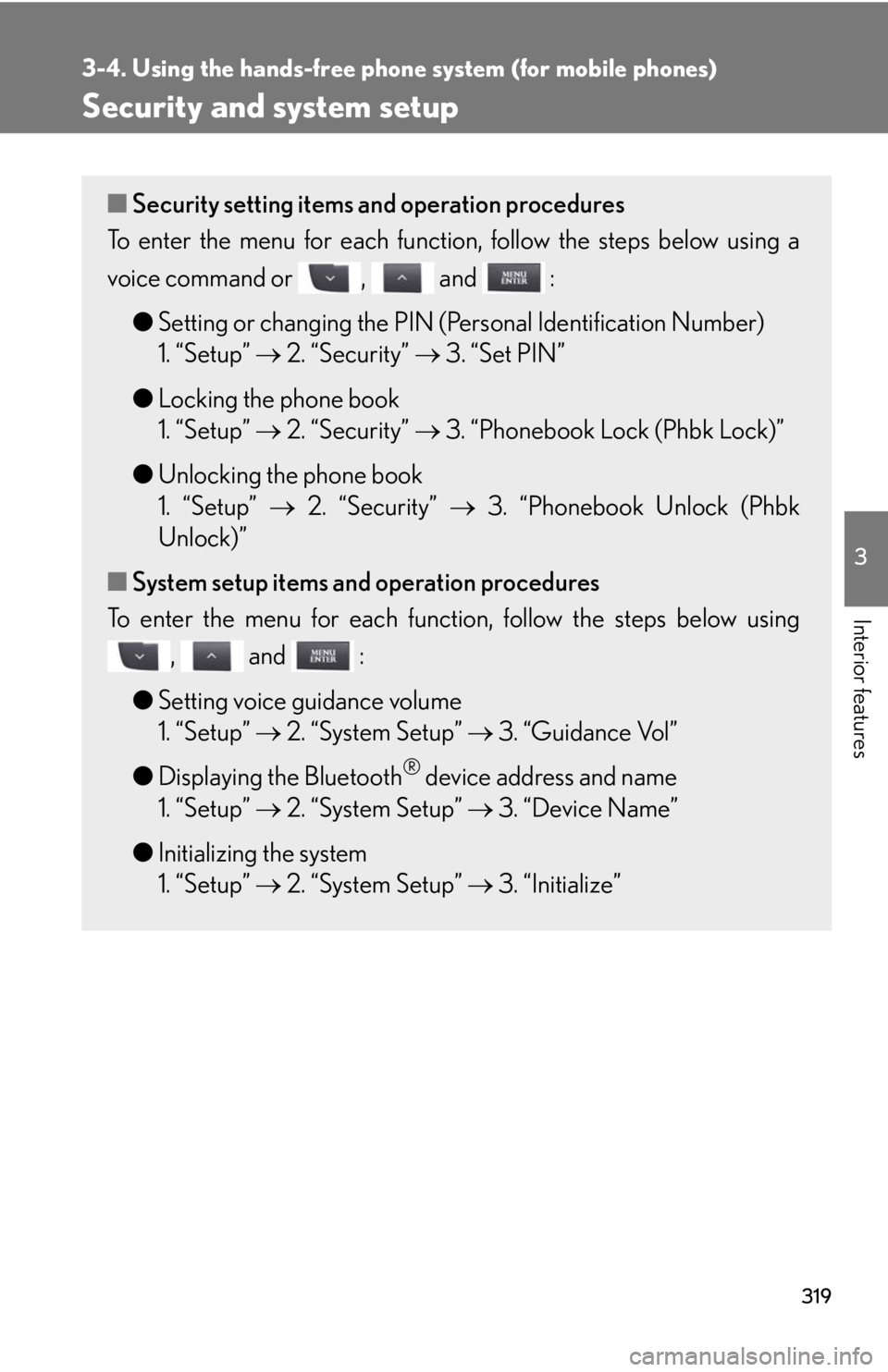
319
3-4. Using the hands-free phone system (for mobile phones)
3
Interior features
Security and system setup
■Security setting items and operation procedures
To enter the menu for each function, follow the steps below using a
voice command or , and :
●Setting or changing the PIN (Personal Identification Number)
1. “Setup” 2. “Security” 3. “Set PIN”
●Locking the phone book
1. “Setup” 2. “Security” 3. “Phonebook Lock (Phbk Lock)”
●Unlocking the phone book
1. “Setup” 2. “Security” 3. “Phonebook Unlock (Phbk
Unlock)”
■System setup items and operation procedures
To enter the menu for each function, follow the steps below using
, and :
●Setting voice guidance volume
1. “Setup” 2. “System Setup” 3. “Guidance Vol”
●Displaying the Bluetooth
® device address and name
1. “Setup” 2. “System Setup” 3. “Device Name”
●Initializing the system
1. “Setup” 2. “System Setup” 3. “Initialize”
Page 323 of 578
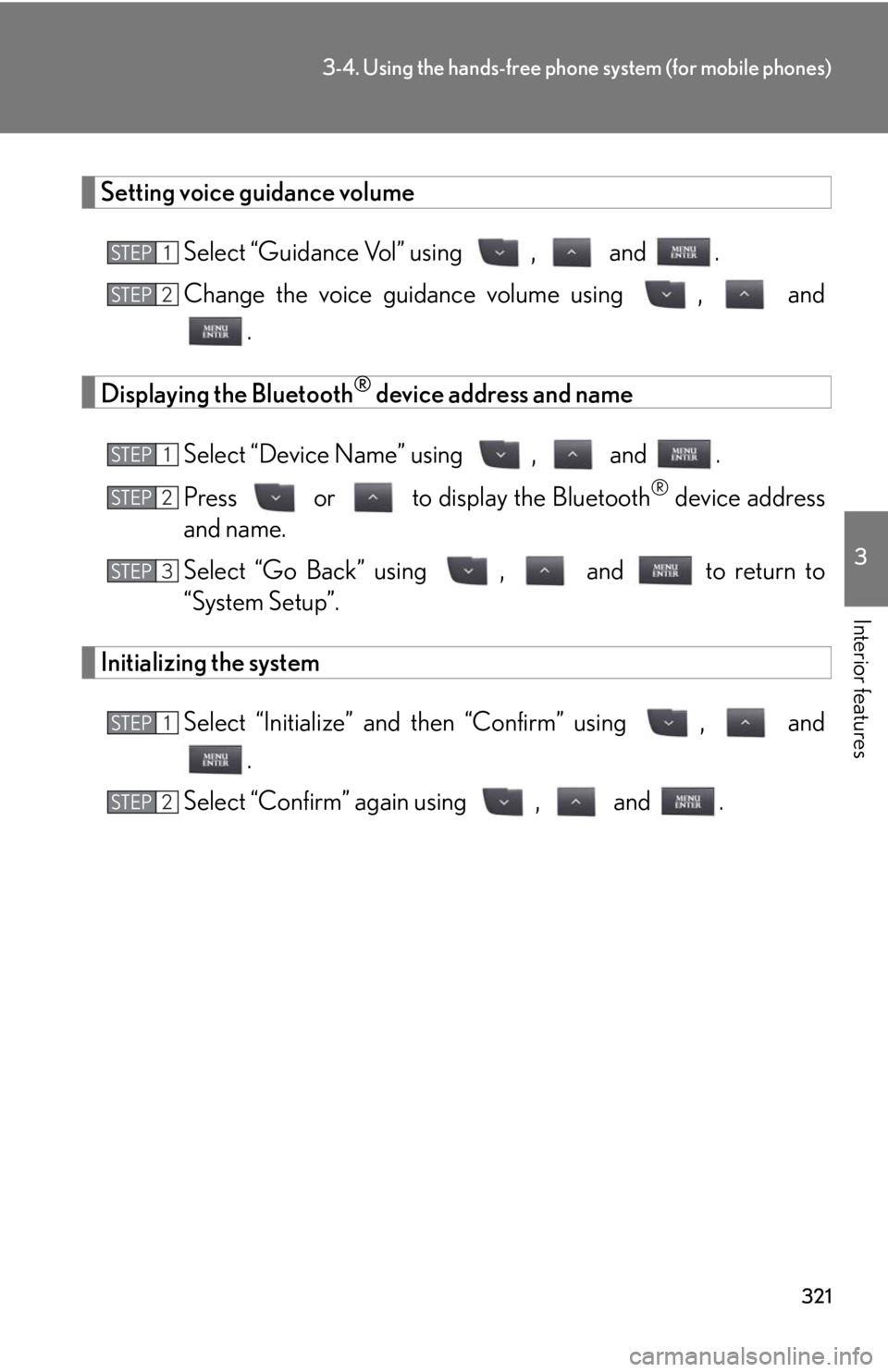
321
3-4. Using the hands-free phone system (for mobile phones)
3
Interior features
Setting voice guidance volume
Select “Guidance Vol” using , and .
Change the voice guidance volume using , and
.
Displaying the Bluetooth® device address and name
Select “Device Name” using , and .
Press or to display the Bluetooth
® device address
and name.
Select “Go Back” using , and to return to
“System Setup”.
Initializing the system
Select “Initialize” and then “Confirm” using , and
.
Select “Confirm” again using , and .
STEP1
STEP2
STEP1
STEP2
STEP3
STEP1
STEP2
Page 324 of 578
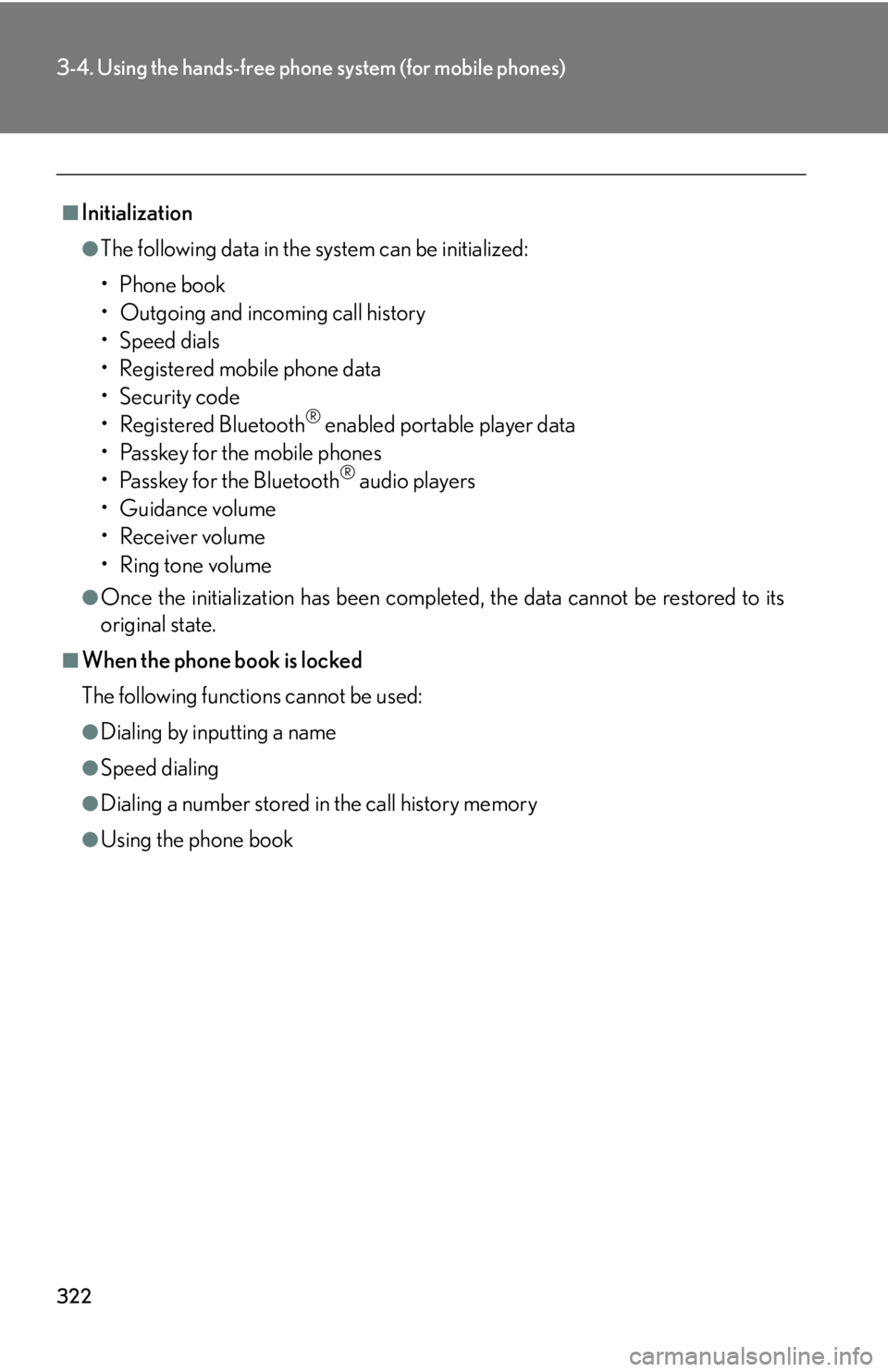
322
3-4. Using the hands-free phone system (for mobile phones)
■Initialization
●The following data in the system can be initialized:
•Phone book
• Outgoing and incoming call history
•Speed dials
• Registered mobile phone data
•Security code
• Registered Bluetooth
® enabled portable player data
• Passkey for the mobile phones
• Passkey for the Bluetooth
® audio players
•Guidance volume
• Receiver volume
• Ring tone volume
●Once the initialization has been completed, the data cannot be restored to its
original state.
■When the phone book is locked
The following functions cannot be used:
●Dialing by inputting a name
●Speed dialing
●Dialing a number stored in the call history memory
●Using the phone book
Page 377 of 578

375
3-7. Other interior features
3
Interior features
■Safety Connect Services Information
●Phone calls using the vehicles Bluetooth® technology will not be possible dur-
ing Safety Connect.
●Safety Connect is available beginning Fall 2009 on select Lexus models. Con-
tact with the Safety Connect response center is dependent upon the telematics
device being in operative condition, cellular connection availability, and GPS
satellite signal reception, which can limit the ability to reach the response center
or receive emergency service support. Enrollment and Telematics Subscription
Service Agreement required. A variety of subscription terms is available;
charges vary by subscription term selected.
●Safety Connect services will function in the United States, including Hawaii and
Alaska, and in Canada. The services will not function outside of the United
States in countries other than Canada. For details about the service, contact
your Lexus dealer.
●Safety Connect services are not subject to section 255 of the Telecommunica-
tions Act and the device is not TTY compatible.
■Languages
The Safety Connect response center will offer support in multiple languages. The
Safety Connect system will offer voice prompts in English and Spanish. Please indi-
cate your language of choice when enrolling.
■When contacting the response center
You may be unable to contact the response center if the network is busy.
Page 413 of 578

411
4-3. Do-it-yourself maintenance
4
Maintenance and care
■Checking battery condition (vehicles with the battery indicator)
Check the battery condition using the indicator color.
Blue: Good condition
Red: Not working properly.
Have the battery checked by
your Lexus dealer.
White: Charging is necessary.
Have the vehicle inspected by
your Lexus dealer.
■Before recharging
When recharging, the battery produces hydrogen gas which is flammable and
explosive. Therefore, before recharging:
●If recharging with the battery installed on the vehicle, be sure to disconnect the
ground cable.
●Make sure the power switch on the charger is off when connecting and discon-
necting the charger cables to the battery.
■After recharging/reconnecting the battery
In some cases, the engine may not start. Follow the procedure below to initialize the
system.
Shift the shift lever to “P” (automatic transmission) or depress the brake
pedal with the shift lever in N (manual transmission), and turn the
“ENGINE START STOP” switch OFF.
Open and close any of the doors.
Start the engine. (If the engine does not start first time, repeat the proce-
dure.)
If the engine will not start even after multiple attempts at the above method, contact
your Lexus dealer.
STEP1
STEP2
STEP3
Page 566 of 578
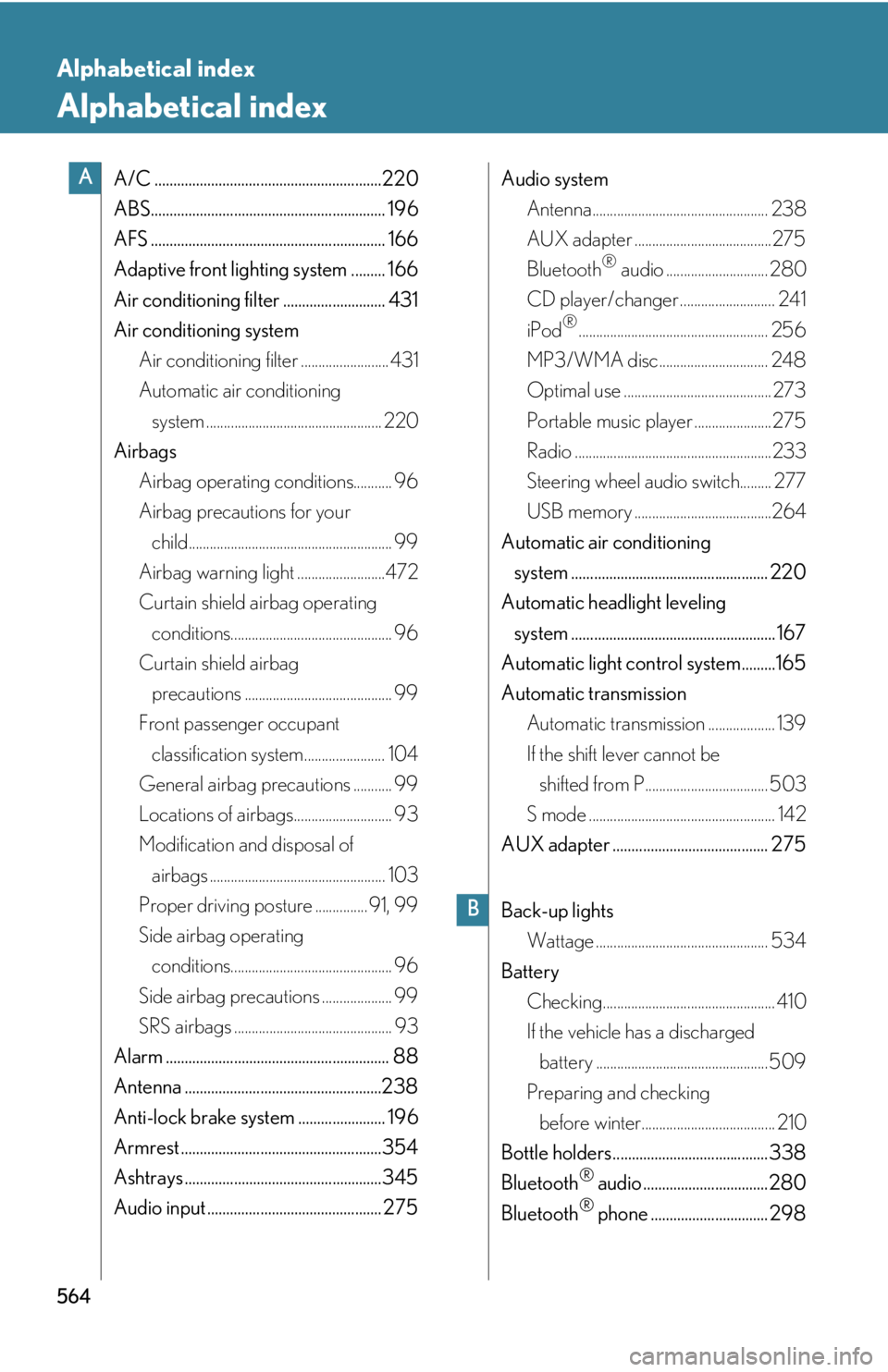
564
Alphabetical index
Alphabetical index
A/C ............................................................220
ABS.............................................................. 196
AFS .............................................................. 166
Adaptive front lighting system ......... 166
Air conditioning filter ........................... 431
Air conditioning system
Air conditioning filter ......................... 431
Automatic air conditioning
system .................................................. 220
Airbags
Airbag operating conditions........... 96
Airbag precautions for your
child.......................................................... 99
Airbag warning light .........................472
Curtain shield airbag operating
conditions.............................................. 96
Curtain shield airbag
precautions .......................................... 99
Front passenger occupant
classification system....................... 104
General airbag precautions ........... 99
Locations of airbags............................ 93
Modification and disposal of
airbags .................................................. 103
Proper driving posture ............... 91, 99
Side airbag operating
conditions.............................................. 96
Side airbag precautions .................... 99
SRS airbags ............................................. 93
Alarm ........................................................... 88
Antenna ....................................................238
Anti-lock brake system ....................... 196
Armrest .....................................................354
Ashtrays ....................................................345
Audio input .............................................. 275Audio system
Antenna.................................................. 238
AUX adapter .......................................275
Bluetooth
® audio ............................. 280
CD player/changer ........................... 241
iPod
®...................................................... 256
MP3/WMA disc............................... 248
Optimal use .......................................... 273
Portable music player ......................275
Radio ........................................................233
Steering wheel audio switch......... 277
USB memory .......................................264
Automatic air conditioning
system .................................................... 220
Automatic headlight leveling
system ...................................................... 167
Automatic light control system.........165
Automatic transmission
Automatic transmission ................... 139
If the shift lever cannot be
shifted from P................................... 503
S mode ..................................................... 142
AUX adapter ......................................... 275
Back-up lights
Wattage ................................................. 534
Battery
Checking................................................. 410
If the vehicle has a discharged
battery ................................................. 509
Preparing and checking
before winter...................................... 210
Bottle holders......................................... 338
Bluetooth
® audio .................................280
Bluetooth® phone ............................... 298
A
B