navigation system Lexus IS250 2011 Using The Bluetooth Audio System / LEXUS 2011 IS250/IS350 OWNERS MANUAL (OM53839U)
[x] Cancel search | Manufacturer: LEXUS, Model Year: 2011, Model line: IS250, Model: Lexus IS250 2011Pages: 576, PDF Size: 7.16 MB
Page 9 of 576

9
Tires
●Rotation
● Replacement
● Inflation pressure
● Information
P. 400
P. 481
P. 519
P. 528
Tail lights P. 165
Side marker lights P. 165
Trunk P. 47
Rear window defogger *1P. 214
Doors P. 43
Fuel filler door P. 82
Turn signal lights P. 147
: If equipped
*1: For vehicles with a navigation system, refe r to the “Navigation System Owner’s Manual”.
Page 15 of 576

15
Without navigation system
Clock
P. 328
Audio
system
P. 216
Air conditioning
system
P. 206Rear window and out-
side rear view mirror
defoggers switch
P. 214
Security indicator
P. 85, 87
Emergency
flasher switch
P. 450
: If equipped
A
Page 16 of 576

16
Navigation
system
*2
Clock P. 328
Audio system*2
Security indicator
P. 85, 87
Emergency flasher
switch
P. 450
Air conditioning
system
*2
With navigation system Rear window and
outside rear view
mirror defoggers
switch
*2
A
Pictorial indexInstrument panel
Page 17 of 576

17
Type B Type A
Telephone switch *1P. 288
Cruise control switch P. 175
“DISP” switch P. 161
Talk switch *1P. 288
“DISP” switch P. 161
Cruise control switch P. 175
Automatic transmission Manual transmission
VSC off
switch
P. 187
ECT switch P. 140
VSC off
switch
P. 187
ETCS switch P. 146
B
C
*1: For vehicles with a navigation system, refer to the “Navigation System Owner’s Manual”.
*2: Refer to “Navigation System Owner's Manual”.
Page 179 of 576
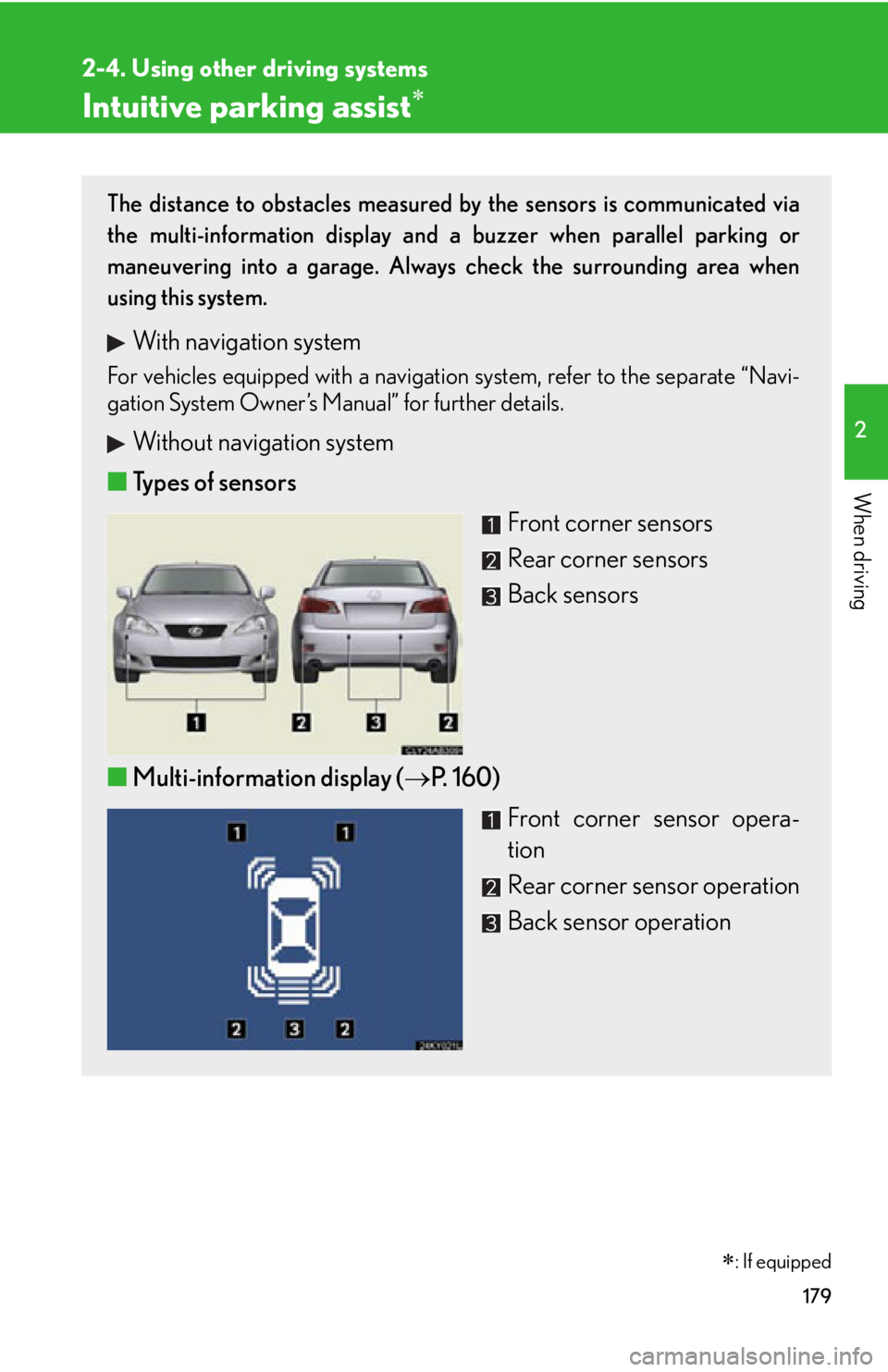
179
2-4. Using other driving systems
2
When driving
Intuitive parking assist
The distance to obstacles measured by the sensors is communicated via
the multi-information display and a buzzer when parallel parking or
maneuvering into a garage. Always check the surrounding area when
using this system.
With navigation system
For vehicles equipped with a navigation system, refer to the separate “Navi-
gation System Owner’s Manual” for further details.
Without navigation system
■ Types of sensors
Front corner sensors
Rear corner sensors
Back sensors
■ Multi-information display ( P. 1 6 0 )
Front corner sensor opera-
tion
Rear corner sensor operation
Back sensor operation
�
: If equipped
Page 206 of 576
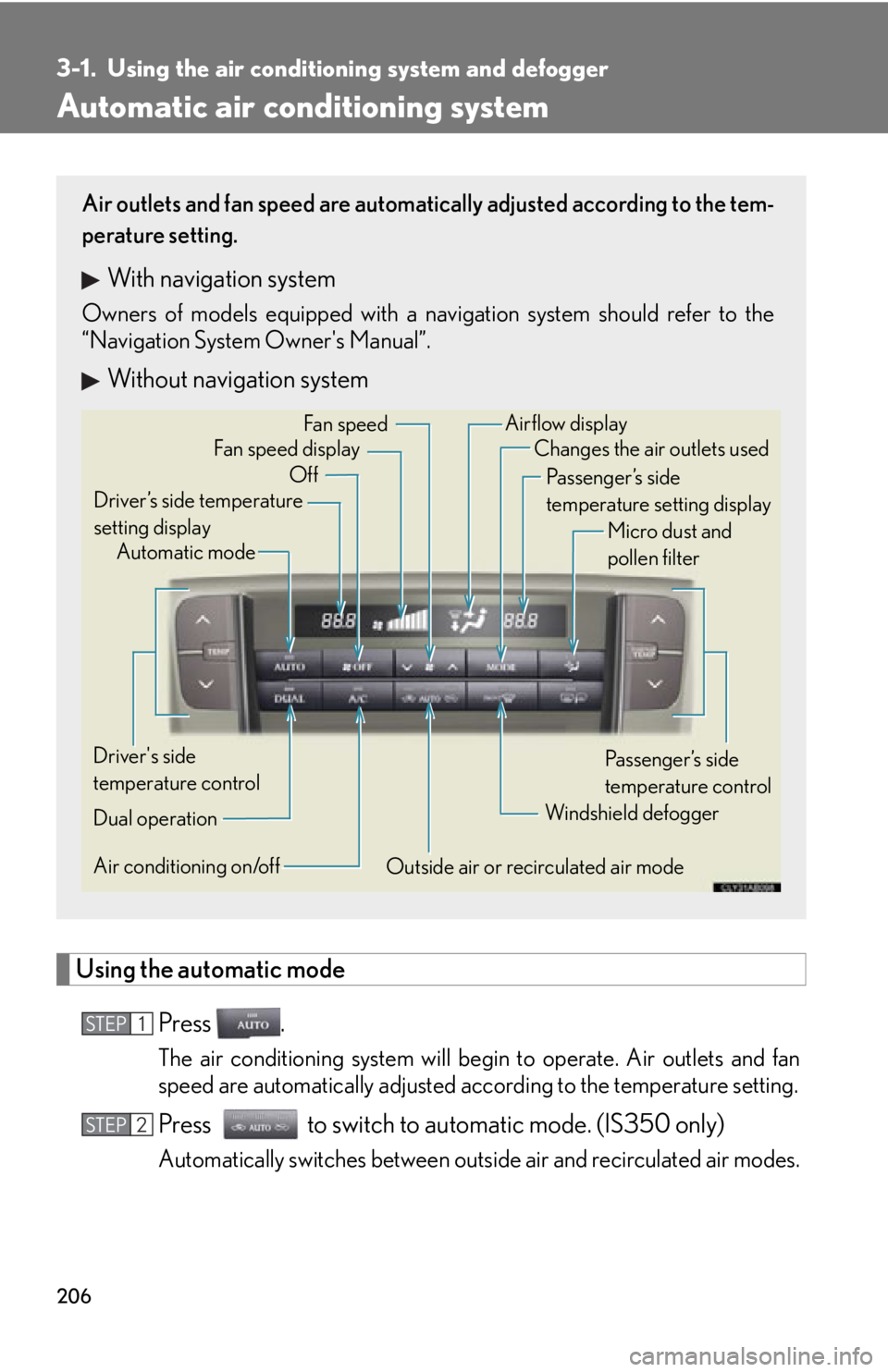
206
3-1. Using the air conditioning system and defogger
Automatic air conditioning system
Using the automatic mode
Press .
The air conditioning system will begin to operate. Air outlets and fan
speed are automatically adjusted according to the temperature setting.
Press to switch to automatic mode. (IS350 only)
Automatically switches between outs ide air and recirculated air modes.
Air outlets and fan speed are automati cally adjusted according to the tem-
perature setting.
With navigation system
Owners of models equipped with a navigation system should refer to the
“Navigation System Owner's Manual”.
Without navigation system
Automatic mode
Driver’s side temperature
setting display Changes the air outlets used
Off Fan speed
Airflow display
Fan speed display
Passenger’s side
temperature setting displayMicro dust and
pollen filter
Driver's side
temperature control
Air conditioning on/off Outside air or recirculated air modeWindshield defogger
Passenger’s side
temperature control
Dual operation
STEP1
STEP2
Page 214 of 576

214
3-1. Using the air conditioning system and defogger
Rear window and outside rear view mirror defoggers
■The defogger can be operated when
The “ENGINE START STOP” switch is in IGNITION ON mode.
CAUTION
■When the outside rear view mirror defoggers are on
Do not touch the outside surface of the rear view mirror, as it can become very hot
and burn you.
These features are used to defog the rear window, and to remove rain-
drops, dew and frost from the outside rear view mirrors.
With navigation system
Owners of models equipped with a navigation system should refer to the
“Navigation System Owner's Manual”.
Without navigation system
On/off
The defoggers will automatically
turn off after 15 to 60 minutes.
The operation time changes
according to the ambient tem-
perature and vehicle speed.
Page 216 of 576

216
3-2. Using the audio system
Audio system type
With navigation system
Owners of models equi pped with a navigation system should refer to
the “Navigation System Owner's Manual”.
Without navigation system (type A)
CD player with changer and AM/FM radio
Without navigation system (type B)
CD player with changer and AM/FM radio
Page 266 of 576

266
3-3. Using the Bluetooth® audio system
Bluetooth® audio system
■Conditions under which the system will not operate
●If using a portable player that does not support Bluetooth®
●If the portable player is switched off
●If the portable player is not connected
●If the portable player’s battery is low
●If the portable player is behind the seat or in the glove box or console box
●If metal is covering or touching the portable player
The Bluetooth® audio system enables you to enjoy music played on a por-
table digital audio player (portable pl ayer) from the vehicle speakers via
wireless communication.
This audio system supports Bluetooth
®, a wireless data system capable of
playing portable audio music without ca bles. If your portable player does
not support Bluetooth
®, the Bluetooth® audio system will not function.
Vehicles with a navigation system
Owners of models equi pped with a navigation system should refer to
the “Navigation System Owner's Manual”.
Vehicles without a navigation system
Ti t l ePa g e
Using the Bluetooth® audio systemP. 2 6 9
Operating a Bluetooth® enabled portable playerP. 2 74
Setting up a Bluetooth® enabled portable playerP. 2 7 7
Bluetooth® audio system setupP. 2 8 3
: If equipped
Page 284 of 576

284
3-4. Using the hands-free phone system (for mobile phones)
Hands-free system for mobile phones
The hands-free system is a function that allows you to use your mobile
phone without touching it.
This system supports Bluetooth
® mobile phones. Bluetooth® is a wireless
data system that allows the mobile phone to wirelessly connect to the
hands-free system and make/receive calls.
Vehicles with a navigation system
Owners of models equi pped with a navigation system should refer to
the “Navigation System Owner's Manual”.
Vehicles without a navigation system
Ti t l ePa g e
Using the hands-free systemP. 2 8 8
Making a phone callP. 2 9 6
Setting a mobile phoneP. 3 0 0
Security and system setupP. 3 0 5
Using the phone bookP. 3 0 9
�
: If equipped