navigation Lexus IS250 2012 Navigation Manual
[x] Cancel search | Manufacturer: LEXUS, Model Year: 2012, Model line: IS250, Model: Lexus IS250 2012Pages: 393, PDF Size: 38.23 MB
Page 388 of 393
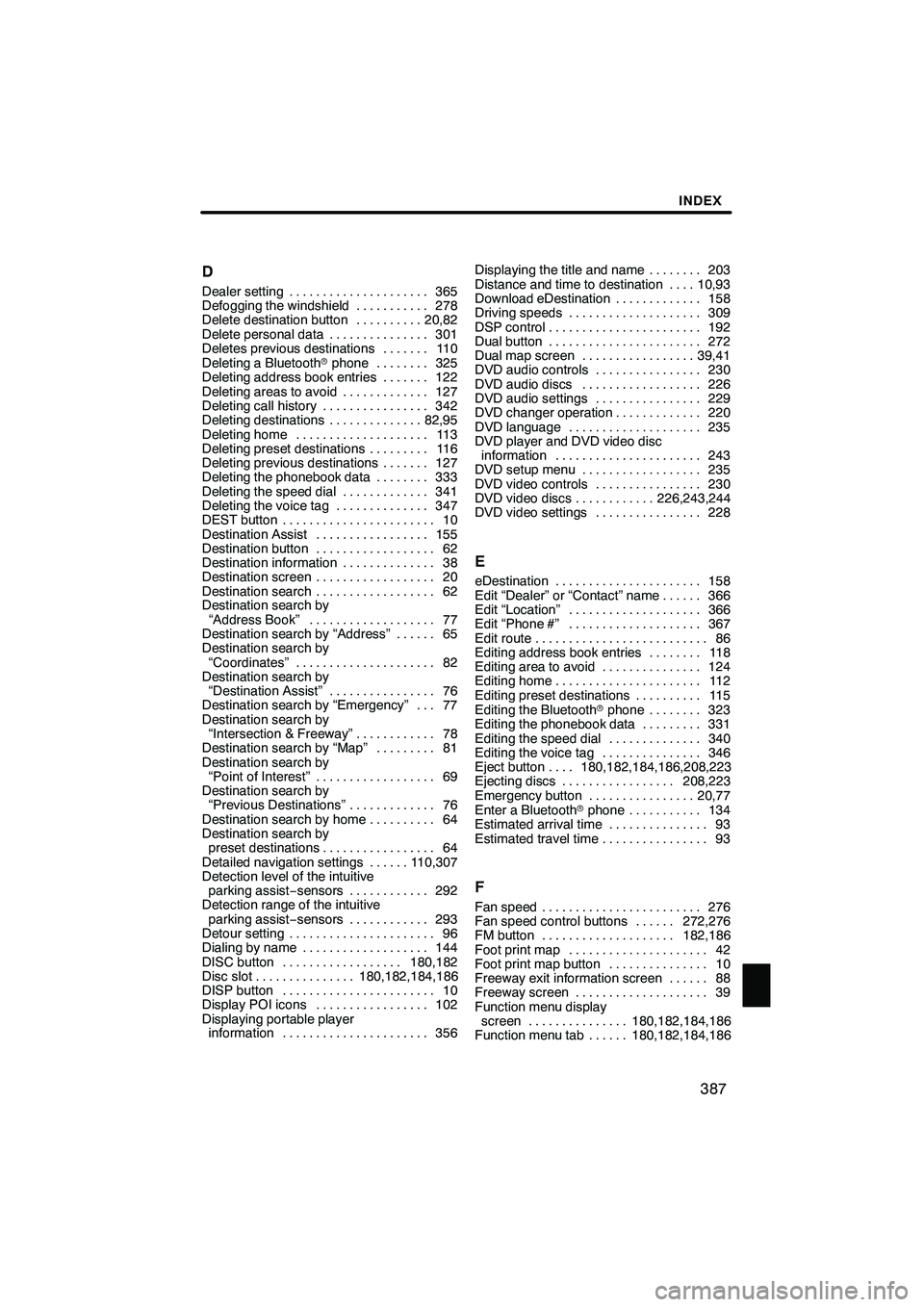
INDEX
387
D
Dealer setting
365
.....................
Defogging the windshield 278
...........
Delete destination button 20,82
..........
Delete personal data 301
...............
Deletes previous destinations 110 .......
Deleting a Bluetooth rphone 325
........
Deleting address book entries 122 .......
Deleting areas to avoid 127
.............
Deleting call history 342
................
Deleting destinations 82,95
..............
Deleting home 113
....................
Deleting preset destinations 116
.........
Deleting previous destinations 127 .......
Deleting the phonebook data 333 ........
Deleting the speed dial 341
.............
Deleting the voice tag 347
..............
DEST button 10
.......................
Destination Assist 155
.................
Destination button 62
..................
Destination information 38
..............
Destination screen 20
..................
Destination search 62
..................
Destination search by
“Address Book” 77
...................
Destination search by “Address” 65 ......
Destination search by
“Coordinates” 82
.....................
Destination search by
“Destination Assist” 76
................
Destination search by “Emergency” 77 ...
Destination search by “Intersection & Freeway” 78
............
Destination search by “Map” 81
.........
Destination search by “Point of Interest” 69
..................
Destination search by “Previous Destinations” 76
.............
Destination search by home 64
..........
Destination search by preset destinations 64
.................
Detailed navigation settings 110,307 ......
Detection level of the intuitive
parking assist −sensors 292
............
Detection range of the intuitive
parking assist −sensors 293
............
Detour setting 96
......................
Dialing by name 144
...................
DISC button 180,182
..................
Disc slot 180,182,184,186
...............
DISP button 10
.......................
Display POI icons 102
.................
Displaying portable player information 356
...................... Displaying the title and name 203
........
Distance and time to destination 10,93 ....
Download eDestination 158
.............
Driving speeds 309
....................
DSP control 192
.......................
Dual button 272
.......................
Dual map screen 39,41
.................
DVD audio controls 230
................
DVD audio discs 226
..................
DVD audio settings 229
................
DVD changer operation 220
.............
DVD language 235
....................
DVD player and DVD video disc
information 243
......................
DVD setup menu 235
..................
DVD video controls 230
................
DVD video discs 226,243,244
............
DVD video settings 228
................
E
eDestination 158
......................
Edit “Dealer” or “Contact” name 366 ......
Edit “Location” 366
....................
Edit “Phone #” 367
....................
Edit route 86
..........................
Editing address book entries 118
........
Editing area to avoid 124
...............
Editing home 112
......................
Editing preset destinations 115
..........
Editing the Bluetooth rphone 323 ........
Editing the phonebook data 331
.........
Editing the speed dial 340
..............
Editing the voice tag 346
...............
Eject button 180,182,184,186,208,223 ....
Ejecting discs 208,223
.................
Emergency button 20,77
................
Enter a Bluetooth rphone 134
...........
Estimated arrival time 93
...............
Estimated travel time 93
................
F
Fan speed 276
........................
Fan speed control buttons 272,276 ......
FM button 182,186
....................
Foot print map 42
.....................
Foot print map button 10
...............
Freeway exit information screen 88 ......
Freeway screen 39
....................
Function menu display screen 180,182,184,186
...............
Function menu tab 180,182,184,186 ......
ISF/IS NAVI (U)
Finish
Idx
Page 389 of 393

INDEX
388
G
General button
22
.....................
General settings 298
...................
Go home button 20
....................
GPS information 372
...................
GPS mark 10
.........................
Guidance screen for the freeway 89 ......
Guidance screen on the freeway 39 ......
Guiding the route 16
...................
H
Hands −free system 130 ................
Heading −up 10,43 .....................
Help 33 ..............................
HFP (Hands Free Profile) 130 ...........
Home 12,17,64,111 ....................
I
If the changer malfunctions 219,242 .....
Incoming call display 352 ...............
INFO/PHONE button 10 ................
Information about the icon 36 ...........
Information screen 23 ..................
Initial screen 26 .......................
Initializing the Bluetooth raudio
settings 362 .........................
Initializing the Bluetooth rsettings 351 ....
Initializing the detailed phone settings 354 .........................
Initializing the phone volume settings 318 .........................
Inputting letters and numbers 28 .........
Inserting discs 206,220 ................
Interrupt call 148 ......................
Intersection & freeway button 20,78 .......
Intersection guidance screen 39,89 .......
Intuitive parking assist 290,367 ..........
Intuitive parking assist setting 367 .......
Intuitive parking assist −sensor
detection information 293 ..............
Intuitive parking assist −sensor
failure warning 294 ...................
iPod compatibility 262 ..................
iPod operation 253 ....................
L
Language code 237
....................
Last 5 cities 67,73
......................
Lexus Enform 152
.....................
Lexus Insider 23,172
...................
Lexus Insider settings 175
..............
Limitations of the navigation system 372
..........................
List 29
...............................
List all categories button 71,74
...........
List screen operation 28
................
Listening to satellite radio 201
...........
Listening to the radio 195
...............
LOAD button 180,182,184,186,206,220 ...
Local POI list 104
.....................
M
Maintenance 362
......................
Maintenance information 27
.............
Maintenance information items 364 ......
Maintenance information setting 363 .....
Manage phone 318
....................
Map button 20,81
......................
Map coverage area 383
................
Map data button 23
....................
Map database information 374
..........
Map database updates 374
.............
Map database version 383
..............
Map icons 44
.........................
Map scale 42
.........................
Map screen 10
........................
Map screen operation 33
...............
MAP/VOICE button 10,33,34
............
Mark button 10
........................
Marks shown on DVD video discs 243 ....
Memory point names 120
...............
Message button 197
...................
Micro dust and pollen filter 281
..........
Micro dust and pollen filter button 272 ....
Microphone 44,130
.....................
MID 192
.............................
MODE button 277
.....................
MP3 214
.............................
Multi− information display 291
...........
N
Names of areas to be avoided 125 .......
Natural speech information 47 ...........
Navigation button 22 ...................
Navigation settings 110,307 .............
North− up 10,43........................
Number key 28 .......................
ISF/IS NAVI (U)
Finish
Page 390 of 393
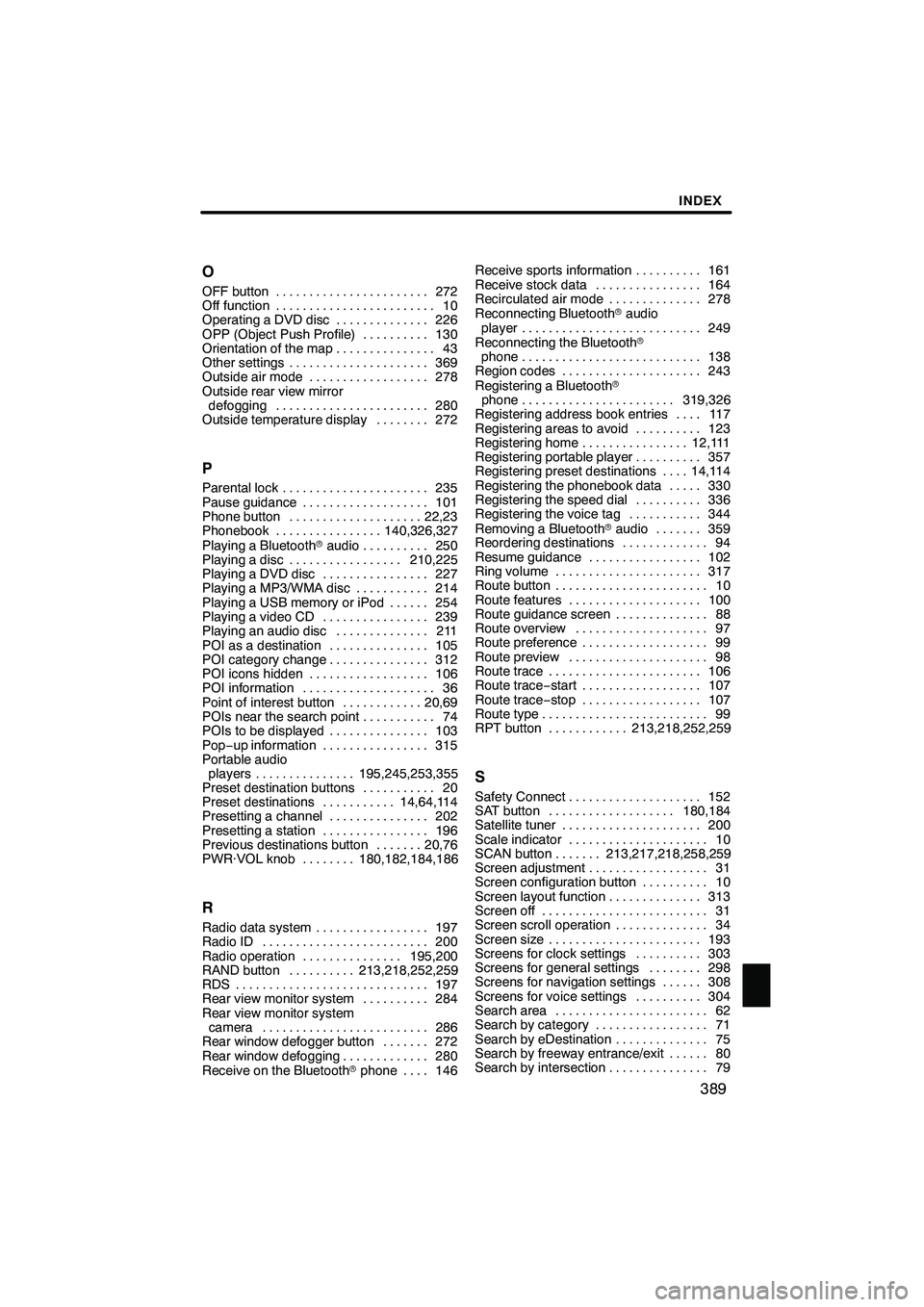
INDEX
389
O
OFF button
272
.......................
Off function 10
........................
Operating a DVD disc 226
..............
OPP (Object Push Profile) 130
..........
Orientation of the map 43
...............
Other settings 369
.....................
Outside air mode 278
..................
Outside rear view mirror defogging 280
.......................
Outside temperature display 272
........
P
Parental lock 235
......................
Pause guidance 101
...................
Phone button 22,23
....................
Phonebook 140,326,327
................
Playing a Bluetooth raudio 250
..........
Playing a disc 210,225
.................
Playing a DVD disc 227
................
Playing a MP3/WMA disc 214
...........
Playing a USB memory or iPod 254 ......
Playing a video CD 239
................
Playing an audio disc 211
..............
POI as a destination 105
...............
POI category change 312
...............
POI icons hidden 106
..................
POI information 36
....................
Point of interest button 20,69
............
POIs near the search point 74
...........
POIs to be displayed 103
...............
Pop− up information 315
................
Portable audio
players 195,245,253,355
...............
Preset destination buttons 20
...........
Preset destinations 14,64,114
...........
Presetting a channel 202
...............
Presetting a station 196
................
Previous destinations button 20,76 .......
PWR·VOL knob 180,182,184,186 ........
R
Radio data system 197
.................
Radio ID 200
.........................
Radio operation 195,200
...............
RAND button 213,218,252,259
..........
RDS 197
.............................
Rear view monitor system 284
..........
Rear view monitor system camera 286
.........................
Rear window defogger button 272 .......
Rear window defogging 280
.............
Receive on the Bluetooth rphone 146 .... Receive sports information
161
..........
Receive stock data 164
................
Recirculated air mode 278
..............
Reconnecting Bluetooth raudio
player 249
...........................
Reconnecting the Bluetooth r
phone 138
...........................
Region codes 243
.....................
Registering a Bluetooth r
phone 319,326
.......................
Registering address book entries 117 ....
Registering areas to avoid 123
..........
Registering home 12,111
................
Registering portable player 357
..........
Registering preset destinations 14,114 ....
Registering the phonebook data 330 .....
Registering the speed dial 336
..........
Registering the voice tag 344
...........
Removing a Bluetooth raudio 359 .......
Reordering destinations 94
.............
Resume guidance 102
.................
Ring volume 317
......................
Route button 10
.......................
Route features 100
....................
Route guidance screen 88
..............
Route overview 97
....................
Route preference 99
...................
Route preview 98
.....................
Route trace 106
.......................
Route trace −start 107
..................
Route trace −stop 107
..................
Route type 99
.........................
RPT button 213,218,252,259
............
S
Safety Connect 152
....................
SAT button 180,184
...................
Satellite tuner 200
.....................
Scale indicator 10
.....................
SCAN button 213,217,218,258,259 .......
Screen adjustment 31
..................
Screen configuration button 10
..........
Screen layout function 313
..............
Screen off 31
.........................
Screen scroll operation 34
..............
Screen size 193
.......................
Screens for clock settings 303
..........
Screens for general settings 298
........
Screens for navigation settings 308 ......
Screens for voice settings 304
..........
Search area 62
.......................
Search by category 71
.................
Search by eDestination 75
..............
Search by freeway entrance/exit 80 ......
Search by intersection 79
...............
ISF/IS NAVI (U)
Finish
Idx