wheel Lexus IS250 2013 Using the Bluetooth audio system / LEXUS 2013 IS250,IS350 OWNERS MANUAL (OM53B64U)
[x] Cancel search | Manufacturer: LEXUS, Model Year: 2013, Model line: IS250, Model: Lexus IS250 2013Pages: 584, PDF Size: 5.99 MB
Page 2 of 584
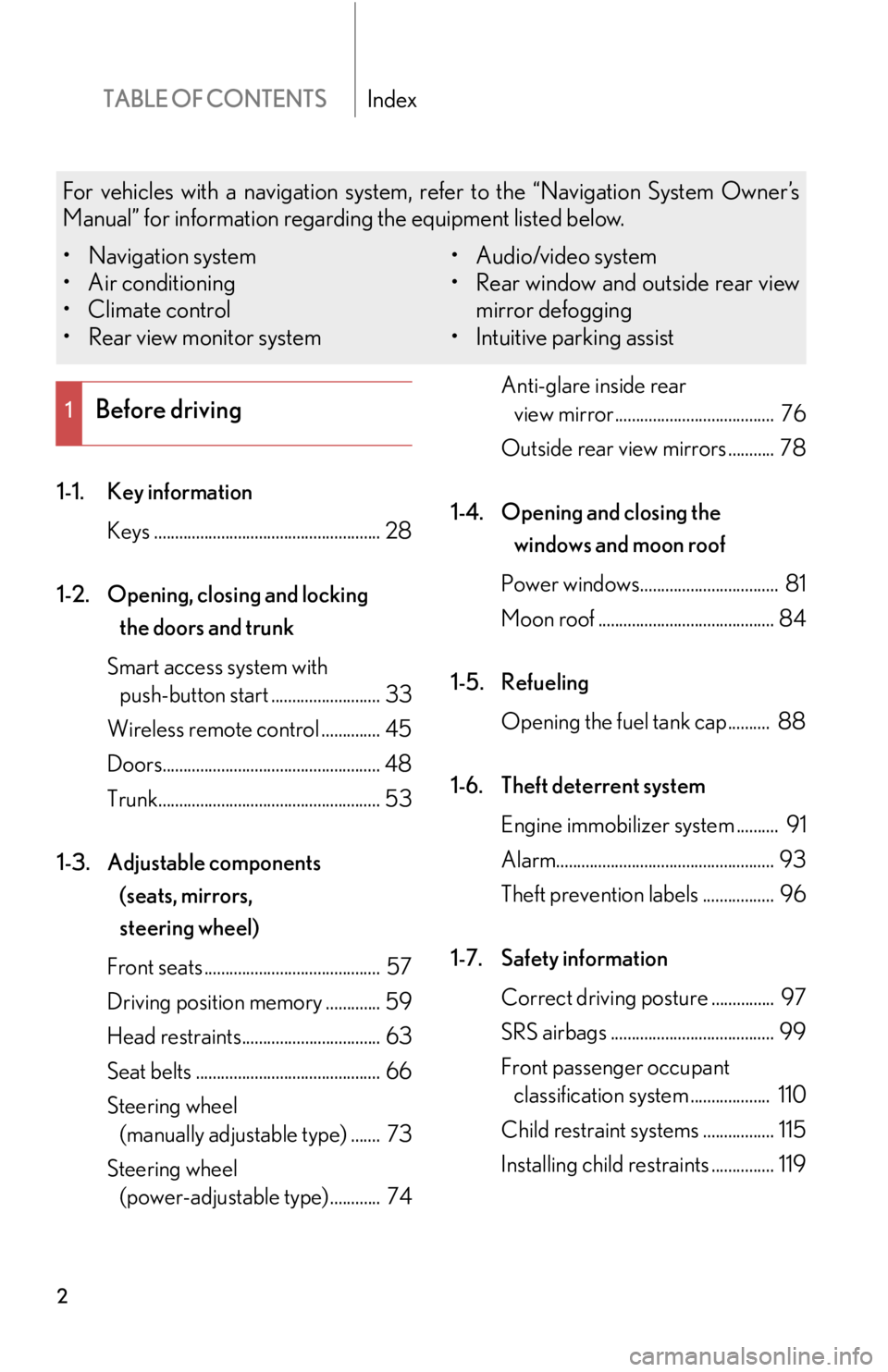
TABLE OF CONTENTSIndex
2
1-1. Key informationKeys ...................................................... 28
1-2. Opening, closing and locking the doors and trunk
Smart access system with push-button start .......................... 33
Wireless remote control .............. 45
Doors.................................................... 48
Trunk..................................................... 53
1-3. Adjustable components (seats, mirrors,
steering wheel)
Front seats .......................................... 57
Driving position memory ............. 59
Head restraints................................. 63
Seat belts ............................................ 66
Steering wheel (manually adjustable type) ....... 73
Steering wheel (power-adjustable type)............ 74 Anti-glare inside rear
view mirror...................................... 76
Outside rear view mirrors ........... 78
1-4. Opening and closing the windows and moon roof
Power windows................................. 81
Moon roof .......................................... 84
1-5. Refueling Opening the fuel tank cap.......... 88
1-6. Theft deterrent system Engine immobilizer system .......... 91
Alarm.................................................... 93
Theft prevention labels ................. 96
1-7. Safety information Correct driving posture ............... 97
SRS airbags ....................................... 99
Front passenger occupant classification system ................... 110
Child restraint sy stems ................. 115
Installing child restraints ............... 119
1Before driving
For vehicles with a navigation system, refer to the “Navigation System Owner’s
Manual” for information regarding the equipment listed below.
• Navigation system
• Air conditioning
• Climate control
• Rear view monitor system • Audio/video system
• Rear window and outside rear view
mirror defogging
• Intuitive parking assist
Page 4 of 584
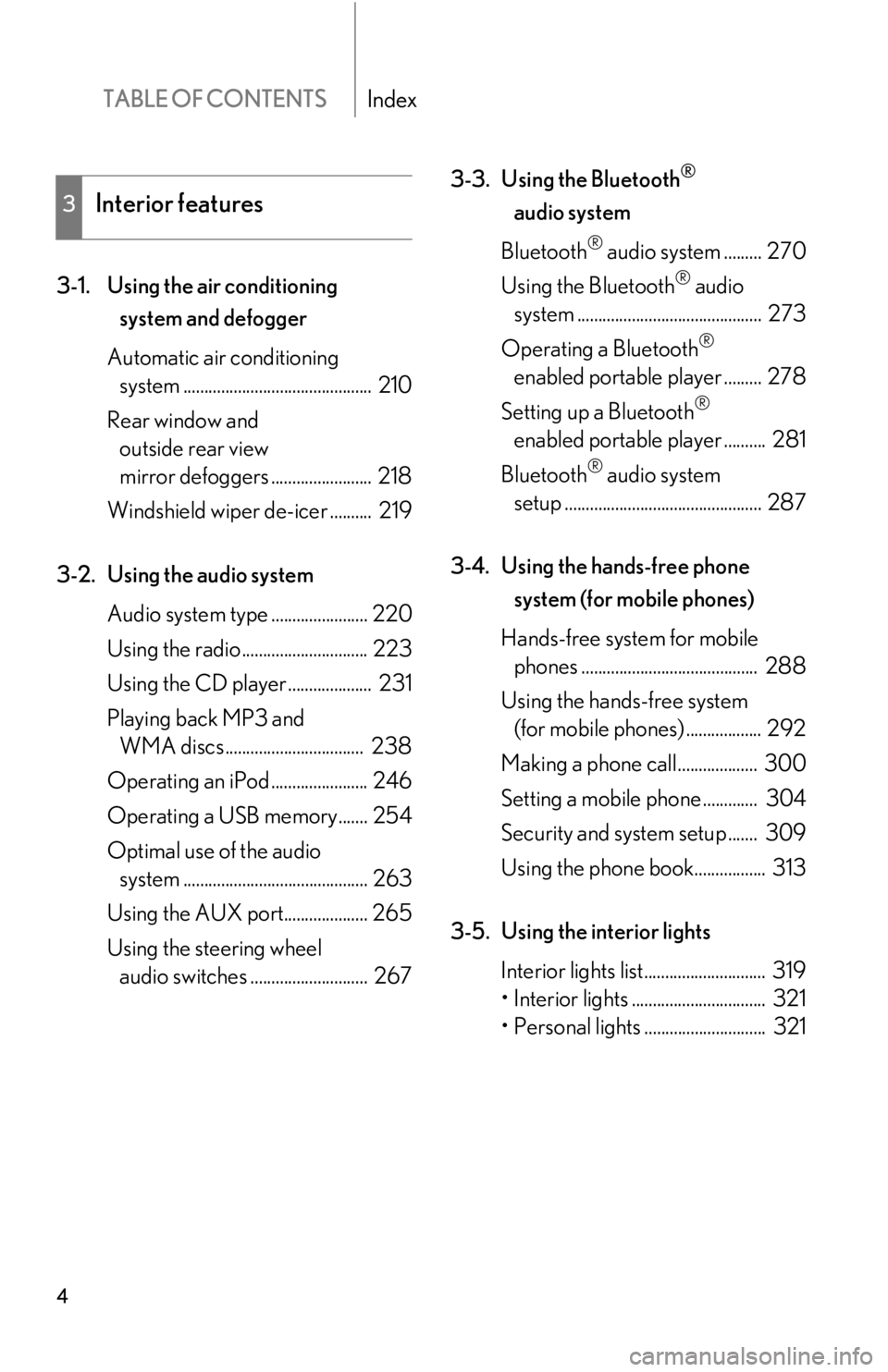
TABLE OF CONTENTSIndex
4
3-1. Using the air conditioning system and defogger
Automatic air conditioning system ............................................. 210
Rear window and outside rear view
mirror defoggers ........................ 218
Windshield wiper de-icer .......... 219
3-2. Using the audio system Audio system type ....................... 220
Using the radio .............................. 223
Using the CD player .................... 231
Playing back MP3 and WMA discs ................................. 238
Operating an iPod ....................... 246
Operating a USB memory....... 254
Optimal use of the audio system ............................................ 263
Using the AUX po rt.................... 265
Using the steering wheel audio switches ............................ 267 3-3. Using the Bluetooth
®
audio system
Bluetooth
® audio system ......... 270
Using the Bluetooth
® audio
system ............................................ 273
Operating a Bluetooth
®
enabled portable player ......... 278
Setting up a Bluetooth
®
enabled portable player .......... 281
Bluetooth
® audio system
setup ............................................... 287
3-4. Using the hands-free phone system (for mobile phones)
Hands-free system for mobile phones .......................................... 288
Using the hands-free system (for mobile phones) .................. 292
Making a phone call................... 300
Setting a mobile phone ............. 304
Security and system setup ....... 309
Using the phone book................. 313
3-5. Using the interior lights Interior lights list............................. 319
• Interior lights ................................ 321
• Personal lights ............................. 321
3Interior features
Page 5 of 584
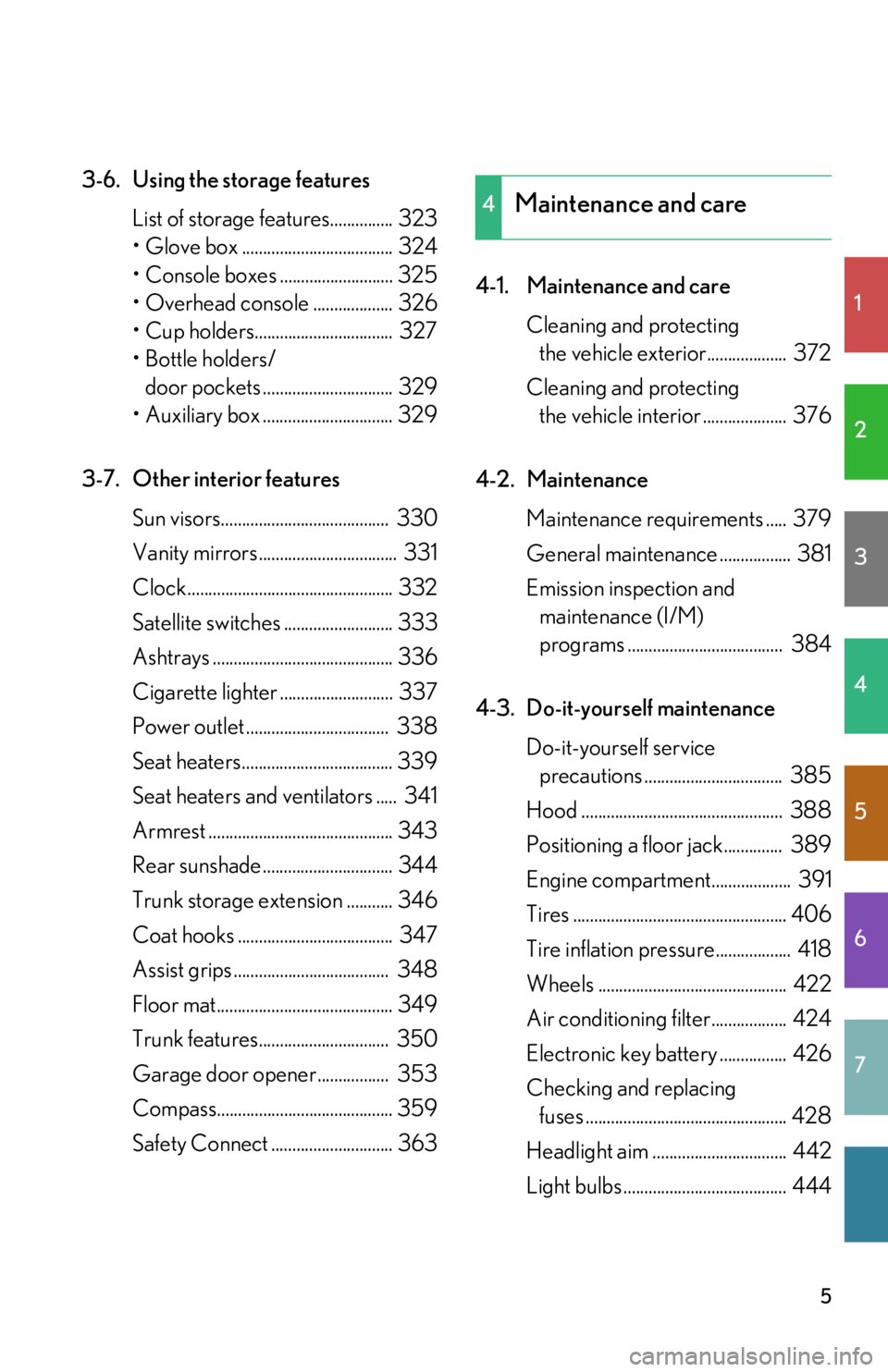
1
2
3
4
5
6
7
5
3-6. Using the storage featuresList of storage features............... 323
• Glove box .................................... 324
• Console boxes ........................... 325
• Overhead console ................... 326
• Cup holders................................. 327
• Bottle holders/door pockets ............................... 329
• Auxiliary box ............................... 329
3-7. Other interior features Sun visors........................................ 330
Vanity mirrors ................................. 331
Clock ................................................. 332
Satellite switch es .......................... 333
Ashtrays ........................................... 336
Cigarette lighter ........................... 337
Power outlet .................................. 338
Seat heaters.................................... 339
Seat heaters and ve ntilators ..... 341
Armrest ............................................ 343
Rear sunshade ............................... 344
Trunk storage extension ........... 346
Coat hooks ..................................... 347
Assist grips ..................................... 348
Floor mat.......................................... 349
Trunk features............................... 350
Garage door opener................. 353
Compass.......................................... 359
Safety Connect ............................. 363 4-1. Maintenance and care
Cleaning and protecting the vehicle exterior................... 372
Cleaning and protecting the vehicle interior .................... 376
4-2. Maintenance Maintenance requirements ..... 379
General maintena nce ................. 381
Emission inspection and maintenance (I/M)
programs ..................................... 384
4-3. Do-it-yourself maintenance Do-it-yourself service precautions ................................. 385
Hood ................................................ 388
Positioning a floor jack.............. 389
Engine compartment................... 391
Tires ................................................... 406
Tire inflation pressure.................. 418
Wheels ............................................. 422
Air conditioning filter.................. 424
Electronic key battery ................ 426
Checking and replacing fuses ................................................ 428
Headlight aim ................................ 442
Light bulbs ....................................... 444
4Maintenance and care
Page 27 of 584

Before driving1
27
1-1. Key informationKeys .............................................. 28
1-2. Opening, closing and locking the doors and
trunk
Smart access system with push-button start ................... 33
Wireless remote control ......... 45
Doors ........................................... 48
Trunk ............................................. 53
1-3. Adjustable components
(seats, mirrors,
steering wheel)
Front seats ................................... 57
Driving position memory ........ 59
Head restraints .......................... 63
Seat belts ..................................... 66
Steering wheel (manually adjustable type) ...................... 73
Steering wheel (power-adjustable type) ....... 74 Anti-glare inside rear view
mirror.......................................... 76
Outside rear view mirrors...... 78
1-4. Opening and closing the windows and moon roof
Power windows ........................... 81
Moon roof ................................... 84
1-5. Refueling Opening the fuel tank cap ..... 88
1-6. Theft deterrent system Engine immobilizer system..... 91
Alarm............................................ 93
Theft prevention labels ........... 96
1-7. Safety information Correct driving posture ......... 97
SRS airbags ................................ 99
Front passenger occupant classification system............. 110
Child restraint systems .......... 115
Installing child restraints........ 119
Page 57 of 584

57
1
Before driving
1-3. Adjustable components (seats, mirrors, steering wheel)
Front seats
Manual seat
Seat position lever
Seatback angle lever
Vertical height adjustment lever
Seat cushion (front) angle knob
Page 58 of 584

58
1-3. Adjustable components (seats, mirrors, steering wheel)
CAUTION
■Seat adjustment
●Do not recline the seat more than necessary when the vehicle is in motion to
reduce the risk of sliding under the lap belt.
If the seat is too reclined, the lap belt may slide past the hips and apply restraint
forces directly to the abdomen or your neck may contact the shoulder belt,
increasing the risk of death or seriou s injury in the event of an accident.
●Manual seat only: After adjusting the seat , make sure that the seat is locked in
position.
Power seat
Seat position switch
Seatback angle switch
Seat cushion (front) angle switch
Vertical height adjustment switch
Lumbar support switch (driver's seat only)
Page 59 of 584

59
1
1-3. Adjustable components (seats, mirrors, steering wheel)
Before driving
Driving position memory (driver’s seat)
Your preferred driving position (the position of the driver's seat, steering
wheel and outside rear view mirrors) can be memorized and recalled with
the touch of a button. It is also possible to set this function to activate auto-
matically when the doors are unlocked.
Three different driving positions can be entered into memory.
■ Entering a position to memory
Switch to IGNITION ON mode.
Adjust the driver’s seat, steeri ng wheel, and outside rear view
mirrors to the desired positions.
Push the “SET” button, then
within 3 seconds push button
“1”, “2” or “3” until the signal
beeps.
If the selected button has
already been preset, the previ-
ously recorded position will be
overwritten.
STEP1
STEP2
STEP3
�
: If equipped
Page 60 of 584

60
1-3. Adjustable components (seats, mirrors, steering wheel)
Linking driving position memory with door unlock operation
Record your driving position to butto n “1”, “2” or “3” before performing
the following.
Carry only the key (including the card key
) to which you want to link the
driving position. If 2 or more keys ar e in the vehicle, the driving position
cannot be linked properly.
: If equipped
■Recalling the memorized position
Check that the shift lever is set in P.
Switch to IGNITION ON mode. Push button “1”, “2” or “3” to
recall the memorized position.
STEP1
STEP2
Page 61 of 584

61
1-3. Adjustable components (seats, mirrors, steering wheel)
1
Before driving
Using the wireless remote controlTurn the “ENGINE START STOP” switch OFF and close the
driver's door.
While the desired button (“1”, “2”
or “3”) press on the wireless
remote control until the signal
beeps.
The driving position is recalled
when the driver's door is unlocked
using the entry function or wireless
remote control and the driver’s
door is opened.
To prevent unintended triggering of the alarm, open and close a door
once after a driving posit ion has been recorded. (If a door is not opened
within 60 seconds after is pressed, th e doors will be locked again and
the alarm will automatically be set.)
In case that the alarm is triggered, immediately stop the alarm. ( P. 9 3 )
Using the door lock switch Turn the “ENGINE START STOP” switch OFF and close the
driver's door.
While pressing the desired button
(“1”, “2” or “3”), press the lock or
unlock side on the driver’s door
lock switch until the signal beeps.
The driving position is recalled
when the driver's door is unlocked
using the entry function or wireless
remote control and the driver's
door is opened.
STEP1
STEP2
STEP1
STEP2
Page 62 of 584

62
1-3. Adjustable components (seats, mirrors, steering wheel)
■Canceling the linked door unlock operation
Turn the “ENGINE START STOP” switch OFF and close the driver's door.
Using the wireless remote control: While pushing the “SET” button, press
on the wireless remote control until the signal beeps.
Using the door lock switch: While pressing the “SET” button, press the
lock or unlock side on the door lock switch until the signal beeps.
■Operating the driving position memory after turning the “ENGINE START
STOP” switch OFF
Memorized positions (except for the steeri ng wheel position) can be activated up
to 180 seconds after the driver's door is opened and another 60 seconds after it is
closed again, even after turning the “ENGINE START STOP” switch OFF.
■To cancel seat position recall
Perform any of the following operations.
●Push the “SET” button.
●Push button “1”, “2” or “3”.
●Adjust the seat using the switches (only cancels seat position recall).
■If the battery is disconnected
The memorized positions are erased when the battery is disconnected.
CAUTION
■Seat adjustment caution
Take care during seat adjustment that the seat does not strike the rear passenger or
squeeze your body against the steering wheel.
STEP1
STEP2