maintenance Lexus IS250 2015 Audio menu screen operation /
[x] Cancel search | Manufacturer: LEXUS, Model Year: 2015, Model line: IS250, Model: Lexus IS250 2015Pages: 584, PDF Size: 7.59 MB
Page 1 of 584
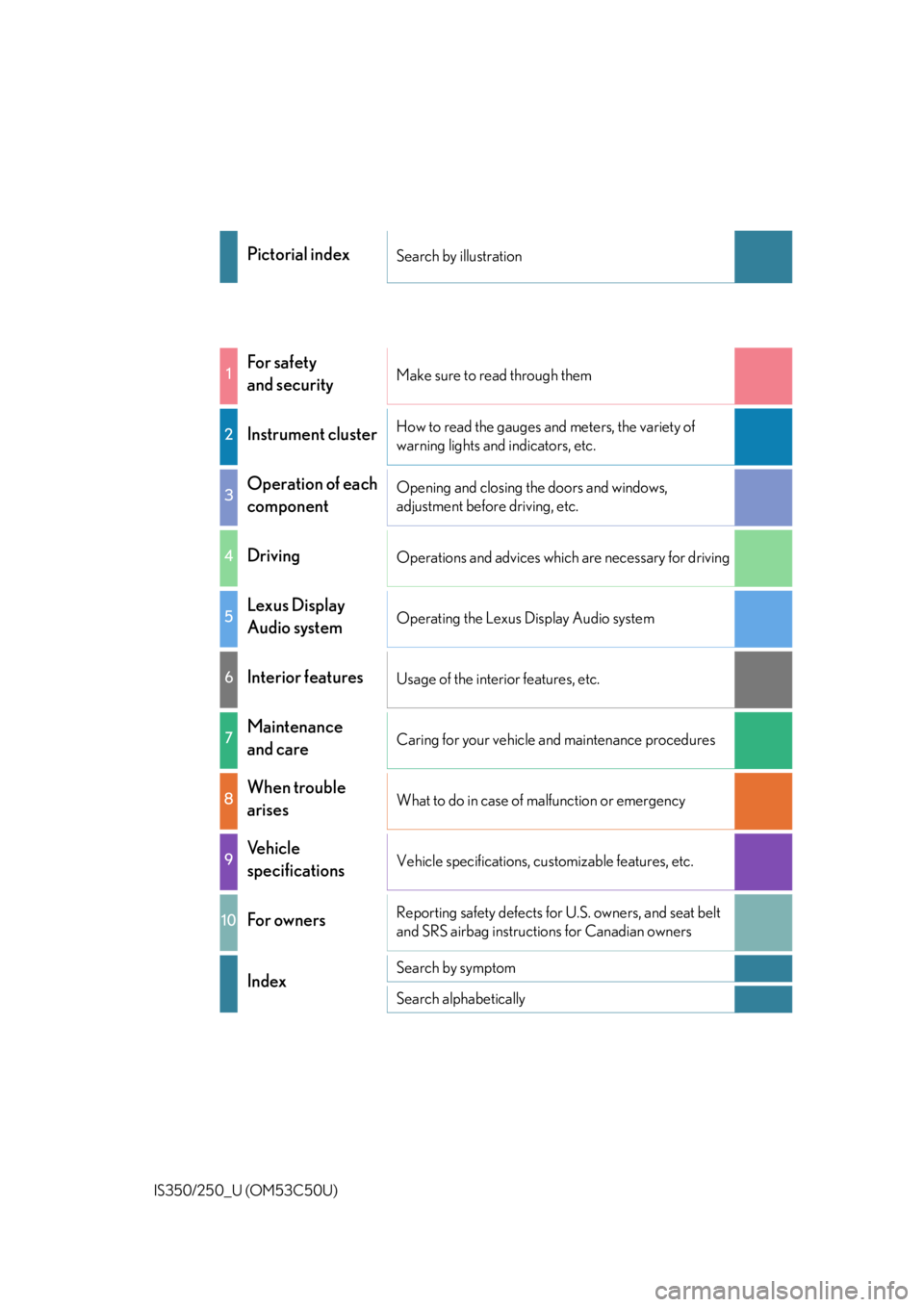
IS350/250_U (OM53C50U)
Pictorial indexSearch by illustration
1For safety
and securityMake sure to read through them
2Instrument clusterHow to read the gauges and meters, the variety of
warning lights and indicators, etc.
3Operation of each
componentOpening and closing the doors and windows,
adjustment before driving, etc.
4DrivingOperations and advices which are necessary for driving
5Lexus Display
Audio systemOperating the Lexus Display Audio system
6Interior featuresUsage of the interior features, etc.
7Maintenance
and careCaring for your vehicle and maintenance procedures
8When trouble
arisesWhat to do in case of malfunction or emergency
9Vehicle
specificationsVehicle specifications, customizable features, etc.
10For ownersReporting safety defects for U.S. owners, and seat belt
and SRS airbag instructio ns for Canadian owners
IndexSearch by symptom
Search alphabetically
Page 6 of 584
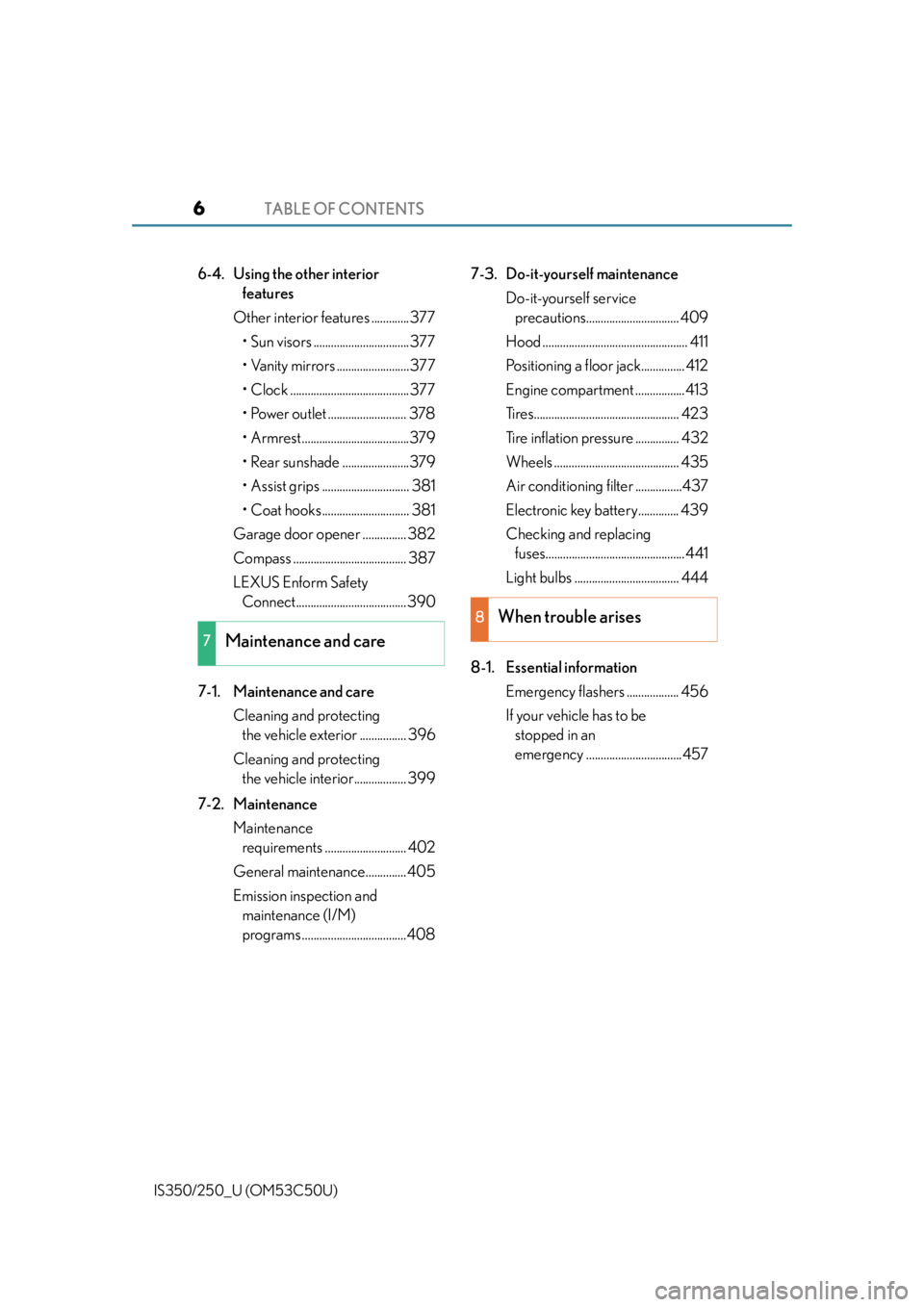
TABLE OF CONTENTS6
IS350/250_U (OM53C50U)
6-4. Using the other interior features
Other interior features .............377 • Sun visors .................................377
• Vanity mirrors .........................377
• Clock .........................................377
• Power outlet ........................... 378
• Armrest.....................................379
• Rear sunshade .......................379
• Assist grips .............................. 381
• Coat hooks .............................. 381
Garage door opener ............... 382
Compass ....................................... 387
LEXUS Enform Safety Connect...................................... 390
7-1. Maintenance and care Cleaning and protecting the vehicle exterior ................ 396
Cleaning and protecting the vehicle inte rior.................. 399
7-2. Maintenance Maintenance requirements ............................ 402
General maintenance.............. 405
Emission inspection and maintenance (I/M)
programs ....................................408 7-3. Do-it-yourself maintenance
Do-it-yourself service precautions................................ 409
Hood .................................................. 411
Positioning a floor jack............... 412
Engine compartment .................413
Tires.................................................. 423
Tire inflation pressure ............... 432
Wheels ........................................... 435
Air conditio ning filter ................437
Electronic key battery.............. 439
Checking and replacing fuses................................................ 441
Light bulbs .................................... 444
8-1. Essential information Emergency flashers .................. 456
If your vehicle has to be stopped in an
emergency .................................457
7Maintenance and care
8When trouble arises
Page 7 of 584
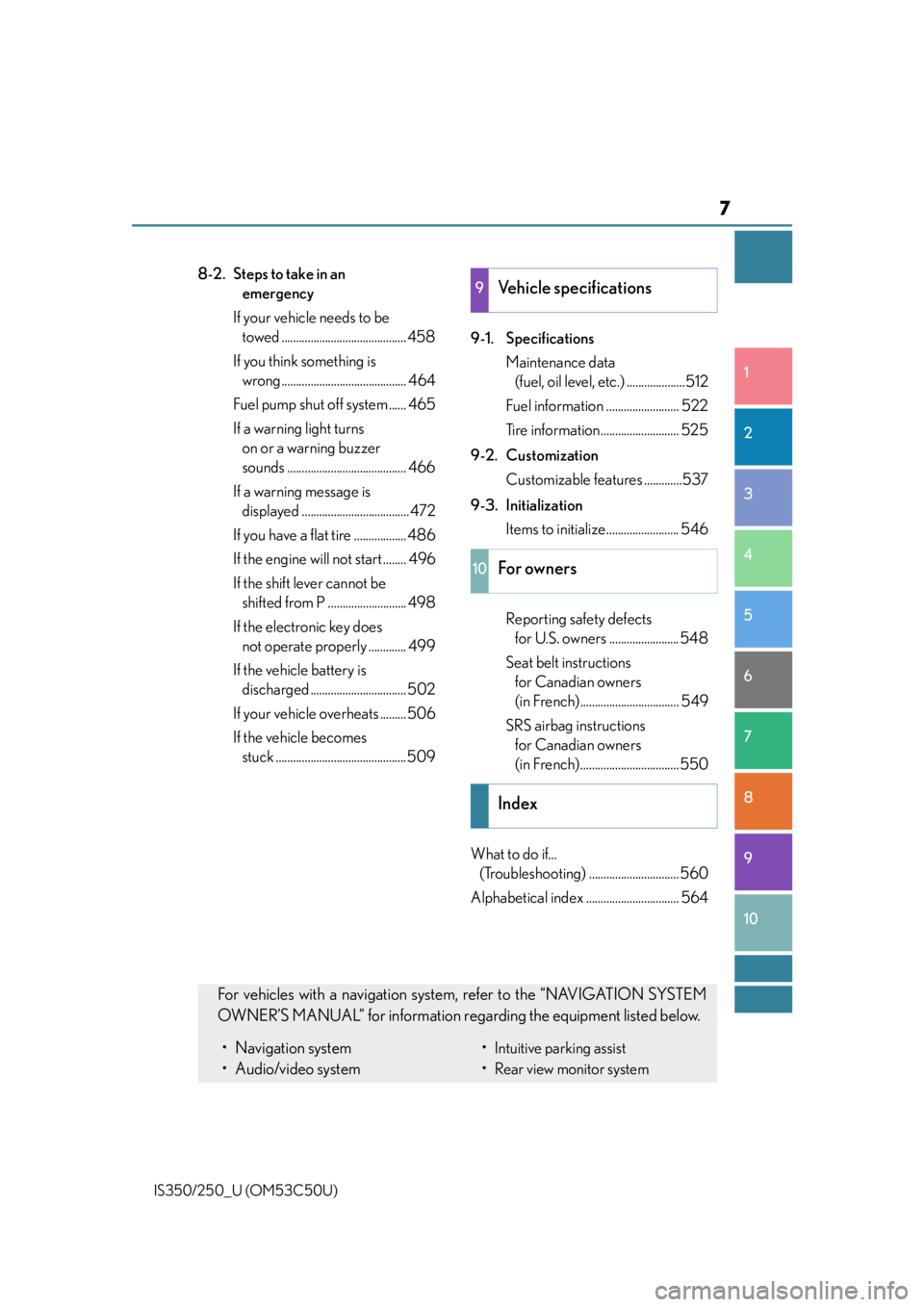
7
1
9 8
7 5 4
3
2
10
IS350/250_U (OM53C50U)
6
8-2. Steps to take in an emergency
If your vehicle needs to be towed ........................................... 458
If you think something is wrong........................................... 464
Fuel pump shut off system ...... 465
If a warning light turns on or a warning buzzer
sounds ......................................... 466
If a warning message is displayed ..................................... 472
If you have a flat tire .................. 486
If the engine will not start ........ 496
If the shift lever cannot be shifted from P ........................... 498
If the electronic key does not operate properly ............. 499
If the vehicle battery is discharged ................................. 502
If your vehicle overheats ......... 506
If the vehicle becomes stuck .............................................509 9-1. Specifications
Maintenance data (fuel, oil level, etc.) ....................512
Fuel information ......................... 522
Tire information........................... 525
9-2. Customization Customizable features .............537
9-3. Initialization Items to initialize......................... 546
Reporting safety defects for U.S. owners ........................ 548
Seat belt instructions for Canadian owners
(in French).................................. 549
SRS airbag instructions for Canadian owners
(in French).................................. 550
What to do if... (Troubleshooting) ............................... 560
Alphabetical index ................................ 5649Vehicle specifications
10For owners
Index
For vehicles with a navigation system, refer to the “NAVIGATION SYSTEM
OWNER’S MANUAL” for information rega rding the equipment listed below.
• Navigation system
• Audio/video system•Intuitive parking assist
•Rear view monitor system
Page 69 of 584

69
1
For safety and security
IS350/250_U (OM53C50U)1-2. Theft deterrent system
The indicator light flashes after the
engine switch has been turned off to
indicate that the system is operating.
The indicator light stops flashing after
the engine switch has been turned to
ACCESSORY or IGNITION ON
mode to indicate that the system has
been canceled.
■System maintenance
The vehicle has a maintenance-free type engine immobilizer system.
■Conditions that may cause the system to malfunction
●If the grip portion of the key is in contact with a metallic object
●If the key is in close proximity to or touching
a key registered to the security system (key
with a built-in transponder chip) of another vehicle
Engine immobilizer system
The vehicle’s keys have built-in transponder chips that prevent the engine
from starting if a key has not been prev iously registered in the vehicle’s on-
board computer.
Never leave the keys inside the vehicle when you leave the vehicle.
This system is designed to help prev ent vehicle theft but does not guarantee
absolute security against all vehicle thefts.
Page 72 of 584
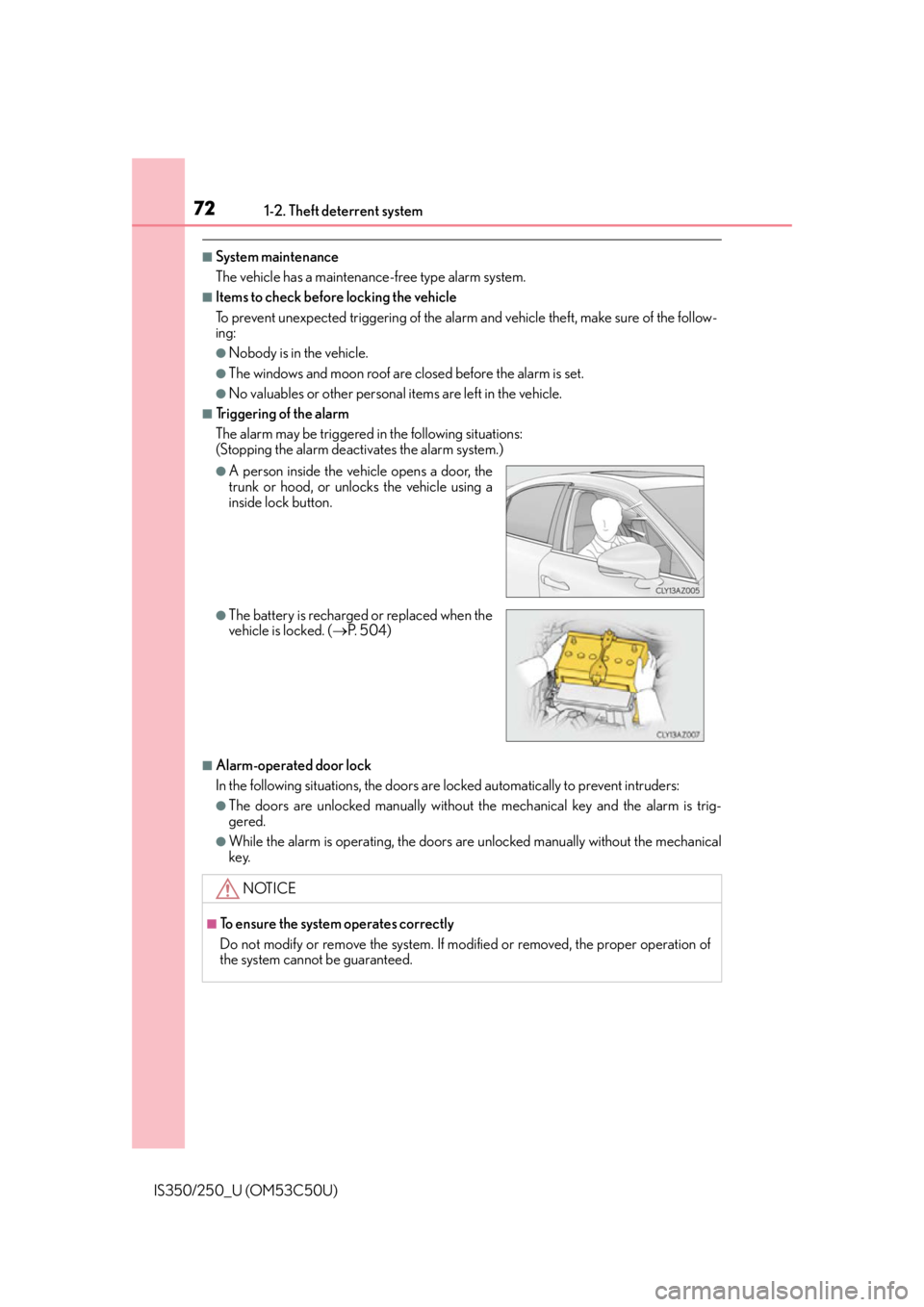
721-2. Theft deterrent system
IS350/250_U (OM53C50U)
■System maintenance
The vehicle has a maintenance-free type alarm system.
■Items to check before locking the vehicle
To prevent unexpected triggering of the alarm and vehicle theft, make sure of the follow-
ing:
●Nobody is in the vehicle.
●The windows and moon roof are closed before the alarm is set.
●No valuables or other personal items are left in the vehicle.
■Triggering of the alarm
The alarm may be triggered in the following situations:
(Stopping the alarm deactivates the alarm system.)
■Alarm-operated door lock
In the following situations, the doors are locked automatically to prevent intruders:
●The doors are unlocked manually without the mechanical key and the alarm is trig-
gered.
●While the alarm is operating, the doors are unlocked manually without the mechanical
key.
●A person inside the vehicle opens a door, the
trunk or hood, or unlocks the vehicle using a
inside lock button.
●The battery is recharged or replaced when the
vehicle is locked. ( P. 5 0 4 )
NOTICE
■To ensure the system operates correctly
Do not modify or remove the system. If modified or removed, the proper operation of
the system cannot be guaranteed.
Page 88 of 584

882. Instrument cluster
IS350/250_U (OM53C50U)
■Distance (driving range/after start)*
Displays the estimated maximum distance that can be driven with the quantity
of fuel remaining and the distance driv en after the engine was started respec-
tively.
• This distance is computed based on your average fuel consumption. As a result,
the actual distance that can be driven may differ from that displayed.
• When only a small amount of fuel is added to the tank, the display may not be
updated.
When refueling, turn the engine switch off. If the vehicle is refueled without turning
the engine switch off, the display may not be updated.
■Eco Driving Indicator
P. 9 0
■Tire inflation pressure
P. 4 2 4
■Gear positions
P. 1 6 8
*: Displayed when the item is set in “Drive Info 1” or “Drive Info 2”. Use these values as a
reference.
■Language
Select to change the language on the display.
■Units
Select to change the unit of measure for fuel consumption.
■Maintenance system
Select to reset the maintenance data after the required maintenance is per-
formed. (
P. 4 0 3)
■Eco Driving Indicator Light
Select to activate/deactivate th e Eco Driving Indicator Light.
■ switch settings (except F SPORT models)
Displays a procedure to register a desired screen to .
You can register 1 screen as a shortcut, which can be displayed by pressing . (
P. 8 7 )
■Drive information 1 /Drive information 2
Select to select up to 2 items that will be displayed on the “Drive Info 1” screen
and “Drive Info 2” screen respectively. (
P. 8 7 )
Settings display
Page 212 of 584
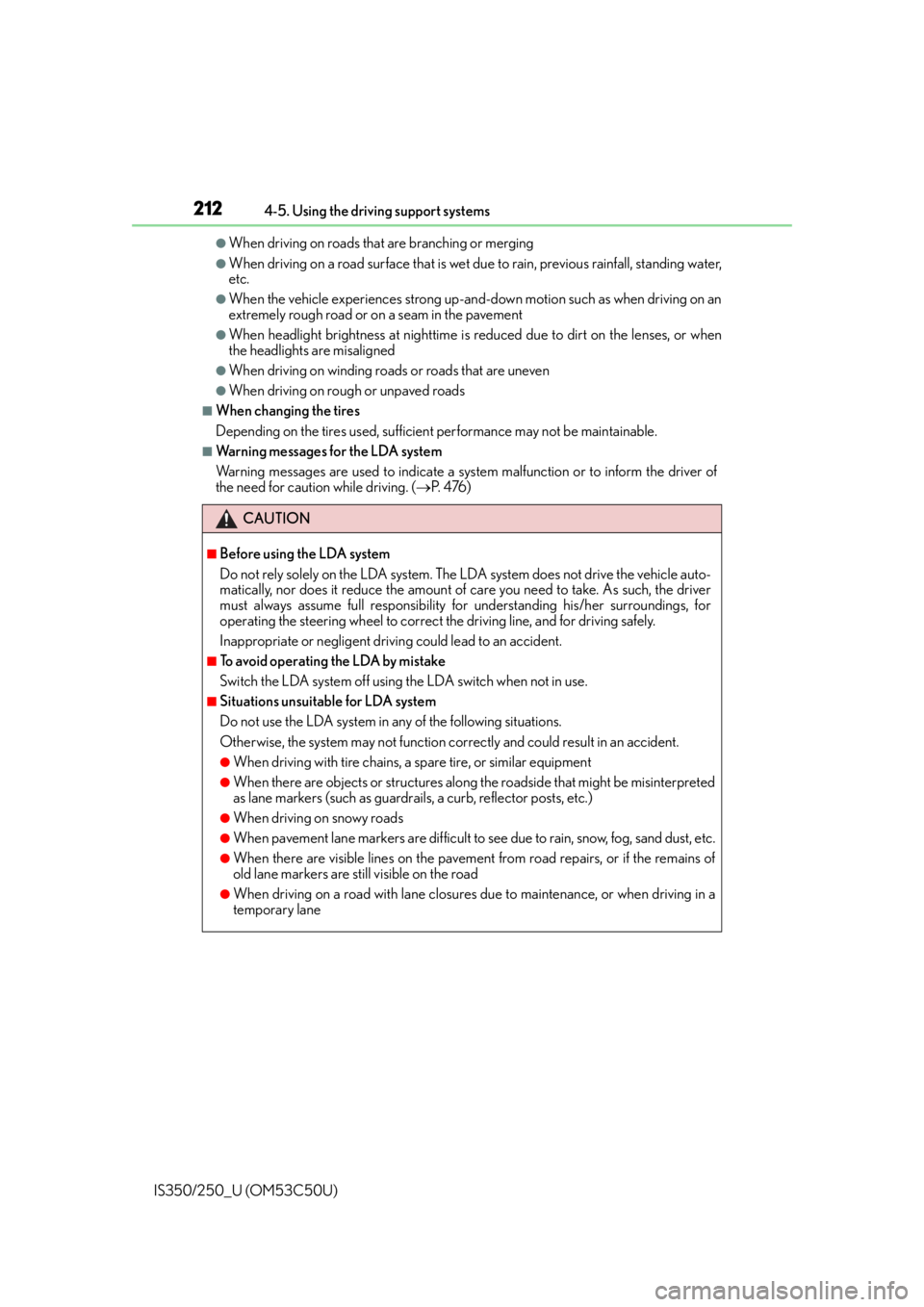
2124-5. Using the driving support systems
IS350/250_U (OM53C50U)
●When driving on roads that are branching or merging
●When driving on a road surface that is wet du e to rain, previous rainfall, standing water,
etc.
●When the vehicle experiences strong up-and -down motion such as when driving on an
extremely rough road or on a seam in the pavement
●When headlight brightness at nighttime is reduced due to dirt on the lenses, or when
the headlights are misaligned
●When driving on winding roads or roads that are uneven
●When driving on rough or unpaved roads
■When changing the tires
Depending on the tires used, sufficient performance may not be maintainable.
■Warning messages for the LDA system
Warning messages are used to indicate a syst em malfunction or to inform the driver of
the need for caution while driving. ( P. 4 76 )
CAUTION
■Before using the LDA system
Do not rely solely on the LDA system. The LDA system does not drive the vehicle auto-
matically, nor does it reduce the amount of care you need to take. As such, the driver
must always assume full responsibility for understanding his/her surroundings, for
operating the steering wheel to correct the driving line, and for driving safely.
Inappropriate or negligent drivin g could lead to an accident.
■To avoid operating the LDA by mistake
Switch the LDA system off using the LDA switch when not in use.
■Situations unsuitable for LDA system
Do not use the LDA system in any of the following situations.
Otherwise, the system may not function correctly and could result in an accident.
●When driving with tire chains, a spare tire, or similar equipment
●When there are objects or structures along the roadside that might be misinterpreted
as lane markers (such as guardrails, a curb, reflector posts, etc.)
●When driving on snowy roads
●When pavement lane markers are difficult to see due to rain, snow, fog, sand dust, etc.
●When there are visible lines on the pavement from road repairs, or if the remains of
old lane markers are still visible on the road
●When driving on a road with lane closures due to maintenance, or when driving in a
temporary lane
Page 395 of 584
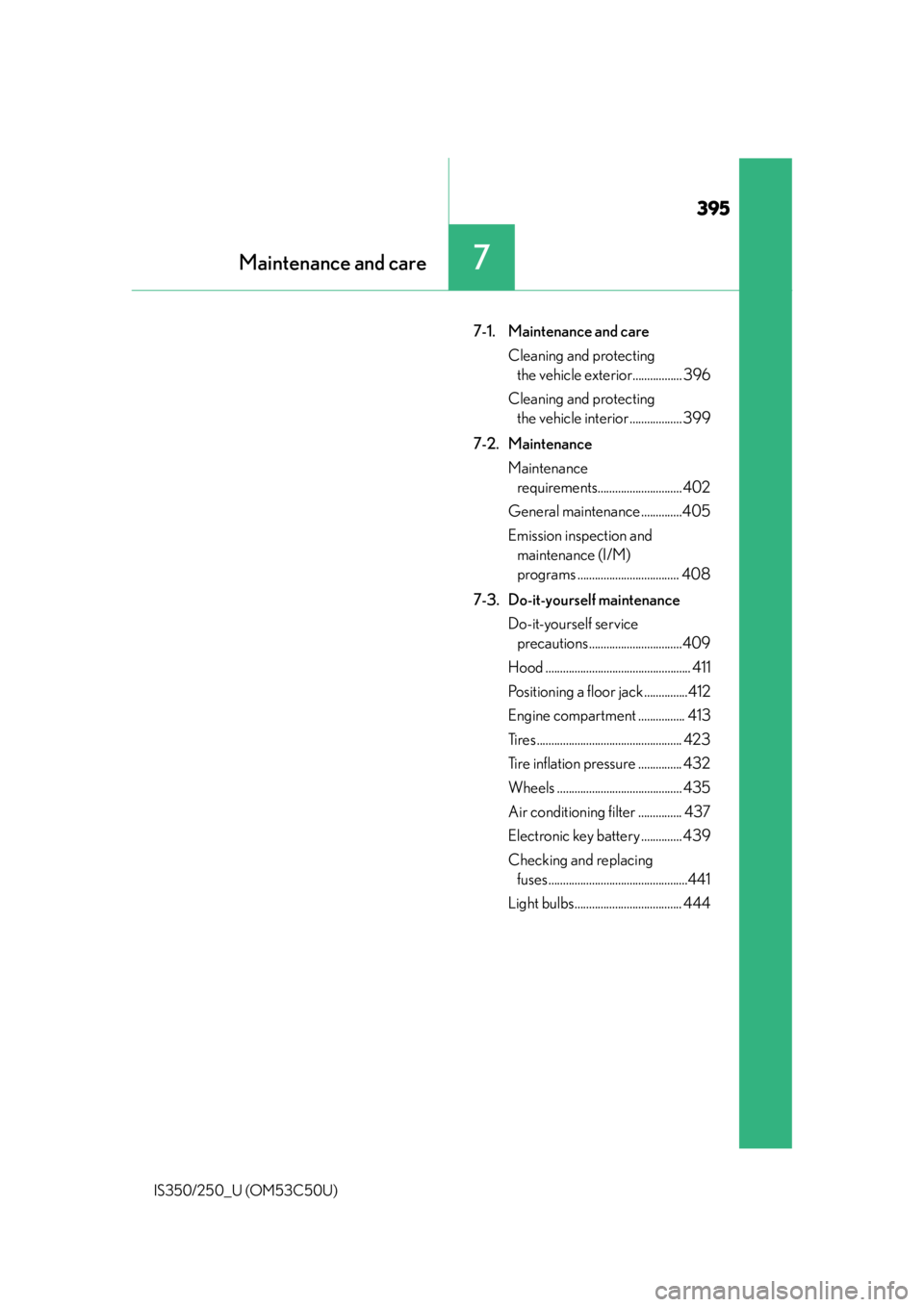
395
Maintenance and care7
IS350/250_U (OM53C50U)
7-1. Maintenance and careCleaning and protecting the vehicle exterior................. 396
Cleaning and protecting the vehicle interior .................. 399
7-2. Maintenance Maintenance requirements............................. 402
General maintena nce ..............405
Emission inspection and maintenance (I/M)
programs ................................... 408
7-3. Do-it-yourself maintenance Do-it-yourself service precautions ................................409
Hood .................................................. 411
Positioning a floor jack ...............412
Engine compartment ................ 413
Tires .................................................. 423
Tire inflation pressure ............... 432
Wheels ........................................... 435
Air conditioning filter ............... 437
Electronic key battery .............. 439
Checking and replacing fuses ................................................441
Light bulbs..................................... 444
Page 396 of 584

396
IS350/250_U (OM53C50U)7-1. Maintenance and care
●Working from top to bottom, liberally apply water to the vehicle body, wheel
wells and underside of the vehicle to remove any dirt and dust.
●Wash the vehicle body using a sponge or soft cloth, such as a chamois.
●For hard-to-remove marks, use car wash soap and rinse thoroughly with
water.
●Wipe away any water.
●Wax the vehicle when the waterproof coating deteriorates.
If water does not bead on a clean surface,
apply wax when the vehicle body is cool.
■Self-restoring coat
The vehicle body has a self-restoring coating that is resistant to small surface scratches
caused in a car wash etc.
●The coating lasts for 5 to 8 years from when the vehicle is delivered from the plant.
●The restoration time differs depending on the depth of the scratch and outside temper-
ature.
The restoration time may become shorter when the coating is warmed by applying
warm water.
●Deep scratches caused by keys, coins, etc. cannot be restored.
●Do not use wax that contain abrasives.
■Automatic car washes
●Fold the mirrors before washing the vehicle. Start washing from the front of the vehicle.
Make sure to extend th e mirrors before driving.
●Brushes used in automatic car washes may scratch the vehicle surface and harm your
vehicle’s paint.
■High pressure car washes
●Do not allow the nozzles of the car wash to come within close proximity of the windows.
●Before using the car wash, check that the fuel filler door on your vehicle is closed prop-
erly.
■When using a car wash
If the door handle becomes wet while the electronic key is within the effective range, the
door may lock and unlock repeatedly. In that case, follow the following correction proce-
dures to wash the vehicle:
●Place the key in a position 6 ft. (2 m) or more separate from the vehicle while the vehi-
cle is being washed. (Take care to ensure that the key is not stolen.)
●Set the electronic key to battery-saving mo de to disable the smart access system with
push-button start. ( P. 115)
Cleaning and protecting the vehicle exterior
Perform the following to protect the ve hicle and maintain it in prime condi-
tion:
Page 397 of 584

3977-1. Maintenance and care
7
Maintenance and care
IS350/250_U (OM53C50U)
■Aluminum wheels
●Remove any dirt immediately by using a neutral detergent. Do not use hard brushes or
abrasive cleaners. Do not use strong or harsh chemical cleaners.
Use the same mild detergent and wax as used on the paint.
●Do not use detergent on the wheels when they are hot, for example after driving a long
distance in hot weather.
●Wash detergent from the wheels immediately after use.
■Bumpers
Do not scrub with abrasive cleaners.
■Front side windows water-repellent coating (if equipped)
●The following precautions can extend the effectiveness of the water-repellent coating.
• Remove any dirt, etc. from the front side windows regularly.
• Do not allow dirt and dust to accumulate on the windows for a long period.Clean the windows with a soft, da mp cloth as soon as possible.
• Do not use wax or glass cleaners that co ntain abrasives when cleaning the windows.
• Do not use any metallic objects to remove condensation build up.
●When the water-repellent performance has become insufficient, the coating can be
repaired. Contact your Lexus dealer.
CAUTION
■When washing the vehicle
Do not apply water to the inside of the en gine compartment. Doing so may cause the
electrical components etc. to catch fire.
■When cleaning the windshield (vehicles with rain-sensing windshield wipers)
●When the upper part of the windshield where the raindrop sensor is located is
touched by hand
●When a wet rag or similar is held close to the raindrop sensor
●If something bumps against the windshield
●If you directly touch the raindrop sensor body or if something bumps into the raindrop
sensor
■Precautions regarding the exhaust pipe
Exhaust gases cause the exhaust pipe to become quite hot.
When washing the vehicle, be careful not to touch the pipe until it has cooled suffi-
ciently, as touching hot exhaust pipe can cause burns.
■ Precaution regarding the rear bumper with Blind Spot Monitor (if equipped)
If the paint of the rear bumper is chipped or scratched, the system may malfunction. If
this occurs, consult your Lexus dealer.
Set the wipers to the intermittent windshield
wipers. ( P. 1 8 5 )
If AUTO mode is selected, the wipers may
operate unexpectedly in the following situa-
tions, and may result in hands being caught or
other serious injuries and cause damage to the
wiper blades.