maintenance Lexus IS250 2015 Audio menu screen operation /
[x] Cancel search | Manufacturer: LEXUS, Model Year: 2015, Model line: IS250, Model: Lexus IS250 2015Pages: 584, PDF Size: 7.59 MB
Page 448 of 584

4487-3. Do-it-yourself maintenance
IS350/250_U (OM53C50U)
■Front turn signal lights (vehicles with LED headlights) For the left side only: Pinch the
clip to remove the washer fluid
filler opening.
Turn the bulb base counterclock-
wise.
Remove the light bulb.
Install a new light bulb then install
the bulb base to the light unit by
inserting it and turning the bulb
base clockwise.
After installing the light bulb, turn on
the front turn signal light to visually
check that there is no light leaking
from the bulb base.
After replacing the left side bulb, insta ll the washer fluid filler opening to its
original position.
1
2
3
4
5
Page 449 of 584

4497-3. Do-it-yourself maintenance
7
Maintenance and care
IS350/250_U (OM53C50U)
■Rear turn signal lightsOpen the trunk, and remove the
2 covers and 2 screws.
When removing the cover, wrap the
tip of the screwdriver with tape to
protect the vehicle from damage.
Push and pull the light unit toward
the rear of the vehicle as shown in
the illustration to remove it.
Apply protective tape to the periph-
eral of the light un it installation sur-
face on the vehicle body, such as the
rear bumper, to protect the vehicle
from damage.
Pushing on the portion A in the illus-
tration toward the rear of the vehicle
will make disengagement of the tabs
easier.
Turn the bulb base counterclock-
wise.
Remove the light bulb.
1
2
3
4
Page 450 of 584

4507-3. Do-it-yourself maintenance
IS350/250_U (OM53C50U)
Install a new light bulb then install
the bulb base to the light unit by
inserting it and turning the bulb
base clockwise.
After installing the light bulb, turn on
the rear turn signal light to visually
check that there is no light leaking
from the bulb base.
Align the tabs and push the light
unit toward the front of the vehicle
to install it.
Remove the protective tape applied
to the peripheral of the light unit
installation surface on the vehicle
body.
Install the 2 screws and 2 covers.
5
6
7
Page 451 of 584

4517-3. Do-it-yourself maintenance
7
Maintenance and care
IS350/250_U (OM53C50U)
■Back-up lightOpen the trunk, remove the 3
clips on the side which the bulb is
to be replaced and pull back the
trunk lid cover.
Turn the bulb base counterclock-
wise.
Remove the light bulb.
Pull out the connector carefully,
ensuring that excessive pulling load is
not applied to the wire harness.
Install a new light bulb then install
the bulb base to the light unit by
inserting it and turning the bulb
base clockwise.
After installing the light bulb, turn on
the back-up light to visually check
that there is no li ght leaking from the
bulb base.
Reinstall the trunk lid cover with the 3 clips.
To install the clips, simply push them in.
1
2
3
4
5
Page 452 of 584

4527-3. Do-it-yourself maintenance
IS350/250_U (OM53C50U)
■Replacing the following bulbs
If any of the lights listed below has burnt out, have it replaced by your Lexus
dealer.
●Headlights
●Parking lights and daytime running lights
●Side marker lights
●Side turn signal lights
●Fog lights (if equipped)
●Outer foot lights
●Stop/tail lights
●Tail lights
●High mounted stoplight
●License plate lights
■Discharge headlights (if equipped)
If voltage to the discharge bulb s is insufficient, the bulbs may not come on, or may go out
temporarily. The discharge bulbs will come on when normal power is restored.
■LED Lights
The lights other than the discharge headlights (if equipped), front turn signal lights, rear
turn signal lights, back-up light and outer foot lights each consist of a number of LEDs. If
any of the LEDs burn out, take your vehicle to your Lexus dealer to have the light
replaced.
■Condensation build-up on the inside of the lens
Temporary condensation build-up on the inside of the headlight lens does not indicate a
malfunction. Contact your Lexus dealer for mo re information in the following situations:
●Large drops of water have built up on the inside of the lens.
●Wa t e r h a s b u i l t u p i nside the headlight.
■When replacing the front turn signal lights (vehicles with LED headlights)
When the washer fluid filler opening is removed with a large amount of washer fluid con-
tained in the washer tank, washer fluid ma y spill onto the vehicle and cleaning may be
required.
■When replacing light bulbs
P. 443
Page 453 of 584

4537-3. Do-it-yourself maintenance
7
Maintenance and care
IS350/250_U (OM53C50U)
CAUTION
■Replacing light bulbs
●Turn off the lights. Do not attempt to replace the bulb immediately after turning off the
lights.
The bulbs become very hot and may cause burns.
●Do not touch the glass portion of the light bulb with bare hands. When it is unavoid-
able to hold the glass portion, use and hold with a clean dry cloth to avoid getting
moisture and oils on the bulb.
Also, if the bulb is scratched or dropped, it may blow out or crack.
●Fully install light bulbs and any parts used to secure them. Failure to do so may result
in heat damage, fire, or water entering the headlight unit. This may damage the head-
lights or cause condensation to build up on the lens.
■Discharge headlights (if equipped)
●Contact your Lexus dealer before replacing the discharge headlights (including light
bulbs).
●Do not touch the discharge headlight’s high voltage socket when the headlights are
turned on.
An extremely high voltage of 30000 V will be discharged and could result in death
or serious injury by electric shock.
●Do not attempt to take apart or repair the headlight bulbs, connectors, power supply
circuits, or related components.
Doing so could result in electric shock and death or serious injury.
■To prevent damage or fire
●Make sure bulbs are fully seated and locked.
●Check the wattage of the bulb before installin g to prevent heat damage.
●Vehicles with discharge headlights:
While the headlights are turned on, and for a
short time after they have been turned off,
metal components at the rear of the headlight
assembly will be extremely hot. To prevent
burns, do not touch these metal components
until you are certain they have cooled down.
Metal components
Page 454 of 584

4547-3. Do-it-yourself maintenance
IS350/250_U (OM53C50U)
Page 471 of 584
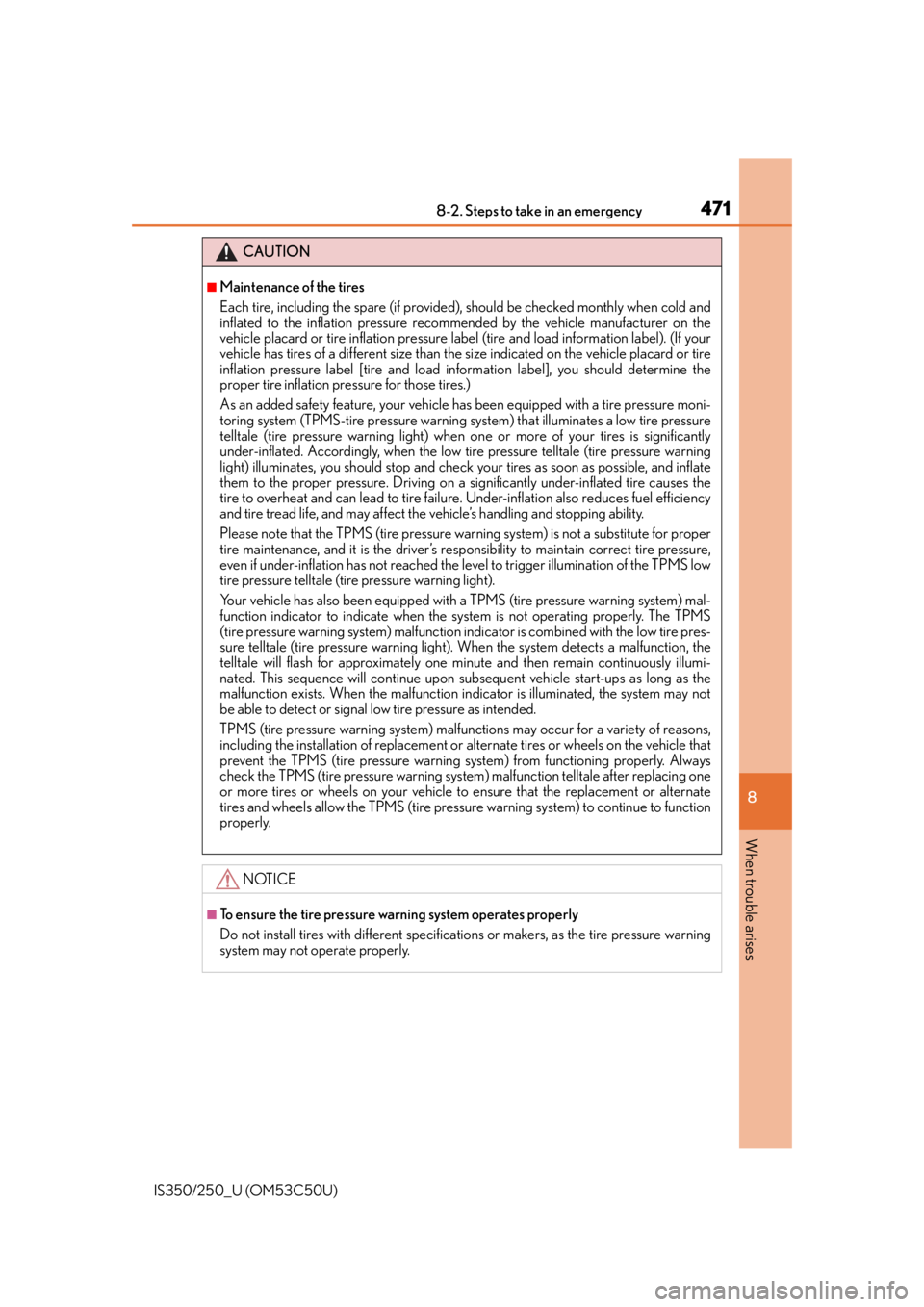
4718-2. Steps to take in an emergency
8
When trouble arises
IS350/250_U (OM53C50U)
CAUTION
■Maintenance of the tires
Each tire, including the spare (if provided), should be checked monthly when cold and
inflated to the inflation pressure recomm ended by the vehicle manufacturer on the
vehicle placard or tire inflation pressure la bel (tire and load information label). (If your
vehicle has tires of a different size than the size indicated on the vehicle placard or tire
inflation pressure label [tire and load in formation label], you should determine the
proper tire inflation pressure for those tires.)
As an added safety feature, your vehicle has been equipped with a tire pressure moni-
toring system (TPMS-tire pressure warning system) that illuminates a low tire pressure
telltale (tire pressure warning light) when on e or more of your tires is significantly
under-inflated. Accordingly, when the low ti re pressure telltale (tire pressure warning
light) illuminates, you should stop and check your tires as soon as possible, and inflate
them to the proper pressure. Driving on a significantly under-inflated tire causes the
tire to overheat and can lead to tire failure. Under-inflation also reduces fuel efficiency
and tire tread life, and ma y affect the vehicle’s handling and stopping ability.
Please note that the TPMS (tire pressure wa rning system) is not a substitute for proper
tire maintenance, and it is the driver’s resp onsibility to maintain correct tire pressure,
even if under-inflation has no t reached the level to trigger illumination of the TPMS low
tire pressure telltale (tire pressure warning light).
Your vehicle has also been equipped with a TPMS (tire pressure warning system) mal-
function indicator to indicate when the system is not operating properly. The TPMS
(tire pressure warning system) malfunction indi cator is combined with the low tire pres-
sure telltale (tire pressure warning light). When the system detects a malfunction, the
telltale will flash for approximately one minu te and then remain continuously illumi-
nated. This sequence will cont inue upon subsequent vehicle start-ups as long as the
malfunction exists. When the malfunction indicator is illuminated, the system may not
be able to detect or signal low tire pressure as intended.
TPMS (tire pressure warning system) malfun ctions may occur for a variety of reasons,
including the installation of replacement or alternate tires or wheels on the vehicle that
prevent the TPMS (tire pressure warning system) from functioning properly. Always
check the TPMS (tire pressure warning syst em) malfunction telltale after replacing one
or more tires or wheels on your vehicle to ensure that the replacement or alternate
tires and wheels allow the TPMS (tire pressure warning system) to continue to function
properly.
NOTICE
■To ensure the tire pressure warning system operates properly
Do not install tires with different specificatio ns or makers, as the tire pressure warning
system may not operate properly.
Page 479 of 584

4798-2. Steps to take in an emergency
8
When trouble arises
IS350/250_U (OM53C50U)
Indicates a malfunction in the tire pressure warning sys-
tem
Stop the vehicle in a safe place and turn the engine
switch off then on again.
If the tire pressure warning indicator flashes for 1
minute then illuminates, there is a malfunction in the
system. Have the vehicle inspected at your Lexus
dealer.
Indicates that the tire position information cannot be rec-
ognized
Drive for a short while an d check if the display
updates.
If the radio wave conditions improve, the display
may return to normal. If th e tire pressure is still not
displayed after driving for several minutes, stop the
vehicle in a safe place, turn the engine switch off
then on again, and start driving.
If the tire pressure is still not displayed even after
repeating this process several times, have the vehi-
cle inspected at your Lexus dealer.
Indicates that the wash er fluid level is low
Add washer fluid.
Indicates that remaining fuel is approximately 2.6 gal.
(10 L, 2.2 Imp. gal.) or less
Refuel the vehicle.
Indicates that the TRAC (Tra ction Control) system has
been deactivated
Tu r n t h e T R A C o n . ( P. 2 4 2 )
(U.S.A. only)
Indicates that all maintenance according to the driven
distance on the maintenance schedule
* should be per-
formed soon.
Comes on approximately 4500 miles (7200 km) after
the maintenance data has been reset.
If necessary, perform maintenance.
Wa r n i n g m e s s a g eDetails/Actions
Page 480 of 584

4808-2. Steps to take in an emergency
IS350/250_U (OM53C50U)
*: Refer to the separate “Scheduled Maintenance” or “Owner’s Manual Supplement”
for the maintenance interval applicable to your vehicle.
(U.S.A. only)
Indicates that all maintenance is required to correspond
to the driven distance on the maintenance schedule*.
Comes on approximately 5000 miles (8000 km) after
the maintenance data has been reset.
(The indicator will not work properly unless the mainte-
nance data has been reset.)
Perform the necessary maintenance. Please reset
the maintenance data afte r the maintenance is per-
formed ( P. 4 0 3 )
(If equipped)
Indicates that the Automatic High Beam switch is
pressed while the headlights are in low beam.
Turn the high beam on and press the Automatic
High Beam switch again.
(If equipped)
Indicates that, since the VSC (Vehicle Stability Control)
system was turned off, the pre-collision brake system
operation is stopped
Turn the VSC on. ( P. 2 4 2 )
(If equipped)
Indicates that the PCS (Pre-Collision System) is not cur-
rently functional because the grille cover or the sensor is
dirty
Check the grille cover and the sensor and clean
them if they are dirty.
Indicates that operation of large electricity consuming
systems such as the air conditioning system are sus-
pended
Stop using unnecessary electric components to
reduce electricity consumption. Wait a while until
the electric power supply is restored.
(If equipped)
Indicates that the LDA (Lane Departure Alert) system
cannot be used because the vehicle speed is lower than
approximately 32 mph (50 km/h)
Drive the vehicle at 32 mph (50 km/h) or higher.
Wa r n i n g m e s s a g eDetails/Actions
(Flashes)