service Lexus IS250 2015 Navigation Manual
[x] Cancel search | Manufacturer: LEXUS, Model Year: 2015, Model line: IS250, Model: Lexus IS250 2015Pages: 406, PDF Size: 3.75 MB
Page 6 of 406

5
IS250/350_Navi_U
To use this system in the safest possible
manner, follow all the safety tips shown be-
low.
This system is intended to assist in reaching
the destination and, if used properly, can do
so. The driver is solely responsible for the
safe operation of your vehicle and the safety
of your passengers.
Do not use any feature of this system to the
extent it becomes a distraction and pre-
vents safe driving. The first priority while
driving should always be the safe operation
of the vehicle. While driving, be sure to ob-
serve all traffic regulations.
Prior to the actual use of this system, learn
how to use it and become thoroughly famil-
iar with it. Read the entire Navigation Sys-
tem Owner’s Manual to make sure you
understand the system. Do not allow other
people to use this system until they have
read and understood the instructions in this
manual.
For your safety, some functions may be-
come inoperable when driving. Unavailable
screen buttons are dimmed. Only when the
vehicle is not moving, can the destination
and route selection be done.While driving, listen to the voice instructions
as much as possible and glance at the
screen briefly and only when it is safe. How-
ever, do not totally rely on voice guidance.
Use it just for reference. If the system can-
not determine the current position correct-
ly, there is a possibility of incorrect, late, or
non-voice guidance.
The data in the system may occasionally be
incomplete. Road conditions, including
driving restrictions (no left turns, street clo-
sures, etc.) frequently change. Therefore,
before following any instructions from the
system, look to see whether the instruction
can be done safely and legally.
This system cannot warn about such things
as the safety of an area, condition of streets,
and availability of emergency services. If un-
sure about the safety of an area, do not drive
into it. Under no circumstances is this sys-
tem a substitute for the driver’s personal
judgement.
Use this system only in locations where it is
legal to do so. Some states/provinces may
have laws prohibiting the use of video and
navigation screens next to the driver.
SAFETY INSTRUCTIONCAUTION
●
For safety, the driver should not operate
the navigation system while he/she is
driving. Insufficient attention to the road
and traffic may cause an accident.
● While driving, be sure to obey the traffic
regulations and maintain awareness of
the road conditions. If a traffic sign on the
road has been changed, route guidance
may not have the updated information
such as the direction of a one way street.
Page 8 of 406
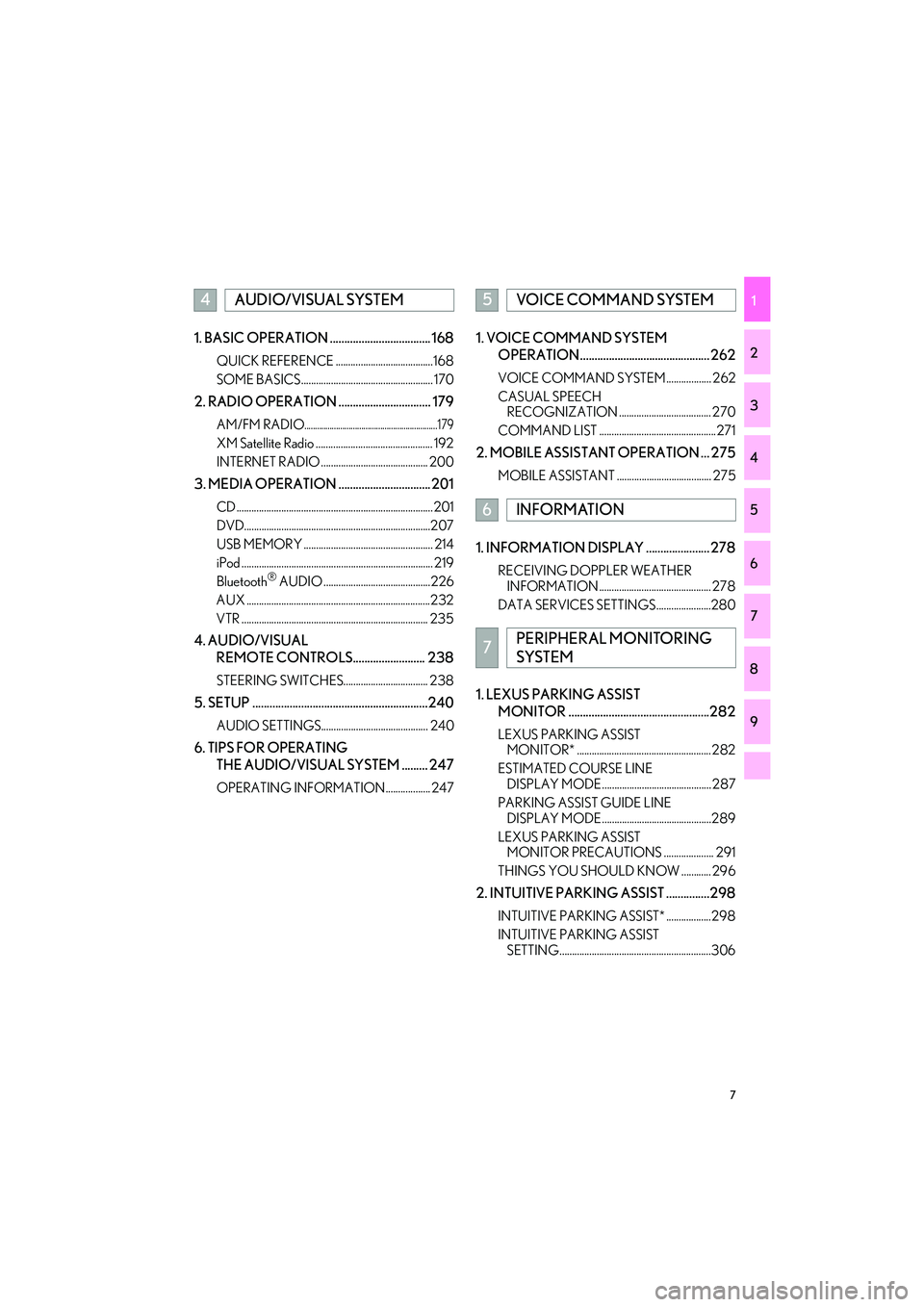
1
2
3
4
5
6
7
9
7
IS250/350_Navi_U
8
1. BASIC OPERATION ................................... 168
QUICK REFERENCE ....................................... 168
SOME BASICS..................................................... 170
2. RADIO OPERATION ................................ 179
AM/FM RADIO...............................................................179
XM Satellite Radio ............................................... 192
INTERNET RADIO ........................................... 200
3. MEDIA OPERATION ................................ 201
CD ............................................................................... 201
DVD...........................................................................207
USB MEMORY .................................................... 214
iPod ............................................................................. 219
Bluetooth
® AUDIO ........................................... 226
AUX ..........................................................................232
VTR ........................................................................... 235
4. AUDIO/VISUAL REMOTE CONTROLS......................... 238
STEERING SWITCHES.................................. 238
5. SETUP .............................................................240
AUDIO SETTINGS........................................... 240
6. TIPS FOR OPERATING THE AUDIO/VISUAL SYSTEM ......... 247
OPERATING INFORMATION.................. 247
1. VOICE COMMAND SYSTEM OPERATION ............................................. 262
VOICE COMMAND SYSTEM .................. 262
CASUAL SPEECH RECOGNIZATION ..................................... 270
COMMAND LIST ............................................... 271
2. MOBILE ASSISTANT OPERATION ... 275
MOBILE ASSISTANT ...................................... 275
1. INFORMATION DISPLAY ...................... 278
RECEIVING DOPPLER WEATHER INFORMATION ............................................. 278
DATA SERVICES SETTINGS ......................280
1. LEXUS PARKING ASSIST MONITOR .................................................282
LEXUS PARKING ASSIST MONITOR* ...................................................... 282
ESTIMATED COURSE LINE DISPLAY MODE ............................................ 287
PARKING ASSIST GUIDE LINE DISPLAY MODE ............................................289
LEXUS PARKING ASSIST MONITOR PRECAUTIONS .................... 291
THINGS YOU SHOULD KNOW ............ 296
2. INTUITIVE PARKING ASSIST ...............298
INTUITIVE PARKING ASSIST* ..................298
INTUITIVE PARKING ASSIST SETTING.............................................................306
4AUDIO/VISUAL SYSTEM5VOICE COMMAND SYSTEM
6INFORMATION
7PERIPHERAL MONITORING
SYSTEM
Page 18 of 406

1. BASIC FUNCTION
17
IS250/350_Navi_U
QUICK GUIDE
1
The level of re-
ception
Poor Excellent
• The level of reception does not always correspond with the level
displayed on the cellular phone. The level of reception may not be
displayed depending on the phone you have.
When the cellular phone is out of the service area or in a place
inaccessible by radio waves, “No Service” is displayed.
• “Rm” is displayed when receiving in a roaming area. While roam-
ing, display “Rm” top-left on the icon.
• The receiving area may not be displayed depending on the type of
phone you have.
The amount of
battery charge
leftEmpty Full
• The amount displayed does not always correspond with the
amount displayed on the Bluetooth
® device.
The amount of battery charge left may not be displayed depending
on the type of the Bluetooth
® device connected.
This system does not have a charging function.
No.IndicatorsConditions
Page 20 of 406

2. QUICK REFERENCE
19
IS250/350_Navi_U
QUICK GUIDE
1No.FunctionPage
Select to change the selected language, operation sound, automatic
screen change settings, etc.65
Select to set the voice guidance settings.73
Select to set Bluetooth® phones and Bluetooth® audio devices.55
Select to set radio and external media settings.240
Select to set traffic information.157
Select to set memory points (home, preset destinations, address book
entries, areas to avoid), navigation details or to delete previous destina-
tions.139, 151
Select to set vehicle information such as maintenance information.75
Select to set the phone sound, contacts, message settings, etc.332
Select to set LEXUS App Suite settings.384
Select to set data services settings.280
Page 52 of 406

51
2. Bluetooth® SETTINGS
IS250/350_Navi_U
BASIC FUNCTION
2
PROFILES
This system supports the following services.
Bluetooth®
DeviceSpec.FunctionRequire- mentsRecom-
menda- tions
Bluetooth®
Phone/
Bluetooth®
Audio
PlayerBluetooth® Specification
Registering a
Bluetooth®
deviceVe r. 2 . 0Ve r. 3 . 0 +EDR
Bluetooth®
DeviceProfileFunctionRequire- mentsRecom-menda- tions
Bluetooth®
Phone
HFP (Hands-Free Profile)Hands-free
systemVe r. 1 . 0Ve r. 1 . 6
OPP (Object Push Profile)Transferring the
contactsVe r.1 .1Ve r.1 . 2
PBAP (Phone Book Access
Profile)Ve r. 1 . 0Ve r. 1 .1
MAP (Message Access Profile)Bluetooth®
phone messageVe r. 1 . 0
SPP (Serial Port Profile)“LEXUS App
Suite” functionVe r. 1 .1
Bluetooth®
Audio
Player
A2DP (Advanced Audio
Distribution Profile)
Bluetooth®
audio systemVe r. 1 . 0Ve r. 1 . 2
AVRCP (Audio/Video Remote
Control Profile)Ve r. 1 . 0Ve r. 1 . 4
Page 60 of 406

59
2. Bluetooth® SETTINGS
IS250/350_Navi_U
BASIC FUNCTION
2
1Display the “Bluetooth* Setup” screen.
(→ P. 55)
2Select the device to be connected.
�zSupported profile icons will be displayed.
: Phone
: Audio player
: Phone/“LEXUS App Suite” service
�zThe profile icon for a currently connected
device will be displayed in color.
�z Selecting a profile icon which is not cur-
rently connected will switch the connection
to the function.
*: Bluetooth is a registered trademark of
Bluetooth SIG, Inc.
3Select the desired connection.
�X When another Bluetooth
® device is con-
nected
�z To disconnect the Bluetooth® device,
select “Yes”.
4Check that a confirmation screen is dis-
played when the connection is com-
plete.
�zIf an error message is displayed, follow the
guidance on the screen to try again.
CONNECTING A Bluetooth®
DEVICE
Up to 5 Bluetooth® devices (Phones
(HFP) and audio players (AVP)) can be
registered.
If more than 1 Bluetooth
® device has
been registered, select which device to
connect to.
�z If the desired Bluetooth® device is not on
the list, select “A d d ” to register the
device. ( →P. 5 7 )
INFORMATION
●It may take time if the device connection
is carried out during Bluetooth® audio
playback.
● Depending on the type of Bluetooth
®
device being connected, it may be neces-
sary to perform additional steps on the
device.
Page 77 of 406

76
3. OTHER SETTINGS
IS250/350_Navi_U
1Display the “Vehicle Settings” screen.
(→ P. 75)
2Select “Maintenance” .
3Select the desired item.
MAINTENANCE
When the navigation system is turned
on, the “Maintenance Reminder” screen
displays when it is time to replace a part
or certain components. ( →P. 35)
No.Function
Select to set the condition of parts or
components.
Select to add new information items
separately from provided ones.
Select to cancel all conditions which
have been entered.
Select to reset the items which have
expired conditions.
Select to call the registered dealer.
Select to register/edit dealer infor-
mation. (→ P. 78)
When set to on, the indicator will illu-
minate. The system is set to give
maintenance information with the
“Maintenance Reminder” screen.
(→ P. 35)
INFORMATION
●When the vehicle needs to be serviced,
the screen button color will change to
orange.
Page 78 of 406

77
3. OTHER SETTINGS
IS250/350_Navi_U
BASIC FUNCTION
21Select the desired part or component
screen button.
2Set the conditions.
3Select “OK” after entering the condi-
tions.
MAINTENANCE
INFORMATION SETTING
No.Function
Select to enter the next maintenance
date.
Select to enter the driving distance
until the next maintenance check.
Select to cancel the conditions which
have been entered.
Select to reset the conditions which
have expired.
INFORMATION
● For scheduled maintenance information,
refer to “Warranty and Services Guide/
Owner’s Manual Supplement/Scheduled
Maintenance”.
● Depending on driving or road conditions,
the actual date and distance that mainte-
nance should be performed may differ
from the stored date and distance in the
system.
Page 106 of 406

105
IS250/350_Navi_U
NAVIGATION SYSTEM
3
2. DESTINATION SEARCH
1. DESTINATION SEARCH SCREEN
The “Destination” screen enables to search for a destination. To display the “Destina-
tion” screen, press the “MENU” button on the Remote Touch, and select “Nav” on the
“Menu” screen. Then select “Dest.” on the map screen.
No.FunctionPage
Select to search for a destination by address. 110
Select to search for a destination by point of interest. 111
Select to search for a destination by online database. 369
Select to search for a destination via the Lexus response center.374
Select to search for a destination from previously set destinations.116
Select to search for a destination from a registered entry in “Address
Book”.117
Select to search for a destination from emergency service points.117
Select to search for a destination by intersection or freeway entrance/
exit.118
Select to search for a destination by the last displayed map.119
Select to search for a destination by coordinates.120
Page 189 of 406

188
2. RADIO OPERATION
IS250/350_Navi_U
1Select “Options” .
2Select “Traffic” to seek a traffic program
station. “TRAF SEEK” will appear on the
screen.
TRAFFIC ANNOUNCEMENT
(FM RADIO)
A station that regularly broadcasts traf-
fic information is automatically located.
INFORMATION
● If no traffic program station is found, “No
Traffic” will appear on the screen.
● If a traffic program station is found, the
name of the traffic program station will be
displayed for a while.
USING HD Radio ™
TECHNOLOGY
HD Radio ™
Technology is the digital
evolution of analog AM/FM radio. Your
radio product has a special receiver
which allows it to receive digital broad-
casts (where available) in addition to the
analog broadcasts it already receives.
Digital broadcasts have better sound
quality than analog broadcasts as digital
broadcasts provide free, crystal clear
audio with no static or distortion. For
more information, and a guide to avail-
able radio stations and programming,
refer to www.hdradio.com
.
HD Radio features included in Lexus
radios:
�z Digital Sound HD Radio broadcasts
deliver crystal-clear, digital audio quality
to listeners.
�z HD2 /HD3 Channels FM stations can
provide additional digital only audio pro-
gramming with expanded content and
format choices on HD2 /HD3 channels.
�z PSD Program Service Data (PSD)
gives you on-screen information such as
artist name and song title.
�z iTunes Tagging Listeners can tag
(store) songs they like for later review and
purchase through iTunes.
�z Artist Experience Images related to
the broadcast are displayed on the radio
screen, such as album cover art and sta-
tion logos.