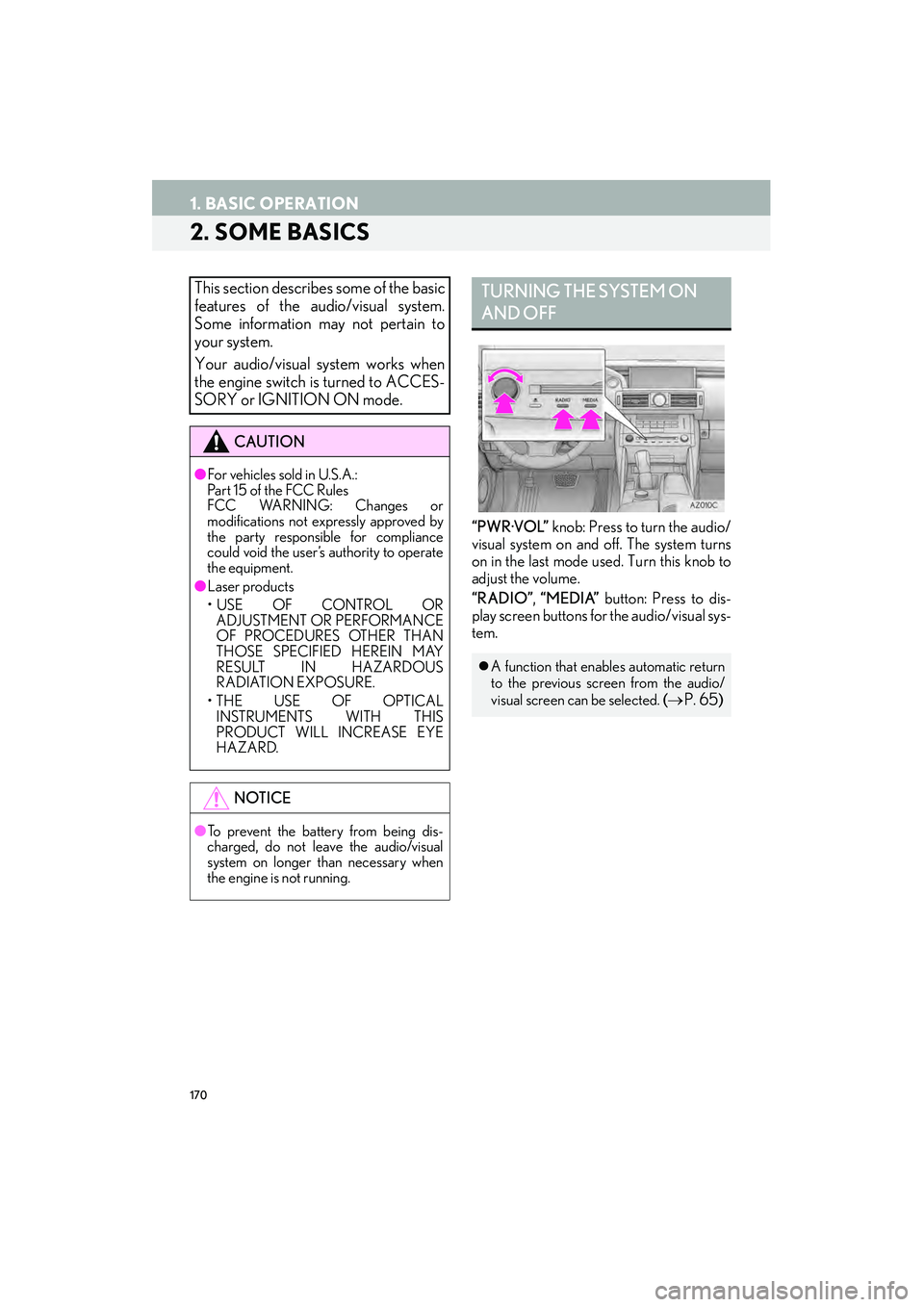Lexus IS250 2015 Navigation Manual
IS250 2015
Lexus
Lexus
https://www.carmanualsonline.info/img/36/29720/w960_29720-0.png
Lexus IS250 2015 Navigation Manual
Trending: pairing phone, bluetooth, battery, suspension, flat tire, change language, set clock
Page 171 of 406
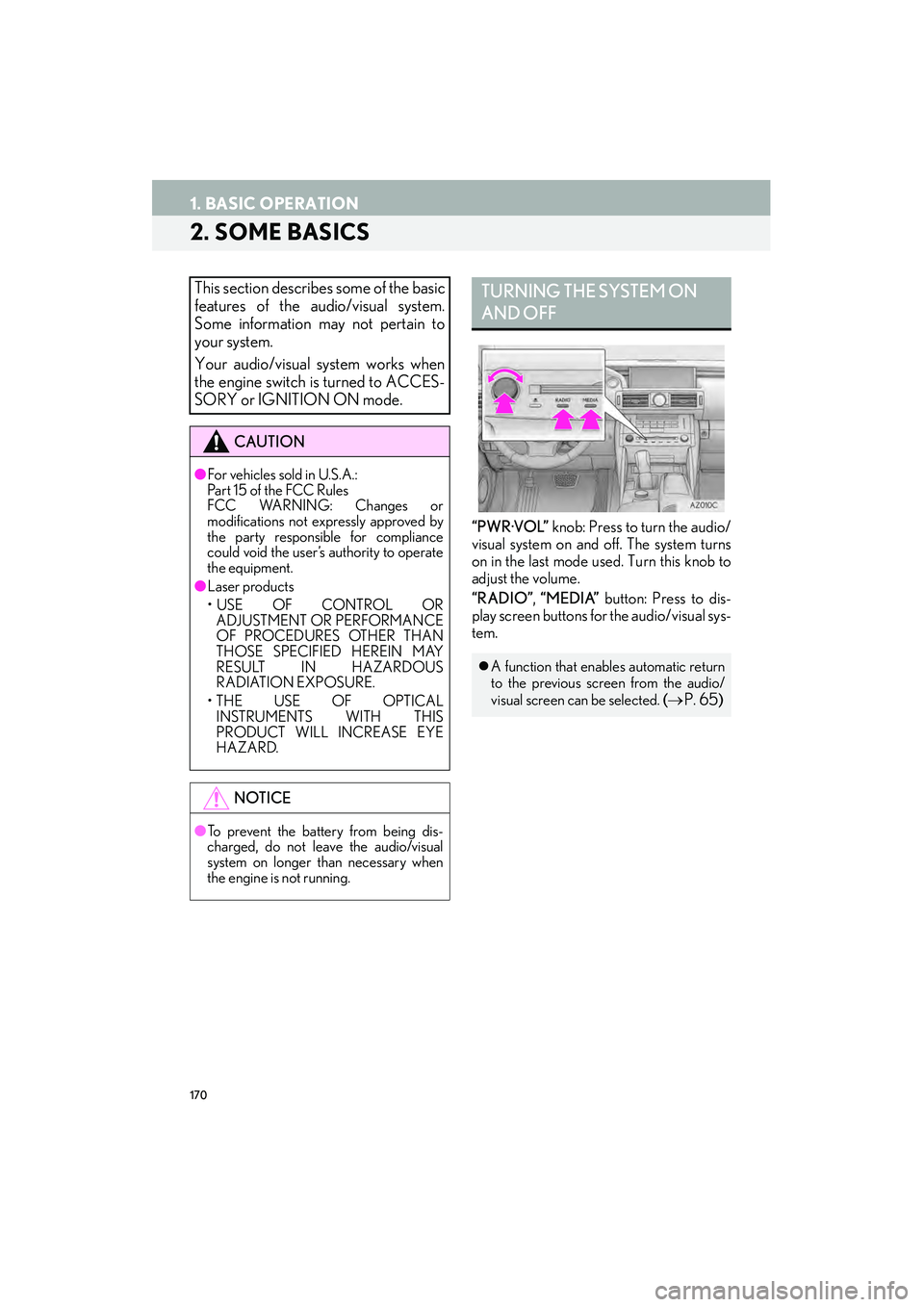
170
1. BASIC OPERATION
IS250/350_Navi_U
2. SOME BASICS
“PWR·VOL” knob: Press to turn the audio/
visual system on and off. The system turns
on in the last mode used. Turn this knob to
adjust the volume.
“RADIO” , “MEDIA” button: Press to dis-
play screen buttons for the audio/visual sys-
tem.
This section describes some of the basic
features of the audio/visual system.
Some information may not pertain to
your system.
Your audio/visual system works when
the engine switch is turned to ACCES-
SORY or IGNITION ON mode.
CAUTION
● For vehicles sold in U.S.A.:
Part 15 of the FCC Rules
FCC WARNING: Changes or
modifications not expressly approved by
the party responsible for compliance
could void the user’s authority to operate
the equipment.
● Laser products
• USE OF CONTROL OR ADJUSTMENT OR PERFORMANCE
OF PROCEDURES OTHER THAN
THOSE SPECIFIED HEREIN MAY
RESULT IN HAZARDOUS
RADIATION EXPOSURE.
• THE USE OF OPTICAL INSTRUMENTS WITH THIS
PRODUCT WILL INCREASE EYE
HAZARD.
NOTICE
● To prevent the battery from being dis-
charged, do not leave the audio/visual
system on longer than necessary when
the engine is not running.
TURNING THE SYSTEM ON
AND OFF
�z A function that enables automatic return
to the previous screen from the audio/
visual screen can be selected.
(→P. 65)
Page 172 of 406
171
1. BASIC OPERATION
IS250/350_Navi_U
AUDIO/VISUAL SYSTEM
4
�XUsing the instrument panel
1Each time the “RADIO” or “MEDIA”
button is pressed, the audio control
mode changes.
“RADIO” button: To display the radio oper-
ation screen.
“MEDIA” button: To display the external
media operation screen.
�X Using the Remote Touch
1Press the “MENU” button on the
Remote Touch.
2Select “Radio” or “Media”.
3Select “Source” .
4Select the desired source.
SELECTING AN AUDIO
SOURCE
INFORMATION
●Dimmed screen buttons cannot be oper-
ated.
● When there are two pages, select “ ” or
“ ” to change the page.
Page 173 of 406
172
1. BASIC OPERATION
IS250/350_Navi_U
1Select “Source” .
2Select “Reorder”.
3Select the desired audio source then
“<<” or “>>” to reorder.
1Insert a disc into the disc slot.
�zAfter insertion, the disc is automatically
loaded.
REORDERING THE AUDIO
SOURCEDISC SLOT
INSERTING A DISC
Page 174 of 406
173
1. BASIC OPERATION
IS250/350_Navi_U
AUDIO/VISUAL SYSTEM
4
1Press the “” button and remove the
disc.
1Press the button to release the lock and
lift the armrest.
2Open the cover and connect a device.
�z Turn on the power of the device if it is not
turned on.
3Close the console box.
EJECTING A DISC
NOTICE
● Never try to disassemble or oil any part
of the DVD player. Do not insert anything
other than a disc into the slot.
INFORMATION
● The player is intended for use with 4.7 in.
(12 cm) discs only.
● When inserting a disc , gently insert the
disc with the label facing up.
USB/AUX PORT
There are 2 USB ports and an AUX port
in the console box.
Page 175 of 406
174
1. BASIC OPERATION
IS250/350_Navi_U
1Select .
INFORMATION
●To fully close the console box with the
cable routed to outside the console box,
insert the cable into the holder.
● Up to two portable players can be con-
nected to the USB port at the same time.
SOUND SETTINGS
DSP CONTROL
Page 176 of 406
175
1. BASIC OPERATION
IS250/350_Navi_U
AUDIO/VISUAL SYSTEM
4
2Select the “DSP” tab.
3Select the desired items to be set.
No.Function
The system adjusts to the optimum
volume and tone quality according to
vehicle speed to compensate for in-
creased vehicle noise.
This function can create a feeling of
presence.
TONE AND BALANCE
TONE:
How good an audio program sounds is
largely determined by the mix of the tre-
ble, mid and bass levels. In fact, different
kinds of music and vocal programs usu-
ally sound better with different mixes of
treble, mid and bass.
BALANCE:
A good balance of the left and right ste-
reo channels and of the front and rear
sound levels is also important.
Keep in mind that when listening to a ste-
reo recording or broadcast, changing
the right/left balance will increase the
volume of 1 group of sounds while de-
creasing the volume of another.
Page 177 of 406
176
1. BASIC OPERATION
IS250/350_Navi_U
1Select .
2Select the “Sound” tab.
3Select the desired screen button. �X
DVD video/iPod video/VTR
1Select “Options” on the control screen.
2Select “Wide” on the options screen.
3Select the desired item to be adjusted.
No.Function
Select “+” or “-” to adjust high-
pitched tones.
Select “+” or “-” to adjust mid-pitched
tones.
Select “+” or “-” to adjust low-pitched
tones.
Select to adjust the sound balance
between the front and rear speakers.
Select to adjust the sound balance
between the left and right speakers.
AUDIO SCREEN
ADJUSTMENT
SCREEN SIZE SETTINGS
The screen size can be selected for each
type of media.
No.Function
Select to display a 4 : 3 screen, with
either side in black.
Select to enlarge the image horizon-
tally and vertically to full screen.
Select to enlarge the image by the
same ratio horizontally and vertically.
Page 178 of 406
177
1. BASIC OPERATION
IS250/350_Navi_U
AUDIO/VISUAL SYSTEM
4
�XDVD video/iPod video/VTR
1Select “Options” on the control screen.
2Select “Display” on the option screen.
3Select the desired item to be adjusted.CONTRAST, BRIGHTNESS,
COLOR AND TONE
ADJUSTMENT
The brightness, contrast, color and tone
of the screen can be adjusted.
Screen buttonFunction
“Color” “R”Select to strengthen the
red color of the screen.
“Color” “G”Select to strengthen the
green color of the
screen.
“Tone” “+”Select to strengthen the
tone of the screen.
“Tone” “-”Select to weaken the
tone of the screen.
“Contrast” “+”Select to strengthen the
contrast of the screen.
“Contrast” “-”Select to weaken the
contrast of the screen.
“Brightness” “+”Select to brighten the
screen.
“Brightness” “-”Select to darken the
screen.
INFORMATION
● Depending on the audio source, some
functions may not be available.
Page 179 of 406
178
1. BASIC OPERATION
IS250/350_Navi_U
1Press this switch to operate the voice
command system.
VOICE COMMAND SYSTEM
�zThe voice command system and its list of
commands can be operated. ( →P. 2 6 2 )
Page 180 of 406
179
IS250/350_Navi_U
AUDIO/VISUAL SYSTEM
4
2. RADIO OPERATION
1. AM/FM RADIO
■CONTROL SCREEN
OVERVIEW
The radio operation screen can be reached by the following methods:
�XUsing the instrument panel
Press the “RADIO” button to display the audio control screen.
�XUsing the Remote Touch
Press the “MENU” button on the Remote Touch, then select “Radio” to display the au-
dio control screen.
�X Top screen
�XOption screen
Trending: clock setting, ad blue, maintenance reset, trunk, radio, sensor, AUX