sat nav Lexus IS250 2015 Navigation Manual
[x] Cancel search | Manufacturer: LEXUS, Model Year: 2015, Model line: IS250, Model: Lexus IS250 2015Pages: 406, PDF Size: 3.75 MB
Page 362 of 406

361
1. LEXUS ENFORM-OVERVIEW
LEXUS ENFORM
IS250/350_Navi_U
9
INFORMATION
●Exposure to radio frequency signals:
The Lexus Enform system installed in
your vehicle includes a low power radio
transmitter and receiver. The system
receives and also sends out radio fre-
quency (RF) signals.
● In August 1996, the Federal Communi-
cations Commission (FCC) adopted RF
exposure guidelines with safety levels for
mobile wireless phones. Those guidelines
are consistent with the safety standards
previously set by both U.S. and interna-
tional standards bodies.
• ANSI (American National Standards Institute) C95.1 [1992]
• NCRP (National Council on Radiation Protection and Measurement) Report
86 [1986]
• ICNIRP (International Commission on Non-Ionizing Radiation Protection)
[1996]
● These standards are based on compre-
hensive and periodic evaluations of the
relevant scientific literature. Over 120
scientists, engineers, and physicians from
universities, government health agen-
cies, and industry reviewed the available
body of research to develop the ANSI
Standard (C95.1).
● The design of Lexus Enform system com-
plies with the FCC guidelines in addition
to those standards.
INFORMATION
● Available beginning Fall 2009 on select
Lexus models. Contact with the Lexus
response center is dependent upon the
telematics device being in operative con-
dition, cellular connection availability,
navigation map data, and GPS satellite
signal reception, which can limit the abil-
ity to reach the response center or
receive support. Enrollment and Telemat-
ics Subscription Service Agreement
required. A variety of subscription terms
are available; charges vary by subscrip-
tion term selected.
● The Lexus response center offers sup-
port in multiple languages.
● Select Lexus Enform Safety Connect-
subscribed vehicles are capable of com-
municating vehicle information. Please
see the terms and conditions for addi-
tional details.
Owners who do not wish to have their
vehicle transmit this information can opt
out at the time of enrollment or by calling
1-800-255-3987 and following the
prompts for Lexus Enform Safety Con-
nect.
● For further details about the service, con-
tact your Lexus dealer.
● Lexus Enform functions are not subject to
section 255 of the Telecommunications
Act and the system is not TTY compati-
ble.
Page 395 of 406
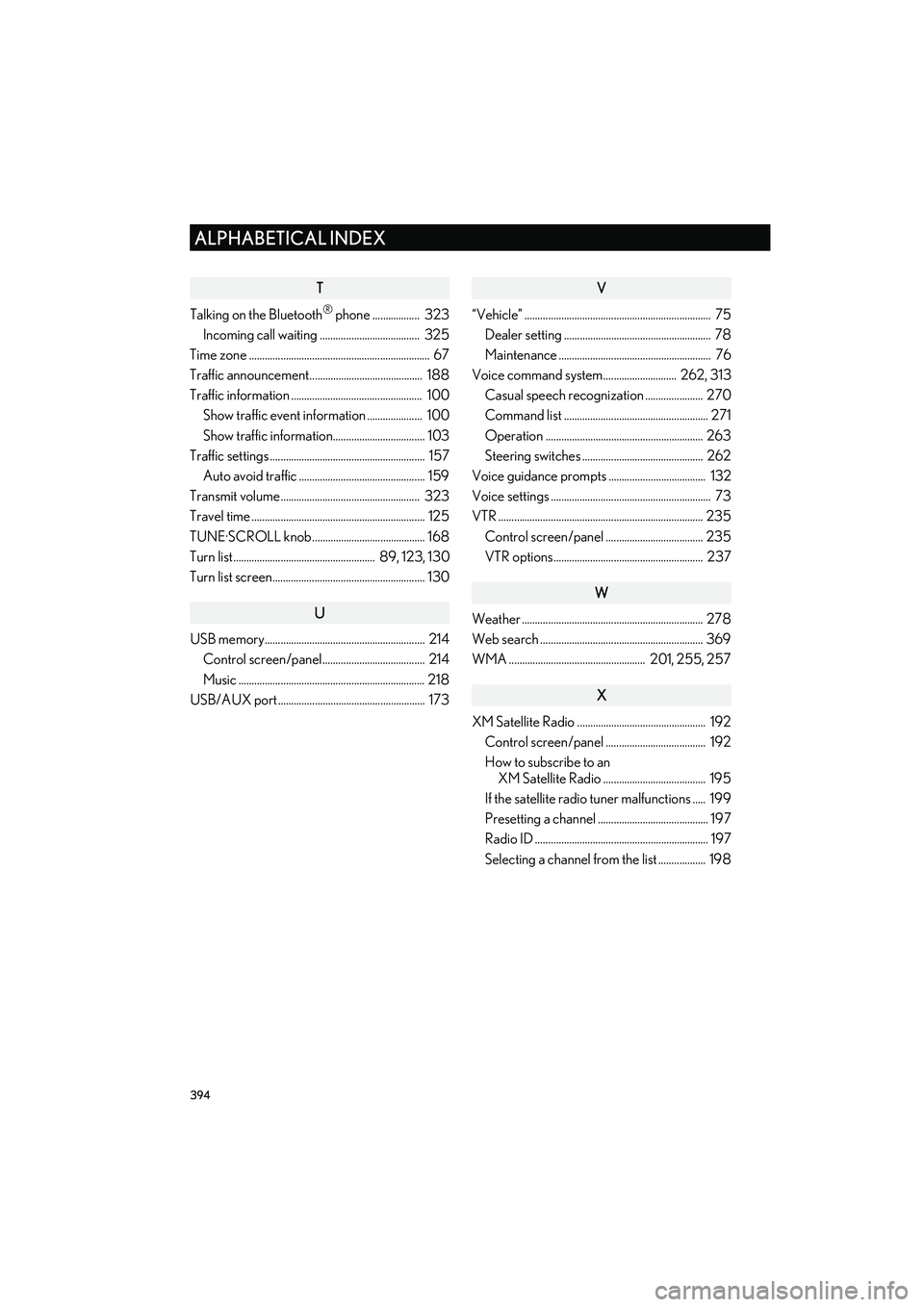
394
ALPHABETICAL INDEX
IS250/350_Navi_U
T
Talking on the Bluetooth® phone .................. 323
Incoming call waiting ...................................... 325
Time zone ..................................................................... 67
Traffic announcement........................................... 188
Traffic information .................................................. 100 Show traffic event information ..................... 100
Show traffic information................................... 103
Traffic settings ........................................................... 157 Auto avoid traffic ................................................ 159
Transmit volume..................................................... 323
Travel time .................................................................. 125
TUNE·SCROLL knob ........................................... 168
Turn list...................................................... 89, 123, 130
Turn list screen.......................................................... 130
U
USB memory............................................................. 214 Control screen/panel....................................... 214
Music ....................................................................... 218
USB/AUX port ........................................................ 173
V
“Vehicle” ....................................................................... 75 Dealer setting ........................................................ 78
Maintenance .......................................................... 76
Voice command system............................ 262, 313 Casual speech recognization ...................... 270
Command list ....................................................... 271
Operation ............................................................ 263
Steering switches .............................................. 262
Voice guidance prompts ..................................... 132
Voice settings ............................................................. 73
VTR .............................................................................. 235
Control screen/panel ..................................... 235
VTR options......................................................... 237
W
Weather ..................................................................... 278
Web search .............................................................. 369
WMA .................................................... 201, 255, 257
X
XM Satellite Radio ................................................. 192Control screen/panel ...................................... 192
How to subscribe to an XM Satellite Radio ....................................... 195
If the satellite radio tuner malfunctions ..... 199
Presetting a channel .......................................... 197
Radio ID .................................................................. 197
Selecting a channel from the list .................. 198