Lexus IS250 2015 Navigation Manual
Manufacturer: LEXUS, Model Year: 2015, Model line: IS250, Model: Lexus IS250 2015Pages: 406, PDF Size: 3.75 MB
Page 391 of 406

390
ALPHABETICAL INDEX
IS250/350_Navi_U
E
e-mail .......................................................................... 326
eDestination.............................................................. 375Downloading ....................................................... 376
Icons ........................................................................ 379
Searching .............................................................. 377
Editing route .............................................................. 133
Adding destinations........................................... 134
Adjacent road ...................................................... 138
Deleting destinations ........................................ 135
Detour ..................................................................... 137
Reordering destinations .................................. 135
Route preference ............................................... 136
Route type ............................................................. 136
“Emergency” ............................................................... 117
F
Favorites lists ............................................................. 317
File (audio) ................................................................ 255
FM .................................................................................. 179
Foot print map............................................................ 86
Freeway ....................................................................... 128
Function index............................................................ 30
G
General settings ........................................................ 65
GPS (Global Positioning System).................... 160
Guiding the route .................................. 26, 125, 132
H
Heading-up ................................................................. 88
Home ......................................................... 28, 109, 140
Home screen........................................................ 14, 38 Status display ........................................................... 16
I
Icon information......................................................... 97
Incoming call waiting ............................................ 325
Incoming calls .......................................................... 322
“Information” screen ................................................ 20
Initial screen................................................................. 34
Internet radio .......................................................... 200
Intersection ................................................................ 130
“Intersection & Freeway” ....................................... 118
Intuitive parking assist .......................................... 298
Detection range................................................. 302
Display ................................................................... 299
Distance display and buzzer ....................... 300
Failure warning................................................... 304
Information........................................................... 302
Sensors .................................................................. 298
Switch..................................................................... 298
Intuitive parking assist setting ........................... 306
Alert volume........................................................ 307
Display and tone indication.......................... 308
Parking sonar display ...................................... 307
iPod .................................................................... 219, 254 Control screen/panel ...................................... 219
Music ...................................................................... 224
Video ...................................................................... 225
K
Keyboard ...................................................................... 40
Page 392 of 406
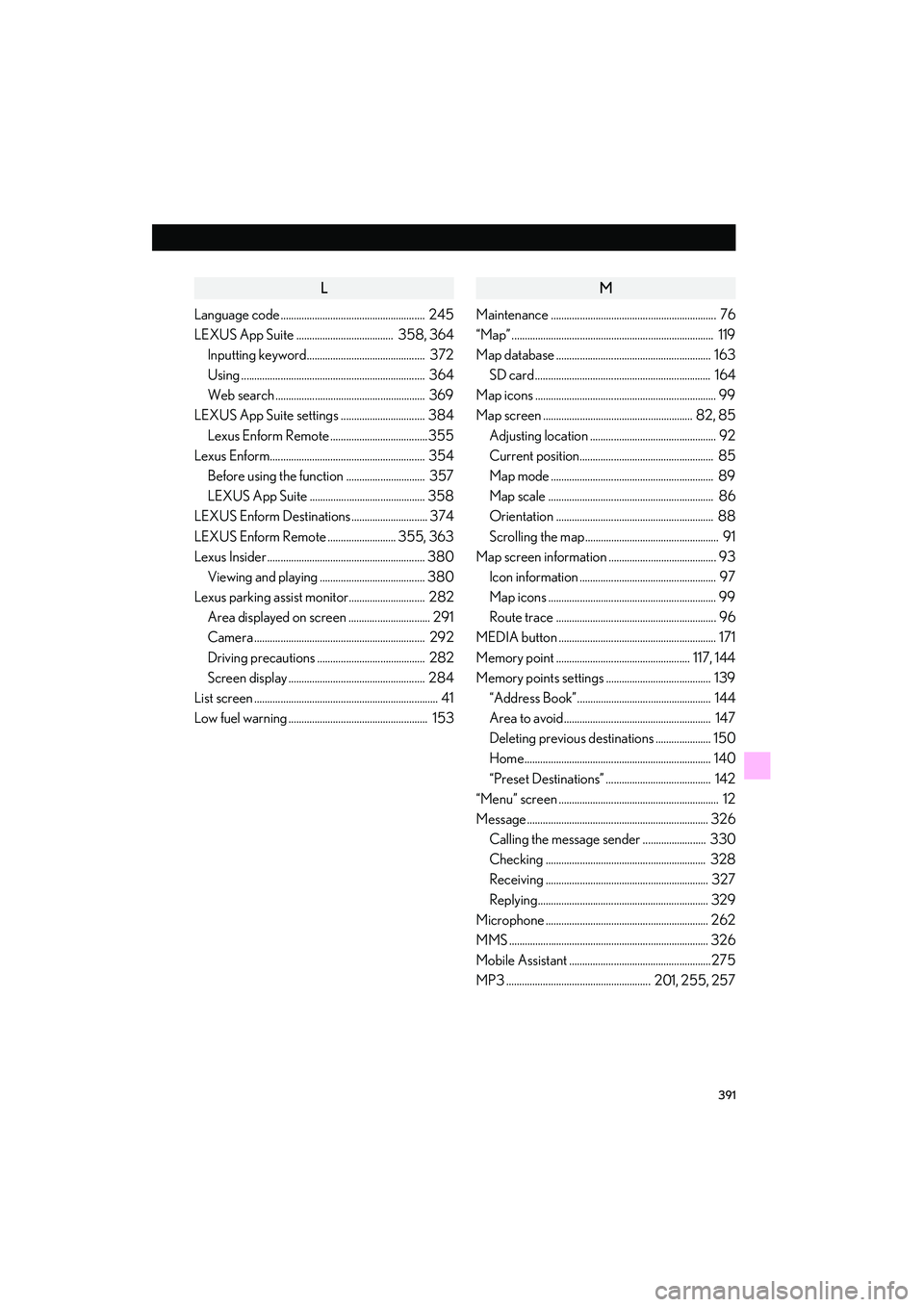
391
IS250/350_Navi_U
L
Language code ....................................................... 245
LEXUS App Suite ..................................... 358, 364Inputting keyword............................................. 372
Using ...................................................................... 364
Web search ......................................................... 369
LEXUS App Suite settings ................................ 384
Lexus Enform Remote ..................................... 355
Lexus Enform........................................................... 354 Before using the function .............................. 357
LEXUS App Suite ............................................ 358
LEXUS Enform Destinations ............................. 374
LEXUS Enform Remote .......................... 355, 363
Lexus Insider ............................................................ 380 Viewing and playing ........................................ 380
Lexus parking assist monitor............................. 282 Area displayed on screen ............................... 291
Camera ................................................................. 292
Driving precautions ......................................... 282
Screen display .................................................... 284
List screen ...................................................................... 41
Low fuel warning ..................................................... 153
M
Maintenance ............................................................... 76
“Map”............................................................................. 119
Map database ........................................................... 163
SD card ................................................................... 164
Map icons ..................................................................... 99
Map screen ......................................................... 82, 85
Adjusting location ................................................ 92
Current position................................................... 85
Map mode .............................................................. 89
Map scale ............................................................... 86
Orientation ............................................................ 88
Scrolling the map................................................... 91
Map screen information ......................................... 93 Icon information .................................................... 97
Map icons ................................................................ 99
Route trace ............................................................. 96
MEDIA button ............................................................ 171
Memory point ................................................... 117, 144
Memory points settings ........................................ 139 “Address Book”................................................... 144
Area to avoid........................................................ 147
Deleting previous destinations ..................... 150
Home....................................................................... 140
“Preset Destinations” ........................................ 142
“Menu” screen ............................................................. 12
Message ..................................................................... 326
Calling the message sender ........................ 330
Checking ............................................................. 328
Receiving .............................................................. 327
Replying................................................................. 329
Microphone .............................................................. 262
MMS ............................................................................ 326
Mobile Assistant ......................................................275
MP3 ....................................................... 201, 255, 257
Page 393 of 406

392
ALPHABETICAL INDEX
IS250/350_Navi_U
N
Navigation ................................................................... 82
Navigation options................................................... 84
North-up ...................................................................... 88
O
Off hook switch ........................................................ 321
Online search .................................................. 111, 369
Operating information ......................................... 247DVD player and disc........................................ 249
Error messages ................................................. 259
File (audio)........................................................... 255
iPod ........................................................................ 254
Radio....................................................................... 247
Terms ...................................................................... 257
P
Phone switch/microphone ................................. 312
Phone/message settings..................................... 332“Contact/Call History Settings” ................. 334
“Messaging Settings”....................................... 344
“Phone Display Settings” ............................... 345
“Sound Settings” ................................................ 333
Phonebook ...................................................... 314, 318
POI category ............................................. 93, 111, 153
“Point of Interest” ....................................................... 111
Predictive traffic data ............................................ 102
Preset destinations ................................................. 109
“Previous Destinations” .......................................... 116
Profiles ............................................................................ 51
PRST·TRACK button ............................................ 168
PWR·VOL knob.............................................. 35, 170
Page 394 of 406

393
IS250/350_Navi_U
R
Radio.............................................................................. 179, 247
Caching a radio program............................... 185
Control screen/panel ....................................... 179
Presetting a station............................................ 183
Radio broadcast data system........................ 186
Selecting a station from the list .................... 183
Traffic announcement ...................................... 188
Troubleshooting guide ...................................... 191
Using HD Radio™ technology .................... 188
RADIO button ........................................................... 171
Radio ID ....................................................................... 197
Receiving on the Bluetooth
® phone ............. 322
Incoming calls..................................................... 322
Registering home ........................................... 22, 140
Registering preset destinations ................. 24, 142
Remote Touch..................................................... 10, 36
Reordering destinations....................................... 135
Restarting the system .............................................. 35
Road preference ............................................ 123, 136
Route guidance ......................................................... 121
Pause........................................................................ 124
Starting ..................................................................... 121
Route guidance screen ......................................... 125
Arrow screen ........................................................ 131
Freeway ................................................................. 128
Intersection........................................................... 130
Route overview.................................................... 127
Turn list screen .................................................... 130
Route information bar ............................................ 127
Route overview......................................................... 127
Route preferences................................................... 136
Route trace .................................................................. 96
Route type................................................................... 136
S
Safety Connect........................................................ 362
Scale............................................................................... 86
Screen adjustment .................................................... 44
Camera display ..................................................... 44
Screen off...................................................................... 44
Screen off image ....................................................... 68
Screen size ................................................................. 176
Scrolling the map........................................................ 91
SD card ........................................................................ 164
Search area ............................................................... 108
Search engine .................................................. 111, 369
Sending tones .......................................................... 323
Sensors ...................................................................... 298
“Setup” screen ............................................................. 18
Single map ................................................................... 89
SMS .............................................................................. 326
Sound settings........................................................... 174
Startup image ............................................................. 68
Status display ................................................................ 16
Steering switches........................................ 238, 262
System time setting ................................................... 67
Page 395 of 406
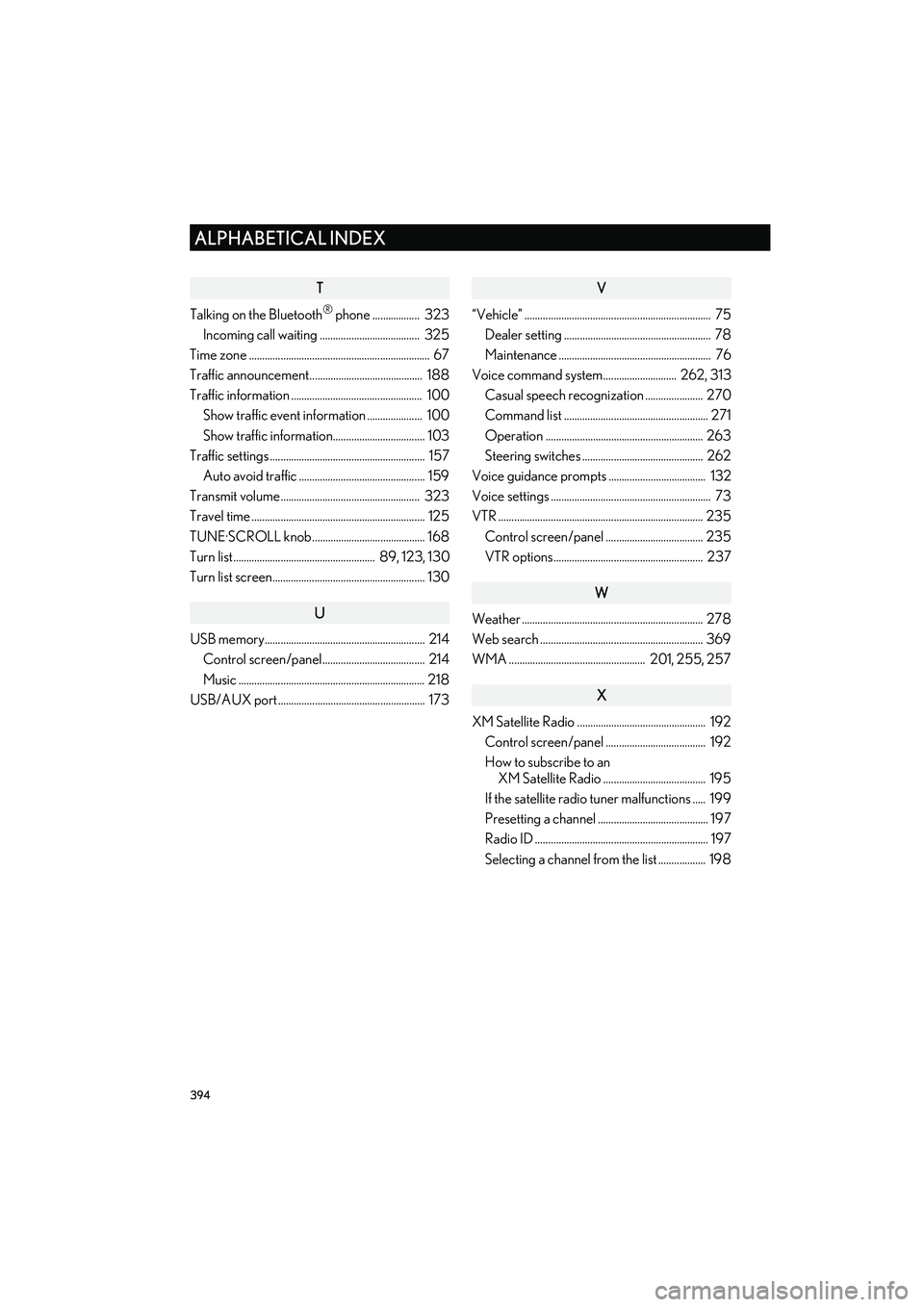
394
ALPHABETICAL INDEX
IS250/350_Navi_U
T
Talking on the Bluetooth® phone .................. 323
Incoming call waiting ...................................... 325
Time zone ..................................................................... 67
Traffic announcement........................................... 188
Traffic information .................................................. 100 Show traffic event information ..................... 100
Show traffic information................................... 103
Traffic settings ........................................................... 157 Auto avoid traffic ................................................ 159
Transmit volume..................................................... 323
Travel time .................................................................. 125
TUNE·SCROLL knob ........................................... 168
Turn list...................................................... 89, 123, 130
Turn list screen.......................................................... 130
U
USB memory............................................................. 214 Control screen/panel....................................... 214
Music ....................................................................... 218
USB/AUX port ........................................................ 173
V
“Vehicle” ....................................................................... 75 Dealer setting ........................................................ 78
Maintenance .......................................................... 76
Voice command system............................ 262, 313 Casual speech recognization ...................... 270
Command list ....................................................... 271
Operation ............................................................ 263
Steering switches .............................................. 262
Voice guidance prompts ..................................... 132
Voice settings ............................................................. 73
VTR .............................................................................. 235
Control screen/panel ..................................... 235
VTR options......................................................... 237
W
Weather ..................................................................... 278
Web search .............................................................. 369
WMA .................................................... 201, 255, 257
X
XM Satellite Radio ................................................. 192Control screen/panel ...................................... 192
How to subscribe to an XM Satellite Radio ....................................... 195
If the satellite radio tuner malfunctions ..... 199
Presetting a channel .......................................... 197
Radio ID .................................................................. 197
Selecting a channel from the list .................. 198
Page 396 of 406

395
IS F_ISC_Navi_U
Map database information and updates
This system uses the maps of DENSO.
Page 397 of 406

396
IS F_ISC_Navi_U
Page 398 of 406

397
IS F_ISC_Navi_U
Page 399 of 406

398
IS F_ISC_Navi_U
Page 400 of 406

399
IS F_ISC_Navi_U