phone Lexus IS250 2015 Navigation Manual
[x] Cancel search | Manufacturer: LEXUS, Model Year: 2015, Model line: IS250, Model: Lexus IS250 2015Pages: 406, PDF Size: 3.75 MB
Page 263 of 406
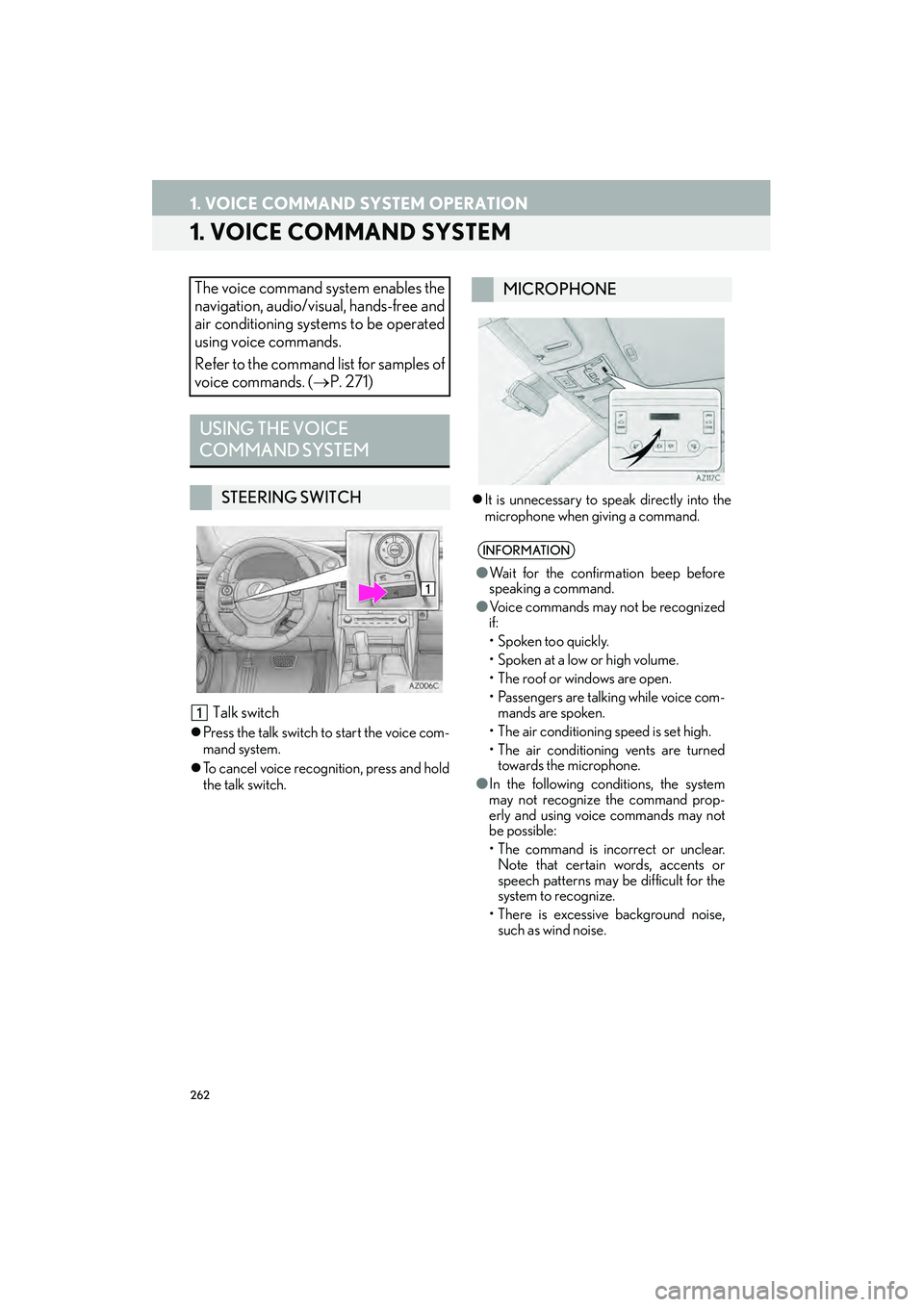
262
IS250/350_Navi_U
1. VOICE COMMAND SYSTEM OPERATION
1. VOICE COMMAND SYSTEM
Talk switch
�zPress the talk switch to start the voice com-
mand system.
�z To cancel voice recognition, press and hold
the talk switch. �z
It is unnecessary to speak directly into the
microphone when giving a command.
The voice command system enables the
navigation, audio/visual, hands-free and
air conditioning systems to be operated
using voice commands.
Refer to the command list for samples of
voice commands. ( →P. 271)
USING THE VOICE
COMMAND SYSTEM
STEERING SWITCH
MICROPHONE
INFORMATION
●Wait for the confirmation beep before
speaking a command.
● Voice commands may not be recognized
if:
•Spoken too quickly.
• Spoken at a low or high volume.
• The roof or windows are open.
• Passengers are talking while voice com-
mands are spoken.
• The air conditioning speed is set high.
• The air conditioning vents are turned towards the microphone.
● In the following conditions, the system
may not recognize the command prop-
erly and using voice commands may not
be possible:
• The command is incorrect or unclear. Note that certain words, accents or
speech patterns may be difficult for the
system to recognize.
• There is excessive background noise, such as wind noise.
Page 269 of 406

268
1. VOICE COMMAND SYSTEM OPERATION
IS250/350_Navi_U
1Press the talk switch.
2Say “Call
�zA confirmation screen will be displayed
showing the recognition results. If multiple
matching items are found, a selection
screen will be displayed. Say “
select the number.
VOICE COMMAND
EXAMPLE: CALL NAMEINFORMATION
● In the same manner as it is displayed on
the screen, “Call
the name, or the name and type of phone,
of a contact.
For example: “Call a contact” , “J o h n
Smith” or “Call a contact” , “Mary Davis” ,
“Mobile”
● There are 4 types of phones: Home,
Mobile, Office and Other.
● Short or abbreviated names in the con-
tacts list may not be recognized. Change
names in the contacts list to full names.
● Sometimes a voice recognition result
confirmation screen will be displayed.
After confirming the result, say “Yes” or
“No” .
● When the system recognizes multiple
names from the contacts list, a name can-
didate list will be displayed on the screen.
If the desired name is not displayed on the
top of the screen, say or select the num-
ber of the name from the candidate list to
select a name from the candidate list.
● When a contact has multiple phone num-
bers registered in the contacts list, a can-
didate list will be displayed. If the desired
phone number is not displayed on the top
of the screen, say or select the number of
the desired phone number from the can-
didate list to select a phone number from
the candidate list.
Page 270 of 406

269
1. VOICE COMMAND SYSTEM OPERATION
VOICE COMMAND SYSTEM
IS250/350_Navi_U
5
1Press the talk switch.
2Say the phone number.
�zIn the same manner as it is displayed on the
screen, “Dial
a number” say the phone number.
�z Say the phone number one digit at a time.
For example, if the phone number is
2345678:
Say “two three four five six seven eight”
3Say “Call” or press the switch on the
steering wheel.
�z When the confirmation screen appears,
say “Yes” or select “Yes” or press the
switch on the steering wheel.
VOICE COMMAND
EXAMPLE: DIAL NUMBER
�z When the system recognizes multiple
phone numbers, a phone number candi-
date list will be displayed on the screen.
Pressing the
switch on the steering
wheel makes a call to the top entry on the
list. If the desired phone number is not
displayed on the top of the screen, say
the number of the desired phone number
from the candidate list to select a phone
number from the candidate list.
EXPANDED VOICE
COMMANDS
Selecting “On” next to “Expanded
Voice Commands” on the “Voice Set-
tings” screen enables expanded voice
commands operation. ( →P. 73)
Expanded voice commands are dis-
played on the screen of the “Other” tab.
Expanded voice commands are listed in
the table ( →P. 271)
INFORMATION
●The “Other” tab is not displayed when
“Expanded Voice Commands” is “Off”.
Page 271 of 406

270
1. VOICE COMMAND SYSTEM OPERATION
IS250/350_Navi_U
2. CASUAL SPEECH RECOGNIZATION
Due to natural language speech recog-
nition technology, this system enables
recognition of a command when spoken
naturally. However, the system cannot
recognize every variation of each com-
mand. In some situations, it is possible to
omit the command for the procedure
and directly state the desired operation.
Not all voice commands are displayed in
the short cut menu.
INFORMATION
●If the command cannot be recognized
completely, the command input screen
will be displayed. (Search results will be
shown based on the part of the command
that was recognized.)
EXPRESSION EXAMPLES FOR
EACH FUNCTION
CommandExpression examples
“Go Home”Navigate to my house.
Take me home.
“Enter an
Address”I need a route to a street
address.
Give me a street.
“Find
I need a route to a near-
by
“Call
Get me
Contact the
“Dial
Can you get me
<3334445555>.
Ring <3334445555>.
“Play Artist
I want to hear the band
“Play Album
Page 273 of 406
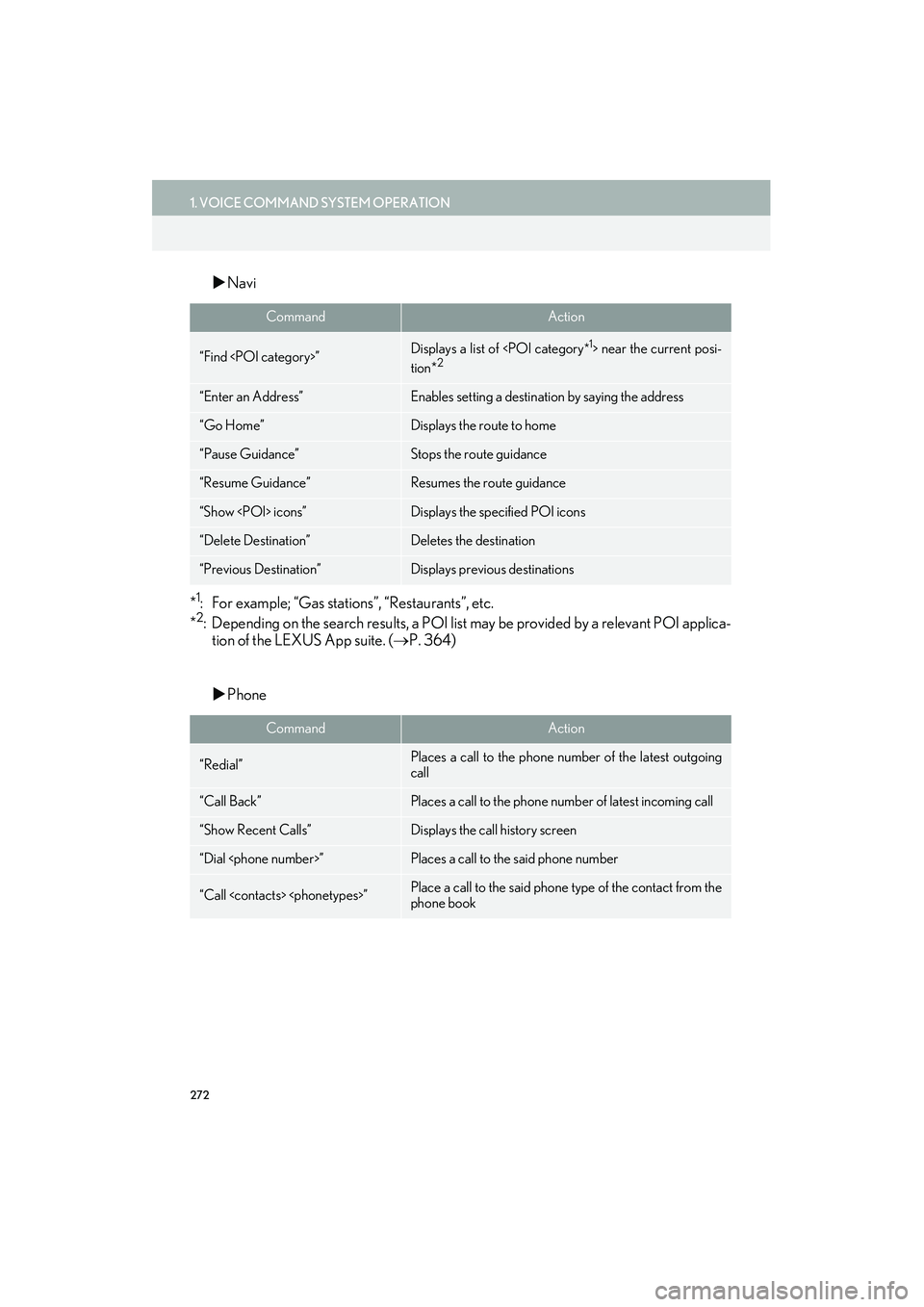
272
1. VOICE COMMAND SYSTEM OPERATION
IS250/350_Navi_U
�XNavi
*
1: For example; “Gas stations”, “Restaurants”, etc.
*2: Depending on the search results, a POI list may be provided by a relevant POI applica- tion of the LEXUS App suite. ( →P. 364)
�X Phone
CommandAction
“Find
tion*2
“Enter an Address”Enables setting a destination by saying the address
“Go Home”Displays the route to home
“Pause Guidance”Stops the route guidance
“Resume Guidance”Resumes the route guidance
“Show
“Delete Destination”Deletes the destination
“Previous Destination”Displays previous destinations
CommandAction
“Redial”Places a call to the phone number of the latest outgoing
call
“Call Back”Places a call to the phone number of latest incoming call
“Show Recent Calls”Displays the call history screen
“Dial
“Call
phone book
Page 276 of 406

275
IS250/350_Navi_U
VOICE COMMAND SYSTEM
5
2. MOBILE ASSISTANT OPERATION
1. MOBILE ASSISTANT
1Press and hold this switch until you hear
the beeps.
2The Mobile Assistant can be used only
when the following screen is displayed.
�zTo cancel the Mobile Assistant, select
“Cancel” , or press and hold the on the
steering wheel.
�z To restart the Mobile Assistant for addi-
tional commands, press the on the
steering wheel.
• Mobile Assistant can only be restarted
after the system responds to a voice com-
mand. • After some phone and music commands,
the Mobile Assistant feature will automat-
ically end to complete the requested
action.
The Mobile Assistant feature will
activate Apple’s Siri® Eyes Free mode
via the steering wheel switches. To
operate the Mobile Assistant, a
compatible cellular phone must be
registered and connected to this system
via Bluetooth
®. (See page 47.)
�z The volume of the Mobile Assistant can
be adjusted using the “PWR·VOL” knob
or steering wheel volume control
switches. The Mobile Assistant and
phone call volumes are synchronized.
INFORMATION
● The available features and functions may
vary based on the iOS version installed
on the connected device.
● Some Siri features are limited in Eyes
Free mode. If you attempt to use an
unavailable function, Siri will inform you
that the function is not available.
● If Siri is not enabled on the cellular phone
connected via Bluetooth
®, an error mes-
sage will be displayed on the screen.
● While a phone call is active, the Mobile
Assistant cannot be used.
● If using the navigation feature of the cellu-
lar phone, ensure the active audio source
is Bluetooth
® audio or iPod in order to
hear turn by turn direction prompts.
Page 277 of 406

276
2. MOBILE ASSISTANT OPERATION
IS250/350_Navi_U
MICROPHONE
It is not necessary to speak directly into
the microphone when using the Mobile
Assistant. (Microphone location: See
page 262.)
INFORMATION
● Wait for the listening beeps before using
the Mobile Assistant.
● The Mobile Assistant may not recognize
commands in the following situations:
• Spoken too quickly.
• Spoken at a low or high volume.
• The roof or windows are open.
• Passengers are talking while the Mobile Assistant is being used.
• The air conditioning speed is set high.
• The air conditioning vents are turned toward the microphone.
Page 279 of 406

278
IS250/350_Navi_U
1. INFORMATION DISPLAY
1. RECEIVING DOPPLER WEATHER INFORMATION
1Press the “MENU” button on the
Remote Touch.
2Select “Info”.
3Select “Weather”.
4Check that the “Weather” screen is dis-
played.Doppler weather radar information can
be received via HD Radio broadcast or
by the LEXUS App Suite application on
a Bluetooth
® phone. For details about
the LEXUS App Suite application:
→ P. 358
DISPLAYING DOPPLER
WEATHER INFORMATION
No.Function
Select to display the weather of the
current location. ( →P. 279)
Select to display the weather of a de-
sired location in the recently
checked locations list.
Select to display the weather of a de-
sired location in the national cities
list.
Select to display the weather of a de-
sired location in the other local cities
list.
Select to display Doppler weather
radar information over the map.
Page 281 of 406

280
1. INFORMATION DISPLAY
IS250/350_Navi_U
2. DATA SERVICES SETTINGS
1Press the “MENU” button on the
Remote Touch.
2Select “Setup” .
3Select “Data Services Settings” .
4Select the desired item to be set.
�zSelect a checkbox on the right to set.
SETTING DOWNLOAD
METHODS
Data service information, which is com-
prised of traffic information and weather
information, can be received via HD Ra-
dio broadcast and by the LEXUS App
Suite application on a Bluetooth
®
phone. The receiving method can be set
to both or only via HD Radio broadcast.
For details about the LEXUS App Suite
application: →P. 358
No.Function
Select to receive data service infor-
mation via both HD Radio broadcast
and the LEXUS App Suite applica-
tion on a Bluetooth
® phone. When
both methods are available, HD Ra-
dio broadcast will be selected.
Select to receive data only via HD
Radio broadcast.
Page 310 of 406

8
309
IS250/350_Navi_U
2
8
4
5
6
7
3
9
1
1. QUICK REFERENCE ............................ 310
2. SOME BASICS .......................................... 311
REGISTERING/CONNECTING A Bluetooth® PHONE ....................................... 312
USING THE PHONE SWITCH/ MICROPHONE ................................................... 312
VOICE COMMAND SYSTEM........................ 313
ABOUT THE CONTACTS IN THE CONTACT LIST......................................... 314
WHEN SELLING OR DISPOSING OF THE VEHICLE ....................................................... 315
3. CALLING ON THE Bluetooth®
PHONE..................................................... 316
BY FAVORITES LIST ............................................. 317
BY CALL HISTORY ............................................... 317
BY CONTACTS LIST ............................................ 318
BY DIAL PAD ............................................................ 321
BY OFF HOOK SWITCH ................................... 321
4. RECEIVING ON THE Bluetooth®
PHONE.................................................... 322
INCOMING CALLS ............................................. 322
5. TALKING ON THE Bluetooth®
PHONE.................................................... 323
INCOMING CALL WAITING ....................... 325
6. Bluetooth® PHONE MESSAGE
FUNCTION............................................ 326
RECEIVING A MESSAGE ................................ 327
CHECKING MESSAGES ................................. 328
REPLYING TO A MESSAGE
(QUICK REPLY)................................................. 329
CALLING THE MESSAGE SENDER ......... 330
1. PHONE/MESSAGE SETTINGS ....... 332
PHONE/MESSAGE SETTINGS SCREEN ................................................................. 332
“Sound Settings” SCREEN ................................. 333
“Contact/Call History Settings” SCREEN ................................................................. 334
“Messaging Settings” SCREEN ........................ 344
“Phone Display Settings” SCREEN ................. 345
1. TROUBLESHOOTING ........................ 346
1
PHONE OPERATION
(HANDS-FREE SYSTEM FOR
CELLULAR PHONES)
2SETUP
3WHAT TO DO IF...
PHONE