LEXUS IS250 2016 Owners Manual
Manufacturer: LEXUS, Model Year: 2016, Model line: IS250, Model: LEXUS IS250 2016Pages: 542, PDF Size: 9.65 MB
Page 501 of 542
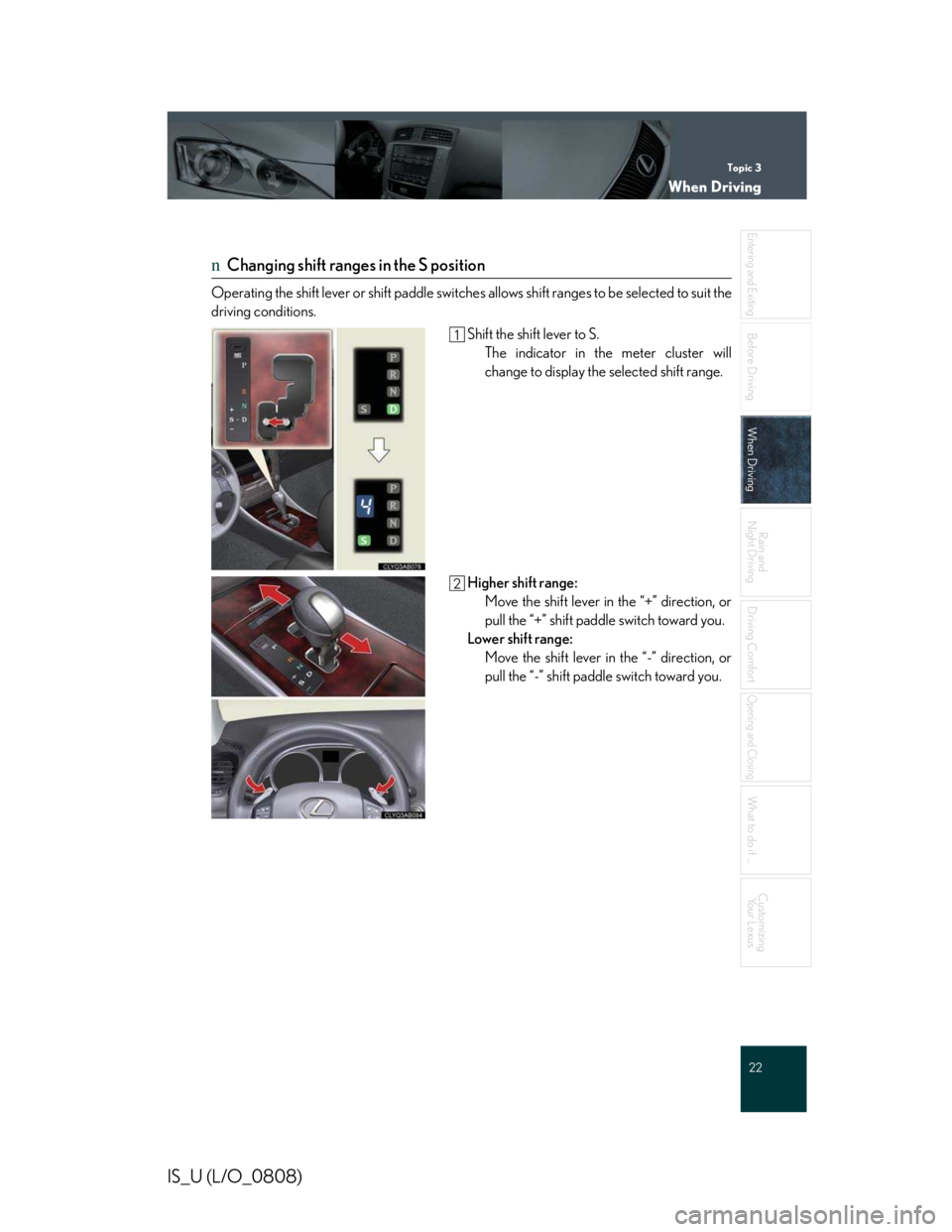
Topic 3
When Driving
22
Entering and Exiting
Before Driving
Before Driving
When Driving
When Driving
Rain and
Night Driving
Driving Comfort
Opening and Closing
What to do if ...
Customizing
Yo u r L e x u s
IS_U (L/O_0808)
nChanging shift ranges in the S position
Operating the shift lever or shift paddle switches allows shift ranges to be selected to suit the
driving conditions.
Shift the shift lever to S.
The indicator in the meter cluster will
change to display the selected shift range.
Higher shift range:
Move the shift lever in the “+” direction, or
pull the “+” shift paddle switch toward you.
Lower shift range:
Move the shift lever in the “-” direction, or
pull the “-” shift paddle switch toward you.
Page 502 of 542
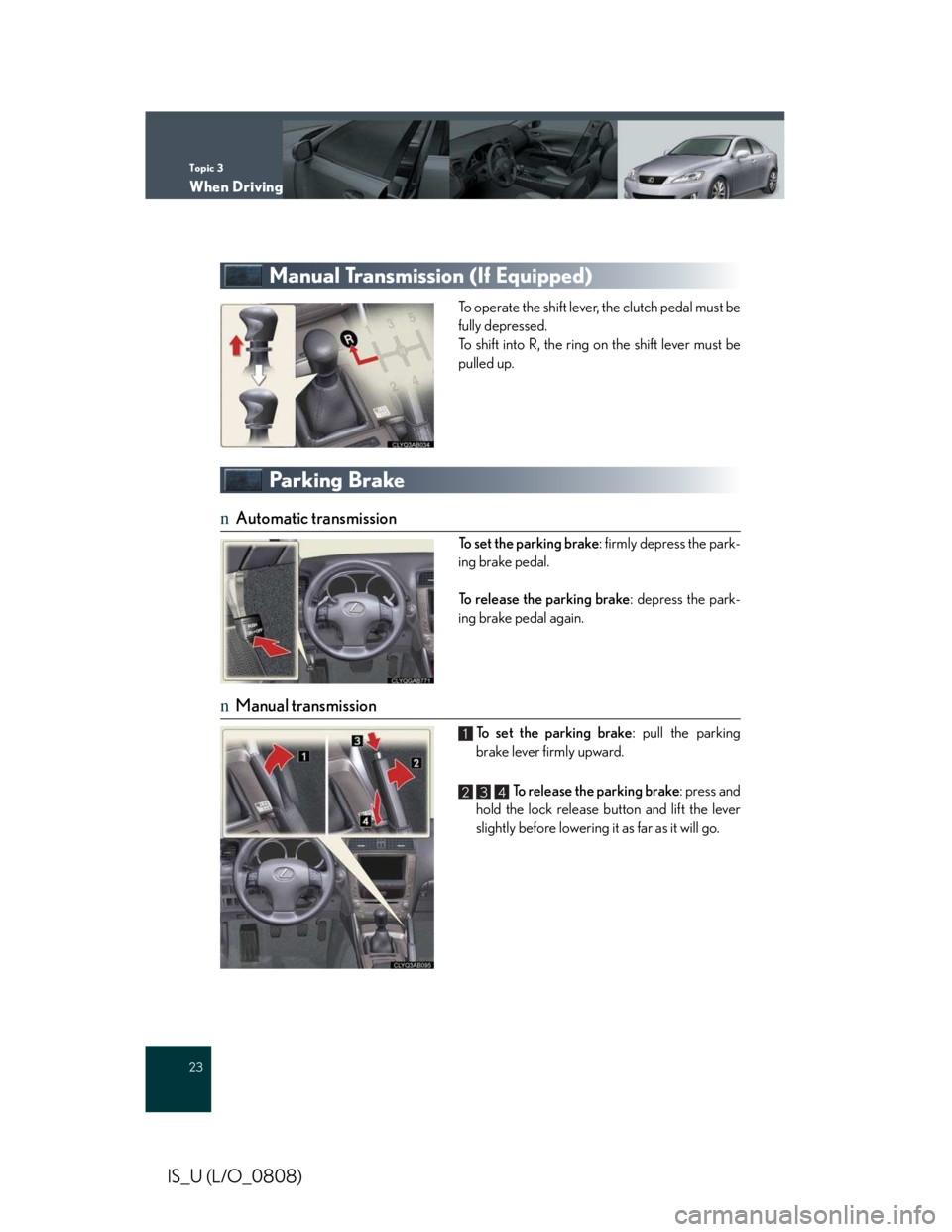
Topic 3
When Driving
23
IS_U (L/O_0808)
Manual Transmission (If Equipped)
To operate the shift lever, the clutch pedal must be
fully depressed.
To shift into R, the ring on the shift lever must be
pulled up.
Parking Brake
nAutomatic transmission
To set the parking brake: firmly depress the park-
ing brake pedal.
To release the parking brake: depress the park-
ing brake pedal again.
nManual transmission
To set the parking brake: pull the parking
brake lever firmly upward.
To release the parking brake: press and
hold the lock release button and lift the lever
slightly before lowering it as far as it will go.
1
234
Page 503 of 542
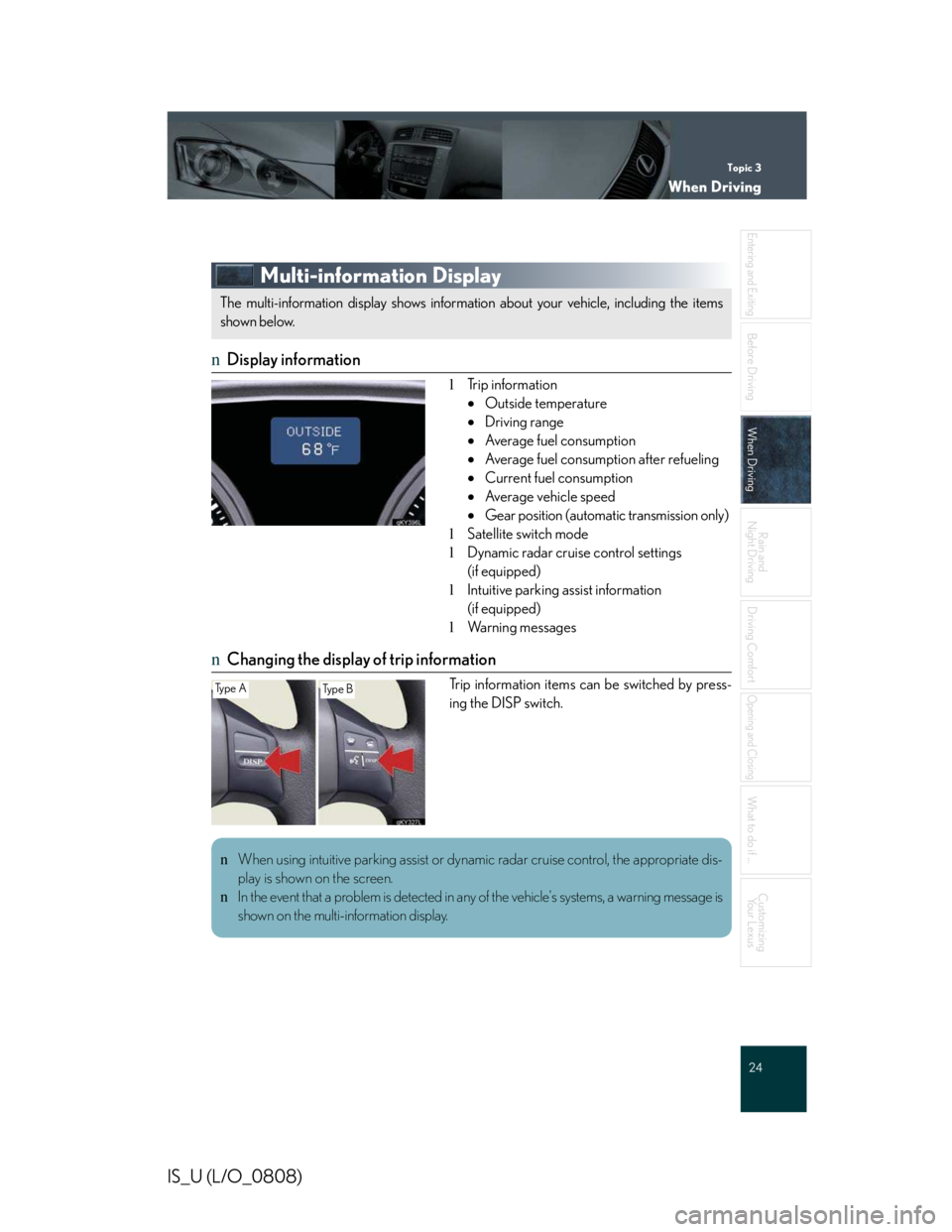
Topic 3
When Driving
24
Entering and Exiting
Before Driving
Before Driving
When Driving
When Driving
Rain and
Night Driving
Driving Comfort
Opening and Closing
What to do if ...
Customizing
Yo u r L e x u s
IS_U (L/O_0808)
Multi-information Display
nDisplay information
lTrip information
�•Outside temperature
�•Driving range
�•Average fuel consumption
�•Average fuel consumption after refueling
�•Current fuel consumption
�•Average vehicle speed
�•Gear position (automatic transmission only)
lSatellite switch mode
lDynamic radar cruise control settings
(if equipped)
lIntuitive parking assist information
(if equipped)
lWa r n i n g m e s s a g e s
nChanging the display of trip information
Trip information items can be switched by press-
ing the DISP switch.
The multi-information display shows information about your vehicle, including the items
shown below.
Ty p e ATy p e B
nWhen using intuitive parking assist or dynamic radar cruise control, the appropriate dis-
play is shown on the screen.
nIn the event that a problem is detected in any of the vehicle's systems, a warning message is
shown on the multi-information display.
Page 504 of 542

Topic 3
When Driving
25
IS_U (L/O_0808)
Satellite Switches
The satellite switches can be used to change the
settings of the following items.
lIntuitive parking assist (if equipped)
lTire inflation pressure warning system initial-
ization
lID code selection for tire inflation pressure
warning system
lAFS (Adaptive Front-lighting System)
(if equipped)
lSpeed indicator
lTacho indicator
nChanging the ON/OFF settings
To cycle through the functions, press either the
left or right selector switch.
To change the settings, press the ON/OFF
button.
The satellite switches can be used to change the settings of various functions. Settings
are shown on the multi-information display.
For detailed information of changing the settings, see the Owner’s Manual.
Page 505 of 542
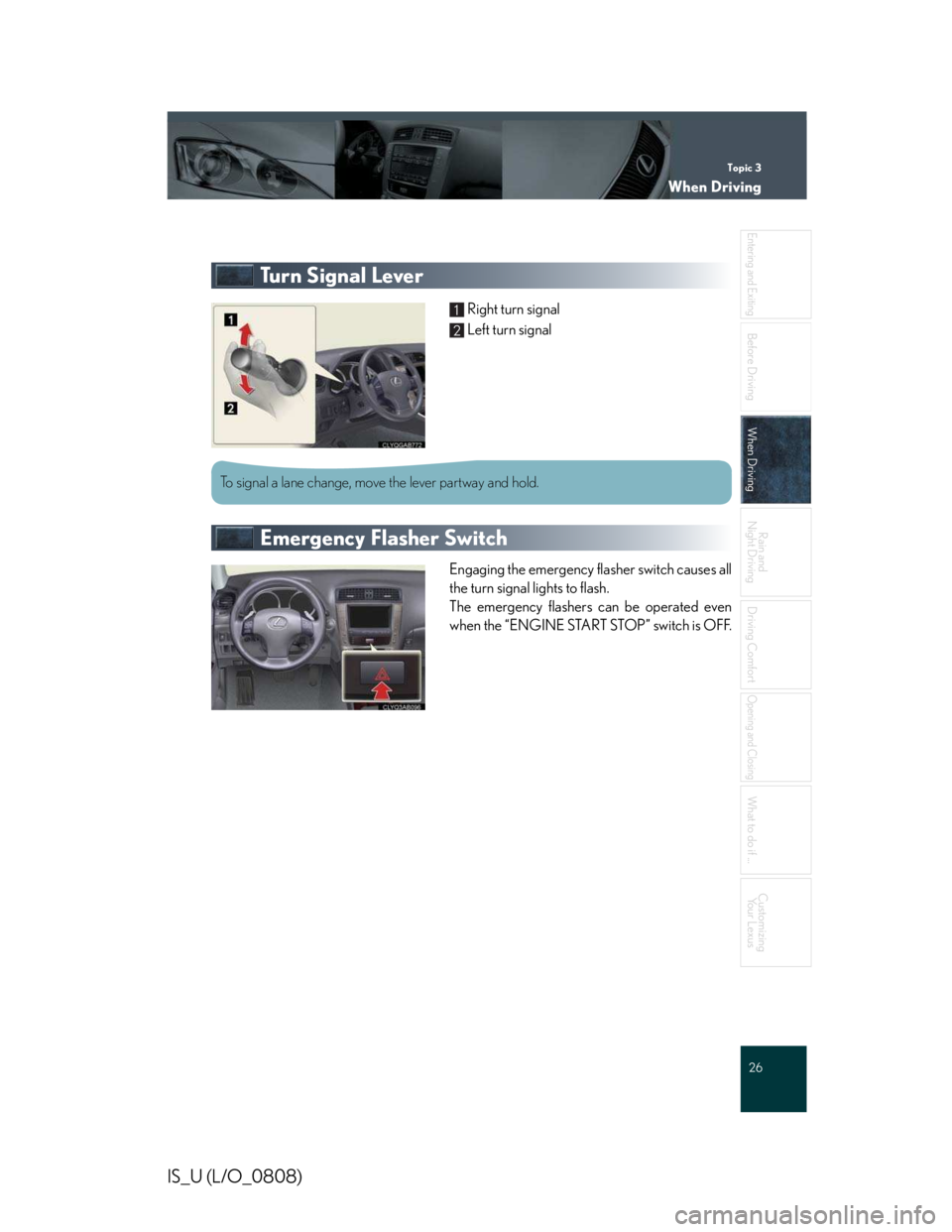
Topic 3
When Driving
26
Entering and Exiting
Before Driving
Before Driving
When Driving
When Driving
Rain and
Night Driving
Driving Comfort
Opening and Closing
What to do if ...
Customizing
Yo u r L e x u s
IS_U (L/O_0808)
Tu r n S i g n a l L e v e r
Right turn signal
Left turn signal
Emergency Flasher Switch
Engaging the emergency flasher switch causes all
the turn signal lights to flash.
The emergency flashers can be operated even
when the “ENGINE START STOP” switch is OFF.
1
2
To signal a lane change, move the lever partway and hold.
Page 506 of 542

Topic 3
When Driving
27
IS_U (L/O_0808)
ECT Switch (Automatic Transmission)
Powe r m o d e
For more powerful acceleration and uphill
driving.
Normal mode
Snow mode
For starting or accelerating on snow-covered
roads or other slippery surfaces.
An indicator comes on when in power or snow
mode.
ETCS Switch (Manual Transmission)
An indicator comes on when in snow mode.
Press again to return to normal mode.
Use the ECT switch to select the driving mode that best suits the driving and road condi-
tions.
1
2
3
Use the ETCS switch to change to snow mode when starting or accelerating on snow-
covered roads or other slippery surfaces.
Page 507 of 542
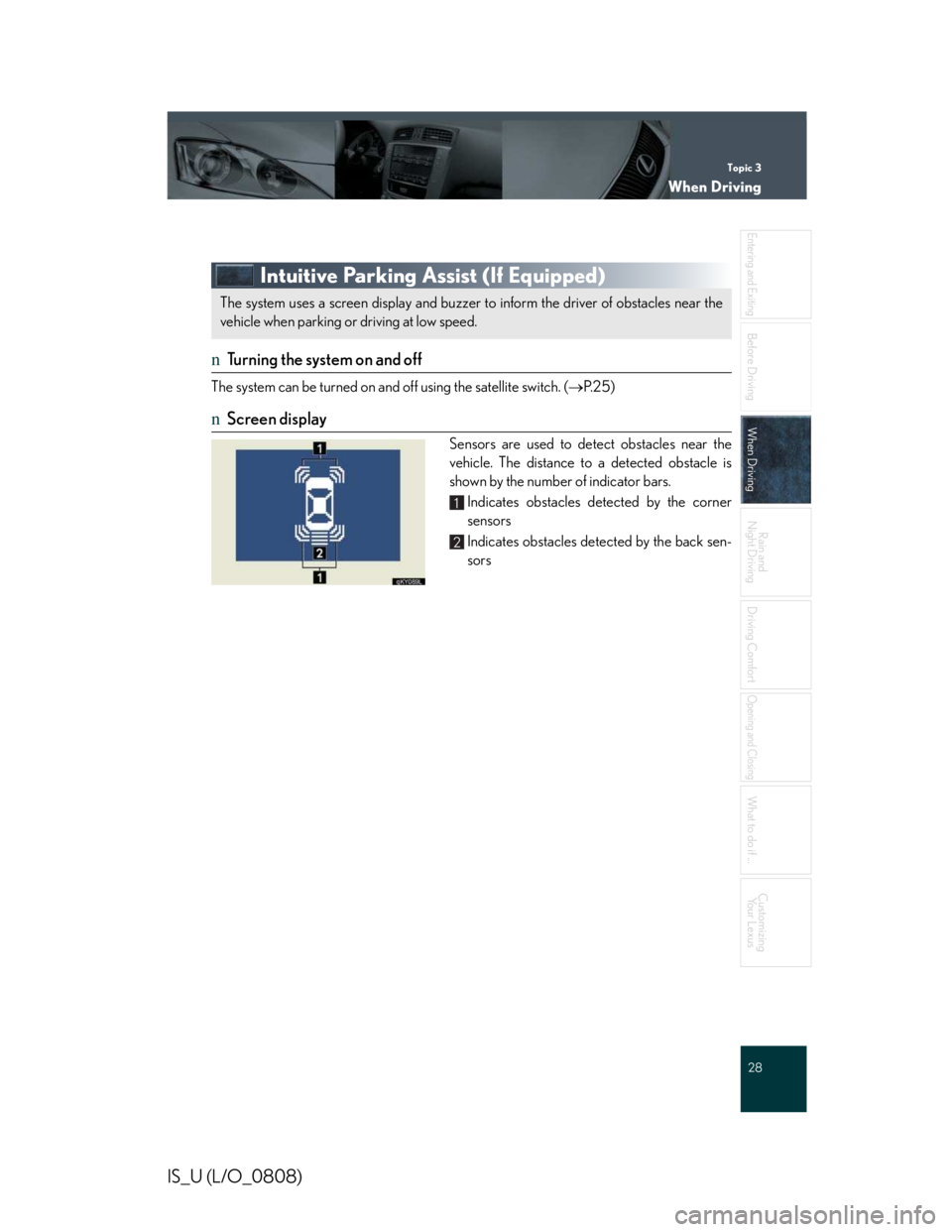
Topic 3
When Driving
28
Entering and Exiting
Before Driving
Before Driving
When Driving
When Driving
Rain and
Night Driving
Driving Comfort
Opening and Closing
What to do if ...
Customizing
Yo u r L e x u s
IS_U (L/O_0808)
Intuitive Parking Assist (If Equipped)
nTurning the system on and off
The system can be turned on and off using the satellite switch. (�→P. 2 5 )
nScreen display
Sensors are used to detect obstacles near the
vehicle. The distance to a detected obstacle is
shown by the number of indicator bars.
Indicates obstacles detected by the corner
sensors
Indicates obstacles detected by the back sen-
sors
The system uses a screen display and buzzer to inform the driver of obstacles near the
vehicle when parking or driving at low speed.
1
2
Page 508 of 542
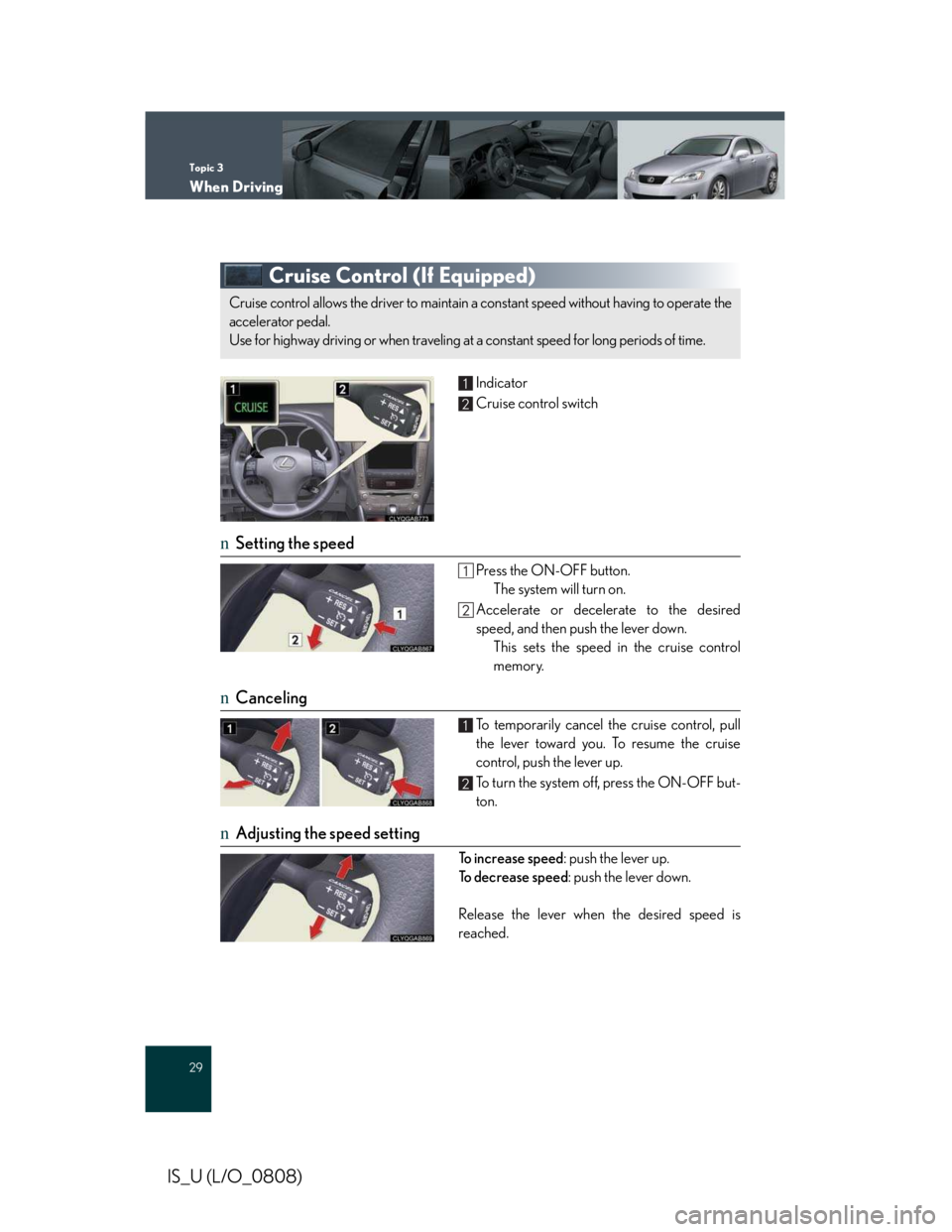
Topic 3
When Driving
29
IS_U (L/O_0808)
Cruise Control (If Equipped)
Indicator
Cruise control switch
nSetting the speed
Press the ON-OFF button.
The system will turn on.
Accelerate or decelerate to the desired
speed, and then push the lever down.
This sets the speed in the cruise control
memory.
nCanceling
To temporarily cancel the cruise control, pull
the lever toward you. To resume the cruise
control, push the lever up.
To turn the system off, press the ON-OFF but-
ton.
nAdjusting the speed setting
To increase speed: push the lever up.
To d e c r e a s e s p e e d: push the lever down.
Release the lever when the desired speed is
reached.
Cruise control allows the driver to maintain a constant speed without having to operate the
accelerator pedal.
Use for highway driving or when traveling at a constant speed for long periods of time.
1
2
1
2
Page 509 of 542
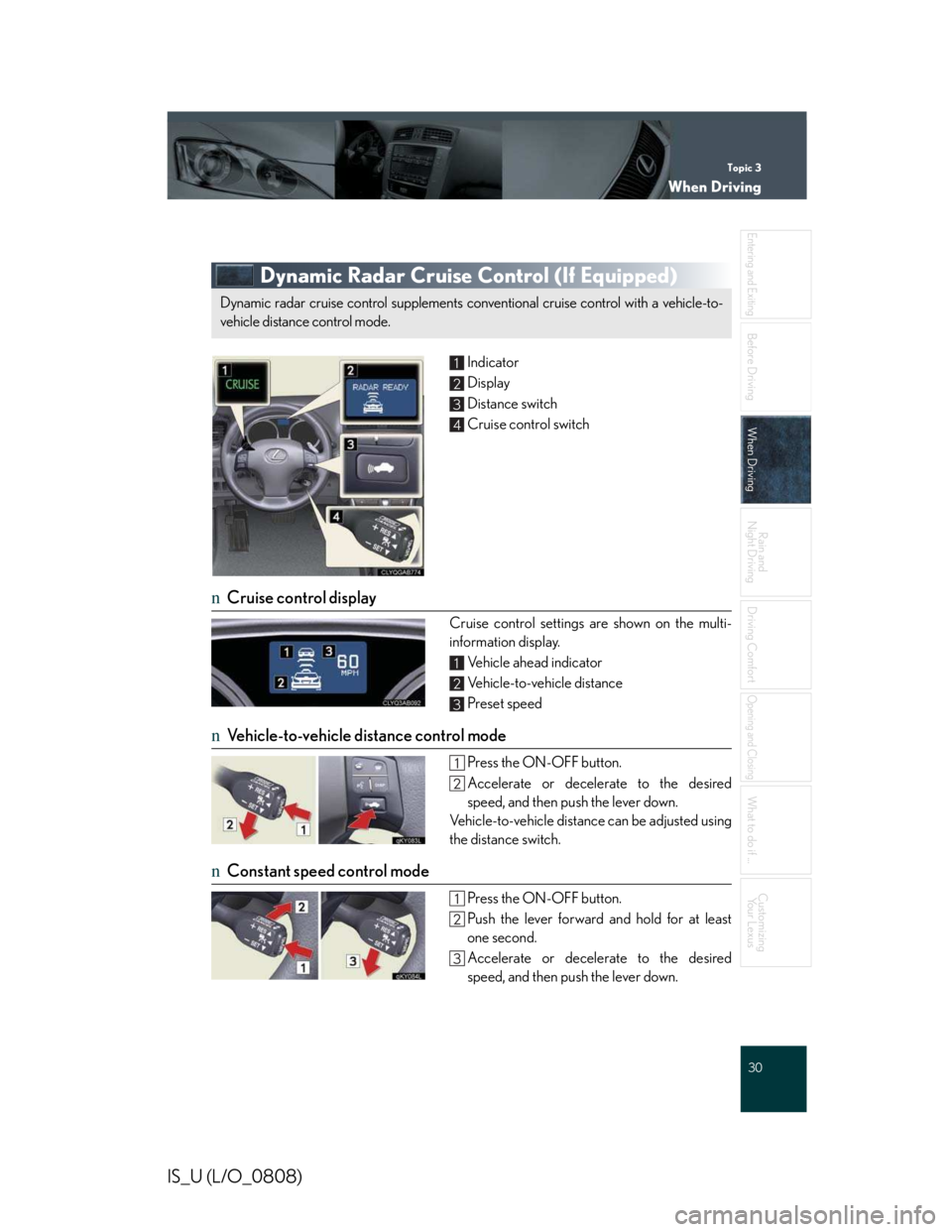
Topic 3
When Driving
30
Entering and Exiting
Before Driving
Before Driving
When Driving
When Driving
Rain and
Night Driving
Driving Comfort
Opening and Closing
What to do if ...
Customizing
Yo u r L e x u s
IS_U (L/O_0808)
Dynamic Radar Cruise Control (If Equipped)
Indicator
Display
Distance switch
Cruise control switch
nCruise control display
Cruise control settings are shown on the multi-
information display.
Vehicle ahead indicator
Vehicle-to-vehicle distance
Preset speed
nVehicle-to-vehicle distance control mode
Press the ON-OFF button.
Accelerate or decelerate to the desired
speed, and then push the lever down.
Vehicle-to-vehicle distance can be adjusted using
the distance switch.
nConstant speed control mode
Press the ON-OFF button.
Push the lever forward and hold for at least
one second.
Accelerate or decelerate to the desired
speed, and then push the lever down.
Dynamic radar cruise control supplements conventional cruise control with a vehicle-to-
vehicle distance control mode.
1
2
3
4
1
2
3
Page 510 of 542
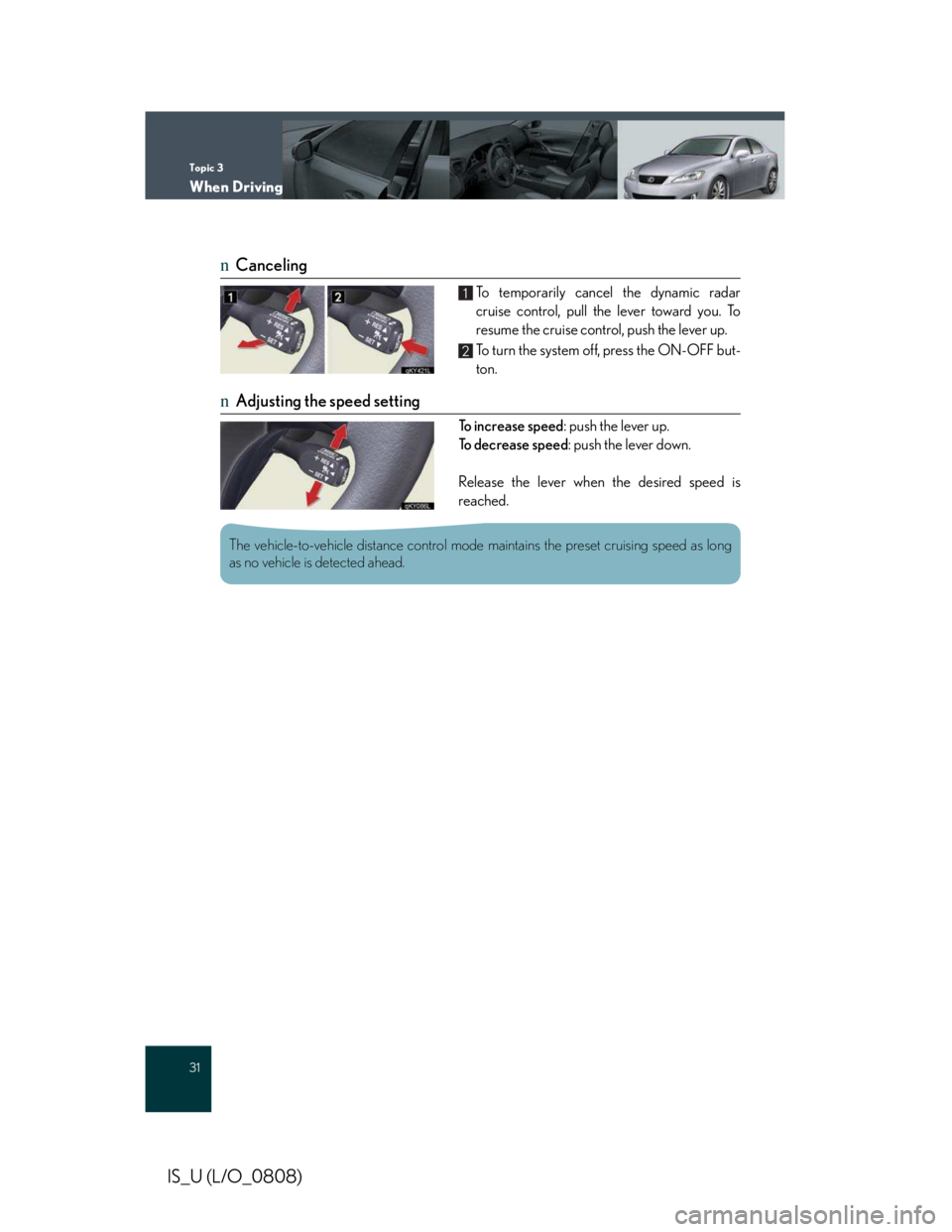
Topic 3
When Driving
31
IS_U (L/O_0808)
nCanceling
To temporarily cancel the dynamic radar
cruise control, pull the lever toward you. To
resume the cruise control, push the lever up.
To turn the system off, press the ON-OFF but-
ton.
nAdjusting the speed setting
To increase speed: push the lever up.
To d e c r e a s e s p e e d: push the lever down.
Release the lever when the desired speed is
reached.
1
2
The vehicle-to-vehicle distance control mode maintains the preset cruising speed as long
as no vehicle is detected ahead.