steering Lexus IS250C 2010 Do-It-Yourself Maintenance / LEXUS 2010 IS350C/IS250C OWNERS MANUAL QUICK GUIDE (OM53836U)
[x] Cancel search | Manufacturer: LEXUS, Model Year: 2010, Model line: IS250C, Model: Lexus IS250C 2010Pages: 90, PDF Size: 2.86 MB
Page 1 of 90
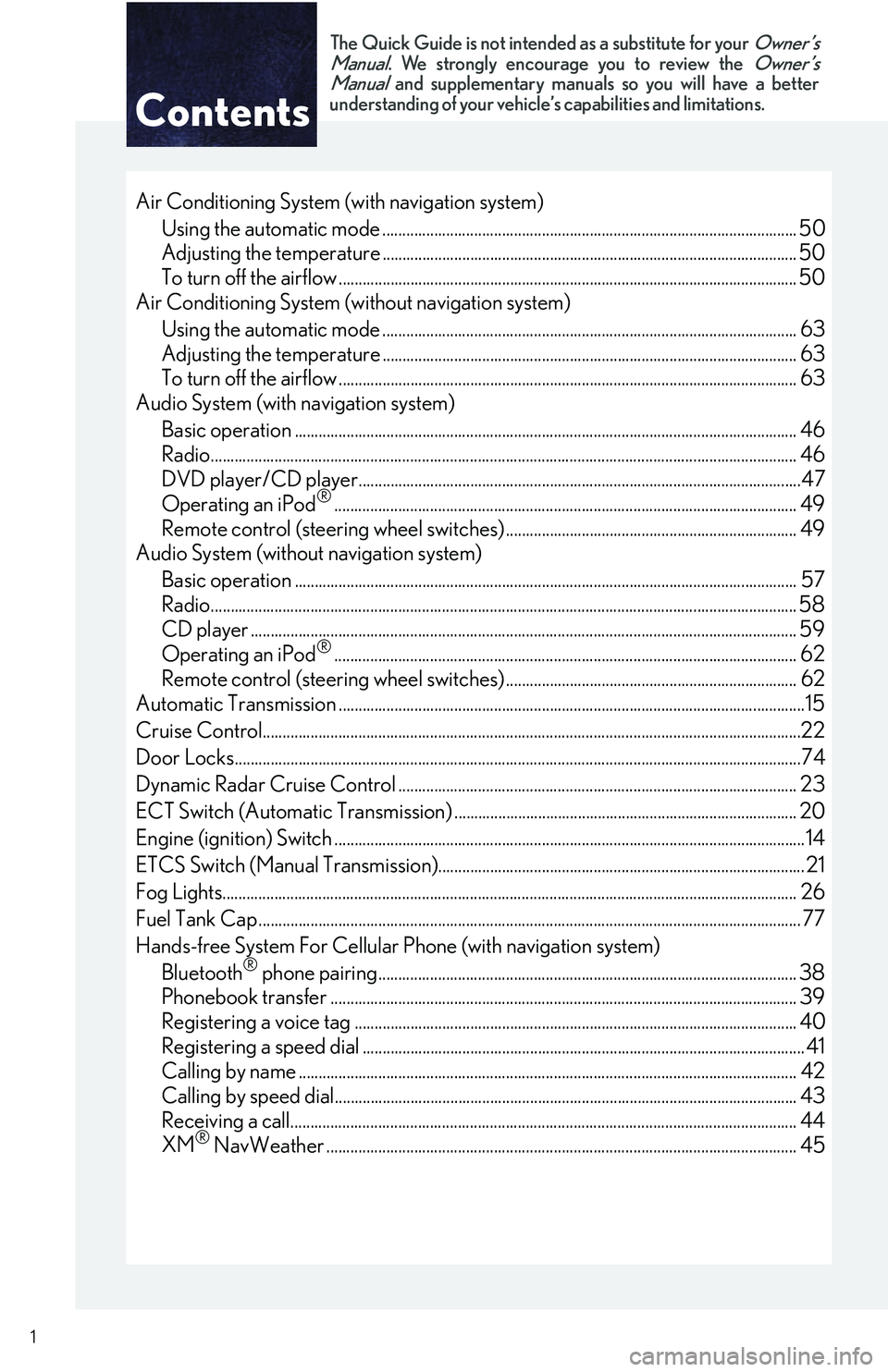
Contents
The Quick Guide is not intended as a substitute for your Owner’s
Manual. We strongly encourage you to review the Owner’s
Manual and supplementary manual s so you will have a better
understanding of your vehicle’ s capabilities and limitations.
1
Air Conditioning System (with navigation system)
Using the automatic mode ....................................................................................................... .50
Adjusting the temperature ...................................................................................................... .. 50
To turn off the airflow ........................................................................................................ ........... 50
Air Conditioning System (without navigation system)
Using the automatic mode ....................................................................................................... .63
Adjusting the temperature ...................................................................................................... .. 63
To turn off the airflow ........................................................................................................ ........... 63
Audio System (with navigation system)
Basic operation ................................................................................................................ .............. 46
Radio.......................................................................................................................... ......................... 46
DVD player/CD player........................................................................................................... ....47
Operating an iPod
®.................................................................................................................... 49
Remote control (steering wheel switches) ......................................................................... 49
Audio System (without navigation system)
Basic operation ................................................................................................................ .............. 57
Radio.......................................................................................................................... ......................... 58
CD player ......................................................................................................................................... 59
Operating an iPod
®.................................................................................................................... 62
Remote control (steering wheel switches) ......................................................................... 62
Automatic Transmission ......................................................................................................... ............15
Cruise Control................................................................................................................. ......................22
Door Locks..................................................................................................................... .........................74
Dynamic Radar Cruise Control ............................ ........................................................................23
ECT Switch (Automatic Transmission) ...................................................................................... 20
Engine (ignition) Switch ....................................................................................................... ............... 14
ETCS Switch (Manual Transmission)............................................................................................ 21
Fog Lights..................................................................................................................... ........................... 26
Fuel Tank Cap .................................................................................................................. ...................... 77
Hands-free System For Cellular Phone (with navigation system) Bluetooth
® phone pairing......................................................................................................... 38
Phonebook transfer ..................................................................................................................... 39
Registering a voice tag ........................................................................................................ ....... 40
Registering a speed dial ....................................................................................................... ........ 41
Calling by name ............................................................................................................................. 42
Calling by speed dial.......................................................................................................... .......... 43
Receiving a call............................................................................................................... ................ 44
XM
® NavWeather .................................................................................................................... .. 45
Page 10 of 90
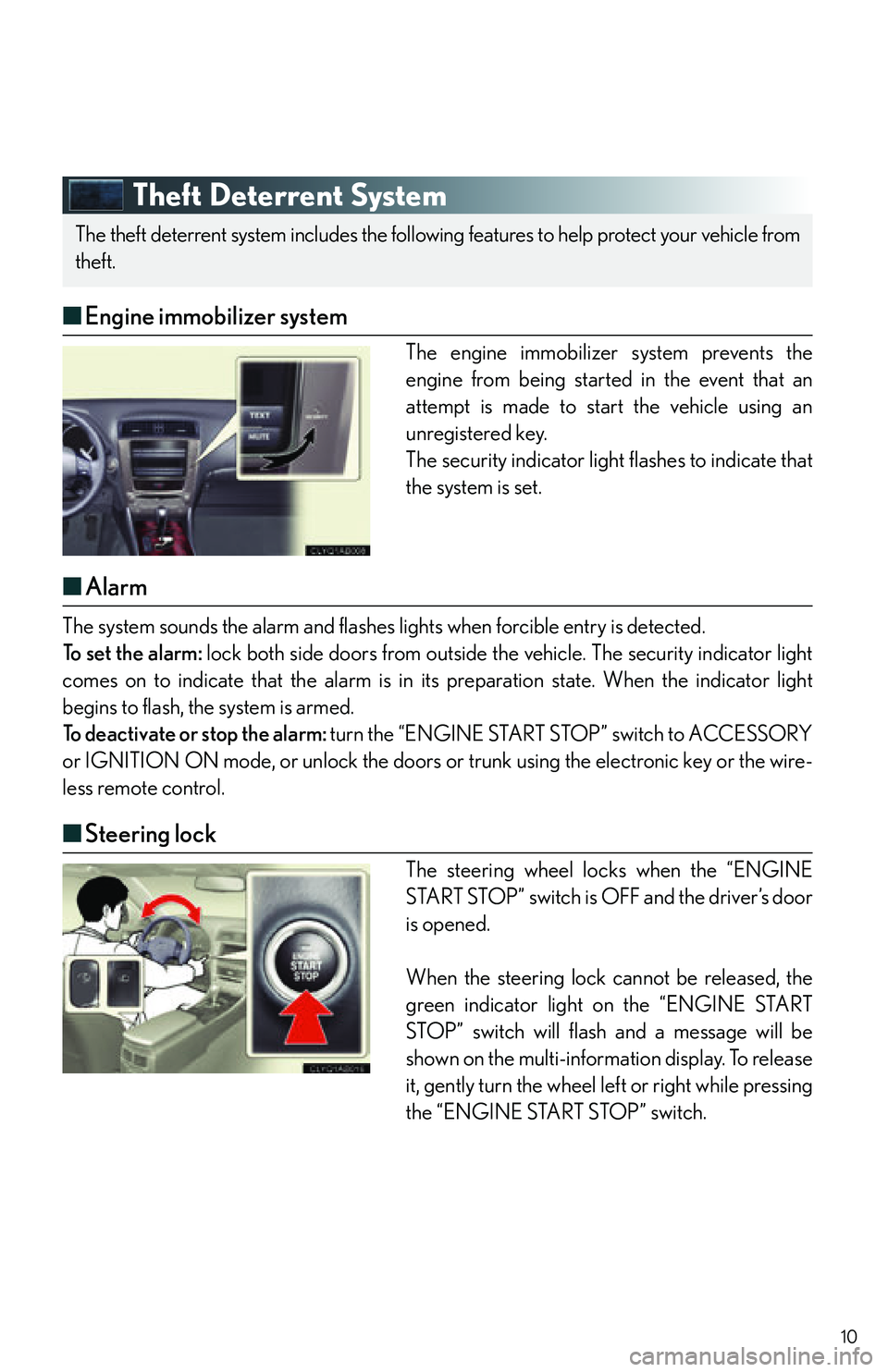
10
Theft Deterrent System
■Engine immobilizer system
The engine immobilizer system prevents the
engine from being started in the event that an
attempt is made to start the vehicle using an
unregistered key.
The security indicator ligh t flashes to indicate that
the system is set.
■ Alarm
The system sounds the alarm and flashes lights when forcible entry is detected.
To set the alarm: lock both side doors from outside the vehicle. The security indicator light
comes on to indicate that the alarm is in its preparation state. When the indicator light
begins to flash, the system is armed.
To deactivate or stop the alarm: turn the “ENGINE START STOP” switch to ACCESSORY
or IGNITION ON mode, or unlock the doors or trunk using the electronic key or the wire-
less remote control.
■ Steering lock
The steering wheel locks when the “ENGINE
START STOP” switch is OFF and the driver’s door
is opened.
When the steering lock cannot be released, the
green indicator light on the “ENGINE START
STOP” switch will flash and a message will be
shown on the multi-information display. To release
it, gently turn the wheel left or right while pressing
the “ENGINE START STOP” switch.
The theft deterrent system includes the followi ng features to help protect your vehicle from
theft.
Page 25 of 90

25
Headlights
Off
The instrument panel, side marker, parking, tail
and license plate lights turn on.
The headlights and all lights listed above turn on.
The headlights and parking lights turn on/off
automatically in accordance with ambient light
levels.
To engage the high beams, push the lever forward.
To flash the high beams, pull the lever and hold.
■ AFS (Adaptive Front-lighting System) (if equipped)
AFS improves visibility on curves by automatica lly adjusting the horizontal orientation of the
headlights in accordance with vehicle speed an d the degree of the tire angle that are con-
trolled by steering input.
The system can be turned on and off using the satellite switch. ( P.1 9 )
U.S.A.Canada
1
2
3
4
Page 44 of 90

44
■Receiving a call
When a call is received, this screen is dis-
played with a sound.
Push on the steering wheel to talk on
the phone.
To ignore the call, push on the steering
wheel.STEP1
STEP2
Page 49 of 90

49
■Operating an iPod®
Displays the audio control screen
Menu
Pause/Playback
Repeat play
Random playback
Song list
Song select
Song select/rewind/fast-forward
■Remote control (steering wheel switches)
The audio system can be operated using the remote control located on the steering wheel.
Volume
Radio mode: radio tuner
DVD mode: track/chapter/disc select
CD mode: disc/track/file (MP3/WMA) select
iPod
® mode: song select
Power on/change mode: press
Power off: press and hold
1
2
3
4
5
6
7
8
1
2
3
Page 62 of 90

62
■Operating an iPod®
Ty p e A
Random play
Repeat play
Pause/Playback
Go back
Text information
Playback
Menu/Song select
Song select/rewind/fast-forward
Ty p e B Random play
Repeat play
Pause/Playback
Go back
Text information
Playback
Menu/Song select
Song select/rewind/fast-forward
■Remote control (steering wheel switches)
The audio system can be operated using the remote control located on the steering wheel.
Volume
Radio mode: radio tuner
CD mode: disc/track/file (MP3/WMA) select
iPod
® mode: song select
Power on/change mode: press
Power off: press and hold
1
2
3
4
5
6
7
8
1
2
3
4
5
6
7
8
1
2
3
Page 79 of 90

What to do if ...
79
List of Warning/Indicator Lights
Stop the vehicle immediately. Continuing to drive the vehicle may be dangerous.
(U.S.A.)
(Canada)Brake system warning light
Stop the vehicle immediately.
Charging system warning light
Have the vehicle inspected immediately.
(U.S.A.)
(Canada)Malfunction
indicator lamp
Electric power steering
warning light
Pre-collision system
warning light*1
SRS warning light
(Flashing and
then continu- ously on)
Tire pressure warning light(U.S.A.)
(Canada)ABS warning light
For further information, re fer to the Owner's Manual.
Page 82 of 90

82
If the engine doesn't start
Make sure that the correct operating procedures have been followed. Automatic transmission
Make sure that the brake pedal (for automatic
transmission) or clutch pedal (for manual trans-
mission) is firmly depressed when attempting to
start the engine. ( P.1 4 )
Manual transmission
Make sure that the steering wheel lock is released.
To release the steering wheel lock, gently turn the
wheel left or right while pressing the “ENGINE
START STOP” switch. (P.1 0 )
Brake/clutch pedal
Steering wheel lock
If the engine still does not st art, see the Owner's Manual fo r more information or contact
your Lexus dealer.
Page 85 of 90

Customizing Your Lexus
85
ItemFunctionDefault settingCustomized setting
Door lock
Unlocking using a key
Driver's door
unlocked in
one step, both
side doors
unlocked in
two steps
Both side
doors
unlocked in
one step
Speed-detecting automatic
door lock function
(Manual transmissions)
OnOff
Speed-detecting automatic
door lock function
(Automatic transmissions)
OffOn
Opening driver's door unlocks
both side doors
(Manual transmissions)
OnOff
Opening driver's door unlocks
both side doors
(Automatic transmissions)
OffOn
Shifting gears to P unlocks
both side doorsOnOff
Shifting gears to position other
than P locks both side doorsOnOff
Steering wheelAuto tilt-away functionOnOff
Po w e r w i n d o w sWireless remote control linked
operationOnOff