Trunk Lexus IS250C 2010 Service Manual
[x] Cancel search | Manufacturer: LEXUS, Model Year: 2010, Model line: IS250C, Model: Lexus IS250C 2010Pages: 586, PDF Size: 31.62 MB
Page 217 of 586
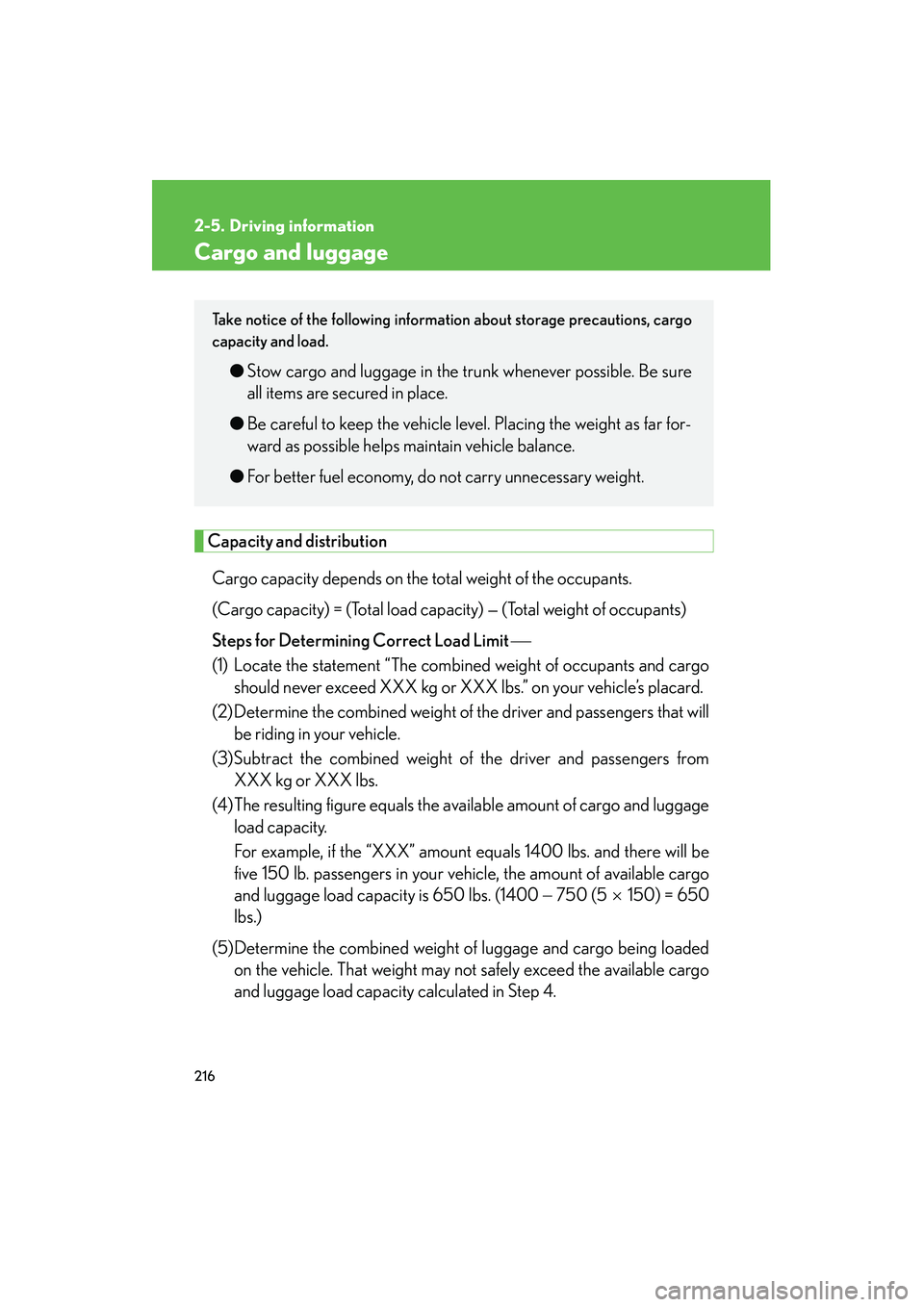
216
10_IS250C/350C_U
2-5. Driving information
Cargo and luggage
Capacity and distributionCargo capacity depends on the total weight of the occupants.
(Cargo capacity) = (Total load cap acity) — (Total weight of occupants)
Steps for Determining Correct Load Limit
(1) Locate the statement “The combined weight of occupants and cargo should never exceed XXX kg or XXX lbs.” on your vehicle’s placard.
(2) Determine the combined weight of the driver and passengers that will be riding in your vehicle.
(3)Subtract the combined weight of the driver and passengers from XXX kg or XXX lbs.
(4) The resulting figure equals the available amount of cargo and luggage load capacity.
For example, if the “XXX” amount equals 1400 lbs. and there will be
five 150 lb. passengers in your vehicle, the amount of available cargo
and luggage load capacity is 650 lbs. (1400 − 750 (5 × 150) = 650
lbs.)
(5)Determine the combined weight of luggage and cargo being loaded on the vehicle. That weight may not safely exceed the available cargo
and luggage load capacity calculated in Step 4.
Take notice of the following information about storage precautions, cargo
capacity and load.
●Stow cargo and luggage in the trunk whenever possible. Be sure
all items are secured in place.
● Be careful to keep the vehicle level. Placing the weight as far for-
ward as possible helps maintain vehicle balance.
● For better fuel economy, do not carry unnecessary weight.
Page 219 of 586
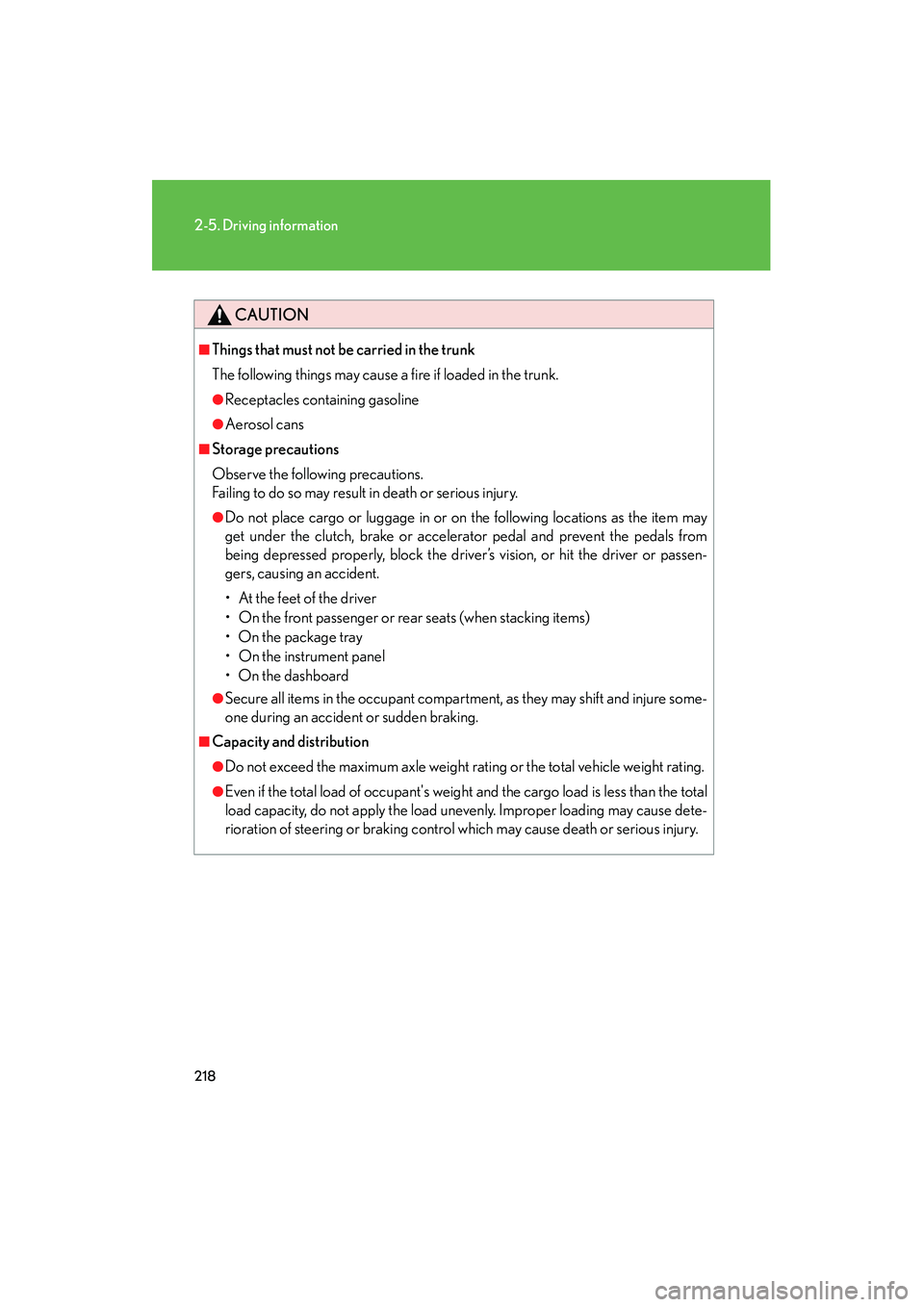
218
2-5. Driving information
10_IS250C/350C_U
CAUTION
■Things that must not be carried in the trunk
The following things may cause a fire if loaded in the trunk.
●Receptacles containing gasoline
●Aerosol cans
■Storage precautions
Observe the following precautions.
Failing to do so may result in death or serious injury.
●Do not place cargo or luggage in or on the following locations as the item may
get under the clutch, brake or accelerator pedal and prevent the pedals from
being depressed properly, block the driver’s vision, or hit the driver or passen-
gers, causing an accident.
• At the feet of the driver
• On the front passenger or rear seats (when stacking items)
• On the package tray
• On the instrument panel
•On the dashboard
●Secure all items in the occupant compartment, as they may shift and injure some-
one during an accident or sudden braking.
■Capacity and distribution
●Do not exceed the maximum axle weight rating or the total vehicle weight rating.
●Even if the total load of occupant's weight and the cargo load is less than the total
load capacity, do not apply the load unevenly. Improper loading may cause dete-
rioration of steering or braking control which may cause death or serious injury.
Page 230 of 586
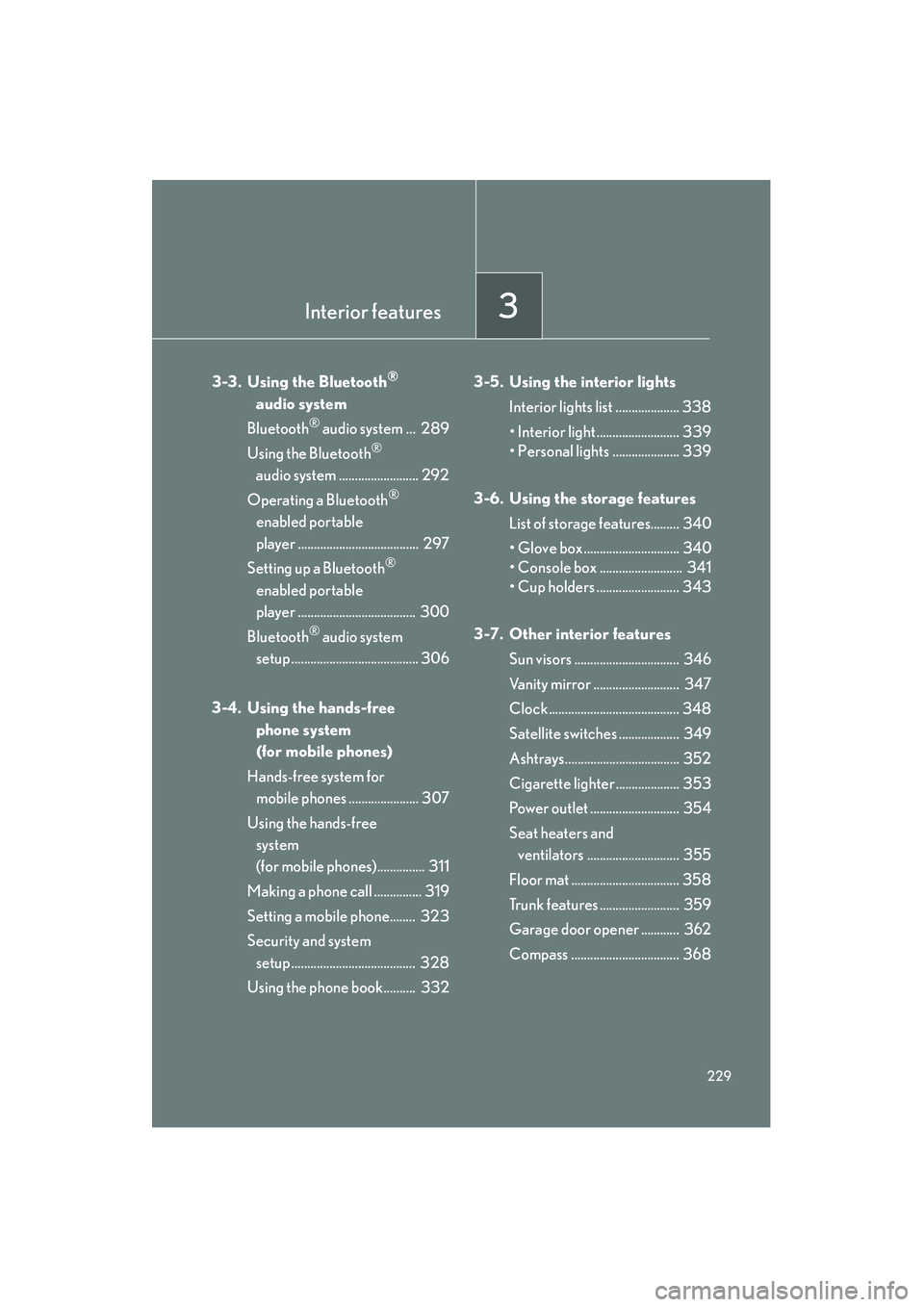
Interior features3
229
10_IS250C/350C_U
3-3. Using the Bluetooth®
audio system
Bluetooth
® audio system ... 289
Using the Bluetooth
®
audio system ......................... 292
Operating a Bluetooth
®
enabled portable
player ...................................... 297
Setting up a Bluetooth
®
enabled portable
player ..................................... 300
Bluetooth
® audio system
setup ........................................ 306
3-4. Using the hands-free phone system
(for mobile phones)
Hands-free system for mobile phones ...................... 307
Using the hands-free system
(for mobile phones)............... 311
Making a phone call ............... 319
Setting a mobile phone........ 323
Security and system setup ....................................... 328
Using the phone book.......... 332 3-5. Using the interior lights
Interior lights list .................... 338
• Interior light .......................... 339
• Personal lights ..................... 339
3-6. Using the storage features List of storage features......... 340
• Glove box .............................. 340
• Console box .......................... 341
• Cup holders .......................... 343
3-7. Other interior features Sun visors ................................. 346
Vanity mirror ........................... 347
Clock ......................................... 348
Satellite switches ................... 349
Ashtrays.................................... 352
Cigarette lighter .................... 353
Power outlet ............................ 354
Seat heaters and ventilators ............................. 355
Floor mat .................................. 358
Trunk features ......................... 359
Garage door opener ............ 362
Compass .................................. 368
Page 342 of 586

341
3-6. Using the storage features
3
Interior features
10_IS250C/350C_U
Console boxPull up the knob to release the
lock.
Slide the armrest.
Pull up the knob to release the
lock.
Lift the armrest to open.
■Glove box light
The glove box light turns on when the “ENGINE START STOP” switch is in IGNI-
TION ON mode.
■Trunk opener main switch
The trunk opener main switch is located in the glove box. ( → P. 4 7 )
CAUTION
■Caution while driving
Keep the glove box closed.
Injuries may result in the event of an accident or sudden braking.
Glove box and console box
Page 360 of 586

359
3-7. Other interior features
3
Interior features
10_IS250C/350C_U
Trunk features
■Cargo hooks
Cargo hooks are provided for
securing loose items.
■ Shopping bag hooks
Page 361 of 586

360
3-7. Other interior features
10_IS250C/350C_U
■Auxiliary box (vehicles with run-flat tires)
Pull the lever upward to lift up
the luggage mat.
The lever can be hooked on the
edge of the trunk.
STEP1
STEP2
Page 362 of 586

361
3-7. Other interior features
3
Interior features
10_IS250C/350C_U
■Using the auxiliary box when the retractable hardtop is open
■Auxiliary box partition
CAUTION
■When the cargo hooks are not in use
To avoid injury, always return the cargo hooks to their positions when they are not in
use.
NOTICE
■When using the luggage mat (with the auxiliary box)
●Always attach the partition.
●Do not place anything that weighs 44 lb. (20 kg) or more on the mat.
■When closing the trunk
Do not leave the luggage mat lever hooked on the edge of the trunk.
The luggage mat may get damaged.
By attaching the lever of the luggage mat to
the luggage cover, the auxiliary box can be
accessed.
The auxiliary box partition also serves as the
luggage mat support can be removed.
The partition can be removed even when the
retractable hardtop is open.
Page 385 of 586
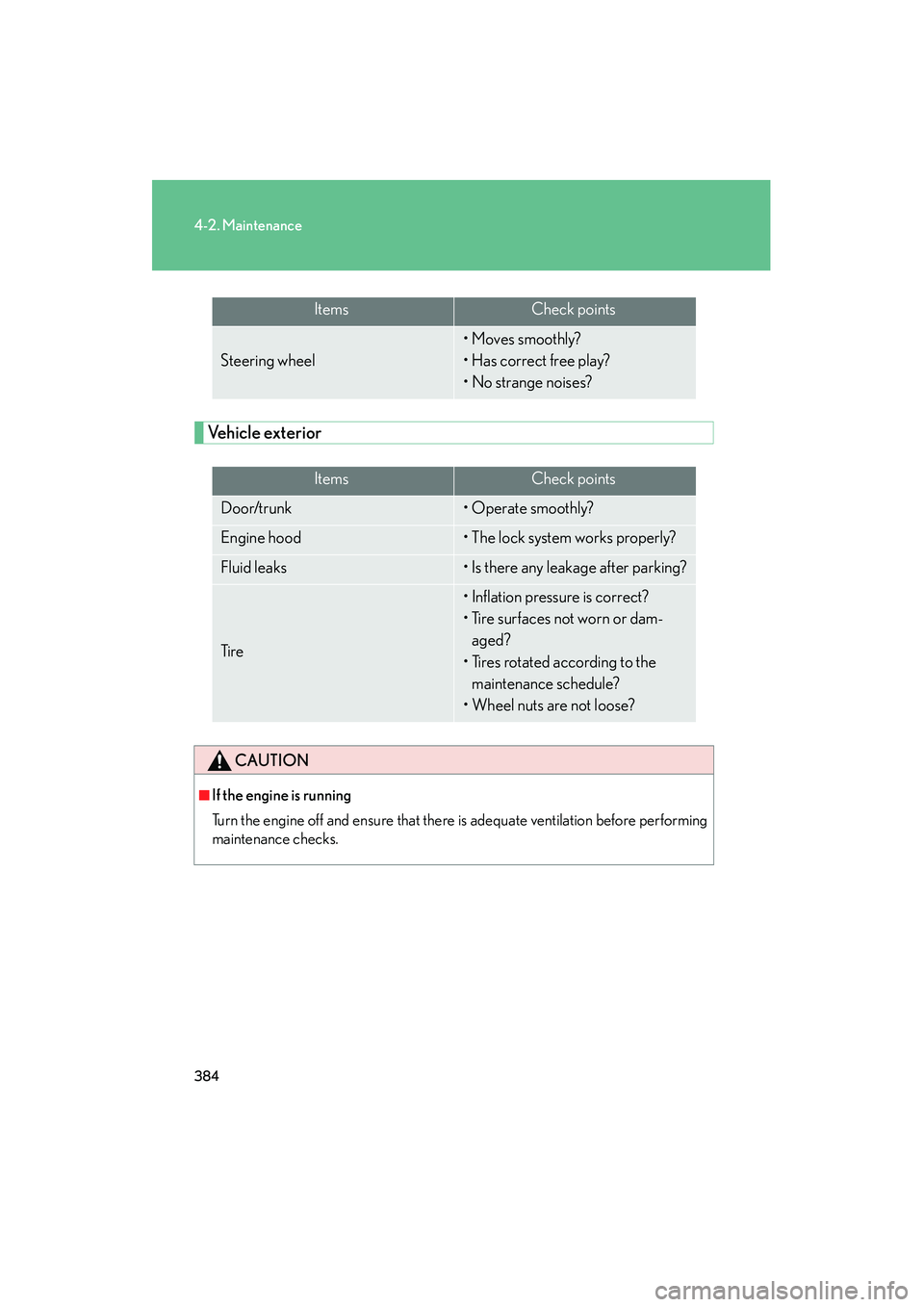
384
4-2. Maintenance
10_IS250C/350C_U
Vehicle exterior
ItemsCheck points
Steering wheel
• Moves smoothly?
• Has correct free play?
• No strange noises?
ItemsCheck points
Door/trunk• Operate smoothly?
Engine hood• The lock system works properly?
Fluid leaks• Is there any leakage after parking?
Ti r e
• Inflation pressure is correct?
• Tire surfaces not worn or dam-aged?
• Tires rotated according to the maintenance schedule?
• Wheel nuts are not loose?
CAUTION
■If the engine is running
Turn the engine off and ensure that there is adequate ventilation before performing
maintenance checks.
Page 437 of 586

436
4-3. Do-it-yourself maintenance
10_IS250C/350C_U■
Driver’s side instrument panel
FuseAmpereCircuit
1FR P/SEAT LH30 APo w e r s e a t
2A/C7. 5 AAir conditioning system
3MIR HTR15 AOutside rear view mirror defoggers
4TV NO.110 ADisplay
5FUEL OPN10 AFuel filler door opener
6TV NO.27. 5 A
7TA I L10 ATail lights, license plate lights, parking
lights, side marker lights
8PA N E L7. 5 A
Air conditioning system, display,
clock, cigarette lighter, power steer-
ing, headlight cleaner, retractable
hardtop, ECT, ETCS, seat heaters and
ventilators, trunk opener, outside rear
view mirrors, shift lever light, traction
control, audio, instrument panel light
control
9RR FOG7. 5 A
Page 447 of 586
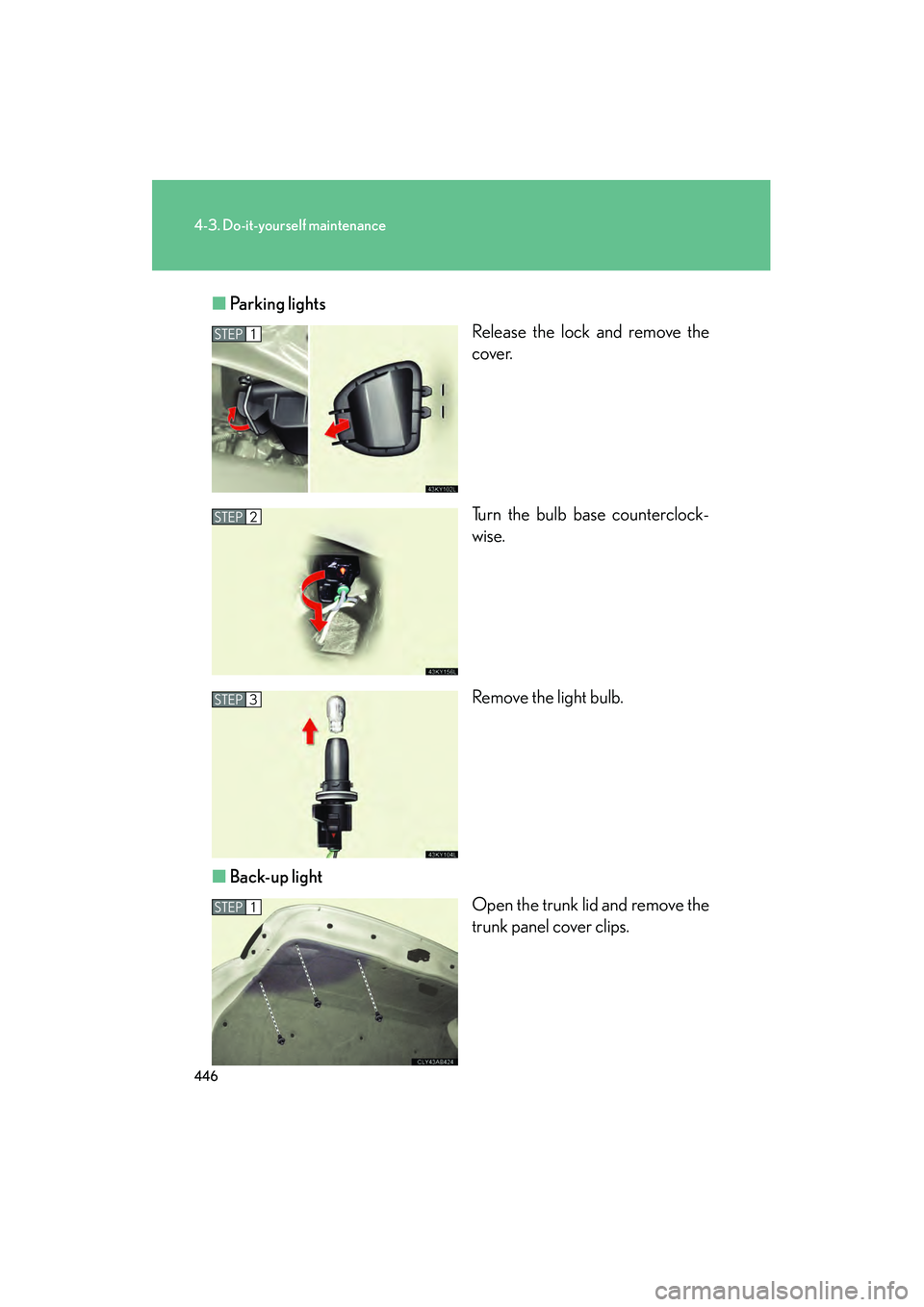
446
4-3. Do-it-yourself maintenance
10_IS250C/350C_U■
Parking lights
Release the lock and remove the
cover.
Turn the bulb base counterclock-
wise.
Remove the light bulb.
■ Back-up light
Open the trunk lid and remove the
trunk panel cover clips.
STEP1
STEP2
STEP3
STEP1