key LEXUS IS250C 2013 Service Manual
[x] Cancel search | Manufacturer: LEXUS, Model Year: 2013, Model line: IS250C, Model: LEXUS IS250C 2013Pages: 624, PDF Size: 6.58 MB
Page 338 of 624
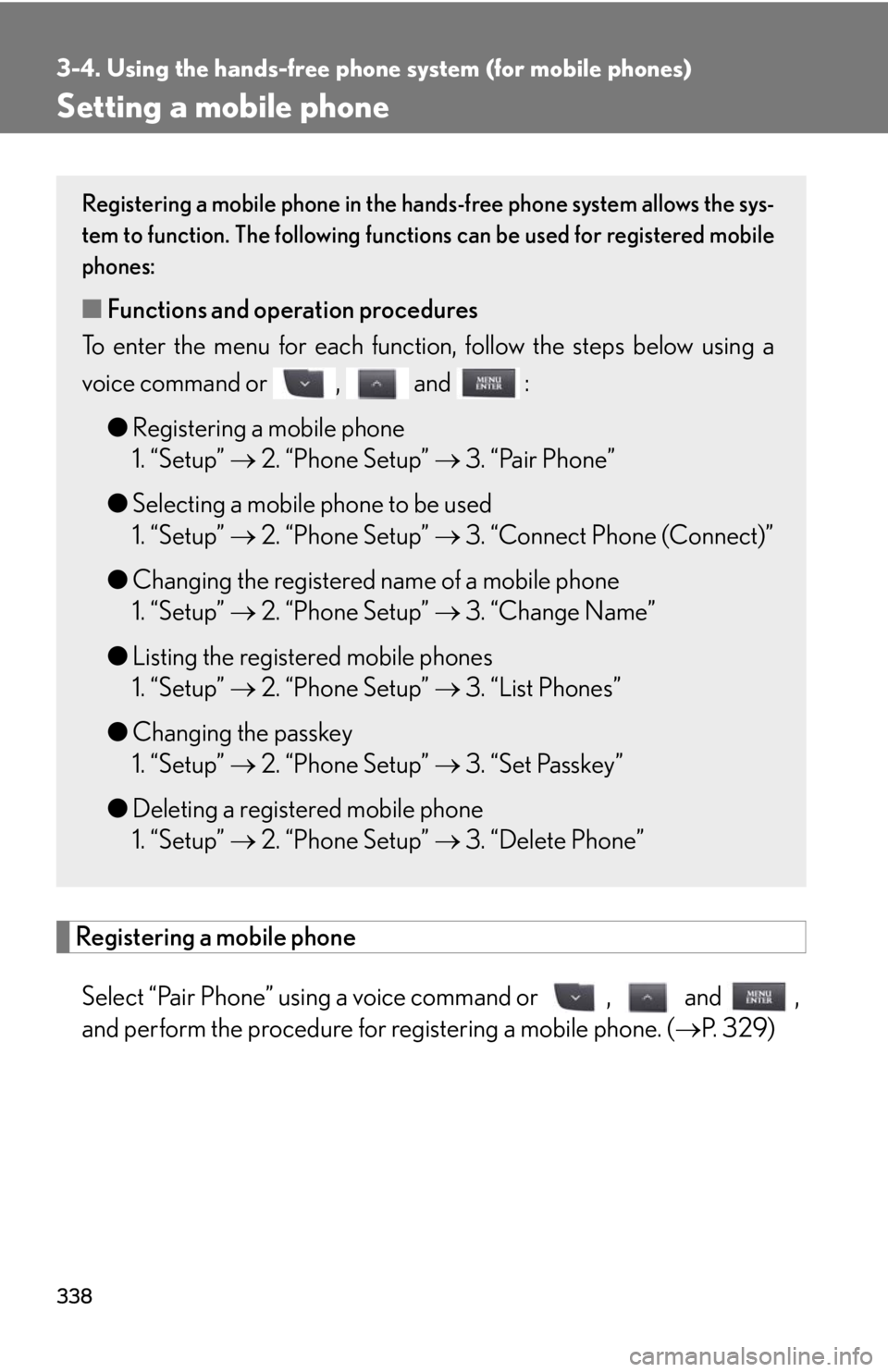
338
3-4. Using the hands-free phone system (for mobile phones)
Setting a mobile phone
Registering a mobile phone
Select “Pair Phone” using a voice command or , and ,
and perform the procedure for registering a mobile phone. ( P. 329)
Registering a mobile phone in the ha nds-free phone system allows the sys-
tem to function. The following function s can be used for registered mobile
phones:
■ Functions and operation procedures
To enter the menu for each function , follow the steps below using a
voice command or , and :
●Registering a mobile phone
1. “Setup” 2. “Phone Setup” 3. “Pair Phone”
● Selecting a mobile phone to be used
1. “Setup” 2. “Phone Setup” 3. “Connect Phone (Connect)”
● Changing the registered name of a mobile phone
1. “Setup” 2. “Phone Setup” 3. “Change Name”
● Listing the registered mobile phones
1. “Setup” 2. “Phone Setup” 3. “List Phones”
● Changing the passkey
1. “Setup” 2. “Phone Setup” 3. “Set Passkey”
● Deleting a registered mobile phone
1. “Setup” 2. “Phone Setup” 3. “Delete Phone”
Page 341 of 624
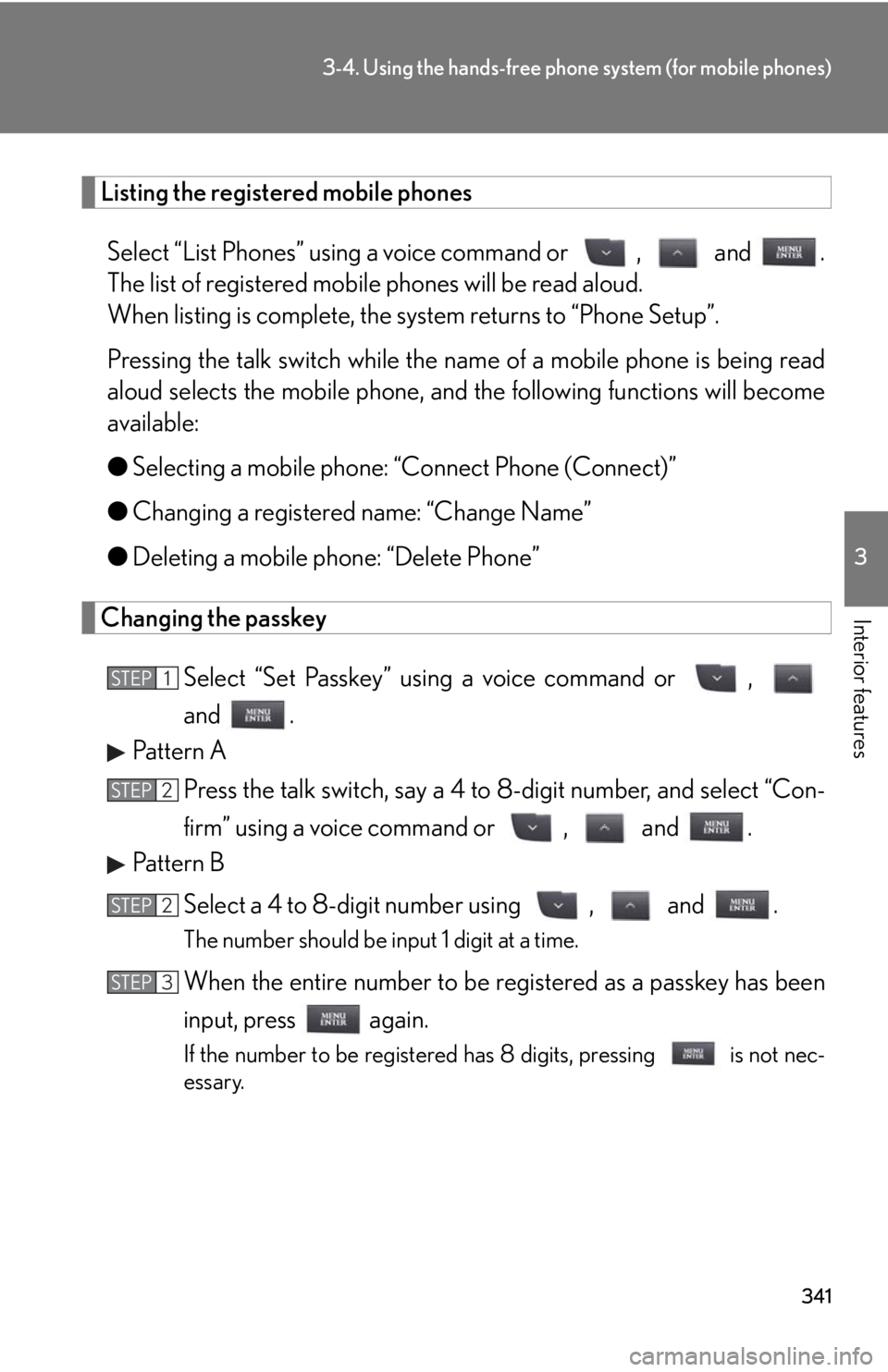
341
3-4. Using the hands-free phone system (for mobile phones)
3
Interior features
Listing the registered mobile phonesSelect “List Phones” using a voice command or , and .
The list of registered mobile phones will be read aloud.
When listing is complete, the sy stem returns to “Phone Setup”.
Pressing the talk switch while the name of a mobile phone is being read
aloud selects the mobile phone, and the following functions will become
available:
● Selecting a mobile phone: “Connect Phone (Connect)”
● Changing a registered name: “Change Name”
● Deleting a mobile phone: “Delete Phone”
Changing the passkey
Select “Set Passkey” using a voice command or ,
and .
Pattern A
Press the talk switch, say a 4 to 8-digit number, and select “Con-
firm” using a voice command or , and .
Pattern B
Select a 4 to 8-digit number using , and .
The number should be input 1 digit at a time.
When the entire number to be re gistered as a passkey has been
input, press again.
If the number to be registered has 8 digits, pressing is not nec-
essary.
STEP1
STEP2
STEP2
STEP3
Page 346 of 624
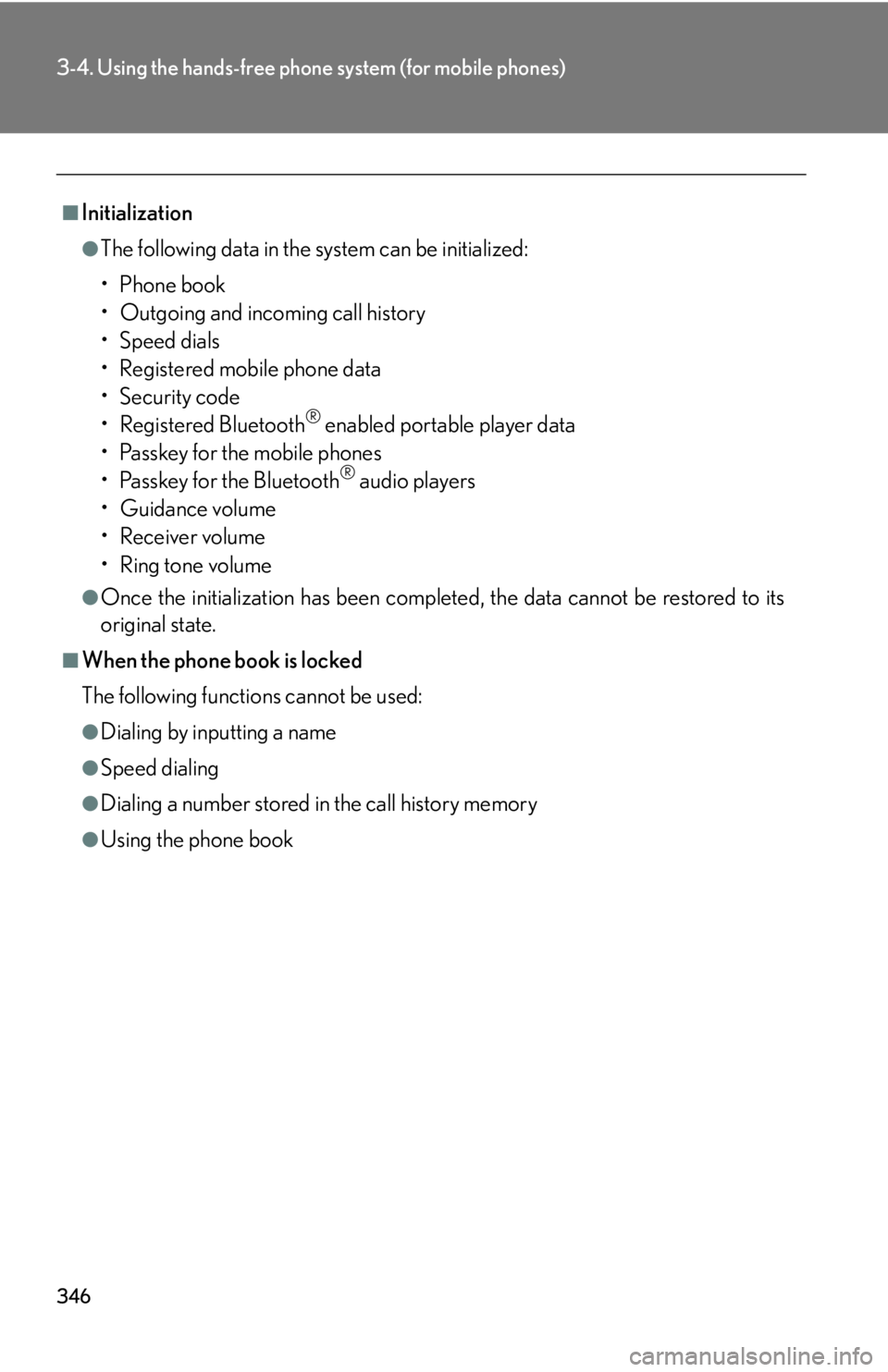
346
3-4. Using the hands-free phone system (for mobile phones)
■Initialization
●The following data in the system can be initialized:
•Phone book
• Outgoing and incoming call history
•Speed dials
• Registered mobile phone data
•Security code
• Registered Bluetooth
® enabled portable player data
• Passkey for the mobile phones
• Passkey for the Bluetooth
® audio players
•Guidance volume
• Receiver volume
• Ring tone volume
●Once the initialization has been complete d, the data cannot be restored to its
original state.
■When the phone book is locked
The following functions cannot be used:
●Dialing by inputting a name
●Speed dialing
●Dialing a number stored in the call history memory
●Using the phone book
Page 353 of 624
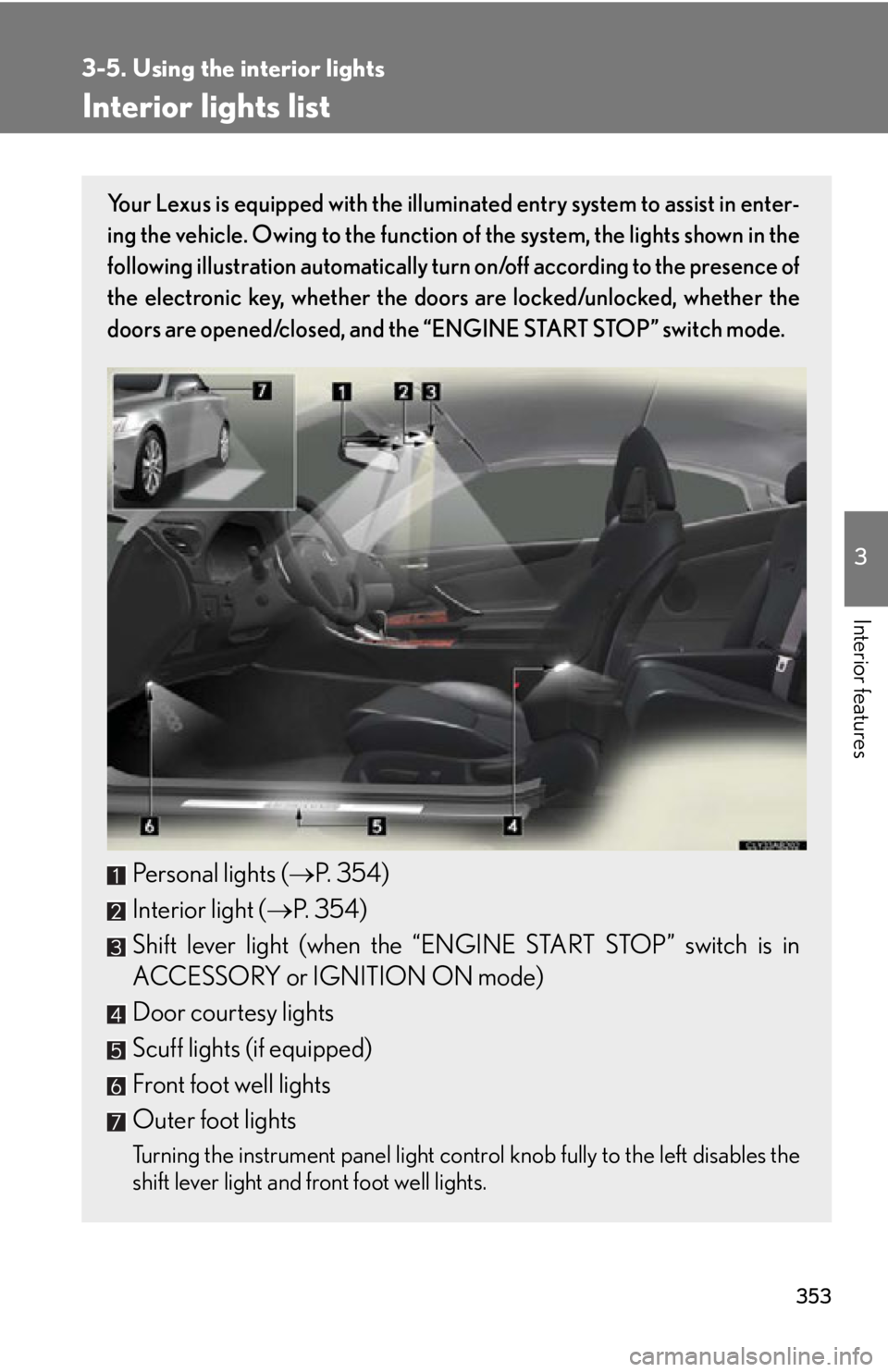
353
3
Interior features
3-5. Using the interior lights
Interior lights list
Your Lexus is equipped with the illuminated entry system to assist in enter-
ing the vehicle. Owing to the function of the system, the lights shown in the
following illustration automatically turn on/off according to the presence of
the electronic key, whether the doors are locked/unlocked, whether the
doors are opened/closed, and the “ENGINE START STOP” switch mode.
Personal lights ( P. 3 5 4 )
Interior light ( P. 3 5 4 )
Shift lever light (when the “ENGINE START STOP” switch is in
ACCESSORY or IGNITION ON mode)
Door courtesy lights
Scuff lights (if equipped)
Front foot well lights
Outer foot lights
Turning the instrument panel light contro l knob fully to the left disables the
shift lever light and front foot well lights.
Page 356 of 624

356
3-6. Using the storage features
Glove boxOpen (push button)
Lock with the mechanical key
Unlock with the mechanical key
■Glove box light
The glove box light turns on when the “ENGINE START STOP” switch is in IGNI-
TION ON mode.
■Trunk opener main switch
The trunk opener main switch is located in the glove box. ( P. 5 1 )
CAUTION
■Caution while driving
Keep the glove box closed. In the event of sudden braking or sudden swerving, an
accident may occur due to an occupant being struck by the open glove box or the
items stored inside.
Glove box
Page 395 of 624

Maintenance and care4
395
4-1. Maintenance and careCleaning and protecting the vehicle exterior............. 396
Cleaning and protecting the vehicle interior ............... 401
4-2. Maintenance Maintenance requirements ........................ 404
General maintenance .......... 406
Emission inspection and maintenance (I/M)
programs................................ 409 4-3. Do-it-yourself
maintenance
Do-it-yourself service precautions ............................ 410
Hood ........................................... 413
Positioning a floor jack .......... 414
Engine compartment ............ 416
Tires............................................. 431
Tire inflation pressure............ 441
Wheels ...................................... 445
Air conditioning filter ........... 447
Electronic key battery.......... 449
Checking and replacing fuses ......................................... 451
Headlight aim ......................... 466
Light bulbs ................................ 468
Page 449 of 624

449
4-3. Do-it-yourself maintenance
4
Maintenance and care
Electronic key battery
Replace the battery with a new one if it is discharged.
■You will need the following items:
●Flathead screwdriver
● Small Phillips-head sc rewdriver
● Lithium battery (CR1632)
■ Replacing the battery
Take out the mechanical key.
Remove the cover.
Remove the depleted battery.
Insert a new battery with the “+”
terminal facing up.
STEP1
STEP2
STEP3
Page 450 of 624

450
4-3. Do-it-yourself maintenance
■If the electronic key battery is discharged
The following symptoms may occur.
●The smart access system with push-button start and wireless remote control will
not function properly.
●The operational range is reduced.
■Use a CR1632 lithium battery
●Batteries can be purchased at your Lexus dealer, jewelers, or camera stores.
●Replace only with the same or equivalent type recommended by a Lexus dealer.
●Dispose of used batteries according to the local laws.
■When the card key battery needs to be replaced (if equipped)
The battery for the card key is available only at Lexus dealers. Your Lexus dealer
can replace the battery for you.
CAUTION
■Removed battery and other parts
These parts are small and if swallowed by a child, they can cause choking. Keep
away from children. Failure to do so could result in death or serious injury.
NOTICE
■For normal operation after replacing the battery
Observe the following precautions to prevent accidents.
●Always work with dry hands.
Moisture may cause the battery to rust.
●Do not touch or move any other components inside the remote control.
●Do not bend either of the battery terminals.
Page 481 of 624

When trouble arises5
481
5-1. Essential informationEmergency flashers.............. 482
If your vehicle needs to be towed................................ 483
If you think something is wrong ...................................... 489
Fuel pump shut off system.... 490 5-2. Steps to take in an
emergency
If a warning light turns on or a warning buzzer
sounds... .................................. 491
If a warning message is displayed................................ 500
If you have a flat tire (vehicles with standard
tires) ......................................... 513
If you have a flat tire (vehicles with run-flat
tires) ........................................ 522
If the engine will not start .... 524
If the shift lever cannot be shifted from P ....................... 526
If you lose your keys .............. 527
If the electronic key does not operate properly.......... 528
If the vehicle battery is discharged ............................ 532
If your vehicle overheats ..... 536
If the vehicle becomes stuck........................................ 539
If the retractable hardtop does not close ...................... 540
If your vehicle has to be stopped in an
emergency ............................ 550
Page 510 of 624

510
5-2. Steps to take in an emergency
Follow the correction procedures.After taking the specified steps to co rrect the suspected problem, check
that the warning light turns off.
Interior
buzzerExterior buzzerMessageDetailsCorrection
procedure
Once
(Comes on for 10 seconds.)
(Flashing)
Indicates that an
attempt was made
to start the engine
without the elec-
tronic key being
present, or the
electronic key was
not functioning
normally.
Start the engine
with the elec-
tronic key
present.
*
Once3 times
(Flashing)
Indicates that a
door other than
the driver’s door
has been opened
or closed with the
“ENGINE START
STOP” switch in
any mode other
than OFF and the
electronic key
outside of the
detection area.
Confirm the loca-
tion of the elec-
tronic key.