stop start Lexus IS300 2020 / LEXUS 2020 IS300,IS350 (OM53F29U) Owner's Guide
[x] Cancel search | Manufacturer: LEXUS, Model Year: 2020, Model line: IS300, Model: Lexus IS300 2020Pages: 660, PDF Size: 10.84 MB
Page 305 of 660
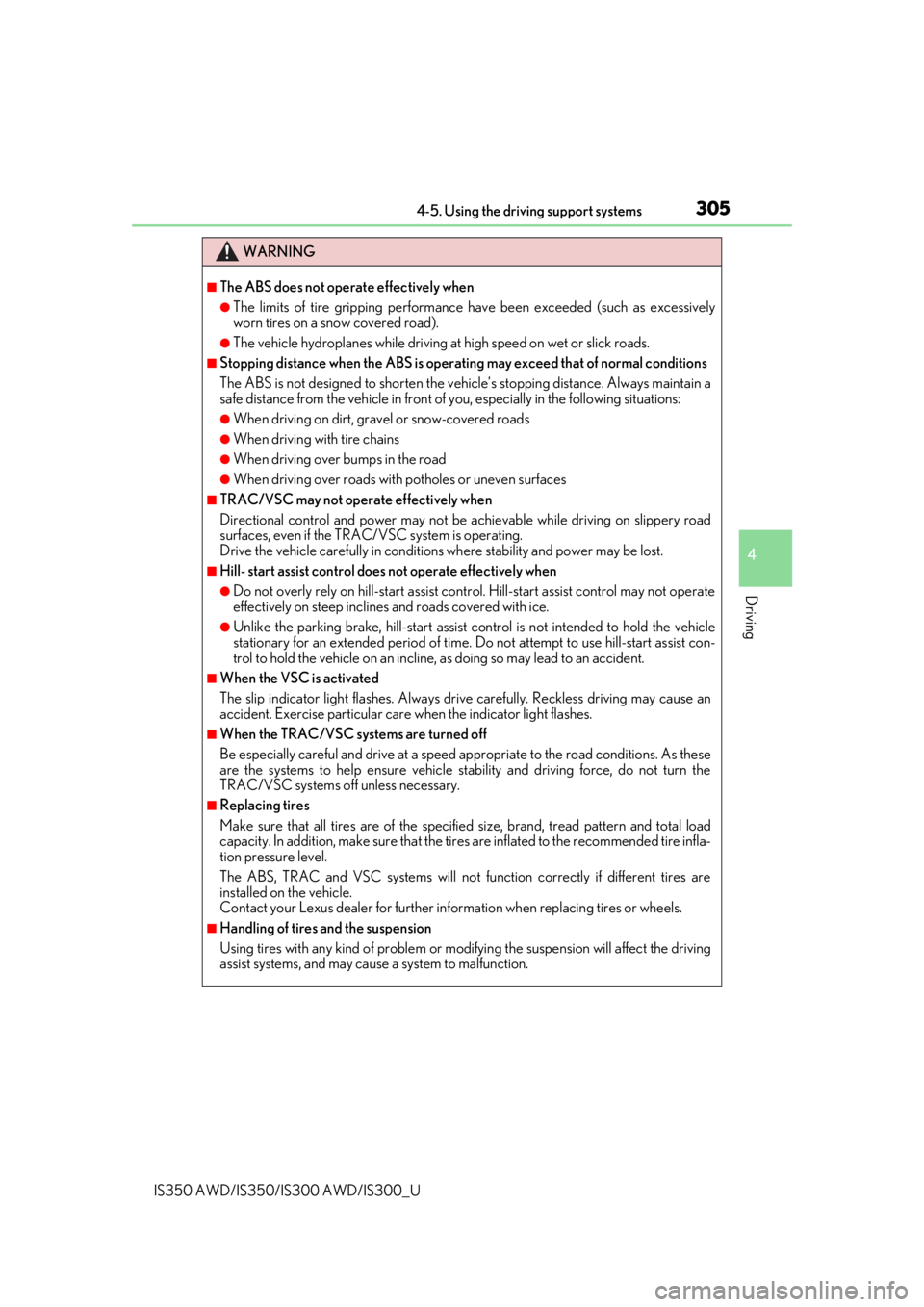
3054-5. Using the driving support systems
4
Driving
IS350 AWD/IS350/IS300 AWD/IS300_U
WARNING
■The ABS does not operate effectively when
●The limits of tire gripping performance have been exceeded (such as excessively
worn tires on a snow covered road).
●The vehicle hydroplanes while driving at high speed on wet or slick roads.
■Stopping distance when the ABS is operating may exceed that of normal conditions
The ABS is not designed to shorten the vehi cle’s stopping distance. Always maintain a
safe distance from the vehicle in front of you, especially in the following situations:
●When driving on dirt, grav el or snow-covered roads
●When driving with tire chains
●When driving over bumps in the road
●When driving over roads with potholes or uneven surfaces
■TRAC/VSC may not operate effectively when
Directional control and power may not be achievable wh ile driving on slippery road
surfaces, even if the TRAC/VSC system is operating.
Drive the vehicle carefully in conditions where stability and power may be lost.
■Hill- start assist control does not operate effectively when
●Do not overly rely on hill-start assist control. Hill-start assist control may not operate
effectively on steep inclines and roads covered with ice.
●Unlike the parking brake, hill-start assist control is not intended to hold the vehicle
stationary for an exte nded period of time. Do not atte mpt to use hill-start assist con-
trol to hold the vehicle on an incline, as doing so may lead to an accident.
■When the VSC is activated
The slip indicator light flashes. Always drive carefully. Reckless driving may cause an
accident. Exercise particular care when the indicator light flashes.
■When the TRAC/VSC systems are turned off
Be especially careful and drive at a speed appropriate to the road conditions. As these
are the systems to help ensure vehicle stability and driving force, do not turn the
TRAC/VSC systems off unless necessary.
■Replacing tires
Make sure that all tires are of the specified size, brand, tread pattern and total load
capacity. In addition, make sure that the tire s are inflated to the recommended tire infla-
tion pressure level.
The ABS, TRAC and VSC systems will not function correctly if different tires are
installed on the vehicle.
Contact your Lexus dealer for further in formation when replacing tires or wheels.
■Handling of tires and the suspension
Using tires with any kind of problem or modi fying the suspension will affect the driving
assist systems, and may cause a system to malfunction.
Page 342 of 660
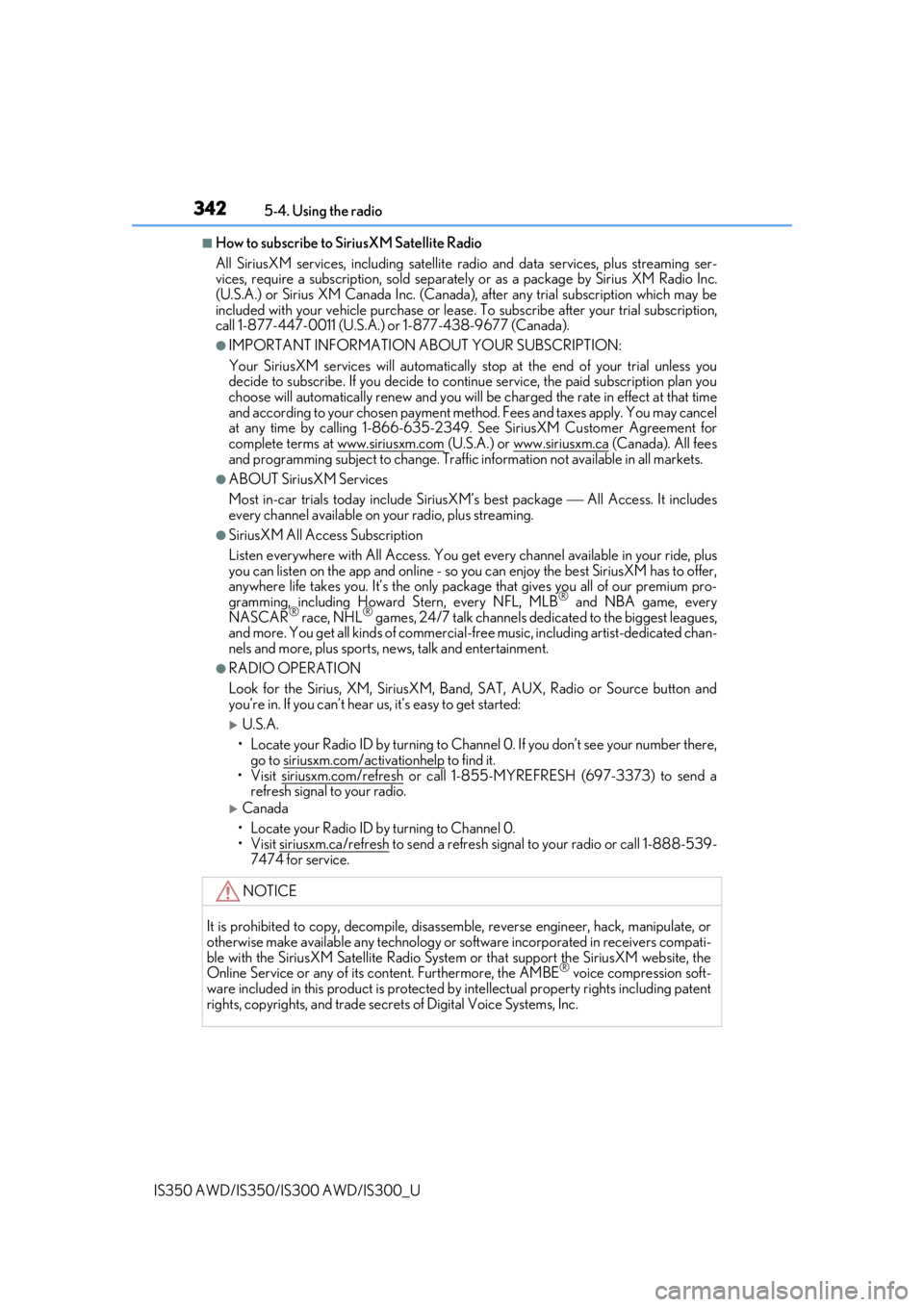
3425-4. Using the radio
IS350 AWD/IS350/IS300 AWD/IS300_U
■How to subscribe to SiriusXM Satellite Radio
All SiriusXM services, including satellite ra dio and data services, plus streaming ser-
vices, require a subscription, sold separately or as a package by Sirius XM Radio Inc.
(U.S.A.) or Sirius XM Canada Inc. (Canada), after any trial subscription which may be
included with your vehicle purchase or lease. To subscribe after yo ur trial subscription,
call 1-877-447-0011 (U.S.A.) or 1-877-438-9677 (Canada).
●IMPORTANT INFORMATION ABOUT YOUR SUBSCRIPTION:
Your SiriusXM services will automatically stop at the end of your trial unless you
decide to subscribe. If you decide to continue service, the paid subscription plan you
choose will automatically renew and you will be charged the rate in effect at that time
and according to your chosen payment meth od. Fees and taxes apply. You may cancel
at any time by calling 1-866-635-2349. See SiriusXM Customer Agreement for
complete terms at www.siriusxm.com
(U.S.A.) or www.siriusxm.ca (Canada). All fees
and programming subject to change. Traffic information not available in all markets.
●ABOUT SiriusXM Services
Most in-car trials today include SiriusXM’s best package All Access. It includes
every channel available on yo ur radio, plus streaming.
●SiriusXM All Access Subscription
Listen everywhere with All Access. You get every channel available in your ride, plus
you can listen on the app and online - so yo u can enjoy the best SiriusXM has to offer,
anywhere life takes you. It’s the only pack age that gives you all of our premium pro-
gramming, including Howard Stern, every NFL, MLB
® and NBA game, every
NASCAR® race, NHL® games, 24/7 talk channels dedicated to the biggest leagues,
and more. You get all kinds of commercial-free music, including artist-dedicated chan-
nels and more, plus sports, news, talk and entertainment.
●RADIO OPERATION
Look for the Sirius, XM, SiriusXM, Band, SAT, AUX, Radio or Source button and
you’re in. If you can’t hear us, it’s easy to get started:
U.S.A.
• Locate your Radio ID by turning to Channe l 0. If you don’t see your number there,
go to siriusxm.com/activationhelp
to find it.
• Visit siriusxm.com/refresh
or call 1-855-MYREFRESH (697-3373) to send a
refresh signal to your radio.
Canada
• Locate your Radio ID by turning to Channel 0.
• Visit siriusxm.ca/refresh
to send a refresh signal to your radio or call 1-888-539-
7474 for service.
NOTICE
It is prohibited to copy, decompile, disassemble, reverse engineer, hack, manipulate, or
otherwise make available any te chnology or software incorporated in receivers compati-
ble with the SiriusXM Satellite Radio System or that support the SiriusXM website, the
Online Service or any of its content. Furthermore, the AMBE
® voice compression soft-
ware included in this product is protected by intellectual property rights including patent
rights, copyrights, and trade secret s of Digital Voice Systems, Inc.
Page 392 of 660
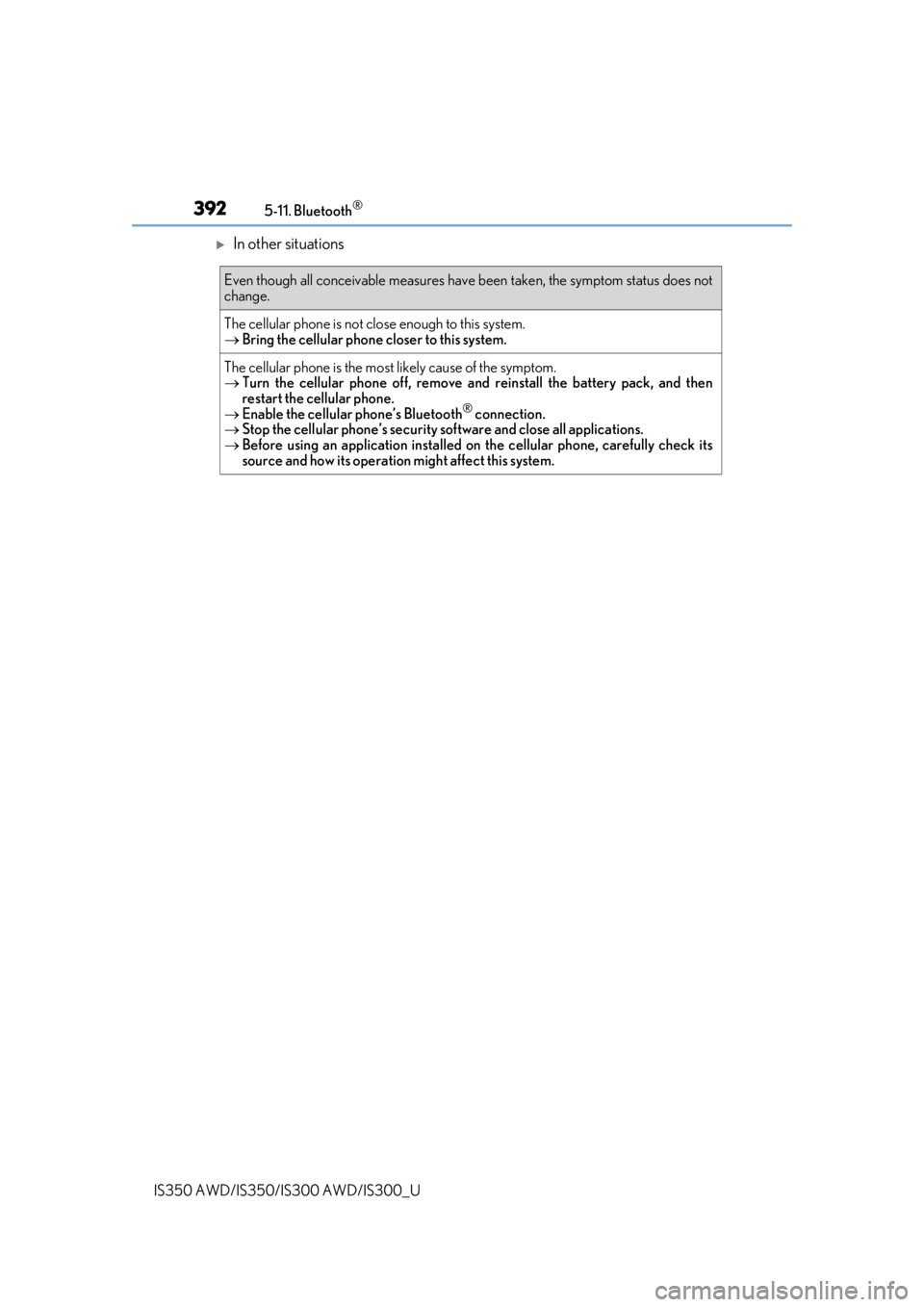
3925-11. Bluetooth®
IS350 AWD/IS350/IS300 AWD/IS300_U
In other situations
Even though all conceivable measures have been taken, the symptom status does not
change.
The cellular phone is not close enough to this system.
Bring the cellular phone closer to this system.
The cellular phone is the most likely cause of the symptom.
Turn the cellular phone off, remove and reinstall the battery pack, and then
restart the cellular phone.
Enable the cellular phone’s Bluetooth
® connection.
Stop the cellular phone’s security software and close all applications.
Before using an application installed on the cellular phone, carefully check its
source and how its operation might affect this system.
Page 425 of 660
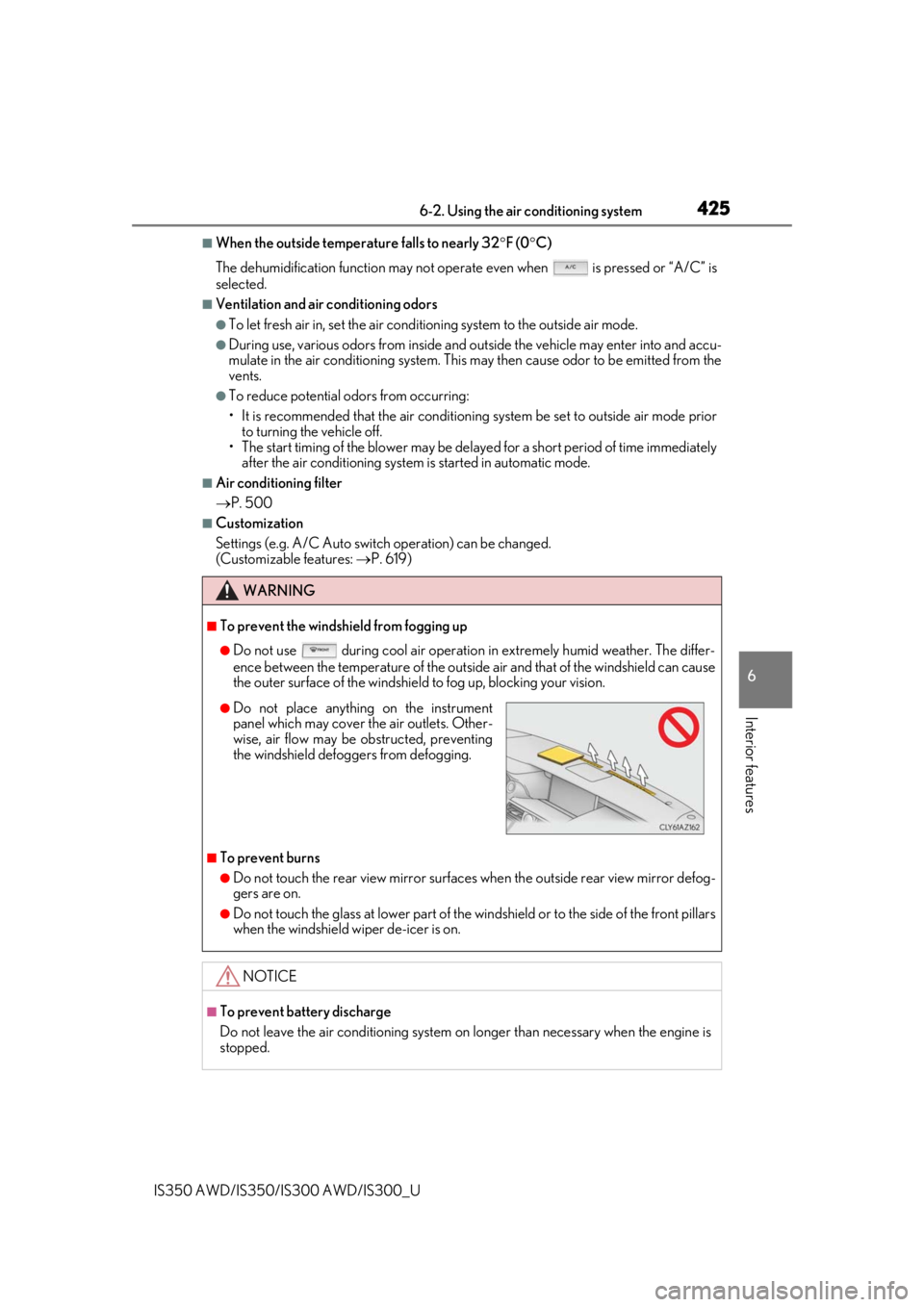
4256-2. Using the air conditioning system
6
Interior features
IS350 AWD/IS350/IS300 AWD/IS300_U
■When the outside temperature falls to nearly 32F (0 C)
The dehumidification function may not operate even when is pressed or “A/C” is
selected.
■Ventilation and air conditioning odors
●To let fresh air in, set the air conditioning system to the outside air mode.
●During use, various odors from inside and outside the vehicle may enter into and accu-
mulate in the air conditioning system. This may then cause odor to be emitted from the
vents.
●To reduce potential odors from occurring:
• It is recommended that the air conditioning system be set to outside air mode prior
to turning the vehicle off.
• The start timing of the blower may be delayed for a short period of time immediately after the air conditioning system is started in automatic mode.
■Air conditioning filter
P. 500
■Customization
Settings (e.g. A/C Auto switch operation) can be changed.
(Customizable features: P. 619)
WARNING
■To prevent the windshield from fogging up
●Do not use during cool air operation in extremely humid weather. The differ-
ence between the temperature of the outside air and that of the windshield can cause
the outer surface of the windshield to fog up, blocking your vision.
■To prevent burns
●Do not touch the rear view mirror surfaces when the outside rear view mirror defog-
gers are on.
●Do not touch the glass at lower part of the windshield or to the side of the front pillars
when the windshield wiper de-icer is on.
NOTICE
■To prevent battery discharge
Do not leave the air conditioning system on longer than necessary when the engine is
stopped.
●Do not place anything on the instrument
panel which may cover th e air outlets. Other-
wise, air flow may be obstructed, preventing
the windshield defoggers from defogging.
Page 445 of 660
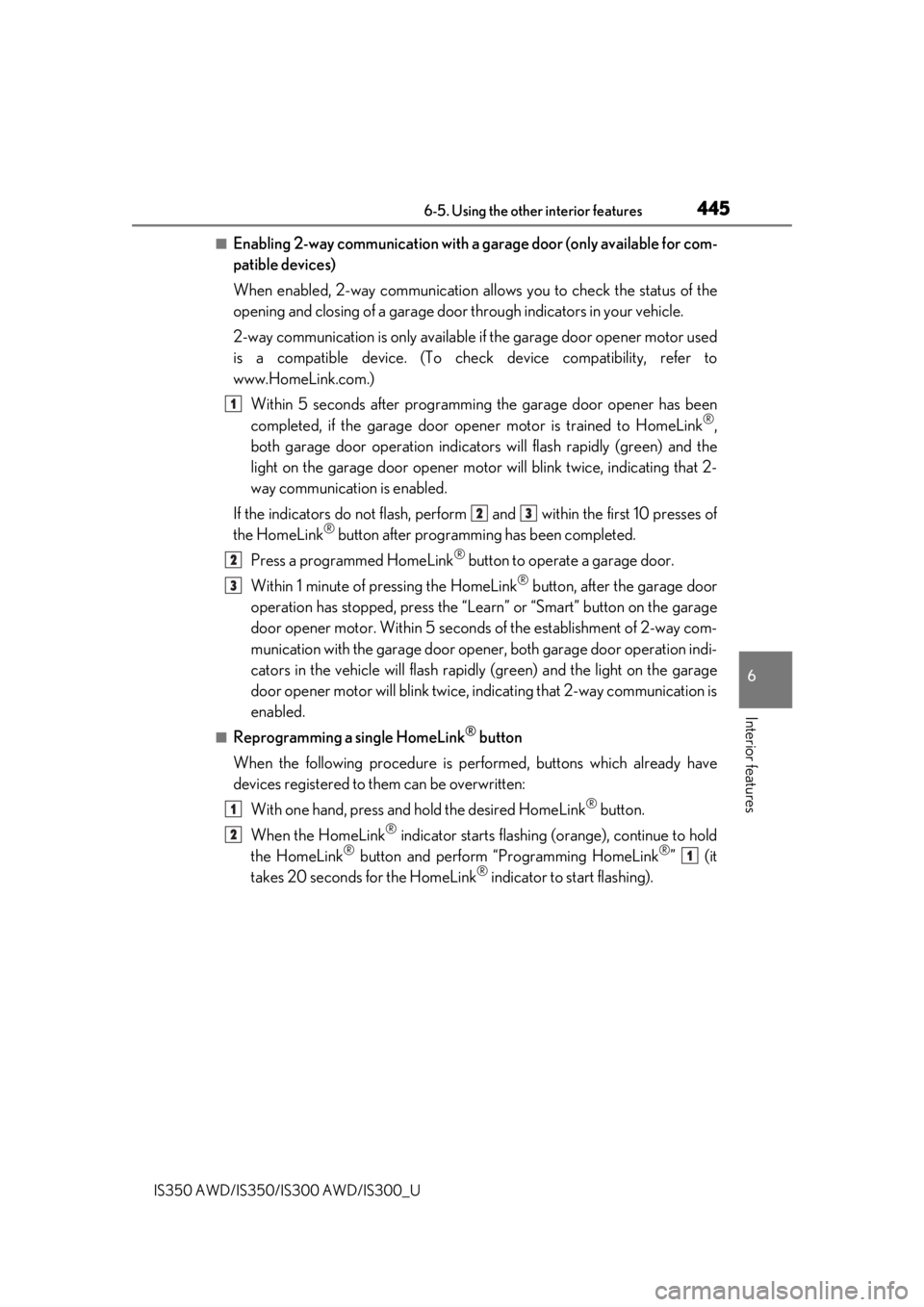
4456-5. Using the other interior features
6
Interior features
IS350 AWD/IS350/IS300 AWD/IS300_U
■Enabling 2-way communication with a garage door (only available for com-
patible devices)
When enabled, 2-way communication allows you to check the status of the
opening and closing of a garage door through indicators in your vehicle.
2-way communication is only available if the garage door opener motor used
is a compatible device. (To chec k device compatibility, refer to
www.HomeLink.com.)
Within 5 seconds after programming the garage door opener has been
completed, if the garage door op ener motor is trained to HomeLink
®,
both garage door operation indicator s will flash rapidly (green) and the
light on the garage door opener moto r will blink twice, indicating that 2-
way communication is enabled.
If the indicators do not flash, perform
and within the first 10 presses of
the HomeLink® button after programming has been completed.
Press a programmed HomeLink
® button to operate a garage door.
Within 1 minute of pressing the HomeLink
® button, after the garage door
operation has stopped, press the “Learn” or “Smart” button on the garage
door opener motor. Within 5 seconds of the establishment of 2-way com-
munication with the garage door opener, both garage door operation indi-
cators in the vehicle will flash rapidly (green) and the light on the garage
door opener motor will blink twice, indicating that 2-way communication is
enabled.
■Reprogramming a single HomeLink® button
When the following procedure is performed, buttons which already have
devices registered to them can be overwritten: With one hand, press and hold the desired HomeLink
® button.
When the HomeLink
® indicator starts flashing (orange), continue to hold
the HomeLink® button and perform “Programming HomeLink®” (it
takes 20 seconds for the HomeLink® indicator to start flashing).
1
23
2
3
1
2
1
Page 513 of 660
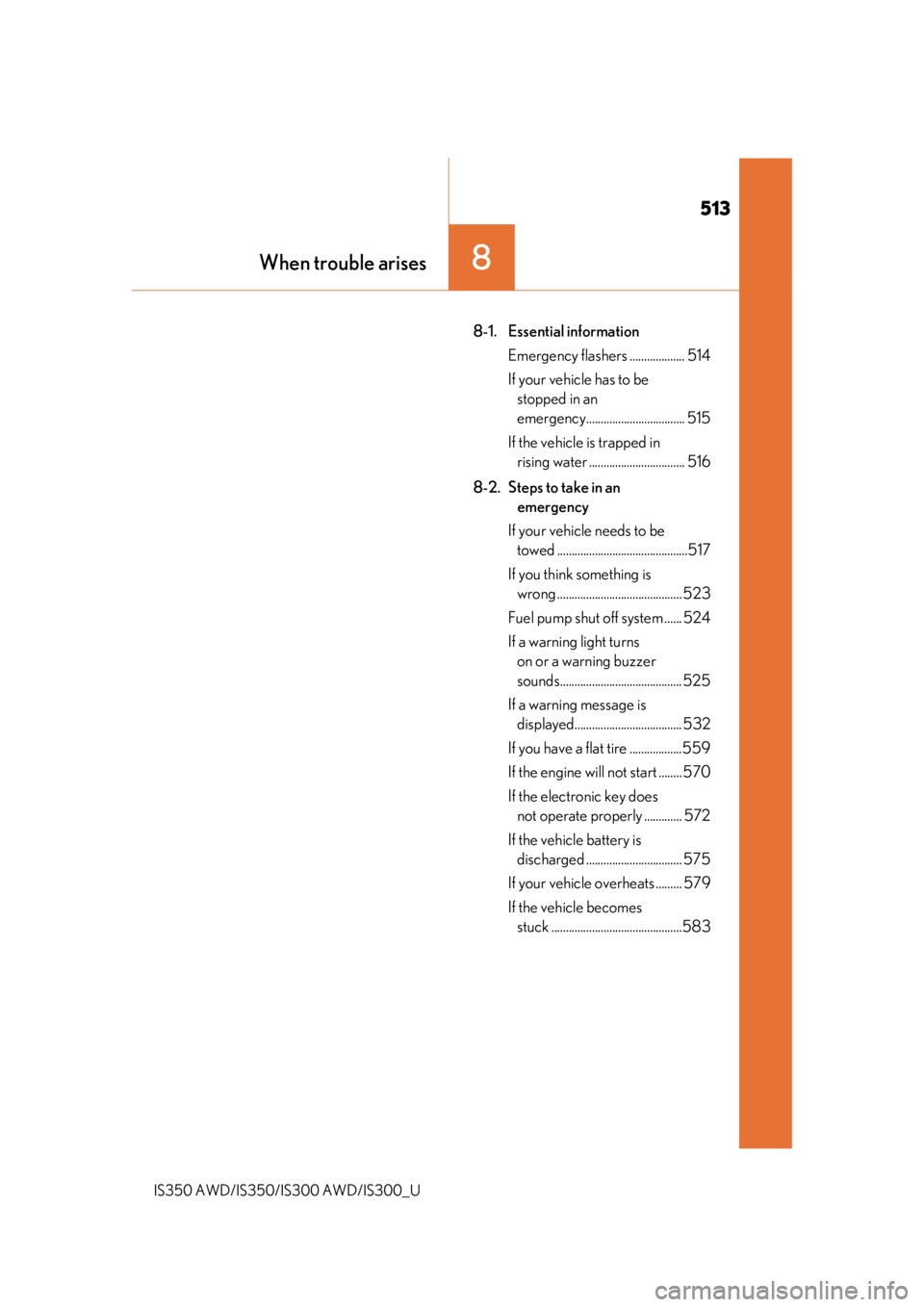
513
When trouble arises8
IS350 AWD/IS350/IS300 AWD/IS300_U
8-1. Essential informationEmergency flashers ................... 514
If your vehicle has to be stopped in an
emergency.................................. 515
If the vehicle is trapped in rising water ................................. 516
8-2. Steps to take in an emergency
If your vehicle needs to be towed .............................................517
If you think something is wrong ........................................... 523
Fuel pump shut off system ...... 524
If a warning light turns on or a warning buzzer
sounds.......................................... 525
If a warning message is displayed..................................... 532
If you have a flat tire ..................559
If the engine will not start ........ 570
If the electronic key does not operate properly ............. 572
If the vehicle battery is discharged ................................. 575
If your vehicle overheats ......... 579
If the vehicle becomes stuck .............................................583
Page 524 of 660
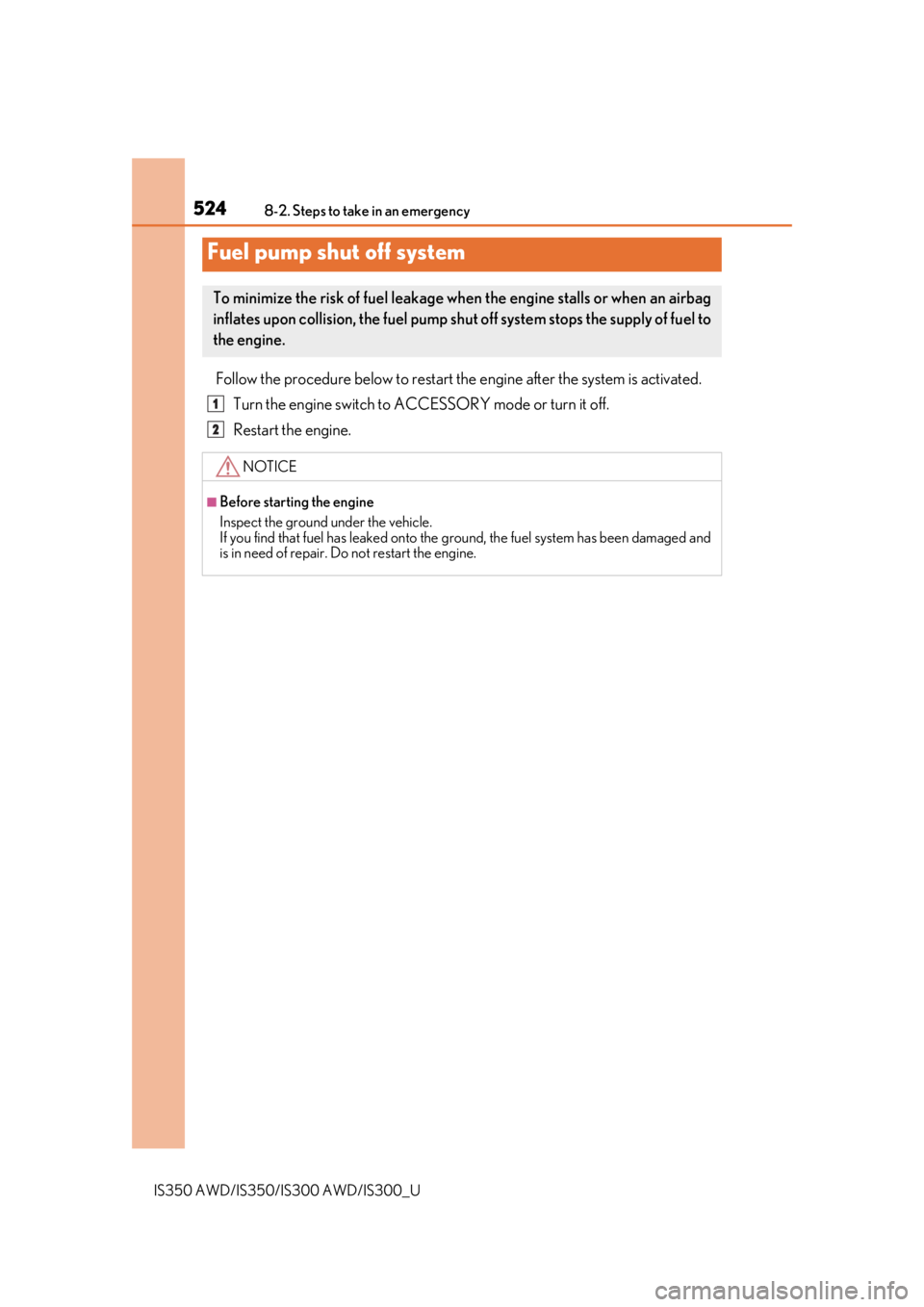
5248-2. Steps to take in an emergency
IS350 AWD/IS350/IS300 AWD/IS300_U
Follow the procedure below to restart the engine after the system is activated.
Turn the engine switch to ACCESSORY mode or turn it off.
Restart the engine.
Fuel pump shut off system
To minimize the risk of fuel leakage wh en the engine stalls or when an airbag
inflates upon collision, the fuel pump shut off system stops the supply of fuel to
the engine.
NOTICE
■Before starting the engine
Inspect the ground under the vehicle.
If you find that fuel has leaked onto the ground, the fuel system has been damaged and
is in need of repair. Do not restart the engine.
1
2
Page 530 of 660

5308-2. Steps to take in an emergency
IS350 AWD/IS350/IS300 AWD/IS300_U
WARNING
■Maintenance of the tires
Each tire, including the spare (if provided), should be checked monthly when cold and
inflated to the inflation pressure recomm ended by the vehicle manufacturer on the
vehicle placard or tire inflation pressure label (tire and load information label). (If your
vehicle has tires of a different size than the size indicated on the vehicle placard or tire
inflation pressure label [tire and load in formation label], you should determine the
proper tire inflation pressure for those tires.)
As an added safety feature, your vehicle has been equipped with a tire pressure moni-
toring system (TPMS-tire pressure warning system) that illuminates a low tire pressure
telltale (tire pressure warning light) when on e or more of your tires is significantly
under-inflated. Accordingly, when the low ti re pressure telltale (tire pressure warning
light) illuminates, you should st op and check your tires as soon as possible, and inflate
them to the proper pressure. Driving on a significantly under-inflat ed tire causes the
tire to overheat and can lead to tire failure. Under-inflation also reduces fuel efficiency
and tire tread life, and may affect the vehicle’s handling and stopping ability.
Please note that the TPMS (tire pressure wa rning system) is not a substitute for proper
tire maintenance, and it is the driver’s responsibility to maintain correct tire pressure,
even if under-inflation has not reached the le vel to trigger illumination of the TPMS low
tire pressure telltale (tir e pressure warning light).
Your vehicle has also been equipped with a TPMS (tire pressure warning system) mal-
function indicator to indicate when the system is not operating properly. The TPMS
(tire pressure warning system) malfunction indi cator is combined with the low tire pres-
sure telltale (tire pressure warning light). When the system detects a malfunction, the
telltale will flash for approximately one mi nute and then remain continuously illumi-
nated. This sequence will cont inue upon subsequent vehicle start-ups as long as the
malfunction exists. When the malfunction indicator is illuminated, the system may not
be able to detect or signal low tire pressure as intended.
TPMS (tire pressure warning system) malfunctions may occur for a variety of reasons,
including the installation of replacement or alternate tires or wheels on the vehicle that
prevent the TPMS (tire pressure warning system) from functioning properly. Always
check the TPMS (tire pressure warning system) malfunction telltale after replacing one
or more tires or wheels on your vehicle to ensure that the replacement or alternate
tires and wheels allow the TPMS (tire pressure warning system) to continue to function
properly.
Page 546 of 660
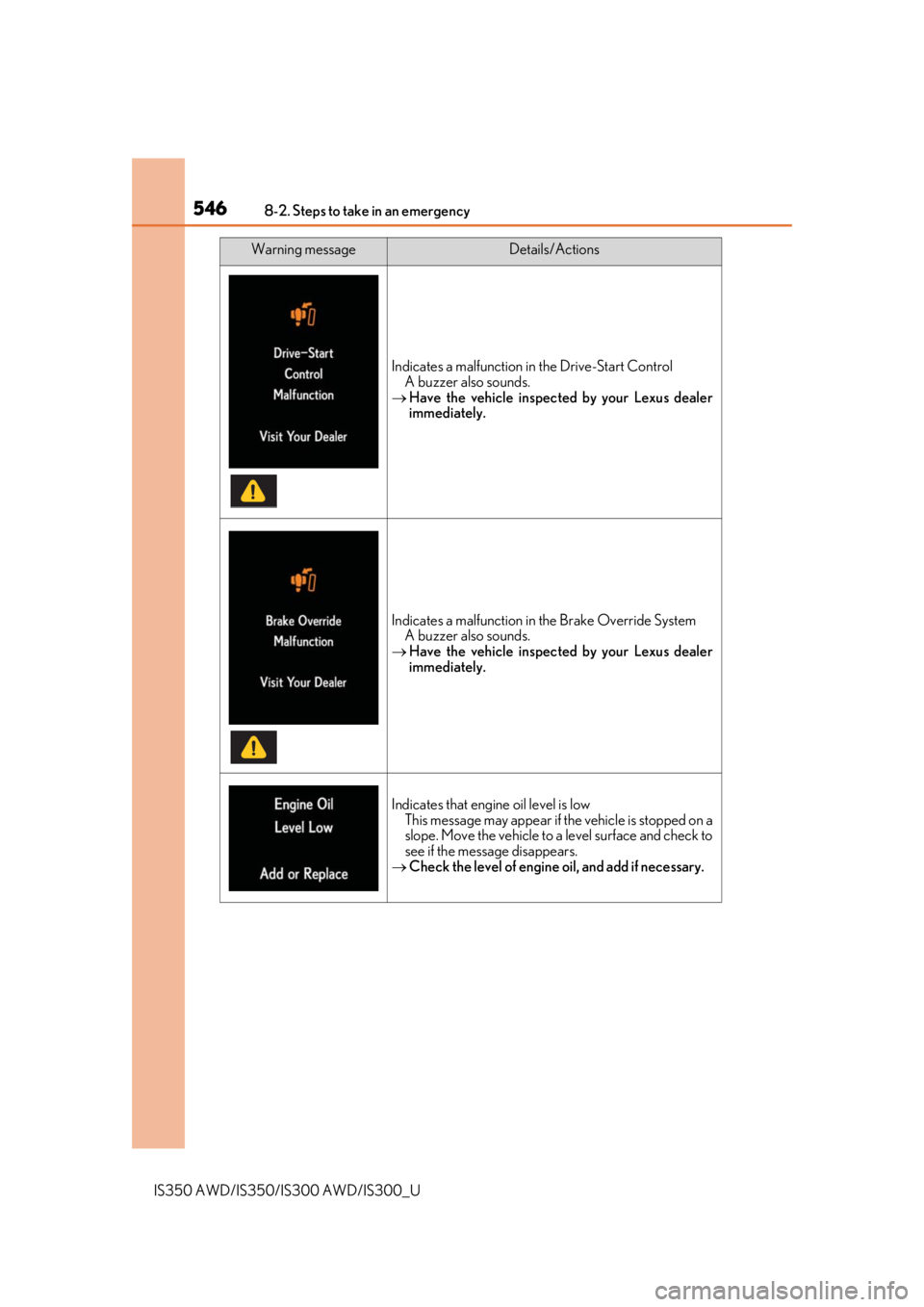
5468-2. Steps to take in an emergency
IS350 AWD/IS350/IS300 AWD/IS300_U
Indicates a malfunction in the Drive-Start Control
A buzzer also sounds.
Have the vehicle inspecte d by your Lexus dealer
immediately.
Indicates a malfunction in the Brake Override System A buzzer also sounds.
Have the vehicle inspecte d by your Lexus dealer
immediately.
Indicates that engine oil level is low
This message may ap pear if the vehicle is stopped on a
slope. Move the vehicle to a level surface and check to
see if the message disappears.
Check the level of engine oil, and add if necessary.
Warning messageDetails/Actions
Page 548 of 660
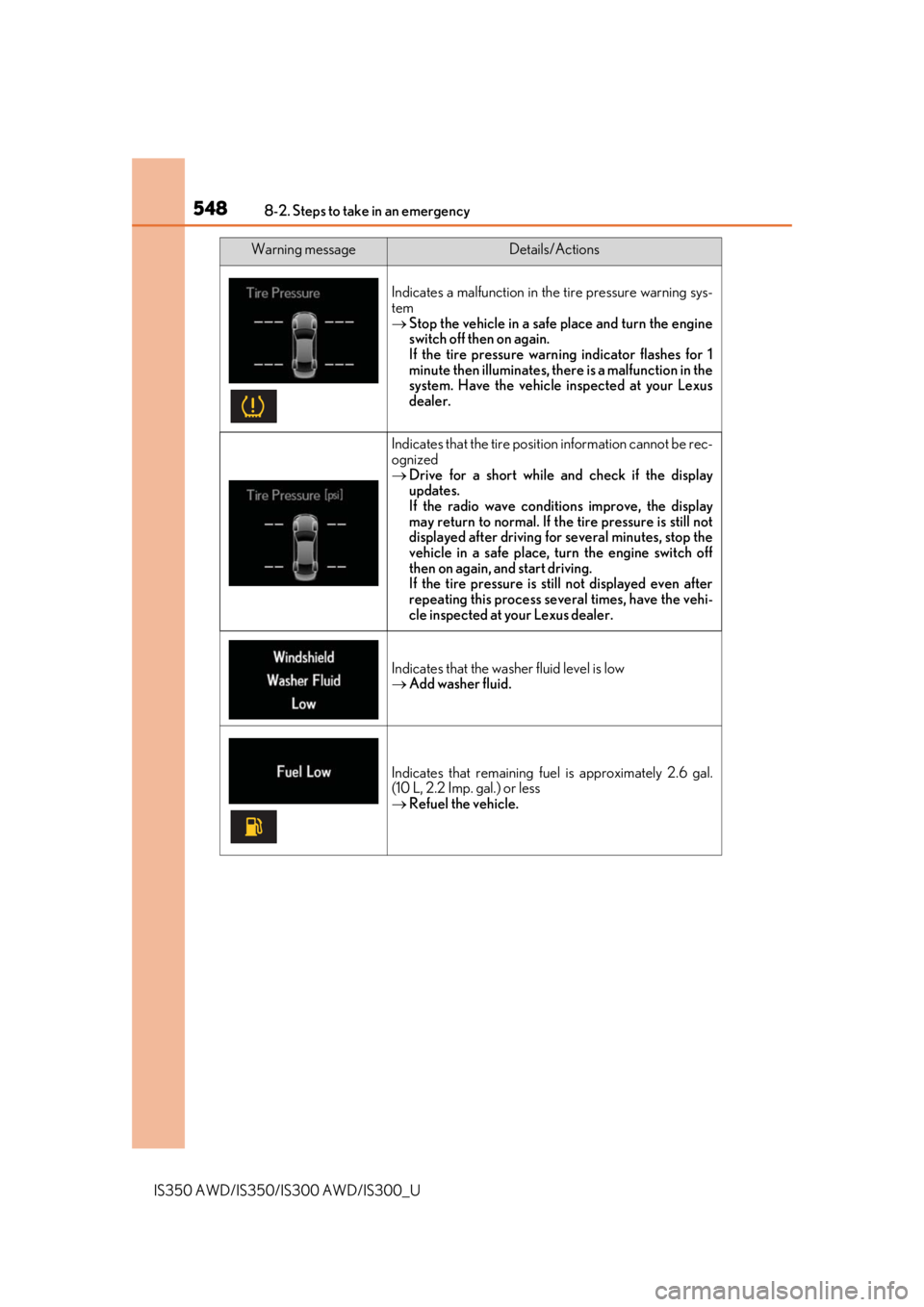
5488-2. Steps to take in an emergency
IS350 AWD/IS350/IS300 AWD/IS300_U
Indicates a malfunction in the tire pressure warning sys-
tem
Stop the vehicle in a safe place and turn the engine
switch off then on again.
If the tire pressure warn ing indicator flashes for 1
minute then illuminates, ther e is a malfunction in the
system. Have the vehicle inspected at your Lexus
dealer.
Indicates that the tire position information cannot be rec-
ognized
Drive for a short while an d check if the display
updates.
If the radio wave conditions improve, the display
may return to normal. If th e tire pressure is still not
displayed after driving for several minutes, stop the
vehicle in a safe place, turn the engine switch off
then on again, and start driving.
If the tire pressure is st ill not displayed even after
repeating this process seve ral times, have the vehi-
cle inspected at your Lexus dealer.
Indicates that the washer fluid level is low
Add washer fluid.
Indicates that remaining fuel is approximately 2.6 gal.
(10 L, 2.2 Imp. gal.) or less
Refuel the vehicle.
Warning messageDetails/Actions