Lexus IS300 2020 Owner's Manual / LEXUS 2020 IS300,IS350 OWNER'S MANUAL (OM53F29U)
Manufacturer: LEXUS, Model Year: 2020, Model line: IS300, Model: Lexus IS300 2020Pages: 660, PDF Size: 10.84 MB
Page 331 of 660
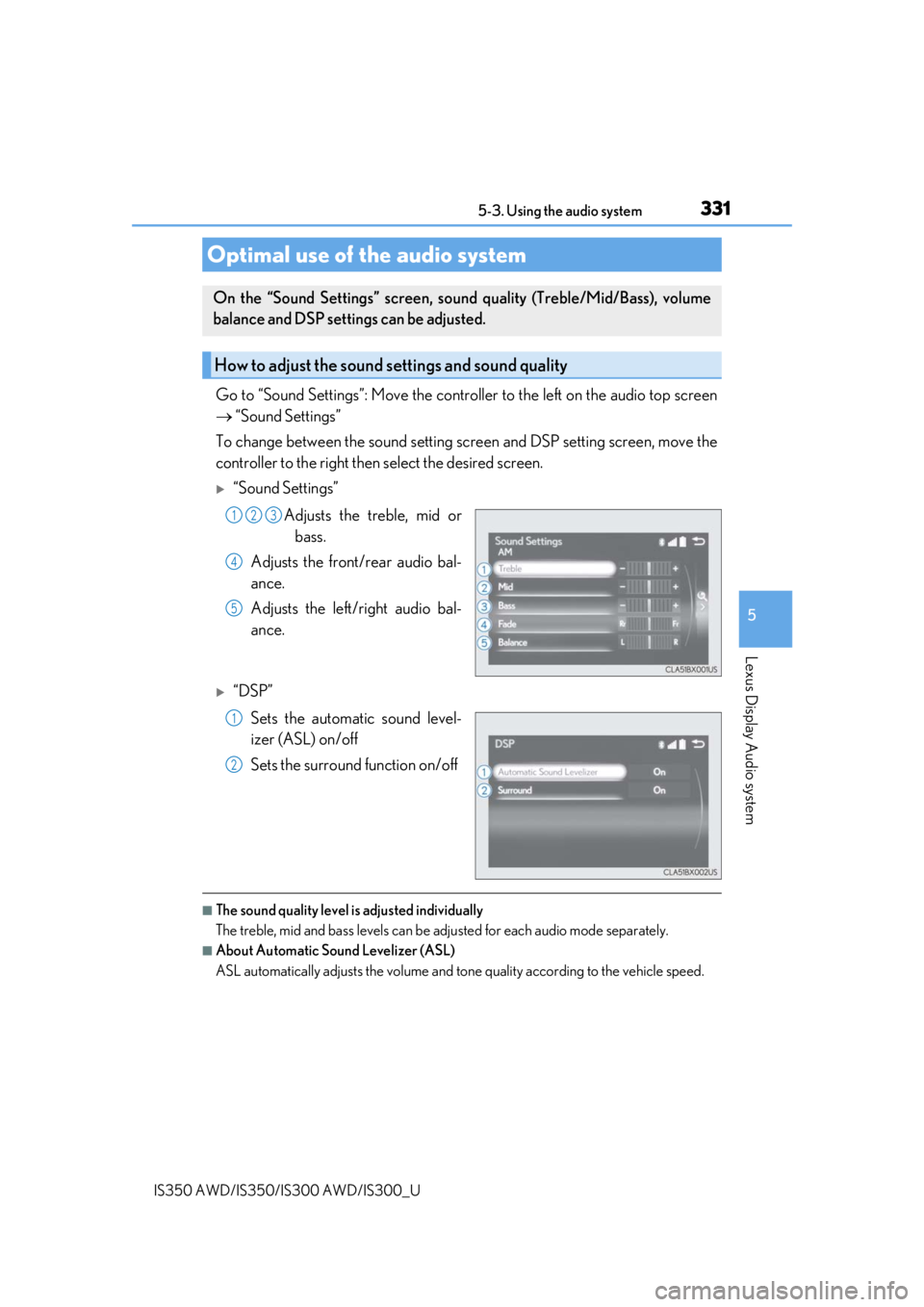
3315-3. Using the audio system
5
Lexus Display Audio system
IS350 AWD/IS350/IS300 AWD/IS300_U
Go to “Sound Settings”: Move the controller to the left on the audio top screen
“Sound Settings”
To change between the sound setting screen and DSP setting screen, move the
controller to the right then select the desired screen.
“Sound Settings”
Adjusts the treble, mid orbass.
Adjusts the front/rear audio bal-
ance.
Adjusts the left/right audio bal-
ance.
“DSP”
Sets the automatic sound level-
izer (ASL) on/off
Sets the surround function on/off
■The sound quality level is adjusted individually
The treble, mid and bass levels can be adjusted for each audio mode separately.
■About Automatic Sound Levelizer (ASL)
ASL automatically adjusts the volume and to ne quality according to the vehicle speed.
Optimal use of the audio system
On the “Sound Settings” screen, sound quality (Treble/Mid/Bass), volume
balance and DSP settings can be adjusted.
How to adjust the sound settings and sound quality
123
4
5
1
2
Page 332 of 660
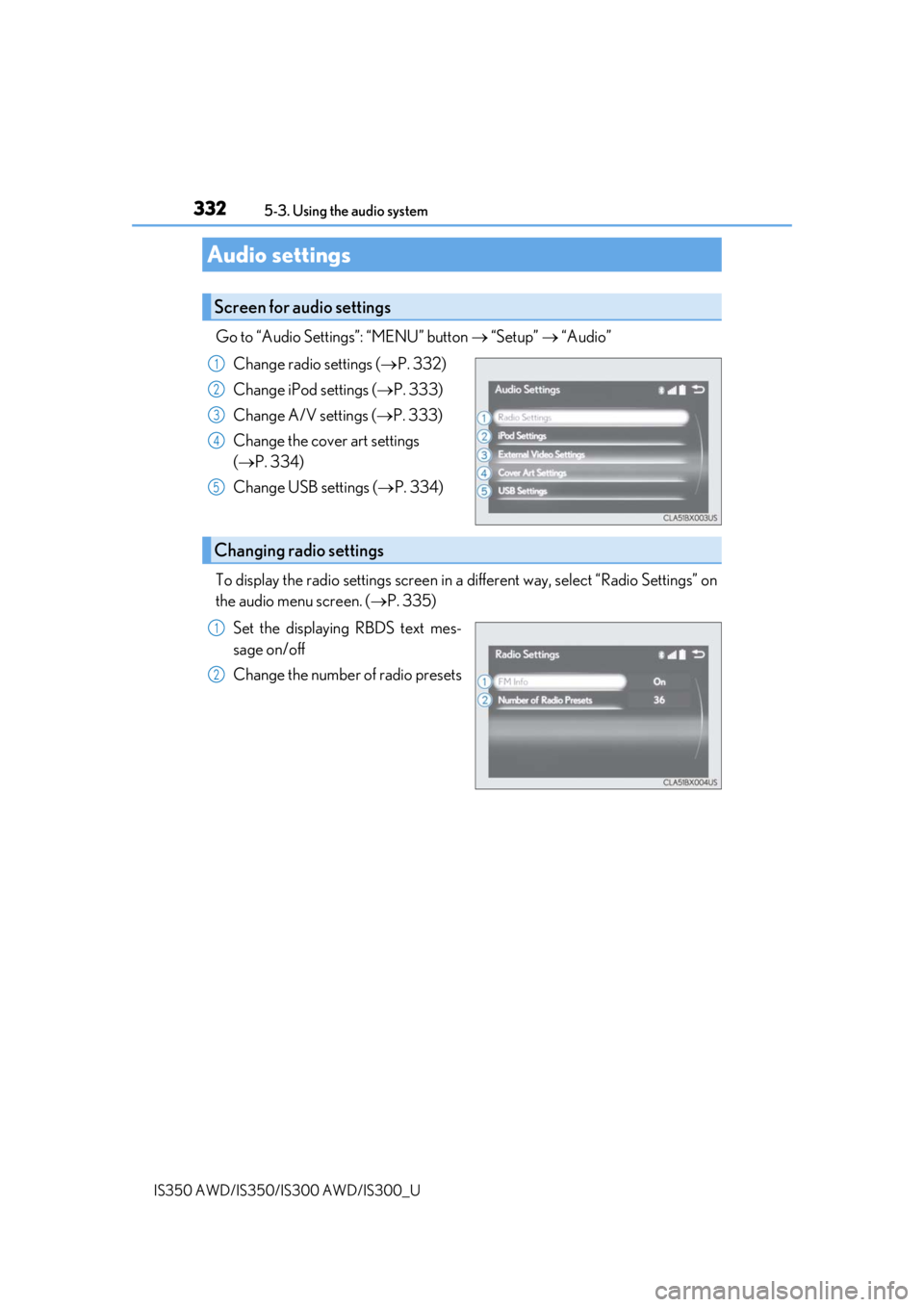
3325-3. Using the audio system
IS350 AWD/IS350/IS300 AWD/IS300_U
Go to “Audio Settings”: “MENU” button “Setup” “Audio”
Change radio settings ( P. 332)
Change iPod settings ( P. 333)
Change A/V settings ( P. 333)
Change the cover art settings
( P. 334)
Change USB settings ( P. 334)
To display the radio settings screen in a different way, select “Radio Settings” on
the audio menu screen. ( P. 335)
Set the displaying RBDS text mes-
sage on/off
Change the number of radio presets
Audio settings
Screen for audio settings
1
2
3
4
5
Changing radio settings
1
2
Page 333 of 660
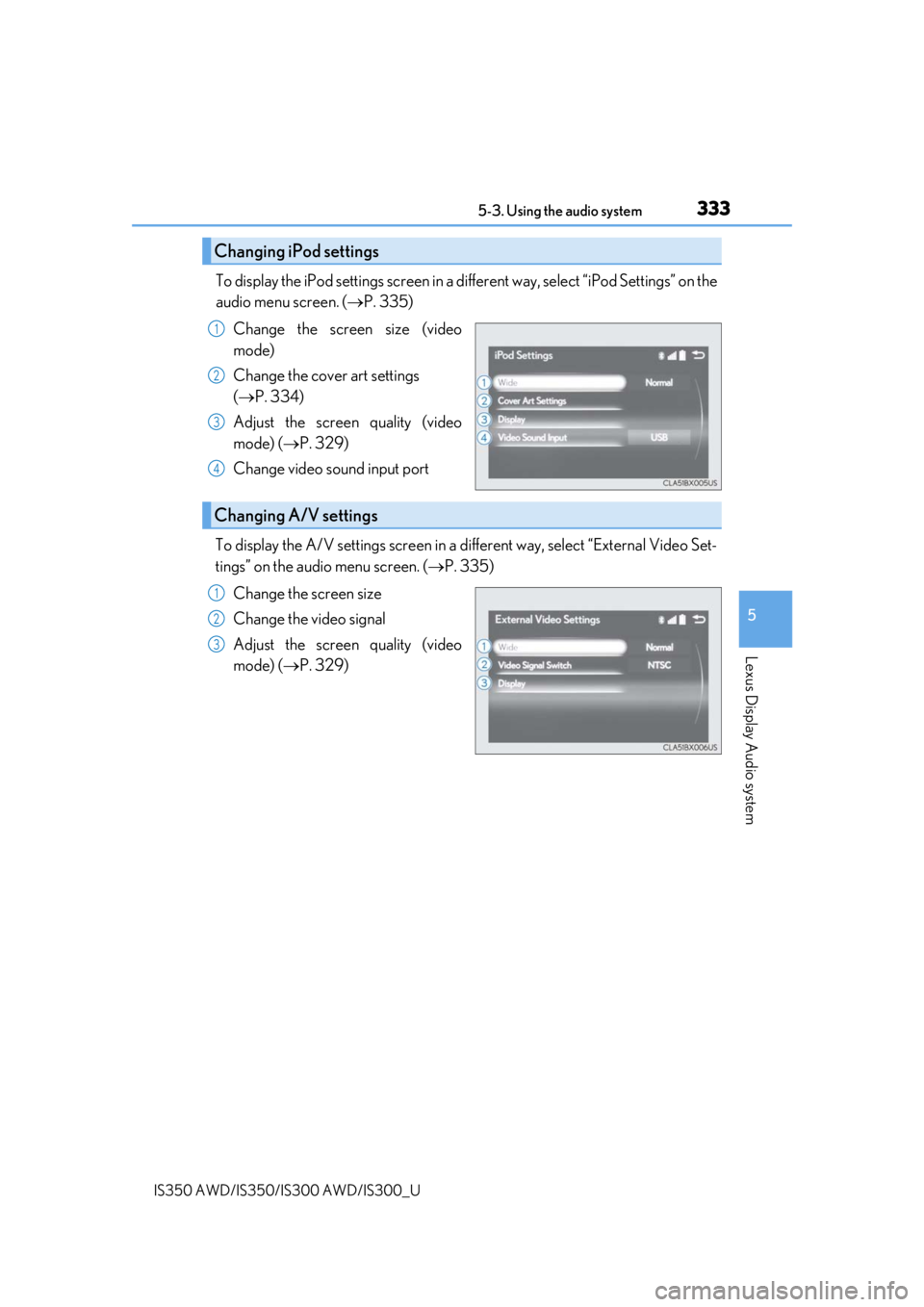
3335-3. Using the audio system
5
Lexus Display Audio system
IS350 AWD/IS350/IS300 AWD/IS300_U
To display the iPod settings screen in a different way, select “iPod Settings” on the
audio menu screen. ( P. 335)
Change the screen size (video
mode)
Change the cover art settings
( P. 334)
Adjust the screen quality (video
mode) ( P. 329)
Change video sound input port
To display the A/V settings screen in a different way, select “External Video Set-
tings” on the audio menu screen. ( P. 335)
Change the screen size
Change the video signal
Adjust the screen quality (video
mode) ( P. 329)
Changing iPod settings
1
2
3
4
Changing A/V settings
1
2
3
Page 334 of 660
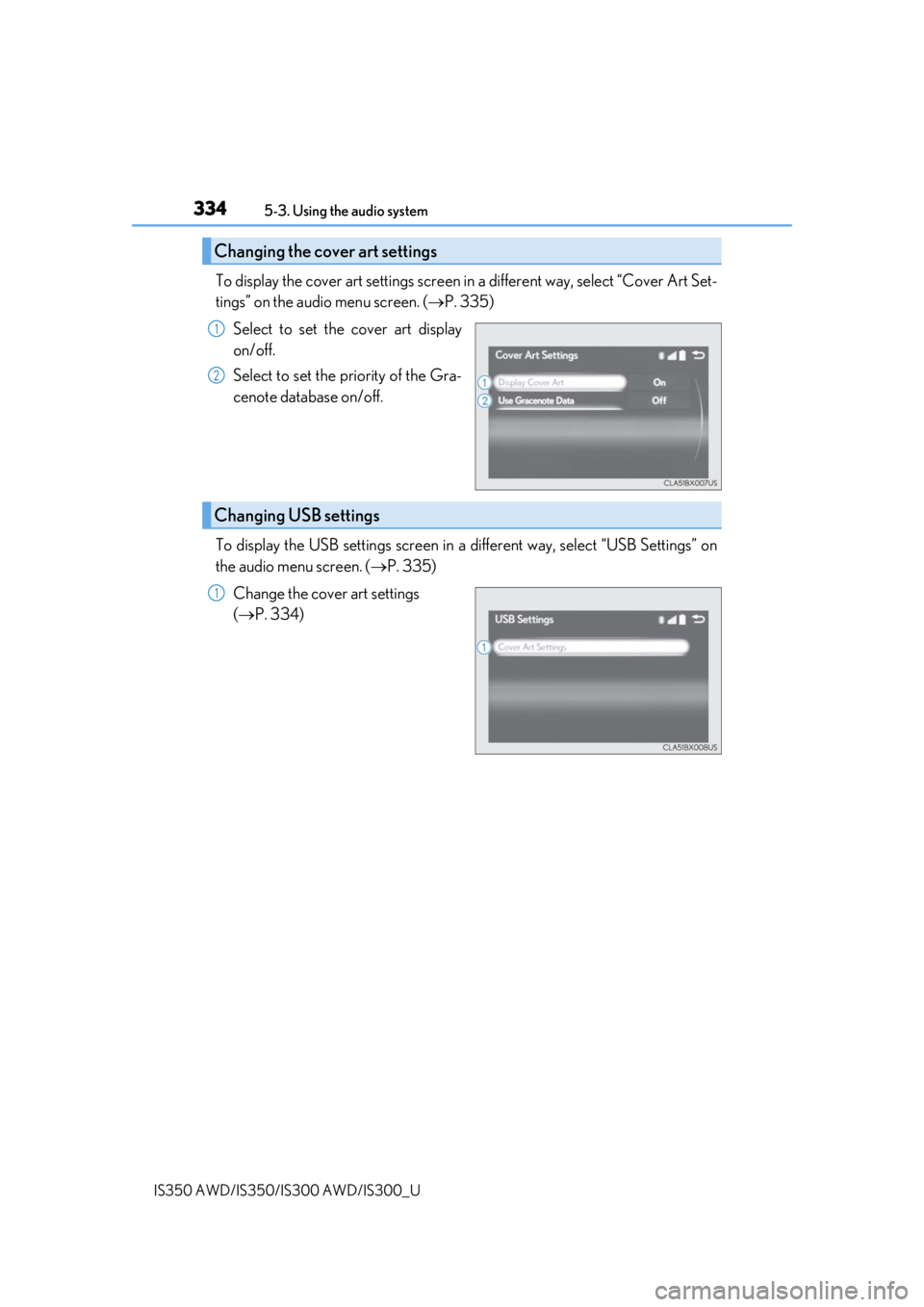
3345-3. Using the audio system
IS350 AWD/IS350/IS300 AWD/IS300_U
To display the cover art settings screen in a different way, select “Cover Art Set-
tings” on the audio menu screen. ( P. 335)
Select to set the cover art display
on/off.
Select to set the priority of the Gra-
cenote database on/off.
To display the USB settings screen in a different way, select “USB Settings” on
the audio menu screen. ( P. 335)
Change the cover art settings
( P. 334)
Changing the cover art settings
1
2
Changing USB settings
1
Page 335 of 660
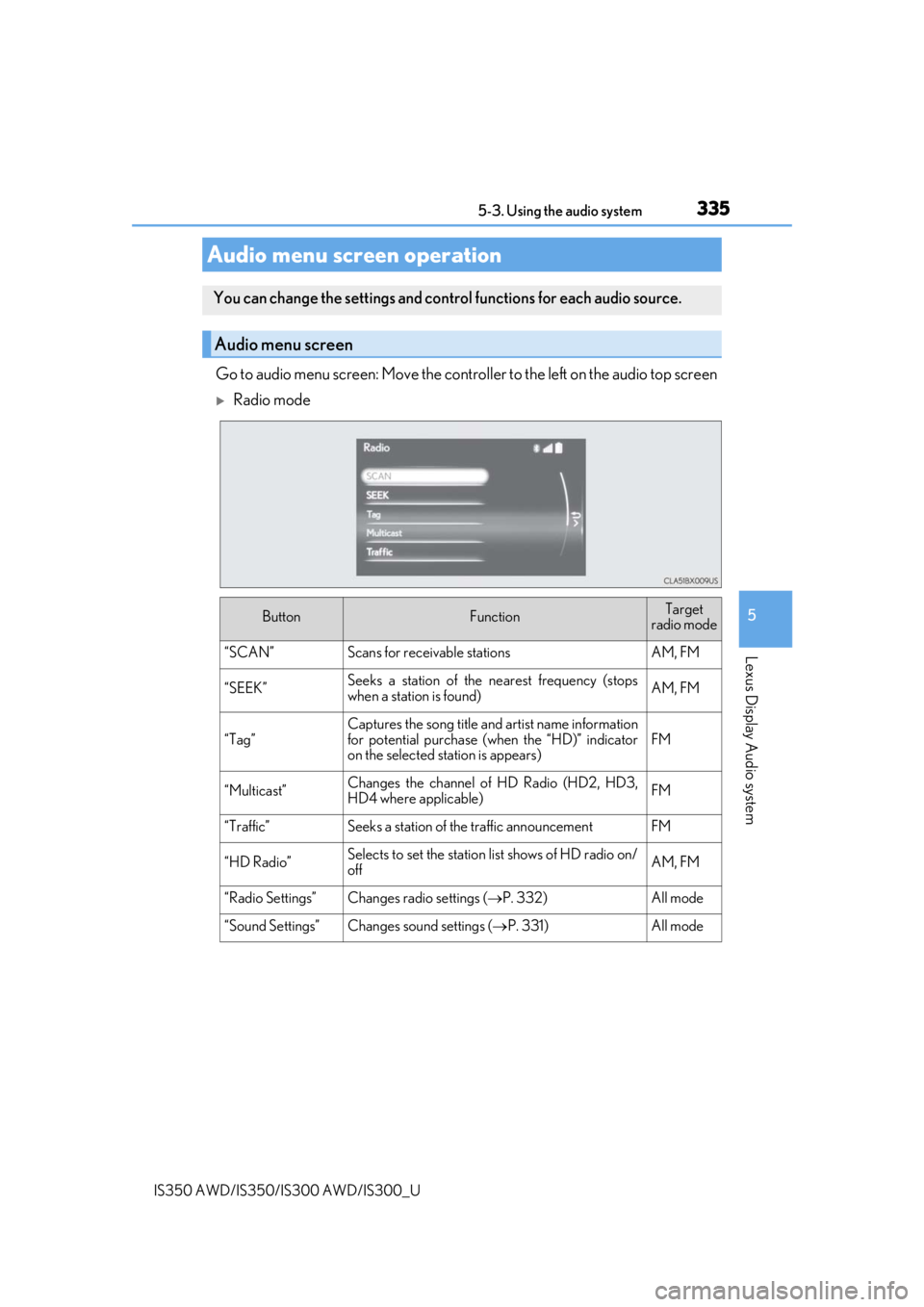
3355-3. Using the audio system
5
Lexus Display Audio system
IS350 AWD/IS350/IS300 AWD/IS300_U
Go to audio menu screen: Move the controller to the left on the audio top screen
Radio mode
Audio menu screen operation
You can change the settings and control functions for each audio source.
Audio menu screen
ButtonFunctionTarget
radio mode
“SCAN”Scans for receivable stationsAM, FM
“SEEK”Seeks a station of the nearest frequency (stops
when a station is found)AM, FM
“Tag”
Captures the song title and artist name information
for potential purchase (when the “HD)” indicator
on the selected st ation is appears)
FM
“Multicast”Changes the channel of HD Radio (HD2, HD3,
HD4 where applicable)FM
“Traffic”Seeks a station of th e traffic announcementFM
“HD Radio”Selects to set the station list shows of HD radio on/
offAM, FM
“Radio Settings”Changes radio settings ( P. 332)All mode
“Sound Settings”Changes sound settings (P. 331)All mode
Page 336 of 660
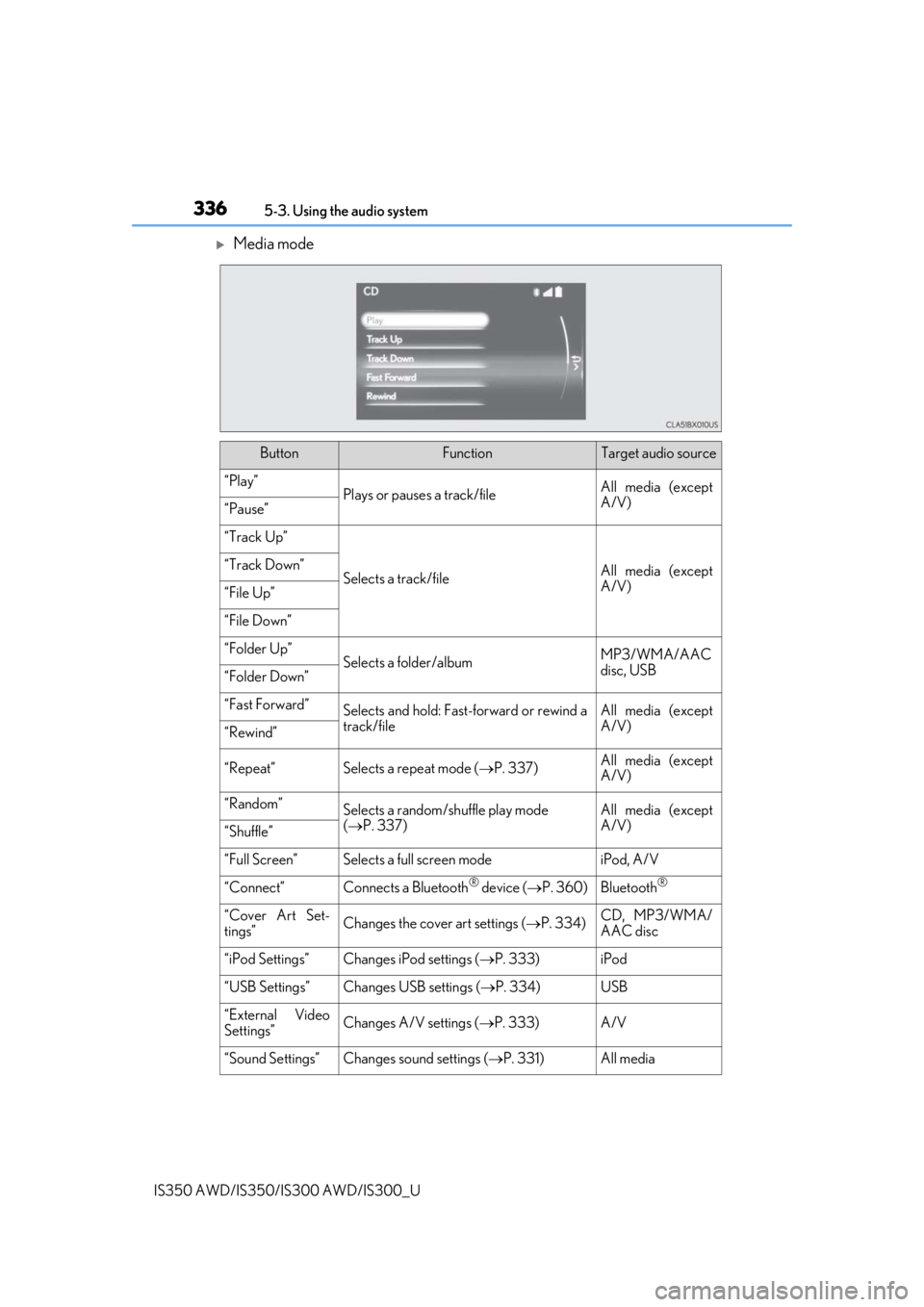
3365-3. Using the audio system
IS350 AWD/IS350/IS300 AWD/IS300_U
Media mode
ButtonFunctionTarget audio source
“Play”Plays or pauses a track/fileAll media (except
A/V)
“Pause”
“Track Up”
Selects a track/fileAll media (except
A/V)“Track Down”
“File Up”
“File Down”
“Folder Up”Selects a folder/albumMP3/WMA/AAC
disc, USB
“Folder Down”
“Fast Forward”Selects and hold: Fast-f orward or rewind a
track/fileAll media (except
A/V)
“Rewind”
“Repeat”Selects a repeat mode ( P. 337)All media (except
A/V)
“Random”Selects a random/shuffle play mode
( P. 337)All media (except
A/V)
“Shuffle”
“Full Screen”Selects a full screen modeiPod, A/V
“Connect”Connects a Bluetooth® device ( P. 360)Bluetooth®
“Cover Art Set-
tings”Changes the cover art settings ( P. 334)CD, MP3/WMA/
AAC disc
“iPod Settings”Changes iPod settings ( P. 333)iPod
“USB Settings”Changes USB settings ( P. 334)USB
“External Video
Settings”Changes A/V settings (P. 333)A/V
“Sound Settings”Changes sound settings ( P. 331)All media
Page 337 of 660
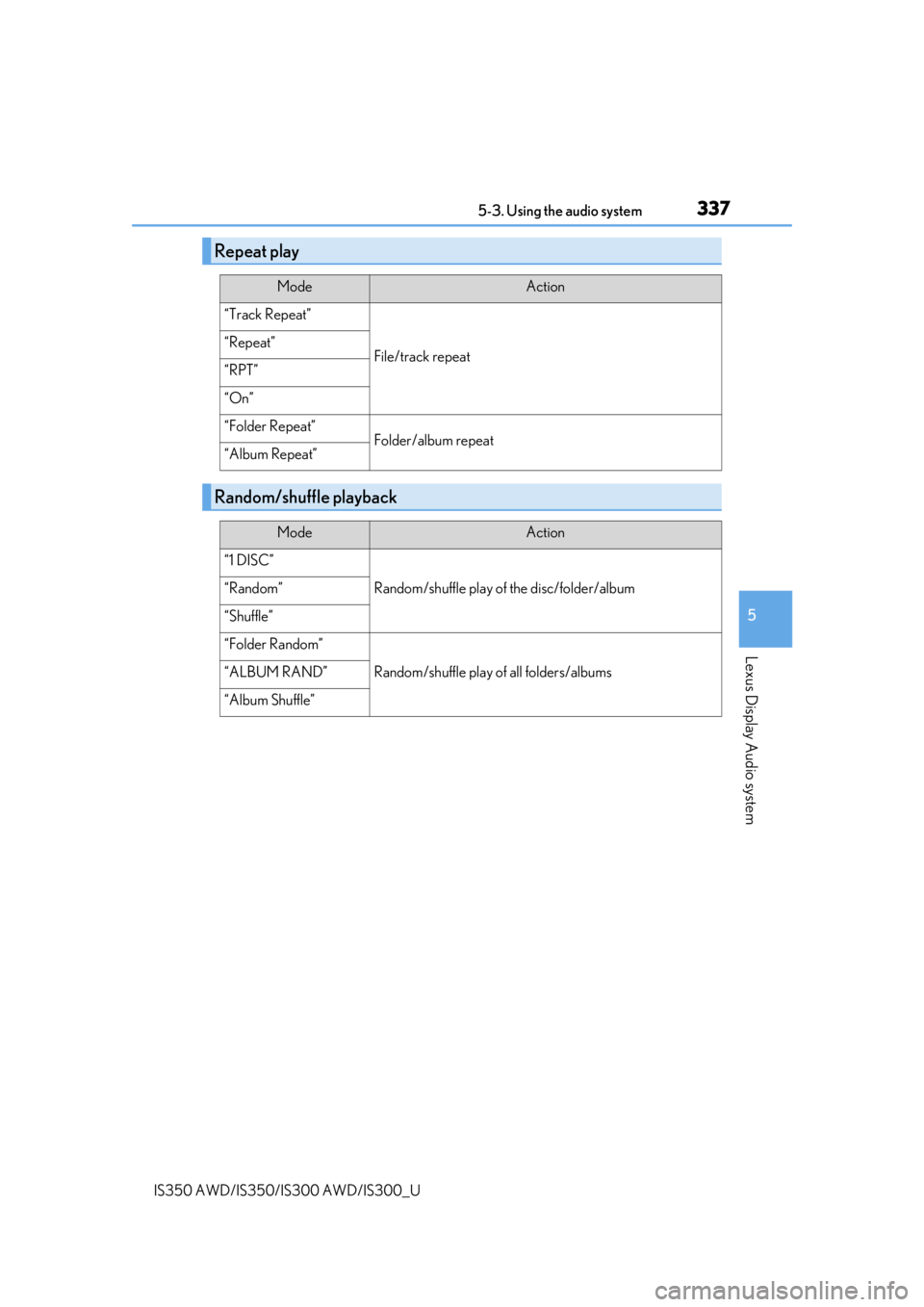
3375-3. Using the audio system
5
Lexus Display Audio system
IS350 AWD/IS350/IS300 AWD/IS300_U
Repeat play
ModeAction
“Track Repeat”
File/track repeat“Repeat”
“RPT”
“On”
“Folder Repeat”Folder/album repeat“Album Repeat”
Random/shuffle playback
ModeAction
“1 DISC”
Random/shuffle play of the disc/folder/album“Random”
“Shuffle”
“Folder Random”
Random/shuffle play of all folders/albums“ALBUM RAND”
“Album Shuffle”
Page 338 of 660
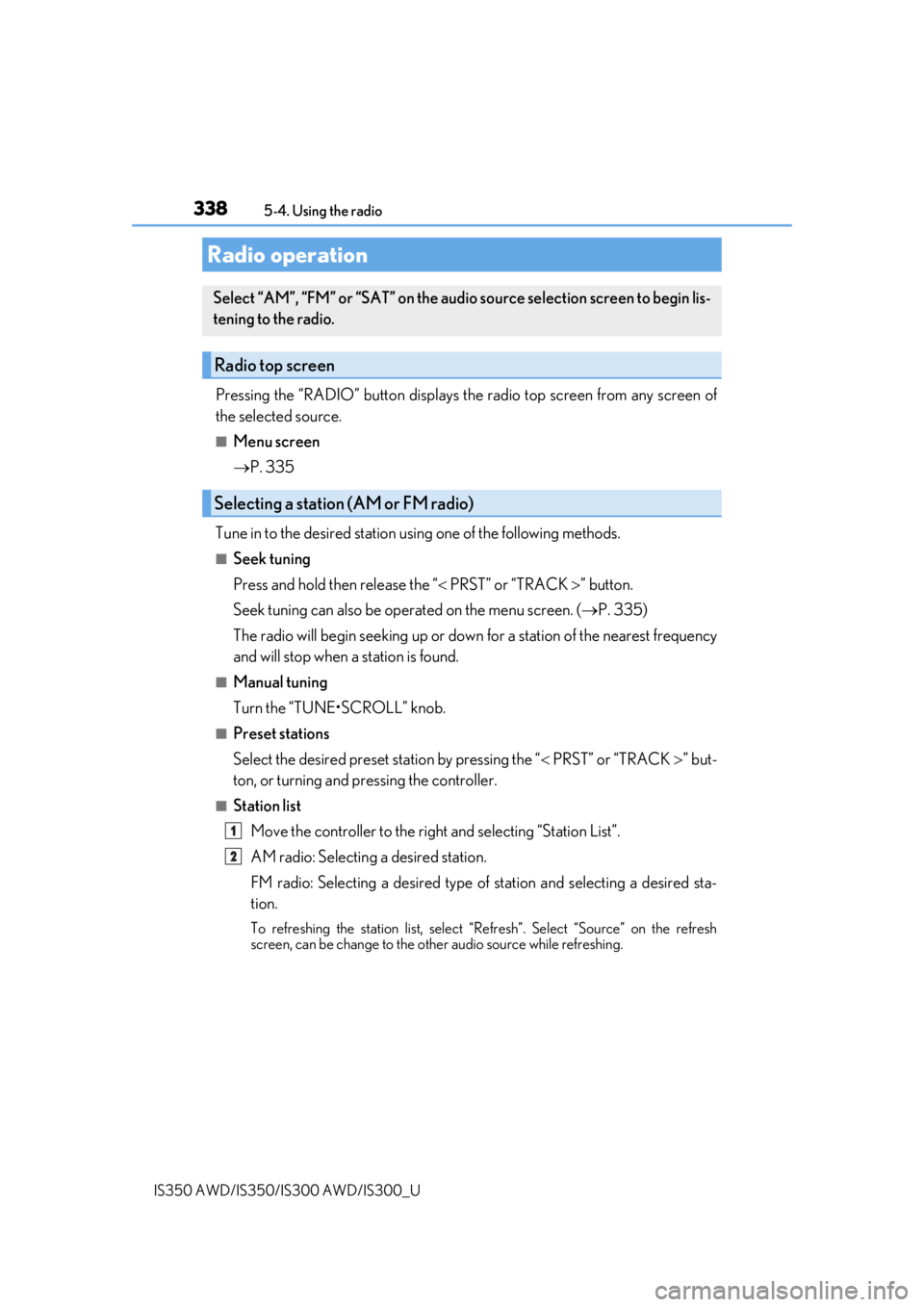
338
IS350 AWD/IS350/IS300 AWD/IS300_U5-4. Using the radio
Pressing the “RADIO” button displays the radio top screen from any screen of
the selected source.
■Menu screen
P. 335
Tune in to the desired station using one of the following methods.
■Seek tuning
Press and hold then release the “ PRST” or “TRACK ” button.
Seek tuning can also be operated on the menu screen. ( P. 335)
The radio will begin seeking up or down for a station of the nearest frequency
and will stop when a station is found.
■Manual tuning
Turn the “TUNE•SCROLL” knob.
■Preset stations
Select the desired preset station by pressing the “ PRST” or “TRACK ” but-
ton, or turning and pressing the controller.
■Station list
Move the controller to the right and selecting “Station List”.
AM radio: Selectin g a desired station.
FM radio: Selecting a desired type of station and selecting a desired st\
a-
tion.
To refreshing the station list, select “Refresh”. Select “Source” on the refresh
screen, can be change to the othe r audio source while refreshing.
Radio operation
Select “AM”, “FM” or “SAT” on the audi o source selection screen to begin lis-
tening to the radio.
Radio top screen
Selecting a station (AM or FM radio)
1
2
Page 339 of 660
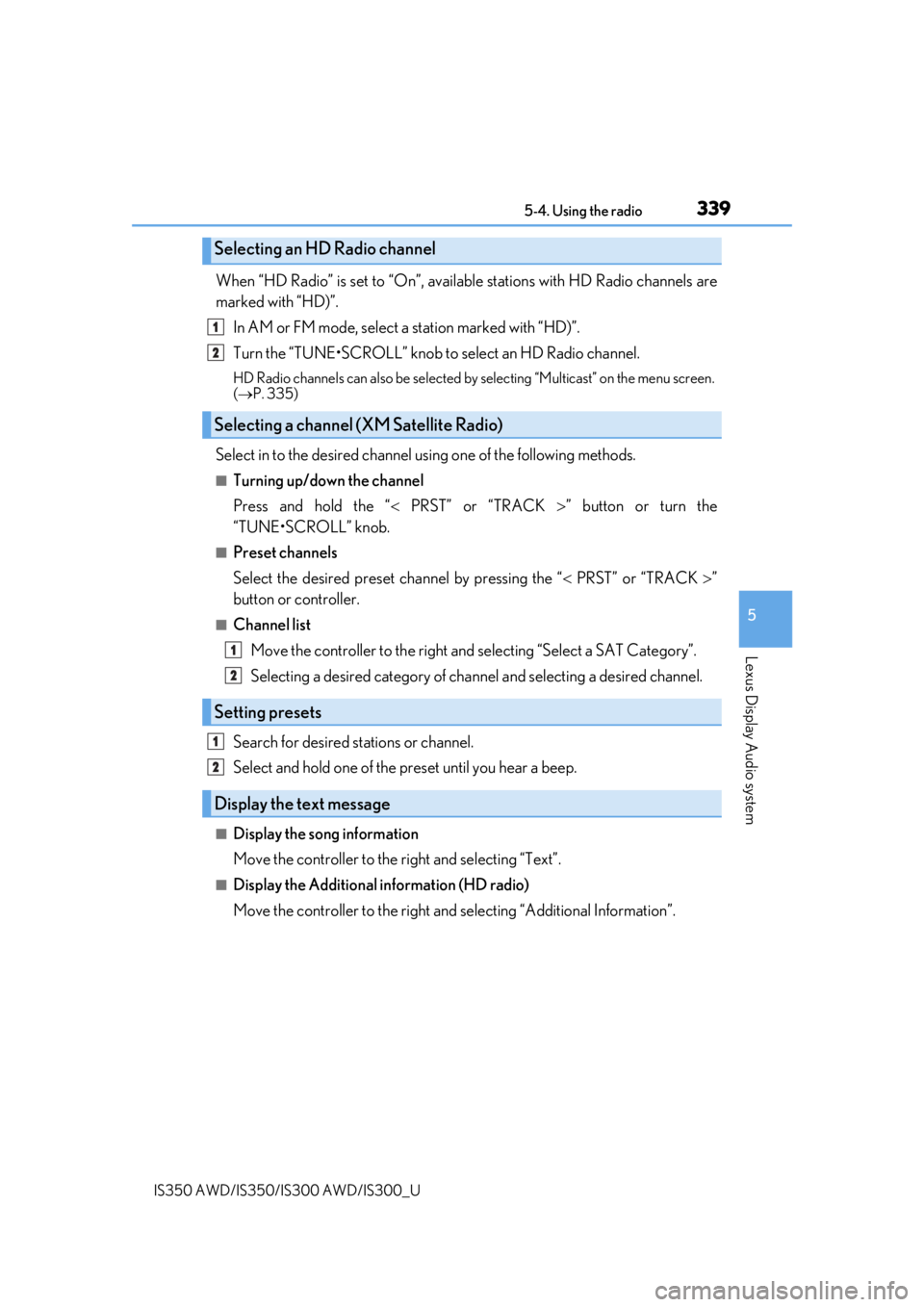
3395-4. Using the radio
5
Lexus Display Audio system
IS350 AWD/IS350/IS300 AWD/IS300_U
When “HD Radio” is set to “On”, available stations with HD Radio channels are
marked with “HD)”.In AM or FM mode, select a station marked with “HD)”.
Turn the “TUNE•SCROLL” knob to select an HD Radio channel.
HD Radio channels can also be selected by selecting “Mul ticast” on the menu screen.
( P. 335)
Select in to the desired channel using one of the following methods.
■Turning up/down the channel
Press and hold the “ PRST” or “TRACK ” button or turn the
“TUNE•SCROLL” knob.
■Preset channels
Select the desired preset channel by pressing the “ PRST” or “TRACK ”
button or controller.
■Channel list
Move the controller to the right and selecting “Select a SAT Category”.
Selecting a desired category of cha nnel and selecting a desired channel.
Search for desired stations or channel.
Select and hold one of the pr eset until you hear a beep.
■Display the song information
Move the controller to the right and selecting “Text”.
■Display the Additional information (HD radio)
Move the controller to the right and selecting “Additional Information”.
Selecting an HD Radio channel
Selecting a channel (XM Satellite Radio)
Setting presets
Display the text message
1
2
1
2
1
2
Page 340 of 660
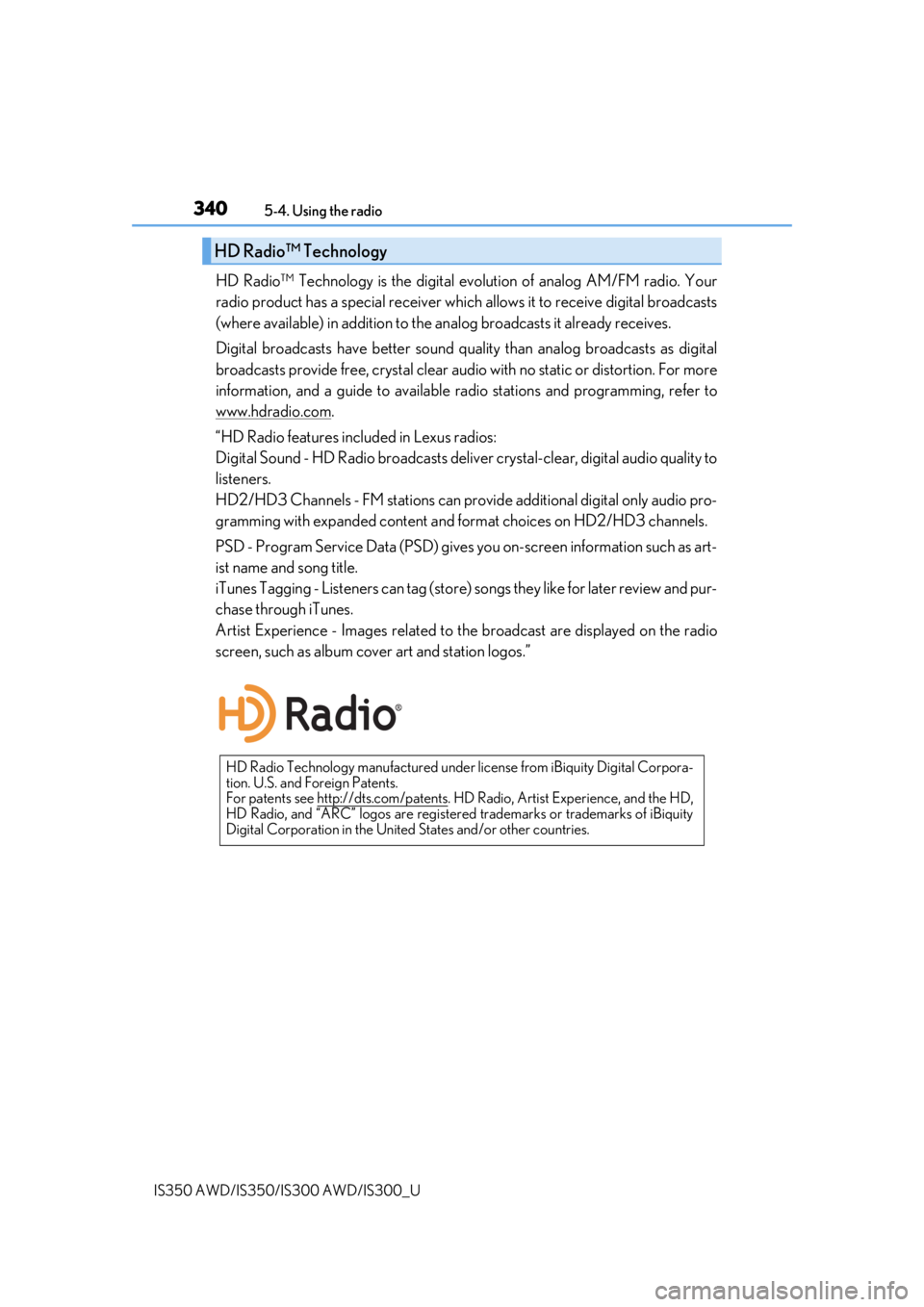
3405-4. Using the radio
IS350 AWD/IS350/IS300 AWD/IS300_U
HD Radio™ Technology is the digital evolution of analog AM/FM radio. Your
radio product has a special receiver which allows it to receive digital broadcasts
(where available) in addition to the analog broadcasts it already receives.
Digital broadcasts have better sound qua lity than analog broadcasts as digital
broadcasts provide free, crystal clear audio with no static or distortion. For more
information, and a guide to available radio stations and programming, refer to
www.hdradio.com
.
“HD Radio features included in Lexus radios:
Digital Sound - HD Radio broadcasts deliver crystal-clear, digital audio quality to
listeners.
HD2/HD3 Channels - FM stations can prov ide additional digital only audio pro-
gramming with expanded content and format choices on HD2/HD3 channels.
PSD - Program Service Data (PSD) gives you on-screen information such as art-
ist name and song title.
iTunes Tagging - Listeners can tag (store) songs they like for later review and pur-
chase through iTunes.
Artist Experience - Images related to the broadcast are displayed on the radio
screen, such as album cover art and station logos.”
HD Radio™ Technology
HD Radio Technology manufactured under license from iBiquity Digital Corpora-
tion. U.S. and Foreign Patents.
For patents see http://dts.com/patents
. HD Radio, Artist Experience, and the HD,
HD Radio, and “ARC” logos are registered trademarks or trademarks of iBiquity
Digital Corporation in the United States and/or other countries.