clock Lexus IS300 2020 Owner's Manual / LEXUS 2020 IS300,IS350 OWNER'S MANUAL (OM53F29U)
[x] Cancel search | Manufacturer: LEXUS, Model Year: 2020, Model line: IS300, Model: Lexus IS300 2020Pages: 660, PDF Size: 10.84 MB
Page 5 of 660
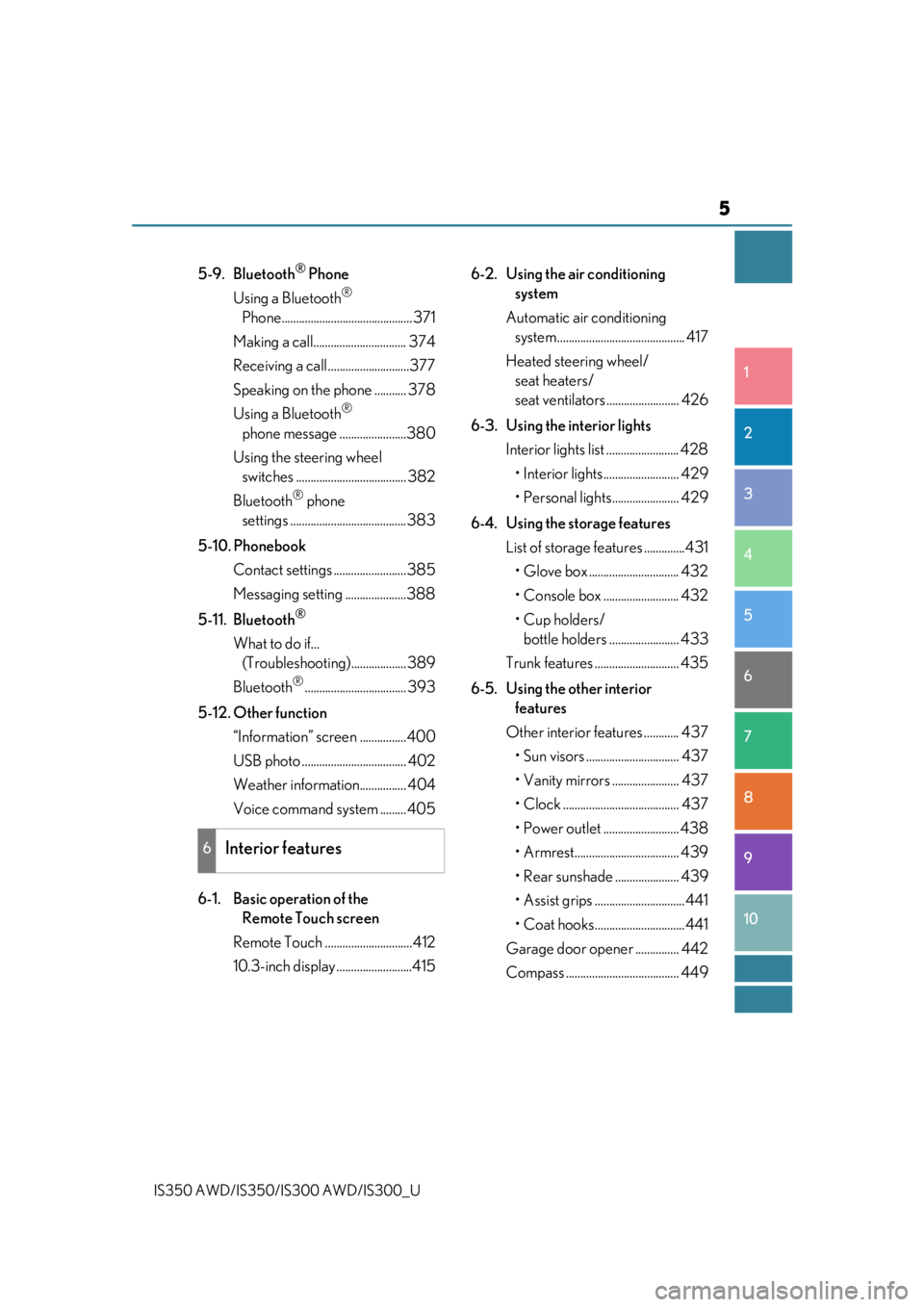
5
1
9 8
7 5 4
3
2
10
IS350 AWD/IS350/IS300 AWD/IS300_U
6
5-9. Bluetooth® Phone
Using a Bluetooth
®
Phone............................................. 371
Making a call................................ 374
Receiving a call ............................377
Speaking on the phone ........... 378
Using a Bluetooth
®
phone message .......................380
Using the steering wheel switches ...................................... 382
Bluetooth
® phone
settings ........................................ 383
5-10. Phonebook Contact settings .........................385
Messaging setting .....................388
5-11. Bluetooth
®
What to do if... (Troubleshooti ng)................... 389
Bluetooth
®................................... 393
5-12. Other function “Information” screen ................400
USB photo .................................... 402
Weather information................ 404
Voice command system ......... 405
6-1. Basic operation of the Remote Touch screen
Remote Touch ..............................412
10.3-inch display ..........................415 6-2. Using the air conditioning
system
Automatic air conditioning system............................................ 417
Heated steering wheel/ seat heaters/
seat ventilators ......................... 426
6-3. Using the interior lights Interior lights list ......................... 428• Interior lights.......................... 429
• Personal lights....................... 429
6-4. Using the storage features List of storage features ..............431• Glove box ............................... 432
• Console box .......................... 432
•Cup holders/bottle holders ........................ 433
Trunk features ............................. 435
6-5. Using the other interior features
Other interior features ............ 437 • Sun visors ................................ 437
• Vanity mirrors ....................... 437
• Clock ........................................ 437
• Power outlet .......................... 438
• Armrest.................................... 439
• Rear sunshade ...................... 439
• Assist grips ...............................441
• Coat hooks...............................441
Garage door opener ............... 442
Compass ....................................... 449
6Interior features
Page 90 of 660

902. Instrument cluster
IS350 AWD/IS350/IS300 AWD/IS300_U
Main meter moved to the right
The units used on the meters may differ depending on the target region.
Engine coolant temperature gauge
Displays the engine coolant temperature
Tachometer
Displays the engine speed in revolutions per minute
F SPORT models: When sport mode is selected for the driving mode, the periph-
ery of the tachometer will change color and the scale of the tachometer will be
emphasized.
Outside temperature
Displays the outside temperature within the range of -40°F (-40°C) to 122°F
(50°C). Low outside temperature indicator comes on when the ambient tempera-
ture is 37°F (3°C) or lower.
Multi-information display
Presents the driver with a variety of vehicle data ( P. 94)
Displays warning messages in case of a malfunction ( P. 532)
Clock
Time displayed on the clock can be adju sted on of the multi-information dis-
play. ( P. 103)
Speedometer
Fuel gauge
Shift position and gear position
( P. 191)
Odometer and trip meter display ( P. 108)
1
2
3
4
5
6
7
8
9
Page 94 of 660

942. Instrument cluster
IS350 AWD/IS350/IS300 AWD/IS300_U
The multi-information display presents the driver with a variety of driving-related
data, such as the current outside temperature. The multi-information display can
also be used to change the display settings and other settings.
◆Except F SPORT models
Menu icon display area
Displays the following items.
When a menu icon is not selected, th e outside temperature and clock are dis-
played.
•Menu icons ( P. 99)
• Outside temperature ( P. 89)
•Clock ( P. 89)
Content display area
A variety of information can be displayed by selecting a menu icon. Additionally,
warning or advice pop-up displays will be displayed in some situations. • Menu icon content ( P. 99)
• Warning message ( P. 532)
Indicator/shift position display area
Displays the following items:
•Indicators ( P. 84)
• Shift position display ( P. 191)
Multi-information display
Summary of functions
1
2
3
Page 96 of 660

962. Instrument cluster
IS350 AWD/IS350/IS300 AWD/IS300_U
Clock ( P. 89)
Outside temperature ( P. 89)
Indicator/shift position display area
Displays the following items: •Indicators ( P. 84)
• Shift position display ( P. 191)
Content display area
Main meter in center position:
Displays various drive information on th e main meter. Additionally, warning or
advice pop-up displays will be displayed in some situations.
• Drive information ( P. 100)
• Warning message ( P. 532)
Main meter moved to the right:
A variety of information can be displayed by selecting a menu icon. Additionally,
warning or advice pop-up displays will be displayed in some situations. • Menu icon content ( P. 99)
• Warning message ( P. 532)
Odometer/trip meter display area ( P. 108)
Displays the following items:
• Odometer/trip meter
• Distance until next engine oil change
Menu icons ( P. 99)
Meter control switches ( P. 97)
Odometer/trip meter and trip meter reset button ( P. 98)
1
2
3
4
5
6
7
8
Page 105 of 660

1052. Instrument cluster
2
Instrument cluster
IS350 AWD/IS350/IS300 AWD/IS300_U
■Speed indicator (F SPORT models) (P. 91)
The following speed indicator settings can be changed:
*: Always observe the legal speed li mit when driving on public roads.
■Clock (on multi-information display) ( P. 89)
Vehicles with a navigation system
The following clock setting can be changed:
Vehicles with a Lexus Display Audio system
The following clock settings can be changed:
Press the / switch to select an it em and then press the / switch to
change the setting or adjust the time.
ItemSettingsDetails
Speed Indicator On
Select to enable/disable the speed
indicator.
Off
Speed Setting
30 mph to 100 mph
(50 km/h to 160
km/h)
*
Select to set the desired vehicle
speed at which the speed indicator
will begin to be displayed.
ItemSettingsDetails
Display mode 12-hour display
Select to set the display mode of the
clock.
24-hour display
ItemSettingsDetails
Display mode 12-hour display
Select to set the display mode of the
clock.
24-hour display
Adjust timeSelect to adjust the hour/minute.
Page 329 of 660

3295-2. Setup
5
Lexus Display Audio system
IS350 AWD/IS350/IS300 AWD/IS300_U
Go to “Display”: “MENU” button “Display”
Turn off screen.
Adjust screen quality.
Adjust screen quality of the rear
view monitor camera.
Change to day mode.
This setting turns the screen off. To tu rn it on, press any button such as the
“AUDIO” button or “MENU” button.
If a screen off image has been se t, the set image will be displayed.
When the headlights are turned on, the screen dims.
However, the screen can be switched to day mode by selecting “Day Mode”.
The screen will stay in day mode when the headlights are turned on until “Day Mode”
is selected again.
Select “General” or “Camera” on the “D isplay” screen or select “Display” on
audio menu screen. ( P. 335)
Adjust the display as desired by turning the controller clockwise (+) or coun-
terclockwise (-).
To select “Contrast”, “Brightness”, “Color” or “Tone”, move the controller to the left.
(“Color” and “Tone” are available when “Display” on the audio settings screen for
each audio source is selected.)
■Changing the sample image (when “General” is selected)
Move the controller to the right and select the desired sample image.
Display settings
Settings are available for adjusting the contrast and brightness of the screen.
The display can also be turned off.
Screen for display settings
1
2
3
4
Screen off
Day mode
Adjusting the screen quality
1
2
Page 411 of 660

411
Interior features6
IS350 AWD/IS350/IS300 AWD/IS300_U
6-1. Basic operation of the Remote Touch screen
Remote Touch .............................. 412
10.3-inch display ......................... 415
6-2. Using the air conditioning system
Automatic air conditioning system ........................................... 417
Heated steering wheel/ seat heaters/
seat ventilators .........................426
6-3. Using the interior lights Interior lights list..........................428• Interior lights ..........................429
• Personal lights .......................429 6-4. Using the storage features
List of storage features ............. 431
• Glove box ............................... 432
• Console box........................... 432
•Cup holders/ bottle holders......................... 433
Trunk features ............................. 435
6-5. Using the other interior features
Other interior features ............ 437 • Sun visors ................................ 437
• Vanity mirrors ....................... 437
• Clock ........................................ 437
• Power outlet...........................438
• Armrest .................................... 439
• Rear sunshade ...................... 439
• Assist grips................................441
• Coat hooks ...............................441
Garage door opener ............... 442
Compass ....................................... 449
Page 437 of 660

437
IS350 AWD/IS350/IS300 AWD/IS300_U
6
Interior features
6-5. Using the other interior features
To set the visor in the forward posi-
tion, flip it down.
To set the visor in the side position,
flip down, unhook, and swing it to the
side.
Slide the cover to open.
The light turns on when the cover is
opened.
Vehicles with a Lexus Display Audio system
The clock can be adjusted by pressing the buttons.
Pressing and holding will move the
clock hands backward.
Pressing and holding will move the
clock hands forward.
Other interior features
Sun visors
1
2
Vanity mirrors
Clock
1
2
Page 438 of 660

4386-5. Using the other interior features
IS350 AWD/IS350/IS300 AWD/IS300_U
Vehicles with a navigation system
The GPS clock's time is automatically
adjusted by utilizing GPS time informa-
tion.
For details, refer to “NAVIGATION
SYSTEM OWNER’S MANUAL”.
The power outlet can be used for 12 V a ccessories that run on less than 10 A.
Open the lid.
■The power outlet can be used when
The engine switch is in ACCESSORY or IGNITION ON mode.
■When turning the engine switch off
Disconnect electrical devices with charging functions, such as mobile battery packs.
If such devices are left connected, the engine switch may not be turned off normally.
Power outlet
NOTICE
●To avoid the damaging the power outlet, close the power outlet lid when the power
outlet is not in use. Foreign objects or li quids that enter the power outlet may cause a
short circuit.
●To prevent blown fuse, do not use an acce ssory that uses more than 12 V 10 A.
●To prevent battery discharge, do not use the power outlet longer than necessary
when the engine is off.
Page 476 of 660
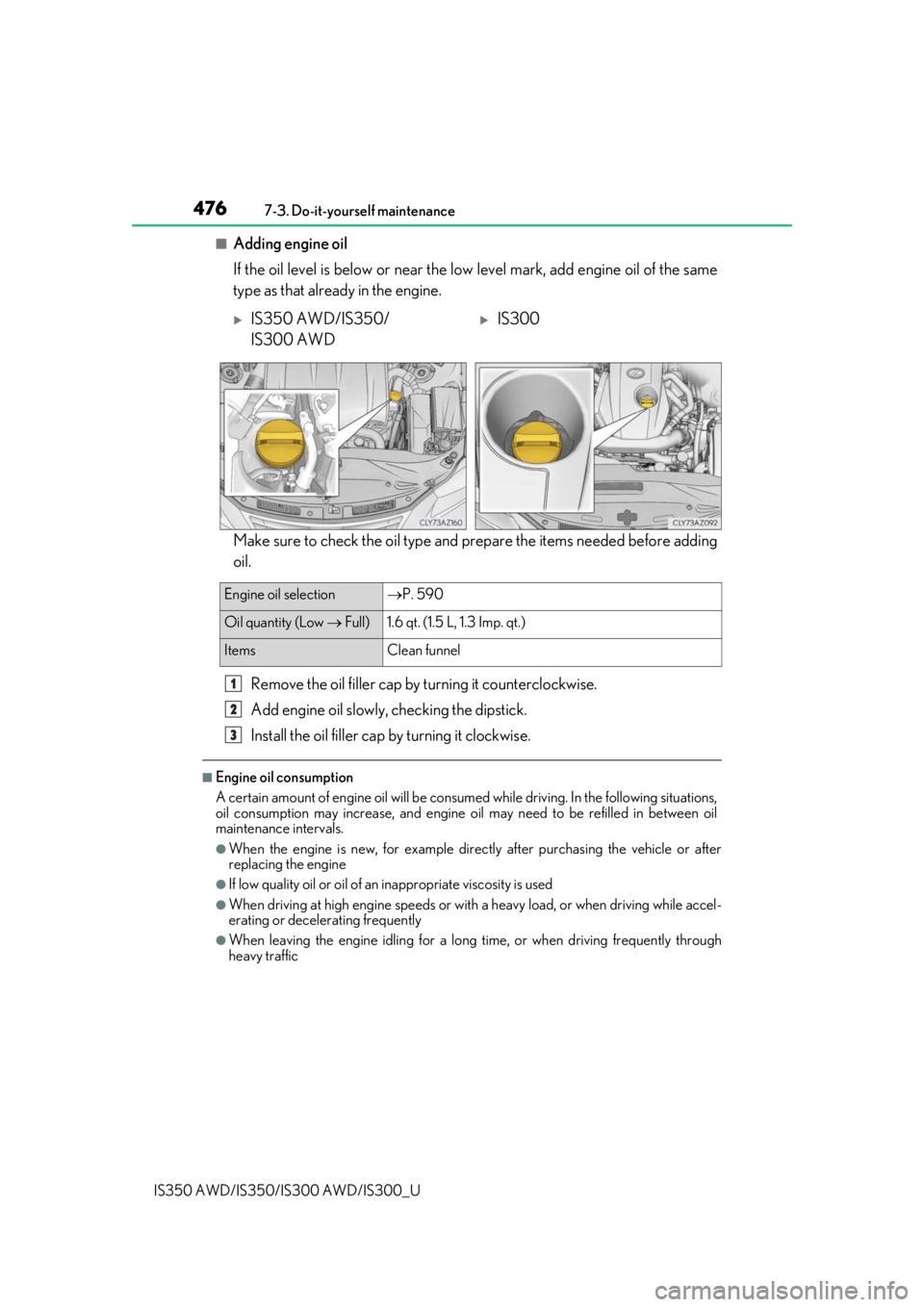
4767-3. Do-it-yourself maintenance
IS350 AWD/IS350/IS300 AWD/IS300_U
■Adding engine oil
If the oil level is below or near the lo w level mark, add engine oil of the same
type as that already in the engine.
Make sure to check the oil type and prepare the items needed before adding
oil.
Remove the oil filler cap by turning it counterclockwise.
Add engine oil slowly, checking the dipstick.
Install the oil filler cap by turning it clockwise.
■Engine oil consumption
A certain amount of engine oil will be consumed while driving. In the following situations,
oil consumption may increase, and engine oil may need to be refilled in between oil
maintenance intervals.
●When the engine is new, for example directly after purchasing the vehicle or after
replacing the engine
●If low quality oil or oil of an inappropriate viscosity is used
●When driving at high engine speeds or with a heavy load, or when driving while accel-
erating or decelerating frequently
●When leaving the engine idling for a long time, or when driving frequently through
heavy traffic
IS350 AWD/IS350/
IS300 AWDIS300
Engine oil selection P. 590
Oil quantity (Low Full) 1.6 qt. (1.5 L, 1.3 Imp. qt.)
Items Clean funnel
1
2
3