phone Lexus IS300 2020 Owner's Manual / LEXUS 2020 IS300,IS350 OWNER'S MANUAL QUICK GUIDE (OM53F44U)
[x] Cancel search | Manufacturer: LEXUS, Model Year: 2020, Model line: IS300, Model: Lexus IS300 2020Pages: 74, PDF Size: 2 MB
Page 2 of 74
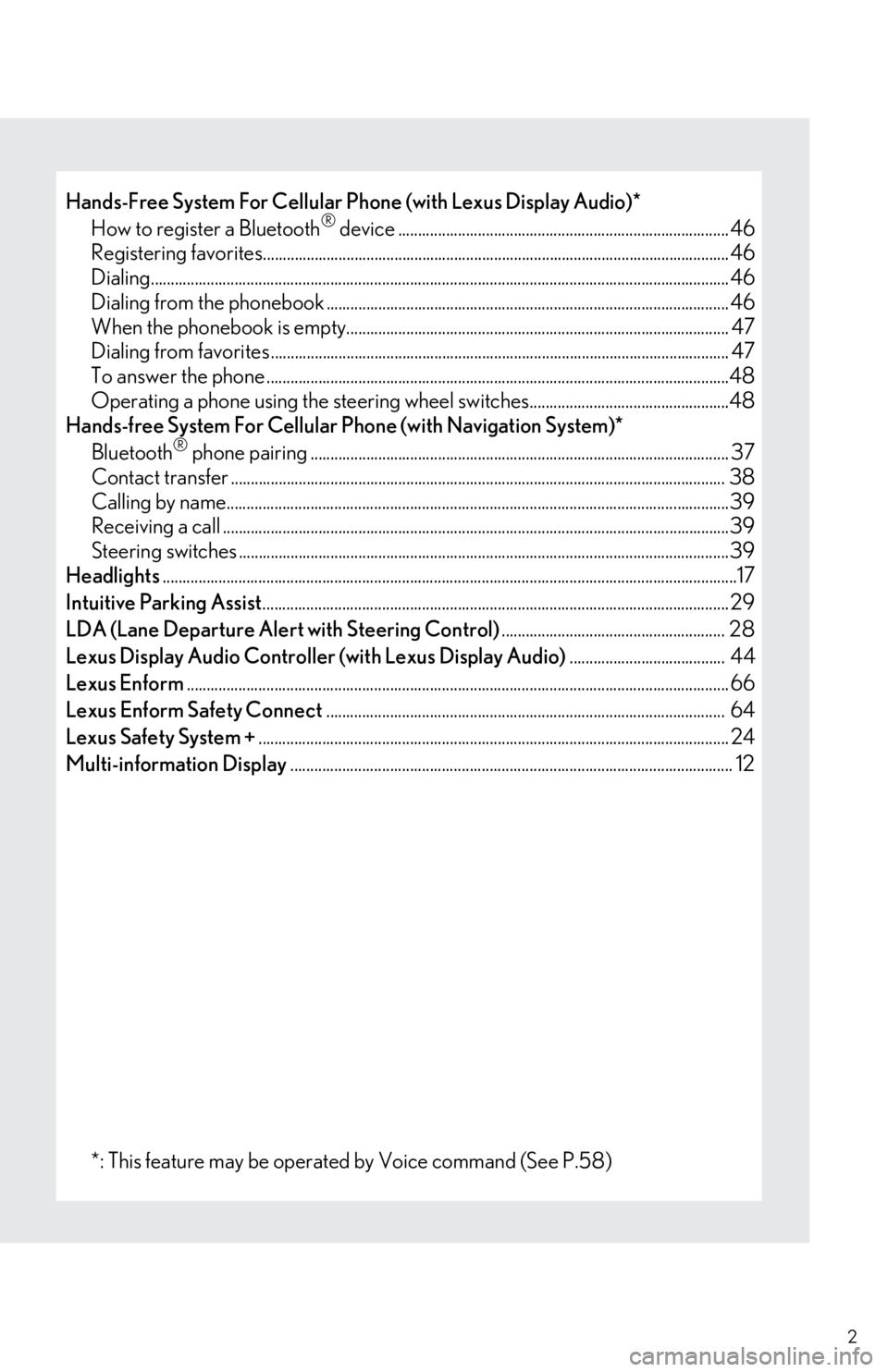
2
Hands-Free System For Cellular Phone (with Lexus Display Audio)*
How to register a Bluetooth® device ................................................................................... 46
Registering favorites.......................................................................................................... ........... 46
Dialing........................................................................................................................ ......................... 46
Dialing from the phonebook ..................................................................................................... 46
When the phonebook is empty................................................................................................ 47
Dialing from favorites ......................................................................................................... .......... 47
To answer the phone ............................................................................................................ ........48
Operating a phone using the steering wheel sw itches..................................................48
Hands-free System For Cellular Phone (with Navigation System)*
Bluetooth
® phone pairing ......................................................................................................... 37
Contact transfer ............................................................................................................... ............. 38
Calling by name................................................................................................................ ..............39
Receiving a call ............................................................................................................... ................39
Steering switches ...........................................................................................................................39
Headlights ............................................................................................................................... .................17
Intuitive Parking Assist ..................................................................................................................... 29
LDA (Lane Departure Alert with Steering Control) ........................................................ 28
Lexus Display Audio Controller (with Lexus Display Audio) ....................................... 44
Lexus Enform ........................................................................................................................................ 66
Lexus Enform Safety Connect .................................................................................................... 64
Lexus Safety System + ...................................................................................................................... 24
Multi-information Display ............................................................................................................... 12
*: This feature may be operated by Voice command (See P.58)
Page 8 of 74
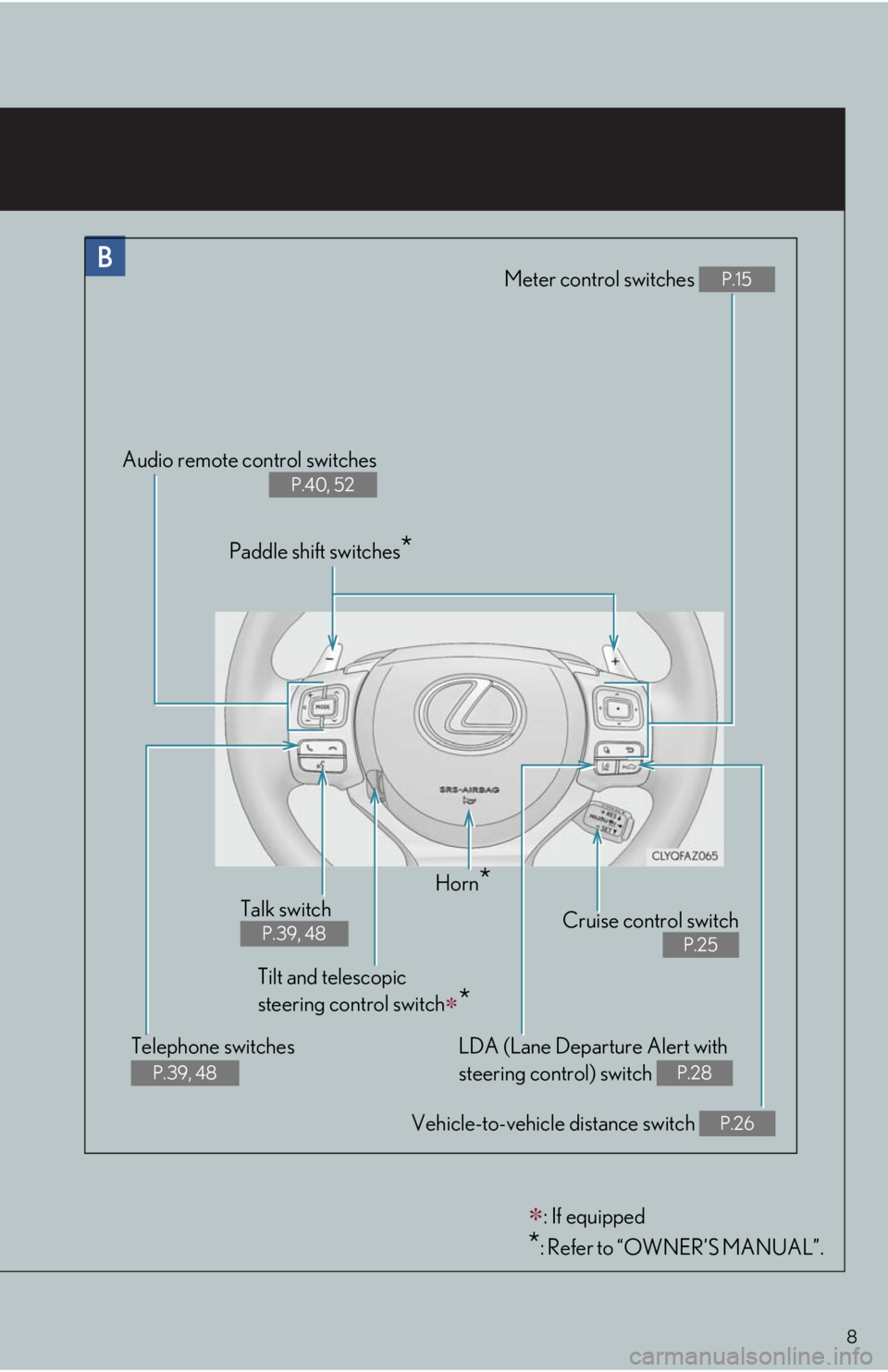
8
Meter control switches P.15
Vehicle-to-vehicle distance switch P.26
Audio remote control switches
P.40, 52
Cruise control switch
P.25
Horn*
Tilt and telescopic
steering control switch
*
Telephone switches
P.39, 48
LDA (Lane Departure Alert with
steering control) switch
P.28
Paddle shif t switches*
Talk switch
P.39, 48
: If equipped
*: Refer to “OWNER’S MANUAL”.
Page 33 of 74
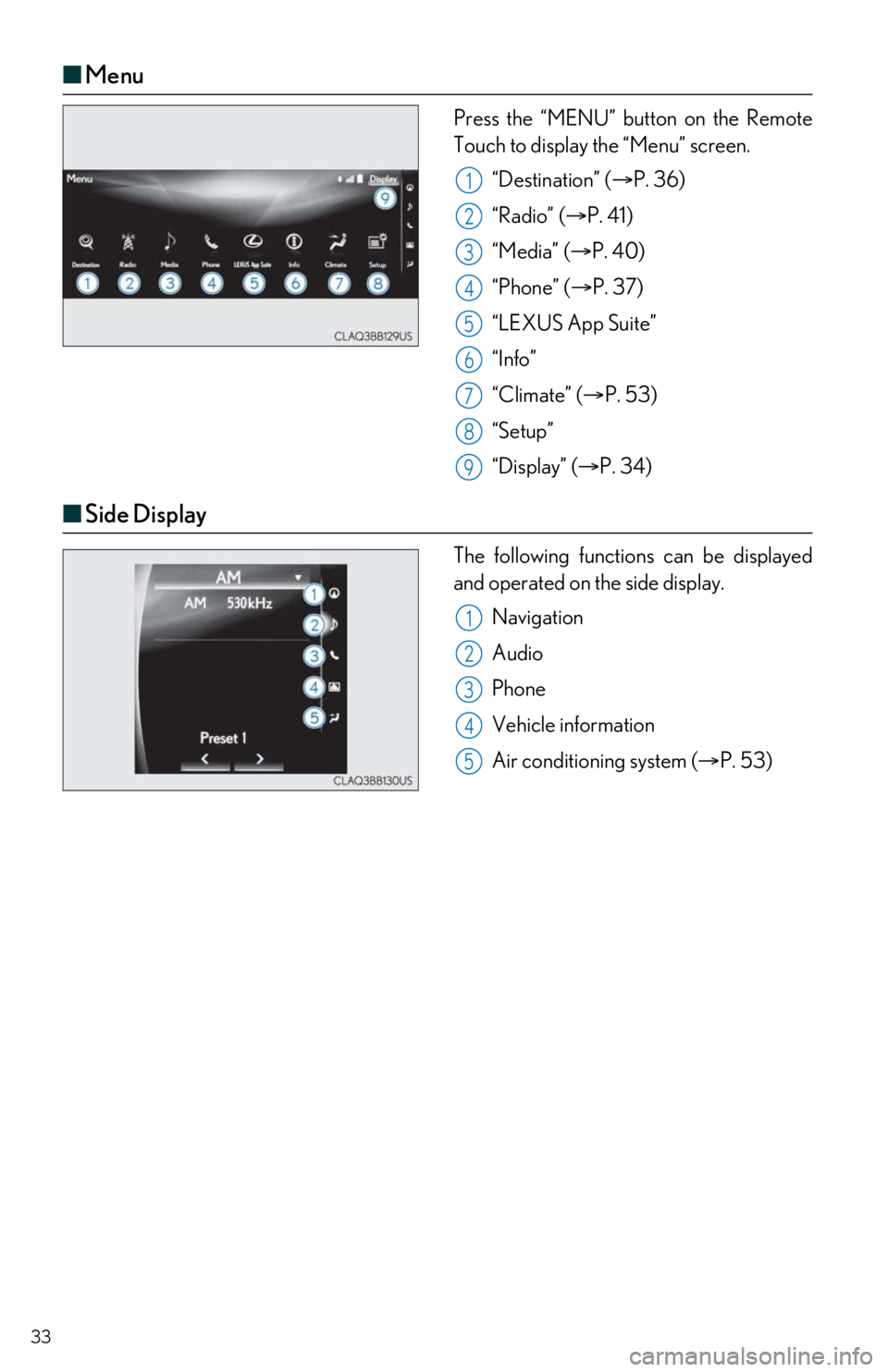
33
■Menu
Press the “MENU” button on the Remote
Touch to display the “Menu” screen.
“Destination” ( P. 36)
“Radio” ( P. 41)
“Media” ( P. 40)
“Phone” ( P. 37)
“LEXUS App Suite”
“Info”
“Climate” ( P. 53)
“Setup”
“Display” ( P. 34)
■Side Display
The following functions can be displayed
and operated on the side display.
Navigation
Audio
Phone
Vehicle information
Air conditioning system ( P. 53)
1
2
23
34
45
6
7
8
89
1
2
3
34
45
Page 37 of 74
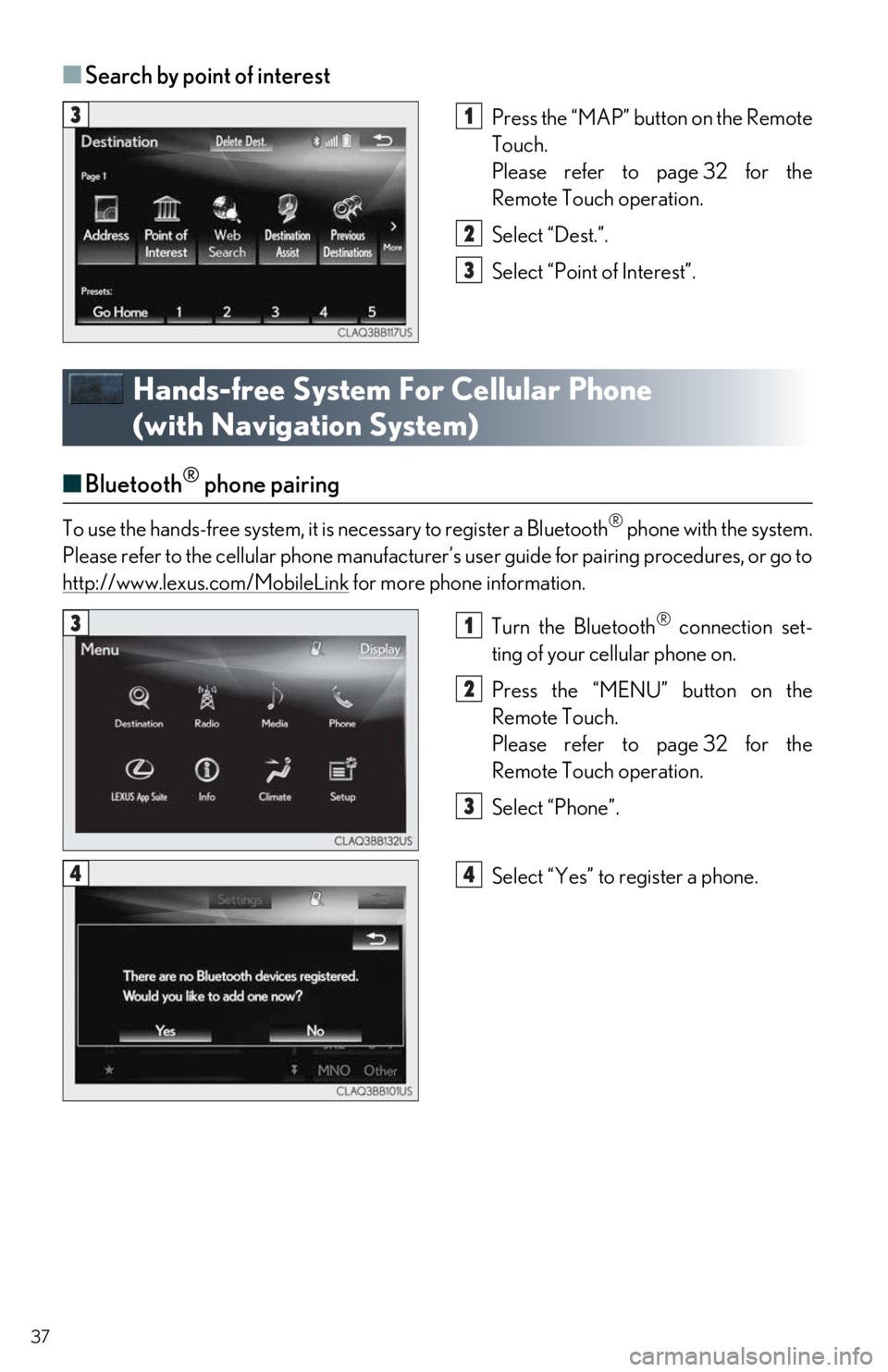
37
■Search by point of interest
Press the “MAP” button on the Remote
Touch.
Please refer to page 32 for the
Remote Touch operation.
Select “Dest.”.
Select “Point of Interest”.
Hands-free System For Cellular Phone
(with Navigation System)
■ Bluetooth® phone pairing
To use the hands-free system, it is necessary to register a Bluetooth® phone with the system.
Please refer to the cellular phone manufacturer’s user guide for pairing procedures, or go to
http://www.lexus.com/MobileLink
for more phone information.
Turn the Bluetooth
® connection set-
ting of your cellular phone on.
Press the “MENU” button on the
Remote Touch.
Please refer to page 32 for the
Remote Touch operation.
Select “Phone”.
Select “Yes” to register a phone.
31
2
3
31
2
3
44
Page 38 of 74
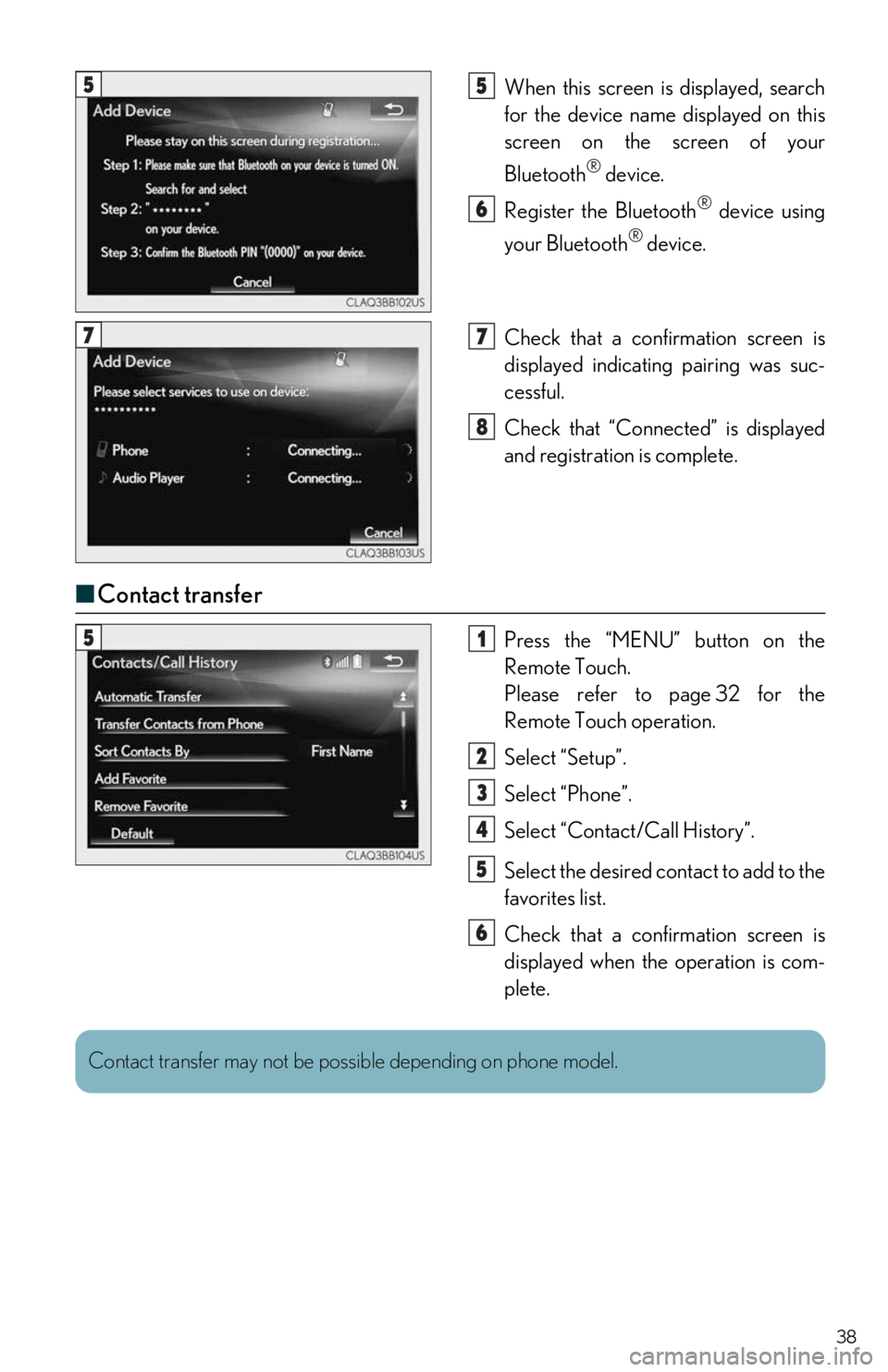
38
When this screen is displayed, search
for the device name displayed on this
screen on the screen of your
Bluetooth
® device.
Register the Bluetooth
® device using
your Bluetooth
® device.
Check that a confir mation screen is
displayed indicating pairing was suc-
cessful.
Check that “Connect ed” is displayed
and registration is complete.
■ Contact transfer
Press the “MENU” button on the
Remote Touch.
Please refer to page 32 for the
Remote Touch operation.
Select “Setup”.
Select “Phone”.
Select “Contact/Call History”.
Select the desired contact to add to the
favorites list.
Check that a confir mation screen is
displayed when the operation is com-
plete.
55
6
77
8
51
2
3
4
5
6
Contact transfer may not be possible depending on phone model.
Page 39 of 74
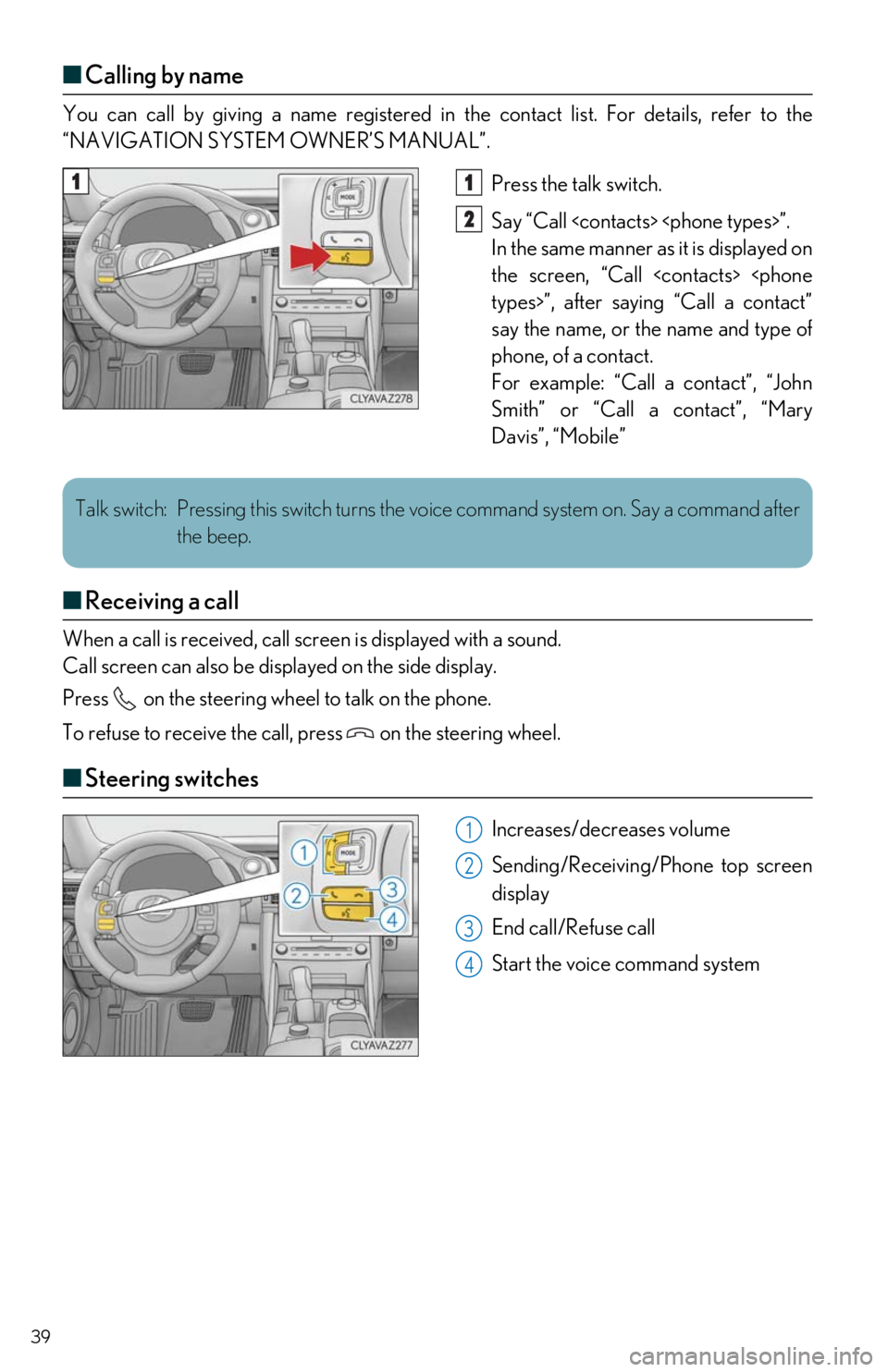
39
■Calling by name
You can call by giving a name registered in the contact list. For details, refer to the
“NAVIGATION SYSTEM OWNER’S MANUAL”.
Press the talk switch.
Say “Call
In the same manner as it is displayed on
the screen, “Call
say the name, or the name and type of
phone, of a contact.
For example: “Call a contact”, “John
Smith” or “Call a contact”, “Mary
Davis”, “Mobile”
■ Receiving a call
When a call is received, call scr een is displayed with a sound.
Call screen can also be disp layed on the side display.
Press on the steering wheel to talk on the phone.
To refuse to receive the call, press on the steering wheel.
■ Steering switches
Increases/decreases volume
Sending/Receiving/Phone top screen
display
End call/Refuse call
Start the voice command system
11
2
Talk switch: Pressing this switch turns the voice command system on. Say a command after
the beep.
1
2
3
4
Page 45 of 74
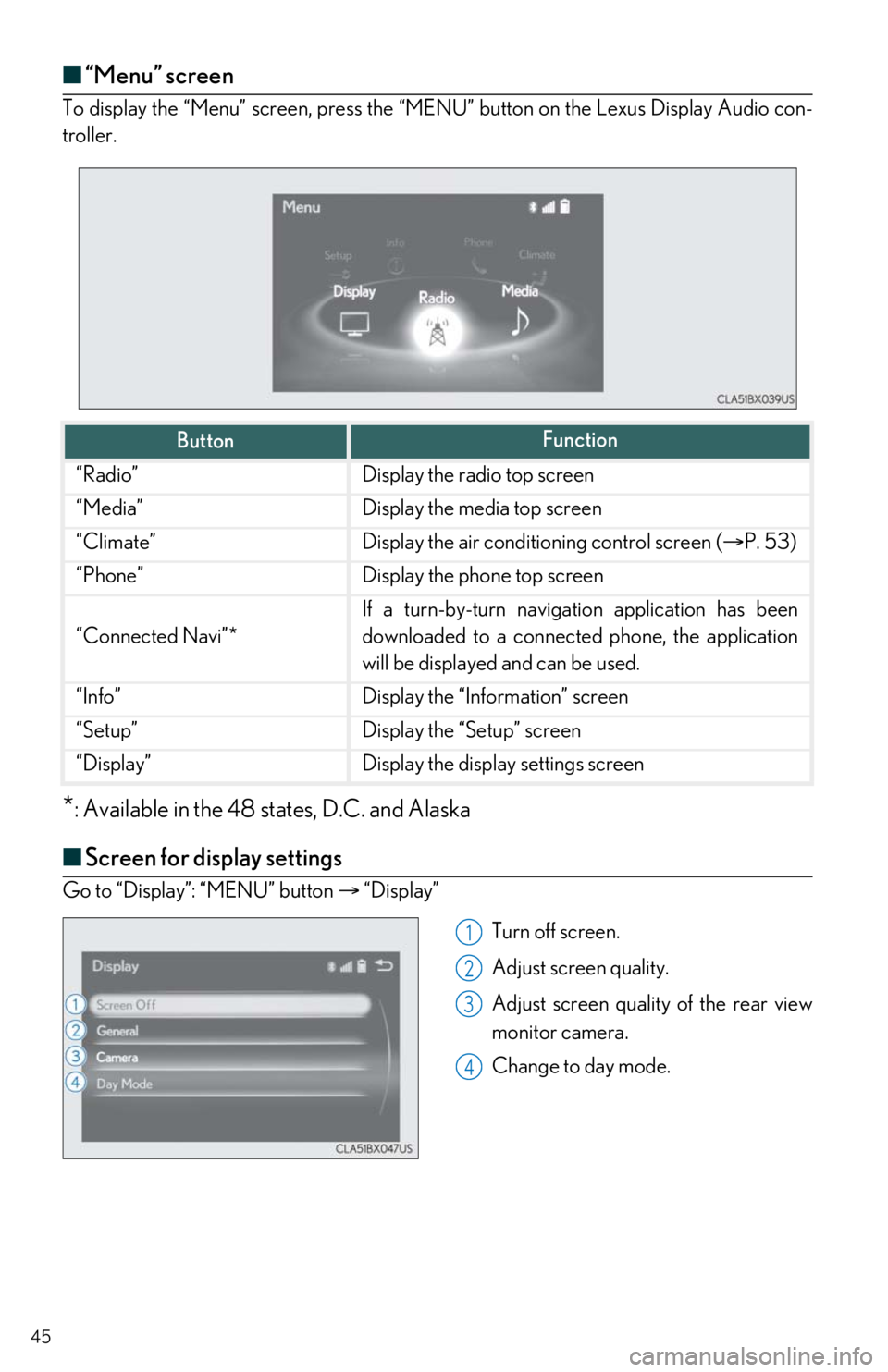
45
■“Menu” screen
To display the “Menu” screen, press the “MEN U” button on the Lexus Display Audio con-
troller.
*: Available in the 48 states, D.C. and Alaska
■ Screen for display settings
Go to “Display”: “MENU” button “Display”
Turn off screen.
Adjust screen quality.
Adjust screen quality of the rear view
monitor camera.
Change to day mode.
ButtonFunction
“Radio”Display the radio top screen
“Media”Display the media top screen
“Climate”Display the air conditioning control screen ( P. 53)
“Phone”Display the phone top screen
“Connected Navi”*
If a turn-by-turn navigation application has been
downloaded to a connected phone, the application
will be displayed and can be used.
“Info”Display the “Information” screen
“Setup”Display the “Setup” screen
“Display”Display the display settings screen
1
2
3
4
Page 46 of 74
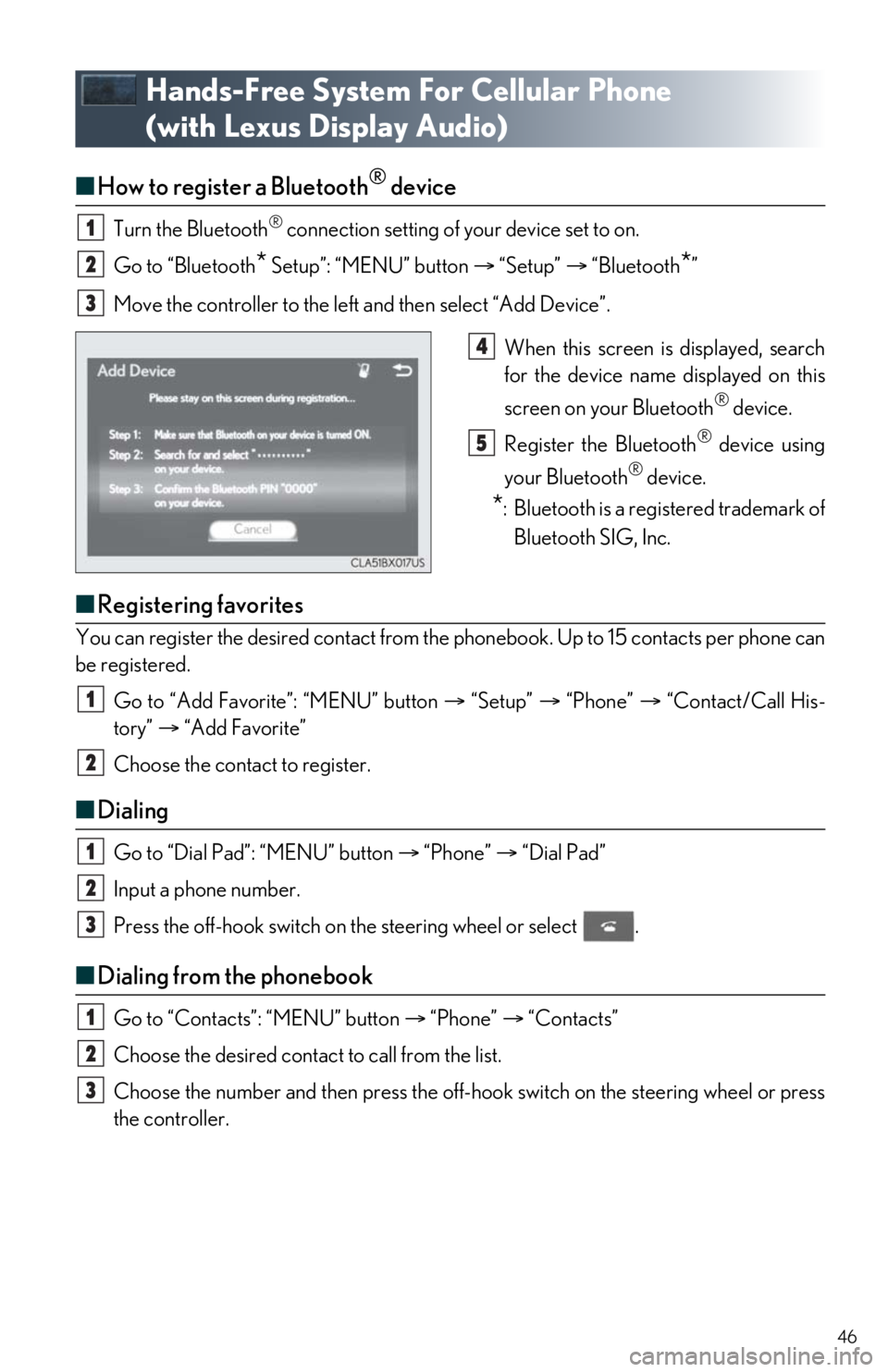
46
Hands-Free System For Cellular Phone
(with Lexus Display Audio)
■ How to register a Bluetooth® device
Turn the Bluetooth® connection setting of your device set to on.
Go to “Bluetooth
* Setup”: “MENU” button “Setup” “Bluetooth*”
Move the controller to the left and then select “Add Device”.
When this screen is displayed, search
for the device name displayed on this
screen on your Bluetooth
® device.
Register the Bluetooth
® device using
your Bluetooth
® device.
*: Bluetooth is a registered trademark of Bluetooth SIG, Inc.
■ Registering favorites
You can register the desired contact from the phonebook. Up to 15 contacts per phone can
be registered.
Go to “Add Favorite”: “MENU” button “Setup” “Phone” “Contact/Call His-
tory” “Add Favorite”
Choose the contact to register.
■ Dialing
Go to “Dial Pad”: “MENU” button “Phone” “Dial Pad”
Input a phone number.
Press the off-hook switch on th e steering wheel or select .
■Dialing from the phonebook
Go to “Contacts”: “MENU” button “Phone” “Contacts”
Choose the desired contact to call from the list.
Choose the number and then press the off-hook switch on the steering wheel or press
the controller.
1
2
3
4
5
1
2
1
2
3
1
2
3
Page 47 of 74
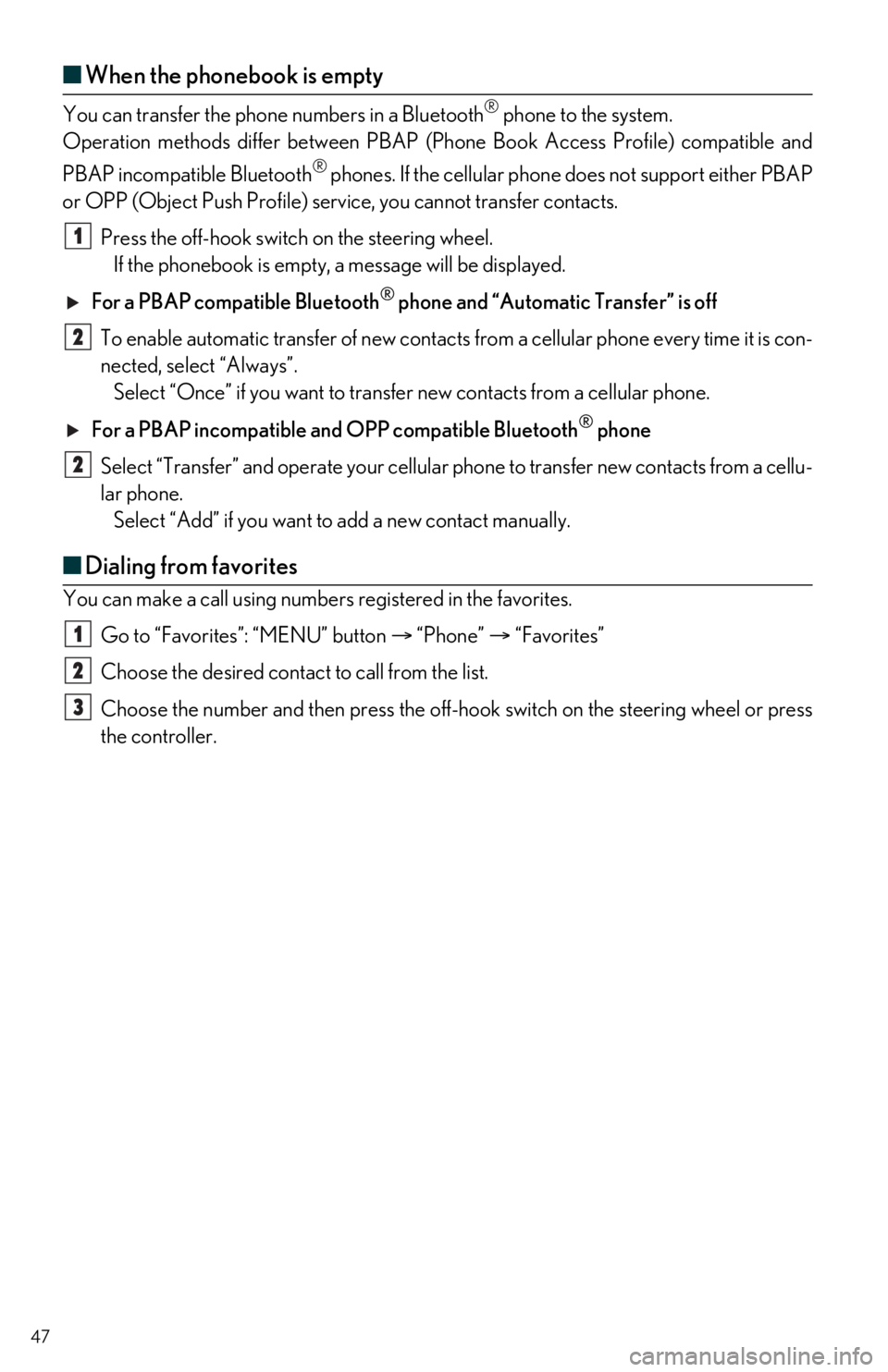
47
■When the phonebook is empty
You can transfer the phone numbers in a Bluetooth® phone to the system.
Operation methods differ between PBAP (P hone Book Access Profile) compatible and
PBAP incompatible Bluetooth
® phones. If the cellular phone does not support either PBAP
or OPP (Object Push Profile) servic e, you cannot transfer contacts.
Press the off-hook switch on the steering wheel.
If the phonebook is empty, a message will be displayed.
For a PBAP comp atible Bluetooth
® phone and “Automatic Transfer” is off
To enable automatic transfer of new contacts from a cellular phone every time it is con-
nected, select “Always”. Select “Once” if you want to transfer new contacts from a cellular phone.
For a PBAP incompatible and OPP compatible Bluetooth
® phone
Select “Transfer” and operate your cellular phone to transfer new contacts from a cellu-
lar phone. Select “Add” if you want to add a new contact manually.
■ Dialing from favorites
You can make a call using numbers registered in the favorites.
Go to “Favorites”: “MENU” button “Phone” “Favorites”
Choose the desired contact to call from the list.
Choose the number and then press the off-hook switch on the steering wheel or press
the controller.
1
2
2
1
2
3
Page 48 of 74
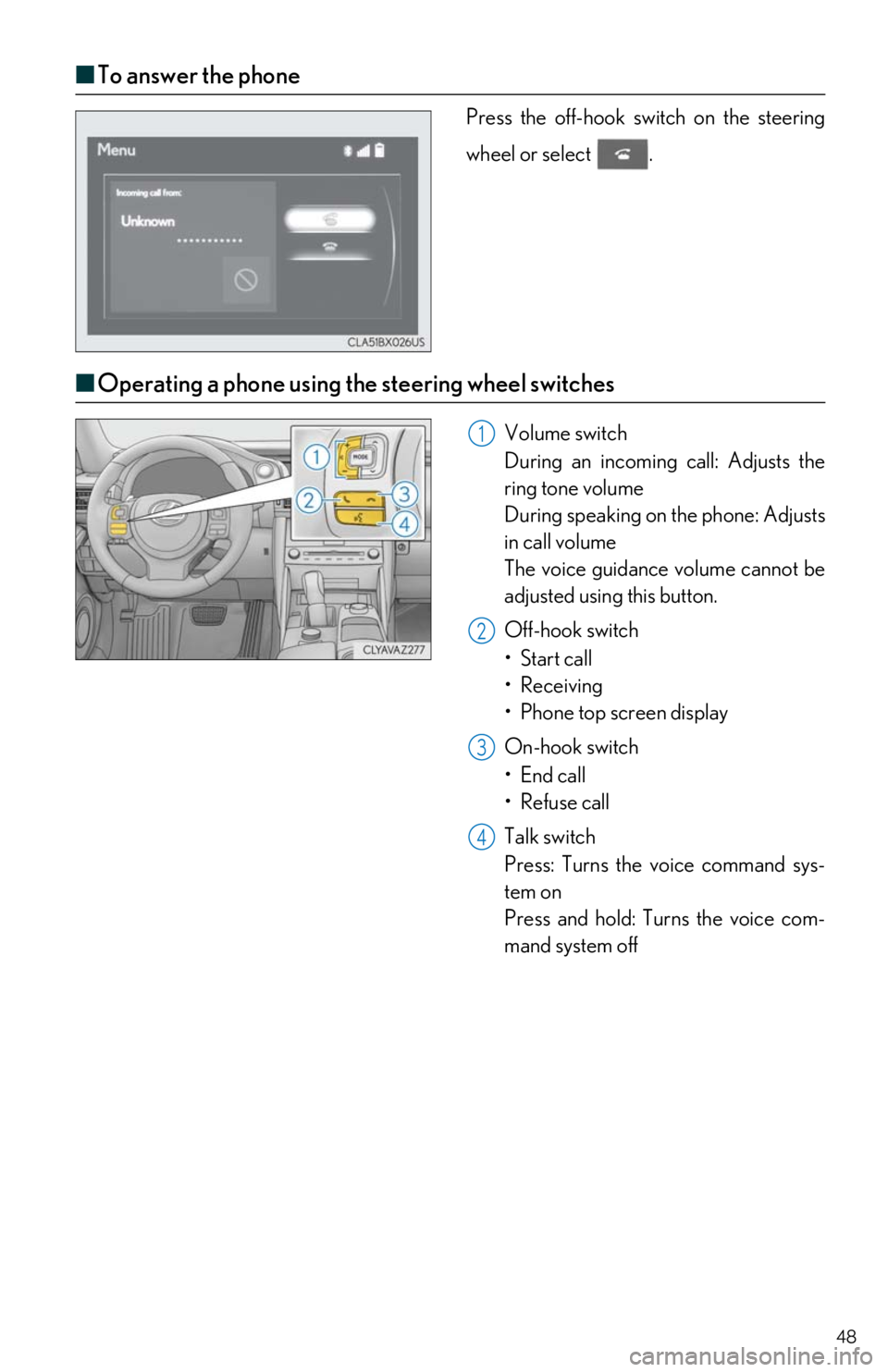
48
■To answer the phone
Press the off-hook sw itch on the steering
wheel or select .
■ Operating a phone using the steering wheel switches
Volume switch
During an incoming call: Adjusts the
ring tone volume
During speaking on the phone: Adjusts
in call volume
The voice guidance volume cannot be
adjusted using this button.
Off-hook switch
•Start call
• Receiving
• Phone top screen display
On-hook switch
•End call
•Refuse call
Talk switch
Press: Turns the voice command sys-
tem on
Press and hold: Turns the voice com-
mand system off1
2
3
4