fuel consumption LEXUS IS300 2023 Owners Manual
[x] Cancel search | Manufacturer: LEXUS, Model Year: 2023, Model line: IS300, Model: LEXUS IS300 2023Pages: 96, PDF Size: 5.32 MB
Page 3 of 96

2
IS500_IS350_IS300_QG_U
Driving ComfortRemote Touch ................................................................................................................... ..............42
Center Display ................................................................................................................. .............. 43
Fuel Consumption Information ............................. .................................................................. 46
Navigation System
*..................................................................................................................... 48
Hands-free System For Cellular Phone
*.............................................................................51
Audio System
*............................................................................................................................... 55
Automatic Air Conditioning System
*.................................................................................... 61
Voice Command System
*........................................................................................................ 64
USB/AUX Ports .................................................................................................................. ........... 71
Lexus Enform Safety Connect..................................................................................................72
Lexus Enform Remote ............................................................................................................ .....74
Lexus Enform Service Connect...............................................................................................75
SiriusXM Satellite Radio ....................................................................................................... ......76
Opening and Closing
Door Locks ..................................................................................................................... .................. 77
Power Windows .................................................................................................................. .......... 78
Moon Roof ...................................................................................................................... ..................79
Fuel Tank Cap ................................................................................................................................ 80
Trunk.......................................................................................................................... ...........................81
Garage Door Opener ............................................................................................................. ... 82
What to do if... List of Warning/Indicator Lights............................................................................................. 86
If the electronic key does not operate proper ly ............................................................... 90
If the engine doesn’t start ...... ..................................................................................................... 92
*: This feature may be operated by Voice command (See P.64)
Page 45 of 96
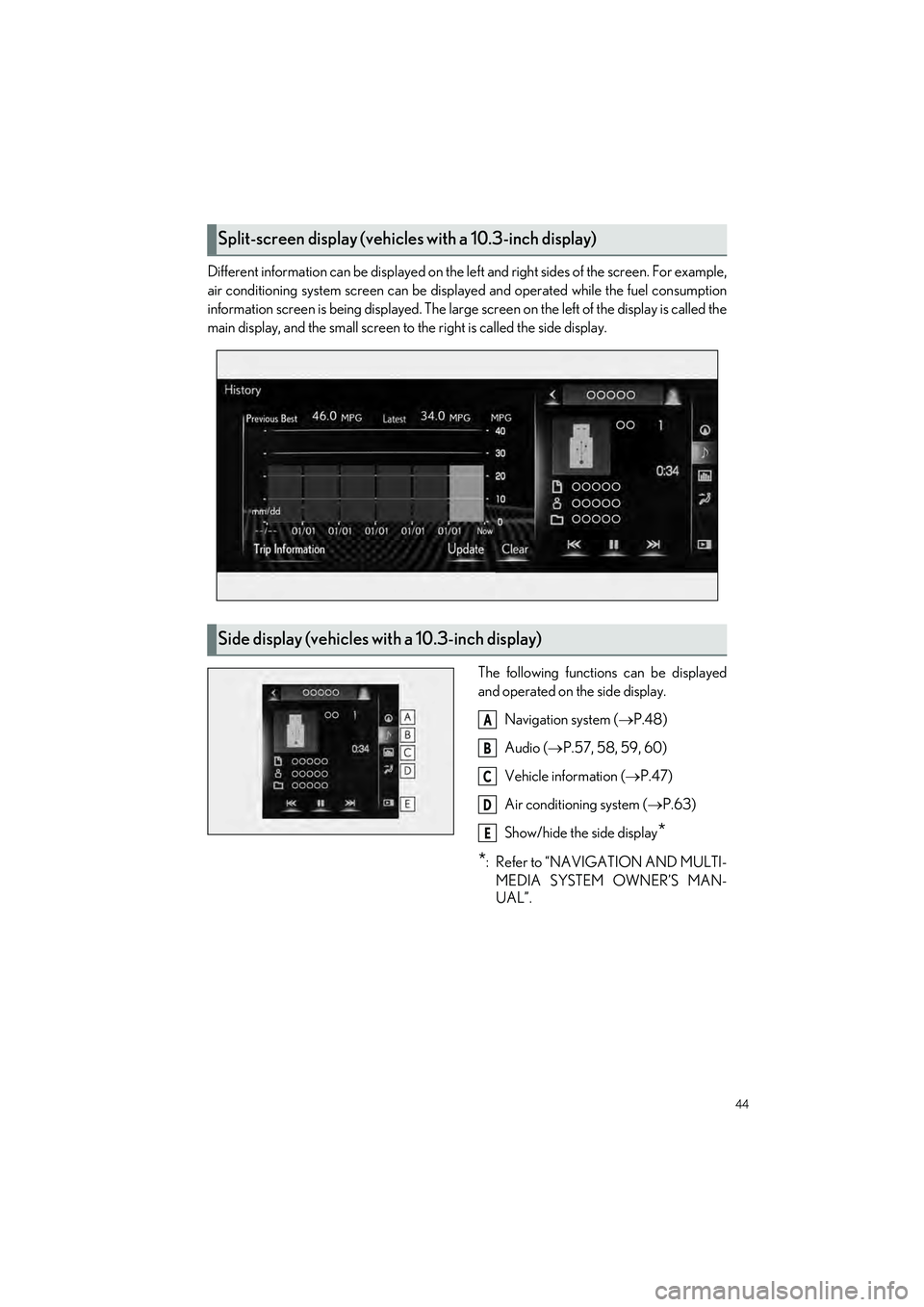
44
IS500_IS350_IS300_QG_U
Different information can be displayed on the left and right sides of the screen. For example,
air conditioning system screen can be displa yed and operated while the fuel consumption
information screen is being displa yed. The large screen on the left of the display is called the
main display, and the small screen to the right is called the side display.
The following function s can be displayed
and operated on the side display.
Navigation system ( P.48)
Audio ( P.57, 58, 59, 60)
Vehicle information (P.47)
Air conditioning system ( P.63)
Show/hide the side display
*
*
: Refer to “NAVIGATION AND MULTI- MEDIA SYSTEM OWNER’S MAN-
UAL”.
Split-screen display (vehicles with a 10.3-inch display)
Side display (vehicles with a 10.3-inch display)
A
B
C
D
E
Page 47 of 96

46
IS500_IS350_IS300_QG_U
Press the “MENU” button on the Remote Touch, then select on the menu screen.
■Trip information
If a screen other than “Trip Information” is displayed, select “Trip Information”.
Resetting the consumption data
Fuel consumption in the past 15 min-
utes
Current fuel consumption
Average vehicle speed since the
engine was started.
Elapsed time since the engine was
started.
Cruising range
■History
If a screen other than “History” is displayed, select “History”.
Best recorded fuel consumption
Latest fuel consumption
Previous fuel consumption record
Resetting the history data
Updating the latest fuel consumption
data
Fuel Consumption Information
Fuel consumption information can be displayed on the Center Display.
Vehicles with a navigation system (10.3-inch display): The fuel consumption information
can be displayed and operated on the side display. For details, refer to the “OWNER’S
MANUAL”.
Consumption
A
B
C
D
E
F
A
B
C
D
E