service Lexus IS300h 2013 Navigation manual
[x] Cancel search | Manufacturer: LEXUS, Model Year: 2013, Model line: IS300h, Model: Lexus IS300h 2013Pages: 415, PDF Size: 42.75 MB
Page 398 of 415
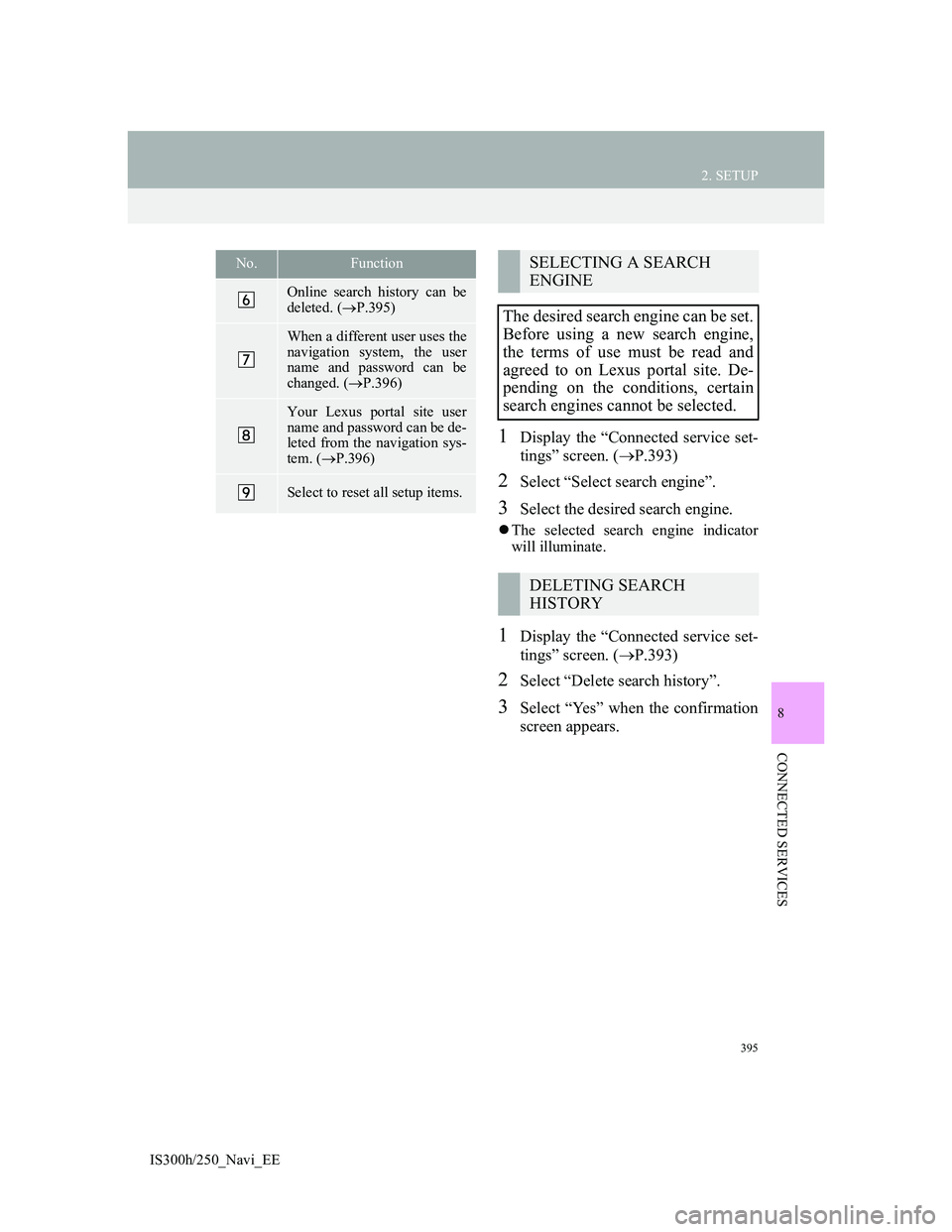
395
2. SETUP
IS300h/250_Navi_EE
8
CONNECTED SERVICES
1Display the “Connected service set-
tings” screen. (P.393)
2Select “Select search engine”.
3Select the desired search engine.
The selected search engine indicator
will illuminate.
1Display the “Connected service set-
tings” screen. (P.393)
2Select “Delete search history”.
3Select “Yes” when the confirmation
screen appears.
Online search history can be
deleted. (P.395)
When a different user uses the
navigation system, the user
name and password can be
changed. (P.396)
Your Lexus portal site user
name and password can be de-
leted from the navigation sys-
tem. (P.396)
Select to reset all setup items.
No.FunctionSELECTING A SEARCH
ENGINE
The desired search engine can be set.
Before using a new search engine,
the terms of use must be read and
agreed to on Lexus portal site. De-
pending on the conditions, certain
search engines cannot be selected.
DELETING SEARCH
HISTORY
Page 399 of 415

396
2. SETUP
IS300h/250_Navi_EE
1Display the “Connected service set-
tings” screen. (P.393)
2Select “Change username and pass-
word”.
3Enter the desired user name and se-
lect “OK”.
4Enter the desired password and se-
lect “OK”.
In order for the new user name and
password to be applied to the naviga-
tion system, the system needs to con-
nect to Lexus portal site.
1Display the “Connected service set-
tings” screen. (P.393)
2Select “Delete username and pass-
word”.
3Select “Yes” when the confirmation
screen appears.
CHANGING USER NAME
AND PASSWORDDELETING USER NAME
AND PASSWORD
Page 402 of 415

399
IS300h/250_Navi_EE
B
Bluetooth®.............................................. 48
Profiles................................................. 52
Registering a Bluetooth
® phone .......... 50
Bluetooth® audio .................................. 232
Connecting......................................... 236
Control screen/panel .......................... 232
Listening ............................................ 236
Bluetooth
® phone.................................. 322
Basic operation .................................. 323
Phonebook ......................................... 326
Selling or disposing of the vehicle .... 327
Speech command system................... 325
Telephone switch/microphone .......... 324
Troubleshooting................................. 367
Bluetooth
® settings ................................. 54
Bluetooth® setup screen ...................... 55
Detailed Bluetooth® settings ............... 62
Setting internet connection .................. 64
C
Calibration ............................................ 171
Call ....................................................... 328
Call history ........................................ 329
Dial pad ............................................. 333
Favourites list .................................... 329
Off hook switch................................. 334
Phonebook......................................... 331
SOS ................................................... 334
Calling on the Bluetooth
® phone ......... 328
Camera display ....... 45, 286, 290, 293, 303
CD......................................................... 207
Control screen/panel ......................... 207
Playing an audio CD ......................... 211
Playing an MP3/WMA/AAC disc .... 212
Cellular phone ...................................... 322
Command list........................................ 280
Compass ................................................. 97
Connected services ............................... 374
Before using connected services ....... 376
Connected service settings ................ 393
Importing memory points and
stored routes .................................. 385
Online search .................................... 379
Contacts ........................................ 331, 354
“Coordinates” ....................................... 126
Current position ...................................... 94