warning Lexus IS300h 2013 Navigation manual
[x] Cancel search | Manufacturer: LEXUS, Model Year: 2013, Model line: IS300h, Model: Lexus IS300h 2013Pages: 415, PDF Size: 42.75 MB
Page 3 of 415
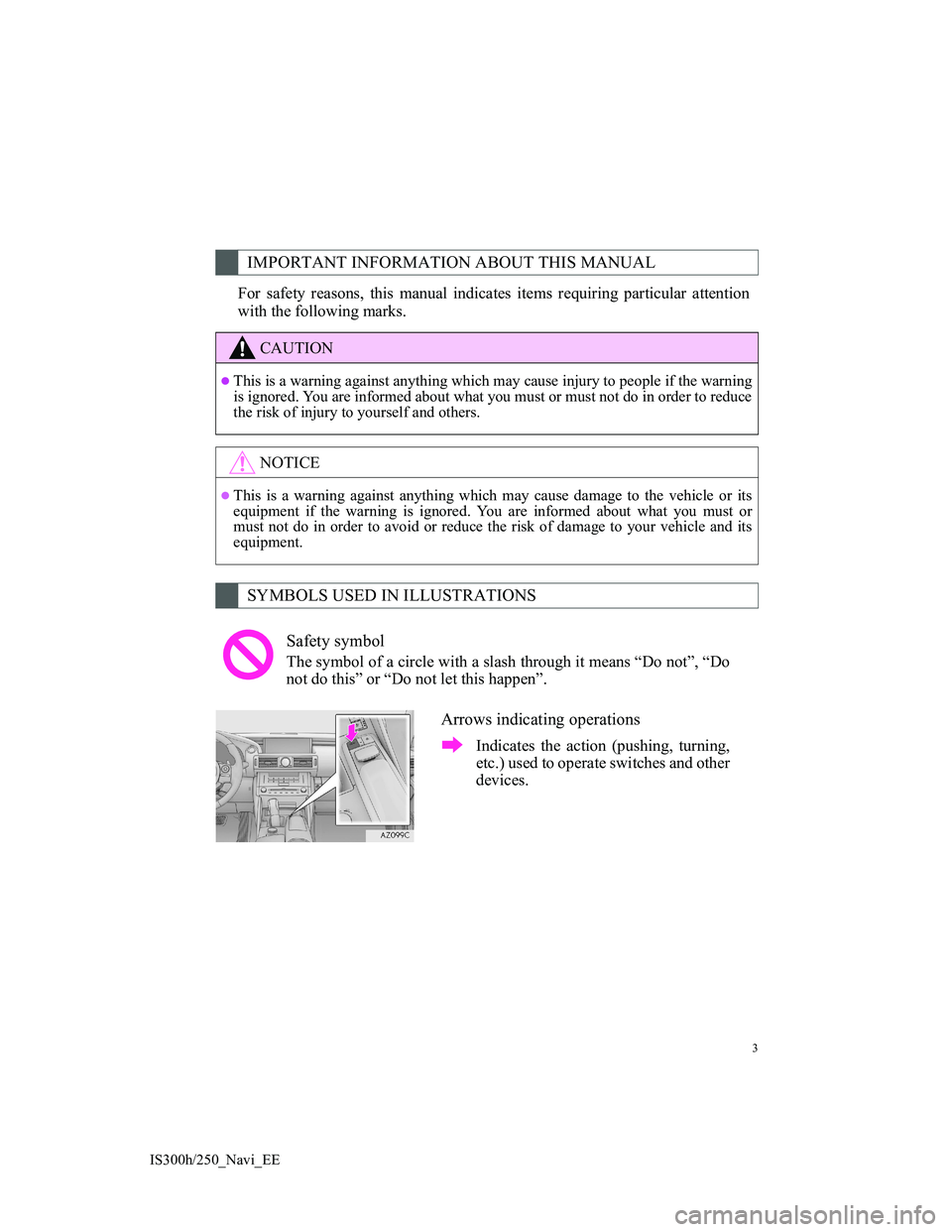
3
IS300h/250_Navi_EE
For safety reasons, this manual indicates items requiring particular attention
with the following marks.
IMPORTANT INFORMATION ABOUT THIS MANUAL
CAUTION
This is a warning against anything which may cause injury to people if the warning
is ignored. You are informed about what you must or must not do in order to reduce
the risk of injury to yourself and others.
NOTICE
This is a warning against anything which may cause damage to the vehicle or its
equipment if the warning is ignored. You are informed about what you must or
must not do in order to avoid or reduce the risk of damage to your vehicle and its
equipment.
SYMBOLS USED IN ILLUSTRATIONS
Safety symbol
The symbol of a circle with a slash through it means “Do not”, “Do
not do this” or “Do not let this happen”.
Arrows indicating operations
Indicates the action (pushing, turning,
etc.) used to operate switches and other
devices.
Page 283 of 415

6
283
1
3
4
5
7
8
6
2
IS300h/250_Navi_EE3. PERPENDICULAR PARKING
(PARKING ASSIST GUIDE LINE
DISPLAY MODE) ....................... 293
SCREEN DESCRIPTION ..................... 293
PARKING .............................................. 294
4. PARALLEL PARKING ................. 295
VEHICLE MOVEMENT
PROCEDURE ..................................... 295
PARKING .............................................. 296
NARROW MODE ................................. 301
5. LEXUS PARKING ASSIST
MONITOR PRECAUTIONS ....... 303
AREA DISPLAYED ON SCREEN....... 303
THE CAMERA ...................................... 304
DIFFERENCES BETWEEN
THE SCREEN AND THE ACTUAL
ROAD .................................................. 305
WHEN APPROACHING
THREE-DIMENSIONAL OBJECTS . 307
6. THINGS YOU SHOULD KNOW.. 309
IF YOU NOTICE ANY SYMPTOMS .. 309
1. LEXUS PARKING
ASSIST-SENSOR ........................ 311
TYPES OF SENSORS............................ 311
LEXUS PARKING ASSIST-SENSOR
SWITCH .............................................. 311
DISPLAY................................................ 312
THE DISTANCE DISPLAY AND
BUZZER .............................................. 313
DETECTION RANGE OF
THE SENSORS ................................... 314
SENSOR DETECTION
INFORMATION .................................. 314
LEXUS PARKING ASSIST-SENSOR
FAILURE WARNING......................... 316
2. LEXUS PARKING ASSIST
SETTING ..................................... 318
SETTING AN ALERT VOLUME ......... 319
SETTING A PARKING SONAR
DISPLAY ............................................. 319
SETTING A DISPLAY AND TONE
INDICATION ...................................... 320
2LEXUS PARKING ASSIST-
SENSOR
PERIPHERAL MONITORING SYSTEM
For vehicles sold outside Europe, some of the functions cannot be operated while
Page 302 of 415

302
1. LEXUS PARKING ASSIST MONITOR
IS300h/250_Navi_EE
1Select while in parallel park-
ing assist mode.
2Confirm the warning on the “Cau-
tion”
screen. If you agree, select “I
agree”. To cancel narrow mode, se-
lect .
3When the system is switched to nar-
row mode, the indicator on
will be turned on.
Select again to switch the sys-
tem to the normal mode.
OPERATING NARROW
MODE
Page 318 of 415

316
2. LEXUS PARKING ASSIST-SENSOR
IS300h/250_Navi_EE
LEXUS PARKING ASSIST-
SENSOR FAILURE
WARNING
If an error is detected when the park-
ing assist-sensor is turned on, the ve-
hicle symbol comes on or flashes
with beeping sounds.
INFORMATION
The parking assist-sensor failure
warning display is not given in either
of the following operations:
• Changing to another screen
• Turning off the main switch for the
Lexus parking assist-sensor
WHEN SNOWFLAKES OR
MUD GETS ON THE
SENSORS
INFORMATION
If this screen appears, remove the for-
eign matter from the sensor.
If the failure warning does not go off
even after the foreign matter is
removed, the parking assist-sensor
may be malfunctioning. Have it
checked by any authorized Lexus
dealer or repairer, or another duly
qualified and equipped professional.
Page 321 of 415
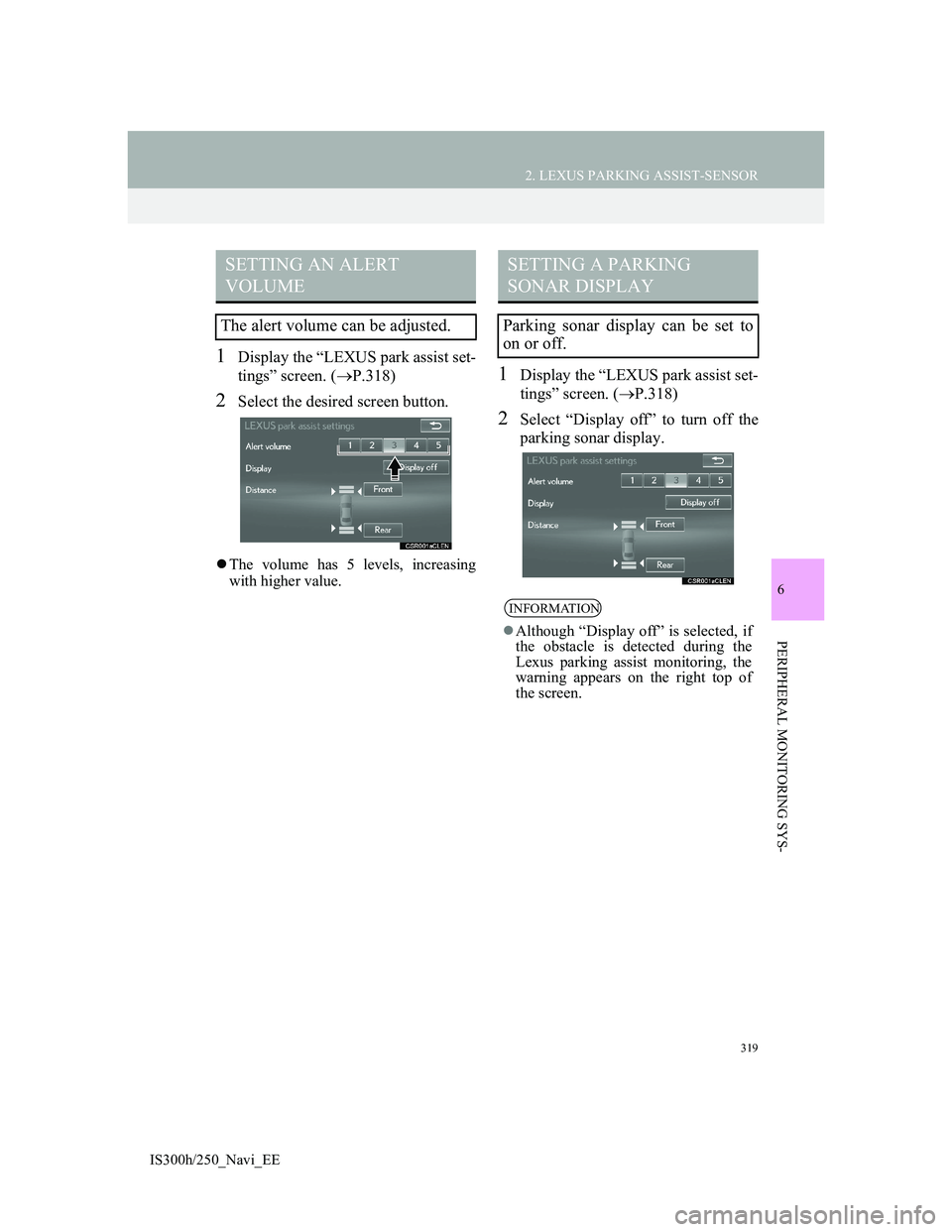
319
2. LEXUS PARKING ASSIST-SENSOR
IS300h/250_Navi_EE
6
PERIPHERAL MONITORING SYS-
1Display the “LEXUS park assist set-
tings” screen. (P.318)
2Select the desired screen button.
The volume has 5 levels, increasing
with higher value.
1Display the “LEXUS park assist set-
tings” screen. (P.318)
2Select “Display off” to turn off the
parking sonar display.
SETTING AN ALERT
VOLUME
The alert volume can be adjusted.
SETTING A PARKING
SONAR DISPLAY
Parking sonar display can be set to
on or off.
INFORMATION
Although “Display off” is selected, if
the obstacle is detected during the
Lexus parking assist monitoring, the
warning appears on the right top of
the screen.
Page 397 of 415
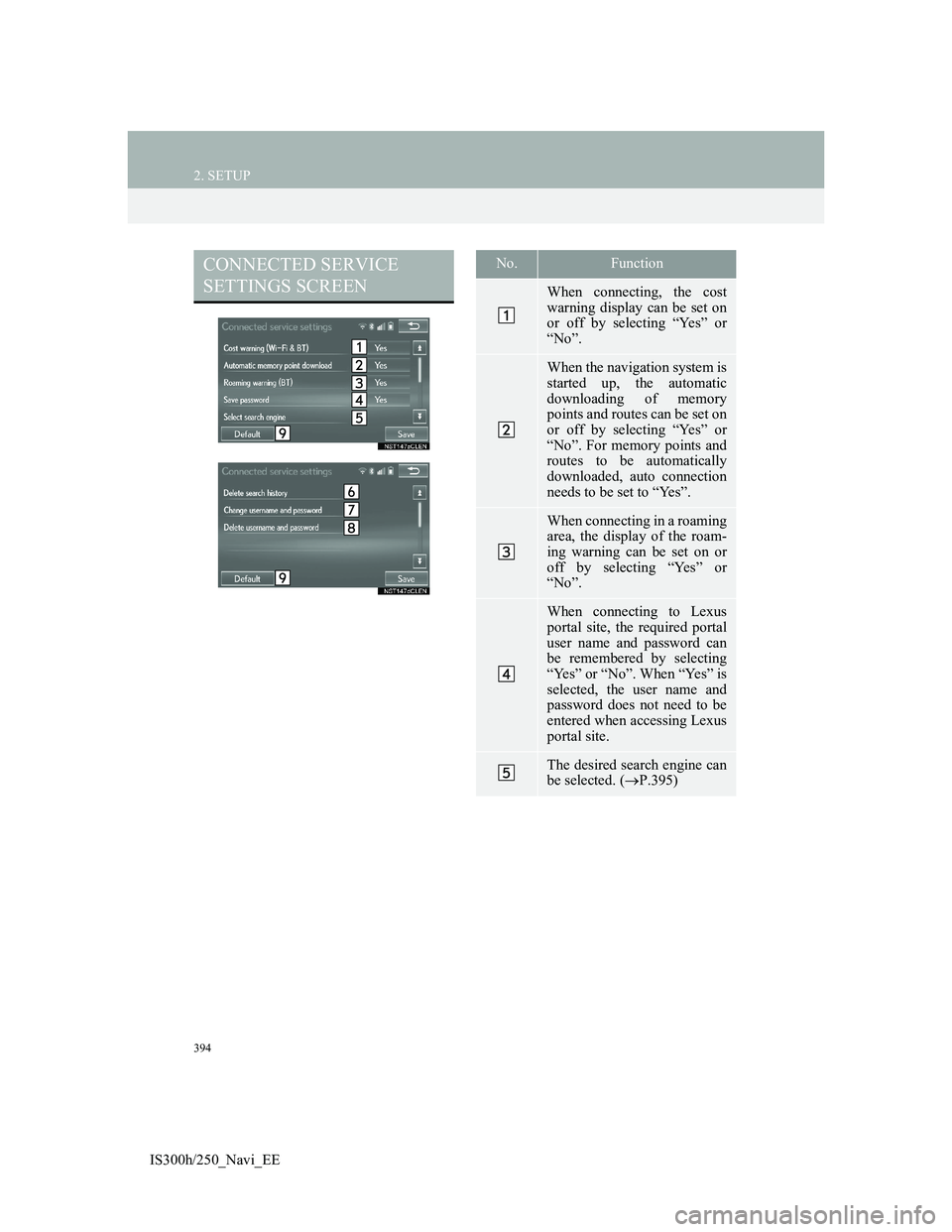
394
2. SETUP
IS300h/250_Navi_EE
CONNECTED SERVICE
SETTINGS SCREENNo.Function
When connecting, the cost
warning display can be set on
or off by selecting “Yes” or
“No”.
When the navigation system is
started up, the automatic
downloading of memory
points and routes can be set on
or off by selecting “Yes” or
“No”. For memory points and
routes to be automatically
downloaded, auto connection
needs to be set to “Yes”.
When connecting in a roaming
area, the display of the roam-
ing warning can be set on or
off by selecting “Yes” or
“No”.
When connecting to Lexus
portal site, the required portal
user name and password can
be remembered by selecting
“Yes” or “No”. When “Yes” is
selected, the user name and
password does not need to be
entered when accessing Lexus
portal site.
The desired search engine can
be selected. (P.395)
Page 405 of 415

402
ALPHABETICAL INDEX
IS300h/250_Navi_EE
I
Icon information.................................... 105
Incoming call waiting ........................... 339
Incoming calls ....................................... 336
“Information” screen............................... 20
Initial screen ............................................ 34
Intersection.................................... 124, 139
iPod ............................................... 225, 263
Control screen/panel .......................... 225
Music ................................................. 230
Video ................................................. 231
K
Keyboard ................................................. 40
L
Lexus parking assist monitor ................ 284
Driving precautions........................... 284
Parallel parking ................................. 288
Perpendicular parking ....................... 287
Precautions ........................................ 303
Screen................................................ 286
Switching the parking mode ............. 289
Lexus parking assist setting .................. 318
Lexus parking assist-sensor .................. 311
Detection range ................................. 314
Display .............................................. 312
Distance display and buzzer.............. 313
Failure warning ................................. 316
Information ....................................... 314
Sensors .............................................. 311
Switch ............................................... 311
List screen............................................... 41