engine Lexus IS300h 2014 Navigation manual
[x] Cancel search | Manufacturer: LEXUS, Model Year: 2014, Model line: IS300h, Model: Lexus IS300h 2014Pages: 404, PDF Size: 35.2 MB
Page 194 of 404

194
1. BASIC OPERATION
IS300h/250_Navi_EE
2. SOME BASICS
Power/Volume knob: Press to turn the au-
dio/visual system on and off. The system
turns on in the last mode used. Turn this
knob to adjust the volume.
“RADIO”, “MEDIA” button: Press to dis-
play screen buttons for the audio/visual sys-
tem.
This section describes some of the basic
features of the audio/visual system.
Some information may not pertain to
your system.
Your audio/visual system works when
the engine
SORY or IGNITION ON
NOTICE
●To prevent the 12-volt battery from being
discharged, do not leave the audio/visual
system on longer than necessary when
the engine is not running
CERTIFICATION
CAUTION:
�zThis product is a class 1 laser product
classified under the Safety of laser prod-
ucts, IEC 60825-1:2007, and contains a
class 1M laser module. To ensure contin-
ued safety, do not remove any covers or
attempt to gain access to the inside of the
product. Refer all servicing to qualified
personnel.
CLASS 1 LASER PRODUCT
CAUTION - CLASS 1M VISIBLE AND
INVISIBLE LASER RADIATION WHEN
OPEN, DO NOT VIEW DIRECTLY WITH
OPTICAL INSTRUMENTS.
TURNING THE SYSTEM ON
AND OFF
�zA function that enables automatic return
to the previous screen from the audio/
visual screen can be selected. (→P. 7 5 )
IS_Navi_EE_53C71E.book 194 ページ 2014年5月29日 木曜日 午前11時22分
Page 215 of 404
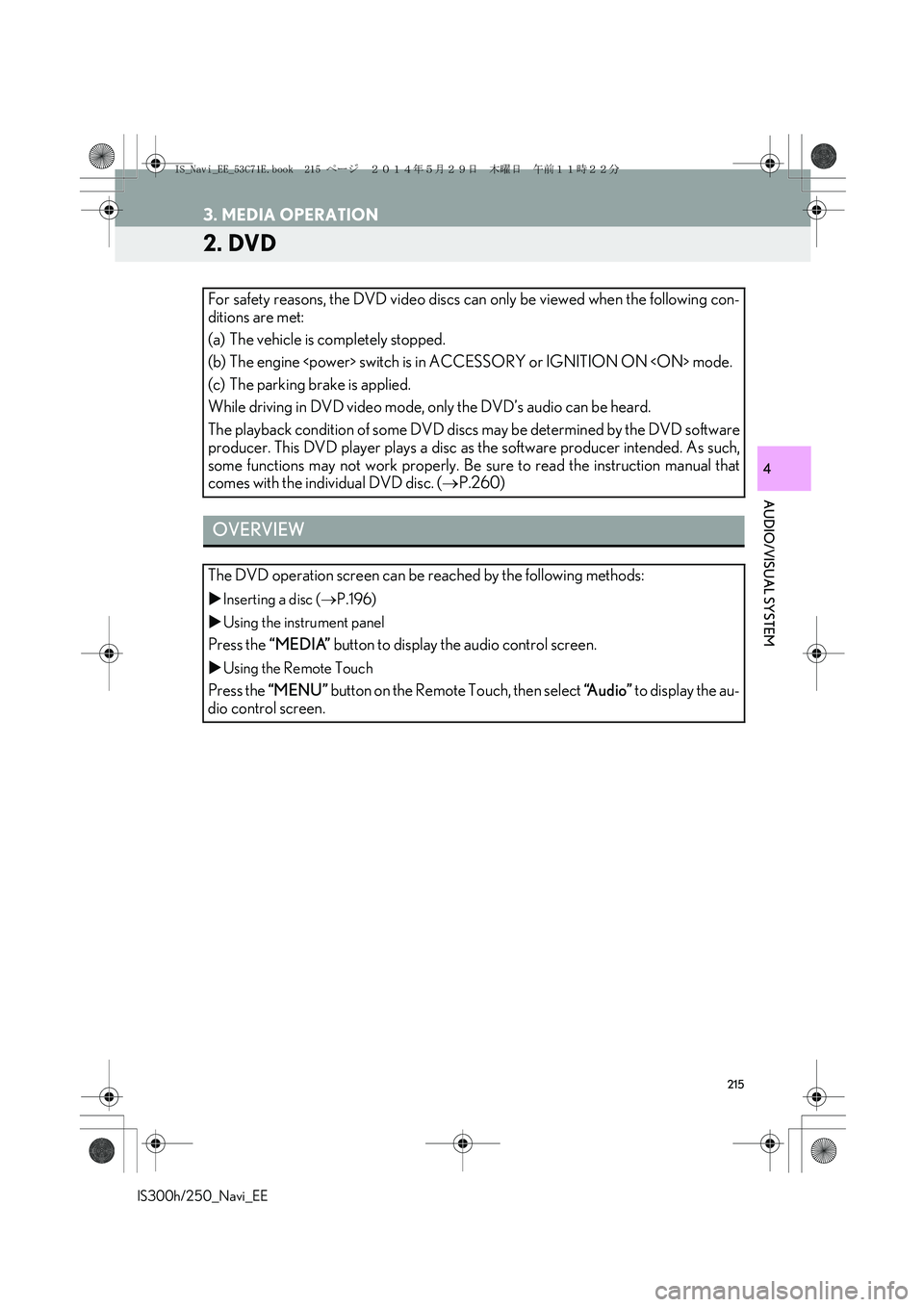
215
3. MEDIA OPERATION
IS300h/250_Navi_EE
AUDIO/VISUAL SYSTEM
4
2. DVD
For safety reasons, the DVD video discs can only be viewed when the following con-
ditions are met:
(a) The vehicle is completely stopped.
(b) The engine
(c) The parking brake is applied.
While driving in DVD video mode, only the DVD’s audio can be heard.
The playback condition of some DVD discs may be determined by the DVD software
producer. This DVD player plays a disc as the software producer intended. As such,
some functions may not work properly. Be sure to read the instruction manual that
comes with the individual DVD disc. (→P.260)
OVERVIEW
The DVD operation screen can be reached by the following methods:
�XInserting a disc (→P.196)
�XUsing the instrument panel
Press the “MEDIA” button to display the audio control screen.
�XUsing the Remote Touch
Press the “MENU” button on the Remote Touch, then select “Audio” to display the au-
dio control screen.
IS_Navi_EE_53C71E.book 215 ページ 2014年5月29日 木曜日 午前11時22分
Page 239 of 404

239
3. MEDIA OPERATION
IS300h/250_Navi_EE
AUDIO/VISUAL SYSTEM
4
CAUTION
●Do not operate the player’s controls or connect to the Bluetooth® audio system while driv-
ing.
●Your audio unit is fitted with Bluetooth
® antennas. People with implantable cardiac pace-
makers, cardiac resynchronization therapy-pacemakers or implantable cardioverter
defibrillators should maintain a reasonable distance between themselves and the
Bluetooth
® antennas. The radio waves may affect the operation of such devices.
●Before using Bluetooth
® devices, users of any electrical medical device other than implant-
able cardiac pacemakers, cardiac resynchronization therapy-pacemakers or implantable
cardioverter defibrillators should consult the manufacturer of the device for information
about its operation under the influence of radio waves. Radio waves could have unexpected
effects on the operation of such medical devices.
NOTICE
●Do not leave your portable player in the vehicle. In particular, high temperatures inside the
vehicle may damage the portable player.
INFORMATION
●Depending on the Bluetooth® device that is connected to the system, the music may start
playing when selecting while it is paused. Conversely, the music may pause when
selecting while it is playing.
●In the following conditions, the system may not function:
• The Bluetooth
® device is turned off.
• The Bluetooth
® device is not connected.
• The Bluetooth
® device has a low battery.
●It may take time to connect the telephone when Bluetooth
® audio is being played.
●For operating the portable player, see the instruction manual that comes with it.
●If the Bluetooth
® device is disconnected due to poor reception from the Bluetooth® net-
work when the engine
the system automatically reconnects the portable player.
●If the Bluetooth
® device is disconnected on purpose, such as it was turned off, this does not
happen. Reconnect the portable player manually.
●Bluetooth
® device information is registered when the Bluetooth® device is connected to
the Bluetooth® audio system. When selling or disposing of the vehicle, remove the
Bluetooth® audio information from the system. (→P. 8 2 )
IS_Navi_EE_53C71E.book 239 ページ 2014年5月29日 木曜日 午前11時22分
Page 288 of 404
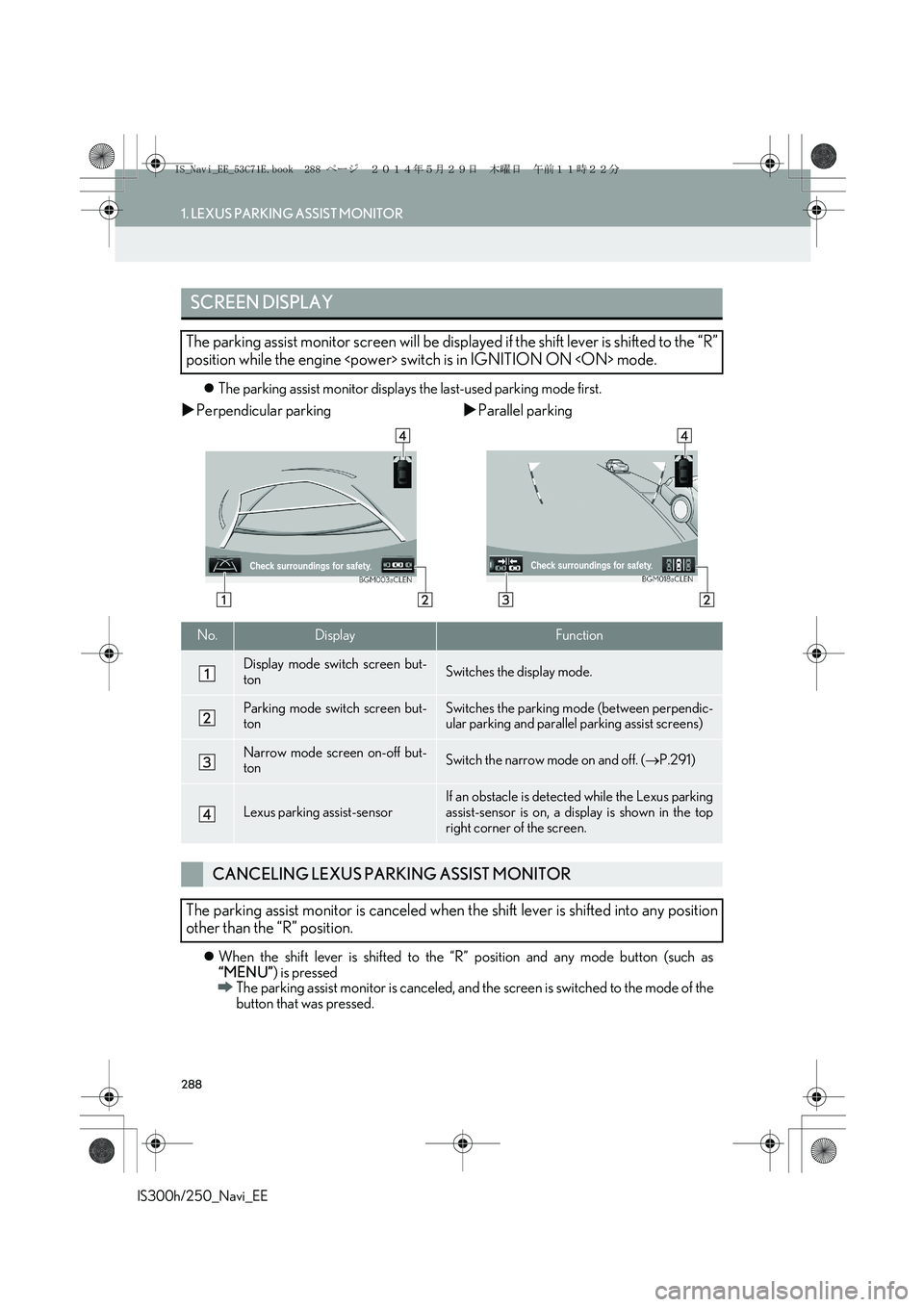
288
1. LEXUS PARKING ASSIST MONITOR
IS300h/250_Navi_EE
�zThe parking assist monitor displays the last-used parking mode first.
�XPerpendicular parking�XParallel parking
�zWhen the shift lever is shifted to the “R” position and any mode button (such as
“MENU”) is pressed
�¨The parking assist monitor is canceled, and the screen is switched to the mode of the
button that was pressed.
SCREEN DISPLAY
The parking assist monitor screen will be displayed if the shift lever is shifted to the “R”
position while the engine
No.DisplayFunction
Display mode switch screen but-
tonSwitches the display mode.
Parking mode switch screen but-
tonSwitches the parking mode (between perpendic-
ular parking and parallel parking assist screens)
Narrow mode screen on-off but-
tonSwitch the narrow mode on and off. (→P.291)
Lexus parking assist-sensorIf an obstacle is detected while the Lexus parking
assist-sensor is on, a display is shown in the top
right corner of the screen.
CANCELING LEXUS PARKING ASSIST MONITOR
The parking assist monitor is canceled when the shift lever is shifted into any position
other than the “R” position.
IS_Navi_EE_53C71E.book 288 ページ 2014年5月29日 木曜日 午前11時22分
Page 302 of 404

302
1. LEXUS PARKING ASSIST MONITOR
IS300h/250_Navi_EE
1Select .
�zIf the Lexus parking assist-sensor detects
an object while you attempt to park in a
parking space on the left, the black and yel-
low vertical pole could be obscured by the
Lexus parking assist-sensor display. In this
event, turn the Lexus parking assist-sensor
switch off (→P.312), and operate the vehi-
cle while checking the safety of the sur-
rounding area direct visually and with
mirror. After the operation, turn the switch
on.
�zThe steering wheel has been turned too far,
and the system cannot function. Return the
steering wheel to its original position.
�zIf the message is displayed before the out-
line is positioned over the desired parking
space, it is likely that the vehicle is too far
away from the shoulder. Check that there is
a gap of approximately 3 ft. (1 m) between
your vehicle and the parked vehicle.
�XNormal mode
Narrow mode
�zIf the engine
when the parking assist monitor is canceled
with narrow mode, the caution screen is
displayed first when the parallel parking
assist is selected next time.
CANCELING PARALLEL
PARKING ASSIST
VEHICLES EQUIPPED WITH
LEXUS PARKING ASSIST-
SENSOR
IF THE MESSAGE “Steering
wheel turned too far, please
return.” IS DISPLAYED
NARROW MODE
If the position the vehicle is to be parked
in is narrower than usual, narrow mode
can be used.
IS_Navi_EE_53C71E.book 302 ページ 2014年5月29日 木曜日 午前11時22分
Page 315 of 404

315
2. LEXUS PARKING ASSIST-SENSOR
IS300h/250_Navi_EE
PERIPHERAL MONITORING SYSTEM
6
Approximately 1.6 ft. (50 cm)
Approximately 2.0 ft. (60 cm)
Approximately 3.3 ft. (100 cm)
Approximately 4.9 ft. (150 cm)
�zThe diagram shows the detection range of
the sensors. Note that the sensors cannot
detect obstacles that are extremely close to
the vehicle.
�zThe range of the sensors may change
depending on the shape of the object etc.�zThere is dirt, snow or ice on a sensor.
�zA sensor is frozen.
�zA sensor is covered in any way.
�zThe vehicle is leaning considerably to one
side.
�zOn an extremely bumpy road, on an
incline, on gravel, or on grass
�zThe vicinity of the vehicle is noisy due to
vehicle horns, motorcycle engines, air
brakes of large vehicles, or other loud
noises producing ultrasonic waves.
�zThere is another vehicle equipped with
parking assist-sensors in the vicinity.
�zA sensor is coated with a sheet of spray or
heavy rain.
�zThe vehicle is equipped with a fender pole
or radio antenna.
�zTowing eyelets are installed.
�zA bumper or sensor receives a strong
impact.
�zThe vehicle is approaching a tall or right-
angled curb.
�zIn harsh sunlight or intense cold weather.
�zA non-genuine Lexus suspension (lowered
suspension etc.) is installed.
DETECTION RANGE OF THE
SENSORSSENSOR DETECTION
INFORMATION
Certain vehicle conditions and the sur-
rounding environment may affect the
ability of a sensor to correctly detect an
obstacle. Particular instances where this
may occur are listed below.
�zIn addition to the examples above, there
are instances in which, because of their
shapes, signs and other objects may be
judged by a sensor to be closer than they
are.
IS_Navi_EE_53C71E.book 315 ページ 2014年5月29日 木曜日 午前11時22分
Page 365 of 404

365
3. WHAT TO DO IF...
IS300h/250_Navi_EE
TELEPHONE
7
�XWhen registering/connecting a cellular phone
SymptomLikely causeSolution
Page
Cellular
phoneThis
system
A cellular phone can-
not be registered.
An incorrect pass-
code was entered on
the cellular phone.Enter the correct
passcode on the cel-
lular phone.∗
The registration op-
eration has not been
completed on the
cellular phone side.Complete the regis-
tration operation on
the cellular phone
(approve registration
on the telephone).
∗
Old registration in-
formation remains on
either this system or
the cellular phone.
Delete the existing
registration informa-
tion from both this
system and the cellu-
lar phone, then regis-
ter the cellular phone
you wish to connect
to this system.
∗59
A Bluetooth® con-
nection cannot be
made.
Another Bluetooth®
device is already
connected.
Manually connect
the cellular phone
you wish to use to this
system.
60
Bluetooth® function
is not enabled on the
cellular phone.Enable the
Bluetooth® function
on the cellular phone.∗
Automatic
Bluetooth® connec-
tion on this system is
set to off.
Set automatic
Bluetooth® connec-
tion on this system to
on when the engine
ACCESSORY or
IGNITION ON
65
IS_Navi_EE_53C71E.book 365 ページ 2014年5月29日 木曜日 午前11時22分
Page 368 of 404

368
3. WHAT TO DO IF...
IS300h/250_Navi_EE
�XWhen using the Bluetooth® message function
�XIn other situations
SymptomLikely causeSolution
Page
Cellular
phoneThis
system
Messages cannot be
viewed.
Message transfer is
not enabled on the
cellular phone.Enable message
transfer on the cellu-
lar phone (approve
message transfer on
the telephone).
∗
Automatic transfer
function on this sys-
tem is set to off.Set automatic trans-
fer function on this
system to on.349
New message notifi-
cations are not dis-
played.
Notification of SMS/
MMS/E-mail recep-
tion on this system is
set to off.Set notification of
SMS/MMS/E-mail
reception on this sys-
tem to on.
∗349
Automatic message
transfer function is
not enabled on the
cellular phone.Enable automatic
transfer function on
the cellular phone.∗
SymptomLikely causeSolution
Page
Cellular
phoneThis
system
The Bluetooth® con-
nection status is dis-
played at the top of
the screen each time
the engine
switch is in ACCES-
SORY or IGNI-
TION ON
mode.
Connection confir-
mation display on this
system is set to on.To turn off the dis-
play, set connection
confirmation display
on this system to off.
64
IS_Navi_EE_53C71E.book 368 ページ 2014年5月29日 木曜日 午前11時22分
Page 372 of 404

372
IS300h/250_Navi_EE
1. CONNECTED SERVICES
1. CONNECTED SERVICES OVERVIEW
�XOnline search/Street View/Panoramio
The following services are available by connecting the system to Lexus portal site via
the internet using a cellular phone or Wi-Fi
® network.
�zOnline search: New establishments, such as restaurants, bars etc., that are not regis-
tered in the system, can be set as a destination.
�zImporting memory points and routes: Establishments that were searched using a per-
sonal computer can be set as a destination and can be registered as memory points.
�zStreet View: The Street View of the desired location can be viewed.
�zPanoramio: User’s pictures, comments and other information can be viewed on a map.
No.NameOperation
SystemEnter a keyword.
Lexus portal site*/
Contents providerThe keyword is sent to the search engine, the results are re-
ceived, and sent to the system.
*: For details about Lexus portal site, refer to www.my.lexus.eu.
IS_Navi_EE_53C71E.book 372 ページ 2014年5月29日 木曜日 午前11時22分
Page 379 of 404
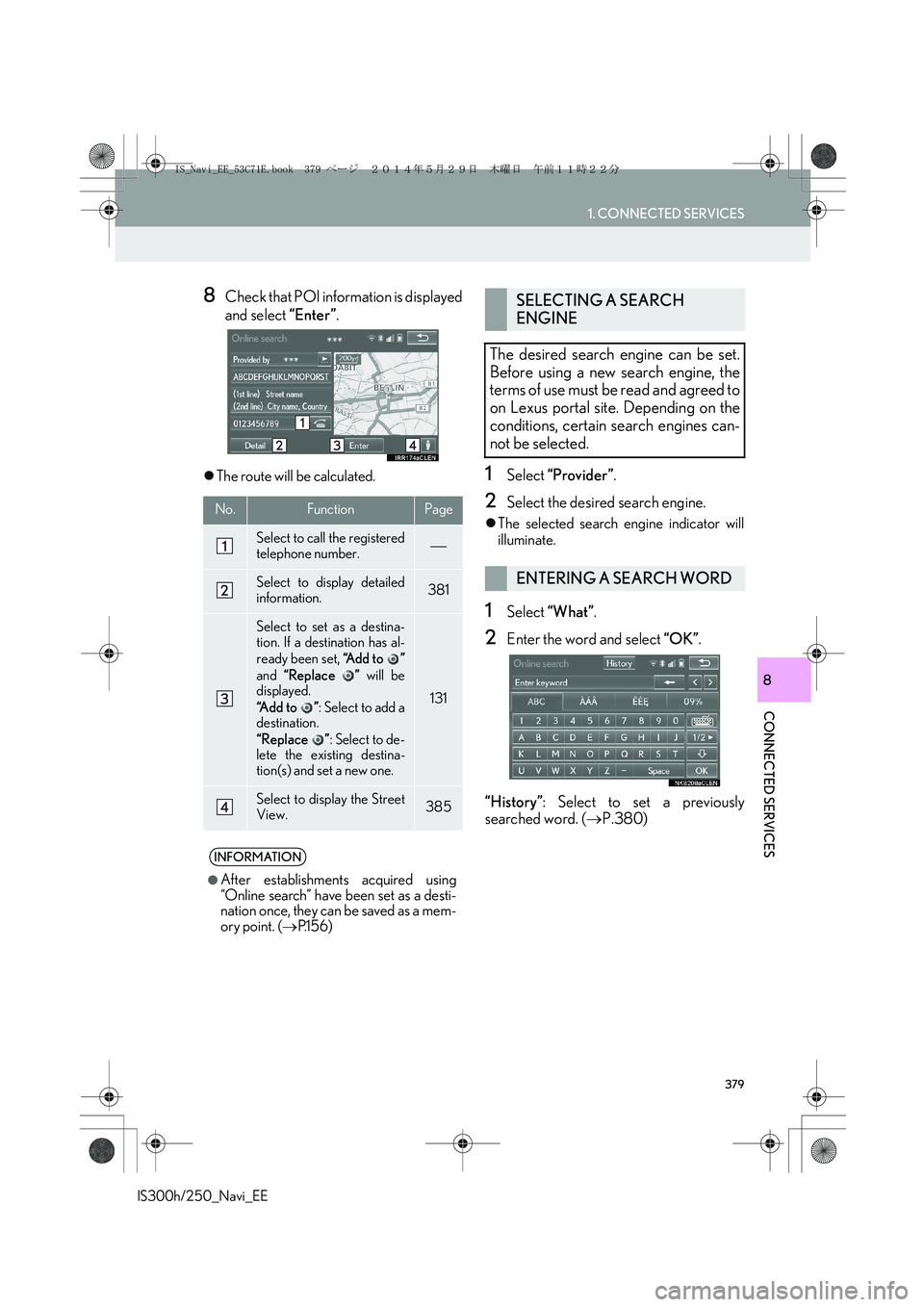
379
1. CONNECTED SERVICES
CONNECTED SERVICES
IS300h/250_Navi_EE
8
8Check that POI information is displayed
and select “Enter”.
�zThe route will be calculated.1Select “Provider”.
2Select the desired search engine.
�zThe selected search engine indicator will
illuminate.
1Select “What”.
2Enter the word and select “OK”.
“History”: Select to set a previously
searched word. (→P.380)
No.FunctionPage
Select to call the registered
telephone number.
Select to display detailed
information. 381
Select to set as a destina-
tion. If a destination has al-
ready been set, “Add to ”
and “Replace ” will be
displayed.
“Add to ”: Select to add a
destination.
“Replace ”: Select to de-
lete the existing destina-
tion(s) and set a new one.
131
Select to display the Street
View.385
INFORMATION
●
After establishments acquired using
“Online search” have been set as a desti-
nation once, they can be saved as a mem-
ory point. (→P.1 5 6 )
SELECTING A SEARCH
ENGINE
The desired search engine can be set.
Before using a new search engine, the
terms of use must be read and agreed to
on Lexus portal site. Depending on the
conditions, certain search engines can-
not be selected.
ENTERING A SEARCH WORD
IS_Navi_EE_53C71E.book 379 ページ 2014年5月29日 木曜日 午前11時22分