ad blue Lexus IS300h 2014 Navigation manual
[x] Cancel search | Manufacturer: LEXUS, Model Year: 2014, Model line: IS300h, Model: Lexus IS300h 2014Pages: 404, PDF Size: 35.2 MB
Page 180 of 404
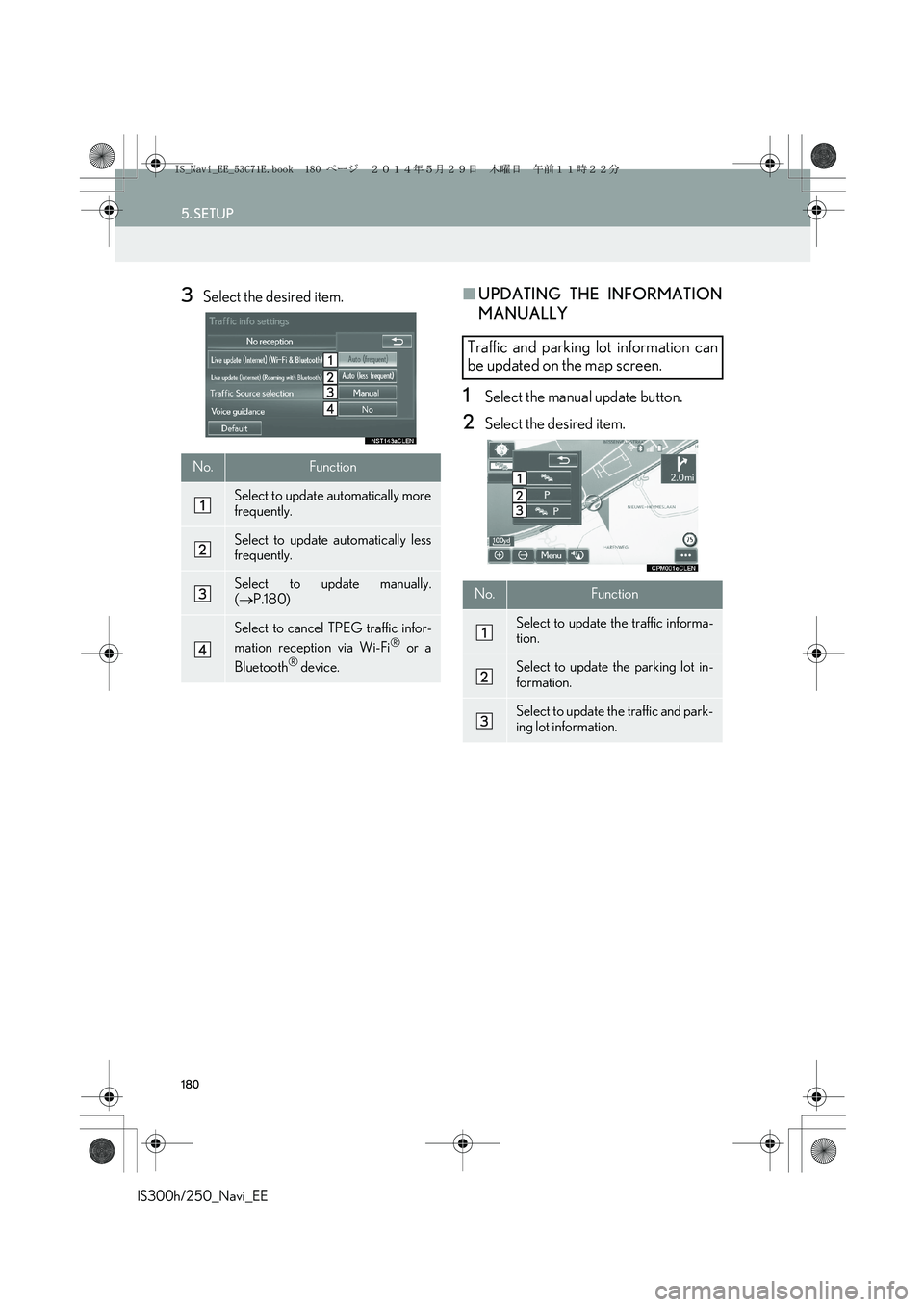
180
5. SETUP
IS300h/250_Navi_EE
3Select the desired item.■UPDATING THE INFORMATION
MANUALLY
1Select the manual update button.
2Select the desired item.
No.Function
Select to update automatically more
frequently.
Select to update automatically less
frequently.
Select to update manually.
(→P.180)
Select to cancel TPEG traffic infor-
mation reception via Wi-Fi® or a
Bluetooth® device.
Traffic and parking lot information can
be updated on the map screen.
No.Function
Select to update the traffic informa-
tion.
Select to update the parking lot in-
formation.
Select to update the traffic and park-
ing lot information.
IS_Navi_EE_53C71E.book 180 ページ 2014年5月29日 木曜日 午前11時22分
Page 181 of 404

181
5. SETUP
IS300h/250_Navi_EE
NAVIGATION SYSTEM
3
1Display the “Traffic info settings” screen.
(→P.175)
2Select “Live update (Internet) (Roam-
ing with Bluetooth*)”.
*: Bluetooth is a registered trademark of
Bluetooth SIG, Inc.
3Select the desired item.ENABLING TPEG TRAFFIC
INFORMATION ROAMING
The roaming function of TPEG traffic in-
formation received via a Bluetooth
® de-
vice can be enabled for roaming
situations (when outside the geographi-
cal coverage area of your mobile net-
work provider). This information can be
set to update automatically or manually.
No.Function
Select to update automatically more
frequently.
Select to update automatically less
frequently.
Select to update manually.
(→P.180)
Select to cancel TPEG traffic infor-
mation reception via a Bluetooth®
device.
IS_Navi_EE_53C71E.book 181 ページ 2014年5月29日 木曜日 午前11時22分
Page 182 of 404

182
5. SETUP
IS300h/250_Navi_EE
1Display the “Traffic info settings” screen.
(→P.175)
2Select “Traffic Source selection”.
3Select the desired item.
1Display the “Parking info settings”
screen. (→P.175)
2Select “Live update (Internet) (Wi-Fi*1
& Bluetooth*2)”.
3Select the desired item.
*
1: Wi-Fi is a registered mark of the Wi-Fi
Alliance®.
*
2: Bluetooth is a registered trademark of
Bluetooth SIG, Inc.
SELECTING TRAFFIC
INFORMATION SOURCE
Traffic information source can be set to
receive automatically, or to receive
RDS-TMC traffic information only.
No.Function
Select to automatically select a traf-
fic information source. When both
RDS-TMC and TPEG are available,
TPEG traffic information will be se-
lected automatically.
Select to receive only RDS-TMC
traffic information.
SETTING PARKING LOT
INFORMATION UPDATE
FREQUENCY
Parking lot information can be received
via Wi-Fi
® or a Bluetooth® device. This
information can be set to update auto-
matically or manually.
No.Function
Select to update automatically.
Select to update manually.
(→P.180)
Select to cancel parking lot informa-
tion reception via Wi-Fi® or a
Bluetooth® device.
IS_Navi_EE_53C71E.book 182 ページ 2014年5月29日 木曜日 午前11時22分
Page 183 of 404

183
5. SETUP
IS300h/250_Navi_EE
NAVIGATION SYSTEM
3
1Display the “Parking info settings”
screen. (→P.175)
2Select “Live update (Internet) (Roam-
ing with Bluetooth*)”.
*: Bluetooth is a registered trademark of
Bluetooth SIG, Inc.
3Select the desired item.ENABLING PARKING LOT
INFORMATION ROAMING
The roaming function of parking lot in-
formation received via a Bluetooth
® de-
vice can be enabled for roaming
situations (when outside the geographi-
cal coverage area of your mobile net-
work provider). This information can be
set to update automatically or manually.
No.Function
Select to update automatically.
Select to update manually.
(→P.180)
Select to cancel parking lot informa-
tion reception via a Bluetooth® de-
vice.
IS_Navi_EE_53C71E.book 183 ページ 2014年5月29日 木曜日 午前11時22分
Page 191 of 404
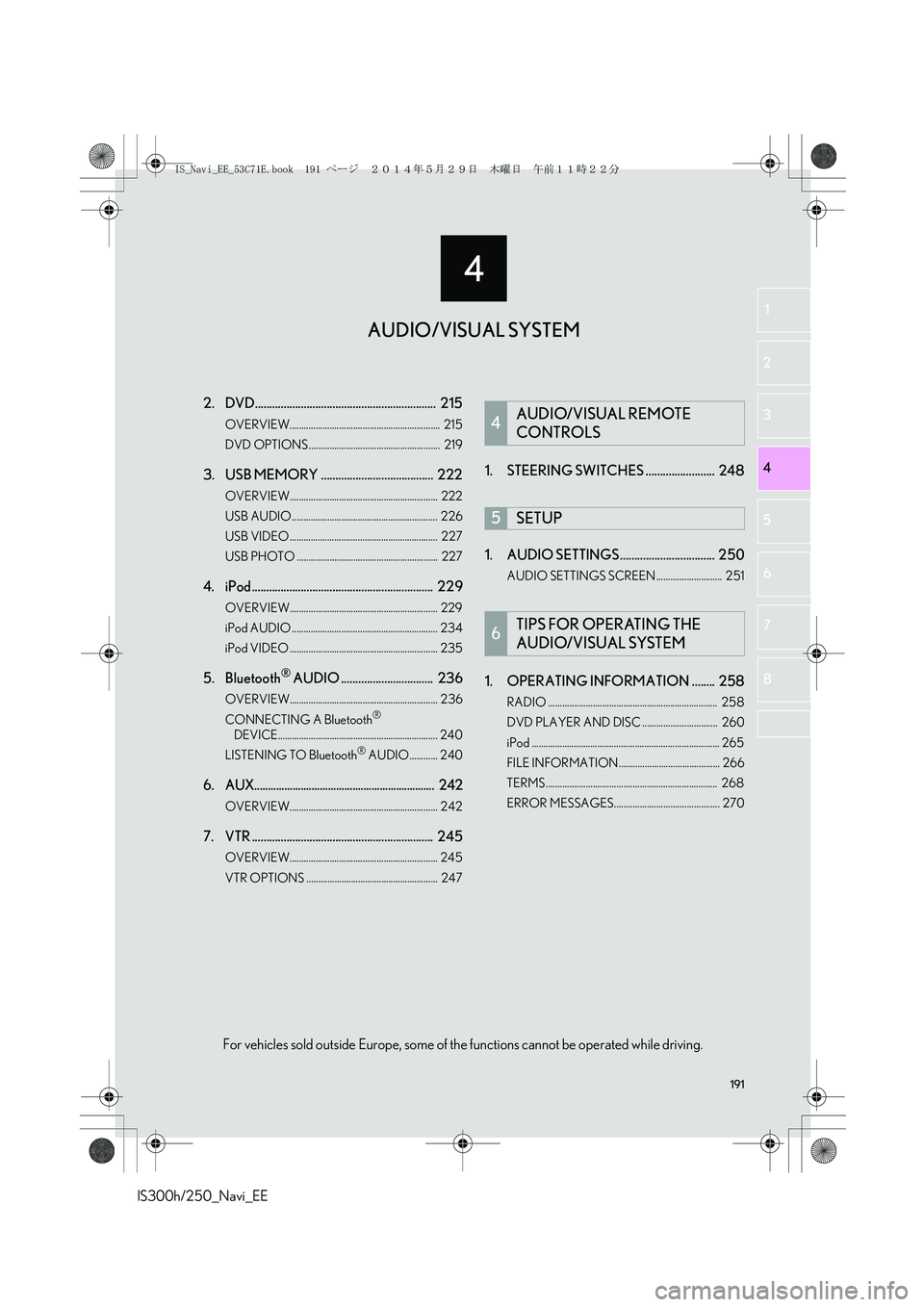
4
191
IS300h/250_Navi_EE
4 2
1
3
5
6
7
8
2. DVD............................................................... 215
OVERVIEW................................................................ 215
DVD OPTIONS........................................................ 219
3. USB MEMORY ....................................... 222
OVERVIEW............................................................... 222
USB AUDIO .............................................................. 226
USB VIDEO ............................................................... 227
USB PHOTO ............................................................ 227
4. iPod ............................................................... 229
OVERVIEW............................................................... 229
iPod AUDIO .............................................................. 234
iPod VIDEO ............................................................... 235
5. Bluetooth® AUDIO ................................ 236
OVERVIEW............................................................... 236
CONNECTING A Bluetooth®
DEVICE.................................................................... 240
LISTENING TO Bluetooth
® AUDIO............ 240
6.AUX.................................................................. 242
OVERVIEW............................................................... 242
7. VTR ............................................................... 245
OVERVIEW............................................................... 245
VTR OPTIONS ........................................................ 247
1. STEERING SWITCHES ........................ 248
1. AUDIO SETTINGS................................. 250
AUDIO SETTINGS SCREEN ............................ 251
1. OPERATING INFORMATION ........ 258
RADIO ........................................................................ 258
DVD PLAYER AND DISC ................................ 260
iPod ................................................................................ 265
FILE INFORMATION........................................... 266
TERMS ......................................................................... 268
ERROR MESSAGES............................................. 270
4AUDIO/VISUAL REMOTE
CONTROLS
5SETUP
6TIPS FOR OPERATING THE
AUDIO/VISUAL SYSTEM
AUDIO/VISUAL SYSTEM
For vehicles sold outside Europe, some of the functions cannot be operated while driving.
IS_Navi_EE_53C71E.book 191 ページ 2014年5月29日 木曜日 午前11時22分
Page 193 of 404
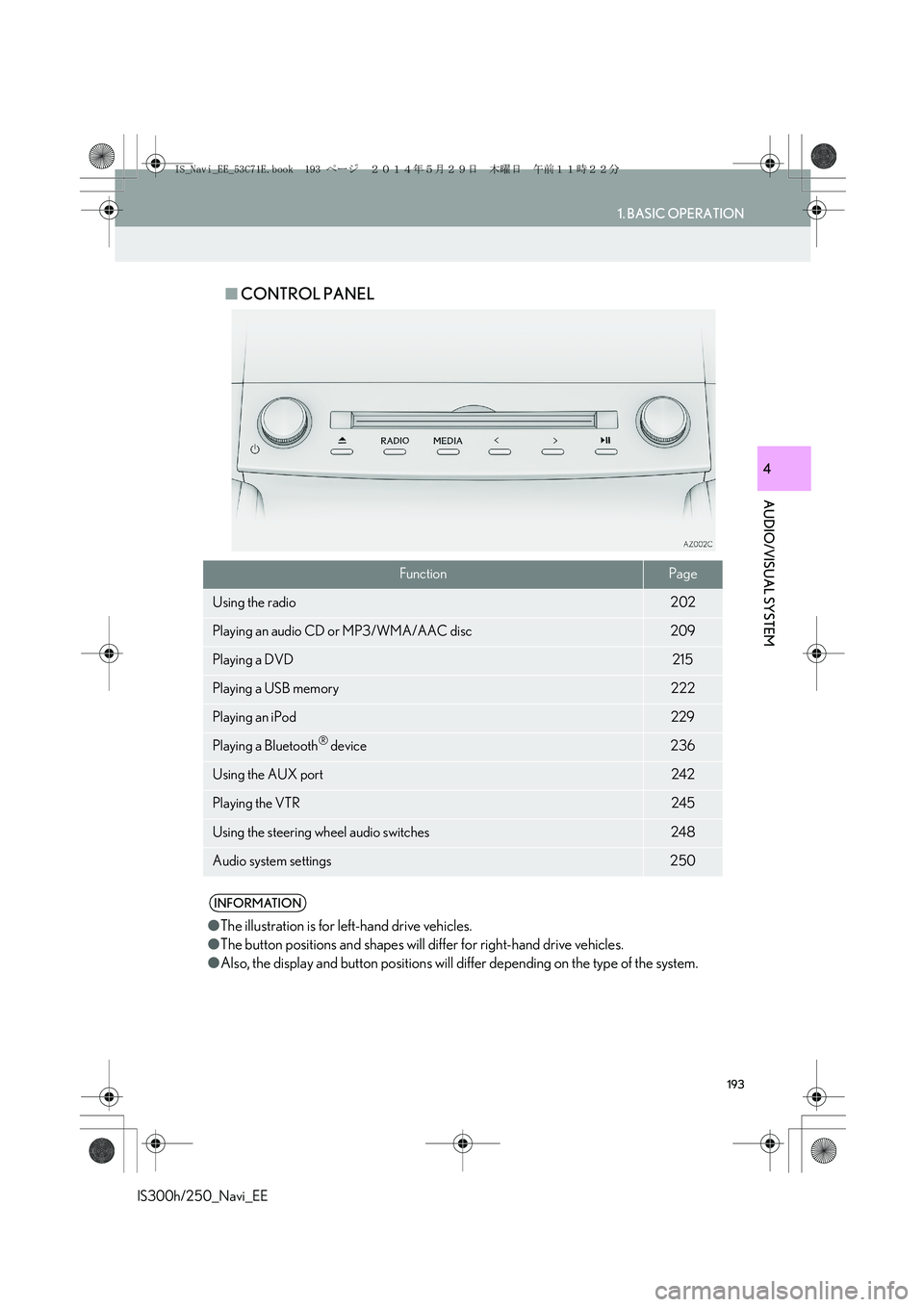
193
1. BASIC OPERATION
AUDIO/VISUAL SYSTEM
IS300h/250_Navi_EE
4
■CONTROL PANEL
FunctionPage
Using the radio202
Playing an audio CD or MP3/WMA/AAC disc209
Playing a DVD215
Playing a USB memory222
Playing an iPod229
Playing a Bluetooth® device236
Using the AUX port242
Playing the VTR245
Using the steering wheel audio switches248
Audio system settings250
INFORMATION
●The illustration is for left-hand drive vehicles.
●The button positions and shapes will differ for right-hand drive vehicles.
●Also, the display and button positions will differ depending on the type of the system.
IS_Navi_EE_53C71E.book 193 ページ 2014年5月29日 木曜日 午前11時22分
Page 236 of 404

236
3. MEDIA OPERATION
IS300h/250_Navi_EE
5. Bluetooth® AUDIO
The Bluetooth® audio system enables users to enjoy listening to music that is played
on a portable player on the vehicle speakers via wireless communication.
This audio system supports Bluetooth
®, a wireless data system capable of playing por-
table audio music without cables. If your device does not support Bluetooth
®, the
Bluetooth® audio system will not function.
OVERVIEW
The Bluetooth® audio operation screen can be reached by the following methods:
Depending on the type of portable player connected, some functions may not be avail-
able and/or the screen may look differently than shown in this manual.
�XConnecting a Bluetooth® audio device (→P.240)
�XUsing the instrument panel
Press the “MEDIA” button to display the audio control screen.
�XUsing the Remote Touch
Press the “MENU” button on the Remote Touch, then select “Audio” to display the au-
dio control screen.
IS_Navi_EE_53C71E.book 236 ページ 2014年5月29日 木曜日 午前11時22分
Page 238 of 404

238
3. MEDIA OPERATION
IS300h/250_Navi_EE
No.Function
Select to select an album.
Select to select a track.
Select to display the audio source selection screen.
Select to display the portable device connection screen.
•Select to display a track list.
To return to the top screen, select “Now playing” on the list screen.
•Displays Bluetooth
® device condition
Select to display the playlist screen.
To return to the top screen, select “Now playing” on the list screen.
Select to set random playback.
Select to set repeat playback.
Shows progress
Select to play.
Select to pause.
Tune/Scroll knob:
•Turn to select a track.
•Turn to move up/down the list.
Press to play/pause.
•Press to select a track.
•Press and hold to fast forward/rewind.
•Press to select a media mode.
•While in a media mode, pressing the “MEDIA” button changes media modes.
Power/Volume knob:
•Turn to adjust volume.
•Press to turn the audio system on/off.
•Press and hold to restart the audio system.
IS_Navi_EE_53C71E.book 238 ページ 2014年5月29日 木曜日 午前11時22分
Page 239 of 404

239
3. MEDIA OPERATION
IS300h/250_Navi_EE
AUDIO/VISUAL SYSTEM
4
CAUTION
●Do not operate the player’s controls or connect to the Bluetooth® audio system while driv-
ing.
●Your audio unit is fitted with Bluetooth
® antennas. People with implantable cardiac pace-
makers, cardiac resynchronization therapy-pacemakers or implantable cardioverter
defibrillators should maintain a reasonable distance between themselves and the
Bluetooth
® antennas. The radio waves may affect the operation of such devices.
●Before using Bluetooth
® devices, users of any electrical medical device other than implant-
able cardiac pacemakers, cardiac resynchronization therapy-pacemakers or implantable
cardioverter defibrillators should consult the manufacturer of the device for information
about its operation under the influence of radio waves. Radio waves could have unexpected
effects on the operation of such medical devices.
NOTICE
●Do not leave your portable player in the vehicle. In particular, high temperatures inside the
vehicle may damage the portable player.
INFORMATION
●Depending on the Bluetooth® device that is connected to the system, the music may start
playing when selecting while it is paused. Conversely, the music may pause when
selecting while it is playing.
●In the following conditions, the system may not function:
• The Bluetooth
® device is turned off.
• The Bluetooth
® device is not connected.
• The Bluetooth
® device has a low battery.
●It may take time to connect the telephone when Bluetooth
® audio is being played.
●For operating the portable player, see the instruction manual that comes with it.
●If the Bluetooth
® device is disconnected due to poor reception from the Bluetooth® net-
work when the engine
the system automatically reconnects the portable player.
●If the Bluetooth
® device is disconnected on purpose, such as it was turned off, this does not
happen. Reconnect the portable player manually.
●Bluetooth
® device information is registered when the Bluetooth® device is connected to
the Bluetooth® audio system. When selling or disposing of the vehicle, remove the
Bluetooth® audio information from the system. (→P. 8 2 )
IS_Navi_EE_53C71E.book 239 ページ 2014年5月29日 木曜日 午前11時22分
Page 240 of 404

240
3. MEDIA OPERATION
IS300h/250_Navi_EE
�XRegistering an additional device
1Select “Connect” on the Bluetooth®
audio control screen.
2For more information: →P.58
�XSelecting a registered device
1Select “Connect” on the Bluetooth®
audio control screen.
2For more information: →P.60
1Select .
�zEach time is selected, the mode
changes as follows:
• track repeat
→ album repeat → off
CONNECTING A Bluetooth®
DEVICE
To use the Bluetooth® audio system, it is
necessary to register a Bluetooth
® de-
vice with the system.
LISTENING TO Bluetooth®
AUDIO
REPEATING
The track or album currently being lis-
tened to can be repeated.
INFORMATION
●Each time is selected, “RPT”/
“ALB.RPT” appears on the screen.
IS_Navi_EE_53C71E.book 240 ページ 2014年5月29日 木曜日 午前11時22分