ECU Lexus IS300h 2014 Navigation manual
[x] Cancel search | Manufacturer: LEXUS, Model Year: 2014, Model line: IS300h, Model: Lexus IS300h 2014Pages: 404, PDF Size: 35.2 MB
Page 51 of 404
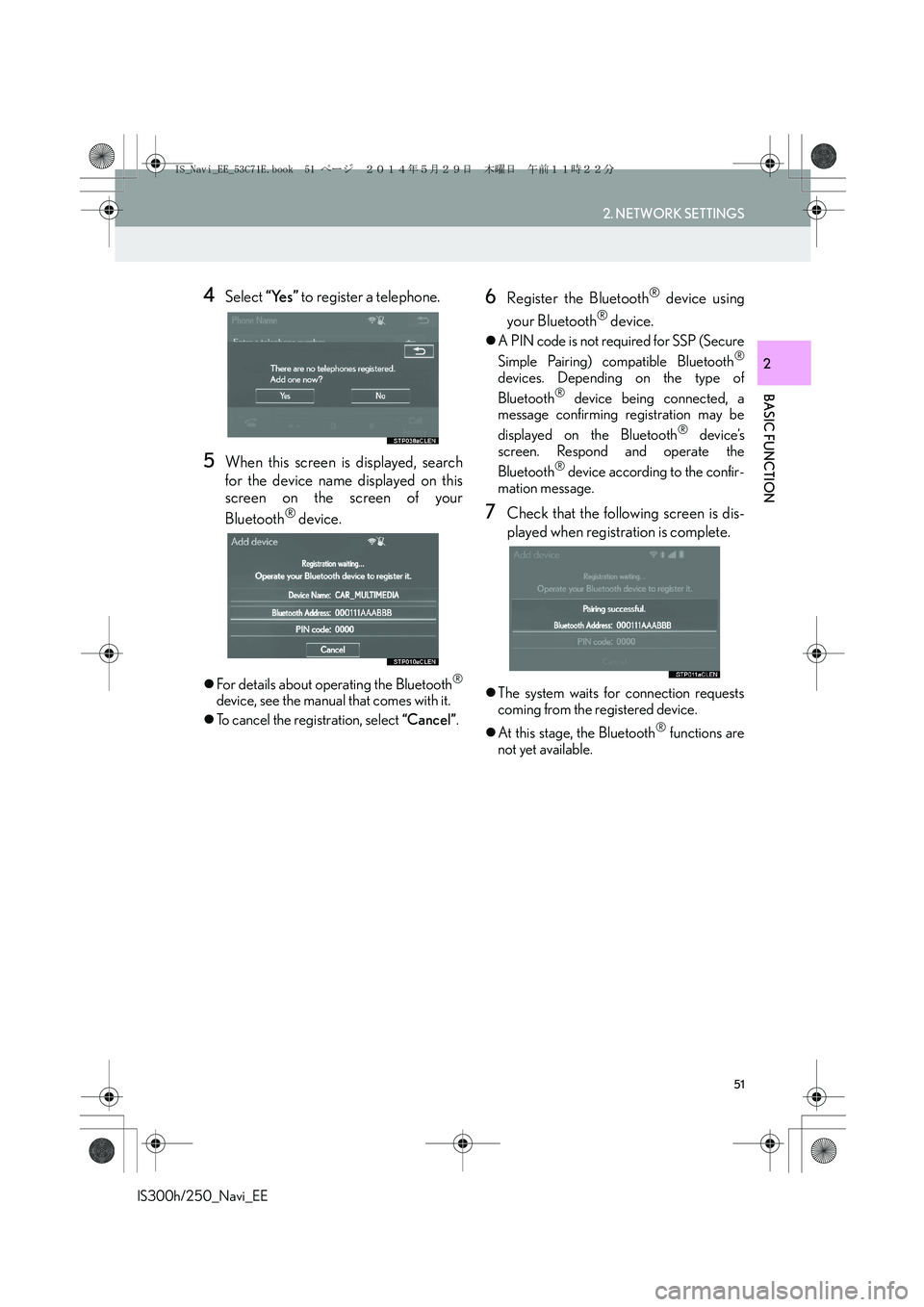
51
2. NETWORK SETTINGS
IS300h/250_Navi_EE
BASIC FUNCTION
2
4Select “Yes” to register a telephone.
5When this screen is displayed, search
for the device name displayed on this
screen on the screen of your
Bluetooth
® device.
�zFor details about operating the Bluetooth®
device, see the manual that comes with it.
�zTo cancel the registration, select “Cancel”.
6Register the Bluetooth® device using
your Bluetooth
® device.
�zA PIN code is not required for SSP (Secure
Simple Pairing) compatible Bluetooth®
devices. Depending on the type of
Bluetooth® device being connected, a
message confirming registration may be
displayed on the Bluetooth
® device’s
screen. Respond and operate the
Bluetooth
® device according to the confir-
mation message.
7Check that the following screen is dis-
played when registration is complete.
�zThe system waits for connection requests
coming from the registered device.
�zAt this stage, the Bluetooth
® functions are
not yet available.
IS_Navi_EE_53C71E.book 51 ページ 2014年5月29日 木曜日 午前11時22分
Page 58 of 404
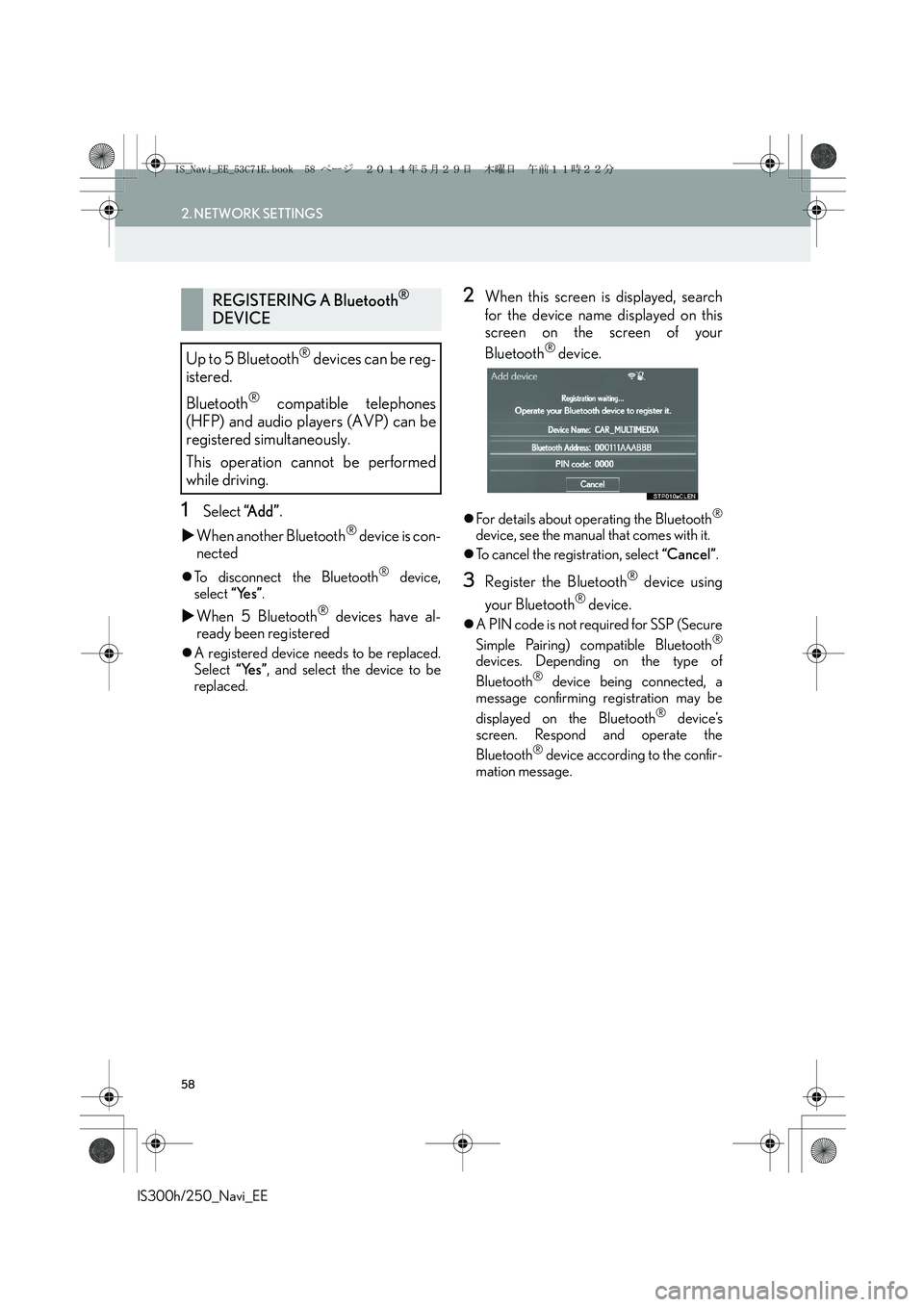
58
2. NETWORK SETTINGS
IS300h/250_Navi_EE
1Select “A d d ”.
�XWhen another Bluetooth
® device is con-
nected
�zTo disconnect the Bluetooth® device,
select “Yes”.
�XWhen 5 Bluetooth® devices have al-
ready been registered
�zA registered device needs to be replaced.
Select “Yes”, and select the device to be
replaced.
2When this screen is displayed, search
for the device name displayed on this
screen on the screen of your
Bluetooth
® device.
�zFor details about operating the Bluetooth®
device, see the manual that comes with it.
�zTo cancel the registration, select “Cancel”.
3Register the Bluetooth® device using
your Bluetooth
® device.
�zA PIN code is not required for SSP (Secure
Simple Pairing) compatible Bluetooth®
devices. Depending on the type of
Bluetooth® device being connected, a
message confirming registration may be
displayed on the Bluetooth
® device’s
screen. Respond and operate the
Bluetooth
® device according to the confir-
mation message.
REGISTERING A Bluetooth®
DEVICE
Up to 5 Bluetooth
® devices can be reg-
istered.
Bluetooth
® compatible telephones
(HFP) and audio players (AVP) can be
registered simultaneously.
This operation cannot be performed
while driving.
IS_Navi_EE_53C71E.book 58 ページ 2014年5月29日 木曜日 午前11時22分
Page 71 of 404
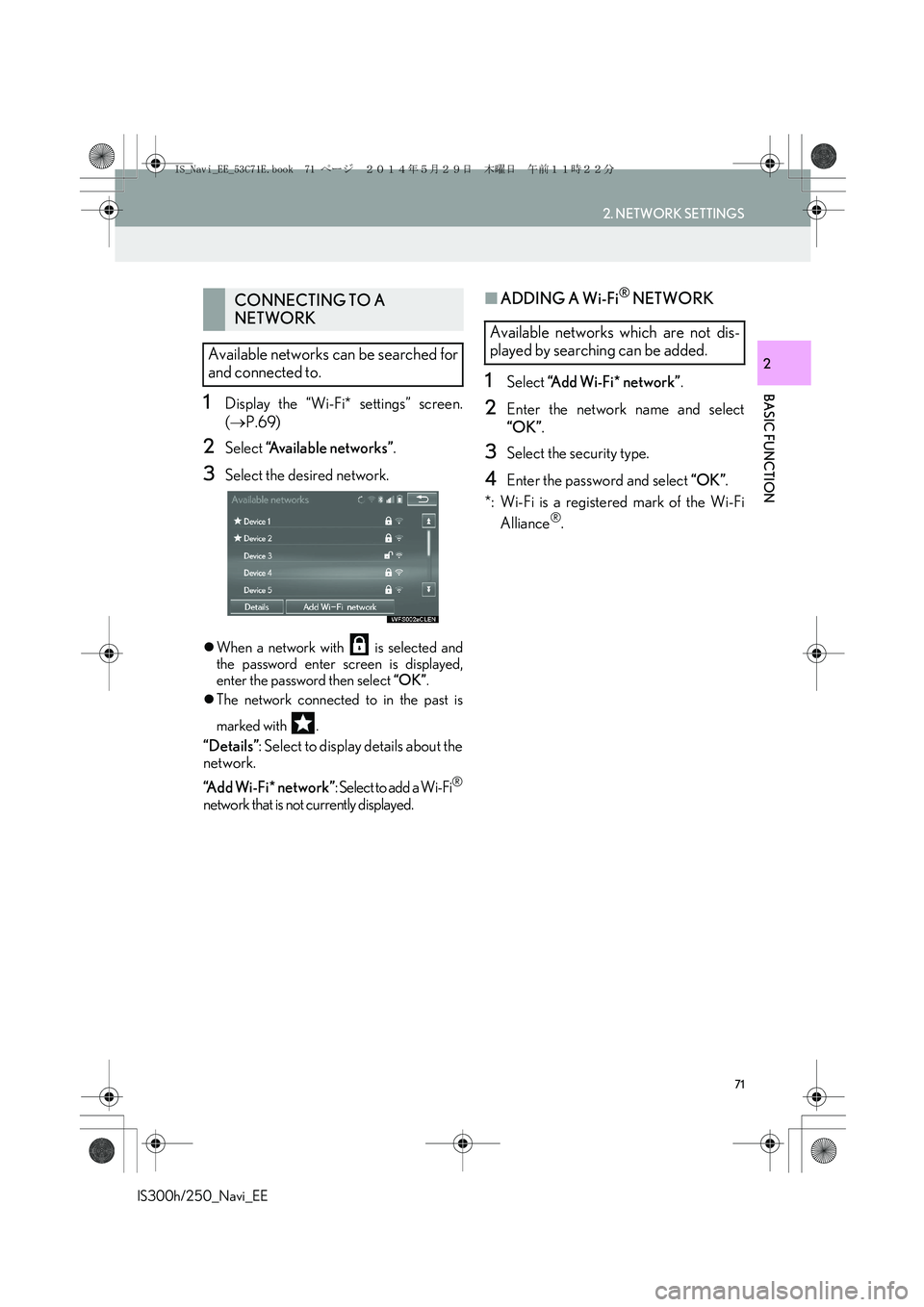
71
2. NETWORK SETTINGS
IS300h/250_Navi_EE
BASIC FUNCTION
2
1Display the “Wi-Fi* settings” screen.
(→P.69)
2Select “Available networks”.
3Select the desired network.
�zWhen a network with is selected and
the password enter screen is displayed,
enter the password then select “OK”.
�zThe network connected to in the past is
marked with .
“Details”: Select to display details about the
network.
“Add Wi-Fi* network”: Select to add a Wi-Fi
®
network that is not currently displayed.
■ADDING A Wi-Fi® NETWORK
1Select “Add Wi-Fi* network”.
2Enter the network name and select
“OK”.
3Select the security type.
4Enter the password and select “OK”.
*: Wi-Fi is a registered mark of the Wi-Fi
Alliance
®.
CONNECTING TO A
NETWORK
Available networks can be searched for
and connected to.
Available networks which are not dis-
played by searching can be added.
IS_Navi_EE_53C71E.book 71 ページ 2014年5月29日 木曜日 午前11時22分
Page 74 of 404
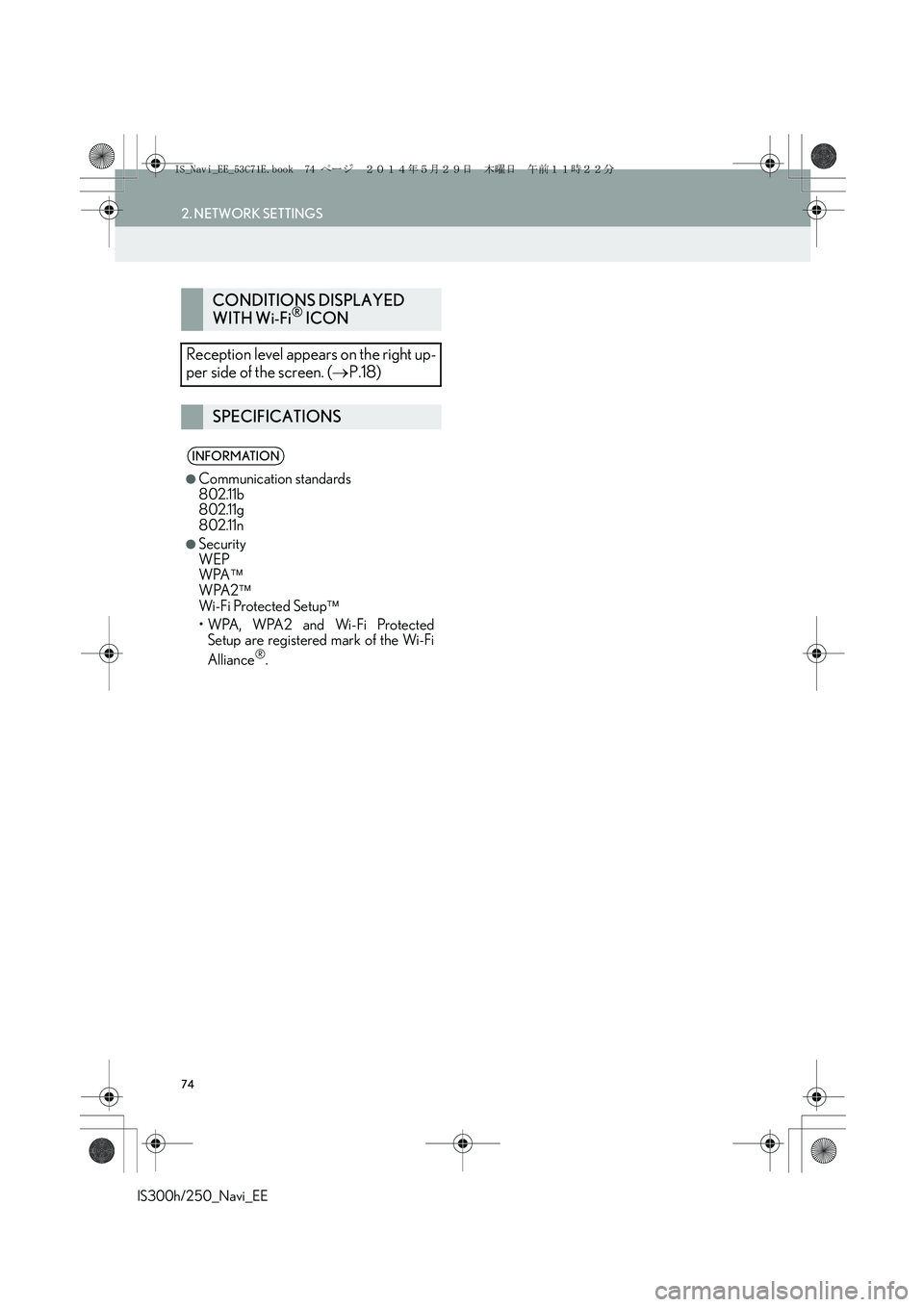
74
2. NETWORK SETTINGS
IS300h/250_Navi_EE
CONDITIONS DISPLAYED
WITH Wi-Fi® ICON
Reception level appears on the right up-
per side of the screen. (→P.18)
SPECIFICATIONS
INFORMATION
●
Communication standards
802.11b
802.11g
802.11n
●Security
WEP
WPA
WPA2
Wi-Fi Protected Setup
•WPA, WPA2 and Wi-Fi Protected
Setup are registered mark of the Wi-Fi
Alliance
®.
IS_Navi_EE_53C71E.book 74 ページ 2014年5月29日 木曜日 午前11時22分
Page 277 of 404
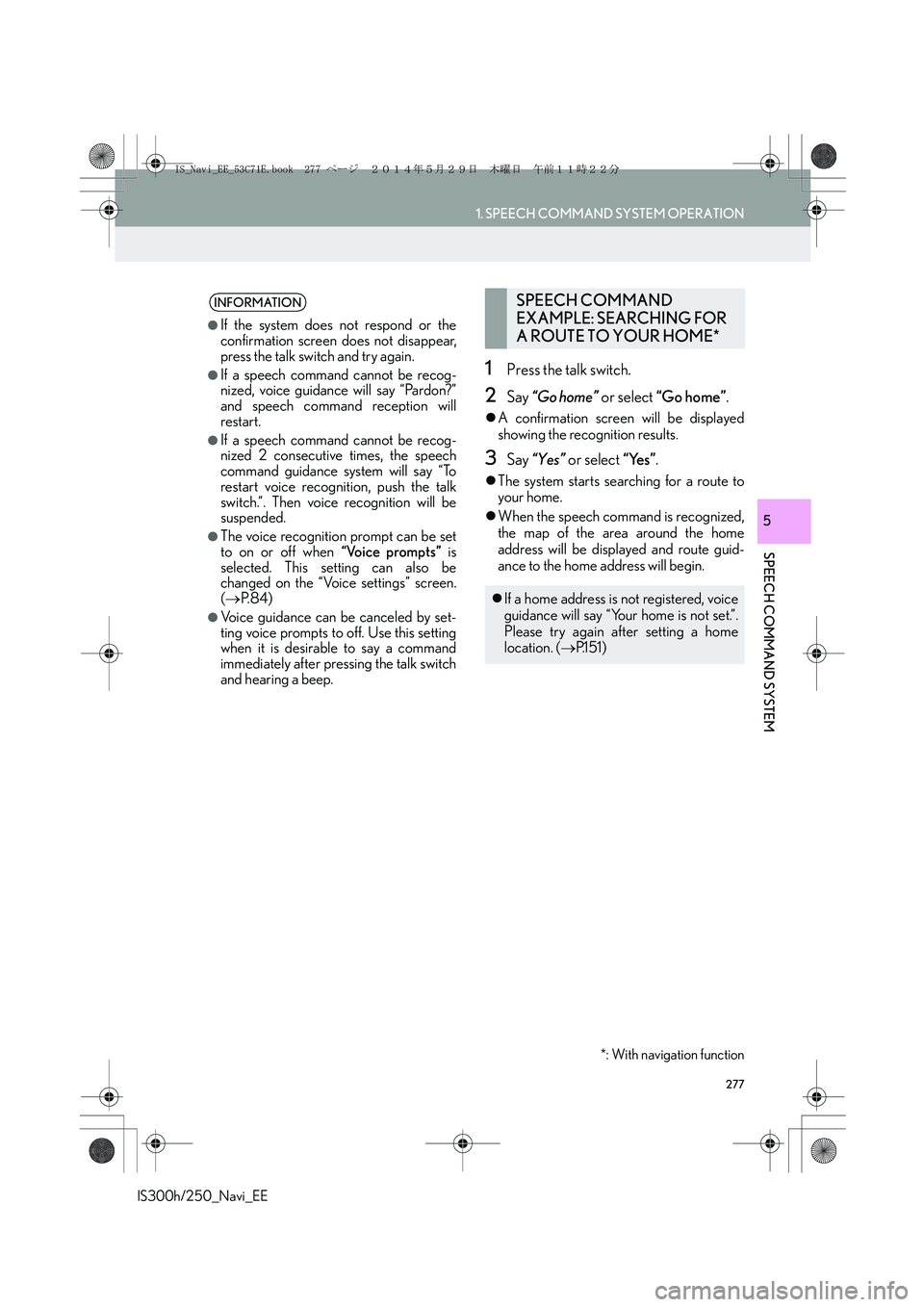
277
1. SPEECH COMMAND SYSTEM OPERATION
SPEECH COMMAND SYSTEM
IS300h/250_Navi_EE
5
1Press the talk switch.
2Say “Go home” or select “Go home”.
�zA confirmation screen will be displayed
showing the recognition results.
3Say “Yes” or select “Yes”.
�zThe system starts searching for a route to
your home.
�zWhen the speech command is recognized,
the map of the area around the home
address will be displayed and route guid-
ance to the home address will begin.
INFORMATION
●
If the system does not respond or the
confirmation screen does not disappear,
press the talk switch and try again.
●If a speech command cannot be recog-
nized, voice guidance will say “Pardon?”
and speech command reception will
restart.
●If a speech command cannot be recog-
nized 2 consecutive times, the speech
command guidance system will say “To
restart voice recognition, push the talk
switch.”. Then voice recognition will be
suspended.
●The voice recognition prompt can be set
to on or off when “Voice prompts” is
selected. This setting can also be
changed on the “Voice settings” screen.
(→P. 8 4 )
●Voice guidance can be canceled by set-
ting voice prompts to off. Use this setting
when it is desirable to say a command
immediately after pressing the talk switch
and hearing a beep.
SPEECH COMMAND
EXAMPLE: SEARCHING FOR
A ROUTE TO YOUR HOME*
�zIf a home address is not registered, voice
guidance will say “Your home is not set.”.
Please try again after setting a home
location. (→P.151)
*: With navigation function
IS_Navi_EE_53C71E.book 277 ページ 2014年5月29日 木曜日 午前11時22分
Page 331 of 404
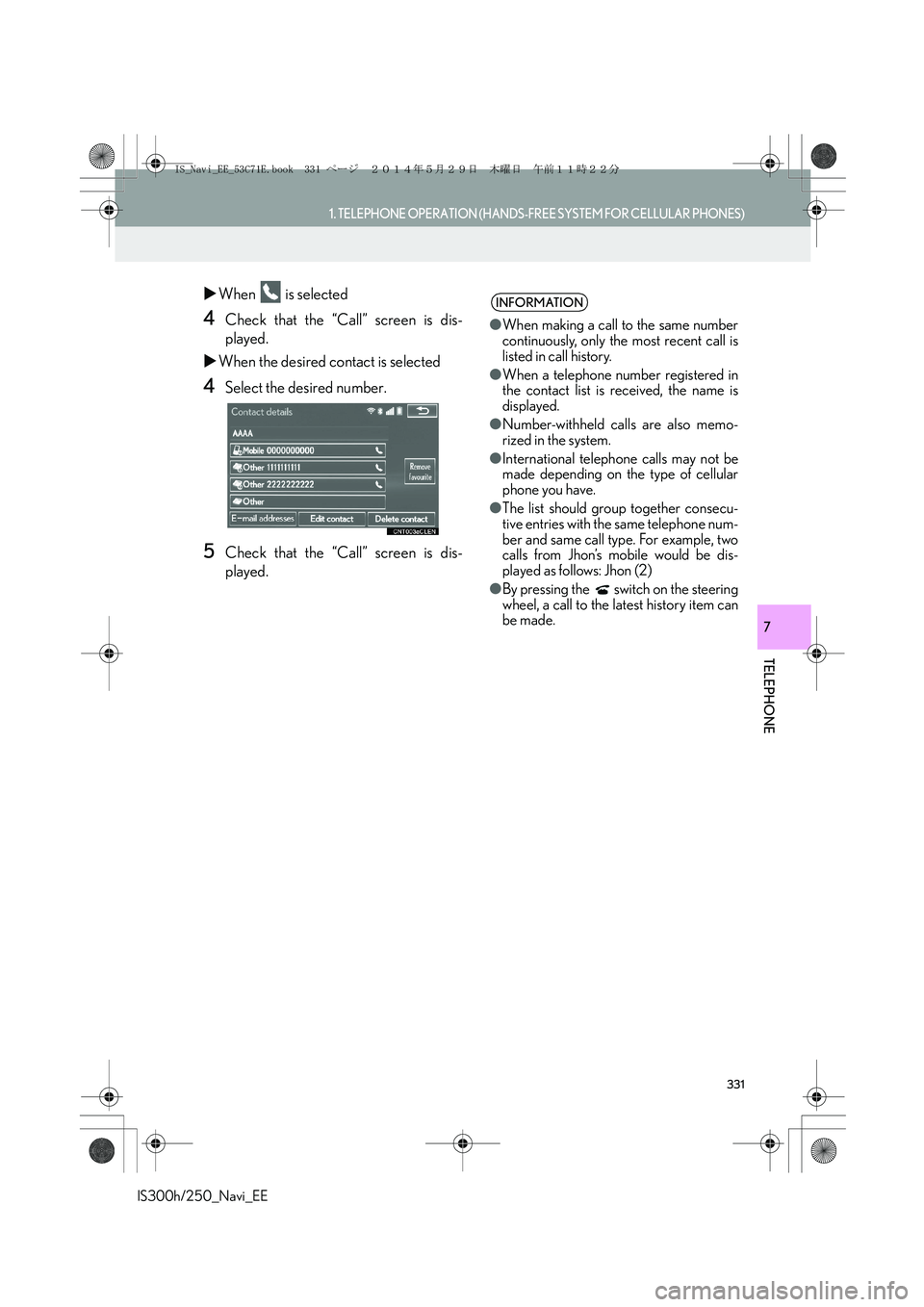
331
1. TELEPHONE OPERATION (HANDS-FREE SYSTEM FOR CELLULAR PHONES)
TELEPHONE
IS300h/250_Navi_EE
7
�XWhen is selected
4Check that the “Call” screen is dis-
played.
�XWhen the desired contact is selected
4Select the desired number.
5Check that the “Call” screen is dis-
played.
INFORMATION
●When making a call to the same number
continuously, only the most recent call is
listed in call history.
●When a telephone number registered in
the contact list is received, the name is
displayed.
●Number-withheld calls are also memo-
rized in the system.
●International telephone calls may not be
made depending on the type of cellular
phone you have.
●The list should group together consecu-
tive entries with the same telephone num-
ber and same call type. For example, two
calls from Jhon’s mobile would be dis-
played as follows: Jhon (2)
●By pressing the switch on the steering
wheel, a call to the latest history item can
be made.
IS_Navi_EE_53C71E.book 331 ページ 2014年5月29日 木曜日 午前11時22分
Page 369 of 404
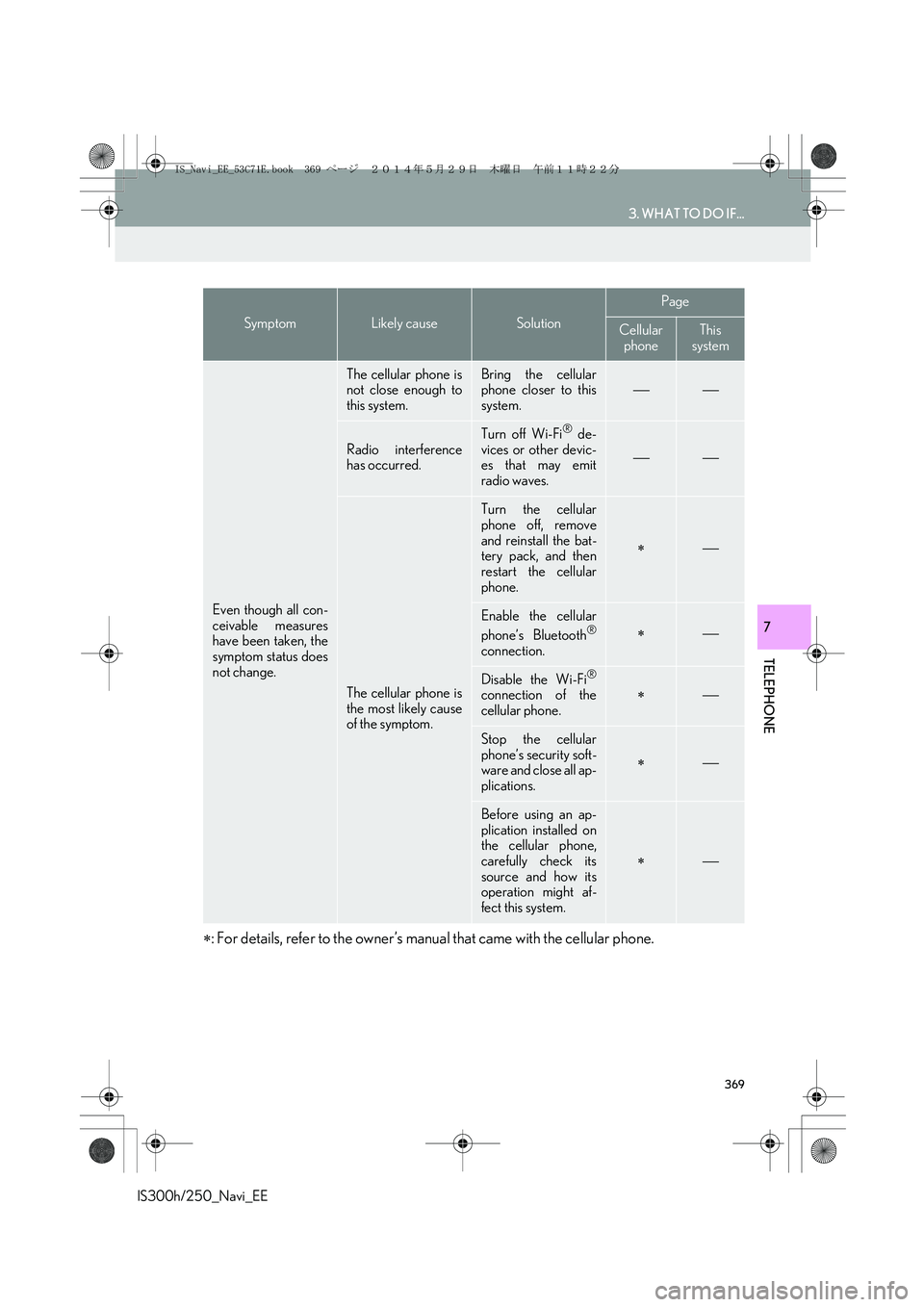
369
3. WHAT TO DO IF...
IS300h/250_Navi_EE
TELEPHONE
7
∗: For details, refer to the owner’s manual that came with the cellular phone.
Even though all con-
ceivable measures
have been taken, the
symptom status does
not change.
The cellular phone is
not close enough to
this system.Bring the cellular
phone closer to this
system.
Radio interference
has occurred.Turn off Wi-Fi® de-
vices or other devic-
es that may emit
radio waves.
The cellular phone is
the most likely cause
of the symptom.
Turn the cellular
phone off, remove
and reinstall the bat-
tery pack, and then
restart the cellular
phone.
∗
Enable the cellular
phone’s Bluetooth®
connection.
∗
Disable the Wi-Fi®
connection of the
cellular phone.∗
Stop the cellular
phone’s security soft-
ware and close all ap-
plications.
∗
Before using an ap-
plication installed on
the cellular phone,
carefully check its
source and how its
operation might af-
fect this system.
∗
SymptomLikely causeSolution
Page
Cellular
phoneThis
system
IS_Navi_EE_53C71E.book 369 ページ 2014年5月29日 木曜日 午前11時22分