Lexus IS300h 2014 Navigation manual
Manufacturer: LEXUS, Model Year: 2014, Model line: IS300h, Model: Lexus IS300h 2014Pages: 404, PDF Size: 35.2 MB
Page 51 of 404
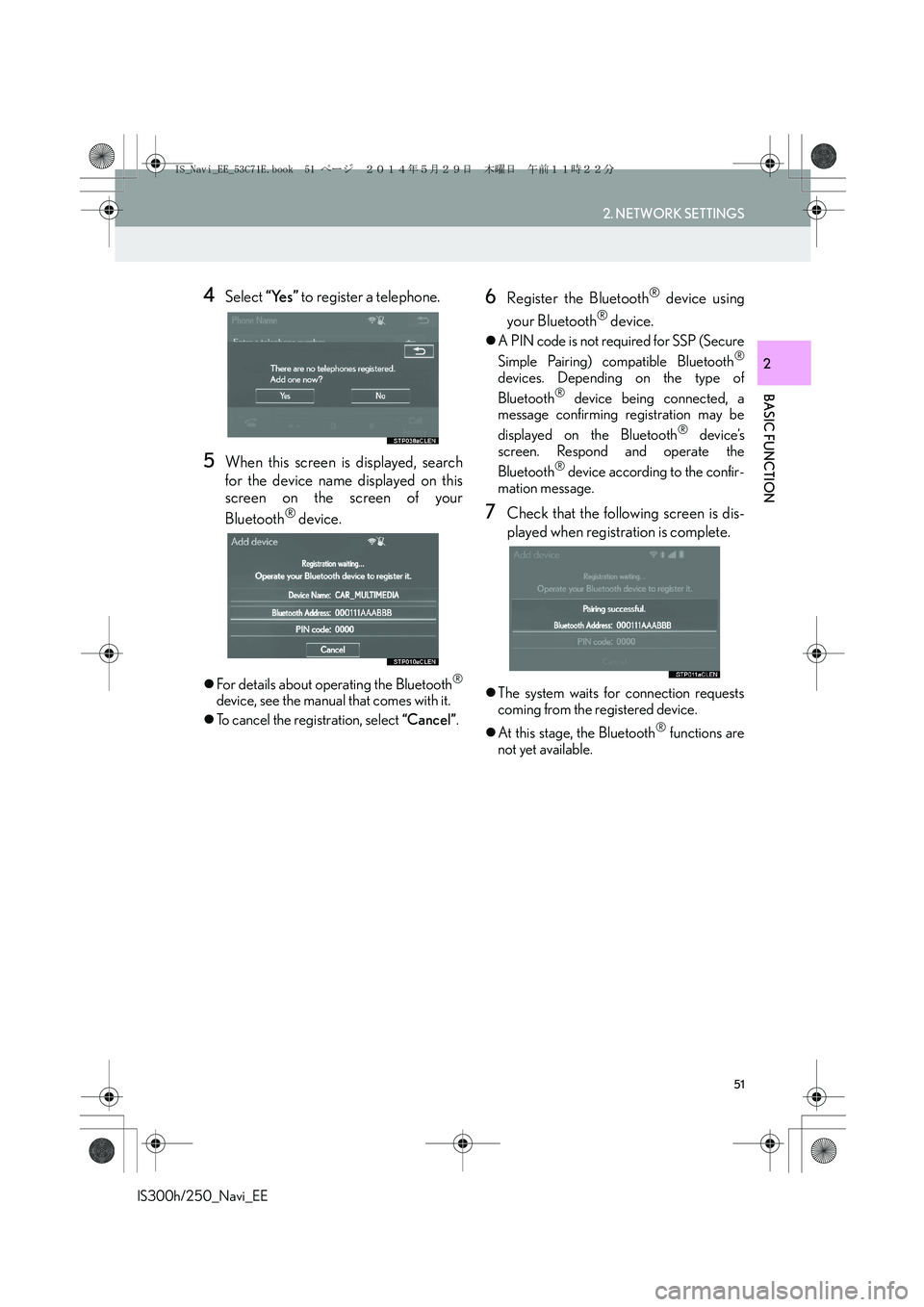
51
2. NETWORK SETTINGS
IS300h/250_Navi_EE
BASIC FUNCTION
2
4Select “Yes” to register a telephone.
5When this screen is displayed, search
for the device name displayed on this
screen on the screen of your
Bluetooth
® device.
�zFor details about operating the Bluetooth®
device, see the manual that comes with it.
�zTo cancel the registration, select “Cancel”.
6Register the Bluetooth® device using
your Bluetooth
® device.
�zA PIN code is not required for SSP (Secure
Simple Pairing) compatible Bluetooth®
devices. Depending on the type of
Bluetooth® device being connected, a
message confirming registration may be
displayed on the Bluetooth
® device’s
screen. Respond and operate the
Bluetooth
® device according to the confir-
mation message.
7Check that the following screen is dis-
played when registration is complete.
�zThe system waits for connection requests
coming from the registered device.
�zAt this stage, the Bluetooth
® functions are
not yet available.
IS_Navi_EE_53C71E.book 51 ページ 2014年5月29日 木曜日 午前11時22分
Page 52 of 404

52
2. NETWORK SETTINGS
IS300h/250_Navi_EE
8Select “OK” when the connection sta-
tus changes from “Connecting...” to
“Connected”.
�zIf an error message is displayed, follow the
guidance on the screen to try again.
REGISTERING A Bluetooth®
AUDIO PLAYER FOR THE
FIRST TIME
To use the Bluetooth® Audio, it is nec-
essary to register an audio player with
the system.
Once the player has been registered, it
is possible to use the Bluetooth
® Audio.
This operation cannot be performed
while driving.
For details about registering a
Bluetooth
® device: →P.58
IS_Navi_EE_53C71E.book 52 ページ 2014年5月29日 木曜日 午前11時22分
Page 53 of 404

53
2. NETWORK SETTINGS
IS300h/250_Navi_EE
BASIC FUNCTION
2
1Turn the Bluetooth® connection setting
of your audio player on.
�zThis function is not available when the
Bluetooth® connection setting of your
audio player is set to off.
2Press the “MENU” button on the
Remote Touch.
3Select “A u d i o ”.
4Select “Source”.
5Select “Bluetooth*”.
6Select “Connect”.
7Follow the steps in “REGISTERING A
Bluetooth
® DEVICE” from “STEP 1”.
(→P.58)
*: Bluetooth is a registered trademark of
Bluetooth SIG, Inc.
IS_Navi_EE_53C71E.book 53 ページ 2014年5月29日 木曜日 午前11時22分
Page 54 of 404
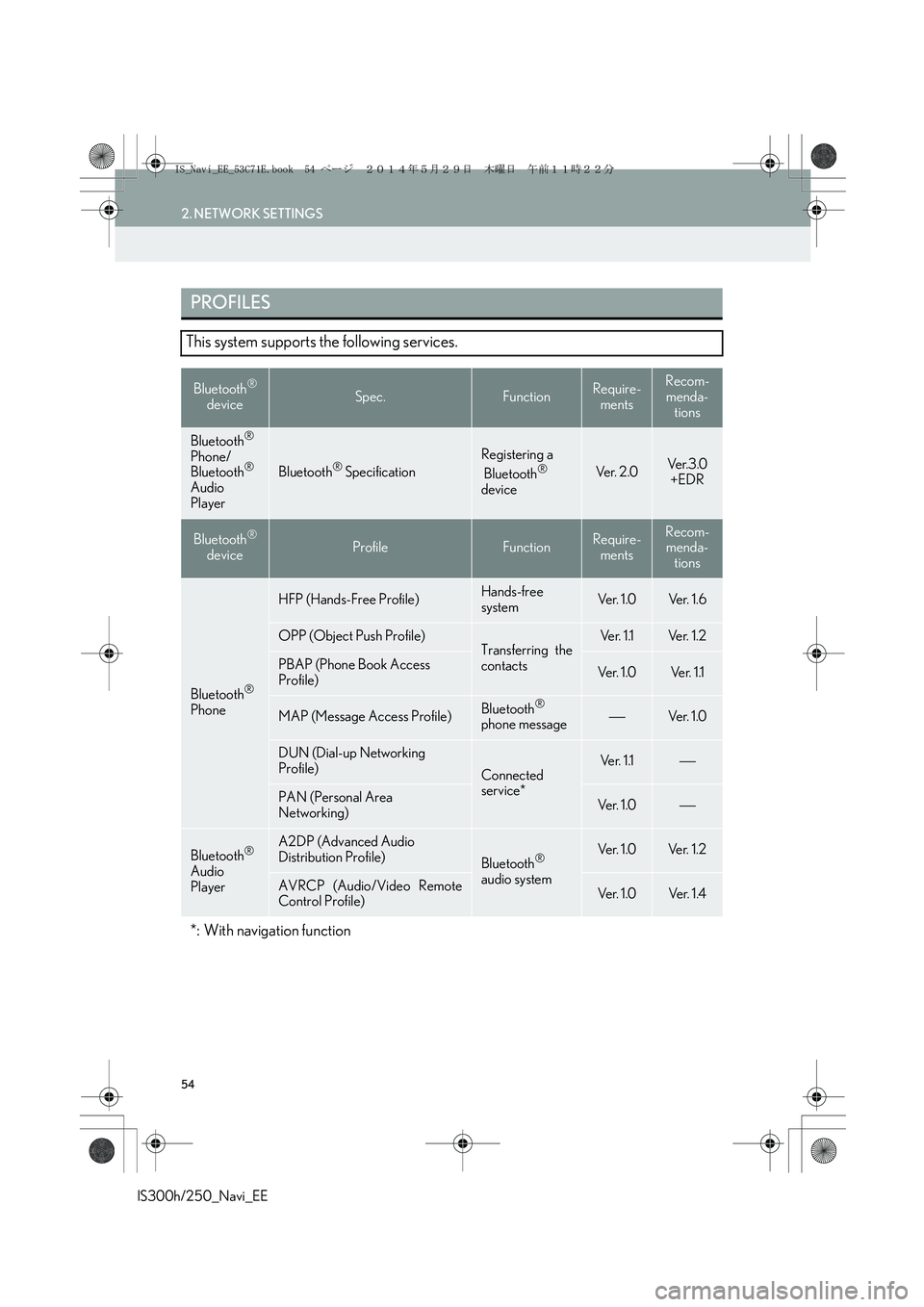
54
2. NETWORK SETTINGS
IS300h/250_Navi_EE
PROFILES
This system supports the following services.
Bluetooth®
deviceSpec.FunctionRequire-
mentsRecom-
menda-
tions
Bluetooth®
Phone/
Bluetooth®
Audio
PlayerBluetooth® Specification
Registering a
Bluetooth®
deviceVe r. 2 . 0Ve r. 3 . 0
+EDR
Bluetooth®
deviceProfileFunctionRequire-
mentsRecom-
menda-
tions
Bluetooth®
Phone
HFP (Hands-Free Profile)Hands-free
systemVe r. 1 . 0Ve r. 1 . 6
OPP (Object Push Profile)Transferring the
contactsVe r. 1 .1Ve r. 1 . 2
PBAP (Phone Book Access
Profile)Ve r. 1 . 0Ve r. 1 .1
MAP (Message Access Profile)Bluetooth®
phone messageVe r. 1 . 0
DUN (Dial-up Networking
Profile)
Connected
service*Ve r. 1 .1
PAN (Personal Area
Networking)Ve r. 1 . 0
Bluetooth®
Audio
Player
A2DP (Advanced Audio
Distribution Profile)
Bluetooth®
audio systemVe r. 1 . 0Ve r. 1 . 2
AVRCP (Audio/Video Remote
Control Profile)Ve r. 1 . 0Ve r. 1 . 4
*: With navigation function
IS_Navi_EE_53C71E.book 54 ページ 2014年5月29日 木曜日 午前11時22分
Page 55 of 404

55
2. NETWORK SETTINGS
IS300h/250_Navi_EE
BASIC FUNCTION
2
Bluetooth is a registered trademark of Bluetooth SIG, Inc.
INFORMATION
●
If your cellular phone does not support HFP, registering the Bluetooth® phone or using
OPP, PBAP, MAP, DUN or PAN profiles individually will not be possible.
●If the connected Bluetooth® device version is older than recommended or incompatible,
the Bluetooth® device function may not work properly.
IS_Navi_EE_53C71E.book 55 ページ 2014年5月29日 木曜日 午前11時22分
Page 56 of 404

56
2. NETWORK SETTINGS
IS300h/250_Navi_EE
2. SETTING Bluetooth® DETAILS
1Press the “MENU” button on the
Remote Touch.
2Select “Setup”.
3Select “Bluetooth*”.
*: Bluetooth is a registered trademark of
Bluetooth SIG, Inc.
4Select the desired item to be set.
No.FunctionPage
Select to set up Bluetooth®
device.57
Select to display
Bluetooth® setup informa-
tion.64
Select to set internet con-
nection.66
IS_Navi_EE_53C71E.book 56 ページ 2014年5月29日 木曜日 午前11時22分
Page 57 of 404

57
2. NETWORK SETTINGS
IS300h/250_Navi_EE
BASIC FUNCTION
2
1Display the “Bluetooth*” screen.
(→P.56)
2Select “Bluetooth* setup”.
3Select the desired item to be set.
■DISPLAYING THE “Bluetooth* set-
up” SCREEN IN A DIFFERENT WAY
1Display the telephone top screen.
(→P.329)
2Select “Connect telephone”.
*: Bluetooth is a registered trademark of
Bluetooth SIG, Inc.
“Bluetooth* setup” SCREEN
FunctionPage
Registering a Bluetooth® device58
Deleting a Bluetooth® device59
Connecting a Bluetooth® device60
Editing the Bluetooth® device in-
formation62
IS_Navi_EE_53C71E.book 57 ページ 2014年5月29日 木曜日 午前11時22分
Page 58 of 404
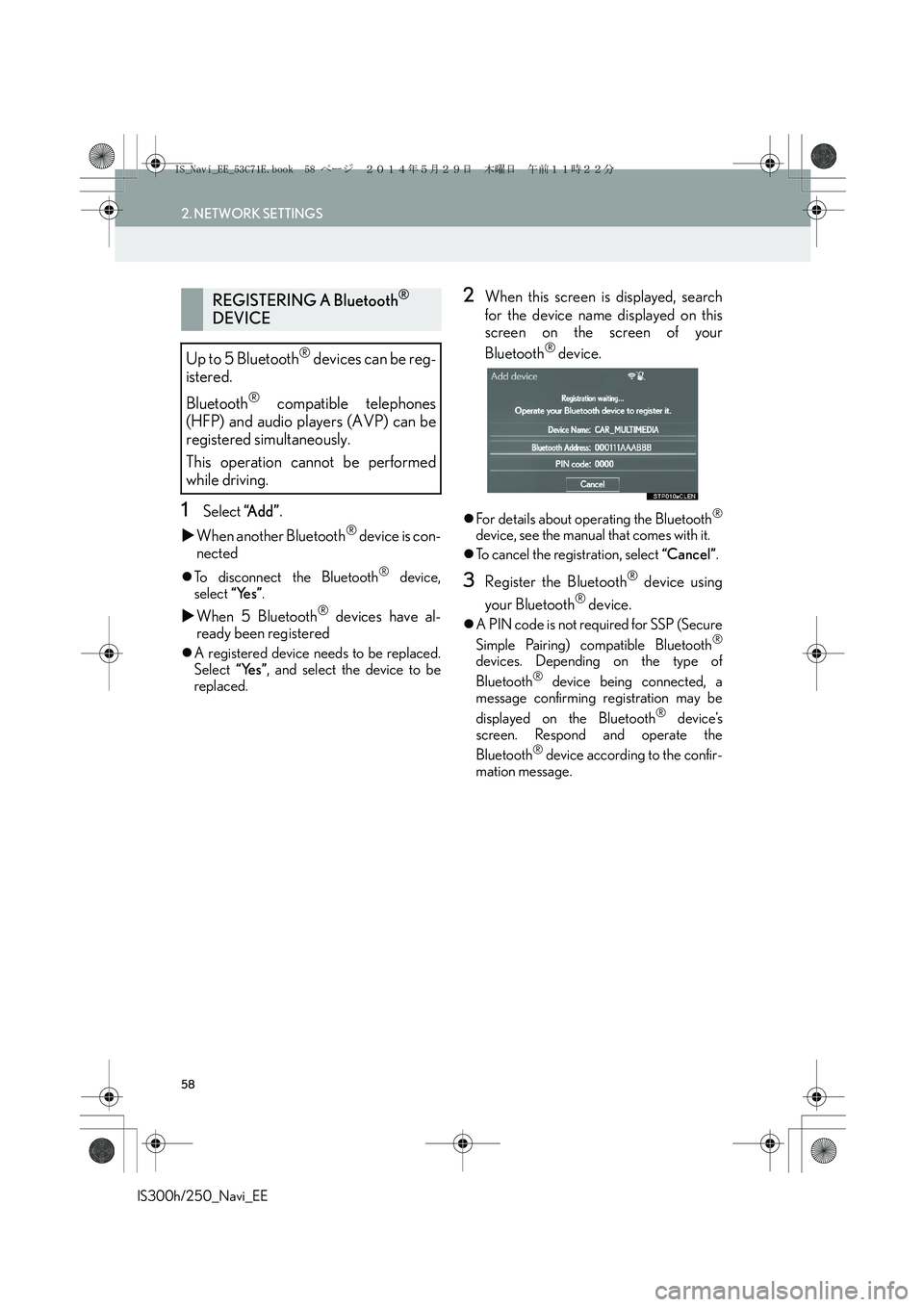
58
2. NETWORK SETTINGS
IS300h/250_Navi_EE
1Select “A d d ”.
�XWhen another Bluetooth
® device is con-
nected
�zTo disconnect the Bluetooth® device,
select “Yes”.
�XWhen 5 Bluetooth® devices have al-
ready been registered
�zA registered device needs to be replaced.
Select “Yes”, and select the device to be
replaced.
2When this screen is displayed, search
for the device name displayed on this
screen on the screen of your
Bluetooth
® device.
�zFor details about operating the Bluetooth®
device, see the manual that comes with it.
�zTo cancel the registration, select “Cancel”.
3Register the Bluetooth® device using
your Bluetooth
® device.
�zA PIN code is not required for SSP (Secure
Simple Pairing) compatible Bluetooth®
devices. Depending on the type of
Bluetooth® device being connected, a
message confirming registration may be
displayed on the Bluetooth
® device’s
screen. Respond and operate the
Bluetooth
® device according to the confir-
mation message.
REGISTERING A Bluetooth®
DEVICE
Up to 5 Bluetooth
® devices can be reg-
istered.
Bluetooth
® compatible telephones
(HFP) and audio players (AVP) can be
registered simultaneously.
This operation cannot be performed
while driving.
IS_Navi_EE_53C71E.book 58 ページ 2014年5月29日 木曜日 午前11時22分
Page 59 of 404

59
2. NETWORK SETTINGS
IS300h/250_Navi_EE
BASIC FUNCTION
2
4Check that the following screen is dis-
played when registration is complete.
�zThe system waits for connection requests
coming from the registered device.
�zAt this stage, the Bluetooth
® functions are
not yet available.
5Select “OK” when the connection sta-
tus changes from “Connecting...” to
“Connected”.
�zIf an error message is displayed, follow the
guidance on the screen to try again.
1Select “Remove”.
2Select the desired device.
3Select “Yes” when the confirmation
screen appears.
4Check that a confirmation screen is dis-
played when the operation is complete.
DELETING A Bluetooth®
DEVICE
INFORMATION
●
When deleting a Bluetooth® phone, the
contact data will be deleted at the same
time.
IS_Navi_EE_53C71E.book 59 ページ 2014年5月29日 木曜日 午前11時22分
Page 60 of 404

60
2. NETWORK SETTINGS
IS300h/250_Navi_EE
1Select the device to be connected.
�zSupported profile icons will be displayed.
: Telephone
: Audio player
�zSupported profile icons for currently con-
nected devices will illuminate.
�zDimmed icons can be selected to connect
to the function directly.
2Select the desired connection.
�XWhen another Bluetooth
® device is con-
nected
�zTo disconnect the Bluetooth® device,
select “Yes”.
3Check that a confirmation screen is dis-
played when the connection is complete.
�zIf an error message is displayed, follow the
guidance on the screen to try again.
CONNECTING A Bluetooth®
DEVICE
Up to 5 Bluetooth
® devices (Tele-
phones (HFP) and audio players (AVP))
can be registered.
If more than 1 Bluetooth
® device has
been registered, select which device to
connect to.
�zIf the desired Bluetooth® device is not on
the list, select “Add” to register the
device. (→P. 5 8 )
INFORMATION
●
It may take time if the device connection
is carried out during Bluetooth® audio
playback.
●Depending on the type of Bluetooth®
device being connected, it may be neces-
sary to perform additional steps on the
device.
IS_Navi_EE_53C71E.book 60 ページ 2014年5月29日 木曜日 午前11時22分